Android Features


How To: Control Calls from Any App with Floating Dialer Buttons on Your Samsung Galaxy S3
I don't mean to offend anyone, but some phone calls are just plain boring, and being put on hold is shittier than eating three-day old sushi.
How To: Get the Pixel 4's Leaked Camera App on Older Pixels
XDA recently reported on a leaked version of the upcoming Pixel 4's camera app. By testing the app, they were able to find upcoming Pixel 4 features like a new Night Sight mode that can photograph stars. Well that leaked version has leaked itself, so now you can install it on your own Pixel phone.

News: Samsung Patents a 3D Touch System for Its Newest Galaxy Phone
Ever since Apple launched 3D Touch in 2015, we've wondered when the feature would come to Android in earnest. While Android has supported pressure sensitive displays since Nougat and a few fringe manufacturers have taken advantage of it, none of the big OEMs have thrown their hats in the ring — that is, until now.
How To: Create 8-Bit Pixel Art & Animations on Your Samsung Galaxy S3
Give me a paintbrush and easel and you'll be sorely disappointed, but give me a Samsung Galaxy S3 and a new app called Let's 8-Bit Art and you might call me the next Picasso.

How To: Set Separate Sleep/Wake Volumes on Your Samsung Galaxy S4
When I'm not actively using my Samsung Galaxy S4, I typically crank the volume up all the way so I can hear it in my pocket or if I'm in another room. But when it's in my hands and I'm using it, I don't want the ringer to blast at full volume, or any volume at all. Either I'll see a notification come in, or a quick vibrate will call my attention to any pertinent alerts.

News: Samsung Galaxy S4 Release Dates Leaked for AT&T, T-Mobile, and Verizon
Attention folks—the Samsung Galaxy S4 is coming soon to a cellular provider near you. Though the official release date for the GS4 here in the states has been closely guarded, a recent leak from a Staples store training document has revealed some possible days that the GS4 could land in your hands—and it's not that far away! Here's the rundown, but remember, none of these dates have been confirmed by Samsung or any of the providers.

How To: Add Smart Indicators for Battery Temp, Wi-Fi Speeds, & More to Your Galaxy S3's Status Bar
Your status bar is a hub of essential information, displaying things like battery life, signal strength, and missed calls and texts.

How To: Get “Do Not Disturb” on Any Nexus Device
Oddly enough, stock Android does not come with a "do not disturb" function out of the box. Samsung has their own version built into to TouchWiz called "Blocking Mode," and Apple has had their "Do Not Disturb" feature since iOS 6, so why is stock Android so late to the game?

How To: Get Facebook's Geo-Restricted Snapchat Clone 'Flash' on Any Android Phone
Facebook released a new app in November 2016 that aimed to compete directly with Snapchat, but it was only officially available in Brazil—and still is. The app, called "Flash," is so much like Snapchat that it's not even the slightest bit of a stretch to call it a clone.

How To: Back up and restore the NAND on an HTC Evo 4G phone
Want to back up your stock HTC Evo 4G phone? Whether you're the owner of an HTC Evo 4G Android smartphone or just covet one, you're sure to enjoy this Evo owner's guide from HTC Evo Hacks, which presents a complete, step-by-step walkthrough of how to use the Nandroid backup & restore tool. For complete details, take a look!
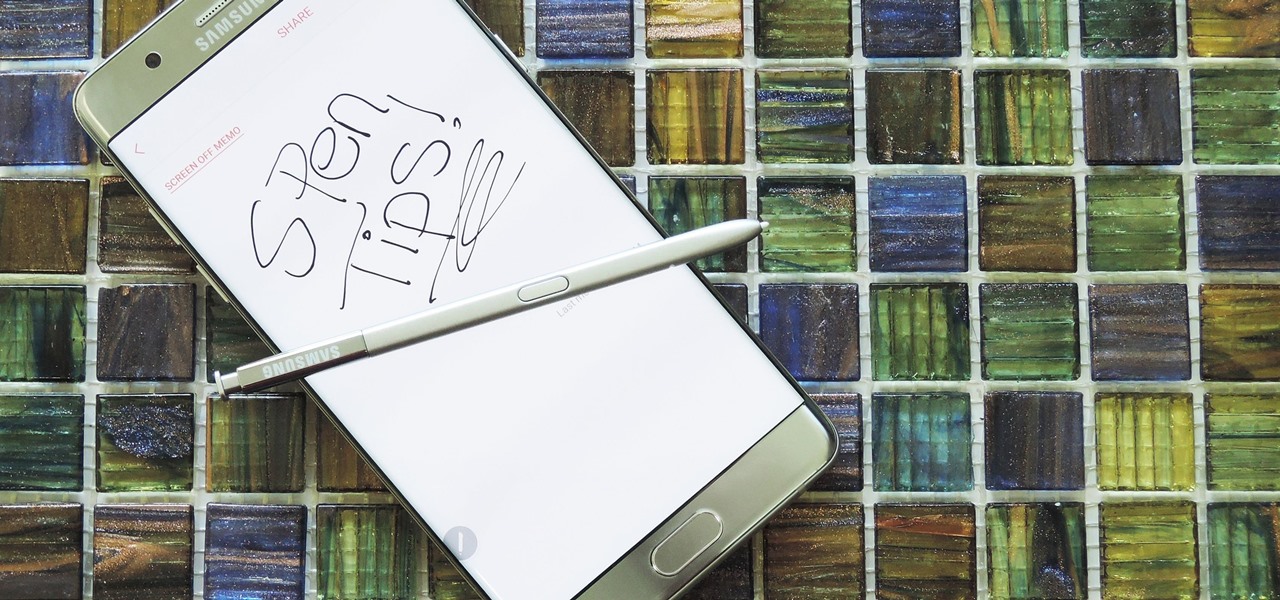
How To: 5 Ways to Unleash Your Galaxy Note7's S Pen Superpowers
Thanks to the Edge variants, Samsung's Galaxy S phones are just a few millimeters off in body size when compared to the Note series, and just 0.2 inches smaller when it comes to displays. Now that the two flagship models are almost identical in size—with matching curved displays—there's really only one thing that separates the Note7 from the Galaxy S7 Edge: The S Pen.

How To: Get Custom Hotword Detection to Launch Any App on Your Nexus 5
The release of the Nexus 5 marked the debut of the Google Now Launcher. Even with an integrated Google Now page on your home screen, the most talked-about feature was actually the always-listening functionality.

Fearmongering 101: The Case of the Samsung Galaxy Backdoor Exploit
Yesterday, the Free Software Foundation published an article written by Paul Kocialkowski. A software developer for the the Android fork system Replicant, Paul stated that his organization discovered, and later patched, a "backdoor" vulnerability that existed in older Samsung Galaxy devices, including our beloved Galaxy S3s. Only problem is, it's kind of bullshit—but we'll get to that later.
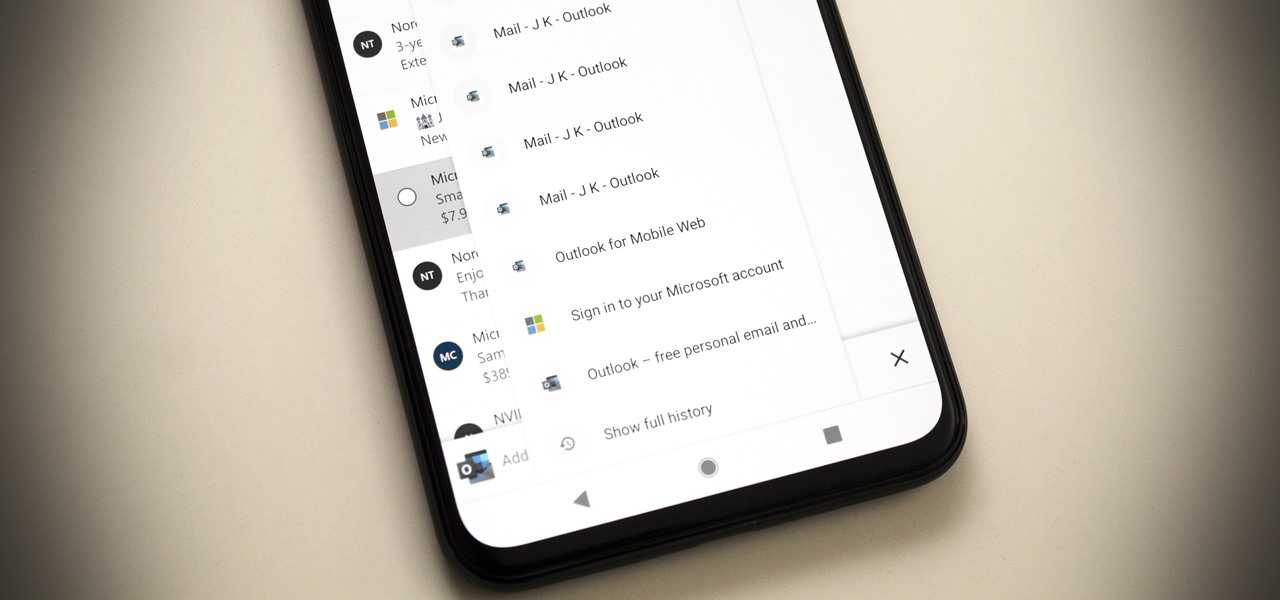
How To: Prevent Sites from Hijacking Your Back Button on Chrome for Android
There are few things more annoying than back button hijacking. You tap a link on a website and decide you want to go back to the previous page, only to remain on the same page again as if you didn't hit the back button. After years of frustration, Google has finally given us a solution.

How To: Feeling Down? Get Back on the Right Track with 'What's Up?' for Android
We live in world where it is hard to stay positive all of the time. I know at times it gets hard to see the bright side of things and sometimes you just want to give up and let life pass you by. This kind of thinking is usually indicative of a deeper psychological problem which requires professional help, but what about when you can't go see a therapist?
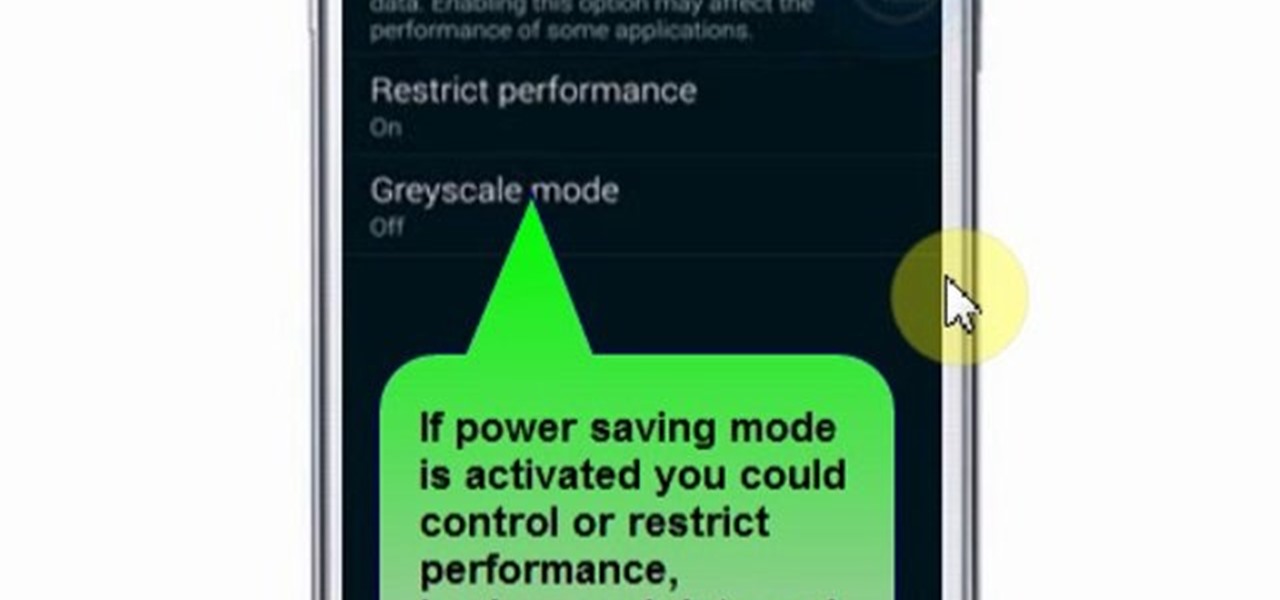
Samsung Galaxy S5: How to Set Power Saving Mode
This video will show you how to set power saving mode in Samsung Galaxy S5 phone. Power saving mode will save or extend your battery life. So power saving mode will prevent unnecessary data usage. This mode will reduce screen brightness or turning off vibration and that will save your battery. This mode will control the display color which also saves battery. So this mode will save your internet connection usage and battery life. Follow the video.

How To: Hack an HTC Evo 4G phone to record video in the dark
Want to shoot video in low-light conditions with a HTC Evo 4G smartphone? Whether you're the owner of an HTC Evo 4G Android phone or just covet one, you're sure to enjoy this Evo owner's guide from HTC Evo Hacks, which presents a complete, step-by-step walkthrough of how to turn on the camera's built-in LEDs to illuminate subjects in less-than-ideal lighting conditions. For complete details, take a look!

How To: Unlock Chrome Beta's Hidden Side-Scroller Game on Android
I'm sure you've been here before: sitting on an airplane, bored out of your mind, and you forgot to install a few games or download a movie before your flight departed. No worries, though. If you have the latest Chrome Beta installed on your Android, there's a fun little mini-game baked right into the "You are offline" screen.

How To: The Easiest Way to Pick Up on Your PC Where You Left Off on Your Android
One of Android's biggest strengths is its ability to interact with other operating systems. When you plug your phone into your Windows PC, you instantly see all of the files it holds—and all it takes is a simple syncing app to do the same with Mac. To top that off, apps like Pushbullet and Join bridge the gap even further by allowing you to share links, files, and messages between all of your devices.
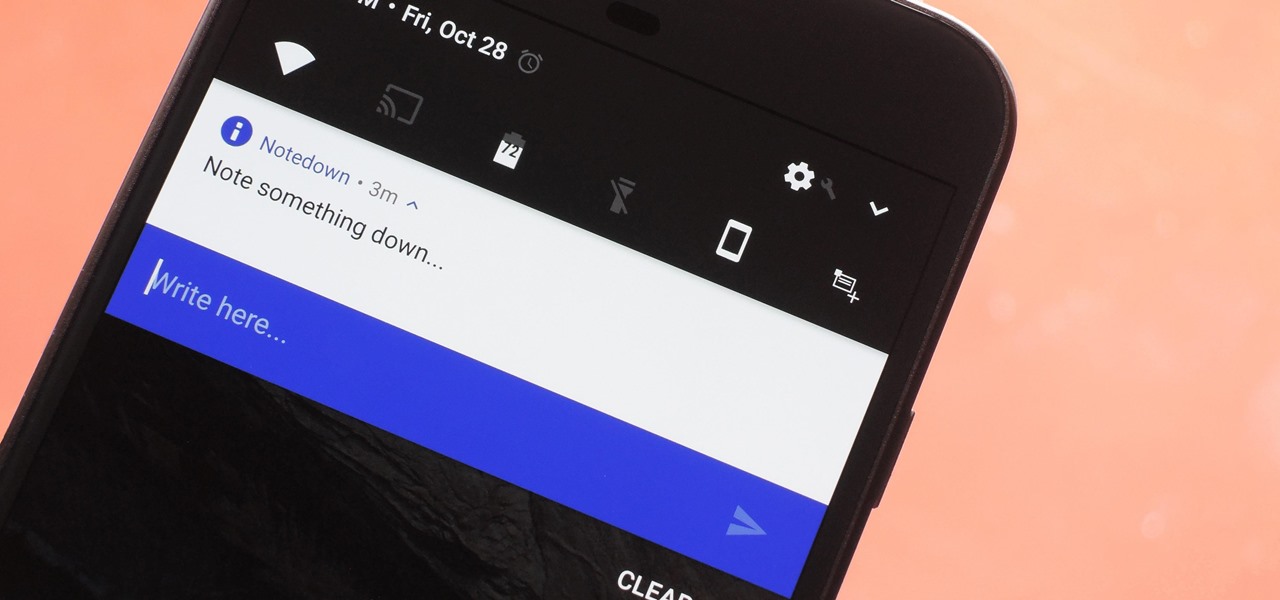
How To: Message, Take Notes & Tweet Directly from Android's Quick Settings Panel
Creative thoughts are fleeting, so when an idea strikes, you have to jot it down as quickly as possible or risk forgetting it altogether. Let's say you randomly think of a perfect tweet while you're using your phone. You exit whatever app you were using, head to the home screen, dig through your app drawer, open Twitter—and by the time you make it to the "What's happening?" screen, you totally forgot what you were going to say.
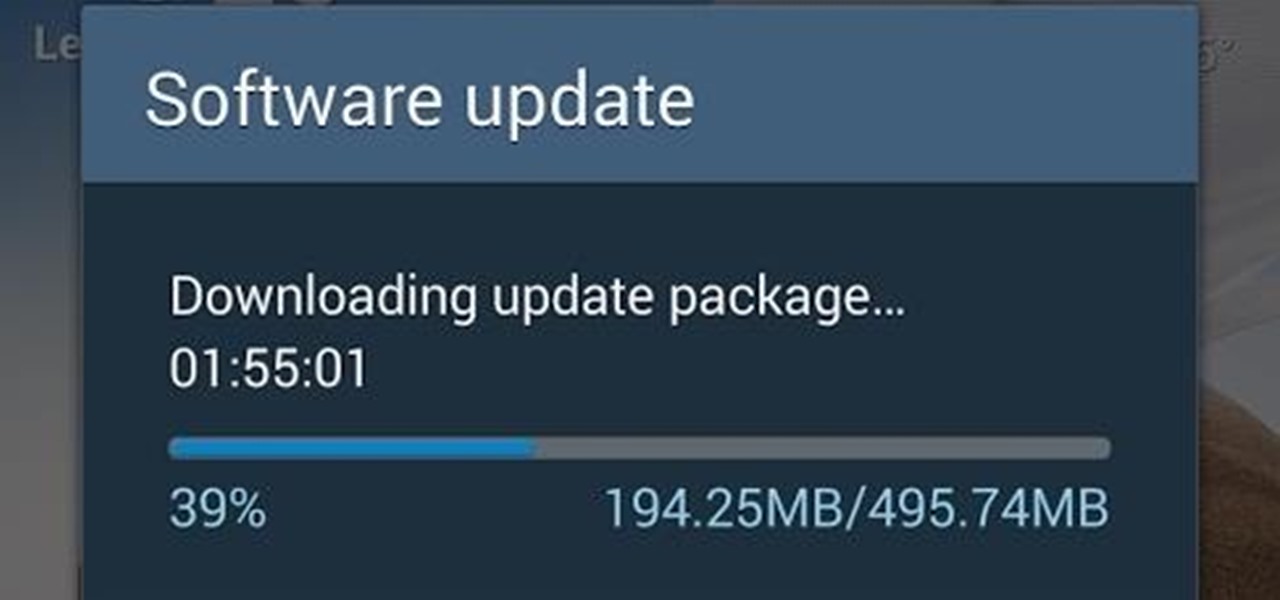
News: KitKat Update Rolling Out Right Now for the T-Mobile Samsung Galaxy Note 3
As reported by member Rick, the Android 4.4.2 KitKat update is rolling out right now for the T-Mobile variant of the Samsung Galaxy Note 3, matching the Sprint and US Cellular updates from last week. While we don't have any specifics from T-Mobile regarding the update, it can be assumed that it brings the standard KitKat features such as immersive mode, transparent status bar, lock screen upgrades, and cloud printing support.

How To: Revamp Your Nexus 7 Tablet with a "Smartphone Only" Android Launcher
One thing you can always count on from Google Play is a never-ending list of lousy launcher apps. Just search for "launchers" on the store and you'll see hundreds of apps hoping to replace the one you're already using. Problem is, none of them really stand out from the crowd. If you're not interested in a stock-look or iOS clone, you're out of luck.
News: In a Rare Moment, Pixel's Sales Figures Are Revealed
Savor this moment: we've got a confirmed number of sales for the Google smartphone. We say this because unlike most hardware manufacturers, Google refuses to share official sales numbers for their phone. Instead, during earning reports they simply bundle the product under Alphabet's "Other Revenues", leaving us in the dark about how successful the product is.
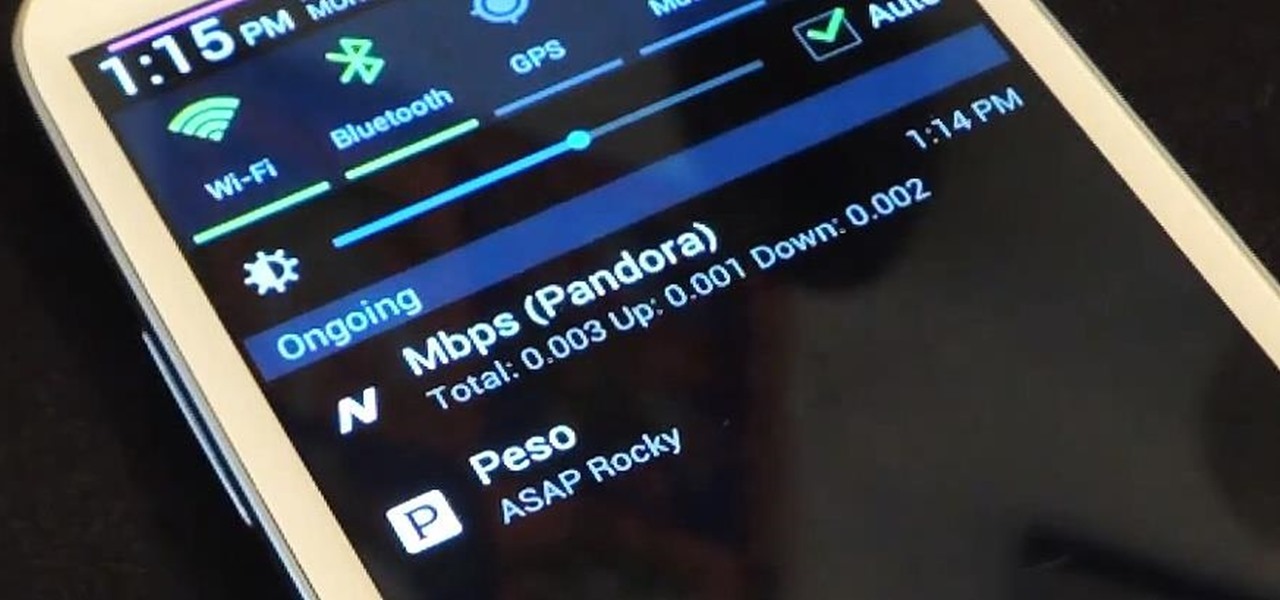
How To: Single Out Data-Hungry Apps on Your Samsung Galaxy S3
If you have a limited or restricted data plan, monitoring your usage can be the difference between escaping the month without overage fees or emptying out your wallet.
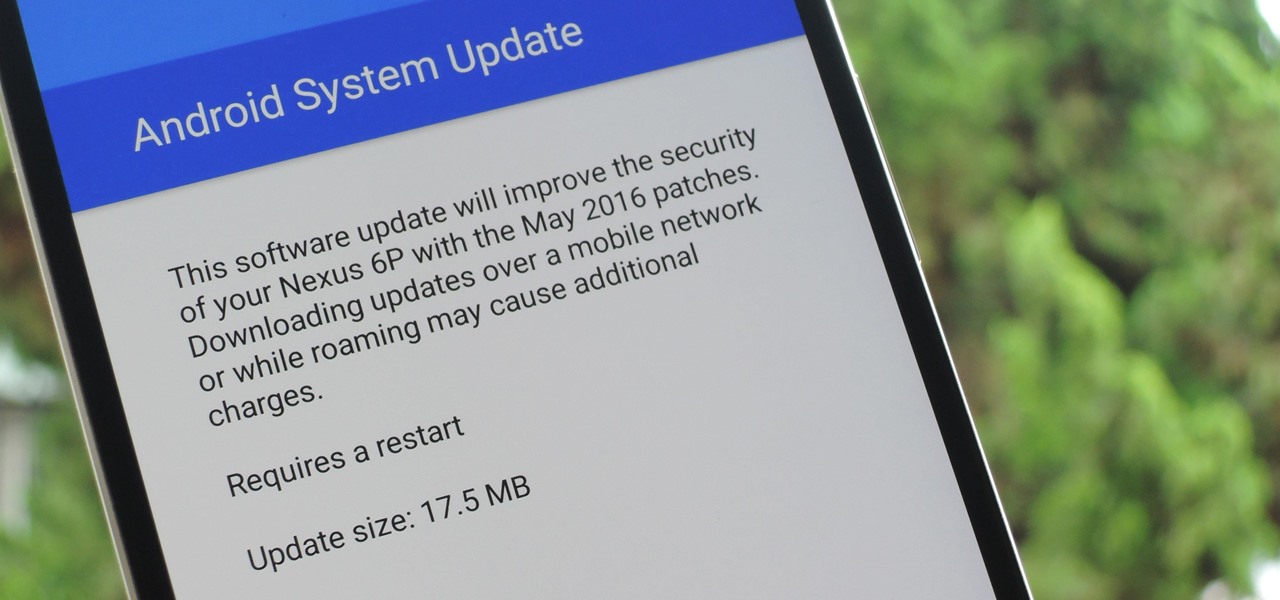
How To: Find Out When Your Nexus Will Stop Getting Android Updates
The beauty of Nexus devices is they receive firmware updates faster than any other Android phone, and keep getting updates for years longer than most of the competition. This means that you can always use the great new features that come along with an Android update, and even more importantly, your phone gets monthly security patches to keep hackers and malware at bay.

How To: Get iOS-Exclusive Google Hangout Stickers on Your HTC One
The official Google Hangouts app has been around for a while, and is the standard messaging app on Nexus devices, but Google didn't make each version equal. On the iOS version, you get the feature of adding "stickers"—GIF emoticons—but Google left that out of the Android version.
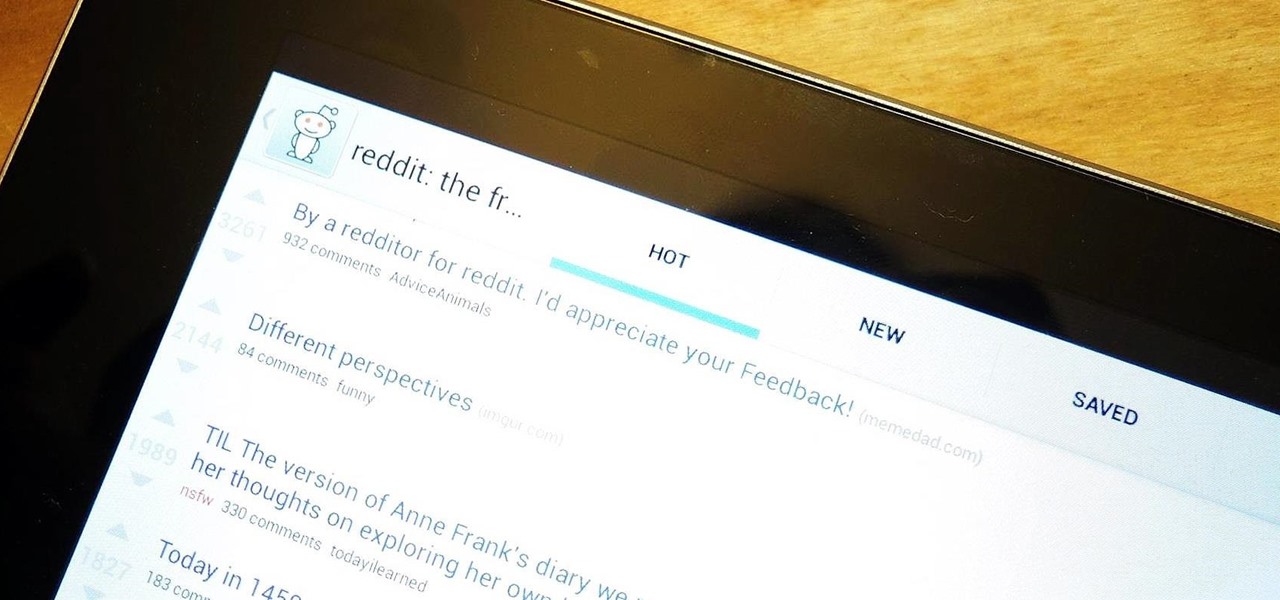
How To: Get the Best Reddit Experience on Your Nexus 7 Tablet (Or Any Other Android Tablet)
If you want the latest in breaking news, a heavy dose of humor, and all things kittens, look no further than reddit. But no matter how great the content and community is, reddit has yet to fully catch up to the mobile world.
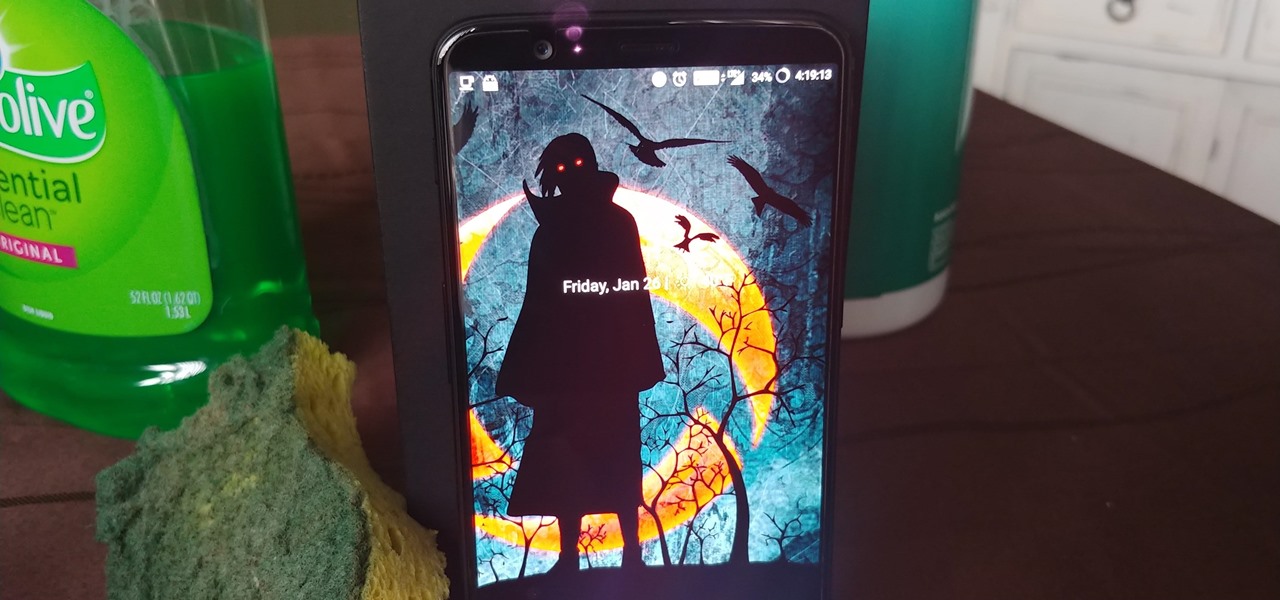
How To: 3 Easy Steps Clean Up Your Home Screen with Nova Launcher
One of the standout features of Nova Launcher is its vast customization options. Not only does it includes numerous tweaks to alter the aesthetics of your home screen, but it even has plenty of features that reduce clutter. One area of our device that has a high potential for disarray is our home screen.

News: Facebook Messenger App Now Has Material Design
Facebook is finally pushing out the latest version of its Messenger app for Android, complete with a new Material Design user interface.
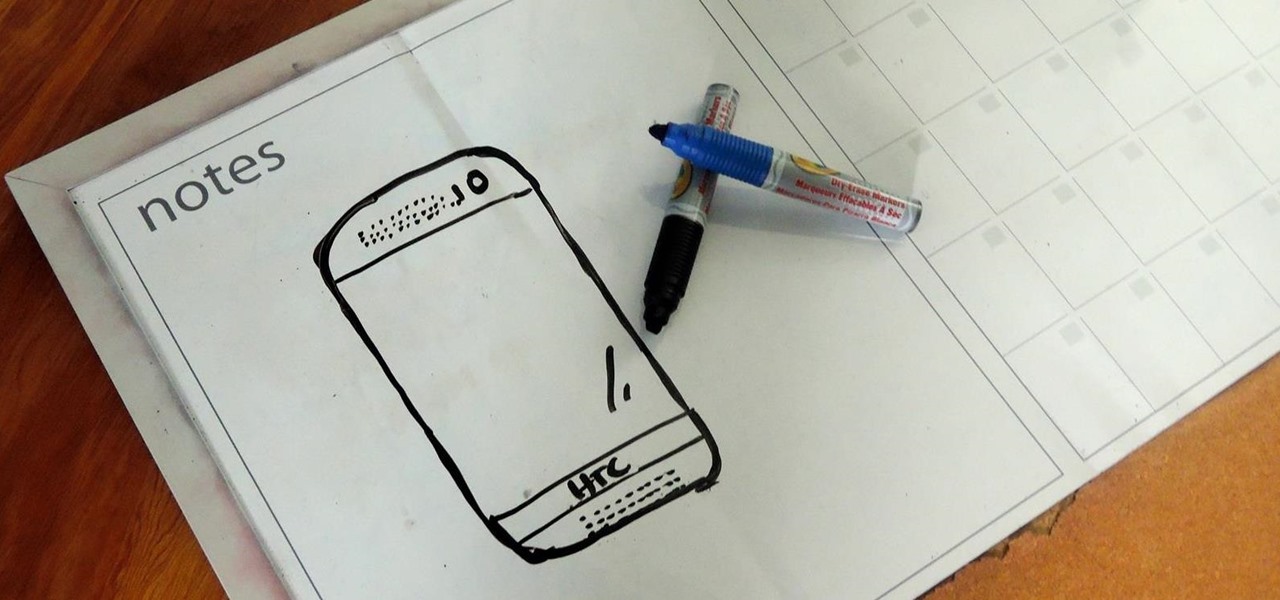
How To: Create a Virtual Whiteboard with Multiple Android Devices
Collaborating with other people can be a pain, especially if you have to share one device between the entire group. Usually when you're creating a new design or trying to edit a mockup, you end up hunched around a single screen or end up emailing revisions back and forth, which can be difficult when you're short on time.

How To: Get 40 Paid Android Apps for Free in the Amazon Appstore
To celebrate the season, the Amazon Appstore has a fantastic "Free App of the Day Bundle" promotion, with 40 paid-apps available for gratis. Some of these apps are a steal, like Root Explorer (normally $3.99), Fleksy Keyboard (normally $1.99), and Plex (normally $4.99). You can check out all of the free apps available here.

How To: Update TWRP Recovery with a Material Design Theme on Your Nexus 5
TWRP is hands-down the best custom recovery out there. Its interface, on the other hand, is... well, let's just call it utilitarian. The guys over at Team Win made sure that their product was robust, functional, and easy-to-use, but they didn't put a tremendous amount of effort into polishing the looks.

How To: Install the Sprint TV app on an HTC Evo 4G smartphone
Want to install the Sprint TV app on the OMJ Evo 4G ROM? Whether you're the owner of an HTC Evo 4G Android smartphone or just covet one, you're sure to enjoy this Evo owner's guide from HTC Evo Hacks, which presents a complete, step-by-step walkthrough of how to install the Sprint TV application. For complete details, take a look!

How To: Turn Your Galaxy S9's Super Slow-Mo Videos into GIFs
The Galaxy S9's Super Slow-mo feature comes packed with tools that help you tweak your slow motion clips like a pro. Among these is the ability to convert your slow motion videos into GIFs with a user-friendly interface. As a result, it's incredibly easy to go from recording to GIF conversion and on to sharing in a few taps.

News: Microsoft's Android Alarm App Has a Weird New Way to Get You Out of Bed in the Morning
Waking up can be a real struggle for some people. Alarms help, but most of them are so easy to turn off that you can shut them off while you're still half asleep and go back to bed, only to wake up in a panic as your realize you've severely overslept. Microsoft Garage wants to make you at least work for your lethargy with its new Mimicker Alarm.
News: Google Clips Should Be Built into the Camera on Pixel Phones
Google's new AI-powered camera, Google Clips, seems to be targeted at parents of young children in its current form, but the idea itself has unique potential. Just set it up somewhere, then you'll never miss a moment trying to capture the moment — you'll have a robot photographer taking care of that stuff for you.

News: Here's How Much Damage Samsung's Galaxy S7 Can Take
We already know that Samsung's Galaxy S7 is one of the most versatile smartphones ever made, complete with edge-to-edge displays, water resistance, and a huge battery. But what's versatility without durability? How much punishment can the Galaxy S7 take? Let's play a game of Samsung Galaxy S7 Punch-Out!! and see what happens.

News: Google Play Store Lets You Know What's New About Your App Updates
If you haven't heard yet, Google is revamping the Play Store with version 8.0. While it so far doesn't seem to have any life changing features, there are ones that certainly will make your life easier, like their new updates feature.

News: 10 Cool New Features in Android 8.1 for the OnePlus 5 & 5T
OnePlus has now officially upgraded both the 5 and 5T to Android 8.1 Oreo. As implied by the version number, this isn't a huge update from Android 8.0 Oreo. However, OnePlus has included a few of their own features as well.

News: Galaxy S8 Oreo Update Rolling Out in the US
In a huge surprise, Verizon is the first US carrier to push out the Samsung Galaxy S8/S8+ Android Oreo update. The update has been available in international markets for some time now, but this is the first report of a rollout in the United States. We've already ran down all the new features available in Android Oreo, so check out our full coverage if you're interested in those.







