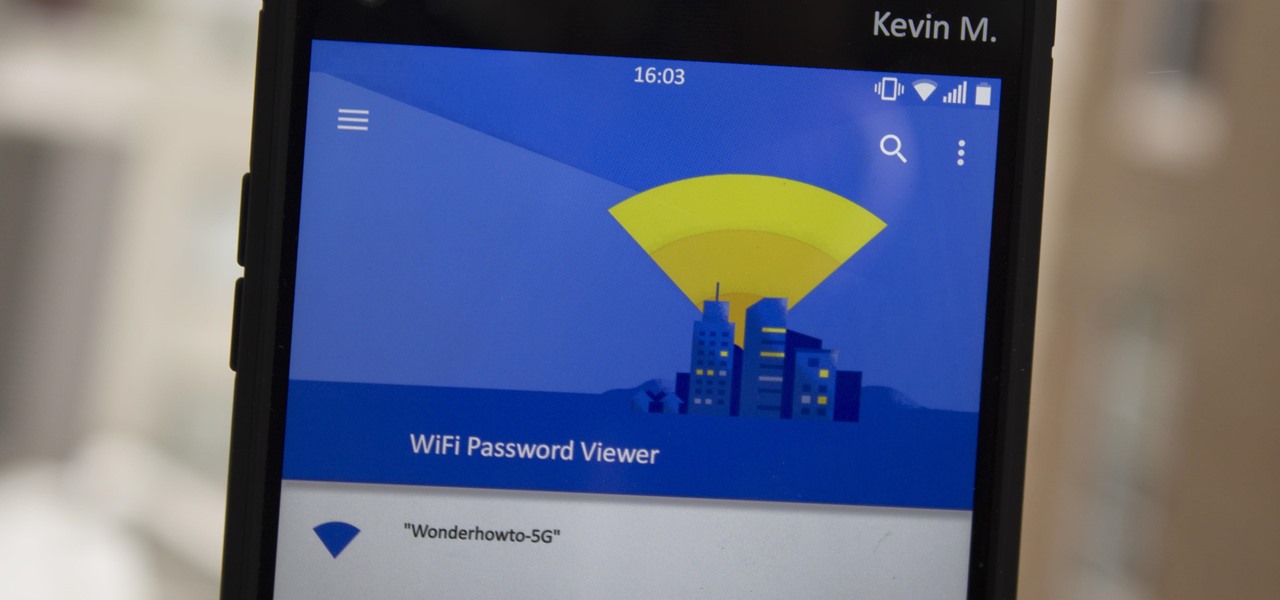Android Features


News: OnePlus 5 Is One of the Best Gaming Phones Available
You have a lot of choices when it comes to your next smartphone. iPhone, Galaxy, Pixel, G6, V20, and many more all vie for your wallet. Each of these phones are great for different purposes, but what if your main interest is mobile gaming? Which phone will give you the longest Minecraft session, or the best performance for Pixel Gun 3D?

News: The Best New Features in the Essential Phone Oreo Update
Essential recently launched their Android Oreo Beta Program, open to all owners of their PH-1 flagship. We detailed a quick and easy method for installing the beta on your device. With every beta program, there are bound to be plenty of new features and a few bugs, as we found out with the Galaxy S8 Oreo Beta. Let's take a look at what's new with Android 8.0 on the Essential Phone.
How To: Save Battery When Playing YouTube Music on Your Galaxy, Pixel, or Other AMOLED Device
If your phone has an AMOLED display, it doesn't waste any battery to power black portions of the screen. This is because the individual pixels that make up an AMOLED screen emit their own light, which means the backlight you'd find behind a traditional LCD screen is not present. In other words, showing a full-screen black image on an AMOLED phone is like turning your display completely off.

How To: Bored? Have Fun Chatting with a Bot About Anything & Everything on Android
We all have those moments where we're bored or lonely, and in those times, just having anyone to talk to would be awesome. But maybe your friends are all busy, or everyone you know is at work and nobody's responding to your text messages.
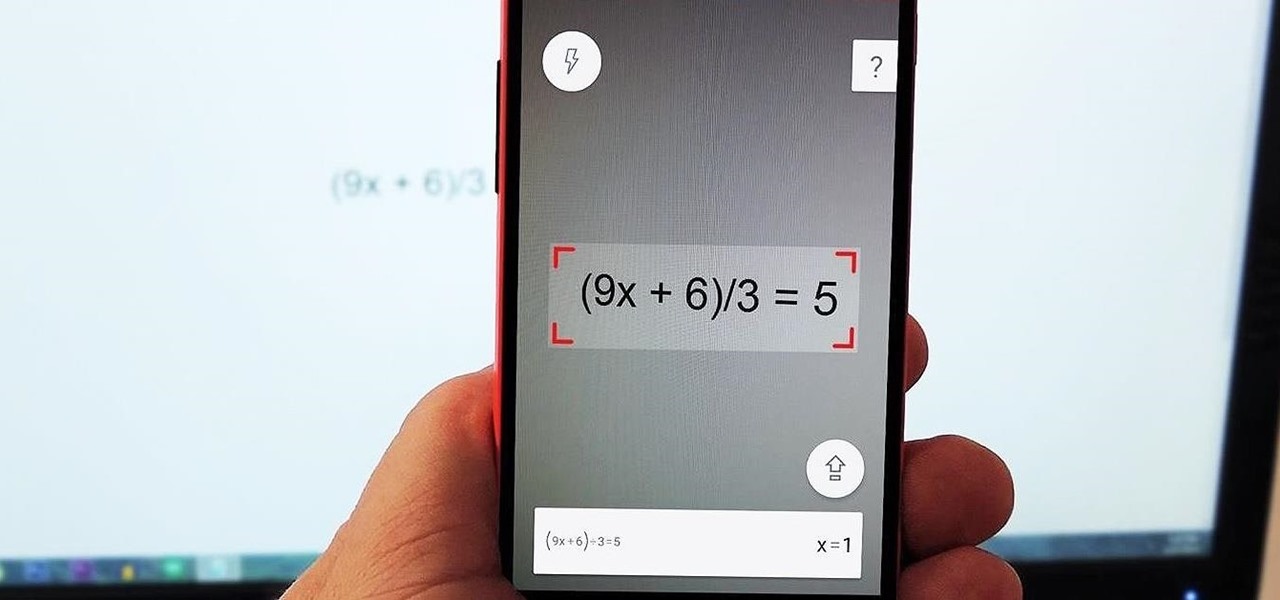
How To: PhotoMath for Android Lets You Solve Difficult Math Problems with Your Camera
I'm not a fan of this practice, but many developers release their wares on iOS before eventually porting their apps to Android. This was the case for PhotoMath, a popular and very useful app that can solve math problems with your smartphone's camera.

How To: Get the HTC One M8's Camera App on Your Nexus 6
With the Nexus 6, you get a very clean software experience with minimal bloat. While this is generally the main selling point for most Nexus fans, it can be a bit of a detraction for some.

iPad Cloning: How to Replicate the iOS Home Screen on Your Nexus 7 and Fool Your Friends!
They say imitation is the sincerest form of flattery. You have a Google Nexus 7 tablet, but you really wanted an iPad. What do you do? Skin it to make it look like an iPad, of course! Today, I’ll show you how to transform your Nexus 7 into an iPad and trick your friends into thinking it runs iOS! Let’s begin.

How To: 5 Unique Customization Ideas for Your Galaxy Note 10+
I've been using the Galaxy Note 10+ as my daily driver for a while now. I love it, but as with any phone, it loses its pizzazz after a while. But since it's an Android phone, there's always a way to add fresh features and functionality to the UI.

How To: Enable the Hidden Debug Options for Select Google Apps on Your Nexus 5
Buried deep in the code of many Google apps is a set of debugging options. These options, which are designed for developers to help test the way their apps interact with Google's own, are normally hidden from view.
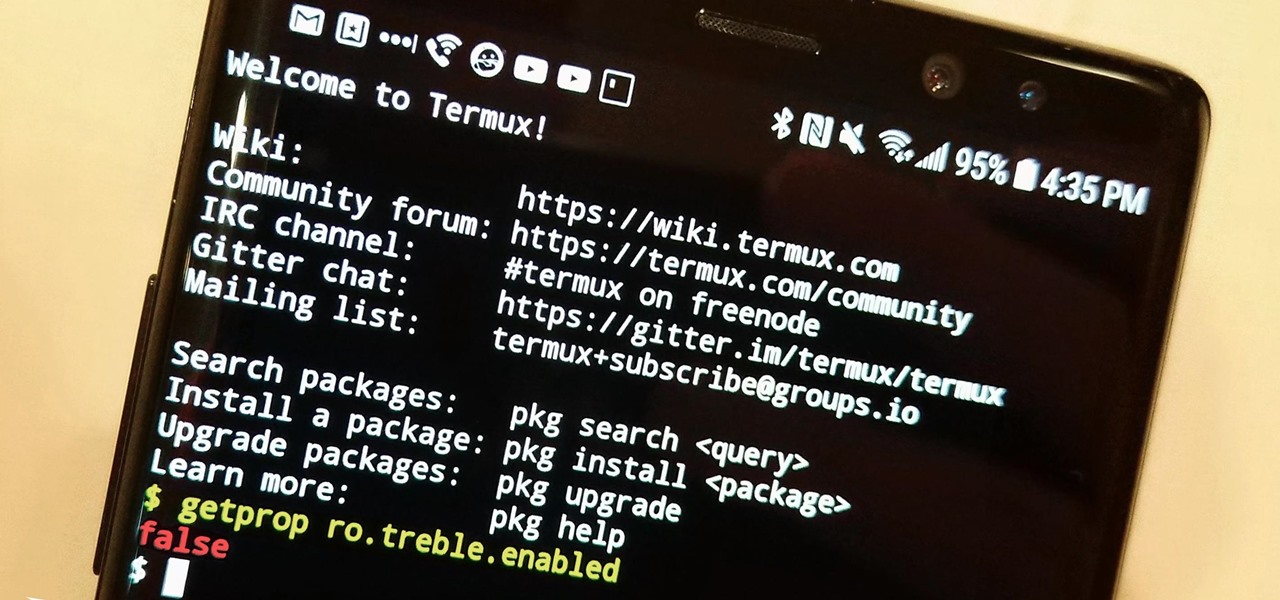
News: Galaxy Note 8 & Galaxy S8 Don't Support Project Treble on Oreo
The Oreo beta updates for the S8 and Note 8 have been avilable for some time now. If you're interested in running Oreo on your Galaxy Note 8, you can check out our guide on how to do so. As we dig deeper into the updates, one question on the minds of Galaxy fans is whether or not the Oreo update will support Project Treble. Today, it appears we have an answer.
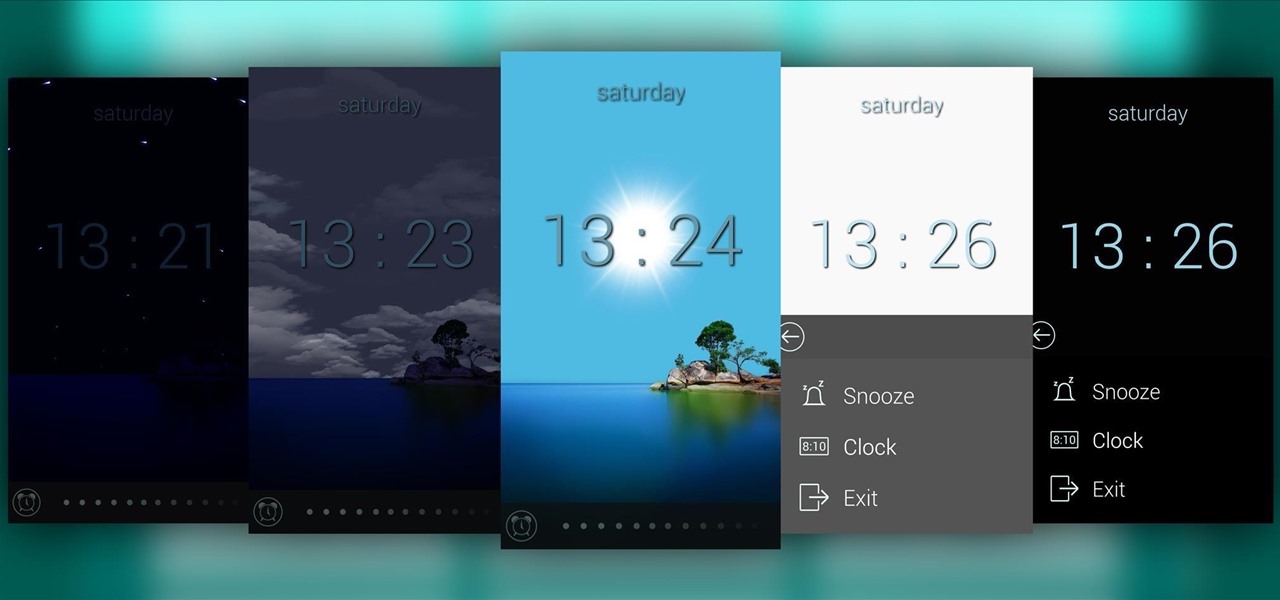
How To: Wake Up Less Cranky with an Alarm Clock for Android That Simulates the Sun Rising
Most alarms just make noise to wake you up, and it can be a bit jarring coming off of a deep sleep to suddenly being woken up by a blaring sound. On the flip side, if you're a heavy sleeper, this might not even be enough stimuli to snap you out of your 8-hour coma.

How To: 11 Android Apps You Should Be Using for Better Grades in School
Smartphones have been a hot button issue around school campuses for several years now—some schools allow them, others confiscate them on sight. But the fact of the matter is, when used correctly, a smartphone can be just as much of a learning tool as a textbook or school-issued laptop.

News: OnePlus 5 Revealed — 8 GB RAM, Snapdragon 835, Dual Cameras & More
The OnePlus 5 just made its official debut, so we now have all of the juicy details. From the announcement, this device definitely sounds like it's going to be another flagship killer, following in the footsteps of its predecessors.
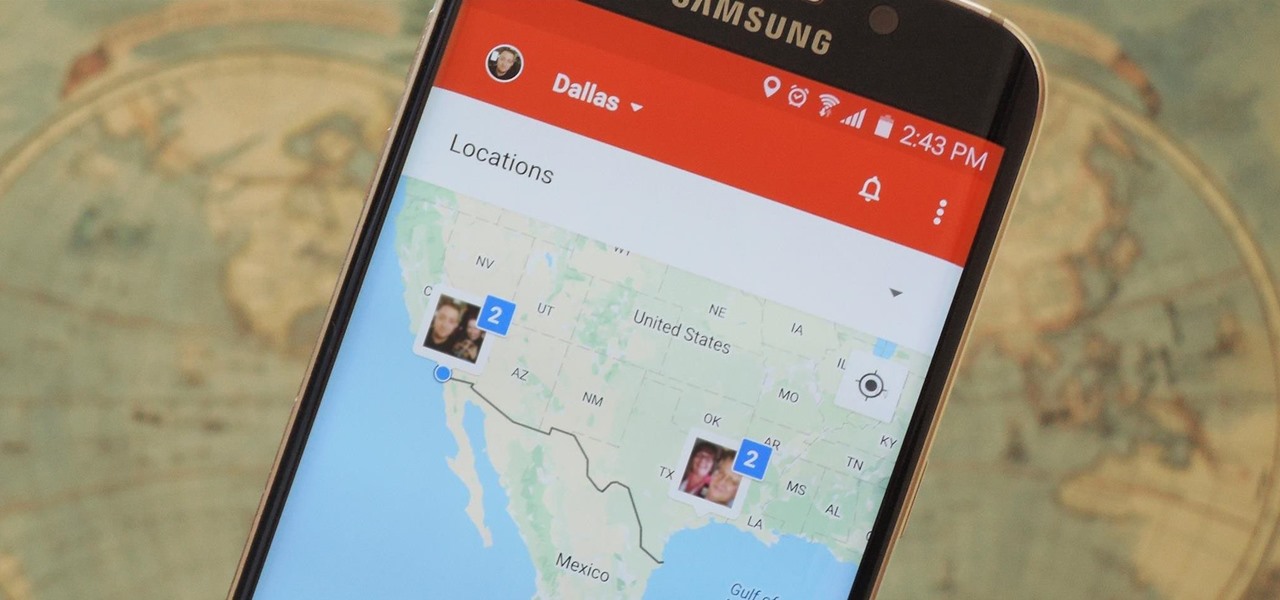
How To: 7 Surefire Ways to Share Your Current Location with Others
Instead of wasting time asking where your friends and family are at a given moment, then having them waste time by describing their location, there are several Android apps you can use that will automate this whole process. To top it off, it doesn't have to be about invading privacy or spying on someone, since most of these apps are offer two-way location sharing, or at least let you share locations only when you feel comfortable with it.

How To: Use Drawing Gestures on Your Galaxy S4’s Lock Screen to Perform Actions Faster
Lock screen apps are a dime a dozen, but every now and then one pops up that defies expectations. We've already covered some good ones for the Samsung Galaxy S4, including Picture Password Lockscreen (which gives you secret unlock gestures), SlideLock (which improves notifications), and TimePIN (which gives you a more clever PIN).

News: Galaxy S4 Group Play DEMO!
One of the coolest features on the all-new Samsung Galaxy S4 Android smartphone is the Group Play feature that allows you to wirelessly connect multiple Galaxy S4 smartphones together to create an instant, surround-sound boombox or play multi-player games like Poker
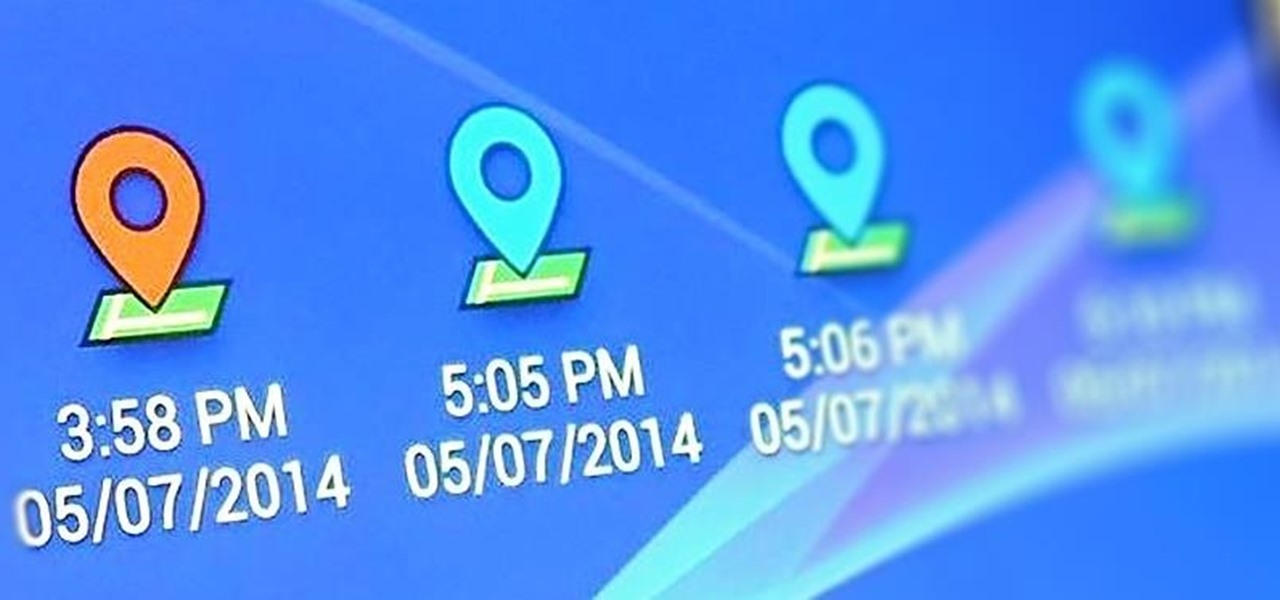
How To: Create & Access Location Bookmarks on Your Galaxy Note 3 with a Single Tap
I passed a cool looking bar the other day that I wanted to check out. When the weekend came around, I was ready to go, but for the life of me couldn't remember where it was. Not wanting to retrace my steps or drive around aimlessly, I gave up.

How To: Android Nougat's Quick Reply Feature Already Looks Dated Next to This App
When Android Nougat is released sometime this fall (or sooner), a new feature called "Quick Reply" will allow users to respond to incoming text messages directly from the notification. It will definitely be nice to carry on a conversation without leaving the screen you're currently viewing, but unfortunately, most of us won't get that Android Nougat update for quite some time.

How To: Install the Android M Preview on Your Nexus Device (Using Windows)
On Thursday morning, May 28th, Google announced an upcoming version of Android—and within a few hours, a preview build of this so-called "Android M" release was made available to select Nexus devices.

How To: Turn Photos & Selfies into Moving 3D Images on Your Galaxy S3
The way you use your camera just got a bit more interesting. Phogy, a brand new camera app for Android, allows you to capture pictures with a 3D effect that comes alive when shifting your phone from side to side.

How To: Turn Your HTC One into a Living Art Gallery with New Wallpapers from Famous Painters Every Day
Android developer Roman Nurik, famous for his open-source DashClock widget, recently released his latest creation, Muzei Live Wallpaper. Now, live wallpapers (LWPs) may not seem like a huge deal as far as mods go, but they're a great way to add flair to your device—and Muzei adds it in spades.
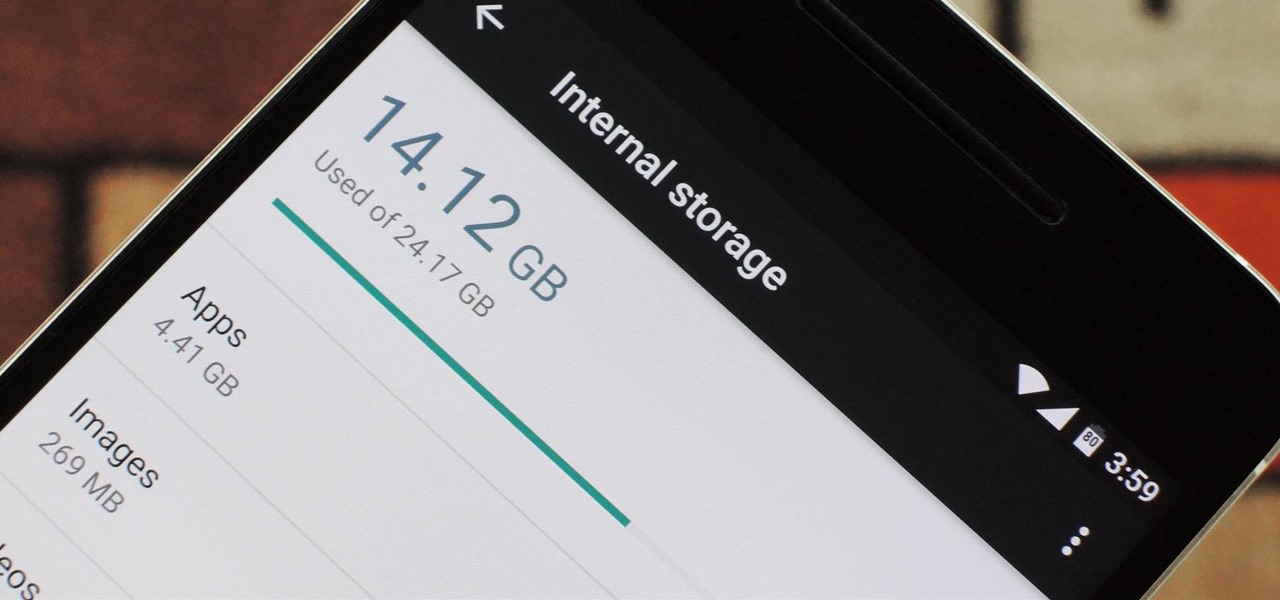
News: 5 Surefire Ways to Free Up Space on Android
Fewer and fewer Android phones are being released with SD card slots, so it's always a struggle to make sure you have enough free storage space for your photos, videos, and music. Things like app data and cache slowly build up as you use your device, which means your available storage number gradually decreases over time.

News: The Good, the Bad, & the Ugly of Facebook Home on Your Samsung Galaxy S3
Facebook just released its new "home on Android" last Friday, appropriately called Facebook Home. Taking a cue from Amazon's Kindle, Home serves as an "operating system" that runs over Android.

How To: Use VLC's Picture-in-Picture Mode on Android Oreo to Watch Videos While Multitasking
A new feature in Android O is making it incredibly easy to multitask while you're watching a video. It's called Picture-in-Picture mode, and if you've ever used a TV with this option, you should already have a pretty good idea of how it works.
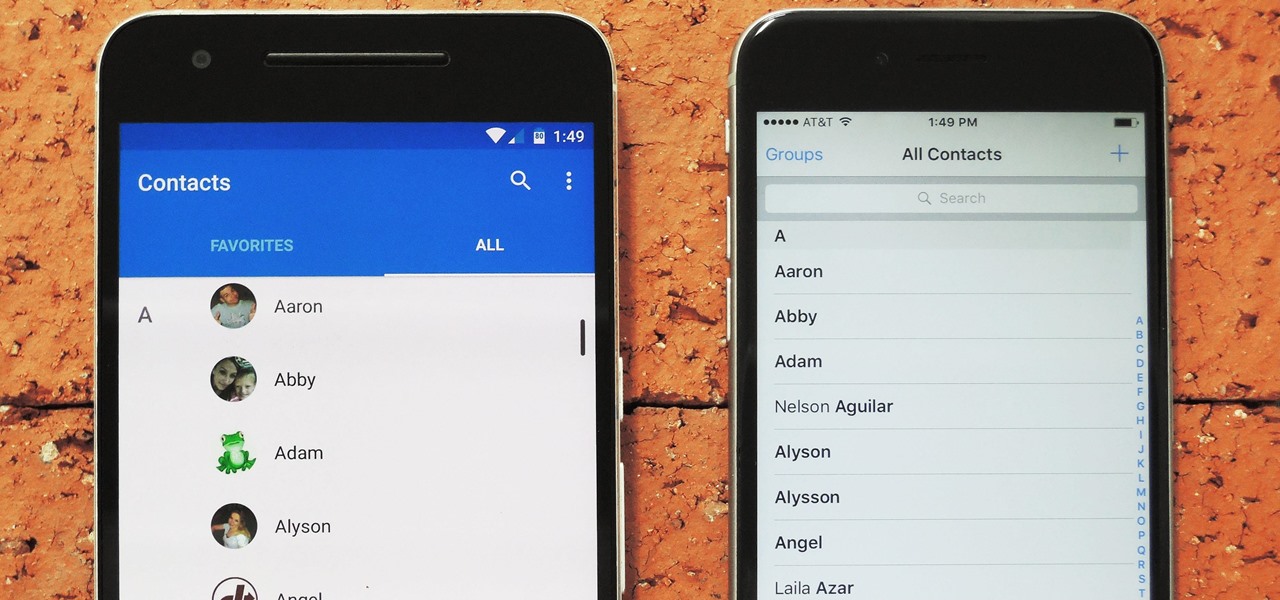
How To: Transfer Your iPhone Contacts to Android
Switching between mobile operating systems is fairly easy, but there are a few bumps along the way that you're bound to encounter. One of the first issues you'll run into is that the contacts on your old iPhone don't easily sync with your new Android device.
How To: Get the Pixel's Frosted Dock Background on Marshmallow
Google made an entirely new launcher for its Pixel devices, and it's got a lot of cool features such as a swipe gesture to open your app drawer and an entire home screen page dedicated to Google search. We've already shown you how to get this so-called Pixel Launcher on other devices, but there was always one feature that was missing.
News: 5 Things We Learned from the Pixel 2 XL POLED Debacle
It looks like the dust is finally starting to settle on Google's POLED PR nightmare. The Pixel 2 XL — one of the most hotly-anticipated phones of the year — has been plagued by screen issues and worries. While it is certainly not without its faults, Google has created several software fixes and is offering a 2-year warranty for screen burn-in, so we can rest a bit easier about purchasing Google's latest Pixel.

How To: Why Wait? Get the Samsung Galaxy S6's Wallpapers Today
Coming out of a slump in 2014 (to put it nicely), Samsung has announced the release of their long-waited Galaxy S6 flagship for 2015. With the recent announcement and various photo leaks of the device, Android and Samsung enthusiasts are eager to get their hands on a system dump of the device itself.

Heartbleed Still Lingers: How to Check Your Android Device for Vulnerabilities
Unless you've been living under a rock with no internet connection, it's safe to say that you've heard of the Heartbleed flaw that allows practically anyone with the right knowledge to steal your personal information, such as passwords, credit card numbers, and e-mail addresses using OpenSSL.
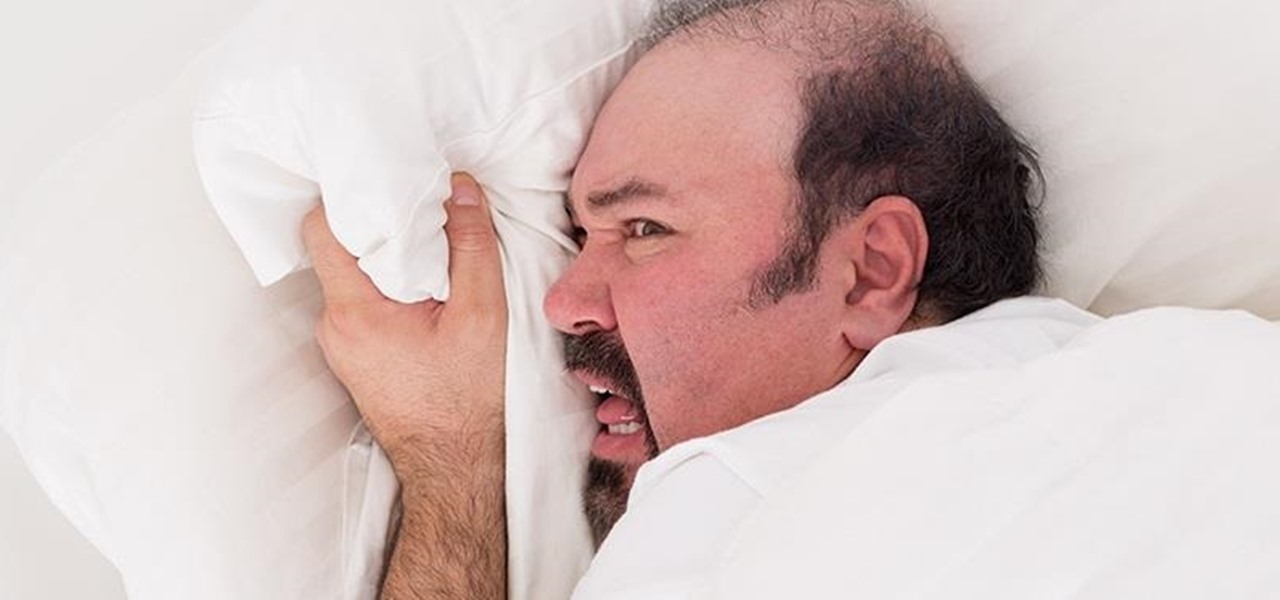
Get Your Lazy Ass Out of Bed: 3 Ways Your Nexus 7 Can Keep You from Oversleeping
Oversleeping isn't just an epidemic that affects millions of hungover college students every year, we all want that extra minute or two of sleep. Unfortunately, oversleeping and showing up late to work or class isn't something we can generally afford to do.

How To: Get SwiftKey's All-Black Ninja Themes for Free
Ask around anywhere that Android users gather online, and you'll find that SwiftKey is almost unilaterally the most highly-recommended keyboard for our favorite mobile operating system. It's no surprise either—SwiftKey's combination of insanely accurate word predictions and rapid-fire gesture typing comprise a hard combination to beat.
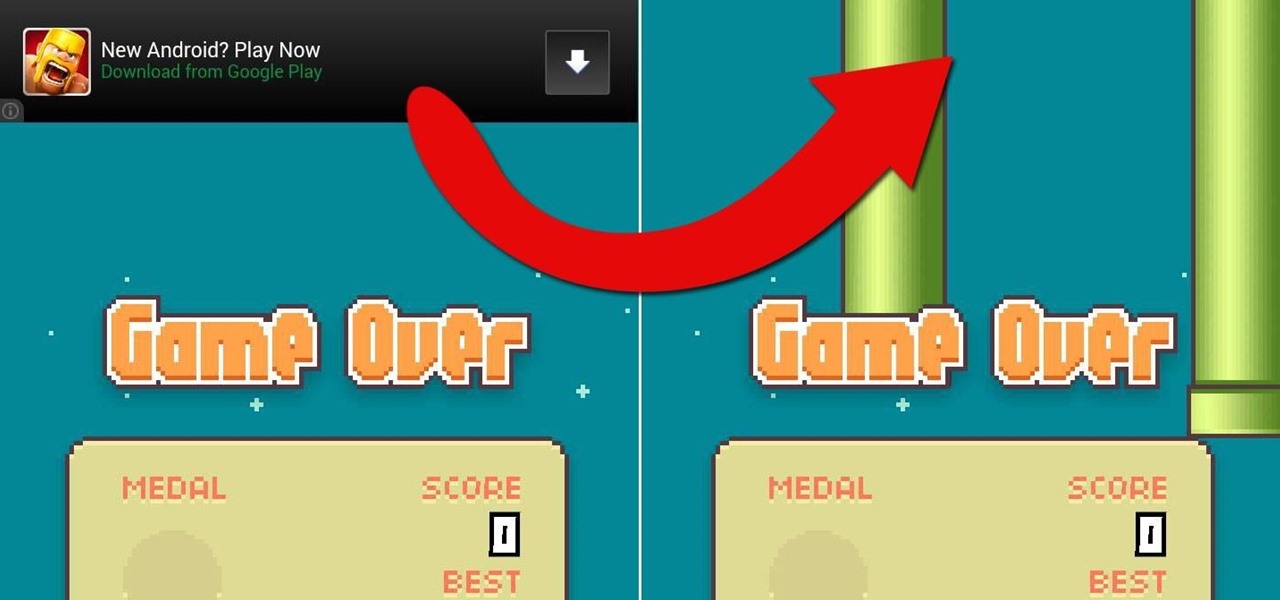
How To: Remove Unwanted Ads for More Screen Real Estate on Your Samsung Galaxy S3
One thing we can probably all agree on is that ads suck. In particular, ad-supported mobile apps are both a gift and a curse. Most are free, but supplement that non-existent price tag with non-stop banner or video ads. Sometimes, those ads can ruin the entire app, especially if it's a game that requires your undivided attention.

How To: Theme Android Apps Any Way You Want Using Resflux
Resflux is an Xposed mod developed by Julian Paolo Dayag, aka WisdomSky, that provides users with a straightforward and functional way to customize and theme almost every aspect of the packages (apps and system components) installed on their Android device.

How To: Put App Shortcuts in Your Galaxy S4's Notification Tray for Faster Access from Anywhere
Normally, when you open applications on your Samsung Galaxy device, you do so from one of three places—your home screen, the app drawer, or from the list of recently used apps—but it never seems fast enough when it comes to opening your favorite and/or most-used apps.
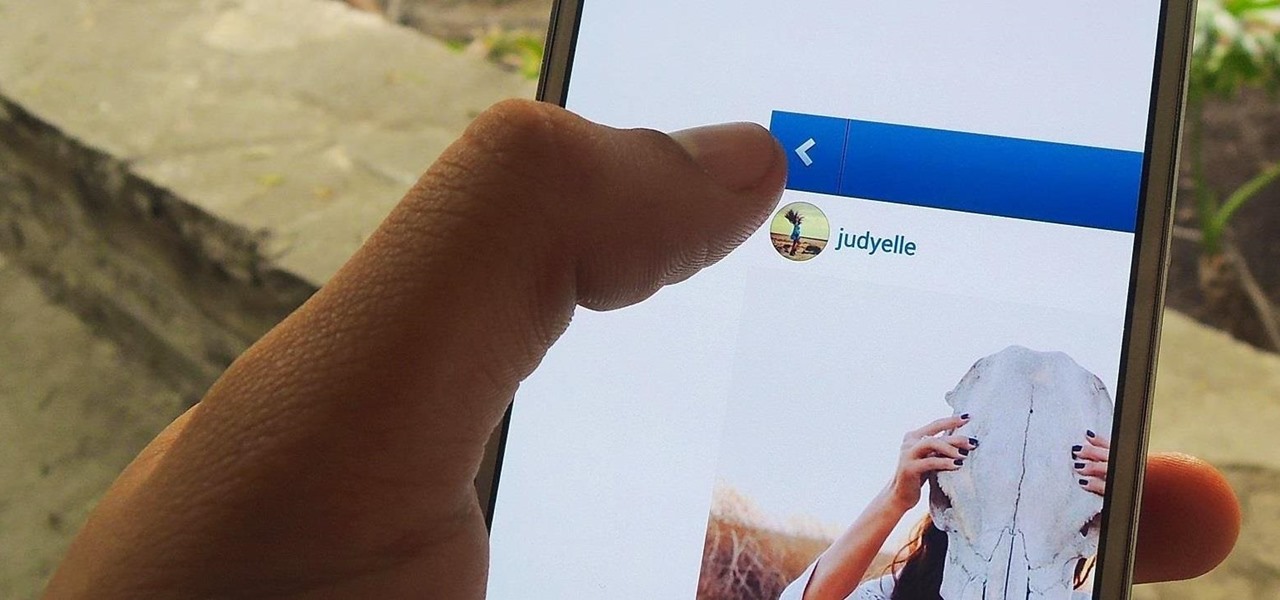
How To: Move Any App's Window Around on Your Galaxy Note 3 for Better One-Handed Operation
Your Note 3 is a magnificently large phone. So much so that it has a handful of built-in options that make it easier to use with one hand, collectively called "One-handed operation." While these settings are helpful, they have to be manually enabled and disabled whenever you're done using them.
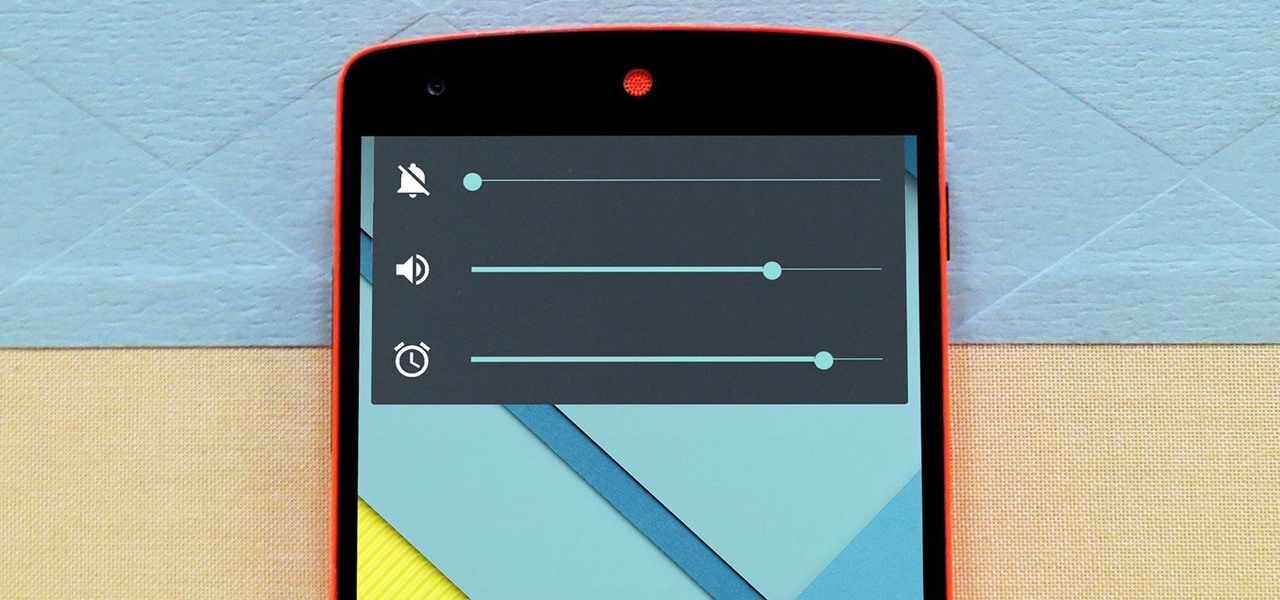
How To: Get a True "Silent Mode" on Android Lollipop
The biggest complaint I hear about Android Lollipop is the fact that the new Priority Mode notification system has effectively killed off "Silent Mode." Sure, you can still put your phone on vibrate, but that's not truly silent. Selecting "None" as your notification mode isn't a perfect solution either, since no notification icons will be shown in your status bar and your alarm will not go off in the morning.

News: Samsung's One UI Update Makes Internet Browsing Way Better at Night
One of the headlining features in Samsung's One UI update is a new dark mode that turns stock apps and system menus black. But something you may have missed is what this theme does to the Samsung Internet app and all the websites you visit.

How To: Glorious 8-Bit Video Game Sounds & Ringtones Are Here for Your Nexus
Practically every kid in the '80s would rush home after school to put in some time on the first-gen Nintendo before their parents got home. Games like Super Mario Bros. and Super Smash Bros. were synonymous with fun times, and to this day, call up a wave of nostalgia amongst Generation-Xers.
User Testimonials: Why People Are Switching from iPhone to Pixel
Reading through various internet forums, it certainly sounds like the Google Pixel and Pixel XL are attracting more iPhone users than any of Google's previous Nexus devices. The sales figures seem to back that up, too, as the Pixel is outpacing last year's Nexus 6P, and pre-order demand has exceeded Google's expectations, causing delays in shipments. (We reached out to Google but they wouldn't give us any specifics on sales numbers or numbers of switchers.)

How To: Get Easy One-Handed Access to Apps & Settings on Any Android
Smartphones like the Nexus 6 and those in the Samsung Galaxy Note series border on being called tablets due to the sheer size of their displays. They are essentially "phablets," i.e., devices too large to be a typical smartphone, yet too small to be a tablet.