Android Features


How To: Keep Things Clean & Simple with This Minimalistic Launcher for Your Samsung Galaxy Note 3
In a world where more features are king, sometimes it's a good thing to breathe, take a step backwards and keep it simple. With home launchers, this isn't often the case, as developers add a galore of features to their apps in order to be at the top of the game.

How To: Get iOS 8's Reachability Feature on Android for Easier One-Handed Use
When Apple released their plus-sized iPhone 6 and 6 Plus models, it only made sense that they would include a one-handed feature to accommodate the larger displays. That particular feature is called Reachability, and with just a quick double-tap of the Home button, the screen shifts to the bottom half of the device for easier use with one hand.

How To: Make Your Nexus 7 Help You Fall Asleep at Night Instead of Keep You Up
Are you staying up longer than you want to? Do you fidget with your tablet late at night before bed? Maybe you're using it to read or to watch something to help you knock out. If so, this may actually be keeping you up.

How To: Use Intelligent Scan to Unlock Your Galaxy S9 Faster
The Galaxy S9 is full of minor improvements and revisions that come together to make it a worthy upgrade over the Galaxy S8. One such improvement is facial recognition, which Samsung has fortified with machine learning and the inclusion of another sensor. The result of these efforts is called Intelligent Scan.

News: How Stable Is the Samsung Galaxy Note 8 Oreo Update?
So, you want to install the Oreo beta on your Galaxy Note 8 but you're not sure if it's stable enough. It is a beta, of course, so waiting until others have tried it out sounds safer. Well, over the past five days, I've used the T-Mobile version as my daily driver and there are a plethora of new features, as well as a few glitches. Let's take a look at the bugs, performance, and battery life.

How To: Fix an Inconsistent Orientation Sensor on Your Samsung Galaxy S3
The sensors in your mobile device are integral for gaming (try to beat my Temple Run 2 score), as well as many of the basic Galaxy S3 features like Smart Stay and other fancy additions. But sometimes those sensors can become overly sensitive or just downright unusable.

How To: Receive Urgent Calls & Texts When Your Android Is in Silent Mode
Silencing my phone always gives me mild anxiety; while my Android is muted, my girlfriend or boss may be trying to reach me with some urgent news or task. On the one hand, I want to enjoy some peace and quiet, but on the other, I don't want to come back to a phone with 100 missed calls and countless exclamatory texts.

How To: Unlock and Root Your Google Nexus 7 Tablet
Google's Nexus 7 tablet has just been released, and for only $199, it seems like a great deal. Now, some of you are probably immediately thinking that you're going to want to root this thing as soon as possible to install all of your tweaks. Luckily, some clever hackers have already developed a fairly automated solution to rooting the device. Here's how it works. A word of caution however, rooting your tablet will very much void the warranty and there's no 100% guarantee that this procedure w...

How To: Get Back Missing Toggles in Your Galaxy S6's Quick Settings
If you've recently noticed that you're missing Quick Settings toggles on on your Samsung Galaxy S6 or S6 Edge—specifically ones for Mobile data, Private mode, and Mobile hotspot—you aren't alone.

News: LG V30 Revealed — Dedicated DAC, Dual Back Cameras, Snapdragon 835 Processor & More
The LG V30 has finally been announced and was rumored to be released sometime in September, but September has come and is almost gone, while LG fans have been waiting anxiously. The V series offers a more robust media experience when compared to LG's other flagship, the LG G6. Since the phone has been announced, we do have all of the details for the third flagship in LG's V series, and believe me, it's sounds like it'll be worth the wait.

How To: Install the New Google Play Edition Camera & Gallery Apps on Your HTC One
In a previous softModder guide, I detailed how to get the Jelly Bean 4.2 Photo Sphere Camera and Gallery on your HTC One running Sense 5, but that was quickly outdated with the release of the new Google Play Edition HTC One, which has a newer Camera that works great with our hardware.

Attention: Your Galaxy Note 3 Can Be Used as a Heart Rate Monitor
Your heart is constantly work for you, yet you think nothing of it—and Samsung wants to change that. They stuck a dedicated heart-rate monitor on the Galaxy S5, they're putting one in the upcoming Note 4, and they're bound to slap one in every Galaxy device thereafter.
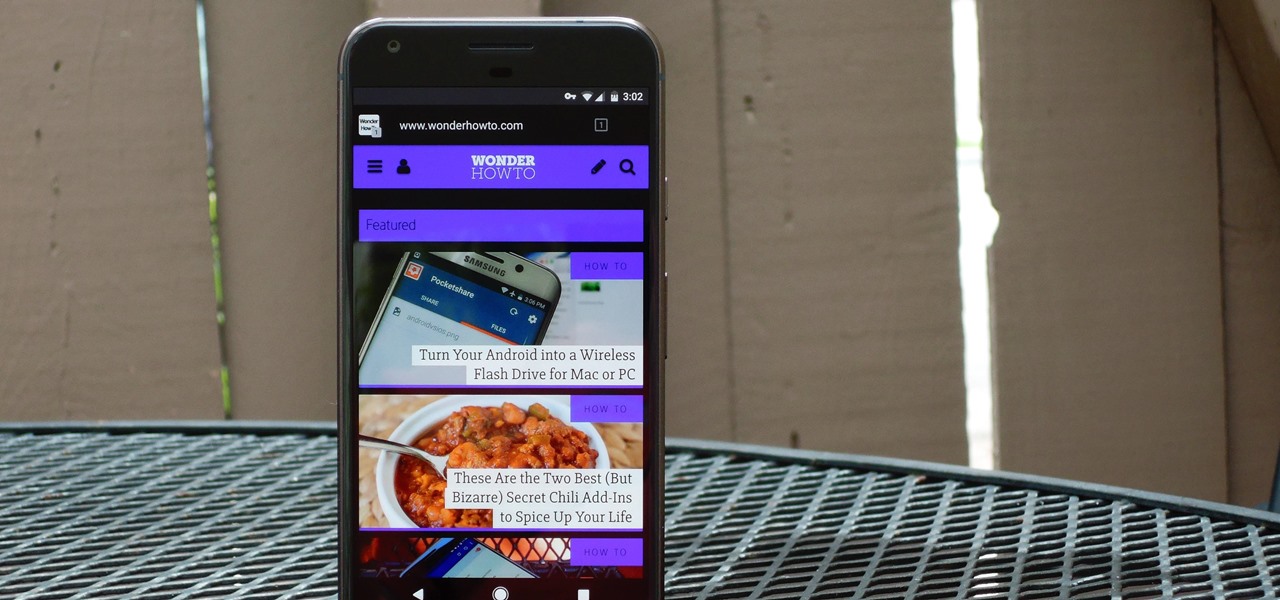
How To: This Snapdragon-Optimized Chrome Is Faster Than the Official Build & Adds Gesture Support
The Google Chrome browser for Android is packed with many great features, but it definitely has a bad rep for being slow and laggy on low-end or midrange devices. Without a top-notch processor, you'll likely notice some stutter with choppy scrolling, and pages can take too long to load in general.

News: Samsung Unveils the Galaxy Note 9 with a Focus on Gaming & a Brand New S Pen
Samsung hopes to make a splash with the new Galaxy Note 9 to make up for the underwhelming sales of its signature Galaxy S9 series. This flagship is a radical departure from its predecessors — it's now optimized for gaming and paired with the most advanced S Pen stylus to date. Here's everything you need to know.
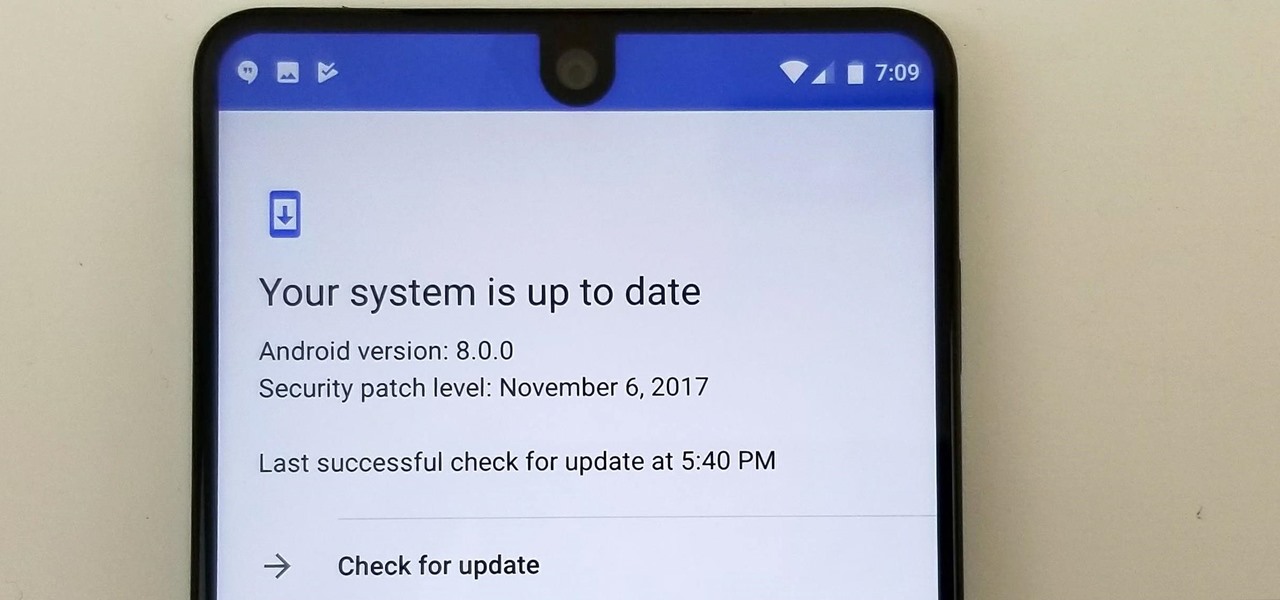
How To: Install the Oreo Beta Update on Your Essential Phone
Essential just dropped the Oreo Beta Program for their flagship PH-1 phone. Users have been eagerly awaiting this update as the early Nougat builds of the PH-1 software have suffered from numerous performance issues and lag. The good news is that you can grab the Oreo update today with a few simple steps.

Galaxy S8 Oreo Update: Camera App Gets Note 8 UI & Full View Mode
We've had a lot of fun digging into the Oreo update for the Galaxy S8. Thus far, we compiled a full list of the biggest changes and ran down some of our favorites. One of the most user-facing components on a smartphone is the camera. Samsung made sure to add some nice tweaks to the camera UI in Oreo too, bringing it more in-line with the camera on the Galaxy Note 8.
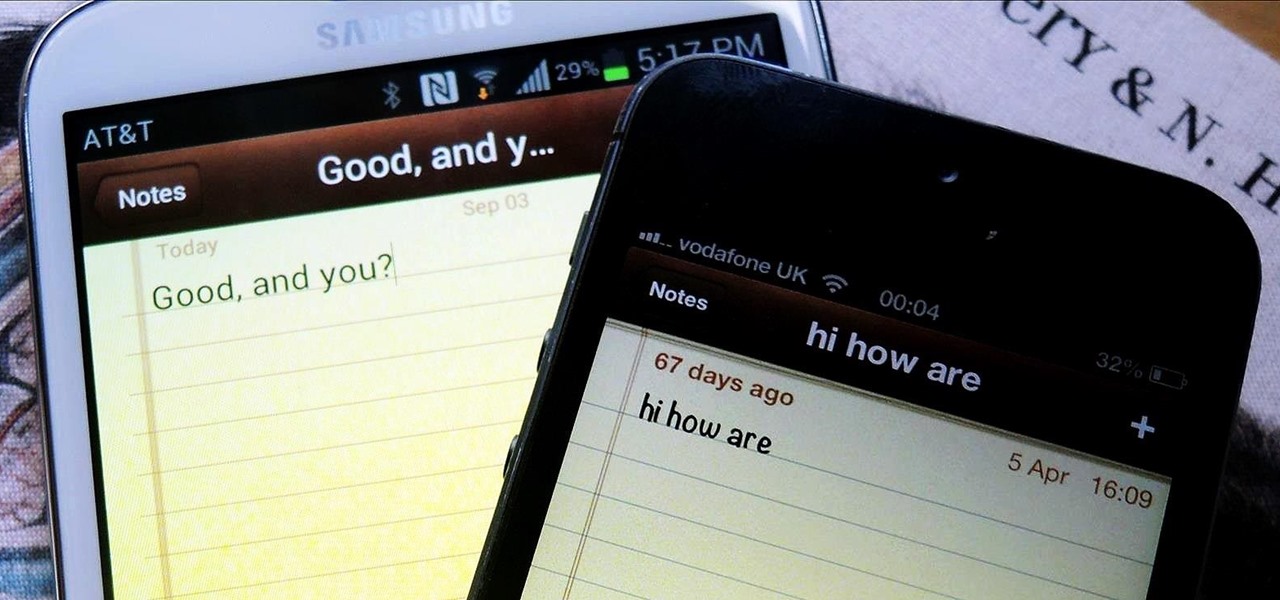
How To: Take iOS-Style Notes on Your Samsung Galaxy Note 2
While making the transition from Apple to Android may not be hard for some, there are others that miss the small features that Apple offers on the iPad and iPhone. If you just got a Samsung Galaxy Note 2 or other Android device and want a familiar piece of Apple on your device, check out Hi Dev Studio's new Hi Notes application, which gives you iOS-styled notes.

How To: Get Karaoke-Style Floating Lyrics for Any Song on Your HTC One
We've previously shown you an app called Floating Lyrics which displayed song lyrics in a, you guessed it, floating window. And while that app was great for any minimalist, it was pretty bare bones overall.

How To: Setup emulators to play SNES games on your HTC EVO 4G
In this tutorial, learn how to install and set up emulators on your HTC EVO 4G so that you can play cool, old-school games on your phone. With these emuators you will be able to play your all-time favorites like Super Nintendo and Sega Genesis games on your mobile phone. So, check it out and get started reliving your childhood in the palm of your hand!

How To: Get Android Nougat Features on Your Phone Right Now
The Android Nougat preview build for Nexus devices comes packed to the brim with new functionality: multi-window mode, a dark theme, and a data-saver toggle, just to name a few. However, unless you have a Nexus device, it will be a while before you get these exciting new features by default.

Digital Tinfoil Hat: How to Block the Government & Other Privacy Invaders from Connecting to Your Nexus 7 Tablet
The NSA's massive internet spying efforts will continue. In President Obama's latest press conference, he went public to (in so many words) say that the NSA's spying efforts will continue uninterrupted. This, coming just weeks after the Amash Amendment which would have defunded the program, was narrowly defeated in the House (you can check if your congressmen voted against it here).

How To: Automate Simple Tasks on Your Samsung Galaxy S3 Without Using Tasker
Automation applications bring the future a little closer. If you've seen Minority Report or other futuristic sci-fi movies, the intrigue of having your electronics work independently is something we can all appreciate.

How To: Make Your HTC One Feel Like a Nexus 5 with Android 4.4 KitKat
The launch of Android 4.4 KitKat alongside the Nexus 5 was met with much fanfare from Android enthusiasts. Unfortunately, if you don't have a Nexus device or are still awaiting the 4.4 update, you may feel a bit left behind.

How To: Add Thumb-Friendly Pie Controls to Your Samsung Galaxy Note 2 for More Efficient Use with One Hand
With its awesomely enormous size, the Samsung Galaxy Note 2 can at times be difficult to navigate when you only have one hand free—especially if you have really small hands.

How To: Get AOSP-Style Quick Settings Back in Your HTC One's Notification Tray
Ever since Sense 4, HTC phones have had no access to easy access setting toggles from the notification pane. CyanogenMod and other custom ROMs are an option, but even if your phone isn't rooted, you can still have clean, functional quick settings. Step 1: Install Power Toggles

Privacy 101: Using Android Without Compromising Security
In this day and age, maintaining your privacy is a perpetual battle, and doing so with an internet-connected device like your smartphone is even more of a struggle. Every website you visit, every app you install, every message you send, and every call you make is a potential vulnerability that could expose you to prying eyes.
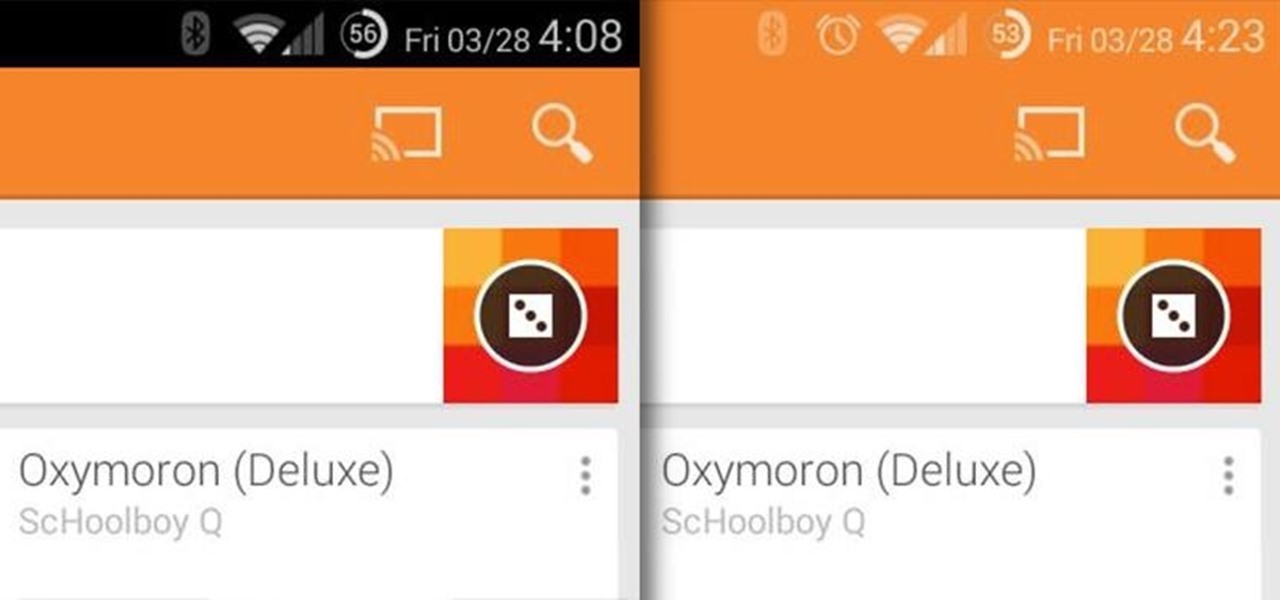
How To: Tint Your Status Bar's Color to Match Apps on Your HTC One
The little black status bar at the top of your screen is great for at-a-glance info, but let's face it—it's pretty ugly. If you want to hide it completely, only showing it when you need it, check out our guide on using Immersive Mode in KitKat. However, if you want to keep the at-a-glance convenience and have it blend in with your apps, try out Tinted Status Bar.

How To: Use Samsung's New Ad-Free "Milk Music" Streaming Service on Your Galaxy Note 2
In direct competition with Pandora, iTunes Radio, and Spotify, Samsung has just launched Milk Music—a strangely named, yet completely free music streaming service for Android.
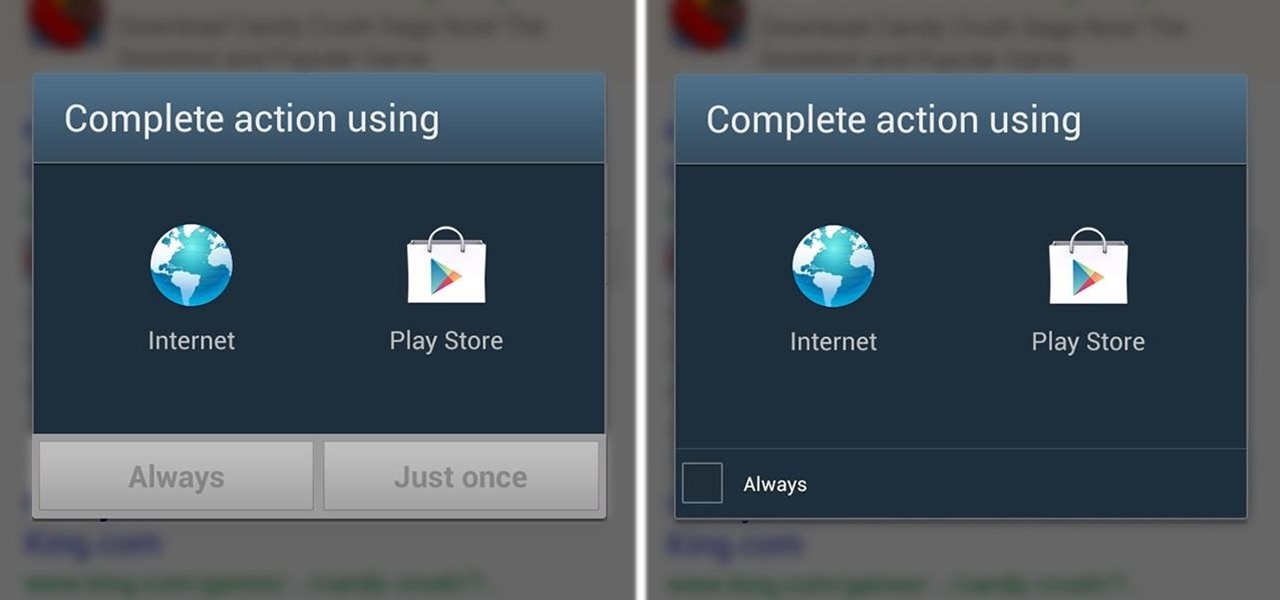
How To: The Fastest Way to Choose Which App Launches Links & Files: Remove the "Just Once" Prompt on Your Galaxy Note 2
There's two things I'm always looking for in my Samsung Galaxy Note 2. Efficiency and quickness. So, like any other softModder, I tend to download a bunch of apps and tweaks that help speed up my device's overall performance. In doing so, I often come across the "Complete action using" popup, which is oddly enough, one of the most inefficient features ever. You'll see this popup whenever you click on something that can be opened with more than one option. If you click on a link in Google sear...

How To: Get Sprint's Exclusive Harman Kardon Audio on Any HTC One M8
Recently, Sprint announced a partnership with Harman Kardon to deliver exclusive sound FX technology to their variant of the HTC One M8. The joint effort between the two companies is both to entice customers to switch to Sprint as well as improve the overall audio quality coming from the already extraordinary BoomSound speakers. But while this is great for new and existing Sprint customers, it does leave the rest of us out in the cold.
How To: Now Playing History Lets You See All the Songs Your Pixel 2 Has Recognized
The Pixel 2 has a number of new unique features. One of the most interesting is the Now Playing option to identify songs you hear on a daily basis. Now Playing displays the artist and title of songs playing in the background of your day and shows this information on the lock screen. While this functionality is incredibly useful, the song history is not saved anywhere on your phone.

How To: Securely Quick Launch Any App You Want from Your Samsung Galaxy S3's Lock Screen
You probably already know what you want to do when you grab your phone. More than likely, you're either going to make a call, send a text, or open an app. So why can't you just do that right from your Samsung Galaxy S3's lock screen?

How To: Download All the New 6.0 Marshmallow Wallpapers on Your Android Right Now
Android 6.0 Marshmallow is due out later this fall, but Google has already released three preview builds of the upcoming version. So if you really wanted to give Marshmallow a try, you could install the preview on your Nexus device right now. But if you just wanted to get a little taste of what's to come, we went ahead and pulled all of the brand new wallpapers out of the latest release.

How To: Fix Skype Freezing Problems on Your Samsung Galaxy S7
Samsung's Galaxy S7 is an incredible piece of technology, but the Skype app that's preinstalled on some models may have some nasty issues, such as video and audio that freezes. Luckily, the fix for these problems is a simple one, although somewhat buried in the phone's Settings app.

How To: Control Music Using the Power & Volume Keys When Your Nexus 7's Screen Is Off
I regularly listen to music on my Nexus 7 while working or playing my Xbox. It's light and easy to carry around, and has basically become an extension of my body. The only thing that bugs me is having to constantly turn the screen on to pause or change music tracks. Even if I can do it from my lock screen instead of the actual music player app—I don't want to.

How To: "Tell" Your Nexus 5 to Play Music, Toggle Settings, & Other Custom Voice Commands
When Google introduced their new launcher alongside the Nexus 5, one of the most innovative features was the "always listening" voice search, meaning that at any time you were on your home screen, triggering a Google search was as simple as saying "Okay, Google."
News: LG's POLED Issues Are Affecting the Pixel 2 XL
Update 10/23: The hits just keep on coming. We're now seeing reports of a "smearing" effect when scrolling through apps on the Pixel XL 2. We'll expand on that at the bottom of this article, but it's still worth reading the background information on issues with LG's new POLED displays.
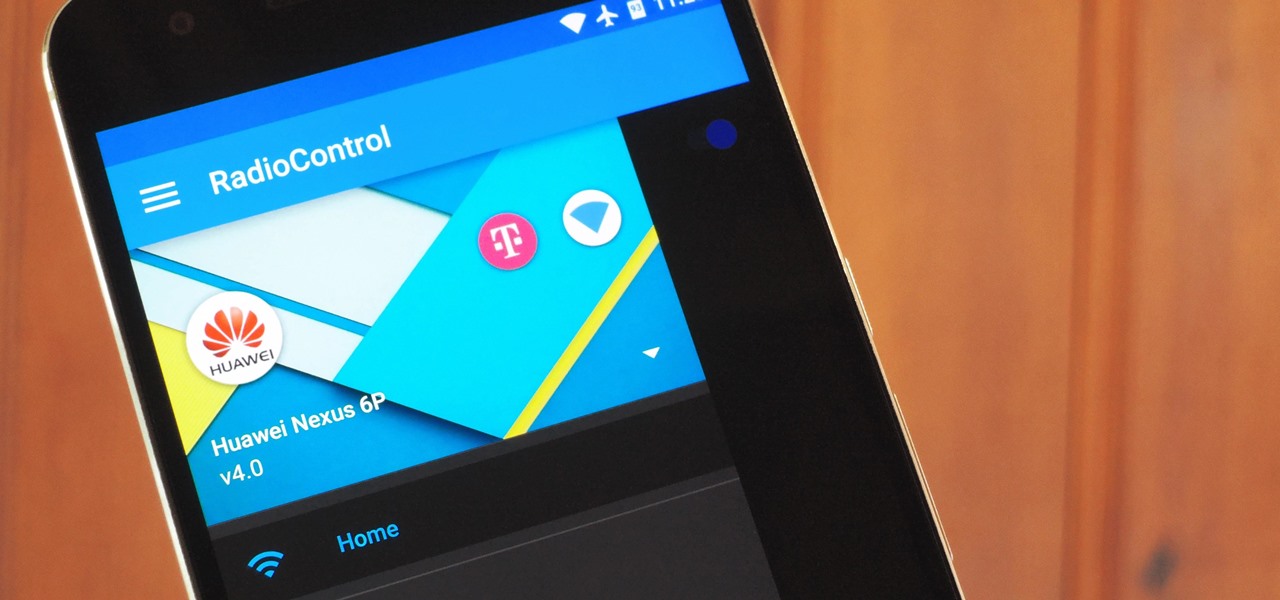
How To: This App Saves Battery Life by Toggling Data Off When You're on Wi-Fi
One of the biggest causes of smartphone battery drain is the mobile data connection—particularly if you live in an area with poor reception. But, chances are, you don't actually need this connection most of the time, because you're probably connected to Wi-Fi for a good chunk of the day, which uses far less battery life.

How To: Use the M8's New Sense TV App on Your HTC One M7 & Ditch Your Remotes for Good
Let's face it, finding your remote, let alone finding something to watch, can take more time out of our days than we'd care to admit. There are remote locators and channel guides out there, but why use those when you have a perfectly good remote always on you—your HTC One. HTC put an IR blaster into their One and when it's coupled with their Sense TV app, it can make for one hell of a smart remote.

How To: Sync Your Galaxy S3's Music with Any Android Device Without Using Group Play
Whenever a new version of a phone comes out, there's always that one cool feature you wish you had on yours. For me, that's Group Play.







