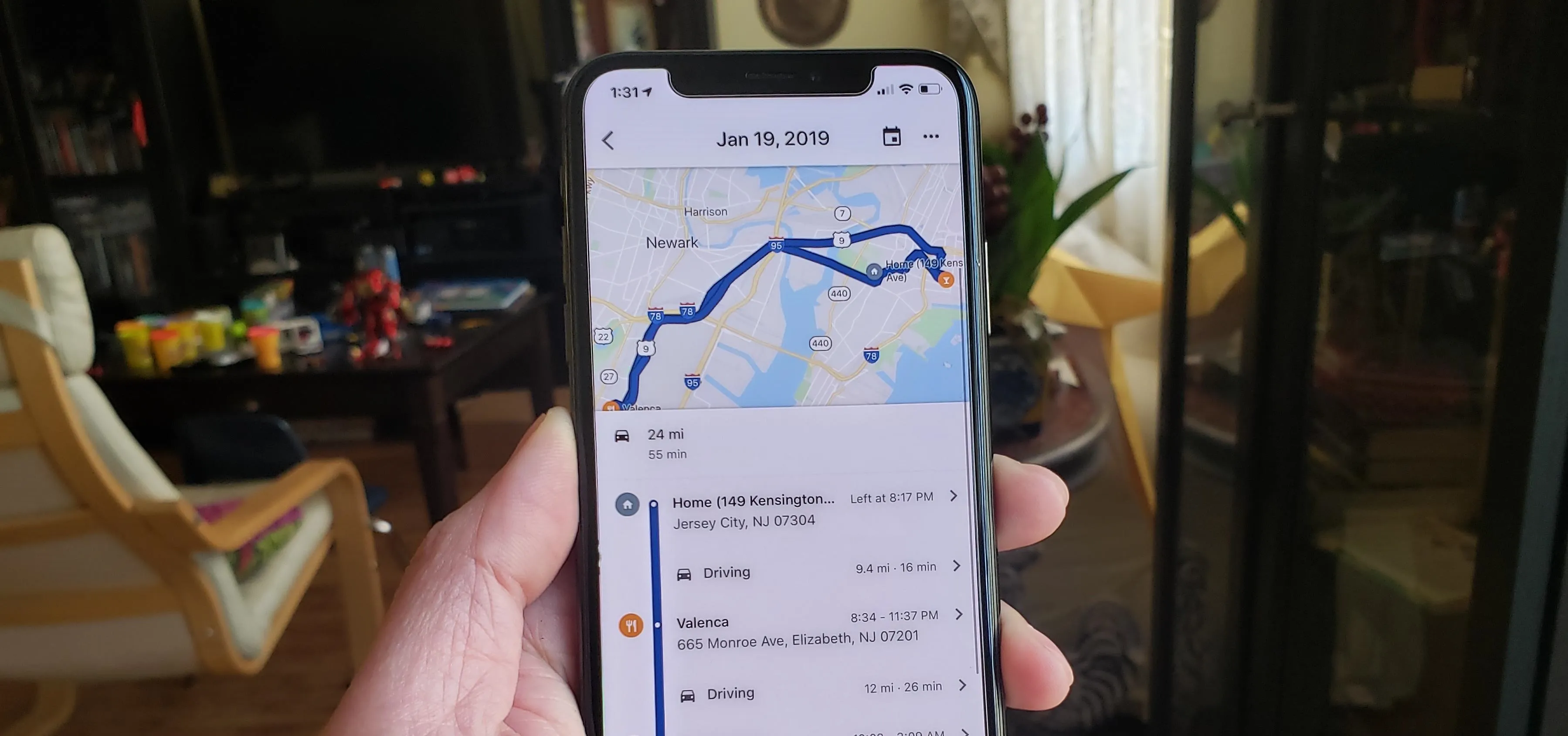Android Customization 101

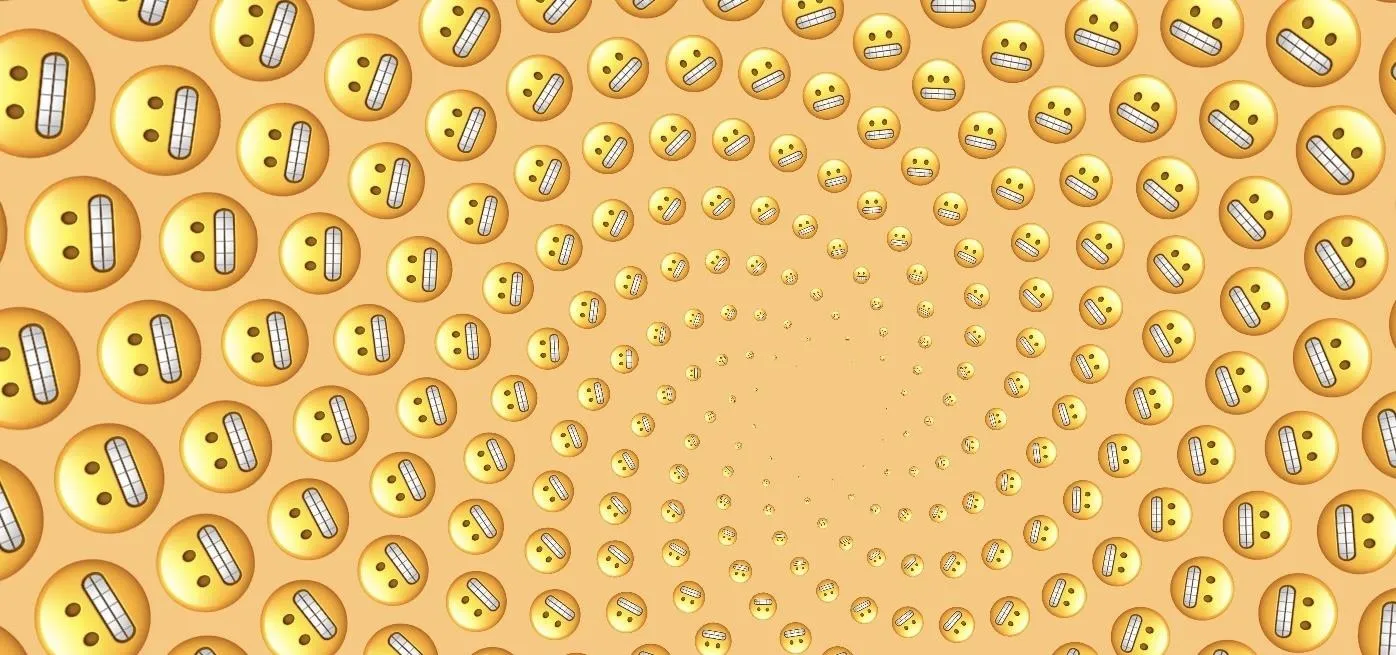
how to
How to Get iOS 16's Emoji Wallpapers on Your Android Phone's Home or Lock Screen


how to
How to Shazam Songs with Blazing Fast Speed Straight from Android's Quick Settings Panel


how to
How to Remove the Calendar & Weather Widget from Your Pixel's Home Screen
Featured On Gadget Hacks:
Gaming










Featured On Gadget Hacks:
iOS 18







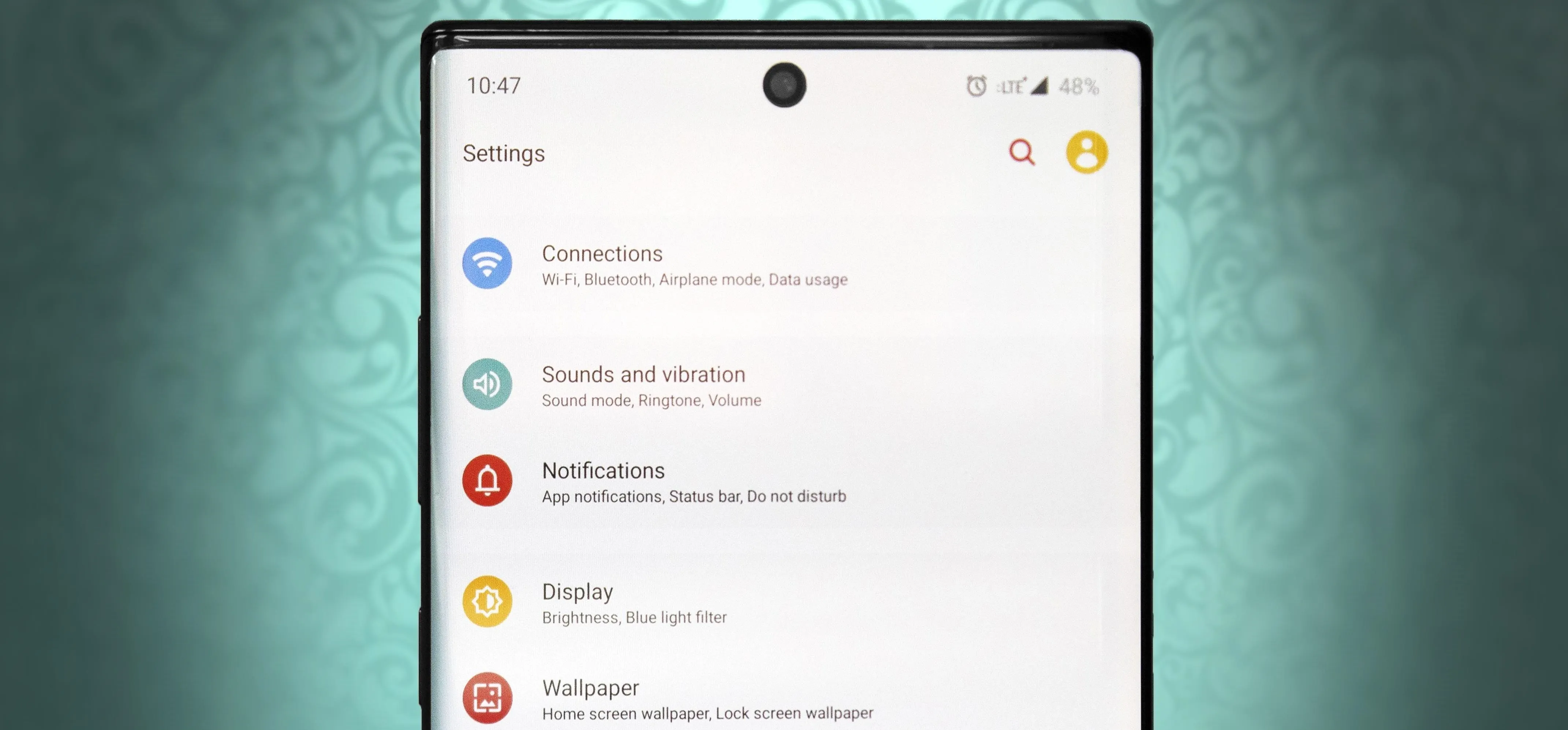


Featured On Gadget Hacks:
Productivity & Shortcuts




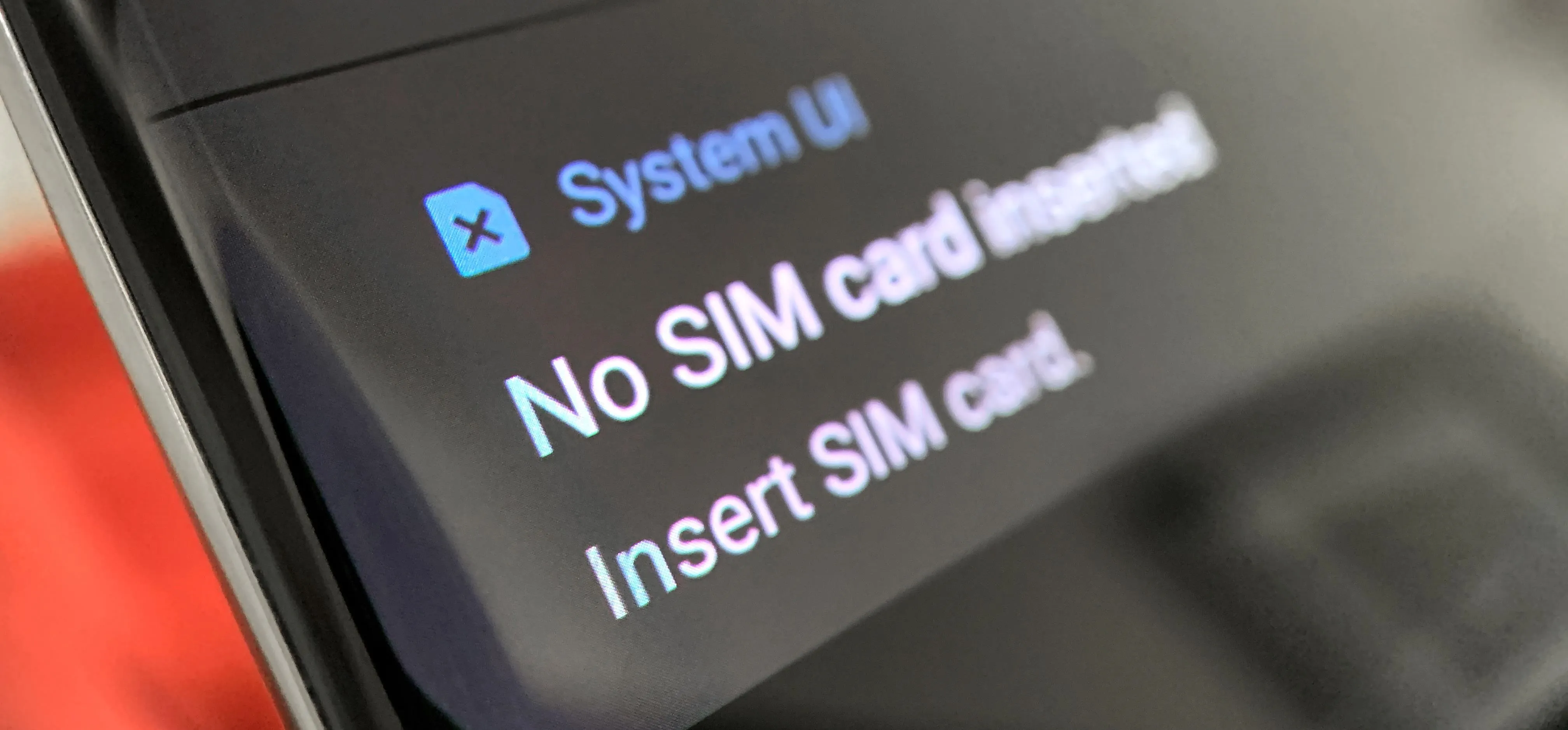





Featured On Gadget Hacks:
Travel Tips for Your Phone