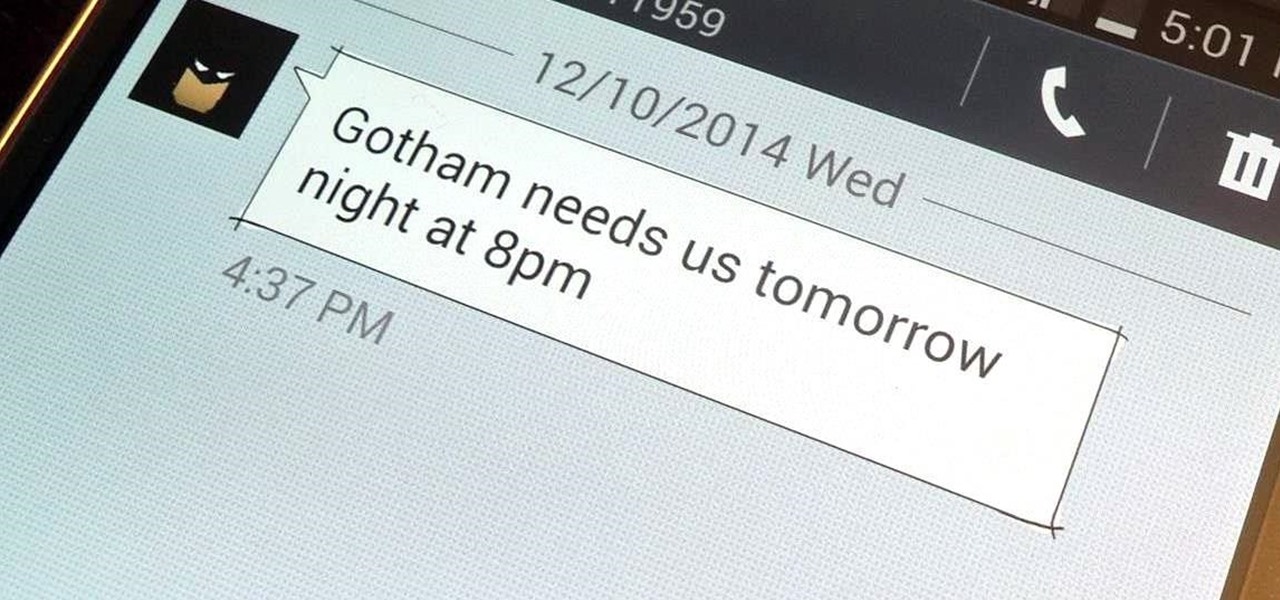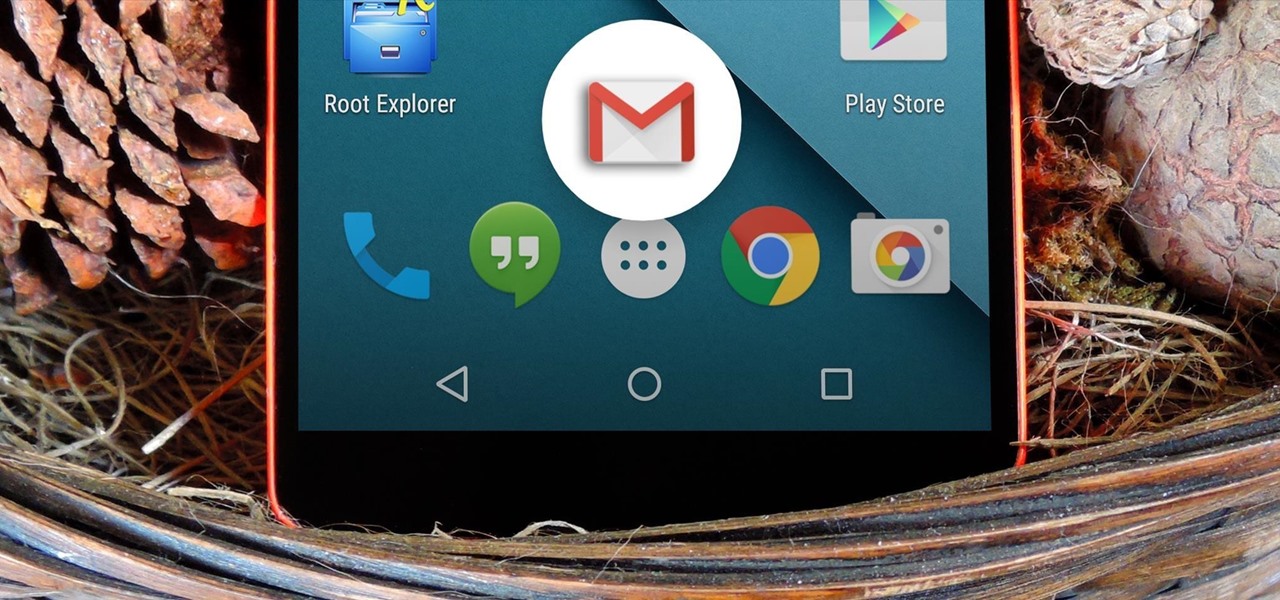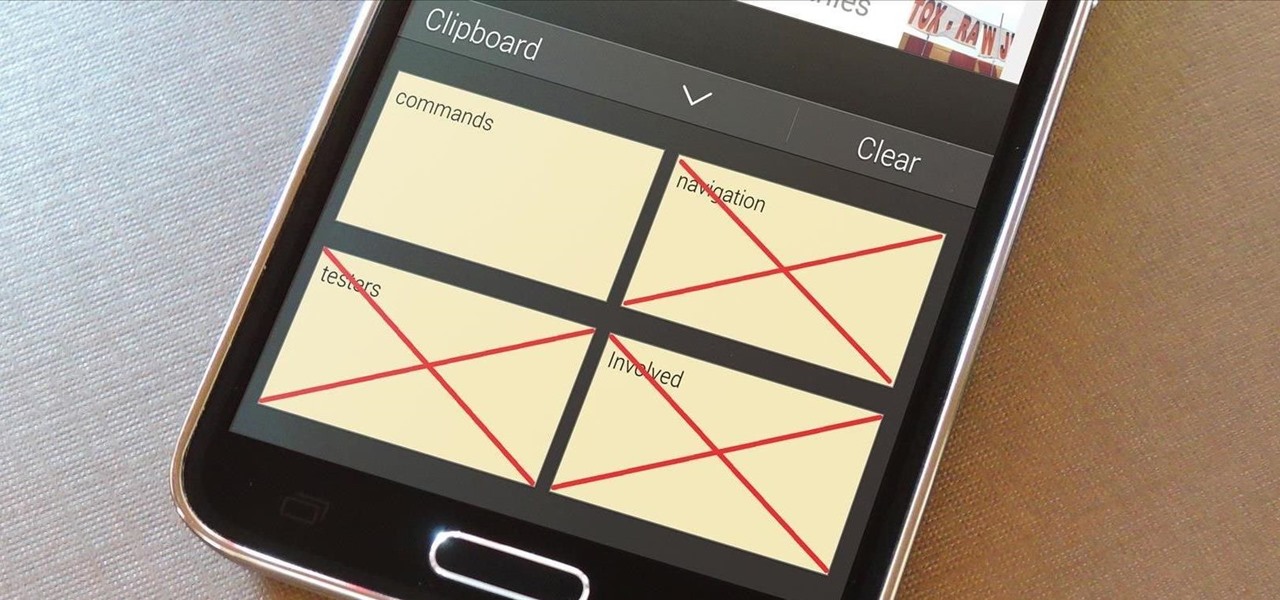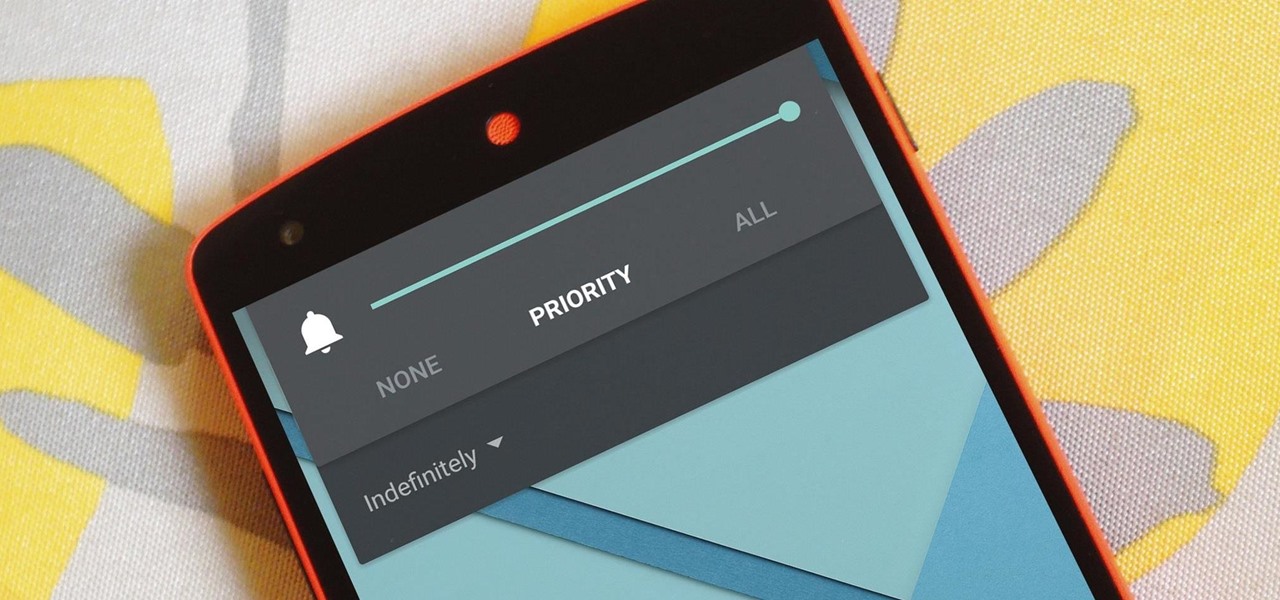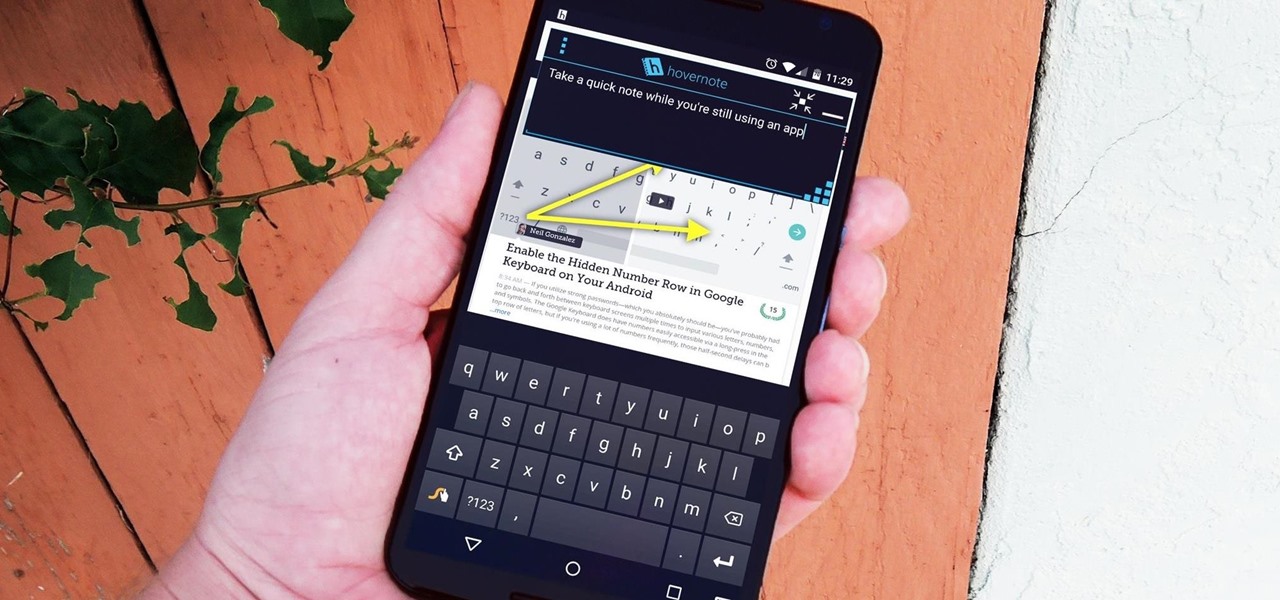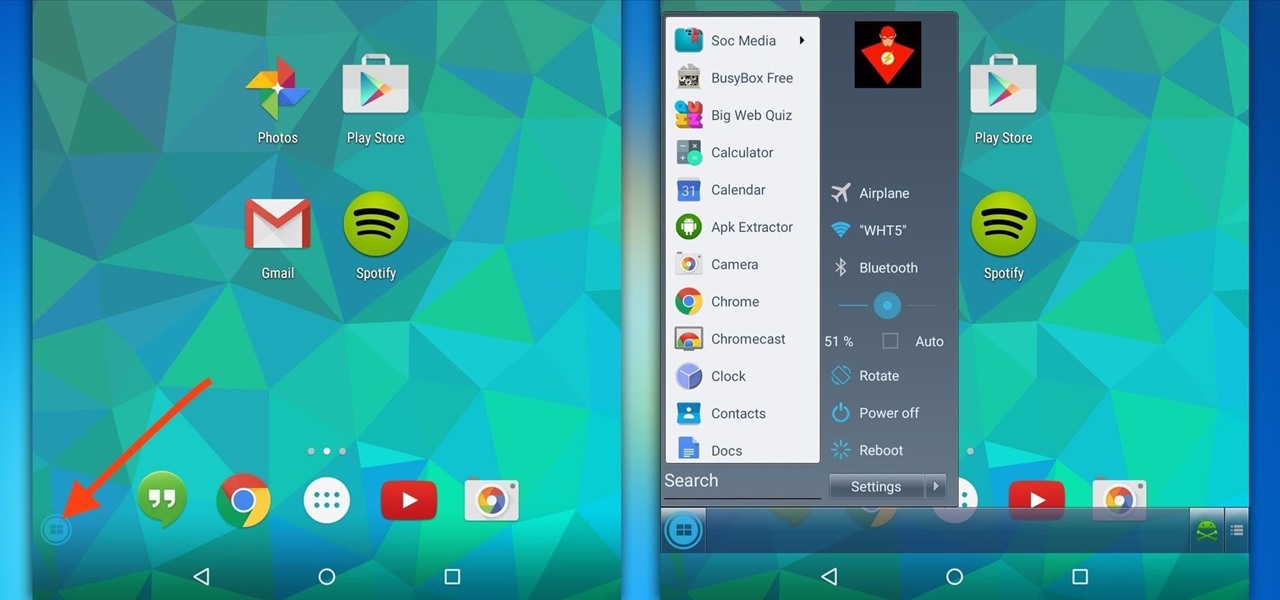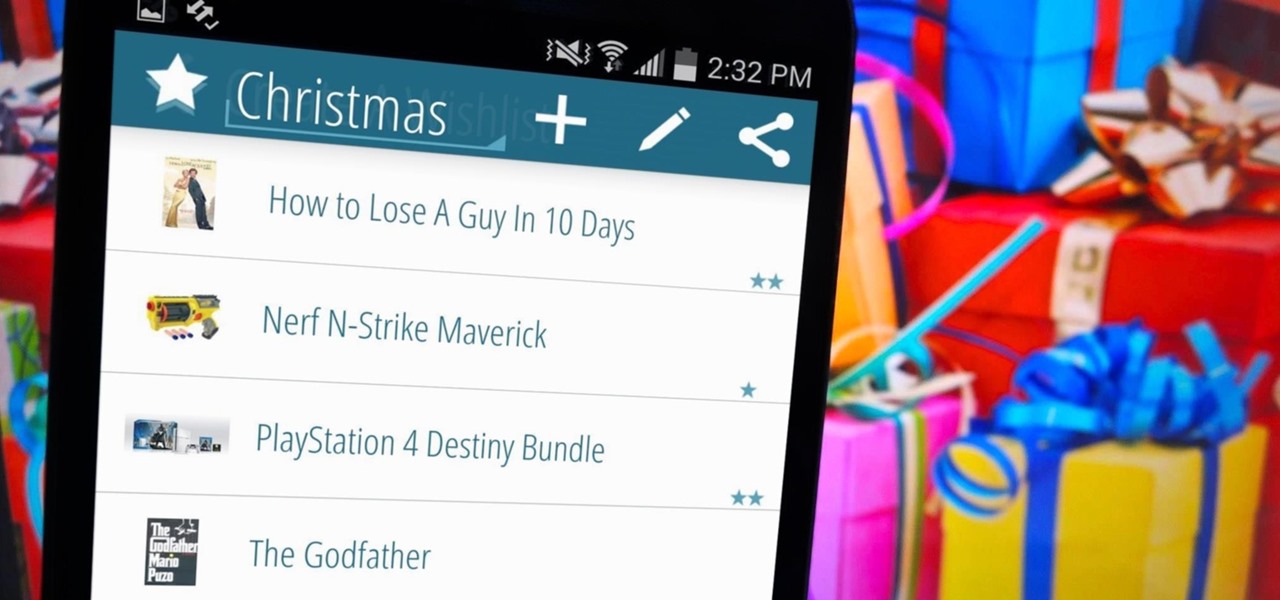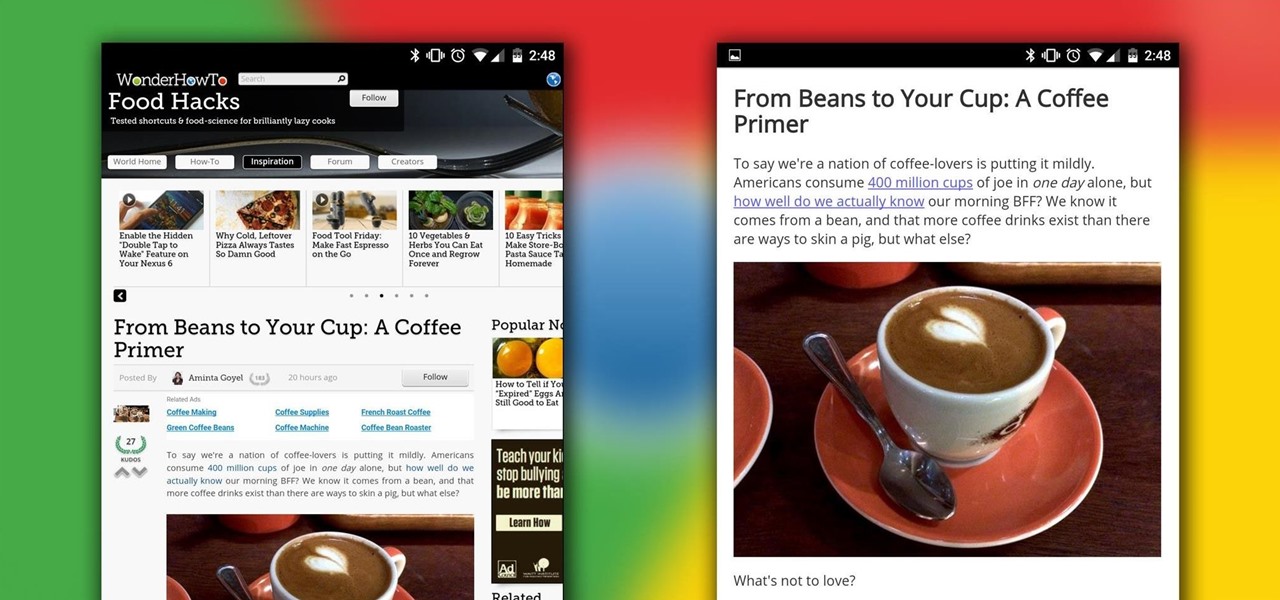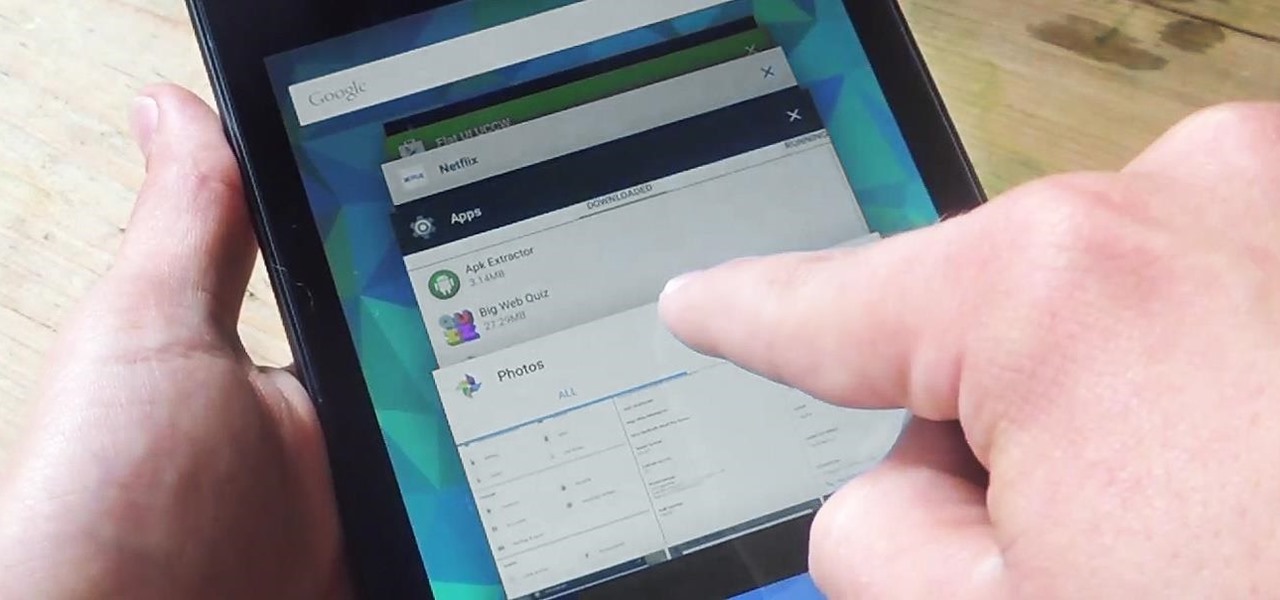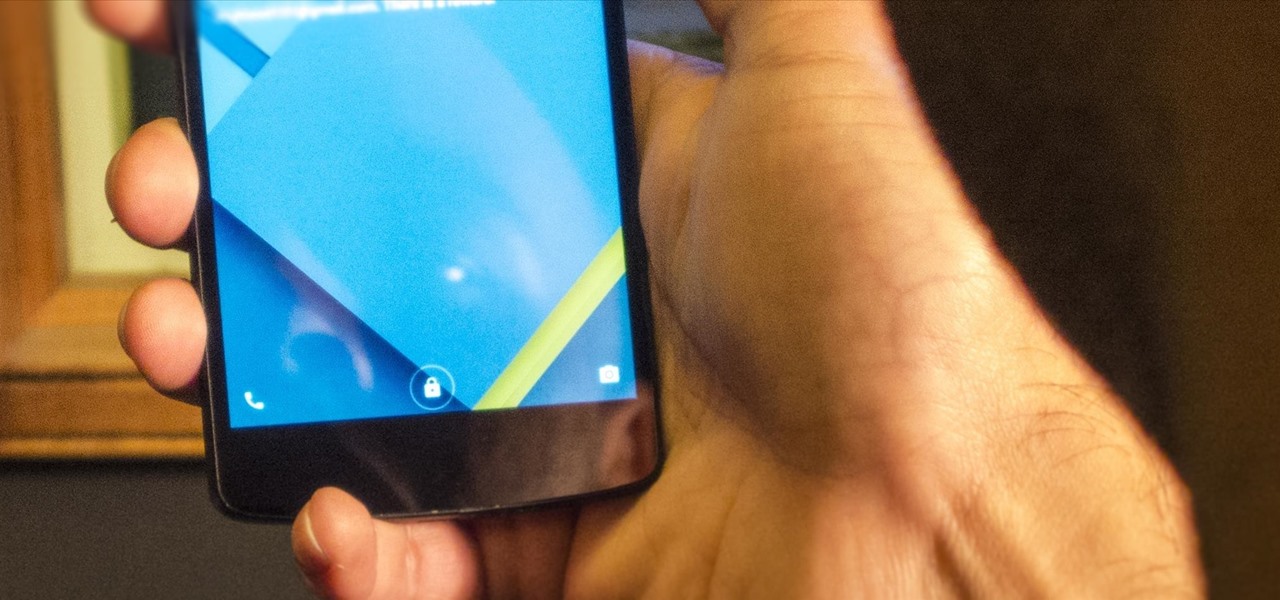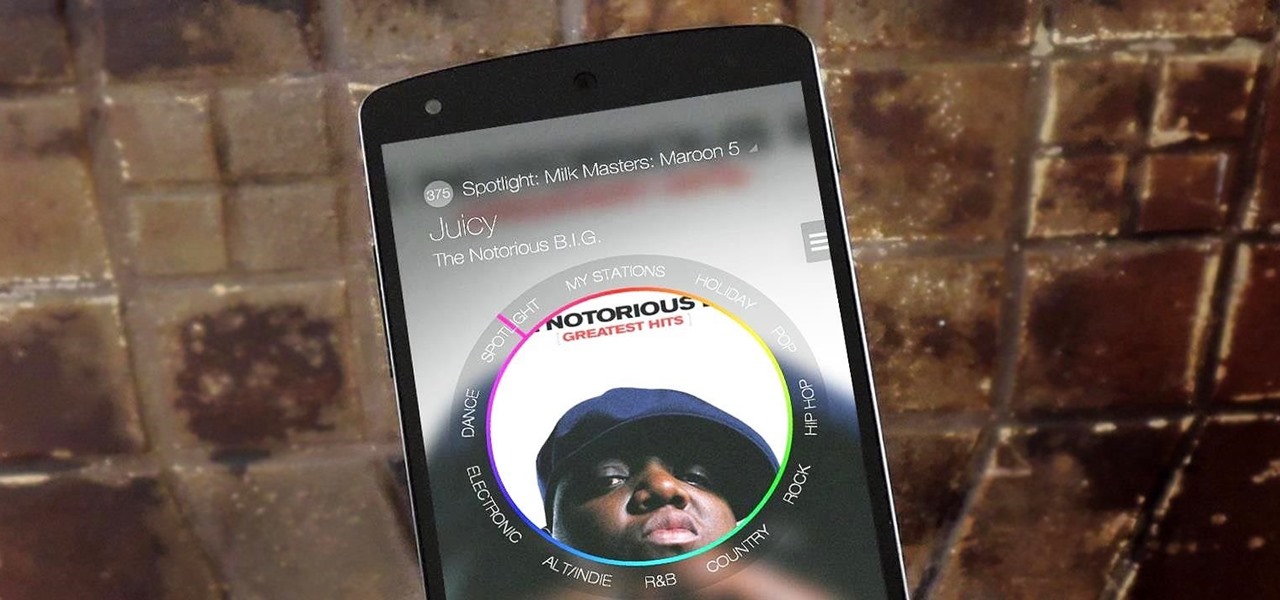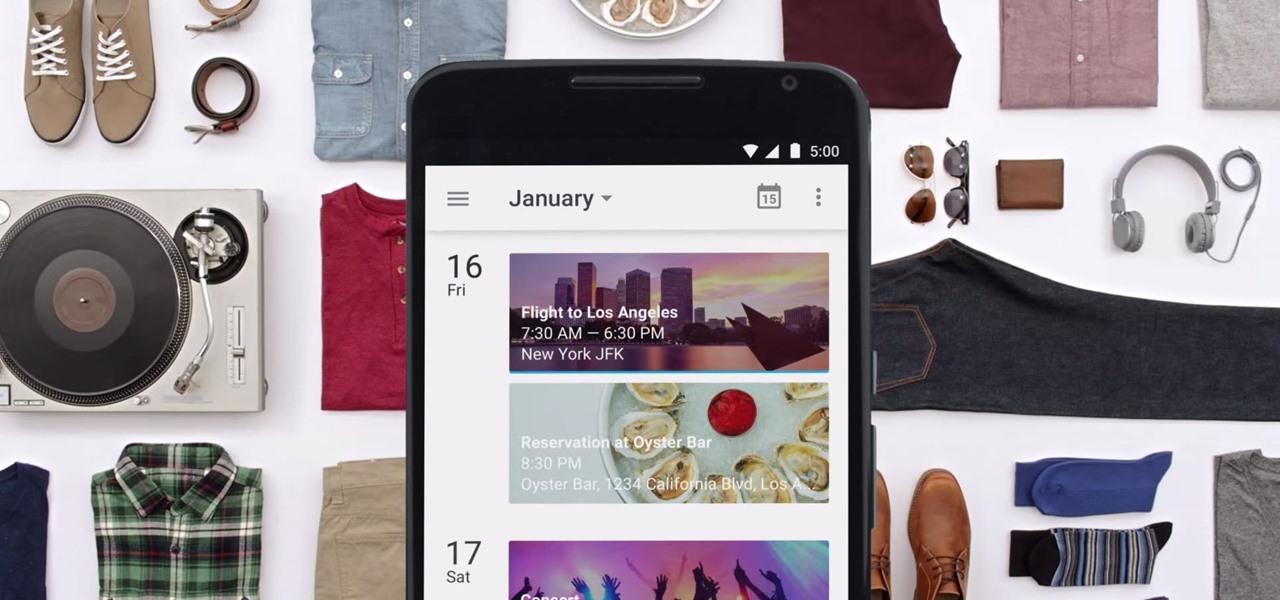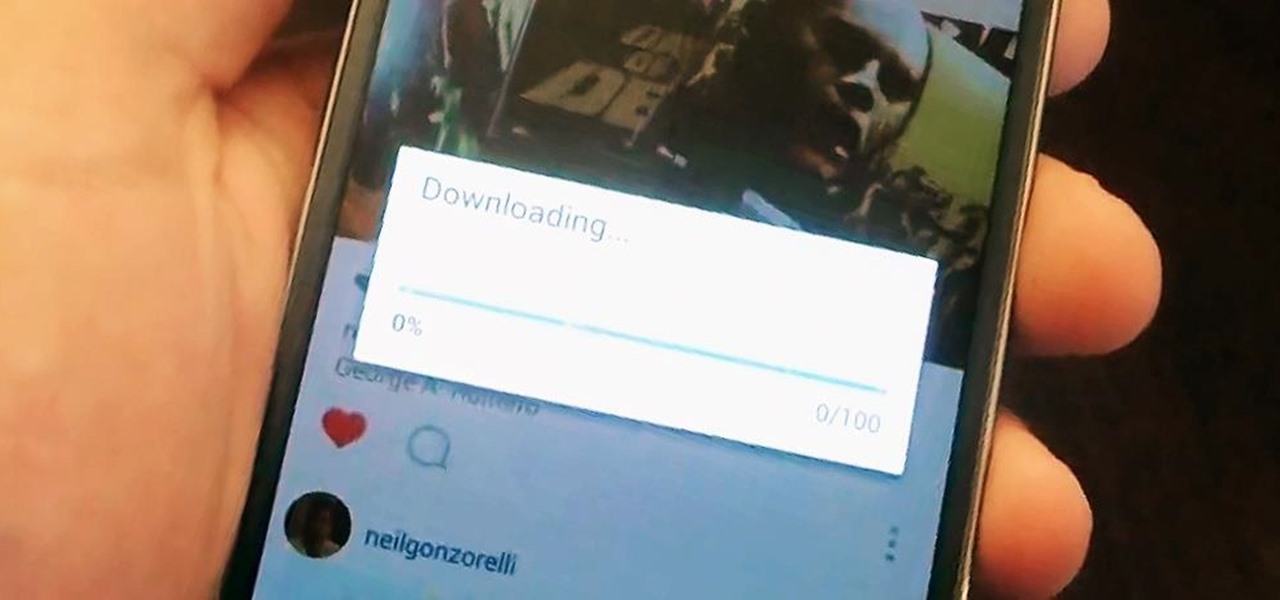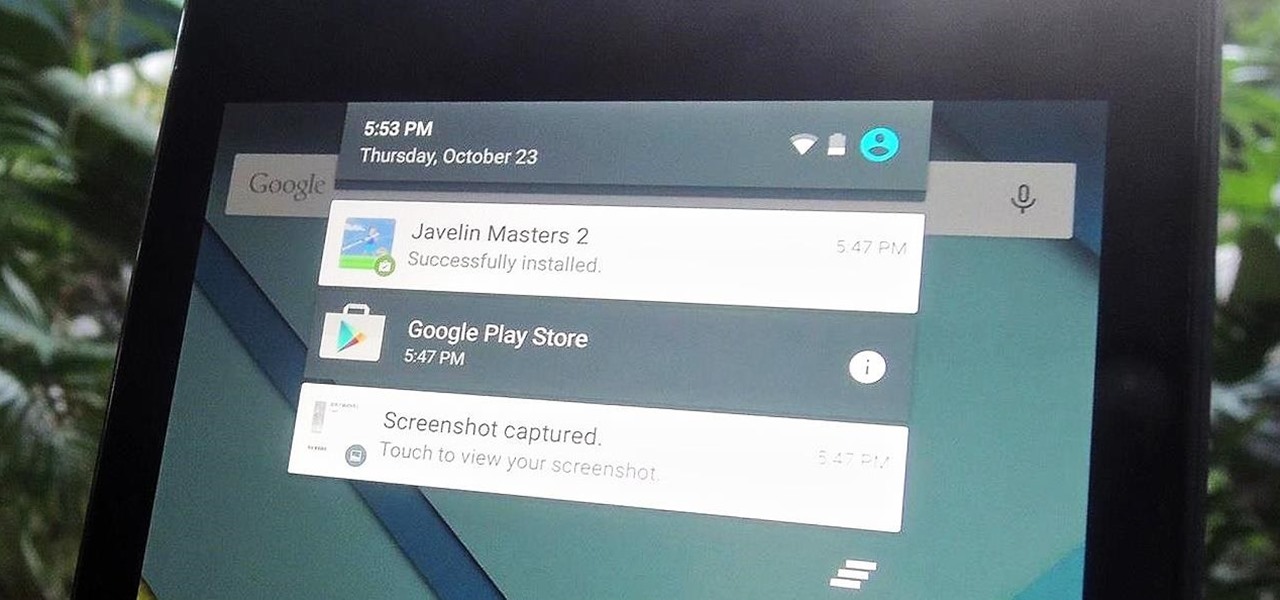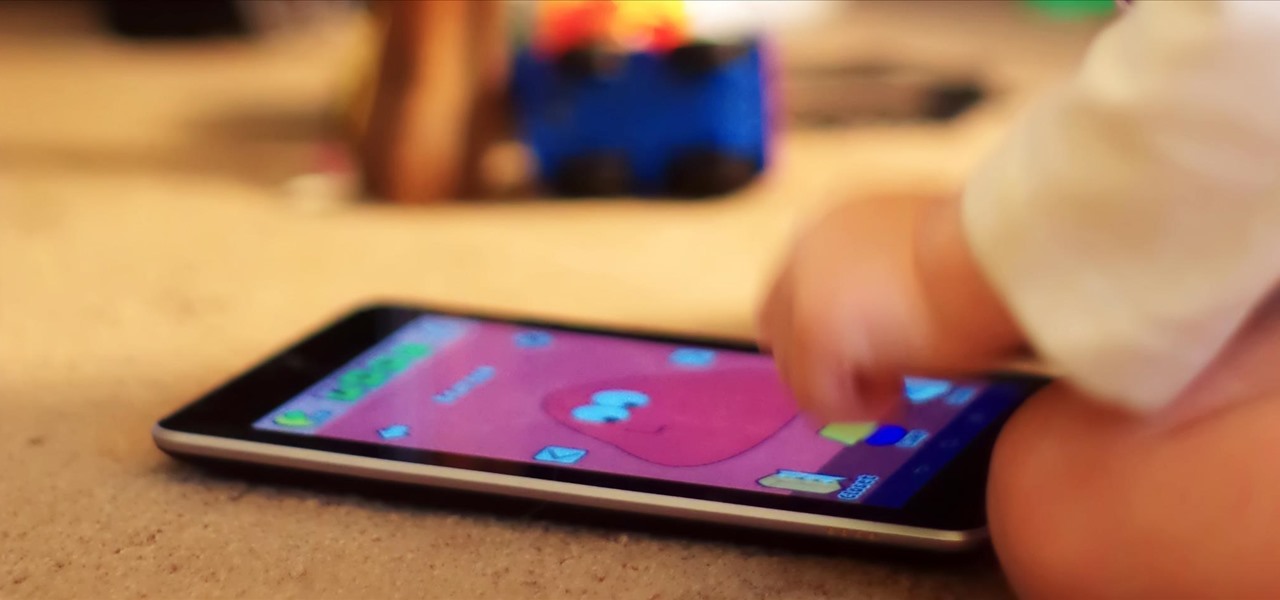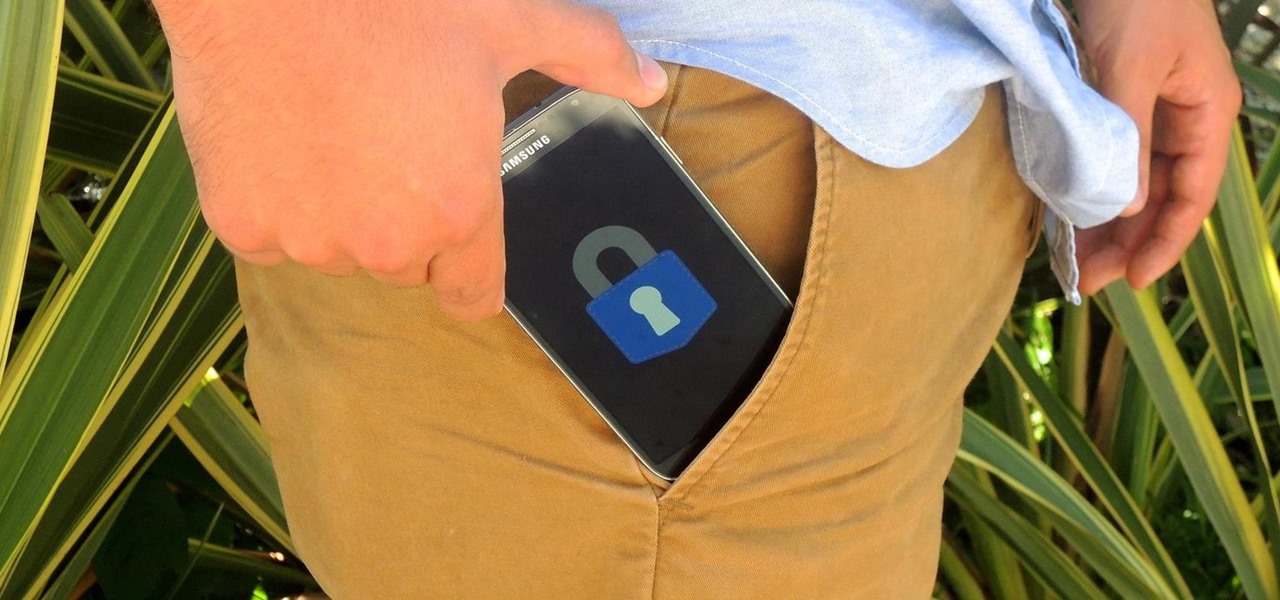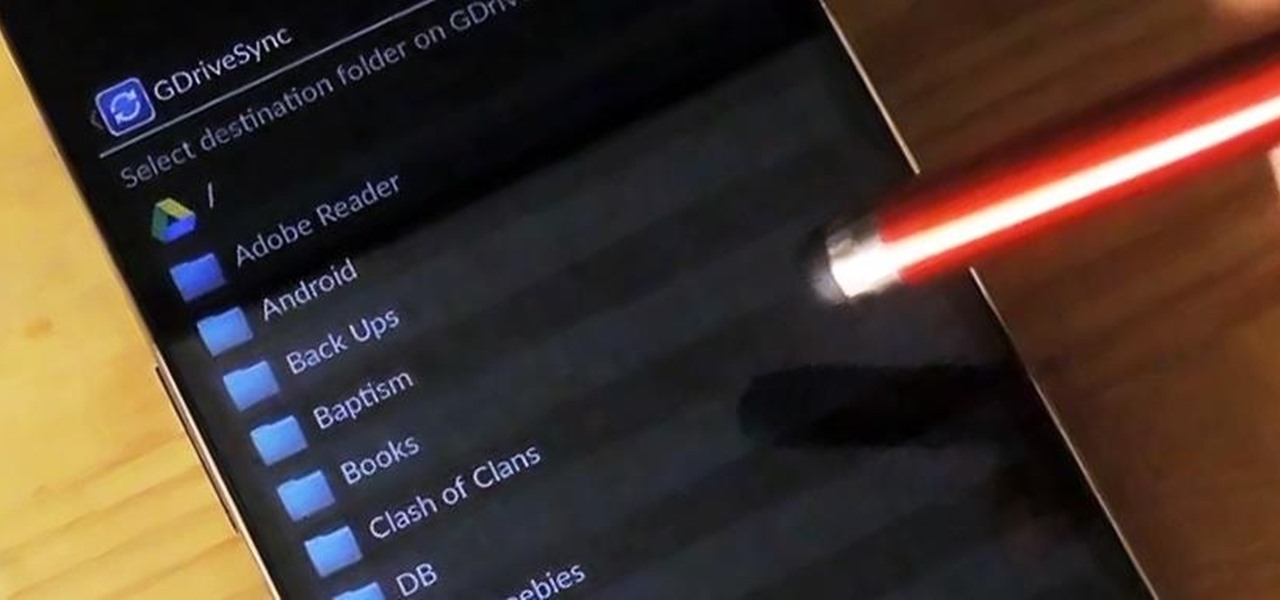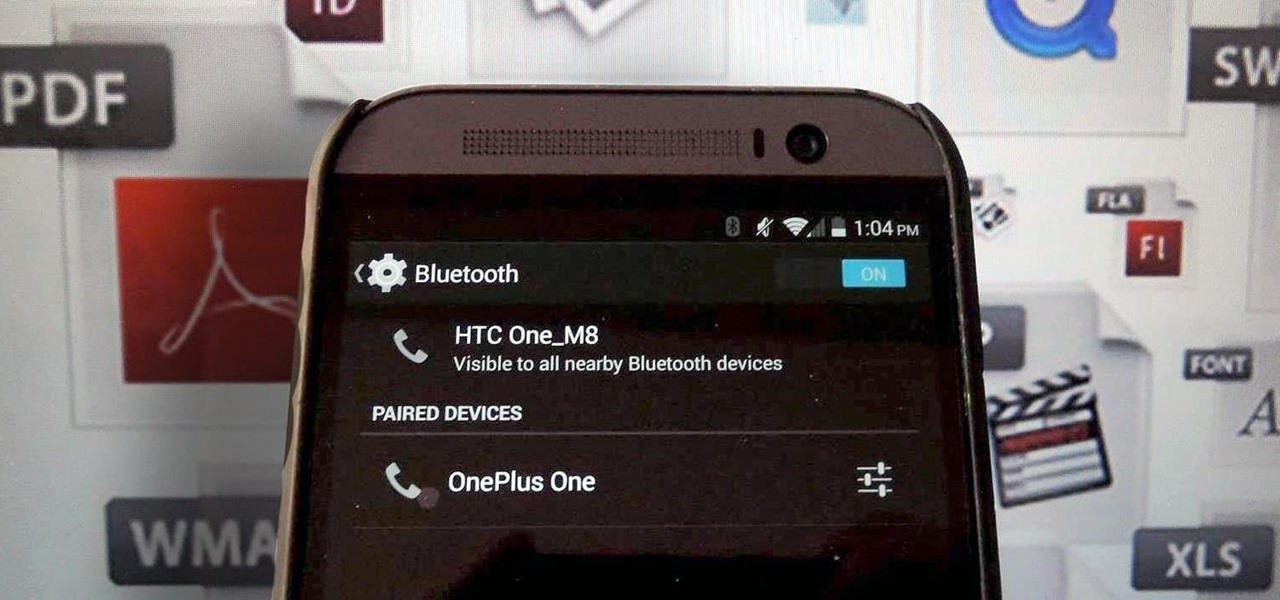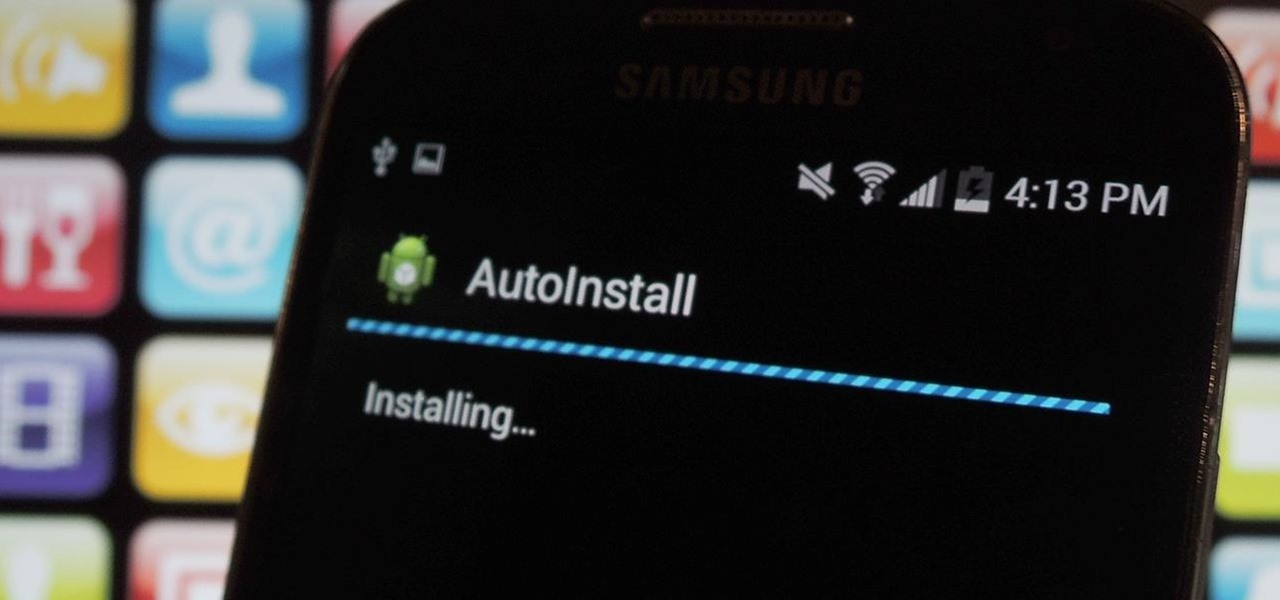S Health is one of the biggest selling points for newer Samsung Galaxy devices. It offers a centralized place to view and manage data collected by all of the various sensors like the heart rate monitor.
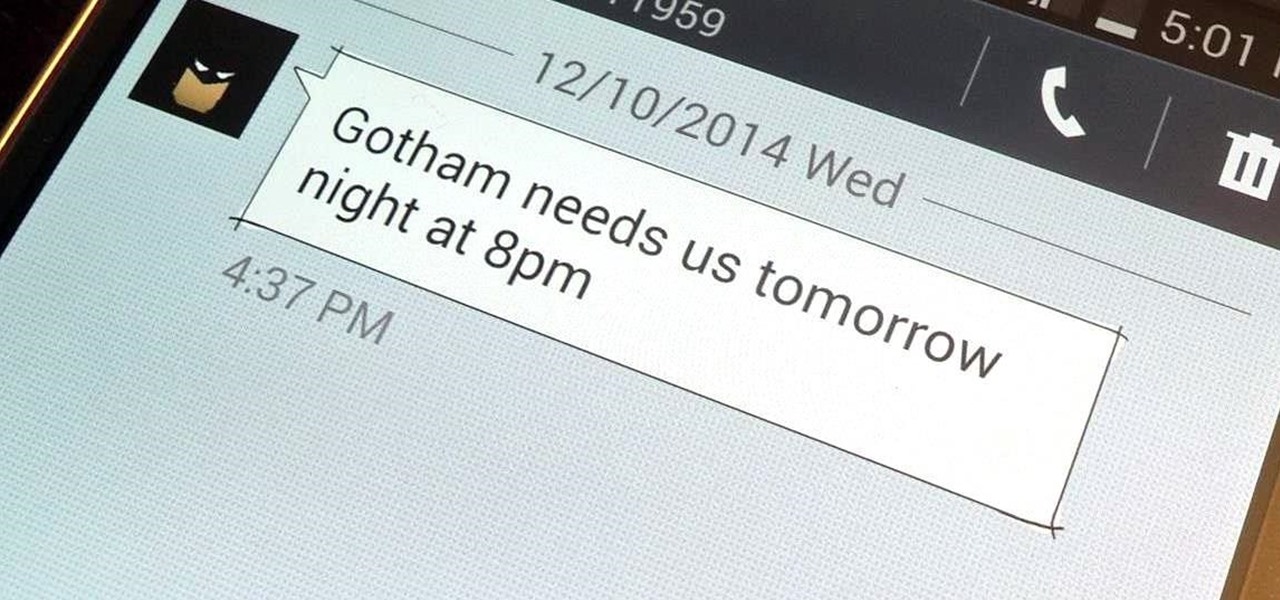
A highly useful, yet unrecognized and under-appreciated feature in Apple's iOS 8 is the ability to seamlessly convert incoming texts regarding future dates into calendar events. Messages like "Let's chill tomorrow" can be tapped on and quickly added to the calendar. It's convenient and easy, but unfortunately, not available on most Android devices. However, it's pretty easy to get using Inviter (SMS to Calendar) from developer Sergey Beliy.

When my Nexus 5 received the Lollipop update, one of the first things I noticed was how subtle and quiet the new lock and unlock sounds were. Sure, this is a minor quibble, but it's also an easy fix.

Sometimes specs aren't everything, especially if you prefer value over the bleeding-edge. Enter the ZTE ZMAX, an Android phone that you can get right now for less than $200—cheaper than even the Nexus 5 or OnePlus One. If you're looking for a cheap high-end phone, it's hard to go wrong with one that sports a 5.7-inch display, expandable storage, and a massive 3400mAh battery that'll easily get you through a full day of use.
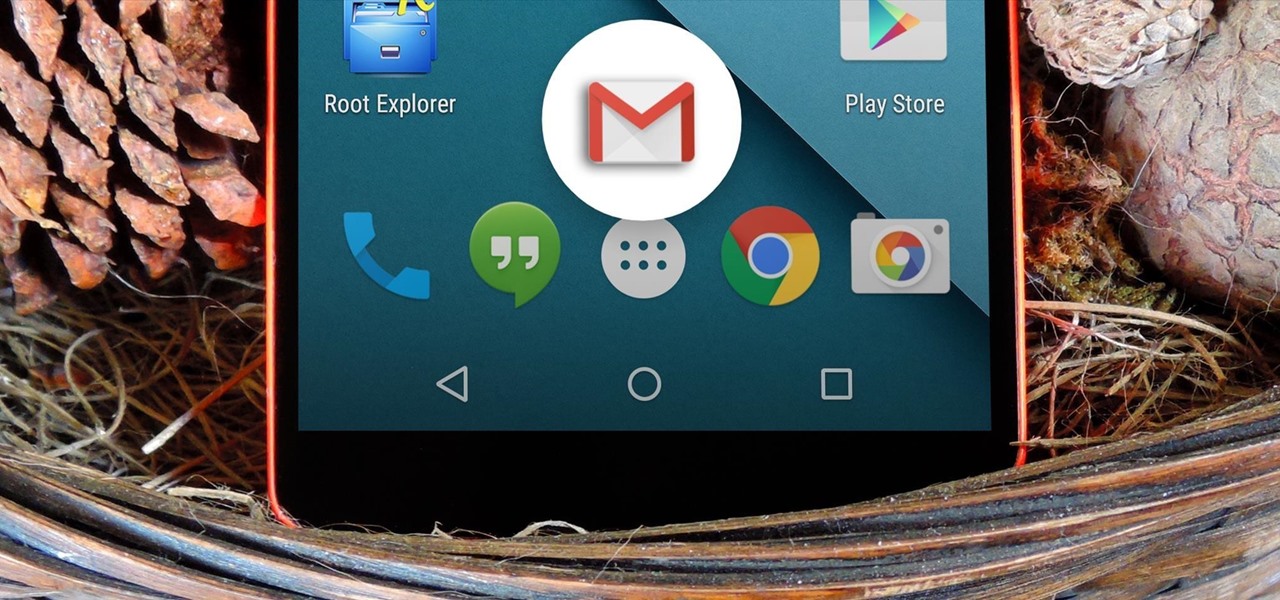
Almost all modern Android devices have a gesture that will take you directly to Google Now. For most phones and tablets, it's a simple swipe up from the home button. With a Samsung or an older Android device, it's only a matter pressing and holding the home button.

Android's beauty is in its customization; you can have widgets for anything, launchers that look and feel completely different from one another, and fonts you can change at any time. And it doesn't stop at aesthetics—you can go much deeper than looks.

Whether you use a third-party keyboard or the stock offering, your Samsung device keeps a history of the last 20 words you copied on its clipboard. Samsung added this feature to Android to help make multitasking a bit easier, but if you use a password manager like LastPass, this feature quickly becomes a gaping hole in security. While you're copying and pasting your various passwords, the last 20 of them become freely available to anyone that gets their hands on your device.

Navigating through the darkness—literal darkness, not the existential variety—is always a difficult task on its own, and my Android doesn't necessarily make it any easier. Many manufacturers offer quick access to a flashlight or torch feature, but my Galaxy S4 doesn't have an easily accessible toggle or button available to turn it on.

One of the more talked-about features of Android Lollipop is a new Priority Mode that allows you to mute all notifications except for those coming from starred contacts. As simple as that sounds, this can still be a bit confusing—or at least lead to some unwanted interruptions.

So you just bought a fancy new Nexus 6 complete with its gorgeous and gigantic display—now what? Unlike Samsung's TouchWiz, stock Android doesn't sport any cool split-screen features, so how do you really take advantage of all that screen real estate?

Android "Lollipop" introduced a ton of cool new functionality. Unfortunately, the Nexus 5 didn't get all of these features, as some were exclusive to other devices. For example, the Ambient Display function on the Nexus 6 that shows new notifications as they come in with a black-and-white lock screen. Sure, the new Nexus phablet has an AMOLED display that doesn't waste any battery to power black pixels, but it would be nice to have this feature as an option on the Nexus 5, wouldn't it?

With most of HTC's staff working on getting Sense updated to Android Lollipop, their piecemeal approach to individual app updates now comes to their Gallery app. The new update is available for all HTC devices running KitKat, but if you have the HTC Service Pack installed, it will run on any Android device running 4.4 or above.

While having a ton of friends on Snapchat does wonders to stroke my ego, sending content to all of them at once becomes a hassle when I have to go one by one, checking each contact individually.

Windows 8 may have introduced a new, intuitive touch-based interface, but plenty of Microsoft loyalists were unhappy with the absence of the classic start menu that they were so accustomed to.

There were over 1.2 million changes made to Android when the OS got updated from KitKat to Lollipop, but a minor front-facing modification has many users in an uproar.

I love the holidays, but man am I sick of receiving oversized sweaters as Christmas presents. As well as people think they know us, their gifts often say otherwise. Instead of stocking up on useless items and articles of clothing you'll never wear, it's high time to create a wish list that's easily sharable amongst family and friends, and it's incredibly easy to do on Android.

Reading articles on an Android phone using Chrome Browser can be a little bit of a battle; it often times requires adjusting the page to fit the screen in order to make it easier to read and scroll through. I sometimes lose this struggle and give up trying to read on my device, saving the article for a later time when I'm on my laptop.

With Nexus devices already enjoying Android 5.0 Lollipop, most other manufacturers are scrambling to get their flagships updated to Google's latest operating system. While HTC has promised Lollipop by the end of 2015, OEMs such as Motorola and Sony have already issued updates to their latest models. Then there's Samsung.

On earlier Android versions, you were able to hold down on an app's icon in the recent apps menu (aka app switcher) and jump straight to the app's info page. From there, you could easily uninstall the app, force-stop its activity, or clear its cache and data.

While the Samsung Galaxy Note 3 is sure to get an Android 5.0 Lollipop update, there's no official confirmation on when exactly that will happen (rumors state January). In the meantime, there are a number of ways to get some of Lollipop's features on your KitKat device right now, but today I'll be focusing on the looks with a Lollipop-themed launcher.

The original implementation of Android's face unlock feature was a mess. It took too long to unlock (when it worked), brought up a huge interface that overpowered the lock screen, and maybe most egregiously, was able to be "hacked" by someone holding up a picture of your mug.

Back in March, Samsung partnered with Slacker Radio to create a streaming service called Milk Music. For those of us who don't own a Galaxy device, this news was a non-starter, as it was exclusive to Samsung's flagship line of phones and tablets.

Aside from being able to change the wallpaper and add shortcuts, the Galaxy S4's lock screen doesn't offer much in the department of personalization. The lock screen is efficient and practical, but it's also a little bland.

It's been a long time coming, but Google's Calendar app for Android has finally received a visual makeover. In the spirit of Android Lollipop, Google's new Material Design permeates throughout the update.

Scrolling through my Instagram feed, I inevitably come across an image or video that I genuinely like amongst the countless selfies and plates of food porn. Naturally I want to save this image before it's buried under new posts from the heaps of people I follow, but I'm left stranded with only the ability to take a screenshot.

Many reminder apps offer various bells and whistles that make them overly complicated to use when all you want to do is one or two things. If the only things you care about doing are setting quick reminders and adding timers, you probably don't care about cloud syncing or calendar integration features.

I think it's safe to assume that most of us appreciate a little privacy and security when it comes to our mobile devices, which is exactly why we have lock screens that require unique passwords, patterns, or PINs. Although someone can discretely peer over your shoulder to see what your password is, it's much more difficult for them to duplicate your face to unlock the device.

Notifications sometimes come in bulk on Android—especially after booting up. While some of them are helpful or informative, most can be immediately dismissed as soon as they come in.

Whether if it's to play games or watch Netflix or YouTube, children love using our smartphones and tablets. As an uncle of many, I don't mind my nieces and nephews using my gear, but I do mind them opening apps they have no business being in, like my photo gallery or messaging app.

As carriers finalize their variations of the Android 4.4.4 update, we're left with only brief glimpses of what the new "Eye Experience" holds in store for us while we wait. However, thanks to a system dump of an updated European HTC One M8 and some clever hackery by donmarkoni, we can now install the new camera app on any variant of the HTC One M8.

At the end of an all-day affair with friends or family, I'll unwind and go through all the pictures I took that day as a sort of recap. All too often, though, I'll come across a few that are almost perfect, except I didn't quite position my phone well enough, leaving someone's face cutoff or too much space to one side of the image. It's a fail of a basic and crucial tenet of photography—framing.

There are those who hold their phone or set it down when they're not using it, and others, like myself, who pocket it. If you're like me and are rocking the pants pocket fade, then you'll love the new Android app I found.

Google makes backing up your contacts, messages, and Wi-Fi passwords extremely easy, but leaves you out in the cold when it comes the data on your internal storage. With most Android devices now lacking SD card support, when you unlock your bootloader or do a factory reset, you're stuck having to back up everything to your computer beforehand.

Living in a densely populated city means that I usually have a strong cell signal, but that isn't always the case when I start driving out to the boonies. When I do get that occasional dropped call, it makes more sense to shoot off a text or email instead of trekking around trying to get more bars.

I may not be a well-traveled man, but one thing I've learned from my few excursions across the world is that currency exchange rates are a serious pain to keep up with. With global markets seemingly in a continuous flux, I started looking for anything to make staying on top of them easier, and thats when I found Price Helper.

Google's Chromecast streaming device is a marvel of functionality and form. Even with powerful features such as screen mirroring and collaborative party playlists, it's the device's idle screen that first catches the eyes of most folks.

With recent security breaches in the news, there is no better time than the present to make sure you know exactly what's happening on your device.

Bluetooth has been a staple on every Android smartphone ever since they began taking over our lives. Despite the fact that every device seems to have the ability to share files with one another, there is a limit to the types of files that can be shared between them.

I'm always looking for the best apps and services for my Android, and that means sticking strictly to the Google Play Store is a no-go. If you're like me and tend to install a lot of APKs (application files), you're probably tired of seeing the "Install" confirmation that always pops up.

The most anticipated of the Android Wear devices—the Mote 360—was not only officially unveiled, it's also available to buy right now, for the low price of $249.99.