No matter how you feel about Apple, I think most Samung fans would agree that AirPods have some great features, including the ability to pair and use the earbuds without messing around with Bluetooth settings. But did you know your Samsung Galaxy S20 has this feature as well?
While in the charging case, bring your charged Galaxy Buds or Buds+ near your phone and open the case. Select "Connect" to open Galaxy Wearable, agree to the terms, and choose "Next" to reach the main page. Congrats! Your Galaxy Buds are now successfully paired to your Galaxy S20.
For now on, simply bring your Galaxy Buds near your phone and open the case. Choose "Connect" on your Galaxy S20 to pair.

If it's not working, go to Settings –> Connections –> More connection settings and enable "Nearby device scanning.
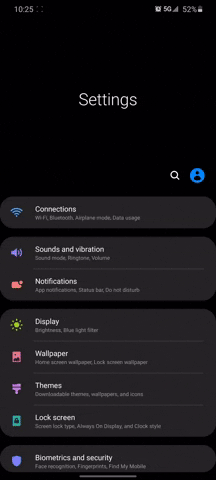

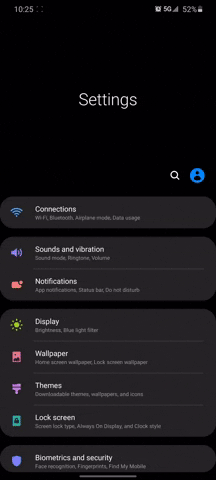

Cover image, screenshot, and GIFs by Jon Knight/Gadget Hacks

























Comments
Be the first, drop a comment!