Google's working on a new mobile operating system called Fuchsia, and while we don't know much about how they intend to use it, we're now getting a glimpse at what the main interface will look like.
First, let's talk about what we do know about Fuchsia. It's a mobile operating system, and it uses Google's own Flutter SDK for its apps and UI. And unlike Android or Chrome OS, Fuchsia uses a microkernel instead of the full Linux kernel. Microkernels are perhaps the future of mobile operating systems, as they have the potential to bring faster performance and better battery life.
Considering what we know, it's not much of a leap to think that Google might envision Fuchsia as a replacement for Android and/or Chrome OS at some point down the line. But this is obviously not confirmed, and really, nobody outside of Mountain View knows what Google plans to do with Fuchsia.
In the meantime, though, Kyle Bradshaw at Hotfix outlined a method for pulling the main UI files from Google's Fuchsia Github page and building them into an APK that can be installed on most Android devices. He even took things a step further and put the APK up for download, which means that if you'd like to get a glimpse of what Google's been doing with Fuchsia, you only need to install a simple app.
Download Armadillo
To try this out, make sure "Unkown Sources" is enabled, then tap the following link to download the "Armadillo" APK, which is Fuchsia's main UI bundled into a package that works on Android. From there, tap the Download complete notification, then simply press "Install" when prompted.




Try Out Fuchsia's Main UI
Next, just open the Armadillo app to see exactly what Fuchsia's main UI is looking like at this point in its development process. There's a Google Now-style card-based interface that scrolls vertically, with several empty placeholder cards that you can tap. You can also swipe up from the bottom of this list view to access what looks like a Google Assistant interface, and everything has a nice Material Design animation when you interact with elements.
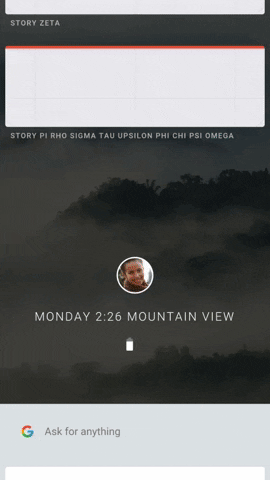
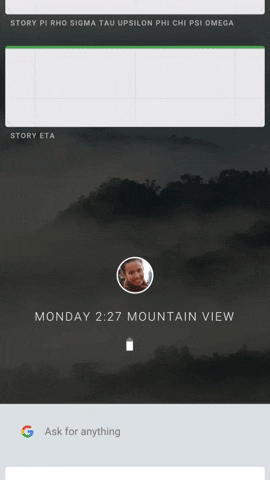
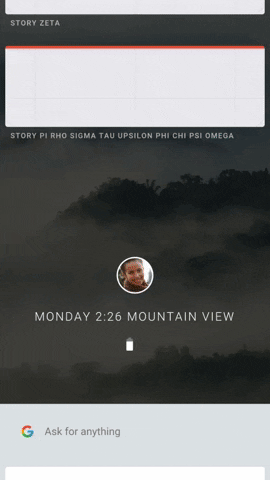
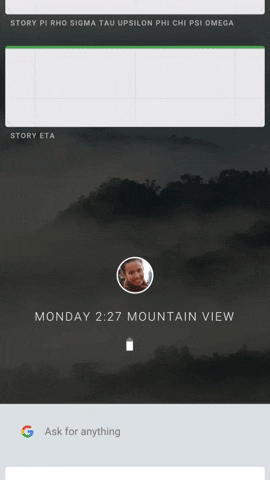
Do keep in mind that Armadillo is only the SystemUI portion of Fuchsia, an operating system that's very much in the early stages of development. The interface will most likely change in the near future since Google hasn't made any official announcements regarding Fuchsia, meaning nothing's concrete. But it's nice to see that Fuchsia has a completely new take on mobile interfaces — at least, it's completely different from Android.
What do you guys think? Does Fuchsia's interface show promise? Will Google ever announce plans to phase out Android in favor of Fuchsia, or is this just a Moonshot-like experiment? Let us know what you think in the comment section below!
- Follow Gadget Hacks on Facebook, Twitter, Google+, and YouTube
- Follow Android Hacks on Facebook, Twitter, and Pinterest
- Follow WonderHowTo on Facebook, Twitter, Pinterest, and Google+
Cover image and screenshots by Dallas Thomas/Gadget Hacks

























Comments
Be the first, drop a comment!