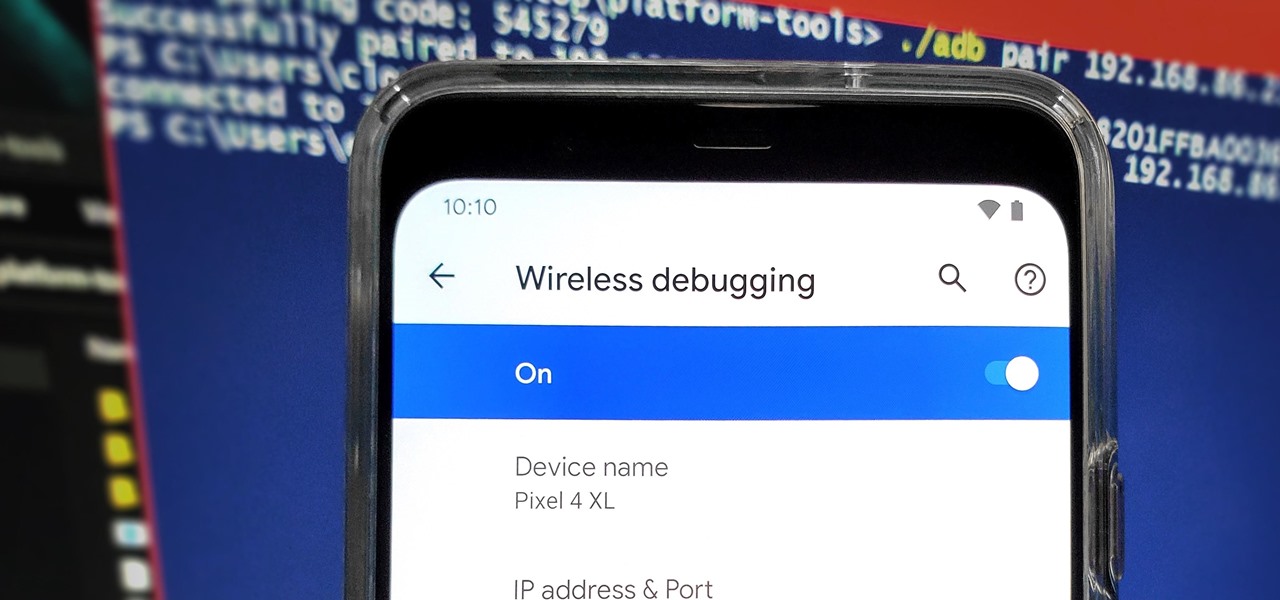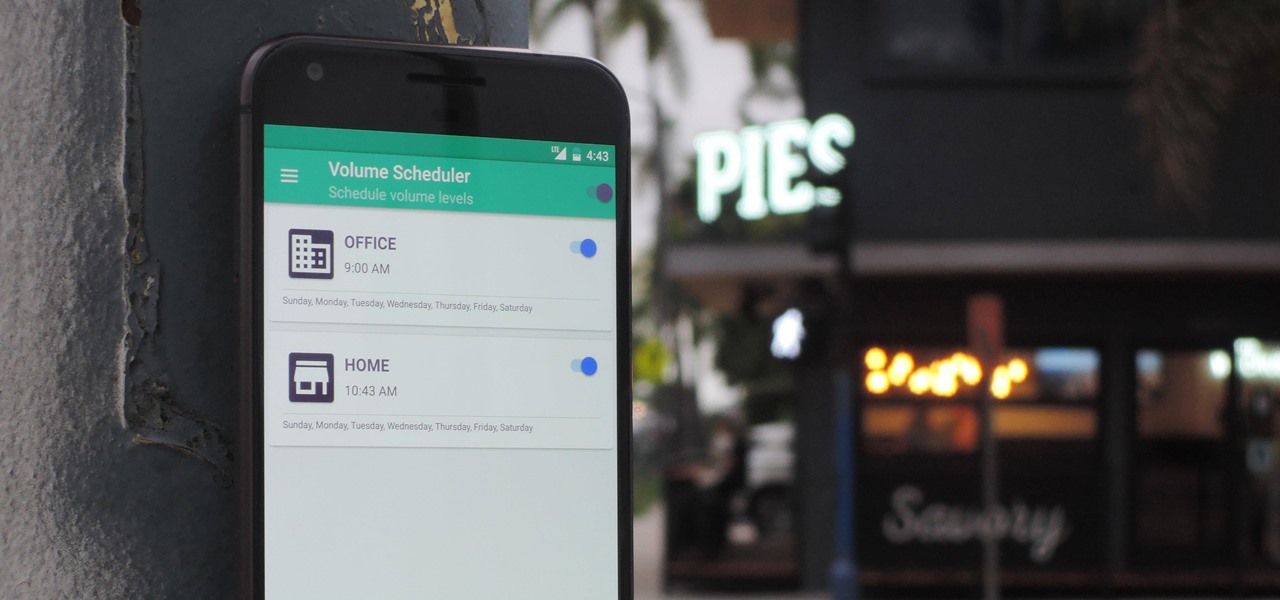Android Features


How To: The Definitive Guide to Android Malware
Android enthusiasts have their own opinion as to whether you need antivirus software on an Android device. This debate will never end, provided that Android malware is in existence. This guide is not here to say, "Yes, you need antivirus," or "No, you don't." It's to give you all the facts, so that you can make a decision as to whether or not you need antivirus on your Nexus.

News: Samsung's New Gamepad Wants to Be Your Next Gaming Console
Mobile gaming, in case you haven't noticed, is huge. From the astronomical popularity of Candy Crush Saga, to the ease of using old school emulators, we love gaming on our mobile devices. The future is also bright, just take a look at the Oculus Rift, an immersive virtual world that just might change the way we view and play games.

News: Check Out Samsung's Refreshed TouchWiz Interface for the Galaxy Note 7
It looks as though Samsung will continue to tone down the look of TouchWiz, according to a leaked look at the newest "Grace" user interface for the upcoming Galaxy Note 7. HDblog, who acquired the leaked UI, shows off the beta version of the new skin in their video below.

News: Nokia 9 PureView Leaks & Rumors
Update February 25: The Nokia 9 PureView was announced at Mobile World Congress! Read all of the official specs and details at our full rundown of Nokia's latest flagship.

How To: Take Smooth Time-Lapse Videos with Microsoft's Hyperlapse
Smartphones don't generally play nice with tripods, so videos taken with our handheld devices make terrible source material for time-lapse photography.
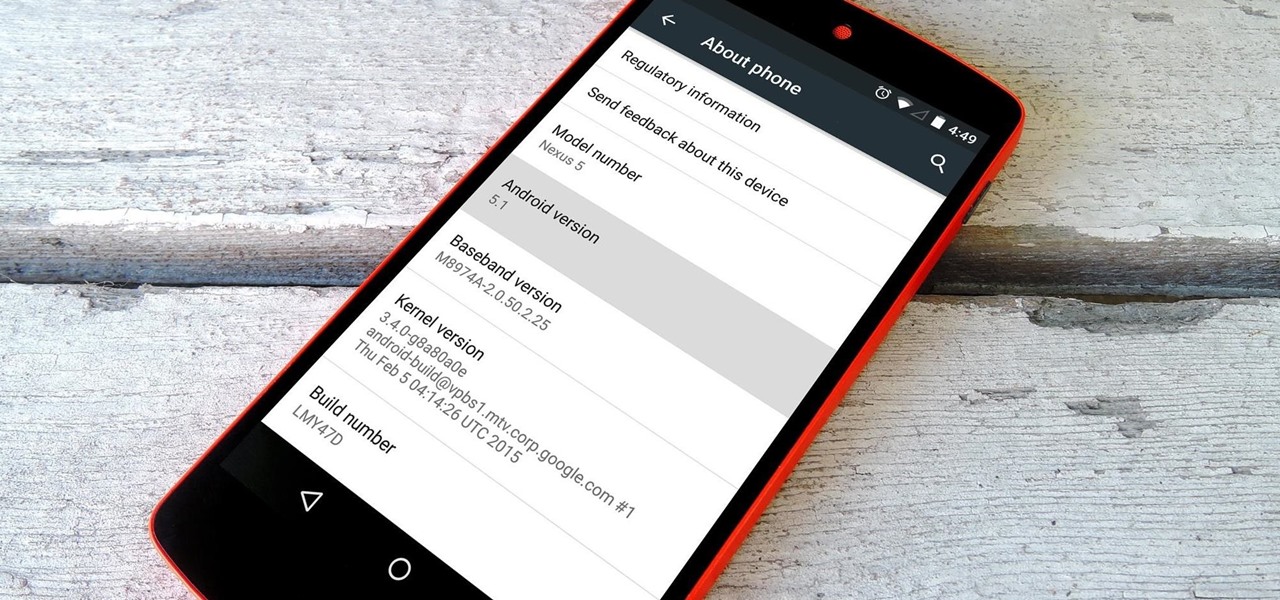
Lollipop Update: What's New in Android 5.1
Google inconspicuously announced an Android update yesterday, and while it's not quite the overhaul that the initial Lollipop release was, version 5.1 brings plenty of bug fixes and new features.

How To: 4 Ways to Get Your Fortnite Fix While You Wait for the Official Game on Android
Since early March, iOS users have been able to enjoy the most popular video game sweeping the rounds. Android users have been left envious as they wait for a "few months," the only vague release date given by Epic Games. In the meantime, there are a few ways we can still satisfy our urge to play.

How To: This Game Turns a Second Android Device into a Tennis Racket, Wiimote-Style
You can find a plethora of tennis games on the Google Play Store, but if you're a true tennis fan and gaming enthusiast, you should check out Tennis Racketeering by Core Aplikacije. The game lets you use an additional Android device as a racket, giving you Wii-like abilities without Nintendo. It's simple to set up and extremely fun to play, so follow along below to see how it works.
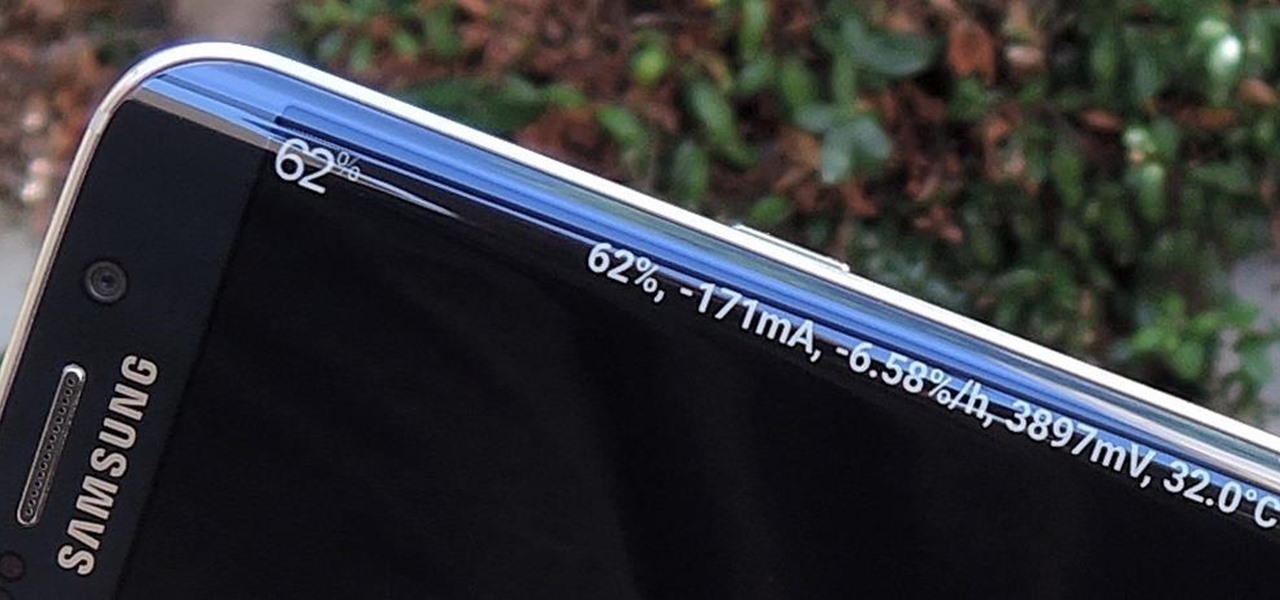
How To: Add a Battery Meter & System Stats to the Information Stream on Your Galaxy S6 Edge
Exclusive to the Samsung Galaxy S6 Edge, "Information stream" is a screen feature that lets you see quick, at-a-glance information with a simple swipe while the screen is off. It also supports plug-ins, or additional streams of information that can come from third-party sources. So developers are starting to come up with nifty little add-ons for Information stream, and the team at 3C has some cool new system feeds that might come in handy.

How To: Get CyanogenMod Apps on Your Galaxy S4 Without Root
CyanogenMod is one of, if not the most popular, third-party operating system for Android devices. It's so popular in fact, that it is the standard, out-of-the-box operating system on the recently released OnePlus One. CM is a lightweight ROM built on top of AOSP (Android Open Source Project), which is the base for all Android builds.
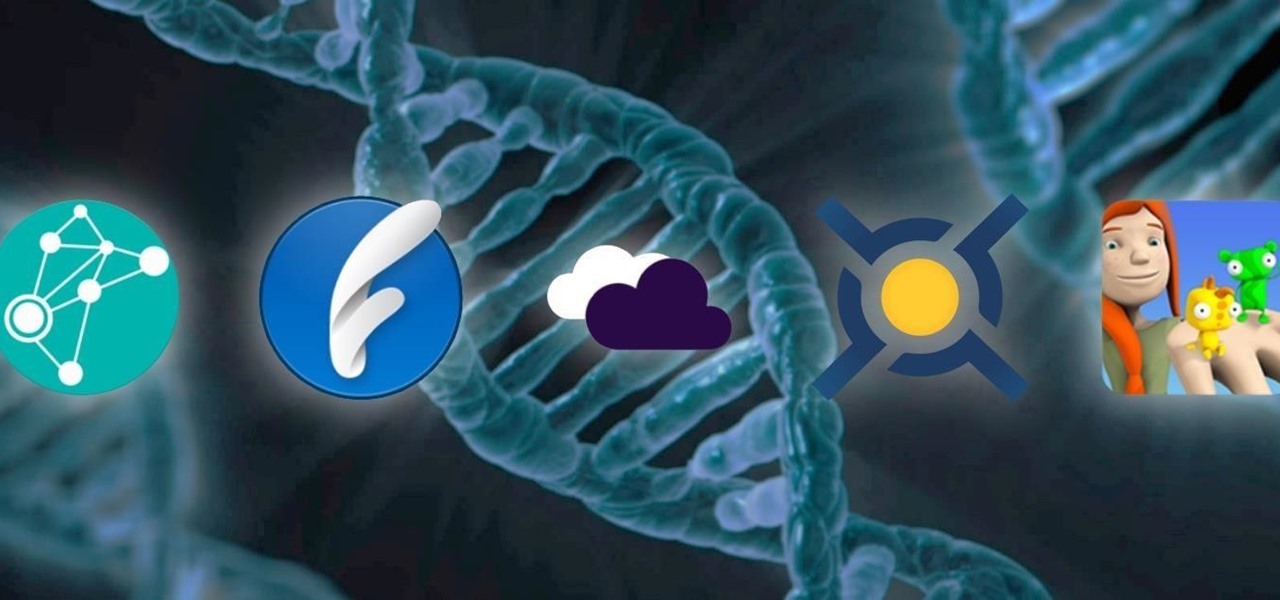
How To: 5 Android Apps That'll Make You a Citizen Scientist
Using a technology we like to call "Hive Computing," several Android apps allow you to contribute idle processing power to help further scientific research. This basically means that when you're not using your phone or tablet, it can join forces with other idle devices to form a supercomputer that scientists can use to potentially make a world-changing breakthrough.
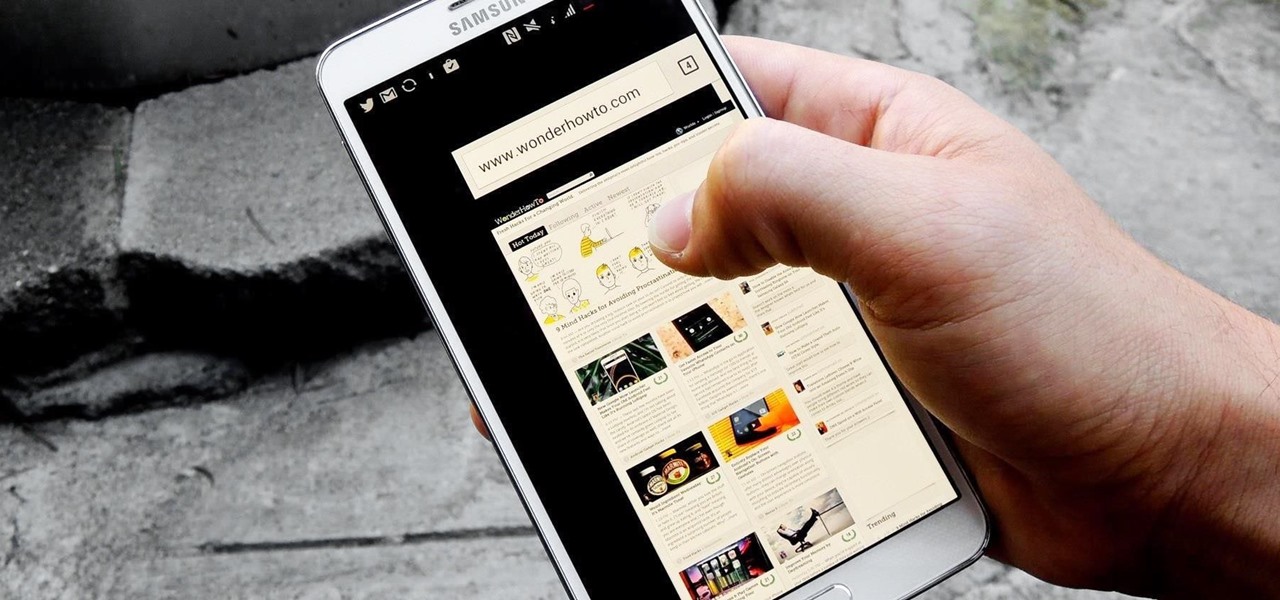
How To: Make Any Android Device Easier to Use with One Hand
Our hands aren't necessarily getting any bigger, but smartphones still seem to be getting larger and larger. With average cell phone display sizes nearly doubling since 2007 (leading to new terminology like "phablet"), reaching all corners of a screen can become nearly impossible with one hand. Granted, most larger devices like the Samsung Galaxy Note 3 and Galaxy Note 4 come with a one-handed option to make navigating easier, but other popular devices like the Nexus 6 don't. While it may see...
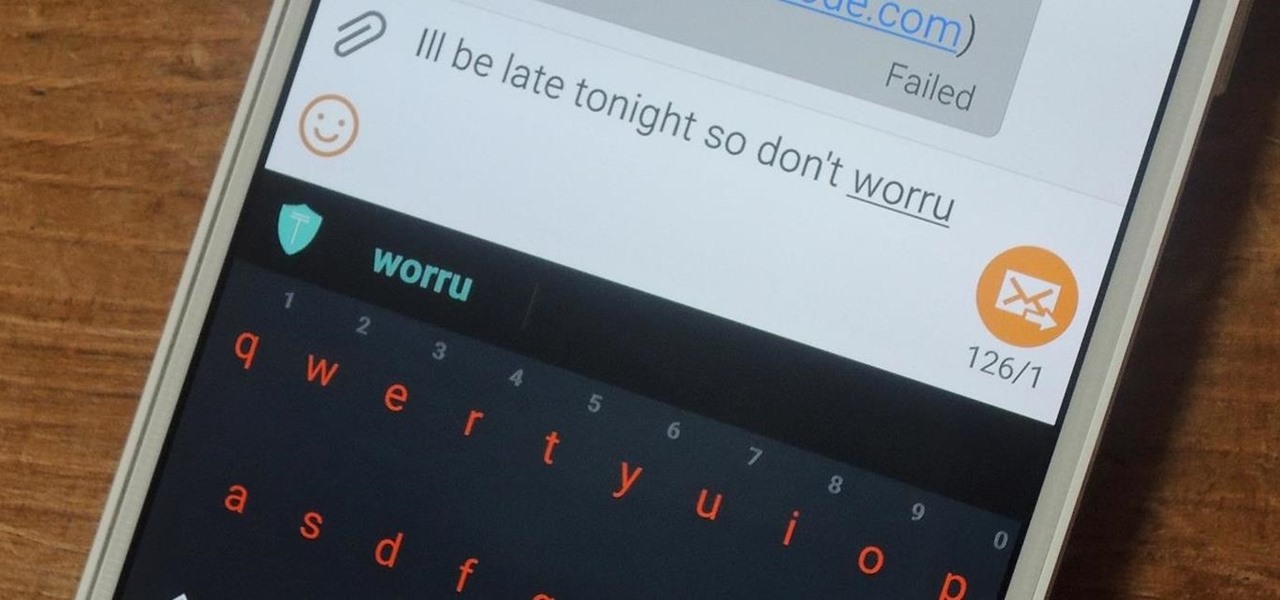
How To: Autocorrect Only Fixes Mistakes, but This Android Keyboard Helps Prevent Them
My reliance on autocorrect has made me a horrible speller. I take it for granted that it'll catch all my mistakes, but it only ends up making matters worse (especially when it inadvertently makes correct words wrong). So instead of relying on autocorrect to fix typos, why not try to completely prevent mistakes from happening in the first place?

How To: The Easiest Way to Transfer Files Between Different Cloud Service Accounts on Android
With limited storage options available on the Nexus 5, cloud storage can definitely come in handy. But sometimes, with the seemingly endless options of cloud services for us to choose from, our online data can get a bit disorganized.

How To: 10 Ways to Make "Netflix & Chill” Nights Better with Android
If you're having a "Netflix and chill" night, the last thing you want to worry about is finding something to watch—after all, you have better things planned for the night.

How To: Get Rounded Screen Corners on Your Nexus 7 Tablet for a More Comfortable Display
Like a beautiful woman, curves can enhance the appeal of certain things, so why not your Nexus 7 tablet? If you're tired of the uniformity of right-angled corners on your screen, add a little character by rounding them out.

How To: Silence Notifications & Shutter Sounds in Your Galaxy S6's Camera
Some variants of the Galaxy S6 will allow you to silence the camera shutter sound with an option in the app's settings menu. But this is not true of all models, plus there's an additional annoyance—when you're filming video and you get a notification, you'll actually hear this tone on the final recording.

News: Everything You Need to Know About the New Samsung Galaxy S4
Samsung unveiled their new flagship device, the Galaxy S4, at a live event in New York City today. Here's a quick rundown of the specs and all of the new features that you can expect when you finally get your hands on one (whenever that will be). The GS4's Specs

How To: 5 Wireless Headphones That'll Pair Perfectly with Your Galaxy Note 10
As you already know, the Galaxy Note 10 and 10+ have gotten rid of the beloved audio jack (RIP). Fortunately, it has never been a better time to switch to wireless. There are Bluetooth headphones and earbuds for every budget and every need.

How To: Repurpose Android's Google Now Gesture to Lock Your Device
The Google Now gesture included in the Google Now Launcher and on Nexus devices isn't something I regularly utilize, and you might not either. There is a way to disable it, which is a good idea if you were executing it accidentally, but what's even better than disabling it? Repurposing it!

News: 5 Android P Features the Galaxy S9 Already Has
Over the past week, we've had a number of important launches take place in the Android community. Samsung is in the middle of their rollout of the Galaxy S9, with preorders in the US shipping this week. Google also rolled out the first Android P developer preview last week. While these may seem unrelated, there are actually a number of Android P features inspired by Samsung software.
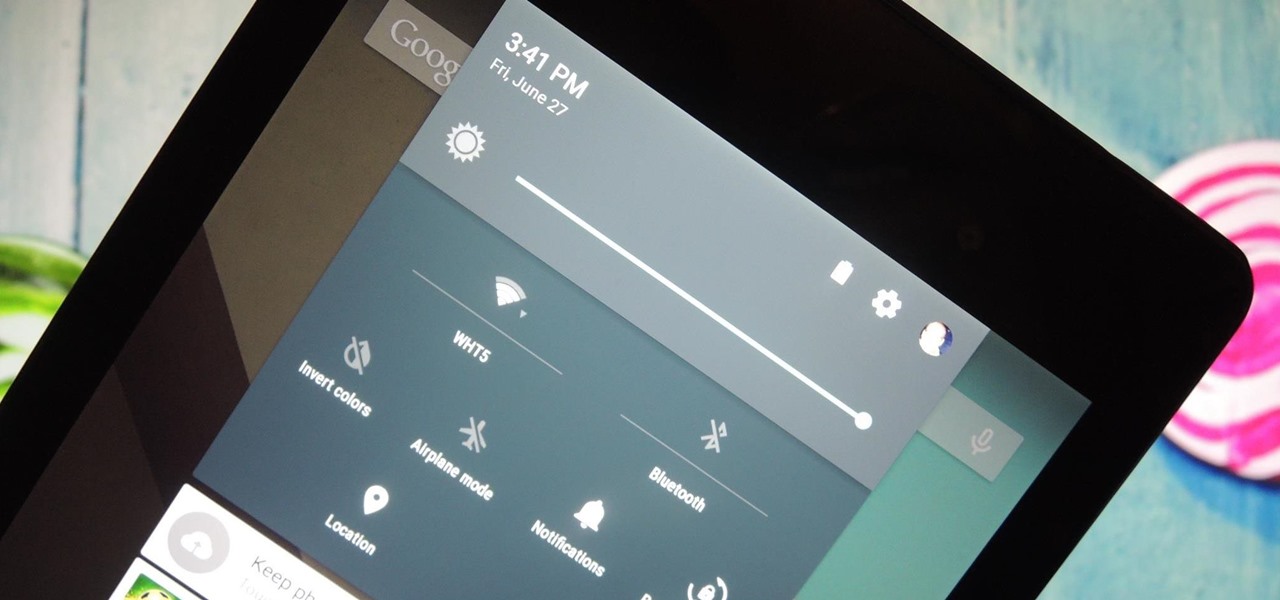
News: Everything Google Didn't Tell Us About Android "L"
It was the star of the show, but now that Android L has been released for preview to Nexus 5 and Nexus 7 owners, there's a lot that Google didn't tell us about their latest mobile operating system, rumored to be called Lollipop.
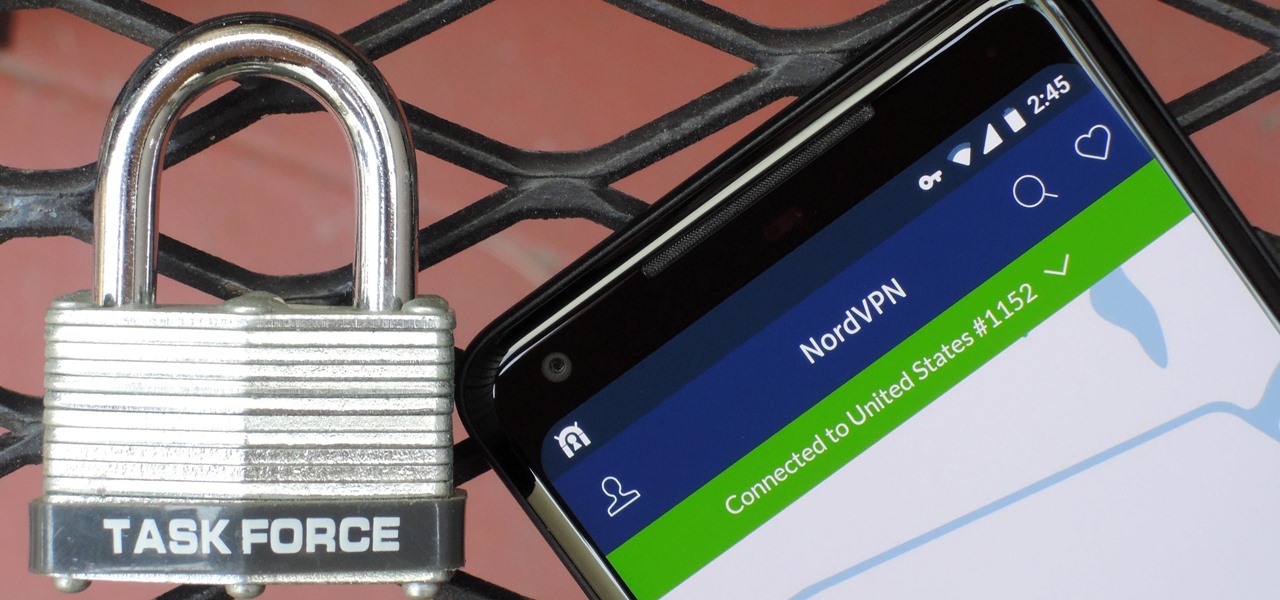
How To: 4 Apps to Help Keep Your Android Device Secure
As of 2016, there are approximately 1.85 billion Android smartphones worldwide. This growing popularity has led to an increasing number hacks and cyber attacks against the OS. Unfortunately, Android users need more protection than what is offered by Google. The good thing is that there are a number of options available.

How To: Temporarily Share Your Current Location with Friends Until You Meet Up
With GPS chips and Wi-Fi positioning systems, a modern smartphone is capable of tracking its user's location with pinpoint accuracy. This being the case, it's strange that the most common text message sent today is still "Where are you?"
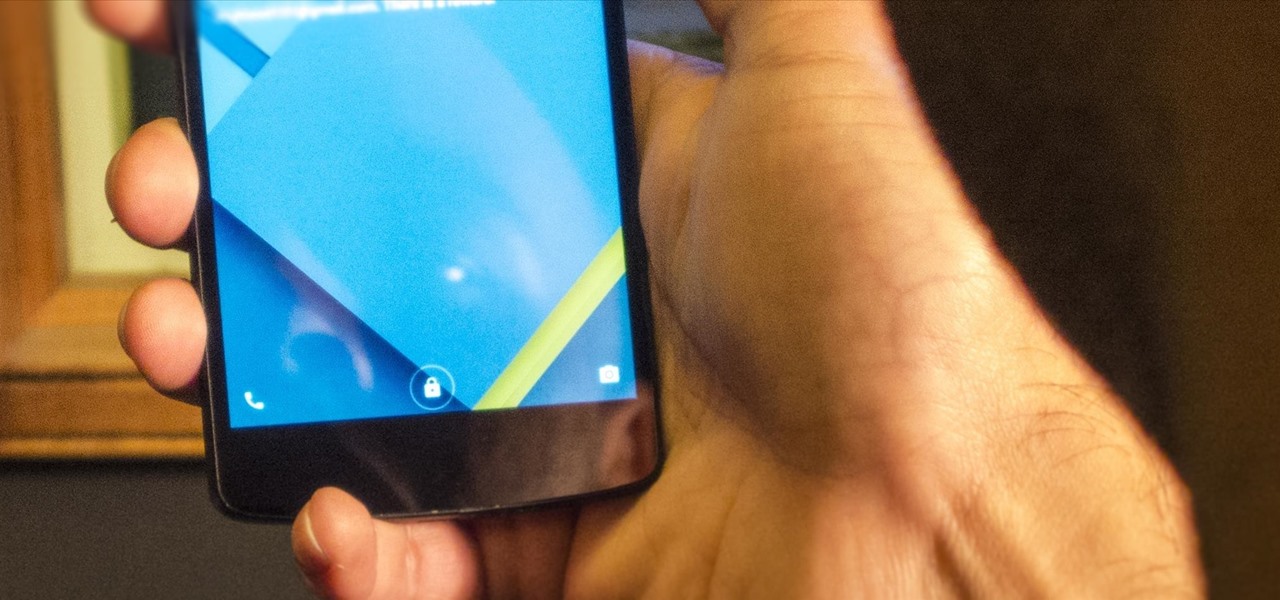
News: Face Unlock May Be Faster on Lollipop, But It's Still Not Secure
The original implementation of Android's face unlock feature was a mess. It took too long to unlock (when it worked), brought up a huge interface that overpowered the lock screen, and maybe most egregiously, was able to be "hacked" by someone holding up a picture of your mug.

October 30: The OnePlus 6T — What's Rumored & What We're Hoping For
OnePlus will be releasing a new phone in the second half of 2018, specifically, an upgrade to their T-series. Over the past two years, #T versions have come out about five months after their predecessors and have included small updates that fix any problems from the previous OnePlus device. While we do know a bit about OnePlus 6T, what it could be is much more exciting.

News: This Launcher Lets You Zoom Through Apps & Open Them with One Touch
Lens Launcher was one of the winners of 2106's Android Experiments I/O Challenge a few months ago, and with good reason—it gives us a new way to browse for apps on our Android phones. It's slightly reminiscent of how the Apple Watch does it, but even better.

How To: Connect a WiFi Network in Your Samsung Galaxy S5
This tutorial video will show you how to connect a wifi network in your Samsung Galaxy S5. This is very easy to employ. So please watch the video. Follow all the steps to do it yourself in your Samsung Galaxy S5 phone and enjoy a wifi environment.
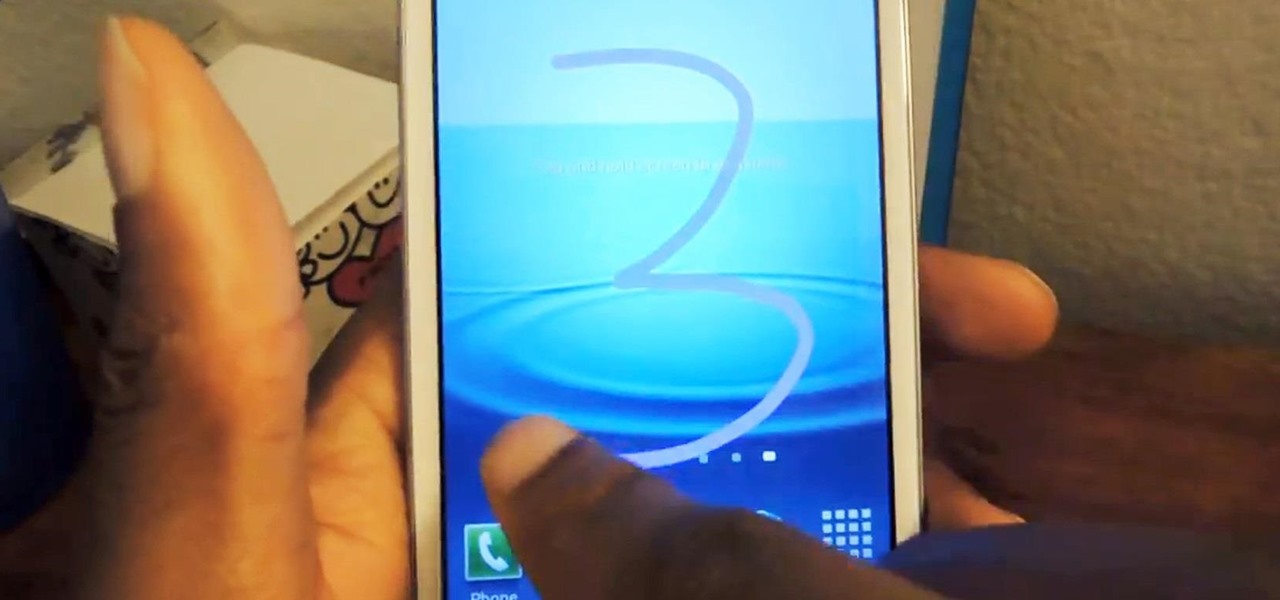
How To: Speed Dial Frequent Contacts with a Quick Draw Gesture on Your Samsung GS3
I miss the days where my hardest assignment was drawing a Thanksgiving turkey using the outline of my hand and trying to stay in between the lines. It seems that there is some unwritten rule that adults shouldn't feel the need to draw. Well, not anymore.

News: New Android Malware Is Emptying People's Bank Accounts—Here's How to Protect Yourself
A scary piece of malware just got a lot more terrifying this week. Security firm Comodo reports that "Tordow," a banking Trojan first uncovered in September 2016, received a massive update this December.

News: Samsung's Galaxy S9 Could Arrive in a Burgundy Red Color
Samsung just announced that the Galaxy S8 is getting a fresh coat of paint, launching a burgundy red color of the flagship in their home market of Korea. There is currently little information about whether this color will come to the US for the S8, but this could be a preview of things to come. The Galaxy S9 is set to arrive in January and may also come in a beautiful red variant.

How To: Run Multiple ROMs at the Same Time on Your HTC One
In my quest to find the perfect OS for my HTC One, I try any and every ROM I can get my hands on. This leads to countless repetitions of the wipe, install, and boot routine when I flash a ROM in recovery, especially when the newest ROM I try is a buggy piece of junk.

How To: The Official One UI Beta Just Went Live for US Galaxy S9 Users — Here's How to Get It
Thanks to leaks that let us try out the latest Android Pie beta on the Galaxy S9, we already have a good idea of what the update has in store for Samsung's flagships moving forward. As we've come to expect, Android 9.0 brings a slew of notable updates, such as the addition of a system-wide dark theme and an all-new TouchWiz replacement called "One UI."

News: YouTube Pinch-to-Zoom Comes to More Devices
Google launched the Pixel 2 XL with a unique pinch-to-zoom feature in the YouTube app. The feature is pretty basic, allowing users to expand the video to full-screen on devices with 18:9 aspect ratios with a simple pinch gesture. Considering its simplicity, it was strange that the feature was limited to the Pixel 2 XL. Today that exclusivity has ended as the feature is rolling out to the Galaxy S8, Galaxy S8+, Note 8, LG V30, and LG G6.
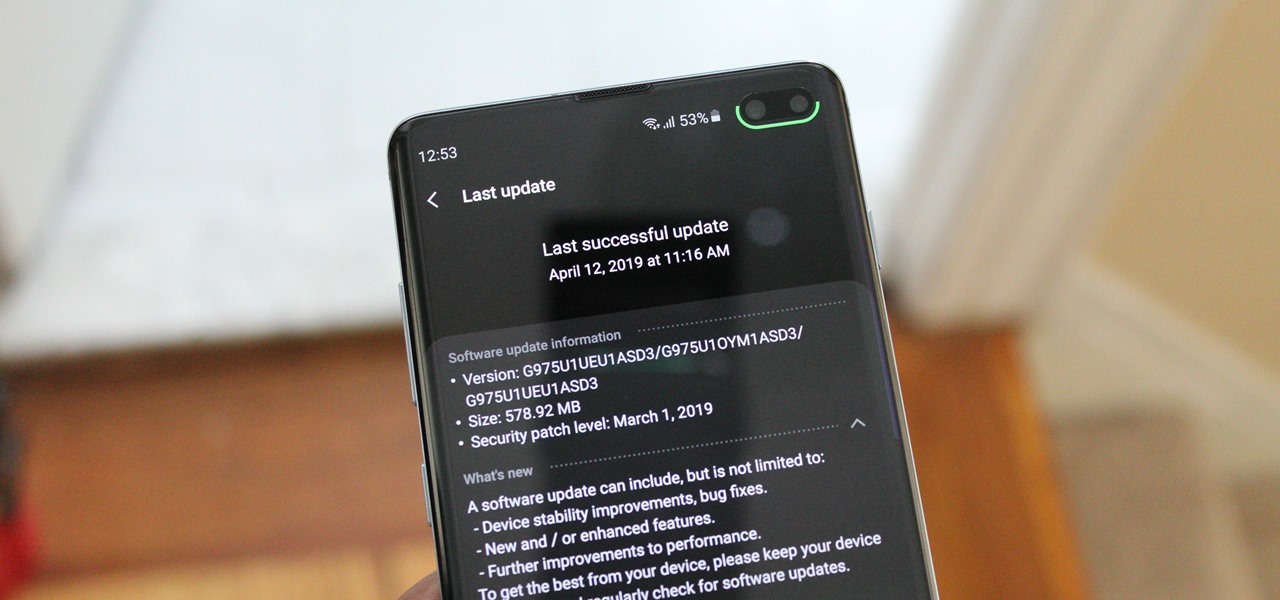
News: New Biometrics Update Makes the Galaxy S10's Fingerprint Scanner 4 Times Faster
The Galaxy S10 is one of the best phones in years from world's largest smartphone OEM. With its astonishing display, new UI, and top-tier cameras, there isn't much to complain about. The one major gripe we've had is the in-display fingerprint scanner and just how slow it is. Thanks to a recent update, it just got a whole lot faster.
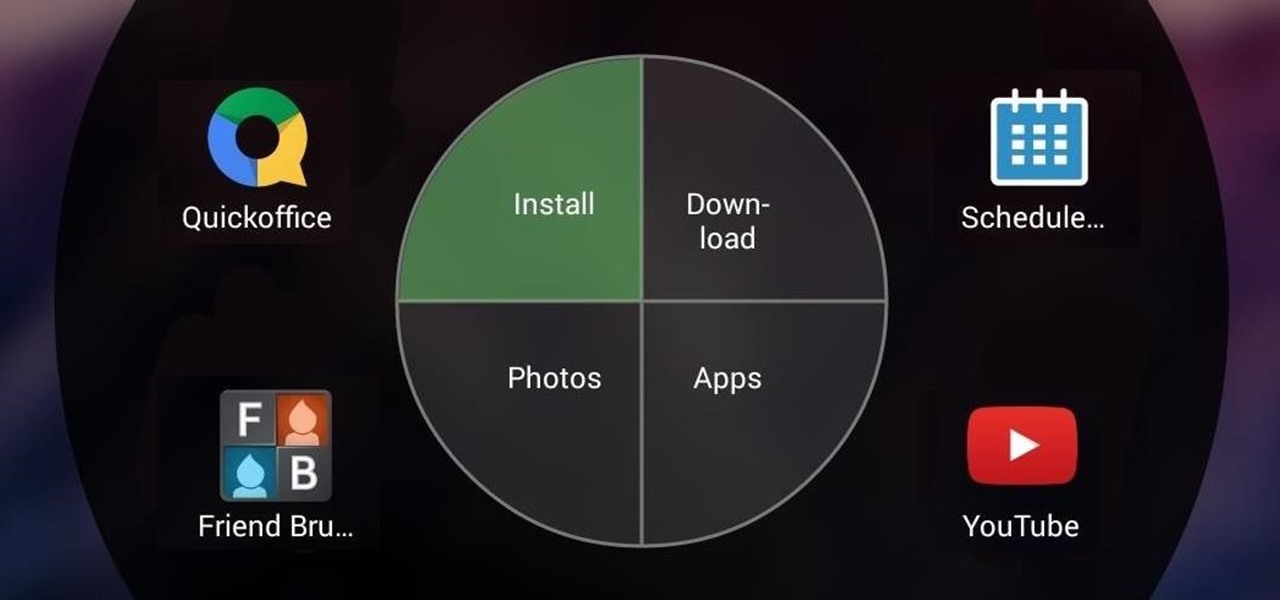
How To: The Easiest Way to Access Recent Files & Photos on Your Nexus 7
If you use your Nexus 7 like me, then you're constantly downloading APKs, installing new games from Google Play, taking a million photos, and using multiple apps at the same time.

How To: Shake Your Way to a New Wallpaper on Your Samsung Galaxy S3
Change is something everyone needs every now and then. President Obama used it as his campaign slogan and adult movie stars use it to hide their real identifies. Change is in itself versatile. You never want to have the same thing day in and day out, and that's why us Android users appreciate the massive amount of customization available.

How To: Set Up a Connection with Wi-Fi Network in Your Samsung Galaxy S5
This video will show you how to set up a connection with wifi network in your Samsung Galaxy S5. So please watch the video and follow all the steps carefully. Employ the technique in your Samsung Galaxy S5 phone and enjoy a wifi environment.
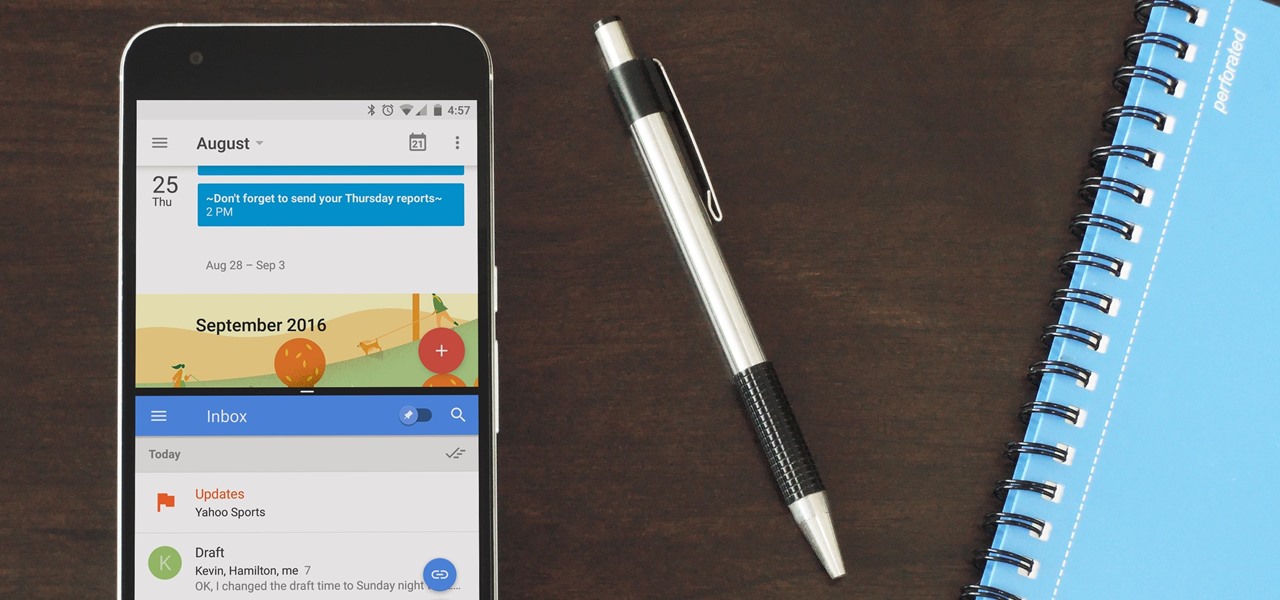
News: Everything You Need to Know About Nougat's Awesome Multitasking Features
When Google issues an Android update, the changes are usually all over the place—fixing issues, adding functionality, playing catch-up with the latest thing Apple added to iOS. It's how the smartphone wars have evolved, where the two competing operating systems continually match and one-up each other.
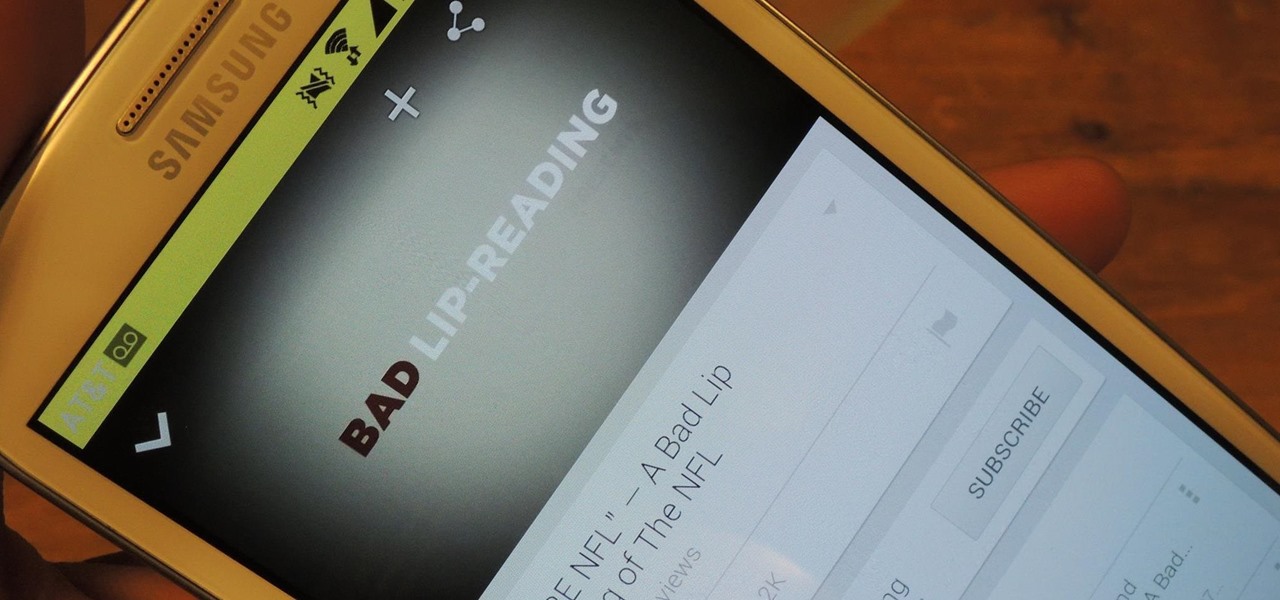
How To: Remove Ads from Videos in the YouTube App on Your Samsung Galaxy S3
There is only one time every year where I will willingly watch advertisements—during the Super Bowl. Maybe a Victoria's Secret commercial every now and then, too, but that's about it.