Most of you probably hate ads on your smartphone, but they're a part of modern digital life. As long as apps like Instagram are free to use, then we'll need to pay by dealing with posts, videos, and pop-ups trying to sell us stuff. Well, not necessarily, so long as you're OK with a few compromises.
You won't find an ad-free experience with the Instagram app already installed on your Android smartphone. Instead, you'll need to get acquainted with Instagram Lite, which Facebook publicly unveiled on Mar. 10. With the lightweight version of its app, you can browse posts and stories from followed or public accounts and interests — all without intrusive, unnecessary ads trying to steal your attention.
The Difference Between Instagram & Instagram Lite
If you're wondering what Instagram Lite is, you're not alone, especially in the U.S., where much of Instagram's userbase resides.
Basically, Facebook created a version of its popular social media app for use in places with poor internet connections or small data limits. Many of those users have low-end smartphones that can't do all of the magical stuff the latest Galaxy and Pixel phones can, so they can't run some of the resource-heavy features without slowing Instagram down. Some features they can't even use.
While the full app was originally designed simply to share photos, it has since grown to include a slew of advanced tools and unnecessary bloat (depending on who you speak to), such as Reels, IGTV, shopping, and advertisements. There are also animations, augmented reality filters, and other updated interface experiences, all of which can bog down a less powerful phone or connection, putting a strain on both your smartphone's processor and your data plan.
Many of these extra features in Instagram are removed in the lightweight version, which Facebook says is to "provide people living in rural and remote communities with a high-quality Instagram experience using minimal data." Basically, the Lite app won't be too demanding on any smartphone or cellular plan, so everyone can enjoy its core functionality.
The Lite app for Android only requires two megabytes of storage space, which is much smaller than the full one that can be over 30 MB. Facebook accomplished this feat by moving much of the code that runs the app to the cloud and off the device. As features hunter Jane Manchun Wong puts it, "It's like the app is now a shell."
The Breakdown of Features Pulled & Kept
Overall, Lite omits things like ads, cube transitions, dark mode, and shopping. It also prevents you from using AR filters, Reels, Live, Boomerangs, Layout, Multi-Capture, PhotoBooth, and Superzoom in your own stories. Additionally, it simplifies some of the iconography, like the trash can icon (it's not an "X").
Lite does let you create your own photos, videos, and stories using basic filters, GIFs, stickers, text, and other simple tools. You can also view and interact with all photos, videos, stories, Reels, and IGTV videos from other accounts. The Explore algorithms for finding new content, the Activity feed, and direct messaging also persist.
Dark mode and advertisements will be added in the future, so the ad-free experience may not last long — but at least you'll get night mode.
How to Download Instagram Lite on Your Phone
Unfortunately, Facebook hasn't opened Instagram Lite up to the United States. It seems the U.S. isn't part of the initial list of 170 countries to get the app right away. However, sometime this year, the lightweight app should be global, according to Facebook, so it will soon hit the Google Play Store.
Until then, we can use an APK to check out Instagram Lite. That is, of course, the benefit of the Android world — even if an app isn't technically available in the U.S., just having the software out there means we can download and install it on our devices now.
To do so, visit "Instagram Lite" on APKMirror or APKPure. Scroll down to the list of APKs, then tap the download icon next to the most recent version. Then, follow the on-screen prompts on your device to download and install the APK; tap "Open" when prompted. For more detailed instructions, visit our full guide on sideloading apps on Android.
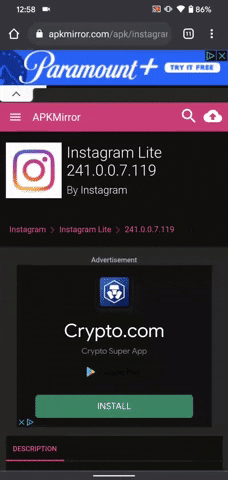
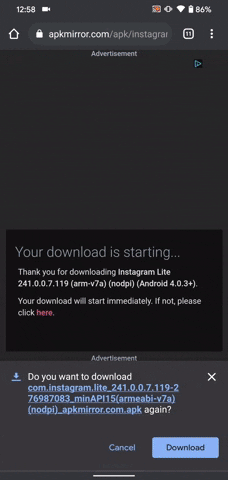
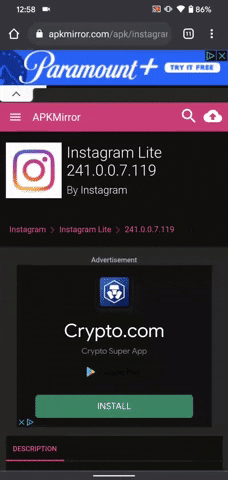
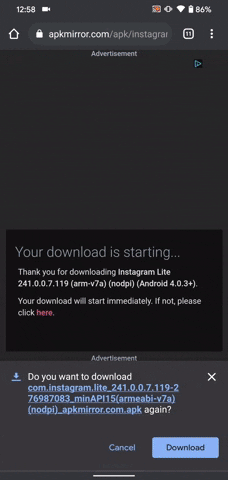
Once Instagram Lite is open on your device, just sign in like you would in the regular app. If you have Instagram on your phone already, you might be able to tap your name to log in. Once in, you can begin scrolling through your feed as you normally would, sans ads!
You might find the experience remarkably, well, Instagram. In fact, it feels like a much more focused version of the original app. The lack of extra features isn't exactly missed here. Sure, you can't post Reels, but you can view them on individual pages. The lack of animations means moving between items can be snappy (although occasionally a bit slow), and the omission of ads, well, is just an improvement.




We'll make sure to update this guide when Instagram Lite hits the Google Play Store, as well as when it throws ads and dark mode back into the mix.
Cover image, screenshots, and GIFs by Jake Peterson/Gadget Hacks

























Comments
Be the first, drop a comment!