In an effort to make its services more accessible to users who live in developing countries, Facebook has released a streamlined version of its messenger app. Messenger Lite, at less than 5 MB, is much smaller than its regular 25 MB counterpart and was developed for use on older and lower-end phones. Finally, the app is now available for download in the US.
While mainly targeted at people that live in areas with slow and spotty bandwidth, Messenger Lite still has a few benefits that anyone would enjoy. The app offers a simplified interface compared to the full Facebook Messenger, and its efficiency can help with battery life and performance even if you have a flagship device.
Installing Facebook Messenger Lite
Facebook Messenger Lite is now available on the US version of the Google Play Store, so either head on over there or simply tap on the link provided below to install it.
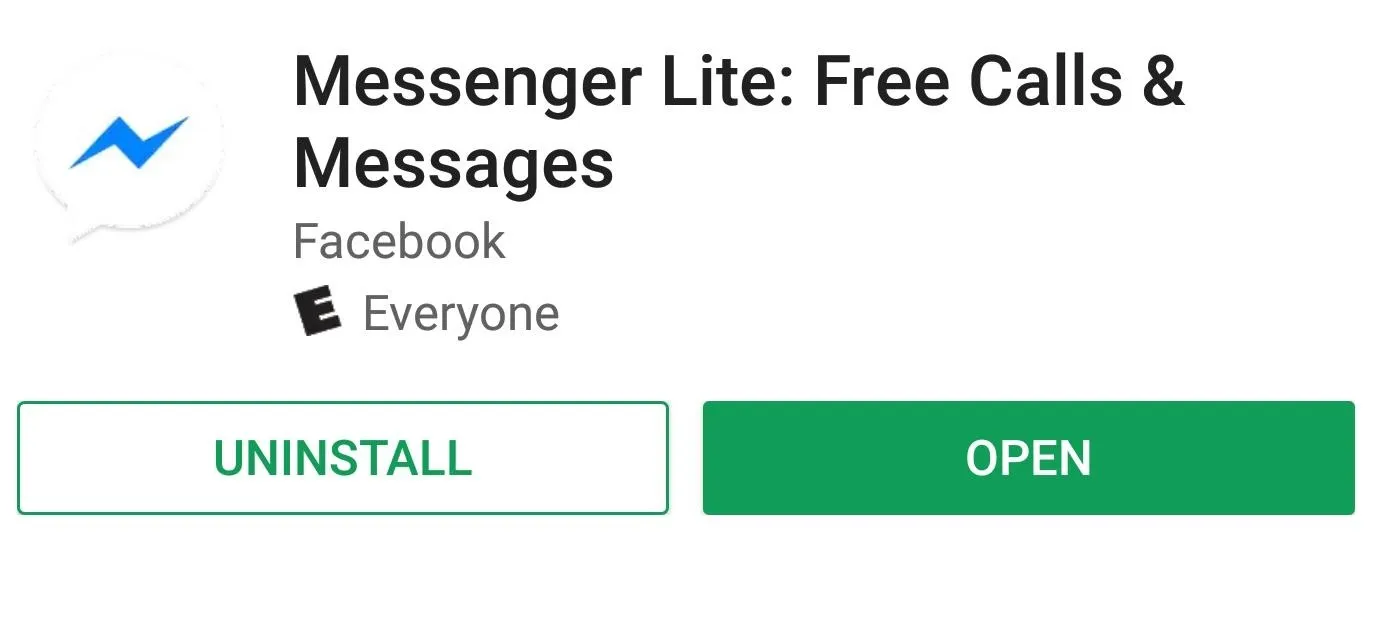
Once you have it installed, simply open the app, log in to your new decluttered messaging app, and enjoy! Some features from the full Messenger app are missing, like Chat Heads and GIF support, but it's considerably faster and more resource-friendly, so the tradeoff is more than fair.
How much faster is Messenger Lite compared to the original Messenger? Share your opinions by leaving a comment down below.
- Follow Gadget Hacks on Facebook, Twitter, Google+, and YouTube
- Follow Android Hacks on Facebook, Twitter, and Pinterest
- Follow WonderHowTo on Facebook, Twitter, Pinterest, and Google+
Cover image and screenshots by Amboy Manalo/Gadget Hacks

























Comments
Be the first, drop a comment!