Hot Android How-Tos


How To: Fix Google Now Bluetooth Problems on Your Samsung Galaxy Note 2 or Other Android Device
Google Now is an extremely intelligent personal assistant that automatically updates and prepares the most pertinent information for you on your Android device. Traffic updates, alternatives routes, weather conditions, and other important data is constantly being monitored and updated for you.

How To: Customize the Brightness Settings on Your Samsung Galaxy Note II or Other Android Device
Needing to use your device in bright or low lighting can require an adjustment in the phone's built-in brightness settings. However, there are times when those default settings just don't do the trick.

How To: Silence the Annoying Camera Shutter Sound on Your Samsung Galaxy S3
SNAP. That's the sound of your Samsung Galaxy S3's camera going off. Not that big of deal, unless you're trying to take some top secret pics or some candid shots of your friends. The shutter sound gives you away, and the next thing you know, you're deleting pictures. On most other smartphones, if the users turns the phone on silent or vibrate, the shutter sound is killed. If that doesn't do the trick, usually muting the shutter sound itself in the settings will do the trick. But for some of y...

How To: Turn Your Samsung Galaxy S3, Note 2, and Other Android Devices into Wi-Fi Computer Mice
With all of the advancements in the smartphone world, we can virtually use them for anything. You can use your smartphone as a mobile hotspot, an Xbox controller, a car locator, and a security camera. Heck, you can even turn it into a Swiss Army knife. And now you can even use it as a wireless mouse for your computer!

How To: Unlock the Hidden Daydream Easter Egg 'BeanFlinger' in Android 4.2 Jelly Bean
Android's newest Jelly Bean 4.2 update comes with Daydream, a feature that allows you to run screensaver-like apps while your Android device is docked or charging. While the feature comes with several stock 'daydreams' available, there's a hidden Easter egg one that you can unlock! The 'daydream', aptly titled BeanFlinger, is hidden inside of Android's 4.2 Jelly Bean. In order to unlock it, you'll have to go to the phone's Settings and click on About phone. From there, you should come across ...

How To: Trick Verizon into Thinking You Never Modded Your Samsung Galaxy S III
One of the main reasons why the Samsung Galaxy S III has dethroned Apple's iPhone 4S as the best-selling smartphone in the world is due to Android's open-source operating system. The vast spectrum of customization that comes with Android has become one of its focal points, allowing n00bs and programmers alike to build and destroy. The open-source OS has allowed rooting and modified ROMs to flourish within Android community. The only problem with this is that rooting and installing your own RO...

How To: Get Some of Jelly Bean 4.2's Cool Features on Your Samsung Galaxy S III Right Now
Google's newest Android system update should be arriving on Tuesday, November 13th, with the release of the Google Nexus 4 smartphone, and Nexus 7 and 10 tablets. All will come preloaded with the new Android 4.2 Jelly Bean OS, but what about the rest of you (especially those with the Samsung Galaxy S III) who just got Jelly Bean 4.1.1?!?

How To: Use Blocking Mode to Disable Alerts at Specific Times on a Samsung Galaxy Device
If you're like me, getting as much sleep as possible is priority number one. With more and more time spent on or around our cell phones, it's becoming harder and harder to block out all the noise.

How To: Mod Your Samsung Galaxy Note 2 for Multi-Window View with Any App
With the new Samsung Galaxy Note II, there's a new Multi Window mode that allows users to run two different apps simultaneously on the tablet's screen. This feature works with Samsung and Google apps like Gmail, YouTube, Chrome and Talk.
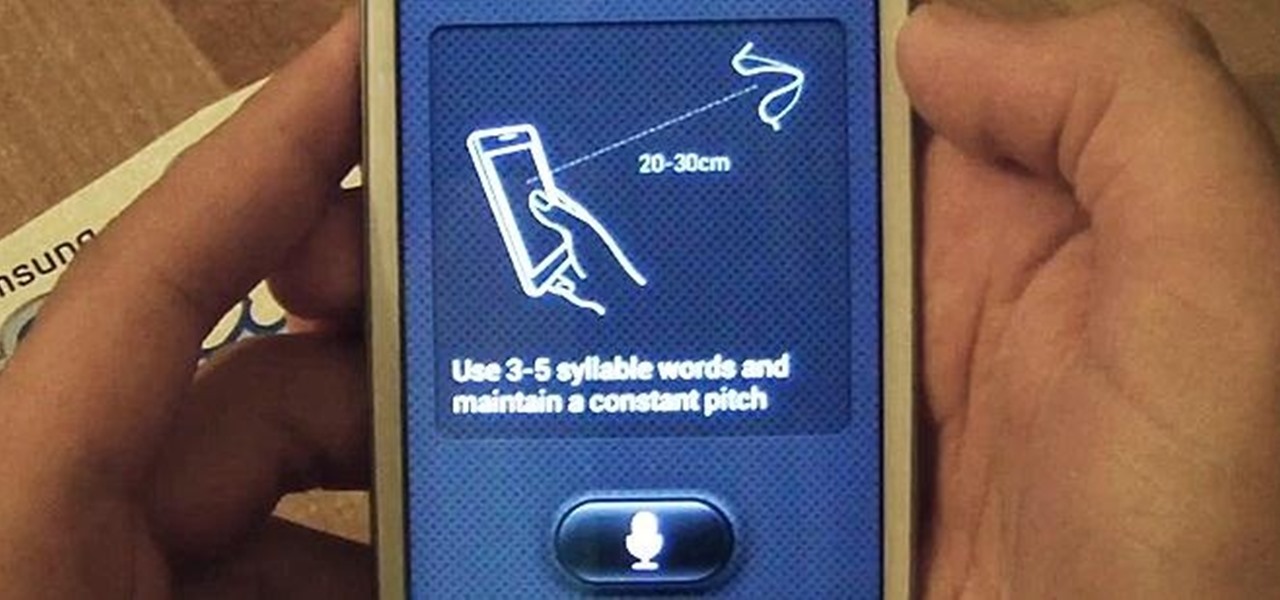
How To: Use S Voice Commands on a Samsung Galaxy Note 2 & Galaxy S3 to Unlock, Open Camera, & More
With voice commands becoming conventional on most new smartphones, it's only ideal that their abilities increase as well. Thanks to Apple's Siri, you can do things like update your Twitter account and look up who the president of Costa Rica is.

How To: Find Out Who's Trying to Unlock Your Samsung Galaxy S III with the Hidden Eye Android App
With the Samsung Galaxy S III being a hot commodity, it's no surprise that your friends might try unlocking your fancy password-protected phone. While some friends have good intentions when using your phone, there are those certain friends who get into the phone to do this... The worst scenario might be that you leave the phone around a group of friends, come back and find that all of your social media accounts have been hacked. When you yell out to your friends asking who did it, no one make...
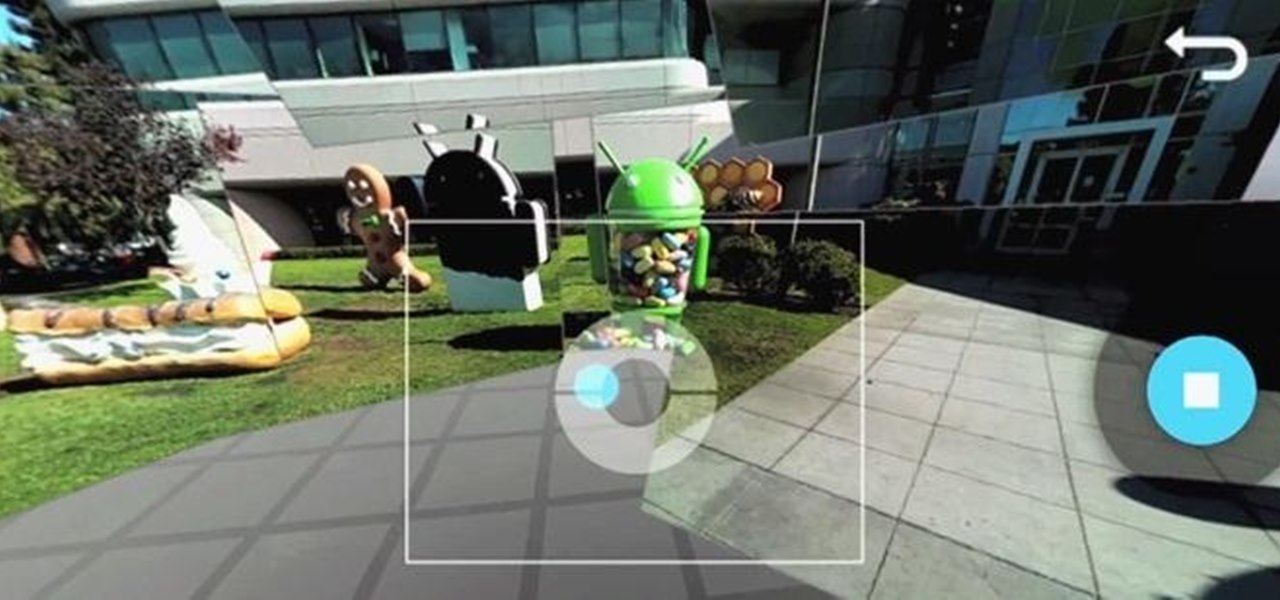
How To: Google's New Photo Sphere in Android Jelly Bean 4.2 Makes Panoramic Photos Bigger and Better
With some Samsung Galaxy S III owners still waiting for the Android Jelly Bean 4.1 update to hit their device, Google has wasted no time in releasing information on their next operating system update—Android Jelly Bean 4.2, which will come stock with the newer Nexus 7 and 10 tablets, and the all-new Nexus 4 smartphone. While the two Android updates are fairly similar, one of the big features in Jelly Bean 4.2 that sets the two apart is the new camera application, which has a feature called Ph...
How To: Change the Lock Screen Shortcut Icons on Your Samsung Galaxy S III
By default, your Samsung Galaxy S III comes equipped with a few app shortcuts that are available from the lock screen. But what if you don't use those apps very much? Wouldn't you rather customize the lock screen icons on your S3 to your favorite and most used apps?

How To: Replace the Cracked Screen on Your Samsung Galaxy S III
Many people drop their phone, resulting in the dreaded cracked screen. Luckily for you, a few of those people end up replacing the screen themselves, and sometimes they even leave behind detailed instructions on how to do it.

How To: Preserve Battery Life on Your Jelly Bean-Powered Samsung Galaxy S III
With Sprint already rolling out their Jelly Bean updates to Samsung Galaxy S III owners here in the United States, international users have already had a chance to check out Android's newest OS on their S3, but all is not gravy.

How To: Connect Your PS3 Controller to Your Samsung Galaxy S3 for Better Mobile Gaming
Playing advanced games on your phone can be pretty frustrating sometimes. Touchscreen devices are great for everyday apps and games designed solely for them, but when it comes to games that require multiple actions in conjunction with directional movement, it gets ugly.
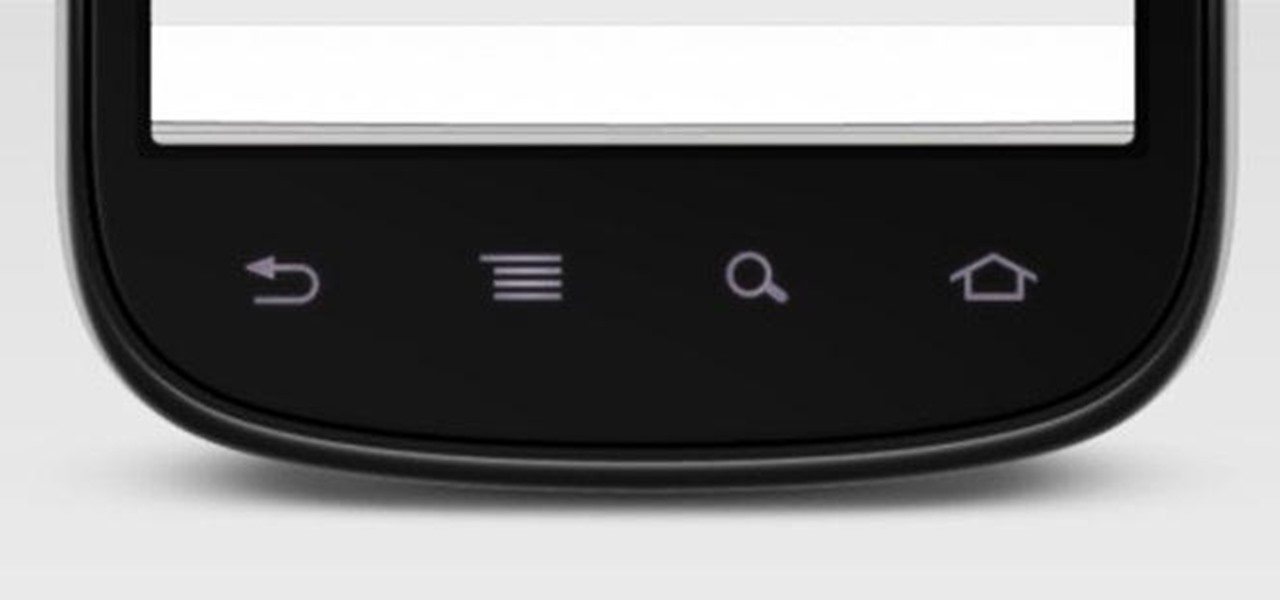
How To: Deal with Broken Hardware Buttons on Your Android Device
When the hardware buttons on your smartphone aren't working right, it can be a real pain to do almost anything. Simple tasks like accessing your home screen, opening the menu, and powering your phone on and off—normal functions you use every day—become chores, if you're even able to do them at all.

How To: Root the New Kindle Fire HD
Yesterday, the entire Internet was talking about how the new Kindle Fire HD was supposed to be incredibly difficult to hack. Turns out, the folks over at XDA Developers are smarter than they thought—one day later, the mystery has already been solved. The exploit is the same one found by sparkym3 in Ice Cream Sandwich, but Amazon must have forgotten to patch it. As with any root, you can cause some serious damage, or brick your device completely if it's not done properly, so proceed at your ow...
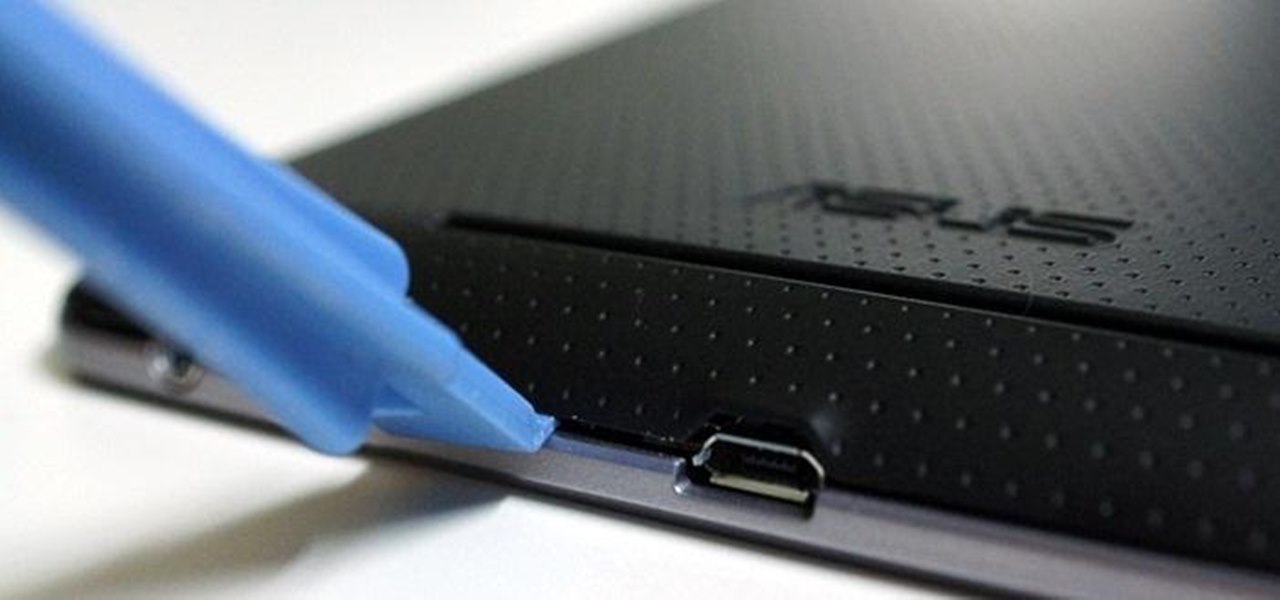
How To: Fix the Uneven Screen Lifting Issue on Your Google Nexus 7 Tablet
Those new Nexus 7's sure are nice. Unfortunately, a number of those shiny new tablets have a manufacturing issue that makes the screen uneven with the bezel. Google's solution is to have you send it back in, but why waste your time considering the problem can be fixed by simply adjusting a single screw. All you need to perform the adjustment is a guitar pick or coin, and a very small Phillips screwdriver. Also note, opening up your tablet will most likely void your warranty, so consider that ...

How To: Unlock and Root Your Google Nexus 7 Tablet
Google's Nexus 7 tablet has just been released, and for only $199, it seems like a great deal. Now, some of you are probably immediately thinking that you're going to want to root this thing as soon as possible to install all of your tweaks. Luckily, some clever hackers have already developed a fairly automated solution to rooting the device. Here's how it works. A word of caution however, rooting your tablet will very much void the warranty and there's no 100% guarantee that this procedure w...
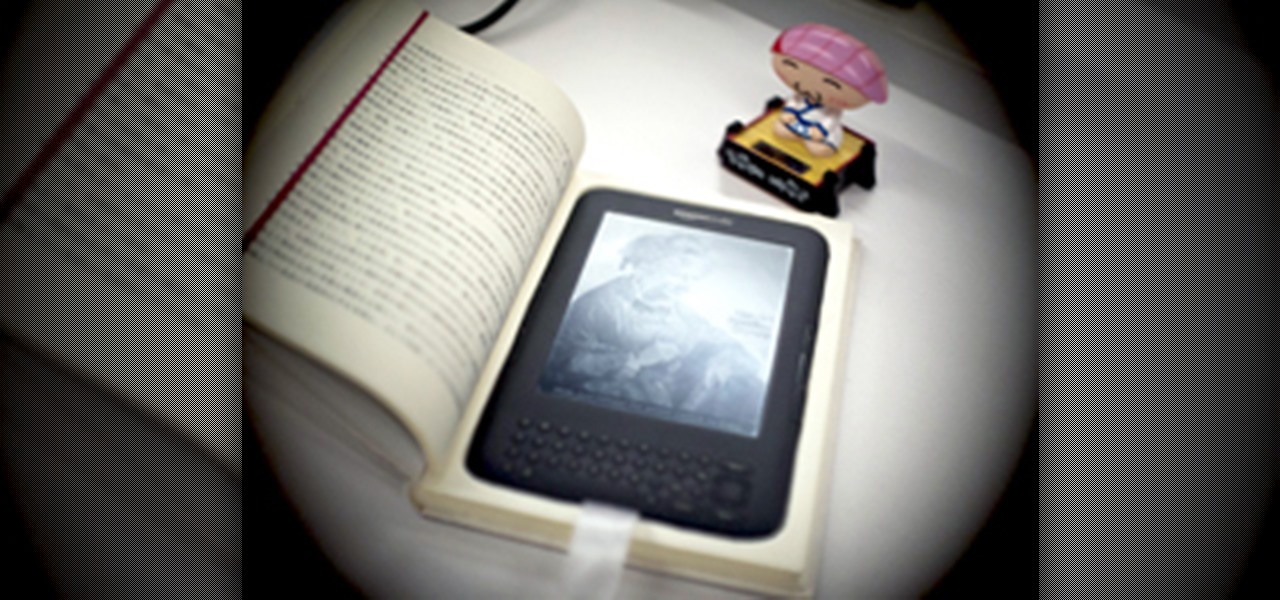
How To: Make a Kindle Cover from a Hollowed Out Hardback Book
Kindle users love reading. But let's face it—nothing compares to the feel of a book in your hands.
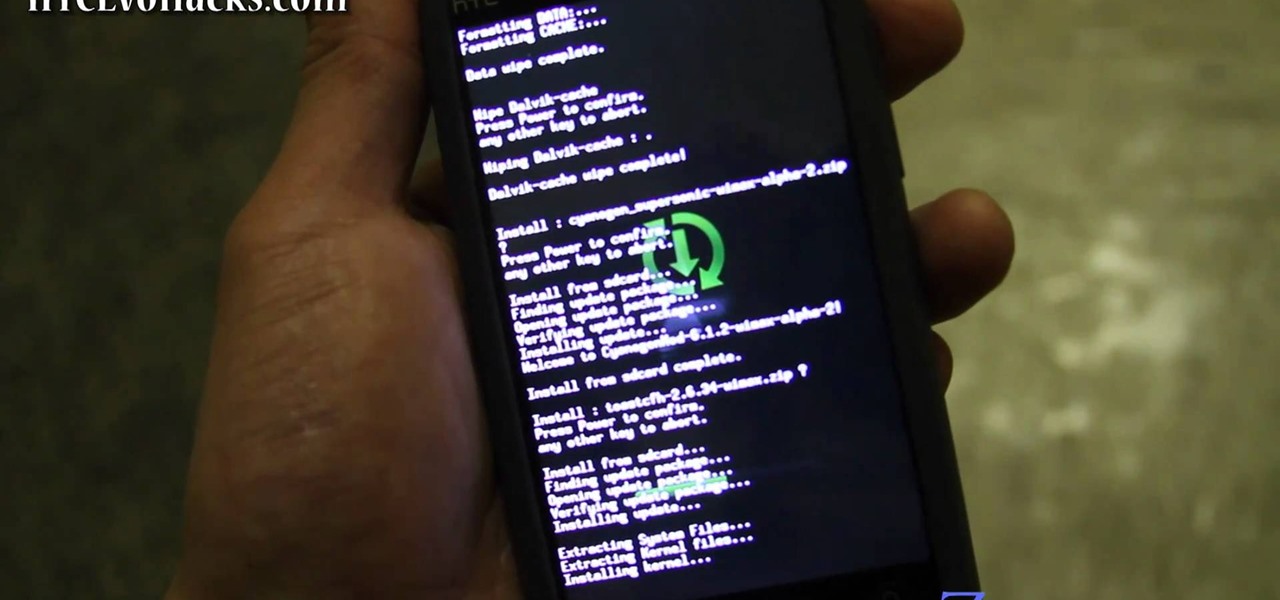
How To: Install Cyanogen Mod WiMax Alpha ROM on an HTC Evo 4G
In this 4G owner's guide, we learn how to install the Cyanogen WiMax Alpha ROM. Whether you're planning on intalling Cyanogen or merely interested in seeing what it's all about, you're sure to find much to take away from this video guide. Take a look.
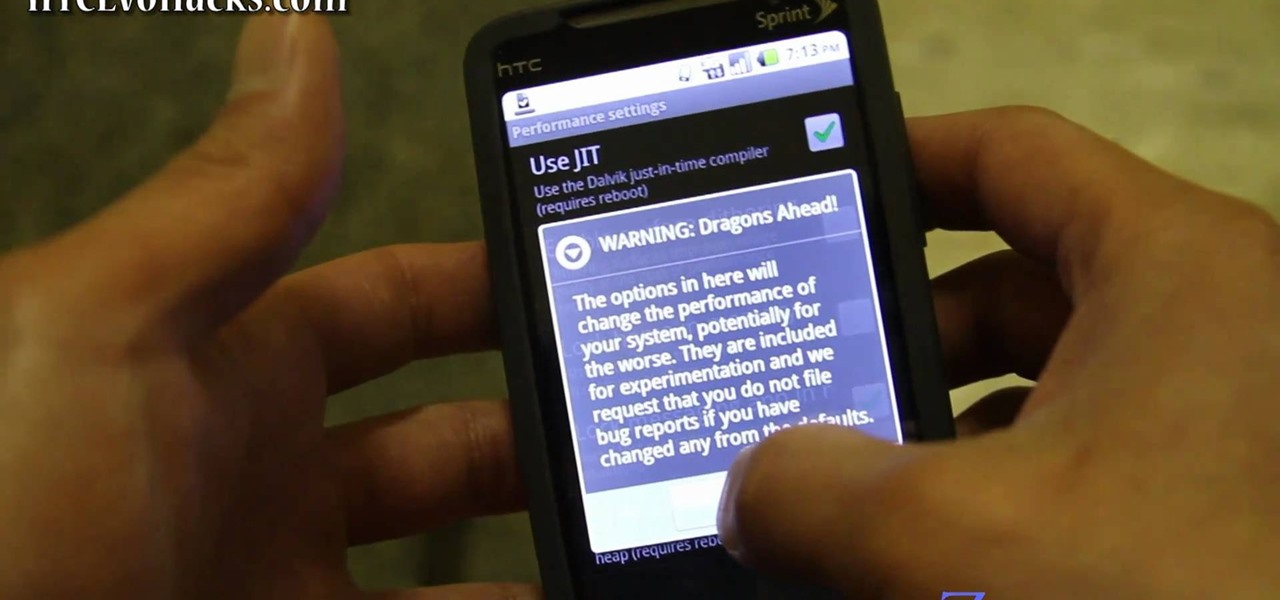
How To: Use the Cyanogen WiMax Alpha ROM on an HTC Evo 4G smartphone
In this 4G owner's guide, we learn how to get around the Cyanogen WiMax Alpha ROM. Whether you're already running said ROM or are merely interested in seeing what it's all about, you're sure to find much to take away from this video guide. Take a look.
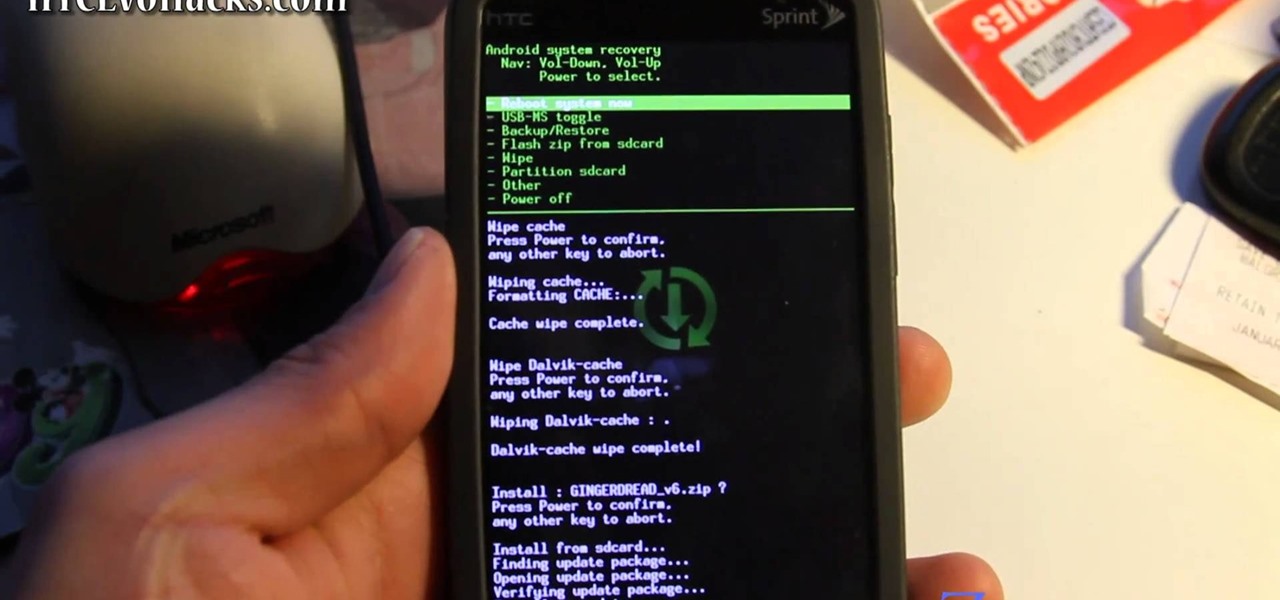
How To: Install the Kings Gingerbread ROM on an HTC Evo 4G (Android 2.3)
Tired of waiting for Android 2.3 (Gingerbread) to come to your HTC Evo 4G Google Android smartphone? Speed the process along by installing the Kings Gingerbread ROM! It's easy and this video presents a complete, step-by-step overview of the process.
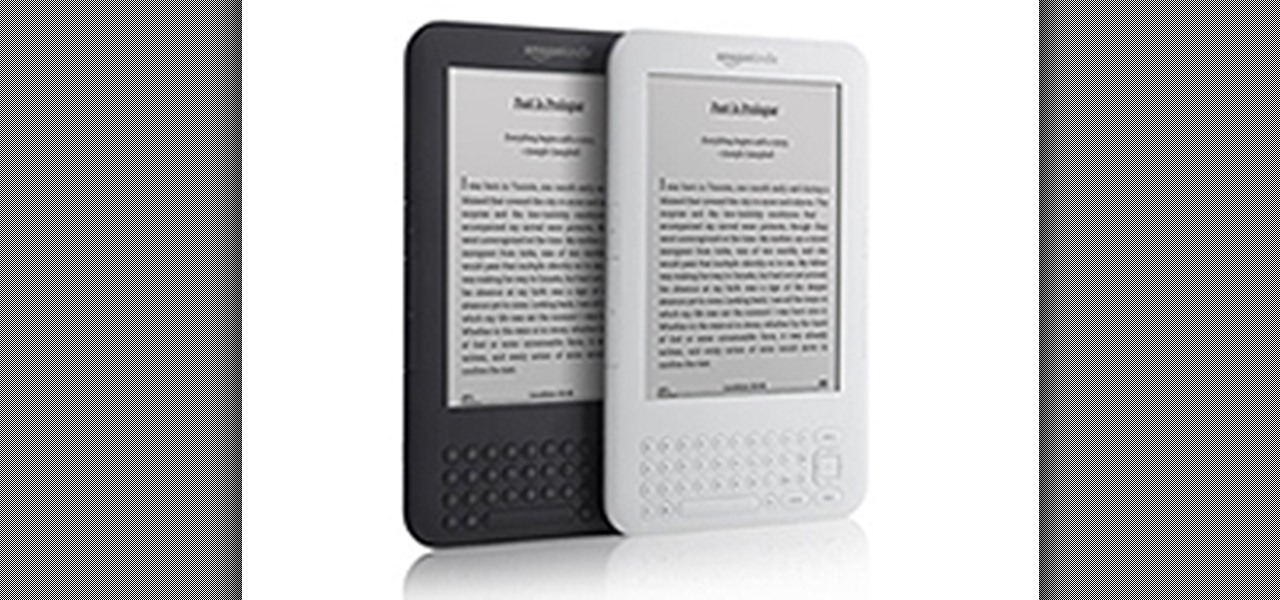
How To: Use Your Kindle 3 eBook Reader Device from Amazon
According to Amazon.com, Kindle was their best-selling item this year, which means many, if not all of you are playing with a brand new Kindle on Christmas Day. Of all of Amazon's Kindle models, the Kindle 3 (6") will be the most common eReader in everyone's hands, either the Wi-Fi version or the 3G model.
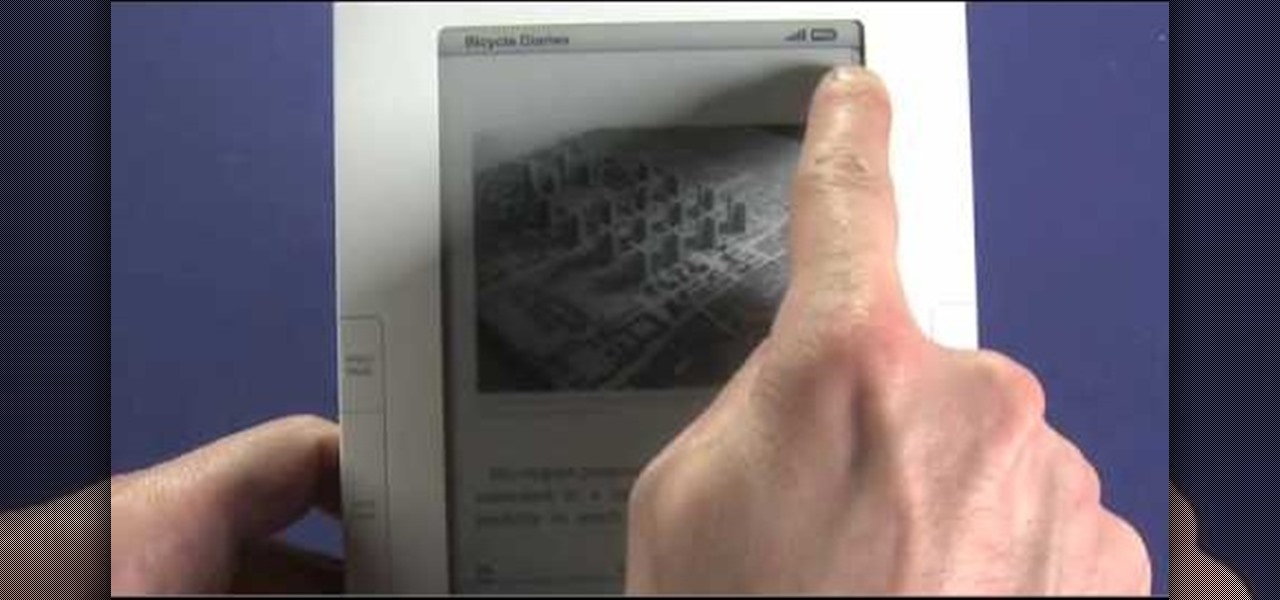
How To: Use advanced features of the Amazon Kindle 2, like bookmarking and annotation
The Amazon Kindle 2 has changed the way millions of people read books, but many of you aren't taking full advantage of your device's many advanced features. This video will show you how to use some advanced features of the Kindle 2, including how to highlight text, annotate text, and add a bookmark.
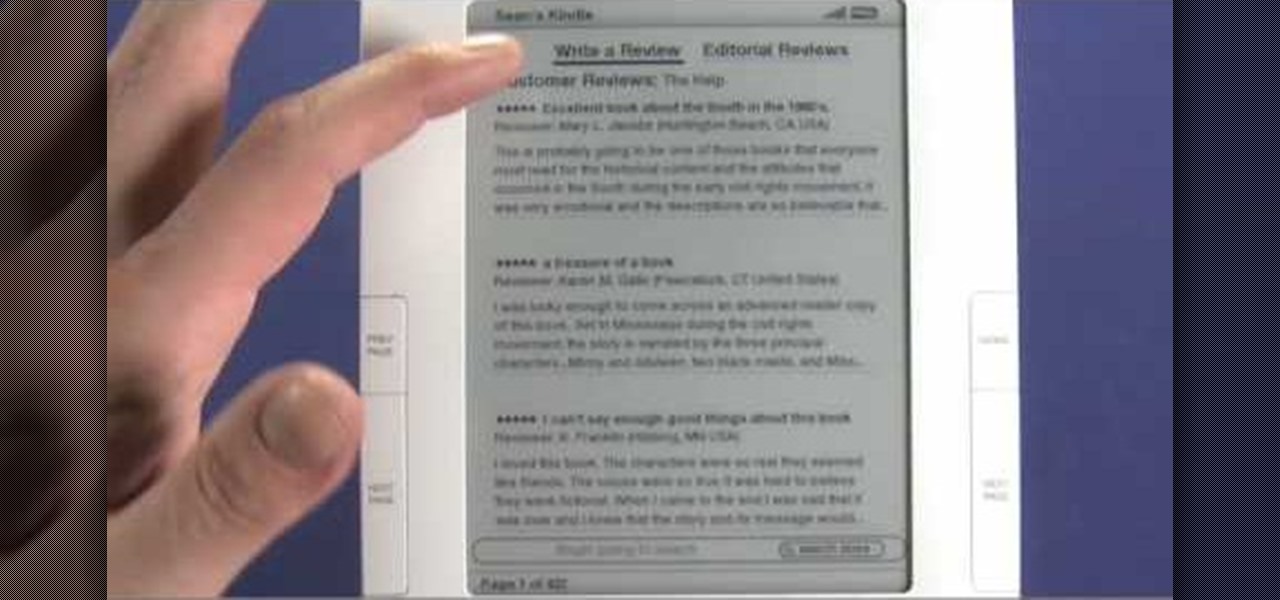
How To: Buy a new eBook on an Amazon Kindle 2 eReader
Interested in adding a new book to your digital collection? It's easy! And this brief video tutorial from the folks at Butterscotch will teach you everything you need to know. For more information, including detailed, step-by-step instructions, and to get started buying and downloading eBooks from the Amazon bookstore to your own Kindle 2 or Kindle 3 eReader, take a look.

How To: Share a Kindle eBook with a close friend or family member
Looking for an easy way to get around Kindle's sharing limitations? With the right technique, it's easy. So easy, in fact, that this how-to from the folks at CNET can present a complete overview of the process in just over a minute. For more information, including a complete demonstration detailed, step-by-step instructions, take a look.

How To: Turn off HTC Sense on a HTC Evo 4G Google Android smartphone
In this clip, you'll learn how to complete disable HTC Sense on an HTC Evo 4G Google Android smartphone. For more information, including a complete demonstration and detailed, step-by-step instructions, and to get started turning off HTC Sense on your own Evo 4G, take a look.
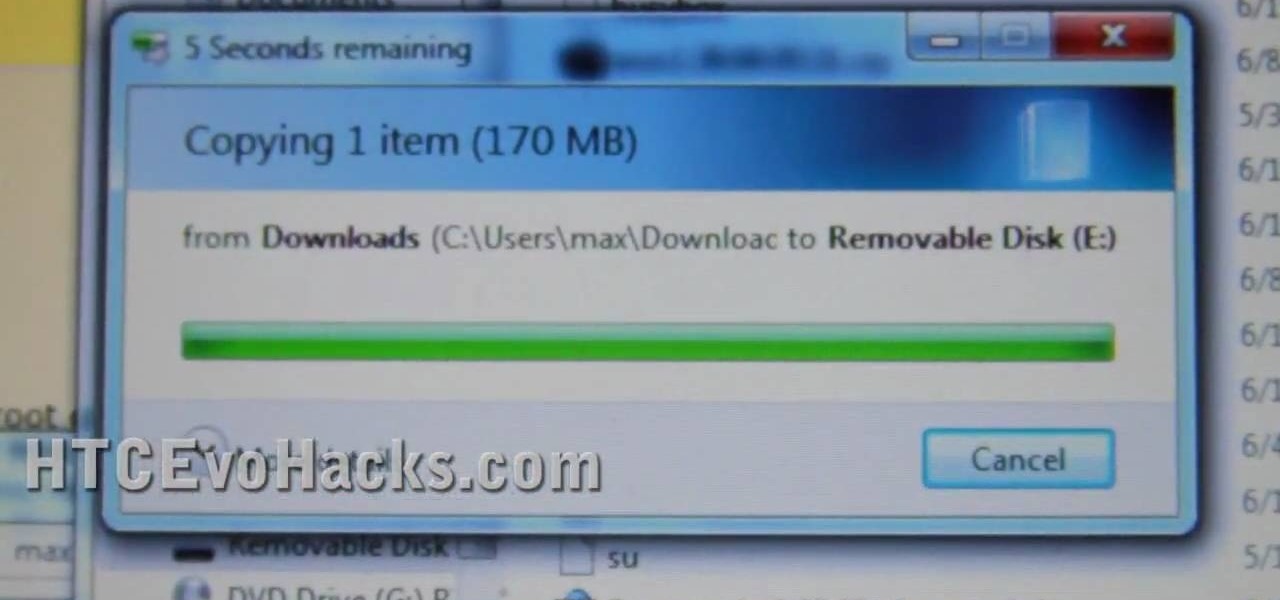
How To: Unlock NAND protection and install a custom recovery on an HTC Evo 4G
In this clip, you'll learn how to unlock NAND and install a recovery menu on a rooted HTC Evo 4G. Whether you're the proud owner of an HTC Evo 4G Google Android smartphone or are merely considering picking one up, you're sure to be well served by this video tutorial. For more information, including a complete demonstration and detailed, step-by-step instructions, take a look.

How To: Install a Mirror screen protector on an HTC Evo 4G Google Android smartphone
In this clip, you'll learn how to install a Mirror screen protector on an HTC Evo 4G. Whether you're the proud owner of a Verizon HTC Evo 4G Google Android smartphone or are merely considering picking one up, you're sure to be well served by this video tutorial. For more information, including a complete demonstration and detailed, step-by-step instructions, and to see what it takes to install a screen protector on your own Evo 4G, take a look.

How To: Root a Sprint HTC Evo 4G Google Android smartphone
Interested in rooting your Sprint HTC Evo 4G Google Android smartphone but aren't sure how to proceed? Never fear: this three-part hacker's how-to presents a complete step-by-step overview of the rooting process. For the specifics, and to get started rooting your own HTC Evo 4G cell phone, take a look.

How To: Install Ubuntu Linux on an HTC Evo 4G
Looking to make your HTC Evo 4G smartphone even better? Unlock your phone's full computational potential by installing Linux on it! This video guide presents a complete, step-by-step walkthrough of the process. For more information, and to get started installing the Ubuntu Linux distribution on your own Android smart phone (without blowing out your phone's Android installation), take a look!

How To: Install the Sprint TV app on an HTC Evo 4G smartphone
Want to install the Sprint TV app on the OMJ Evo 4G ROM? Whether you're the owner of an HTC Evo 4G Android smartphone or just covet one, you're sure to enjoy this Evo owner's guide from HTC Evo Hacks, which presents a complete, step-by-step walkthrough of how to install the Sprint TV application. For complete details, take a look!

How To: Back up and restore the NAND on an HTC Evo 4G phone
Want to back up your stock HTC Evo 4G phone? Whether you're the owner of an HTC Evo 4G Android smartphone or just covet one, you're sure to enjoy this Evo owner's guide from HTC Evo Hacks, which presents a complete, step-by-step walkthrough of how to use the Nandroid backup & restore tool. For complete details, take a look!

How To: Increase the battery life on your HTC Evo 4G phone
The Evo 4G does a lot of fancy things. Unfortunately, a lot of those fancy things are power-intensive. Interested in getting the most out of the HTC Evo 4G's battery? Whether you're the owner of an HTC Evo 4G Android smartphone or just covet one, you're sure to enjoy this Evo owner's guide from HTC Evo Hacks, which presents a complete, step-by-step walkthrough of how to improve your Evo's battery life. For complete details, take a look!

How To: Hack an HTC Evo 4G phone to record video in the dark
Want to shoot video in low-light conditions with a HTC Evo 4G smartphone? Whether you're the owner of an HTC Evo 4G Android phone or just covet one, you're sure to enjoy this Evo owner's guide from HTC Evo Hacks, which presents a complete, step-by-step walkthrough of how to turn on the camera's built-in LEDs to illuminate subjects in less-than-ideal lighting conditions. For complete details, take a look!

How To: Install a Sega Genesis emulator on an HTC Evo 4G phone
Want to play Sonic the Hedgehog on your HTC Evo 4G phone? Whether you're the owner of an HTC Evo 4G Android smartphone or just covet one, you're sure to enjoy this Evo owner's guide from HTC Evo Hacks, which presents a complete, step-by-step walkthrough of how to install a Sega Genesis emulator on your phone. For complete details, take a look!

How To: Remove the DRM from a Kindle
To remove the DRM from a Kindle, you will need the following: Kindle for PC software program and Python scripting program.

How To: Root your HTC EVO 4G
In this tutorial, learn how to root your HTC smartphone for super user access. With a rooted phone, you will be able to tether for free, install and create new ROMS, alter the CPU and much more. Follow along with this instructional video and get started with you new "jailbroken" EVO 4G.






