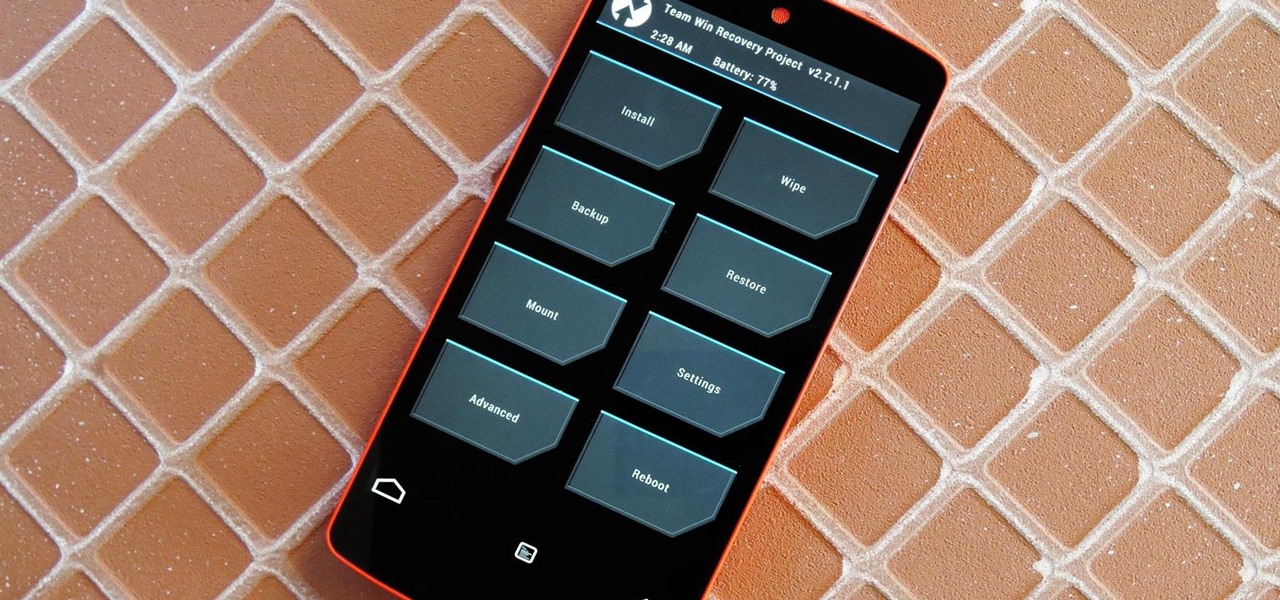Hot Android How-Tos

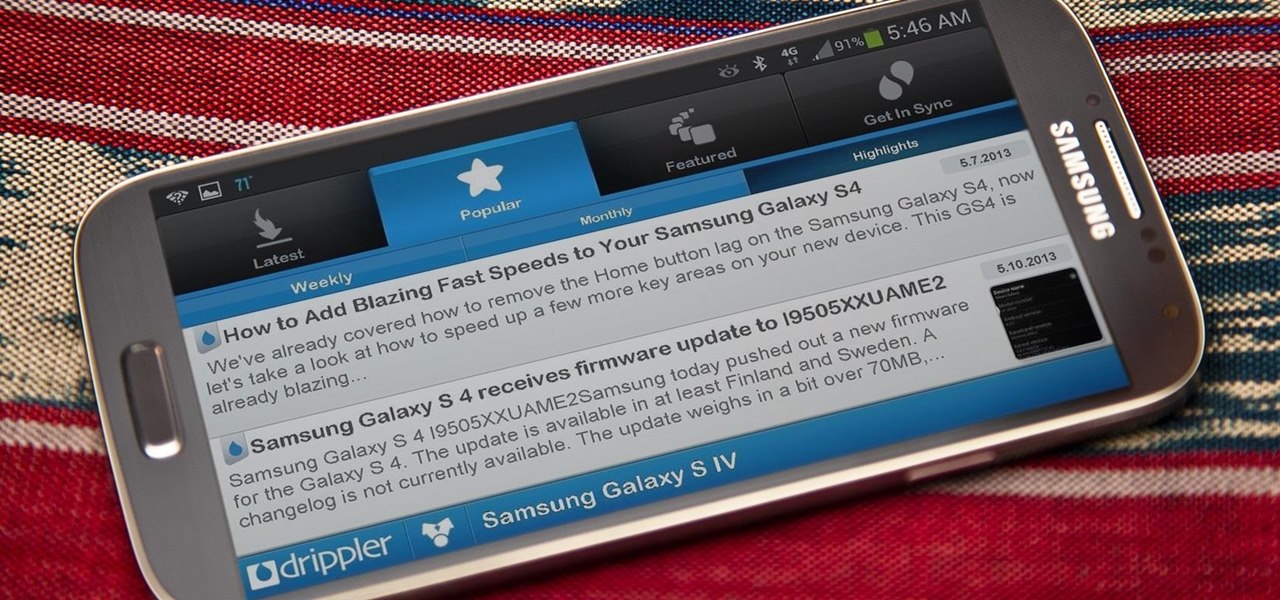
How To: Stay Updated on All the Latest News for Your Samsung Galaxy S4 with Drippler
Written news was first delivered by an elaborate courier service used by the Pharaohs nearly 4,500 years ago. About 2,300 years later, Romans would post public announcements via bulletins carved in metal or stone. Fast forward 1,600 years to the first monthly handwritten gazette published in Venice, the forefather of modern newspapers, which didn't become commonplace until the early 17th century.
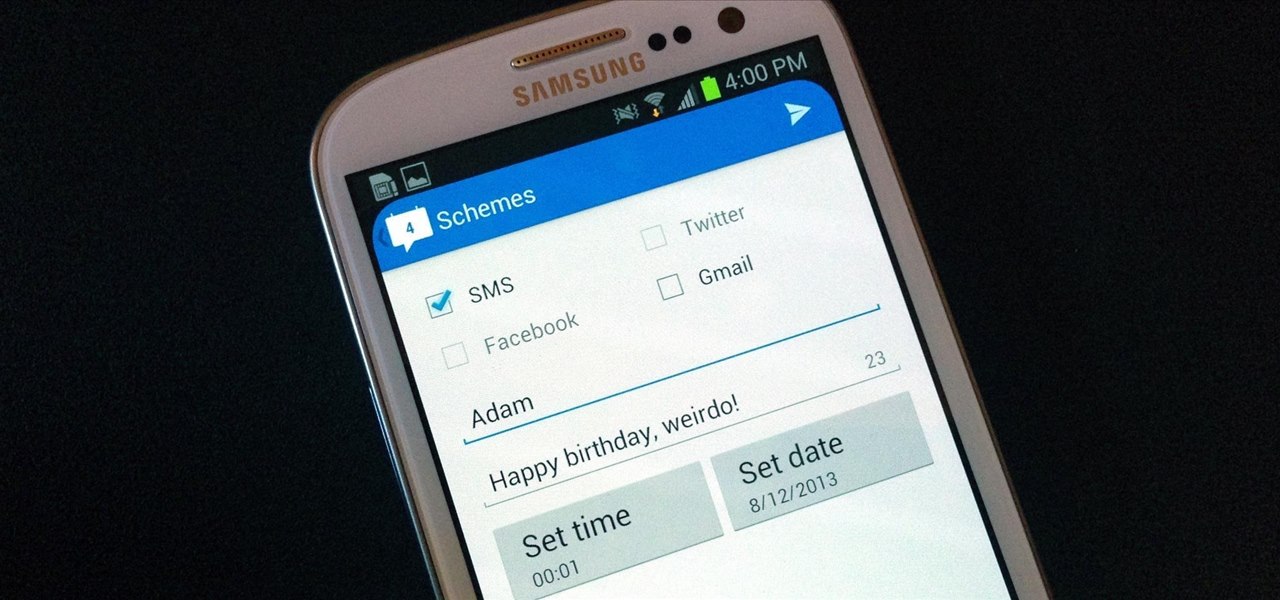
How To: Forget Remembering! Schedule Recurring Texts, Emails, Tweets, & Facebook Posts on Your Samsung Galaxy S3
I'm sorry your mom hates you now, but it's pretty hard to forgive someone who forgets to say "Happy Mother's Day." Your poor ole ma could've spent anywhere from 10 to 20 hours popping you out, so the least you could do is set aside two minutes every year to say thanks. If you live to be 90 years old, that's only 3 hours over your entire lifetime!

How To: Completely Back Up Your Samsung Galaxy Note 2 Using Kies, Helium, or the Note 2 Toolkit
An average of 140,000 hard drives crash in the United States each week, according to online backup service Mozy. Additionally, 70 percent of Americans have lost a laptop, smartphone, or tablet, and the average person now loses 1.24 devices each year—less than half of which are ever recovered.
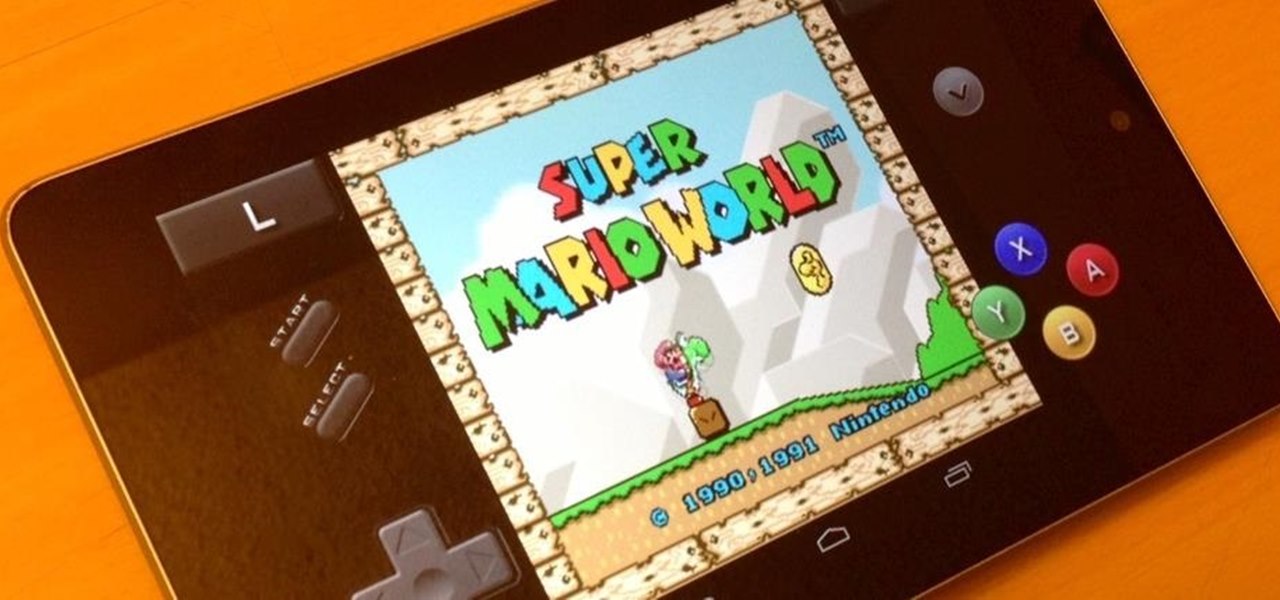
How To: Play Almost Any Retro Video Game on Your Nexus 7 Tablet
Arcades, Nintendo, Sega, and 16-bit graphics ushered in a new level of gaming that was leaps and bounds ahead of the early Pong days. I remember loading quarters into the machines and playing 2D fighting games until all my money ran out. When I wasn’t in school, you could usually find me at the arcade playing Street Fighter, The King of Fighters and Marvel vs. Capcom. At home, I had my Super Nintendo and Super Mario World keeping me glued to the television until the next boss stage.

How To: Root Your HTC EVO 4G LTE Using TWRP & SuperSU
Your HTC EVO 4G LTE has been lying to you. It will tell you when you're connected to a 4G network, but it will say 3G even if you're connected on 1X, which is a 2G CDMA network!

How To: The Real Story Behind Rooting the Samsung Galaxy S4—And Its New Secured Kernel
Rooting a mobile device may not be a big deal these days, but not being able to root definitely is. Even the Library of Congress, National Telecommunications and Information Administration, and White House can agree on that.

How To: The Easiest Way to Unlock the Bootloader on Your HTC EVO 4G LTE or Other HTC Smartphone
Nearly two years ago, Peter Chou, CEO of HTC, confirmed that the company would no longer be locking bootloaders. Whether or not they've actually lived up to this claim is debatable. Any phone bought from a wireless carrier comes locked. Only the new HTC One Developer Edition ships with an unlocked bootloader, and it does not have any carrier add-on software installed.
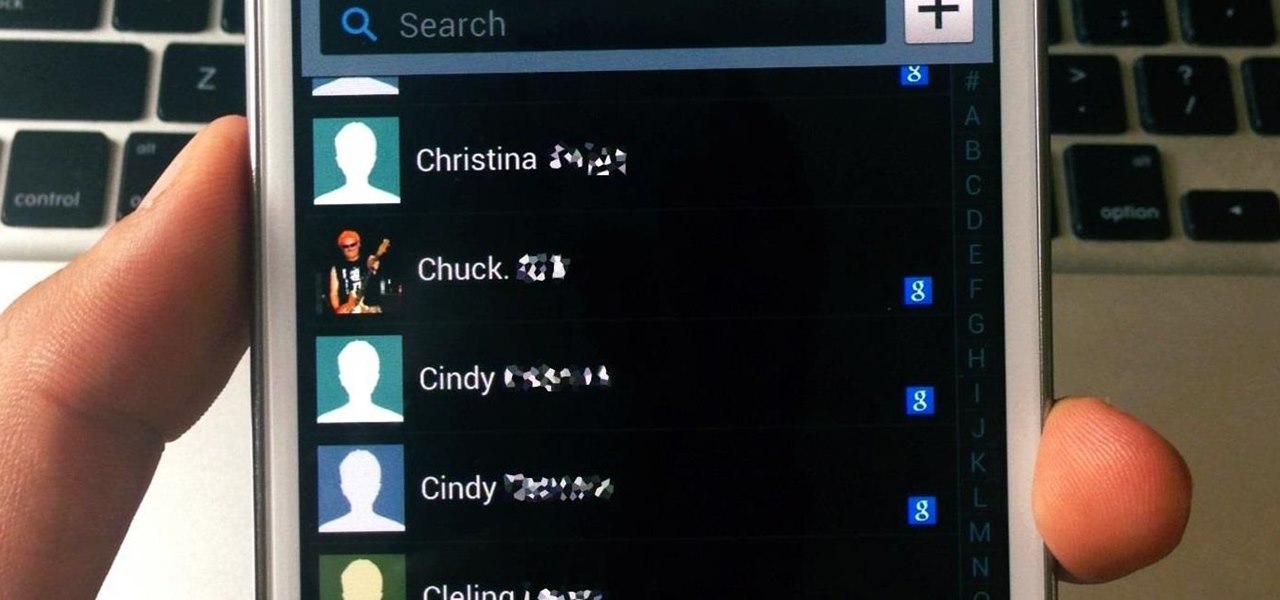
How To: Transfer iPhone Contacts Over to Your Samsung Galaxy Note 2 or Other Android Device
Why is transferring contacts from an old smartphone to a new one still insanely difficult? I can check my bank account, upload a picture to Instagram, email someone across the globe, and check the weather forecast on my phone—all in under five minutes.

How To: Squeeze Blazing Fast Speeds Out of Your Samsung Galaxy S4
We've already covered how to remove the Home button lag on the Samsung Galaxy S4, now let's take a look at how to speed up a few more key areas on your new device. This GS4 is already blazing fast, but let's squeeze every ounce of speed we can from it by making a few basic tweaks. This is a really simple hack, and all you'll need is to have Developer Options enabled.

How To: Fix the Home Button Lag on Your Samsung Galaxy S4
Your new Samsung Galaxy S4 is fast, but it can definitely be faster. One issue that carried over from the Samsung Galaxy S3 is Home button lag. Instead of it being an instantaneous response, it takes a split second for the action to take place—and a split second is enough to irritate the best of us. The culprit here is S Voice. The built-in voice assistant is great, but whether or not you use it, one of its features remains persistent—its strenuous use of the Home button—where you double-tap ...
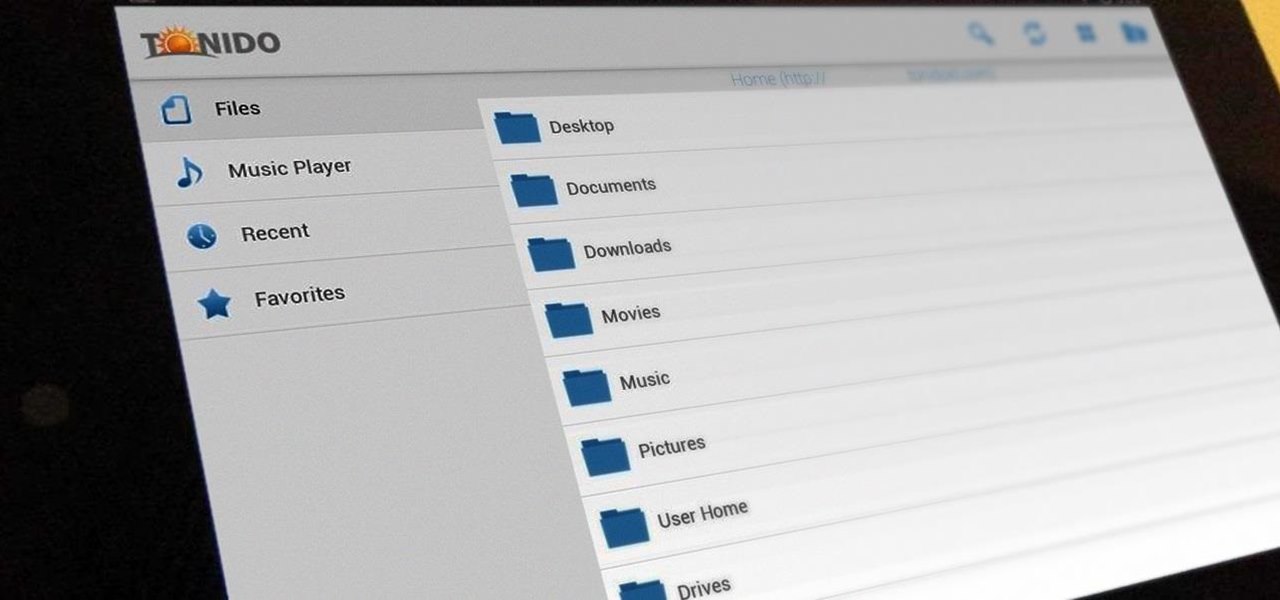
How To: Running Out of Disk Space? Stream Music & Video Files from Your PC to Your Nexus 7 Tablet Anywhere, Anytime
A single movie download can consume a good ten percent of the storage on your Nexus 7 tablet, unless you went all crazy and opted for the 32GB model. Even then you're bound to run out of space fast, especially if you're like me and have tons of media files you want readily accessible on your tablet.
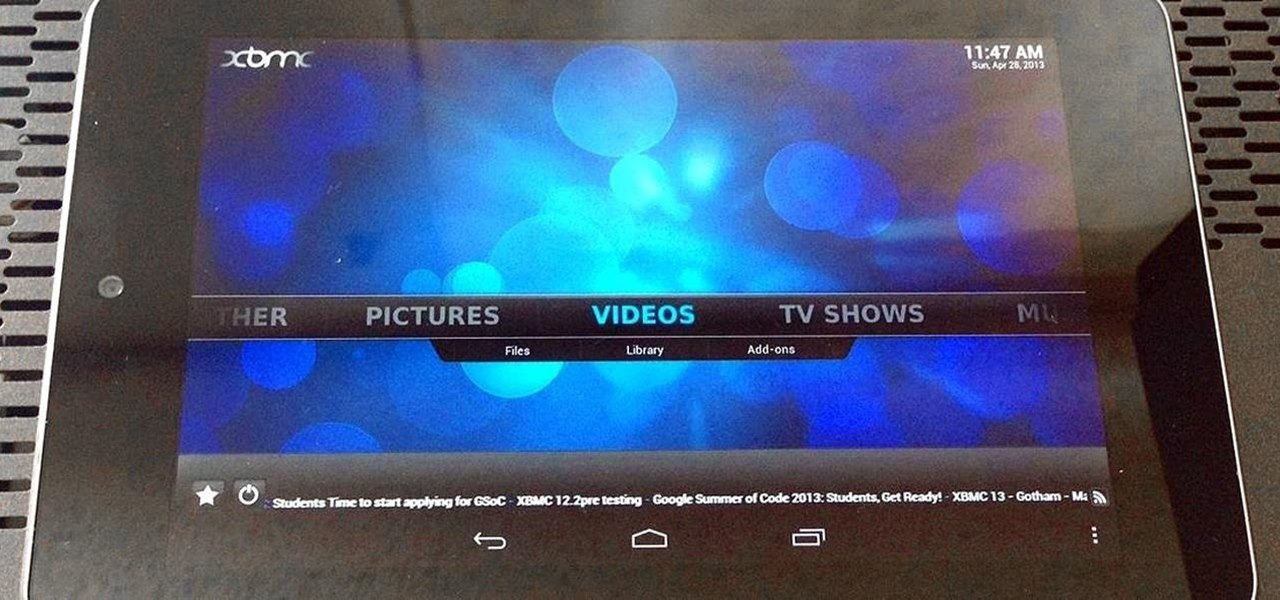
How To: Play Any Kind of Music or Video File by Modding Your Nexus 7 into a Media Powerhouse
The biggest complaint I have with my Nexus 7 is the lack of support for different types of media files. I have a lot of movies and music that I've downloaded off the web, in many different formats, and I want them on my tablet.

How To: Tired of the Play Store? Use the Amazon Appstore on Your Nexus 7 Instead (& Get Free Daily Apps!)
In a previous article, I pointed out a few criticisms of the Google Play Store, mostly about how unpolished and inefficient it is. To give you a better idea of what I mean, here are just a few of my complaints with the Play Store:
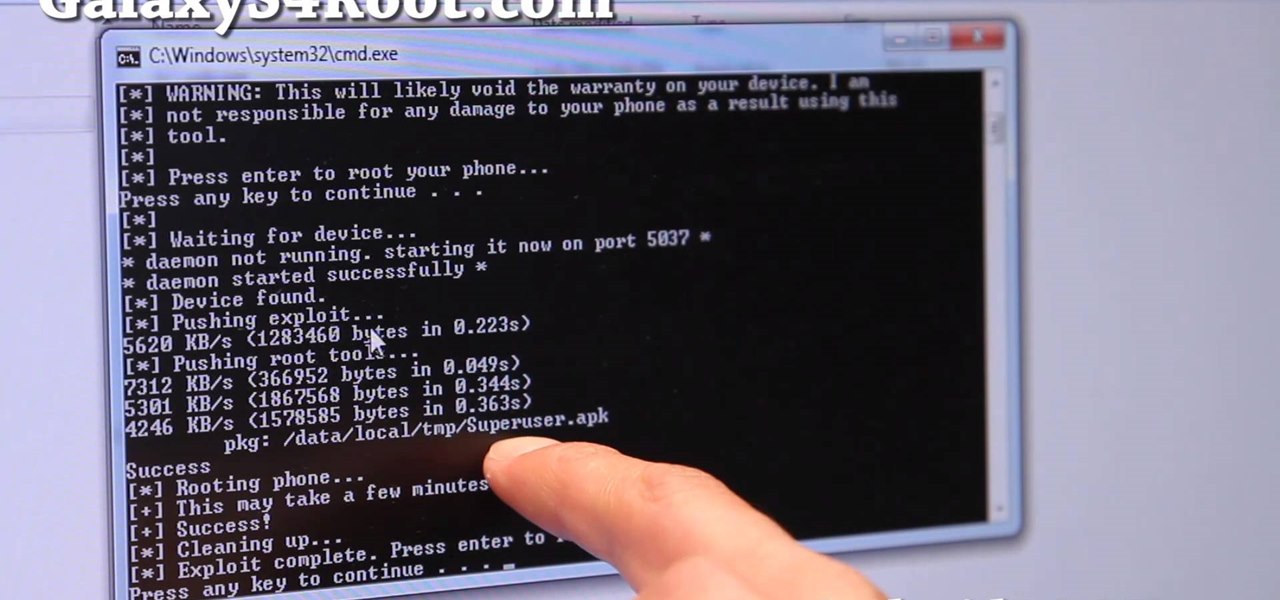
How To: Root U.S./Canadian Galaxy S4!
Here's a quick and easy video tutorial on how to root any Qualcomm-based U.S. or Canadian Galaxy S4 Android smartphone.
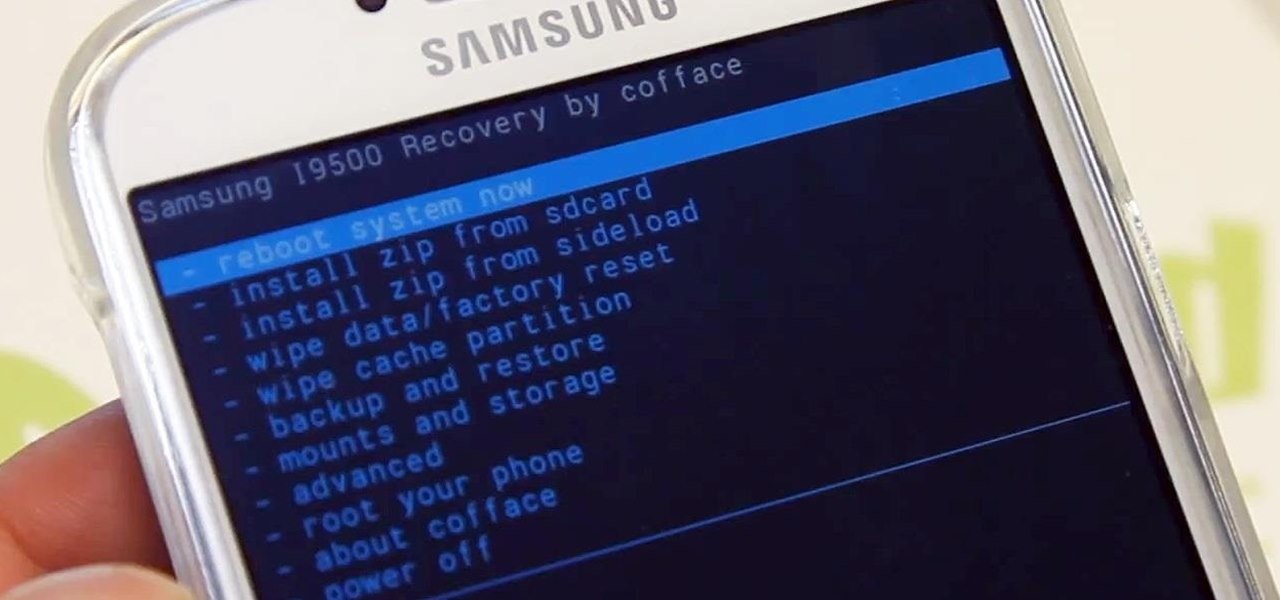
How To: Root Your Samsung Galaxy S4 (GT-I9500)
Ready to start rooting your Samsung Galaxy S4? For those of you with the GT-i9500 model GS4, this quick video will walk you through the entire rooting process using Odin and CWM.

How To: Make Photo Time-Lapse Videos of Yourself Using Your Samsung Galaxy Note 2 or Other Smartphone
In early 2000, at the age of 19, Noah Kalina began taking a photo of himself with the same facial expression—every single day. Six years and over 2,000 photographs later, Kalina turned his project into a time-lapsed montage on YouTube. In just one day, his video received over a million views.
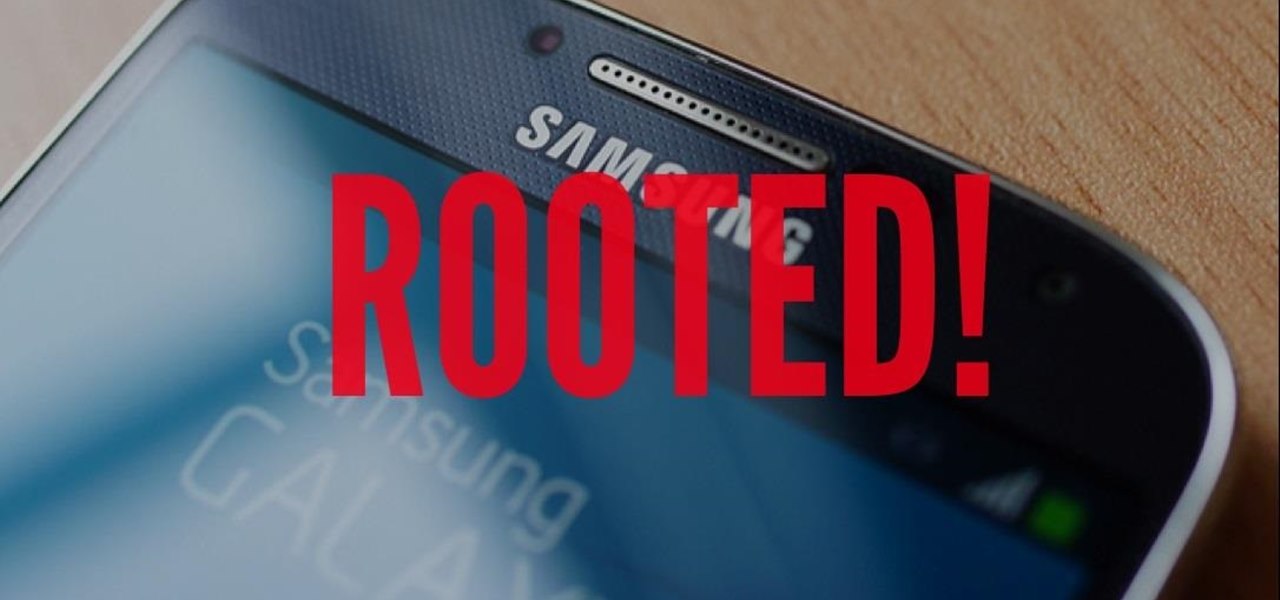
How To: Root Your Brand Spanking New Samsung Galaxy S4
If you pre-ordered your Samsung Galaxy S4, it might very well be possible that you're reading this on your brand spanking new Android device. As is commonplace with the release of popular smartphones, rooting instructions are usually released simultaneously. I mean, what's the point of paying so much for an expensive phone if you can't have a little fun? Android developer Dan Rosenberg (aka djrbliss) recently announced that you can root your Samsung Galaxy S4 using the root exploit he origina...
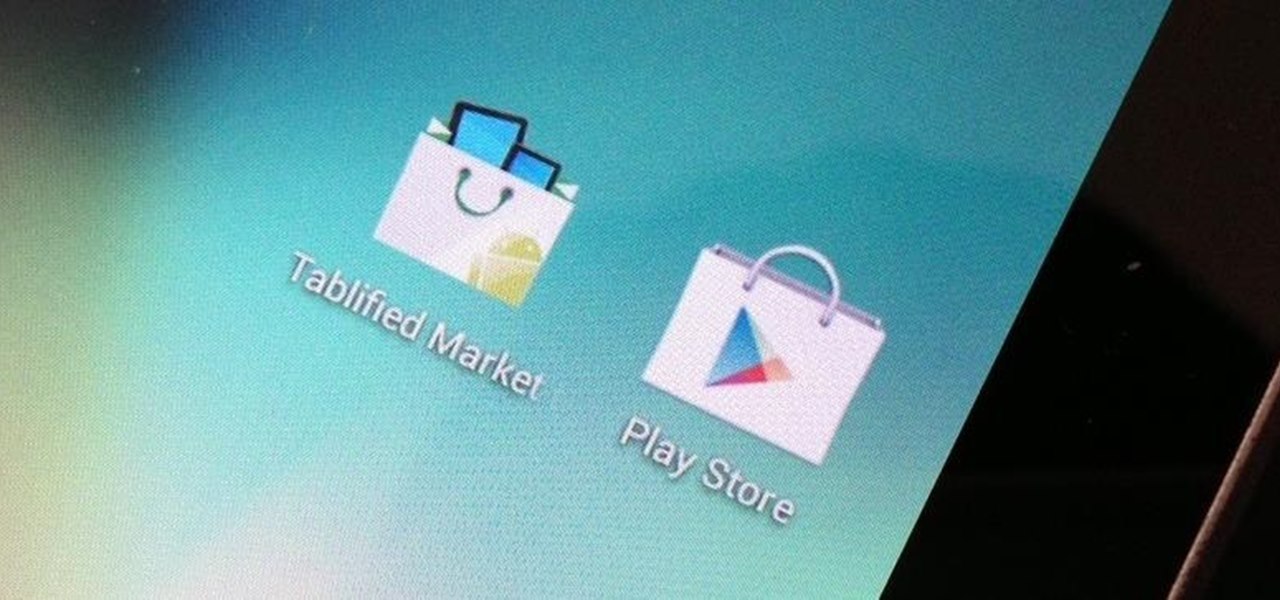
How To: Find Only the Best Tablet-Specific Apps for Your Nexus 7
Apps sure do run great on Android tablets! If you caught that little whiff of sarcasm, you probably already figured out I was lying. There is a definite lack of good, high-quality apps specifically made for Android tablets. If you've ever tried Facebook or Twitter on a tablet, you know exactly what I mean.

How To: Control All of Your Music Apps from a Single Widget on Your Samsung Galaxy Note 2
There are a ton of streaming services available at your disposal in the Google Play Store—Spotify, Pandora, TuneIn Radio, Last.fm, and the list goes on and on. These apps help satisfy my day-to-day cravings for good beats, but I tend to do a little too much hopping around from music app to music app (and music widget to music widget) in the process.

How To: Play Almost Any PSP Game Smoothly on Your Nexus 7 Tablet
Remember that PSP you had? I pretty much dropped mine when smartphones became more prevalent in the mobile gaming scene. Why would I want to carry around a huge PlayStation Portable when I've already got an Android in my pocket?

How To: Cheat Your Way to More Lives & Faster Crops in Time-Based Games on a Samsung Galaxy S3
Of the hundreds of uses for our devices, the one that I cherish most is the ability to kill time just about whenever and wherever I need to. Whether it's reading news, checking social media, or watching videos, we have a ton of ways to pass the time in that two-hour DMV line or dentist's waiting room.

How To: Capture a High-Quality Video Recording of Your Samsung Galaxy S3's Screen
Screenshots are great, but sometimes they don't tell the whole story. You can show off that new app you got or that awesome new live wallpaper, but a screenshot isn't going to get the point across. What exactly am I trying to show you in the screenshot above? You probably have no idea, and that's the point. You can't see the action I'm trying to demonstrate, but in a video you can.
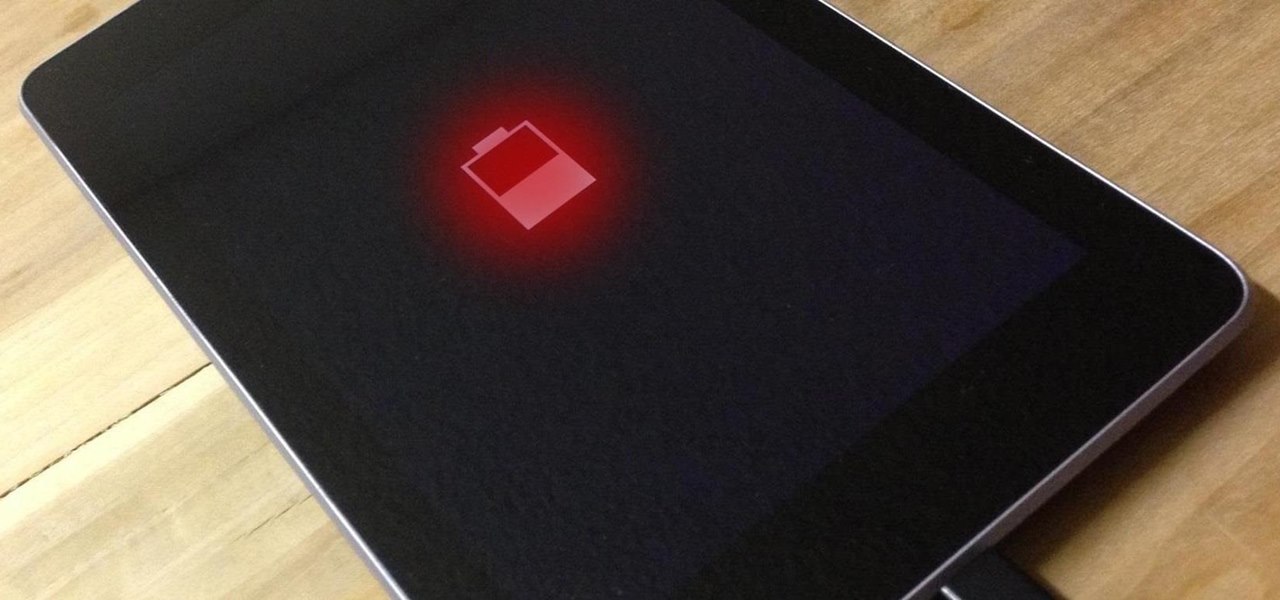
How To: Improve Battery Life on Your Nexus 7 Tablet with This Easy Power-Saving Tweak
Like most Android devices, the Nexus 7 suffers from its fair share of battery gripes. Nobody wants to see that dreaded "connect charger" warning pop up on their screen. NOBODY. Yet it probably happens to you every day nonetheless. What can you do about it besides charge, charge, and charge? Well, there's actually plenty that you can do. You can manage your notifications better, keep your screen brightness low, and kill apps running in the background. Or, you could just optimize your battery t...

How To: Get Beats Audio on Your Nexus 7 and Take Your Music to Another Level
BEATS by Dr. Dre started making their studio-style headphones and speakers over four years ago, which claim to help listeners actually "hear" music as it was intended by the artists, since commodity headphones and earbuds are known for producing lackluster results. But you can only go so far with Beats Audio headphones, since your computers and mobile devices weren't built to take advantage of high quality audio equipment.

How To: Get Rounded Screen Corners on Your Samsung Galaxy S3 or Other Android Device
Tired of your Samsung Galaxy S3 being a square? Make it more well-rounded by ditching those 90-degree corners on your screen for new adjustable round corners instead. It may be a minor tweak to your device, but the psychological effects of a more circular screen may help you feel more connected, safe, and, well…perfect. If you're the type that prefers the logic, order, and security of a sharp-cornered screen, then stick with your standard Android interface. Otherwise, keeping reading.
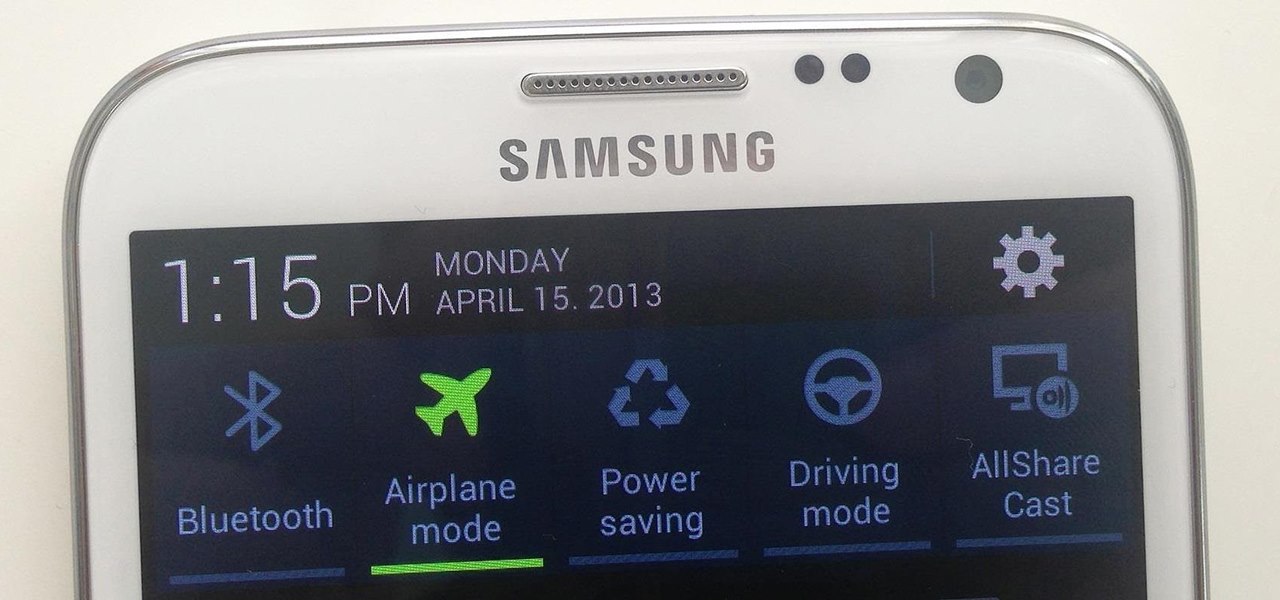
How To: Speed Up Charging Times on Your Samsung Galaxy Note 2 or Other Android Device
We've all been there. Your phone's either dead or barely hanging on with a few minutes of life left, and you only have a small window of time to charge it before you need to head out. Sure, you can charge it for the few minutes you have, but what's the point if your device is going to die again in several minutes?

iPad Cloning: How to Replicate the iOS Home Screen on Your Nexus 7 and Fool Your Friends!
They say imitation is the sincerest form of flattery. You have a Google Nexus 7 tablet, but you really wanted an iPad. What do you do? Skin it to make it look like an iPad, of course! Today, I’ll show you how to transform your Nexus 7 into an iPad and trick your friends into thinking it runs iOS! Let’s begin.
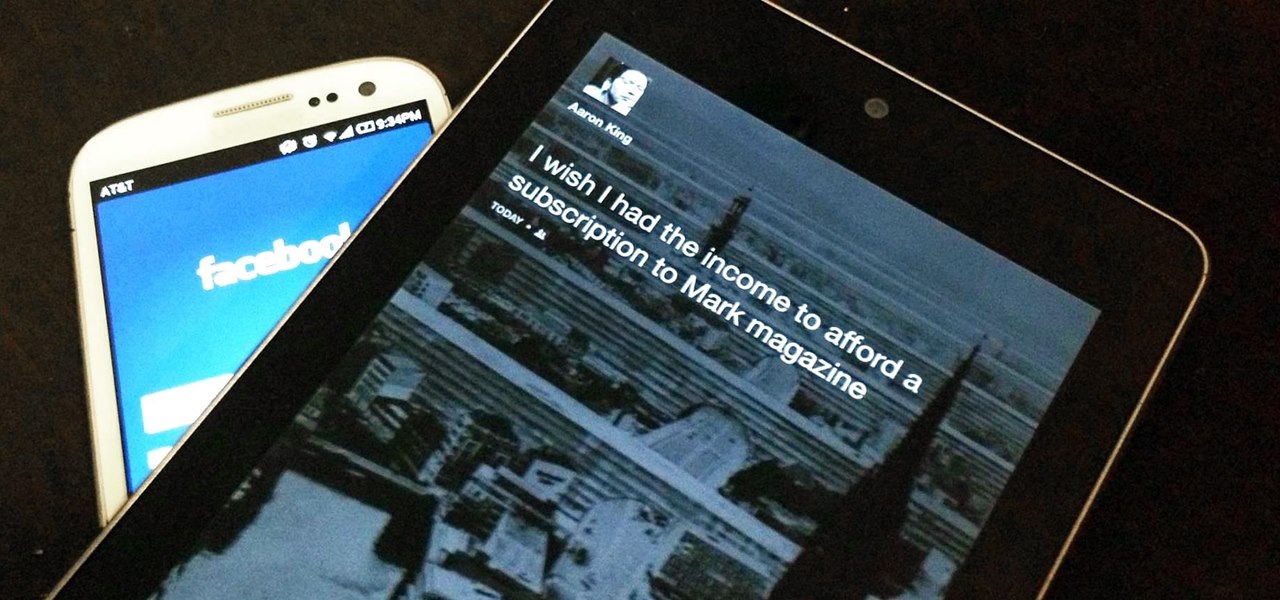
How To: Install the New Facebook Home Launcher on Your Nexus 7 Tablet
Facebook Home was just released in the Google Play Store a couple days ago, and for those of you eagerly waiting to get it on your Nexus 7, you'll unfortunately be stuck with this message: The new Facebook Home launcher app is blocked on the Nexus 7, because Facebook only released it for a few select Android phones. Home for tablets probably won't appear for months, but that's okay, because you don't have to wait that long! In this article, I'm going to show you how to get Facebook Home insta...

How To: Install Flash Player on Your Nexus 7 Tablet to Watch Streaming Web-Based Flash Videos
You've probably see this a million times on your Nexus 7 tablet: On some streaming sites it's "You need to upgrade your Adobe Flash Player to watch this video," and on others it may be "You need to install the Adobe Flash plugin." Whatever it is, you have the same problem—Flash does not work on your Nexus 7.

How To: Float Any Widget Above an App on Your Samsung Galaxy Note 2
When it comes to multitasking, the Samsung Galaxy Note 2 is the master of all smartphones, thanks to its huge screen size and many features. The phablet's display compliments its multi-window mode, which lets you run two apps simultaneously side by side Another cool feature is floating apps, which makes multitasking even better. So, with all of these cool features, what else could possibly be added to the Note 2's arsenal that it doesn't already have?
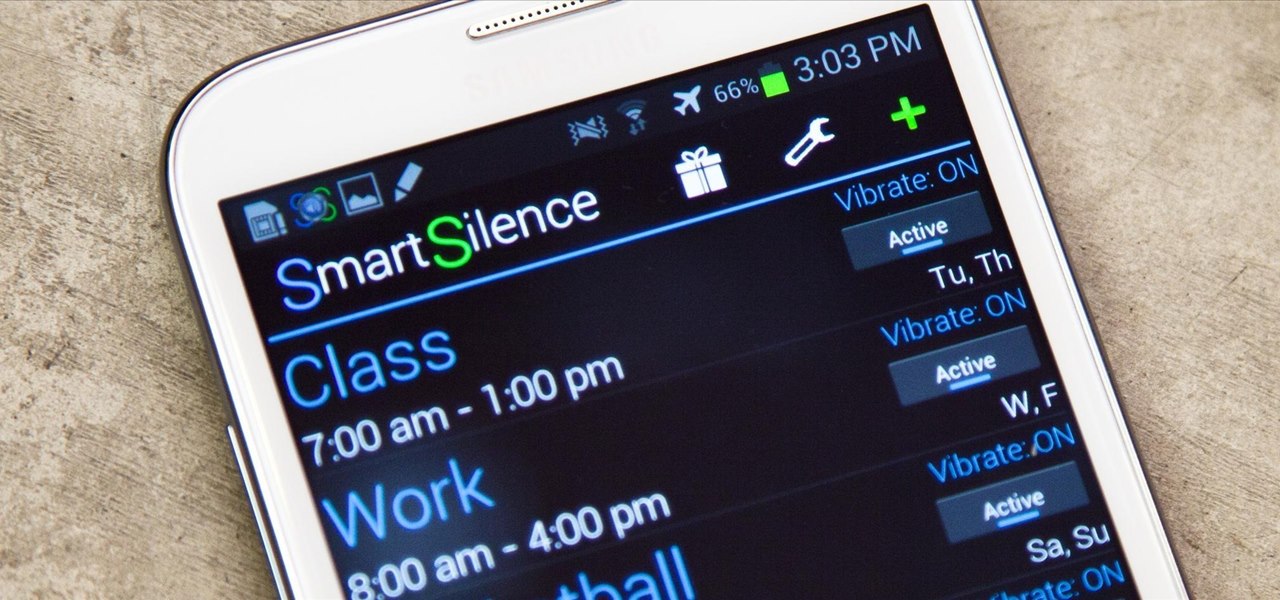
How To: Schedule Ringtone Silence for Weekly or One-Time Events on Your Samsung Galaxy Note 2
We've all had that moment when we enter into a classroom, meeting, or theater and completely forget to put our cell phones on silent.
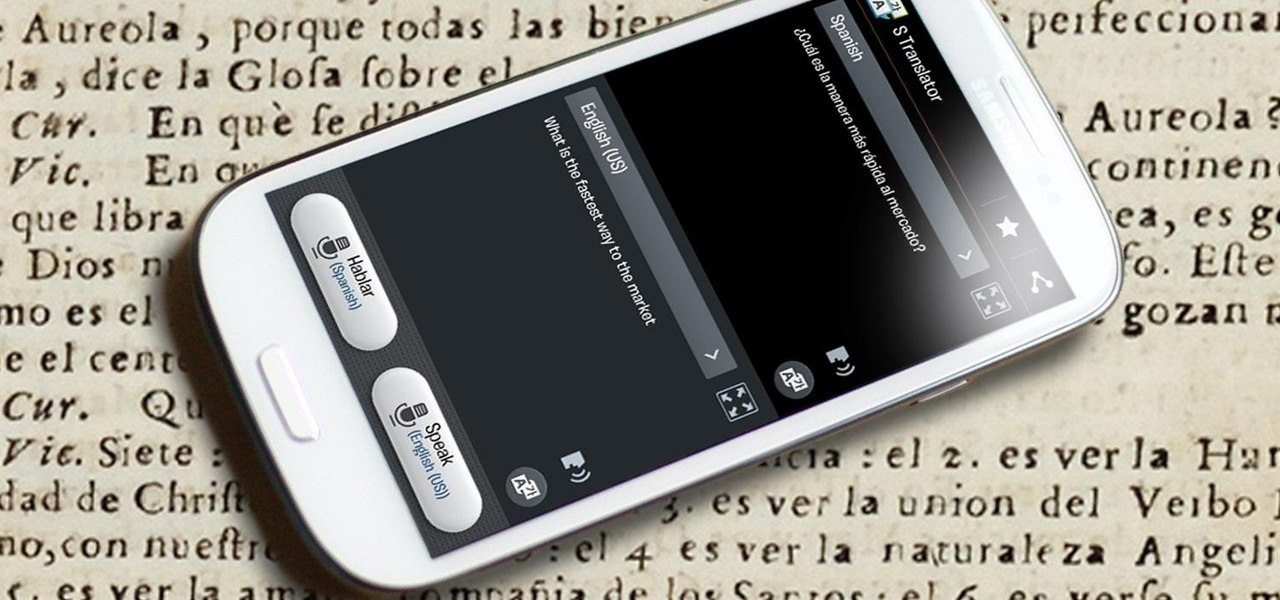
How To: Install the New S Translator from the GS4 onto Your Samsung Galaxy S3
If you watched Samsung's Unpacked 2013 live last month, where they announced the new Galaxy S4, you probably sat through this awkward skit: This was Samsung's way of introducing their new translation software, dubbed S Translator. In the skit, the backbacking American traveler in Shanghai typed his question in English, and the phone spoke it aloud in Chinese. The other man replied in Chinese, and the app translated the message back into English. Live conversation translation aside, the app ca...

How To: Mod Real Racing 3 for Higher Quality Graphics on Your Nexus 7
Real Racing 3 is by far one of the best racing simulators available on Google Play, and best of all—it's free! If you're playing this game on your Nexus 7, you've probably noticed that the graphics just don't look anywhere near as good as the in-game screenshots floating around on the web.
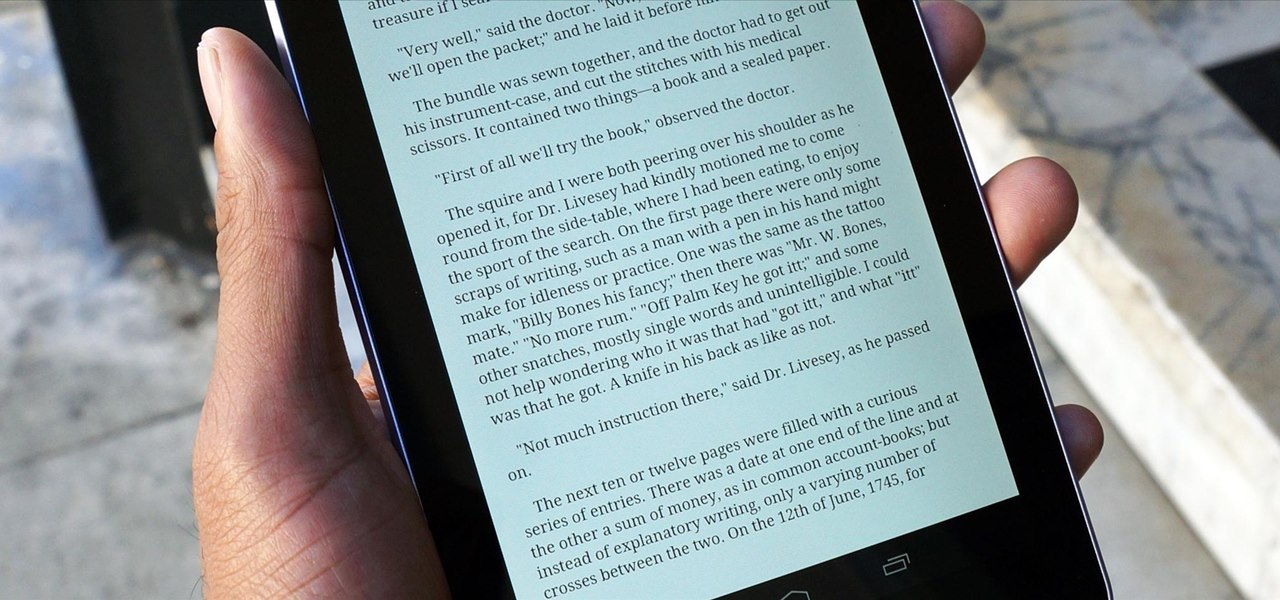
How To: Prevent the Screen on Your Nexus 7 from Shutting Down on You While You Read
For being an inexpensive tablet, the Nexus 7 packs a 1,280 x 800 pixel resolution into a relatively small display, offering a very sharp-looking 216 pixels per inch. What does that mean? It's one of the best e-readers on the market.

How To: Liven Up Your Samsung Galaxy S3's Home Screen with Custom 3D Panoramic Wallpapers
Live wallpapers are part of what make Android's features so unique and wonderful, making your homescreens come alive and much more interesting. The wallpapers are extremely customizable and interactive, many times sensitive to swipes, finger-tapping, and other multi-touch gestures—Ditalix being one of the frontrunner apps in the field. The only problem with these live wallpapers is the toll it takes on the device's battery. While not all live wallpapers kill the battery, there are many of the...

How To: Turn Your Samsung Galaxy S3 into a Functional Keyboard & Mouse for Your Computer
These days, we increasingly have more and more devices in our everyday possession. While a notebook computer, a tablet, and a smartphone may seem like overkill, they do work to make our lives easier and even help reduce clutter in certain ways.

How To: Mod Your Nexus 7 to Make Netflix & YouTube Show You More Video Options on the Screen
Ever use Nexflix and YouTube on Your Nexus 7 tablet? It sucks! The menus are too big and not enough videos are shown on the screen. What gives?!?
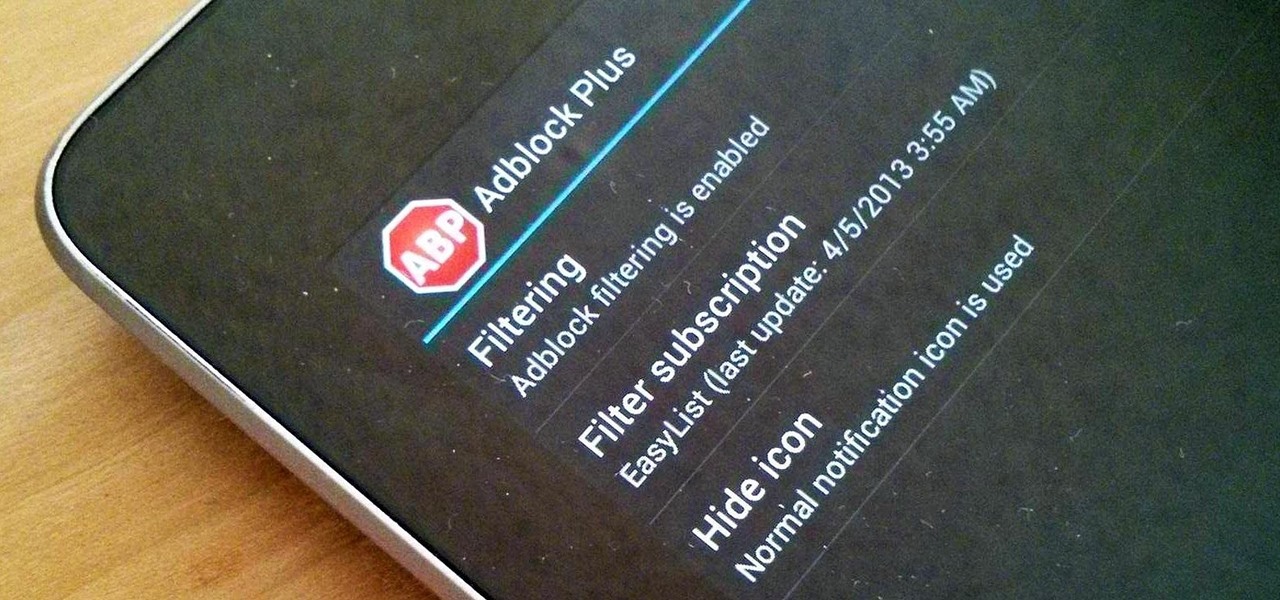
How To: Block Every Single Annoying Ad on Your Nexus 7 (In Both Apps & Websites)
Adblock Plus is a well known add-on for Google Chrome and Firefox that eliminates all of those annoying and obtrusive advertisements on the webpages that you visit.

How To: Put Your Samsung Galaxy Note 2 in Deep Sleep Mode to Save Battery Life
Newer smartphones are more power hungry than ever before, and the Samsung Galaxy Note 2 has a mighty appetite for amps that only Jenny Craig could possibly curb. On average, your Note 2 (or other Android device) lasts for what, a day, maybe two days before dying. Mine barely lasts 8 hours! This is thanks to all of the apps running in the background of your phone, even when you're not using them, eating through all of your CPU, leaving nothing but crumbs.

How To: Turn Your Samsung Galaxy S3 into an Effective iPhone Clone
So, you've finally converted from an iPhone to a Samsung Galaxy S3 smartphone. Great. Only now you're overwhelmed with the unfamiliar look and feel of the Android operating system.