Hot Android How-Tos

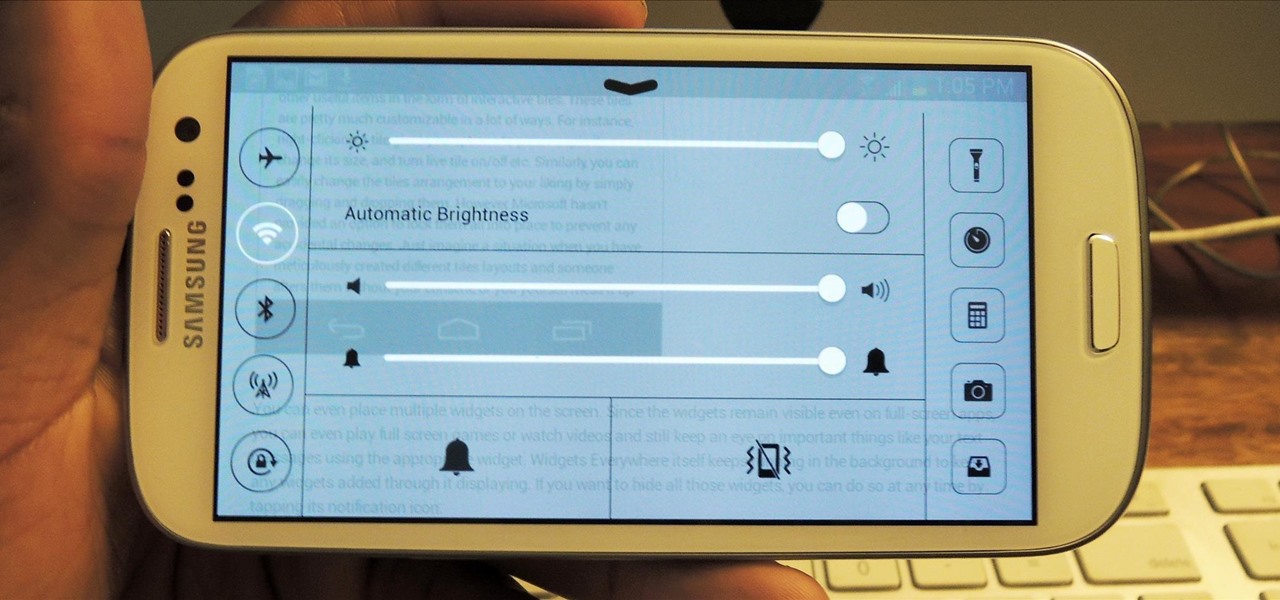
How To: Add the Control Center Style Quick Settings from iOS 7 onto Your Samsung Galaxy S3
There are very few things Android users would want to borrow from Apple's iOS, but let's move beyond the fanboy/girl biases and admit that Apple actually does a few things pretty well. One of those things is looks, and the new iOS 7 looks pretty amazing to me.

How To: Customize Your TWRP Custom Recovery on Your Nexus 7 Tablet with Free Themes
If MacGyver had a Nexus 7, he'd most definitely have TWRP installed. It's the softModder's Swiss Army knife for all things modding. You can flash custom ROMs, install add-ons, recover from a disaster, and much more.
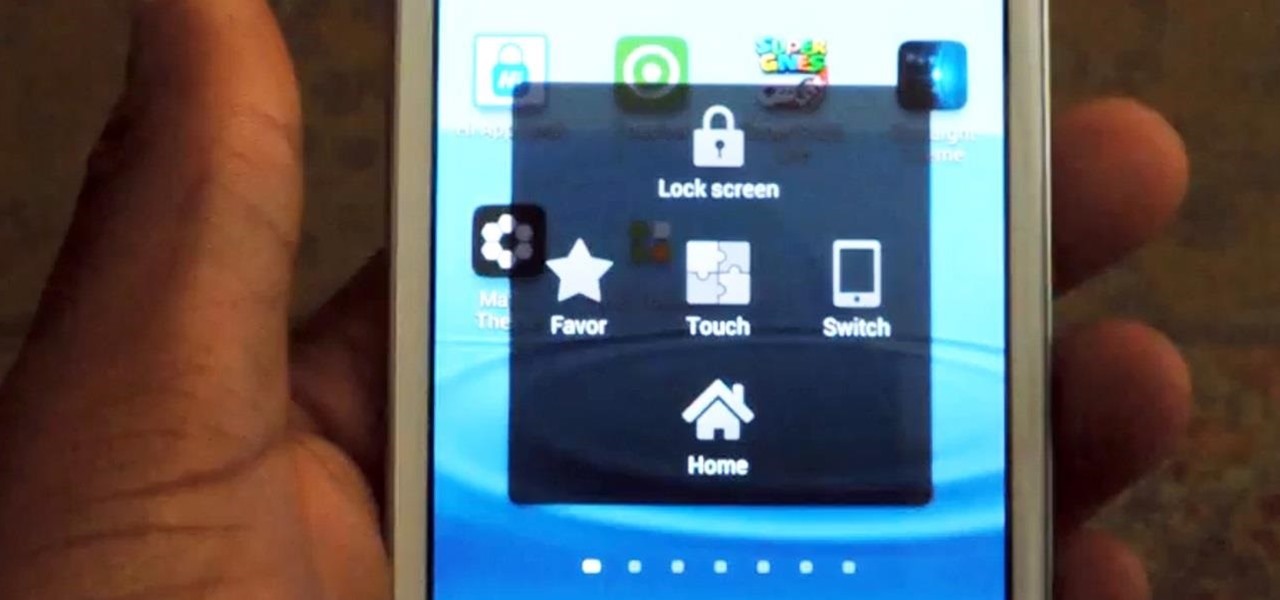
How To: Use Your Samsung Galaxy S3 Without a Functioning Home Button
Dorothy had it right: "There's no place like home." This is especially true when it comes to using your Samsung Galaxy S3, or pretty much any other smartphone, whose most vital button is the Home key.

How To: Install Adobe Flash Player on a Samsung Galaxy S4 to Watch Amazon Instant Videos & More
Thanks to HTML5 and dedicated video apps, watching your favorite shows, movies, or video clips on your Samsung Galaxy S4 couldn't be easier. However, there are still times when you'll run into a website that requires Flash to play a video or interact with its content. Although its mobile life has been dead on Android for 2 years, Adobe Flash Player still lives on in the desktop world, fueling millions of websites such as YouTube, Vimeo, ESPN, CNN, and more.
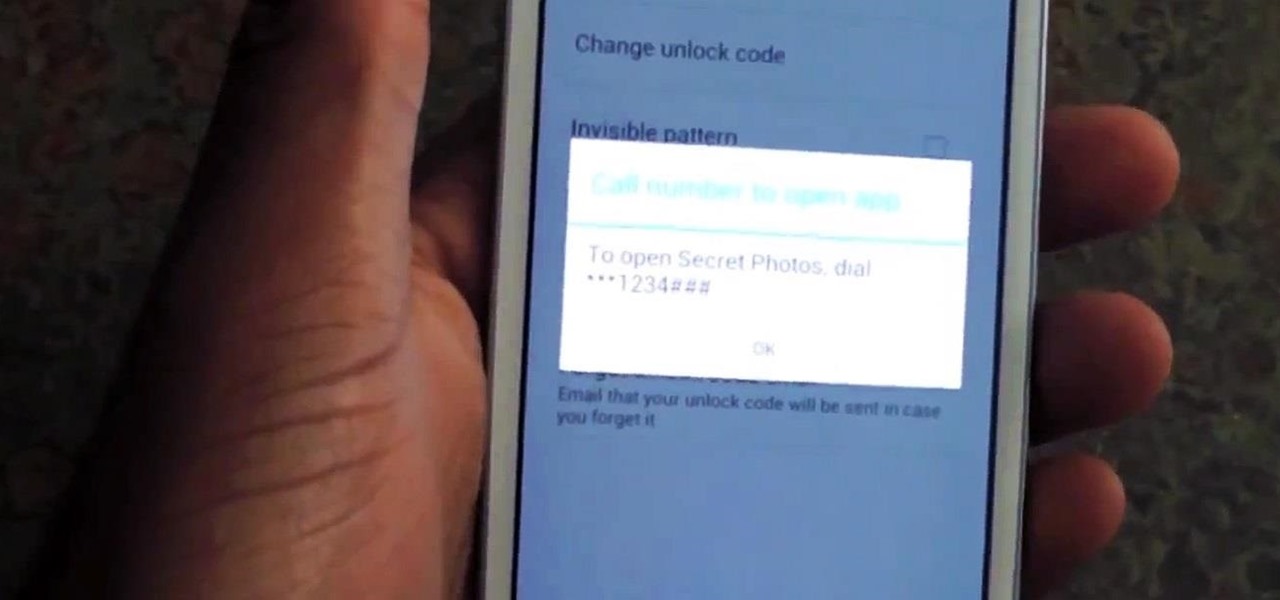
How To: Securely Hide, Lock, & Back Up Private Photos & Videos on Your Samsung Galaxy S3
Whenever a friend borrows my Samsung Galaxy S3 to browse the web or make a quick call, I always pause to make sure there's nothing incriminating on it. I'm no superfreak, but some of my friends are, so I have more than a few photos on my device that I wouldn't wish upon anyone. I like to avoid these kinds of looks.

How To: Turn Your HTC One into a Real HTC One Google Play Edition
In a previous softModder tutorial, we installed CyanogenMod on our HTC Ones to approximate the look and feel of the Google Edition HTC One. Unfortunately, this rendered Beats and HTC's ImageChip (among other things) useless.
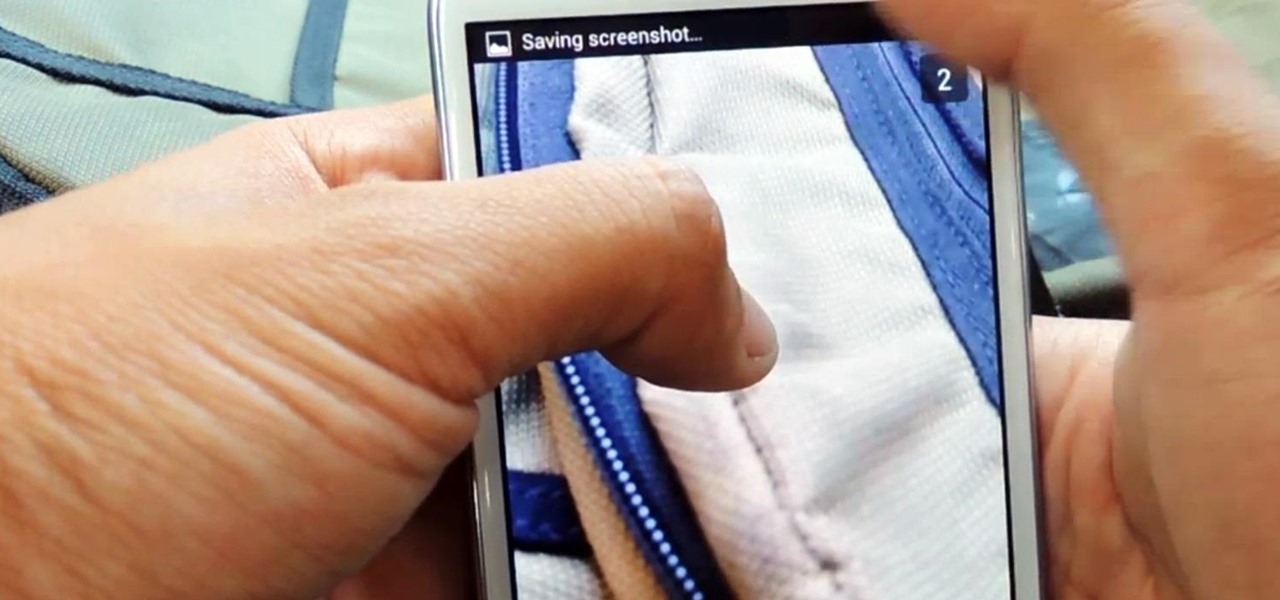
How To: Secretly Save Snapchat Photos on Your Samsung Galaxy Note 2 Without Notifying the Sender
Saving a Snapchat photo onto your Android device is a simple process, but it always notifies the sender that you took a screenshot of their picture. Some of you may want to remain undetected when taking a screenshot, and where there's a will, there's a way.
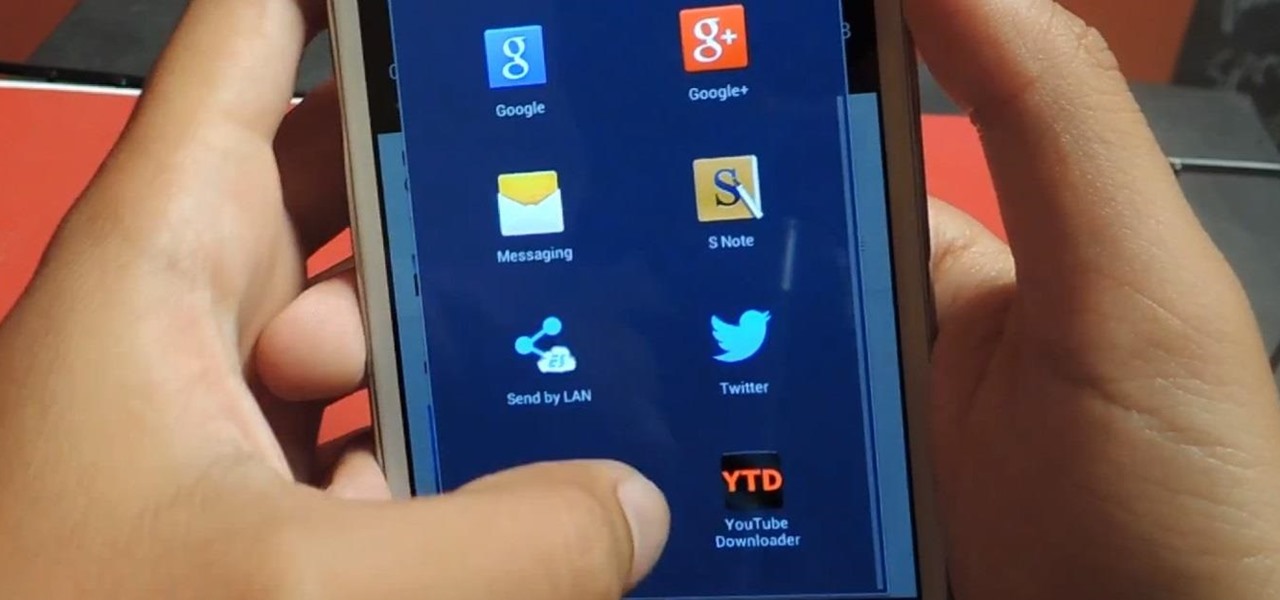
How To: Watch YouTube Videos Offline on Your Samsung Galaxy Note 2
With over a billion videos uploaded to YouTube, passing your time browsing through the immense library can be an emotional roller coaster ride. One second you're bawling your eyes out over this devastatingly sad clip of Oden the dog's last minutes with his owner, and the next you're laughing hysterically at Spider-Man falling on his face.

How To: The Fastest Way to Access the Notification Tray in Full-Screen Apps on Your Samsung Galaxy S3
I like being fast at everything (well, almost everything), and I expect no less from my smartphone. So when I'm using an app on my Samsung Galaxy S3 that takes up the full display, I don't want to swipe down twice to get to my notifications—I want to swipe down once.
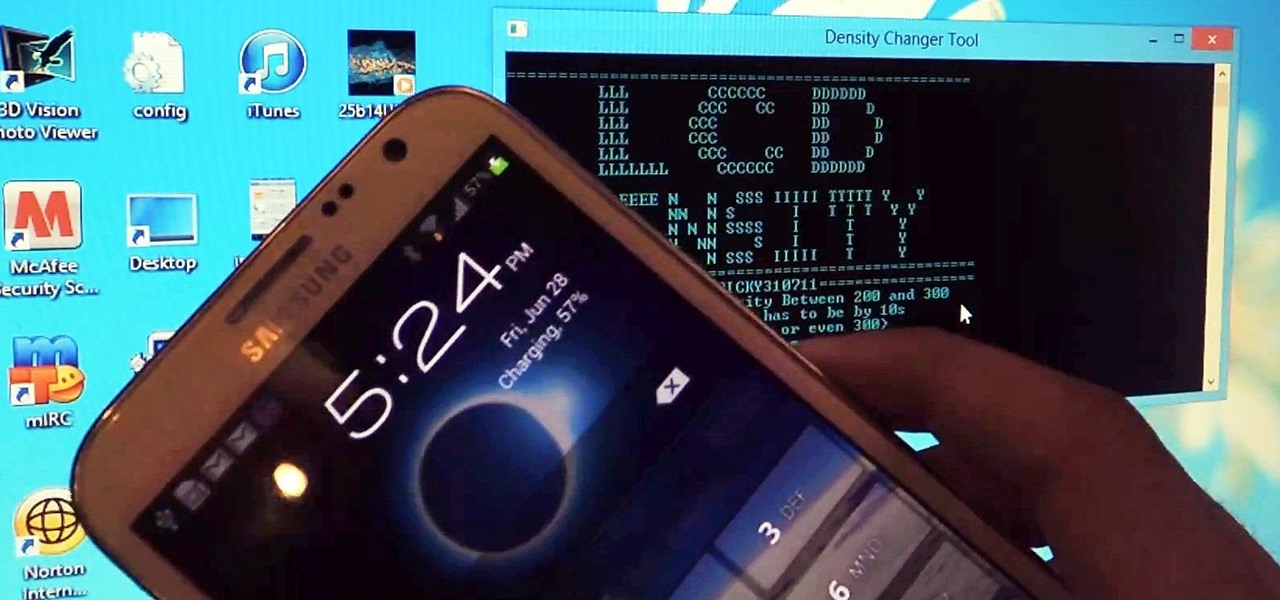
How To: Effortlessly Hack & Mod Your Samsung Galaxy Note 2 Using the Android Everything Tool
There are a ton of cool features available on your Samsung Galaxy Note 2, but if you're a softModder, you can make your phone do just about anything.

How To: Customize WhatsApp with Themes, Mods, & Hidden Features on Your Samsung Galaxy S3
There are a ton of options available to Android users when it come to messaging, but the problem is that with all of these options, where is the go-to app? The one used by most people? The one that can offer a more unified approach?

How To: Take Perfect Fireworks Photos with Your Android Phone
Many of you are ready to capture the litany of 4th of July fireworks that will litter the night sky, but if you're using a phone to capture the burst of fire in midair, it can get a little tricky. Don't worry, though — you'll be fine if you use these tips.

How To: Share Full-Size Photos on Instagram Without Cropping on Your Samsung Galaxy Note 2
Uploading certain pictures to Instagram can be problematic, especially when the dimensions of your picture exceed the dimensions of the square crop that's forced upon you. Why should I be forced to hack up my awesome fisheye picture inside of a lame square? I get the whole square thing, and I love it, but there's just some times when you can't be bound by the rules.
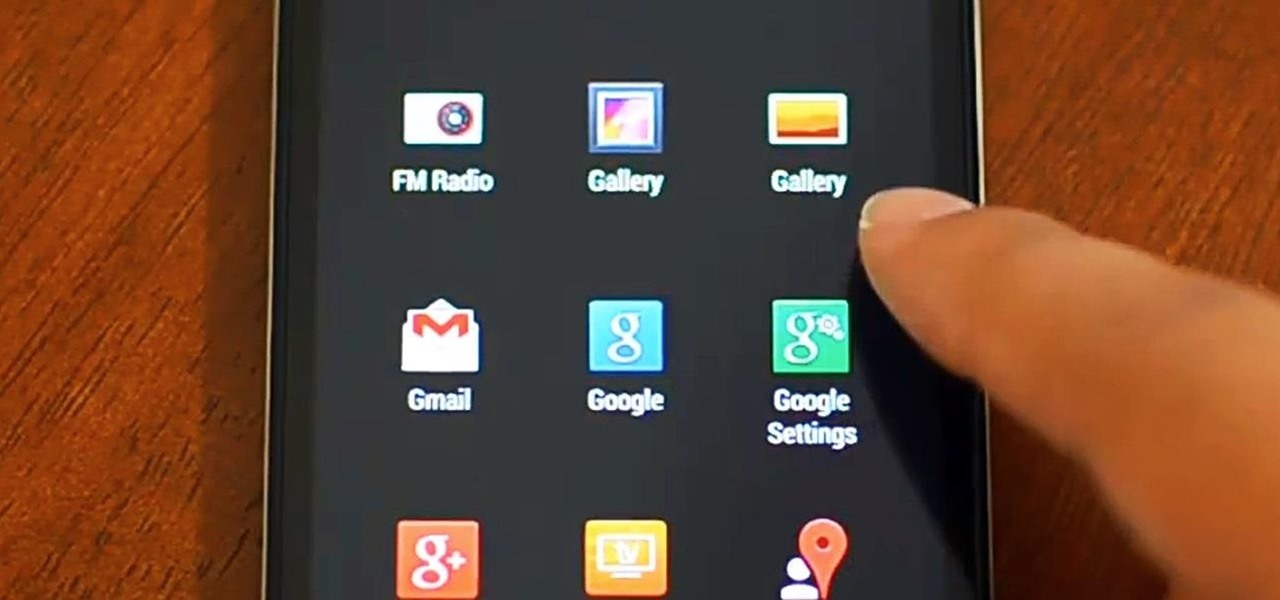
How To: Get the Jelly Bean 4.2 Camera & Gallery on Your HTC One for Taking Photo Spheres
Thanks to its dedicated ImageChip, the HTC One has one of the best cameras out of all the smartphones currently on the market. Their branded UltraPixel Camera can take full resolution photos while shooting video, has superior auto-focusing, and provides great overall quality for everything from low-light to action shots.

How To: Automatically Connect to Free Wi-Fi Hotspots (That Are Actually Free) on Your Samsung Galaxy Note 2
A free Wi-Fi hotspot can be a lifesaver. Whether it's because you have shitty reception, need faster connectivity, or just don't want to go over your monthly data plan, free Wi-Fi in public areas is greatly appreciated. While connecting to these free hotspots is fairly easy, finding them can become a whole nother issue. I've been in plenty of situations where I wasted my data plan instead of taking a few steps to the right, where free Wi-Fi would have been waiting for me and my Samsung Galaxy...
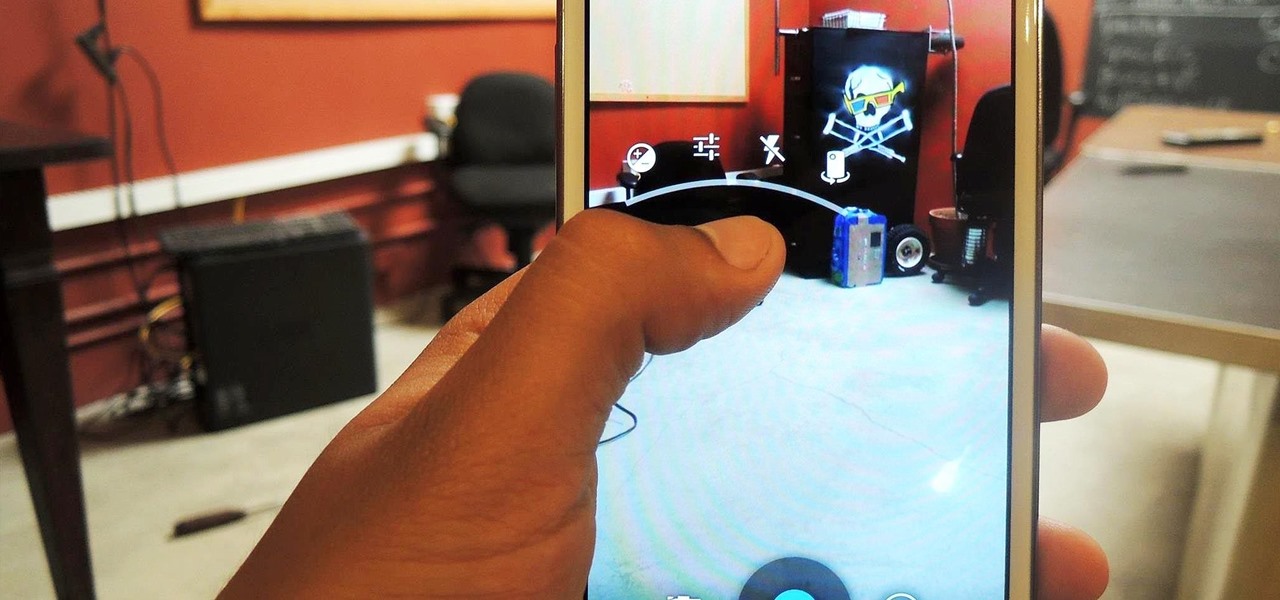
How To: Get the New Jelly Bean 4.3 Camera & Gallery Apps on Your Samsung Galaxy Note 2 (No Root Required)
What is your Samsung Galaxy Note 2 running? More than likely, you're still rocking Jelly Bean 4.1.2, which is already pretty outdated. My grandma uses 4.1.2.

How To: Revoke Facebook's Location Privileges on Your Samsung Galaxy Note 2 (So They Can't Track You Anymore)
Facebook knows who all of your closest friends and family are. When you backpacked across Europe last summer, they went along on the trip. Remember that break up two years ago? Yeah, they were there. The breakfast you ate this morning? They probably have a picture of it. They're even right under your own feet.
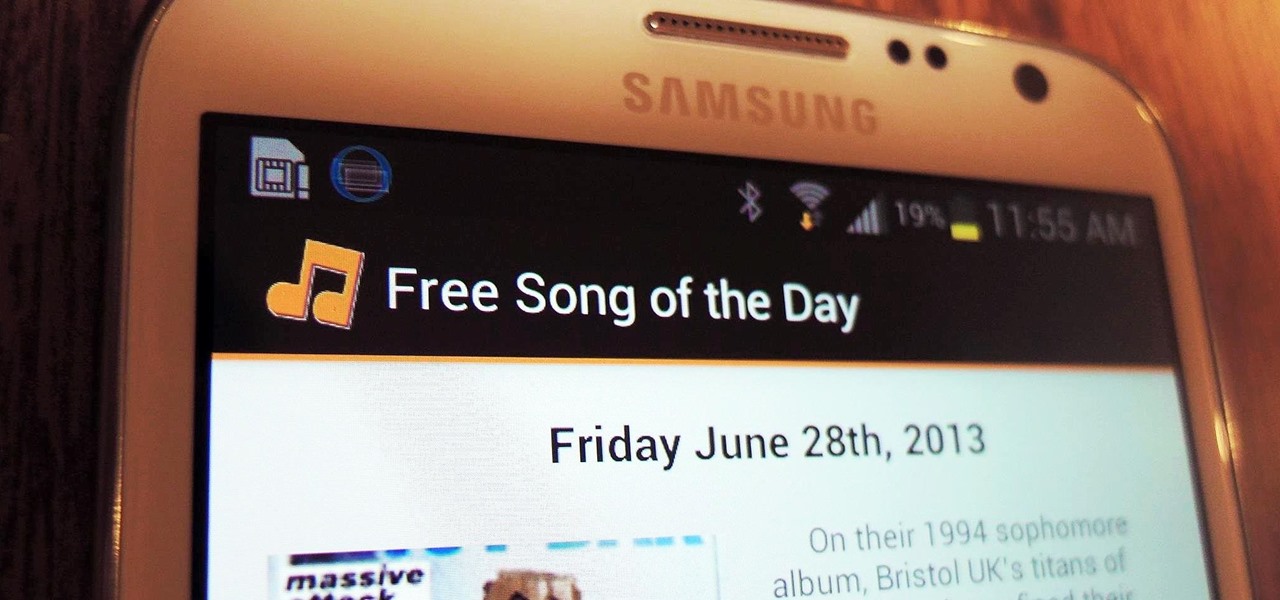
Never Miss Another Track: Get Daily Reminders for Google Play's Free Song of the Day on Your Samsung Galaxy Note 2
With millions of options to choose from in Google Play's expansive library of songs and albums, it can most definitely take a toll on the wallet after a while. As (slight) consolation, Google offers one free song a day, available for download straight from Google Play onto your Samsung Galaxy Note 2 or other Android device. Google's daily free song sure beats other services' free selections. Apple only offers one free single each week, and Amazon offers a decent selection of free songs from r...

How To: Replace Galaxy S4 Screen Glass!
Here's a video tutorial showing you how to replace Galaxy S4 screen glass if you broke your screen. This will allow you to easily fix your broken glass for under $20.
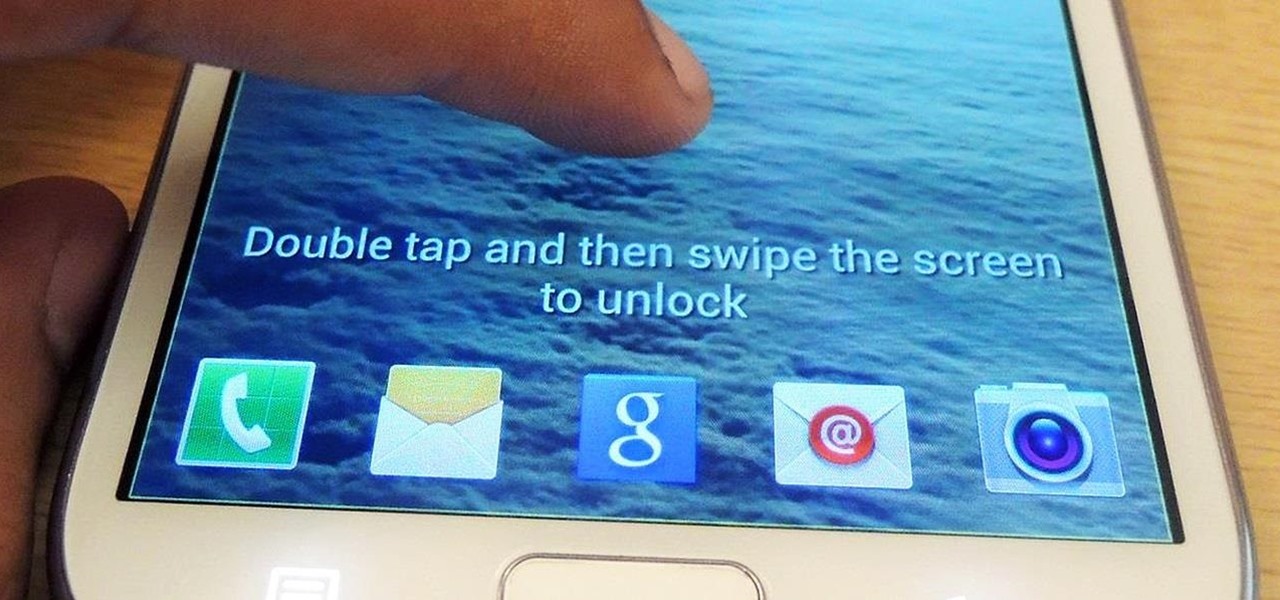
How To: Fix Lock Screen Issues When TalkBack & Explore by Touch Are Enabled on Your Samsung Galaxy Note 2
One little known feature on Android devices is TalkBack, which provides you with spoken feedback and vibrations in order to help you navigate your device. Obviously, if you're not blind or visually impaired, this isn't a feature you're likely to use.

How To: Convert & Play Your Old PlayStation 1 (PS1) Games on Your Nexus 7 Tablet
After upgrading to a new system, video games for old consoles are usually forgotten about, wasting away in the back of a closet somewhere. Just recently, I found an old stash of PlayStation 1 games boxed up and hidden beneath a pile of clothes.
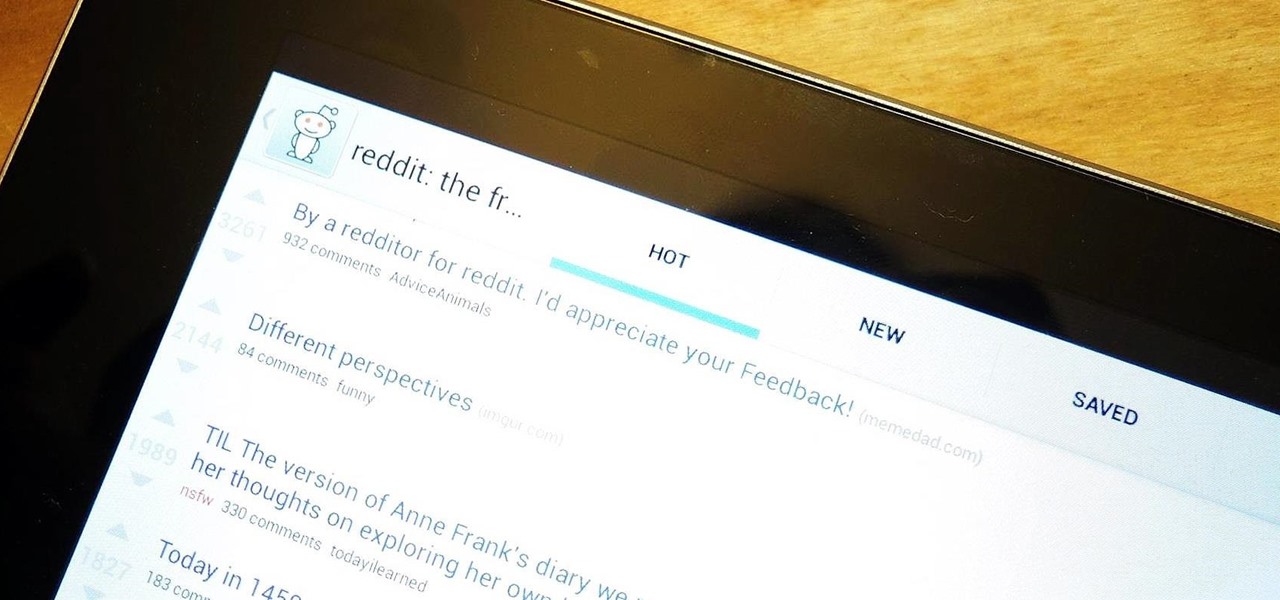
How To: Get the Best Reddit Experience on Your Nexus 7 Tablet (Or Any Other Android Tablet)
If you want the latest in breaking news, a heavy dose of humor, and all things kittens, look no further than reddit. But no matter how great the content and community is, reddit has yet to fully catch up to the mobile world.
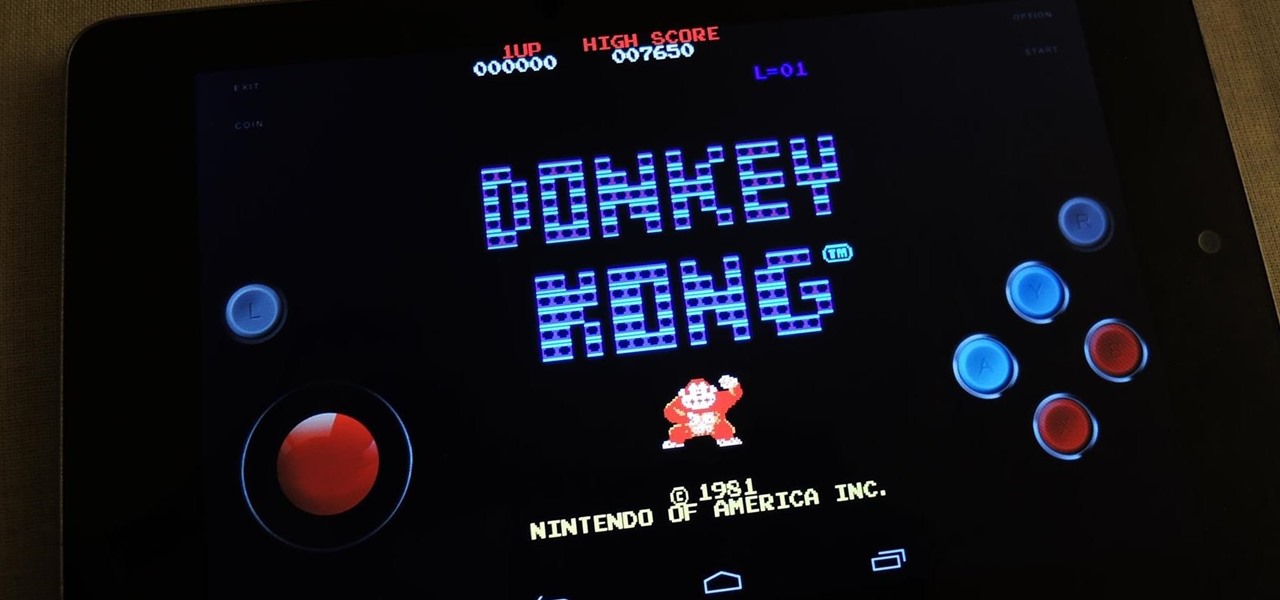
How To: Play Almost Any Old School Arcade Game for Free on Your Nexus 7 Tablet
If you've spent enough time in an arcade like me, you're probably well acquainted with the dreaded "ran out of quarters syndrome." Just when you're about to beat the last boss in Marvel vs. Capcom, or make it to the next level in Donkey Kong, you're all out of quarters to continue the level.

How To: Control Your Computer Remotely from Your HTC One or Other Android Device
With so many cloud storage services out there, many people are starting to keep their important documents online, especially when they know they'll need to view them when they're away from their computer.
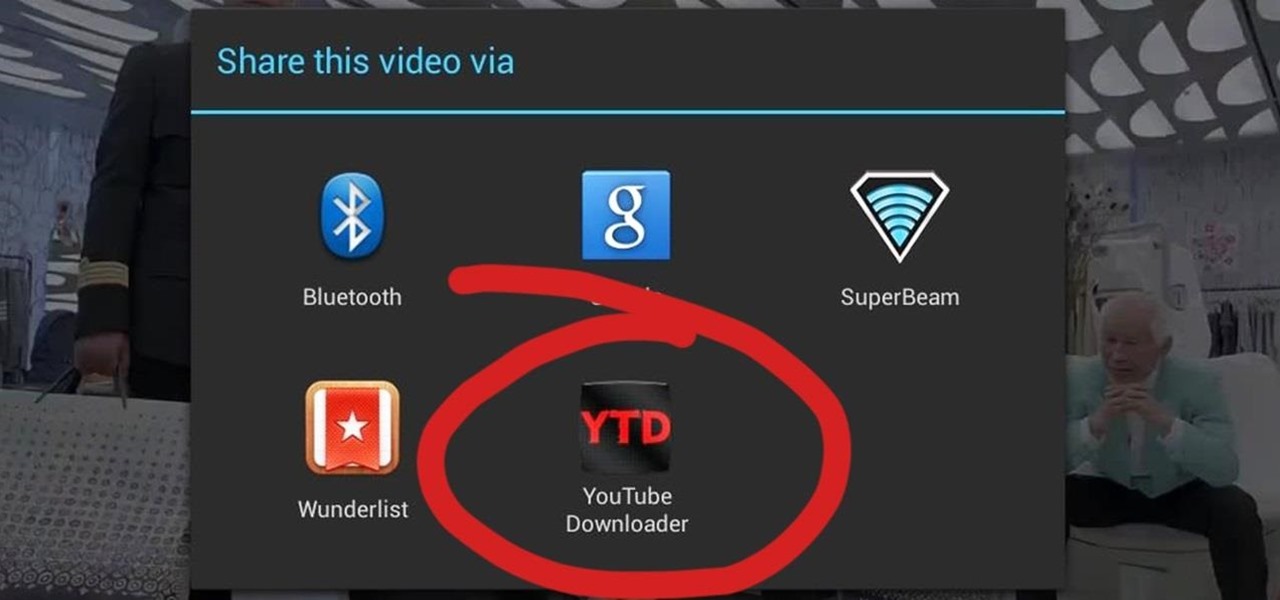
How To: Watch YouTube Videos Offline on Your Nexus 7 Tablet
Almost any video you could want is on YouTube for free, including those very high quality 1080p music videos. You just have to put up with a few ads. But what happens if you're going on a trip and won't have any Internet access? How will you enjoy your favorite YouTube vids?

How To: Play Nintendo DS Games on Your Samsung Galaxy Note 2
Have a load of games you want to play, but don't want to be seen in public playing on your old school Nintendo DS system? Play them on your Samsung Galaxy Note 2!

How To: Install Sony's PlayStation Mobile (PSM) Store on Your Nexus 7 Tablet for Free Mini-Games
Don't always believe the marketing hype. "PlayStation Certified" does not mean anything to a softModder. All this indicates is that a smartphone or tablet labeled as "PlayStation Certified" has met the guidelines and hardware requirements issued by Sony to display PlayStation Mobile (PSM) content from the PlayStation Mobile Store correctly. No Nexus 7 here.

How To: Play Old Sega Genesis, Sega CD, & Sega Master System Games on Your Samsung Galaxy S3
The world of Android gaming is much bigger than what's available in the Google Play Store. If you have a Samsung Galaxy S3 or other Android device—don't just stop there—a hidden treasure of games lies in those boxes of old, dusty game cartridges in your closet.

How To: Really Auto Adjust the Brightness of Your Samsung Galaxy Note 2's Screen
If you're constantly going from dark to brightly lit areas, you've probably noticed that the stock auto brightness feature on your Samsung Galaxy Note 2 doesn't work that well. Either the screen is really dim and unreadable, or it's just way too damn bright. Sure, you can disable auto brightness, but then you have to manually adjust the brightness all of the time for that perfect comfort level. This isn't really all that bad of an option, but don't be surprised when you see this: However, the...

How To: Install Facebook Home on Your HTC One or Other Android Device
Facebook and HTC's First was a complete disaster. Soon after its release, carriers were literally giving them away with a two-year contract—or just trying to send them back. It was supposed to be the flagship device for Facebook Home, an Android launcher for Facebook fiends.

How To: Enable Single-Swipe Notifications in Full-Screen Apps on Your Samsung Galaxy Note 2
Although the Samsung Galaxy Note 2 is a speedy device, one feature that feels a bit slow is swiping down from the Status bar to see the Notification tray when I'm using a full-screen app. When a full-screen app is open, I have to swipe down not once, but TWICE, on the upper portion of the screen in order to bring down the Notification tray.

How To: Take Secret Spy Photos Undetected Using Your Samsung Galaxy Note 2
Sometimes, for whatever reason it may be, we just want to take a photo without anyone noticing. Unfortunately, thanks to the extremely large screen and loud shutter sound, taking a picture discreetly with our Samsung Galaxy Note 2 is a hard thing to do.

How To: Play Super Nintendo Games (SNES) On Your Samsung Galaxy S3
Those of us who lived our childhood through the '90s remember the rapid advancement of console gaming. From the Nintendo to Game Boy to Dreamcast to PlayStation, we were consistently greeted with newer and better technology on a year to year basis.

How To: Play Your Favorite N64 (Nintendo 64) Games on Your Samsung Galaxy Note 2
Nothing can beat a portable system designed specifically for gaming. There are tons of emulators available on Google Play, but most have awkward controls, large game files, resolution issues, and hardware compatibility problems. The list could go on...

How To: Add Thumb-Friendly Pie Controls to Your Samsung Galaxy Note 2 for More Efficient Use with One Hand
With its awesomely enormous size, the Samsung Galaxy Note 2 can at times be difficult to navigate when you only have one hand free—especially if you have really small hands.
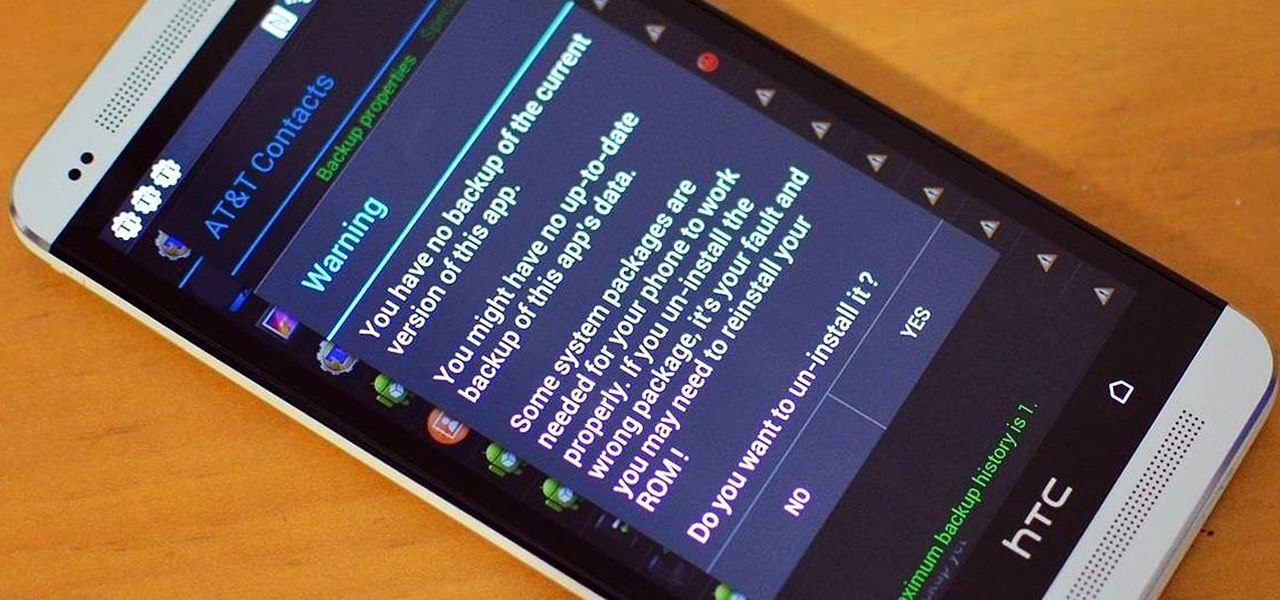
How To: Get Rid of Preinstalled Bloatware Apps on Your HTC One
I've been a Sprint customer for a long time. Normally, Sprint (flagship) phones come with some useful apps, such as Sprint TV, Sprint Zone (for payments, updating PRLs, and account information), and NBA Game Time. In other words, relatively free of bloat.

How To: Play Sonic the Hedgehog & Other Classic Sega Genesis Games on Your Nexus 7 Tablet
A blue hedgehog runs at high-speed through fantasy environments collecting rings. Sounds a bit loony, but I’m of course taking about the Sonic adventure series that was made popular on the Sega Genesis. The days of cartridge 16-bit gaming has long been eclipsed, but nostalgia can get the better of the old generation of gamers. Many of you probably don’t even own a working Genesis anymore, but don’t hop on eBay for a used console just yet!

How To: Play Game Boy Advance (GBA) Games on Your Samsung Galaxy Note 2
If you have a load of dusty Game Boy Advance games you've been itching to play, load them onto your Samsung Galaxy Note 2 for instant gaming anywhere—anytime!

How To: Convert Your HTC One into a Google Edition HTC One for an Enhanced Nexus Experience
Ditching Sense (HTC's stock Android Launcher) is a great way to breathe new stock-like life into your HTC One smartphone without rooting, but even that has its limitations. If you really want the full Google experience, albeit with some extras, CyanogenMod has always been the go-to ROM. In effect, this will give you an experience similar to the Google Nexus or the new HTC One Google Edition.

How To: Revamp Your Nexus 7 Tablet with a "Smartphone Only" Android Launcher
One thing you can always count on from Google Play is a never-ending list of lousy launcher apps. Just search for "launchers" on the store and you'll see hundreds of apps hoping to replace the one you're already using. Problem is, none of them really stand out from the crowd. If you're not interested in a stock-look or iOS clone, you're out of luck.







