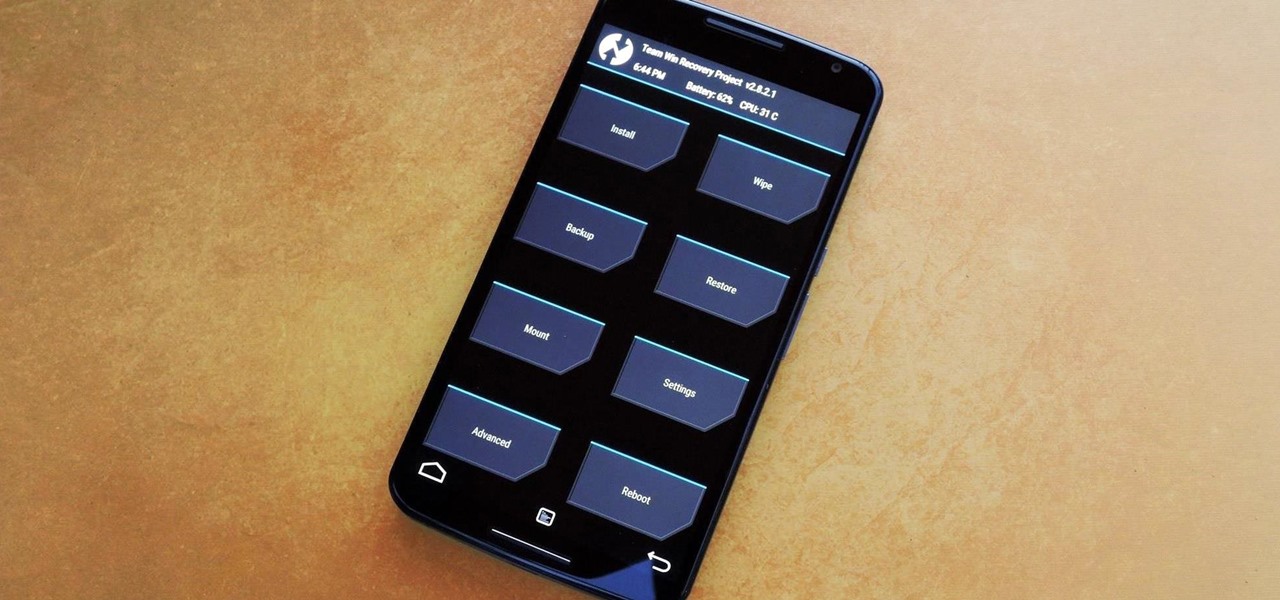Hot Android How-Tos

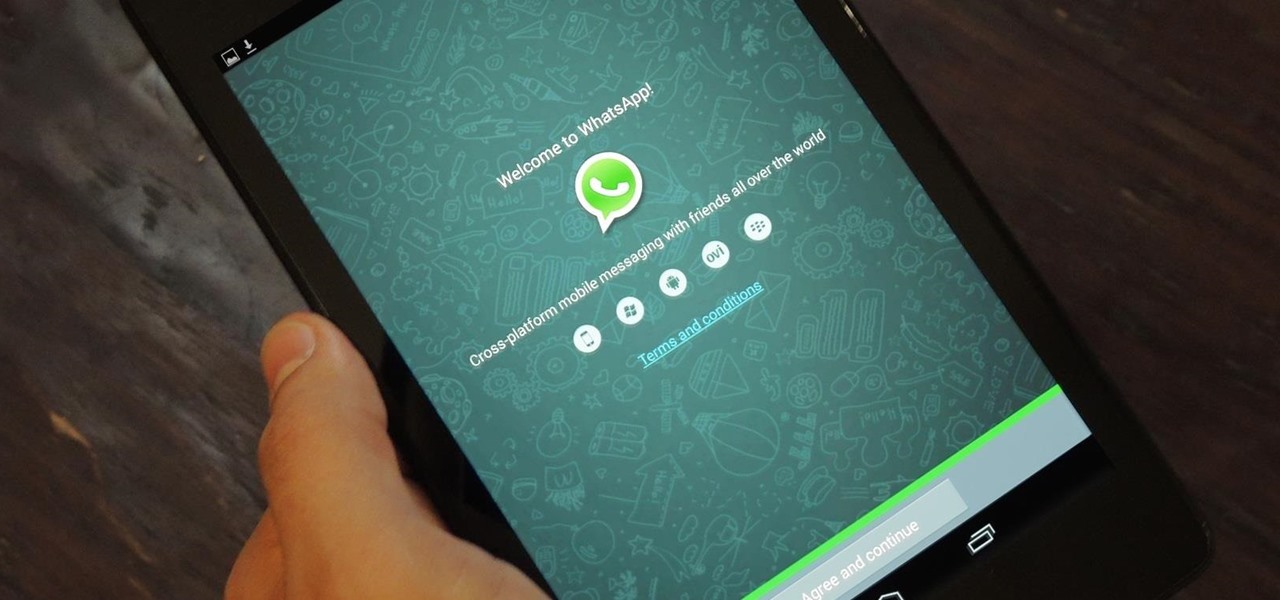
How To: Set Up WhatsApp on Your Nexus 7 Tablet—Without Rooting
WhatsApp is one of the most well-known and most utilized cross-platform chat applications available today. It's free for one year, and only $0.99 a year after, which is chump change when you realize there are no hidden costs like international charges. Basically, it creates an easy to use forum for you and your friends to chat, regardless if they're an Android or iPhone user.

How To: Turn Your Samsung Galaxy S4 into a Wireless Shutter Release Remote for Your DSLR Camera
From amateurs to professionals, DSLR cameras are the standard weapon of choice for most photographers. If you own one, then you probably know how expensive of a hobby photography can be. A good starter camera can run between $400 and $500. Then there are accessories like tripods, lenses, filters, and memory cards that can slowly empty out your wallet.
How To: De-Clutter the Chaotic Status Bar Icons on Your Samsung Galaxy Note 2
Keeping your Samsung Galaxy Note 2 clean and neat can become a hassle, especially if you're an app whore. As the amount of applications on your device goes up, so do your notifications, which will clog up your Status bar with icons alerting of recent news and tasks.
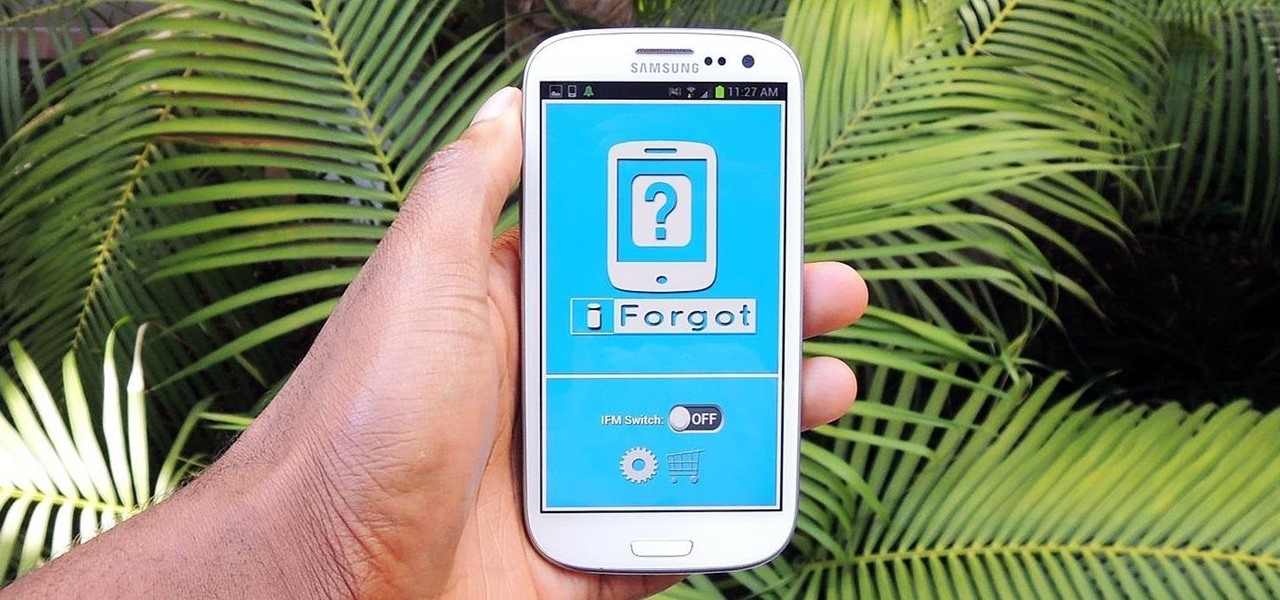
How To: Forward Missed Call Alerts & Text Messages on Your Samsung Galaxy S3 to an Email Address
There are some calls you really don't want to miss. Whether it's "I'm going into labor" or "We have some questions about your résumé," not being able to answer or respond to certain messages can cause some serious problems.

How To: Auto-Manage Wireless Connections to Prolong Daily Battery Life on Your Samsung Galaxy Note 2
Applications, features, and software running in the background of your Samsung Galaxy Note 2 can drain a significant amount of battery power, even when your smartphone isn't being used. For this reason, smartphone carriers and developers suggest that you turn off Bluetooth, Wi-Fi, and other battery hogging features when they're not being used.
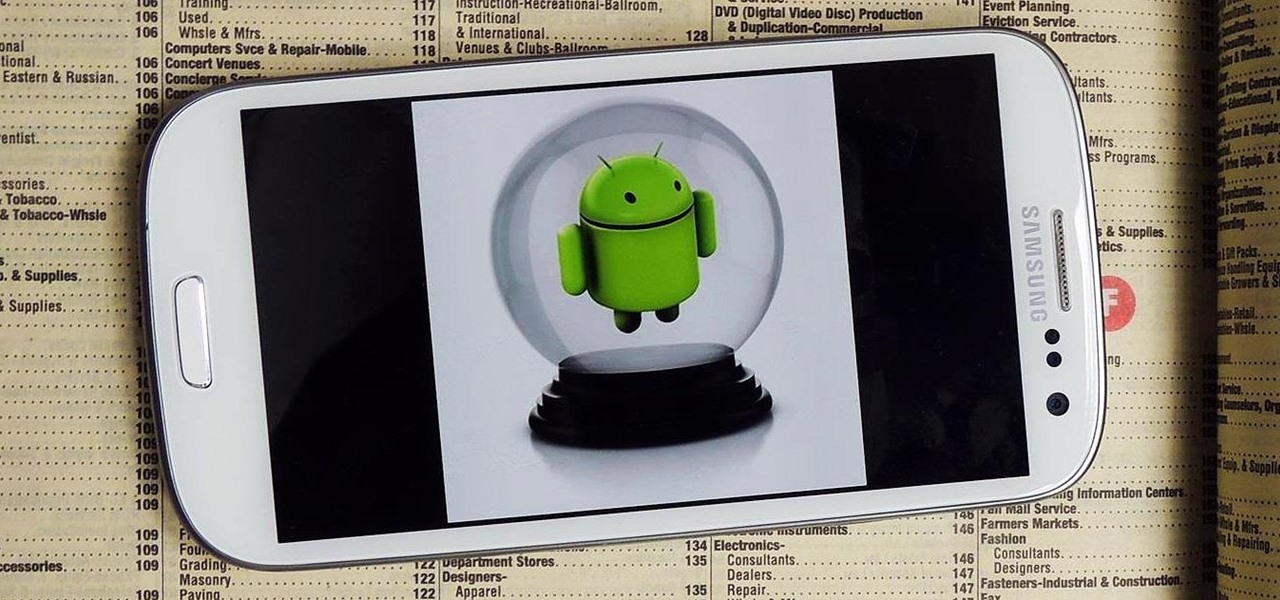
How To: Prioritize Frequent Contacts with This KitKat-Style Dialer on Your Samsung Galaxy S3
It's a done deal. KitKat is the shit, and everyone wants in on it. Unfortunately, the Samsung Galaxy S3 won't see any of Android 4.4's features incorporated into TouchWiz for some time, as we're still on a 4.1 version. Still, we can throw a few of KitKat's features onto the device ourselves, like the home launcher and new keyboard. And now, we can even get a feel for its smarter phone app.

How To: Install CyanogenMod on the HTC One Even Faster Now Without Rooting or Unlocking First
It's rare that a developer listens to the wishes of the masses, but that's exactly what CyanogenMod has done with their new CyanogenMod Installer, which automates the entire ROM installation process on your HTC One or other Android device. Previously, upgrading from the stock HTC One ROM to CyanogenMod required an unlocked bootloader, a custom recovery, the latest CM version, and Gapps. Let's be honest—unlocking the bootloader is a pain the ass, and probably the only reason stopping most peop...

How To: This Energy-Saving Live Wallpaper Gives Your Android Home Screen a Fresh Look Whenever You Want
If you're not acquainted with 500px, you should be. One of the more preeminent photography communities out there, 500px takes you through a journey of incredible shots—anything from nature and urban explorations to cities and architecture to the abstract. Whatever your preference is, you can be sure to find it on 500px.

How To: Automate Battery-Saving Mode, Screen Rotation, & Other Custom Tasks on Your Samsung Galaxy S4
Automation is everywhere in our daily lives. Faucets and hand dryers that turn on for you when they detect your presence. Automated teller machines to handle your bank account. Timed sprinklers to water your lawn every morning. DVRs to record your favorite TV shows when you're not home.
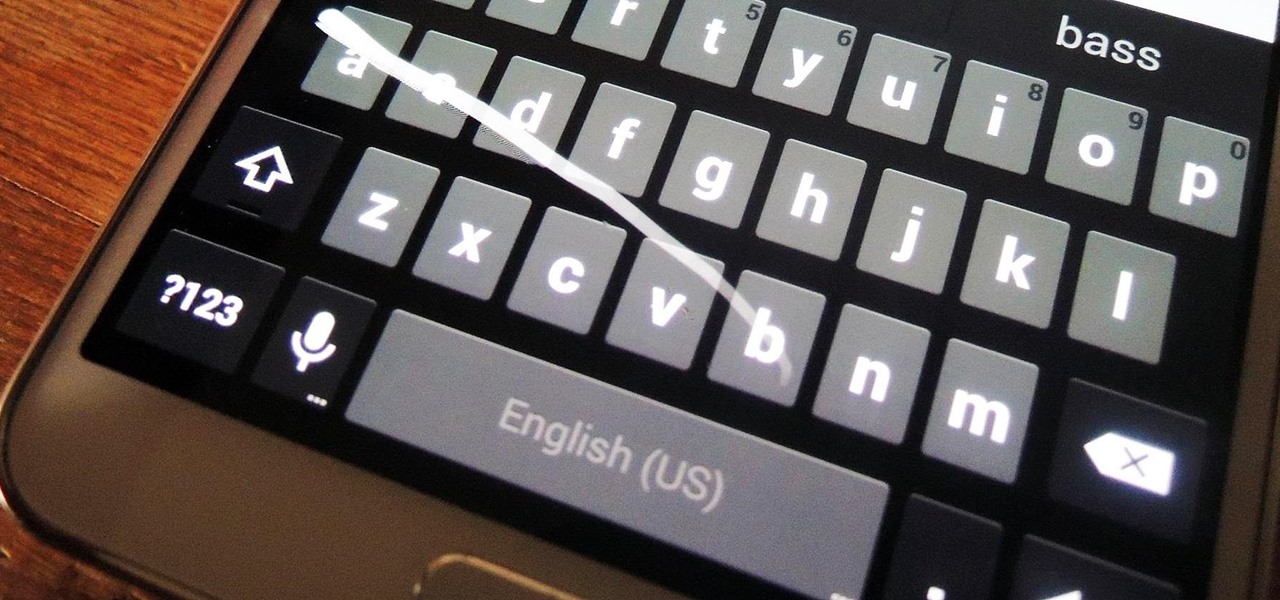
How To: Get the New KitKat-Style Keyboard on Your Samsung Galaxy Note 2 or Note 3
While the new Android 4.4 KitKat is only available on one device at the moment (damn you Nexus 5), it doesn't mean that we can't enjoy some of the features it has to offer on our non-KitKat devices right now.

How To: Improve Weather Forecasts on Your Samsung Galaxy S3 or Other Android Device
70 degrees, 8 mph winds, and sunny clear skies. That's the current forecast here in Los Angeles and I can't really complain. However, if you don't live in Southern California, checking the weather may be the difference between getting stuck in a snowstorm or remembering to bring an umbrella.
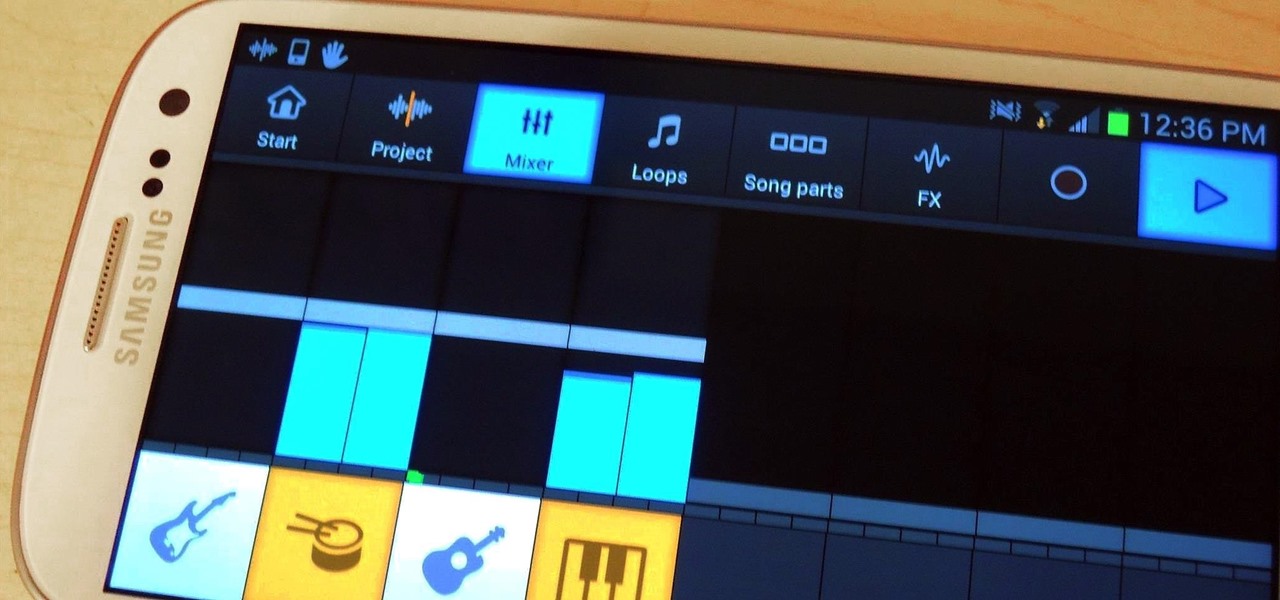
How To: Mix Your Own Music & Become an Android DJ on Your Samsung Galaxy S3
What kind of music do you like? It's a classic first date question that reveals so much about the person answering, but when it all comes down to it—everyone likes or listens to music. We may each have our own unique tastes and interests, but music is usually something almost anyone can get behind.

How To: Get Rid of the Annoying Low Battery Alert for Good on Your Samsung Galaxy Note 2
If you use your Samsung Galaxy Note 2 consistently throughout the day, you're more than likely to encounter the low battery warning on occasion—anytime you dip below 15 percent remaining. While the low battery warning may be a convenience for some, it can also be a nuisance for others (like me), as it continues to appear intermittently after dropping from that 15 percent. In this softModder tutorial, I'm going to show you how to get rid of that annoying low battery alert for good.

How To: 10 Tucked Away Features on the HTC One You Didn't Know About
There's a lot of cool features rumored to be included in next year's HTC One 2 (M8), the follow up to the flagship HTC One smartphone, including a fingerprint scanner, Android 4.4 KitKat, and Sense 6.0, but it's just too far away to get really excited about yet.

How To: Install the Android 4.4 KitKat Home Launcher on Your Samsung Galaxy S3
The newest Android operating system, Android 4.4 KitKat, has been unleashed with the arrival of the Nexus 5, and soon to be rolled out to other Nexus devices and Google Play Edition smartphones any day now. Only problem is, the Samsung Galaxy S3 isn't getting 4.4 for a very long time. It doesn't even have 4.3 Jelly Bean yet.

How To: Aviate Your Samsung Galaxy S3 to a Perfectly Organized & More Dynamic Home Screen
When life gets boring, you change it up. A little tweak in your schedule goes a long way in making your existence fresh again, and it could be anything from putting on deodorant to seeing a movie with someone you don't know. The more flexible you are in life, the more dynamic it should be.
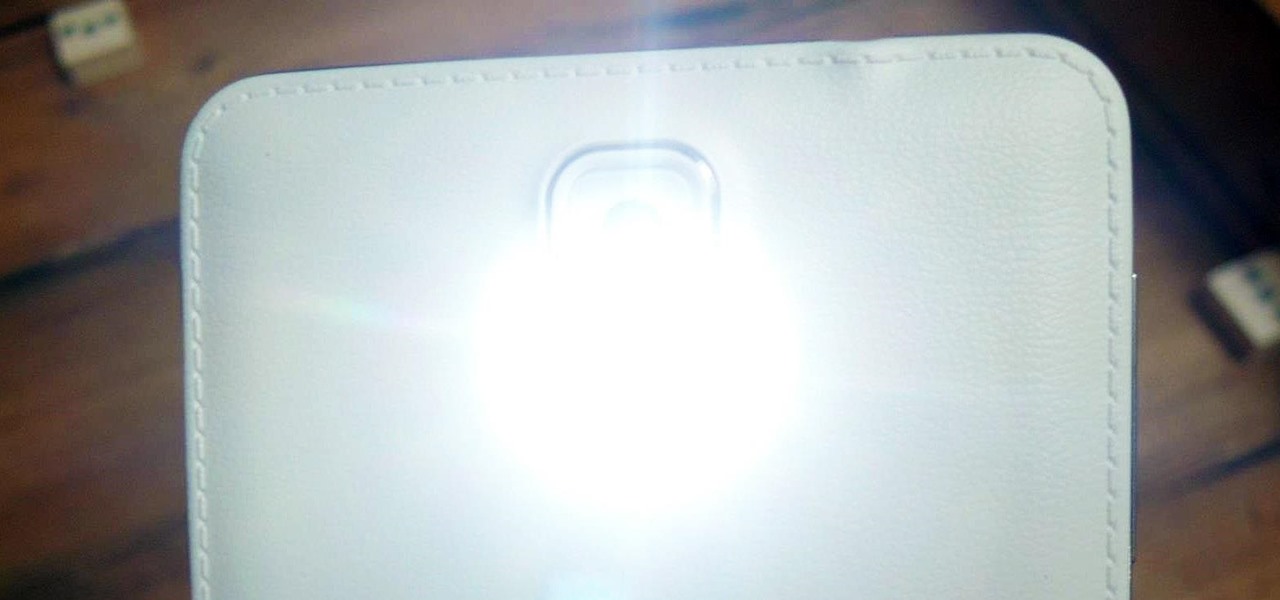
How To: Set Flash Alerts for Phone Calls & Texts on Your Samsung Galaxy Note 3
Vibrate is not as inconspicuous as one might think, which means silent mode is usually the option that many stick to when in class, at work, or anywhere that forbids loud noise.

How To: Get "A Better Camera" Experience on Your Samsung Galaxy S3
Point-and-shoot cameras are practically extinct these days now that every new phone on the planet has a camera built right in. This makes the smartphone market highly competitive, because the camera specs and features are a big selling point.

How To: Replace Your Samsung Galaxy S4's Home Button with Customizable Swipe Gestures
Like the buttons on your computer's mouse and keyboard, the Home key on your Samsung Galaxy S4 serves a vital function in navigating through your device. It can get pressed dozens of times a day, going through hours of use and abuse.

How To: Take a Screenshot on Your Samsung Galaxy Gear Smartwatch
No offense to T-Mobile, but if you head over to their support page for the Samsung Galaxy Gear, you get the information below on how to take a screenshot of your smartwatch. Oh, thank you for that.

How To: Download Any Vine Video That You Want onto Your Samsung Galaxy S4
Twitter's video-sharing app, Vine, had some very stiff competition once Instagram added video sharing to its repertoire. Recent figures show Instagram at 130 million followers compared to Vine's 40 million. Many think that Vine is on its way out, but on the contrary, I think it's here to stay.

How To: Add More Steps to the Volume Slider on Your Nexus 7 for More Gradual Control
A great aspect of using Android is having the ability to change and tweak aspects of the user experience to your liking. You can easily change things like home screens, widgets, and icons on your Nexus 7 tablet, but also core system settings if you want, like volume settings. Most stock systems come standard with a "15 step" volume control. That means simply that you have 15 levels from mute to the loudest volume settings. Whether your an audiophile or just someone who wants a little more con...
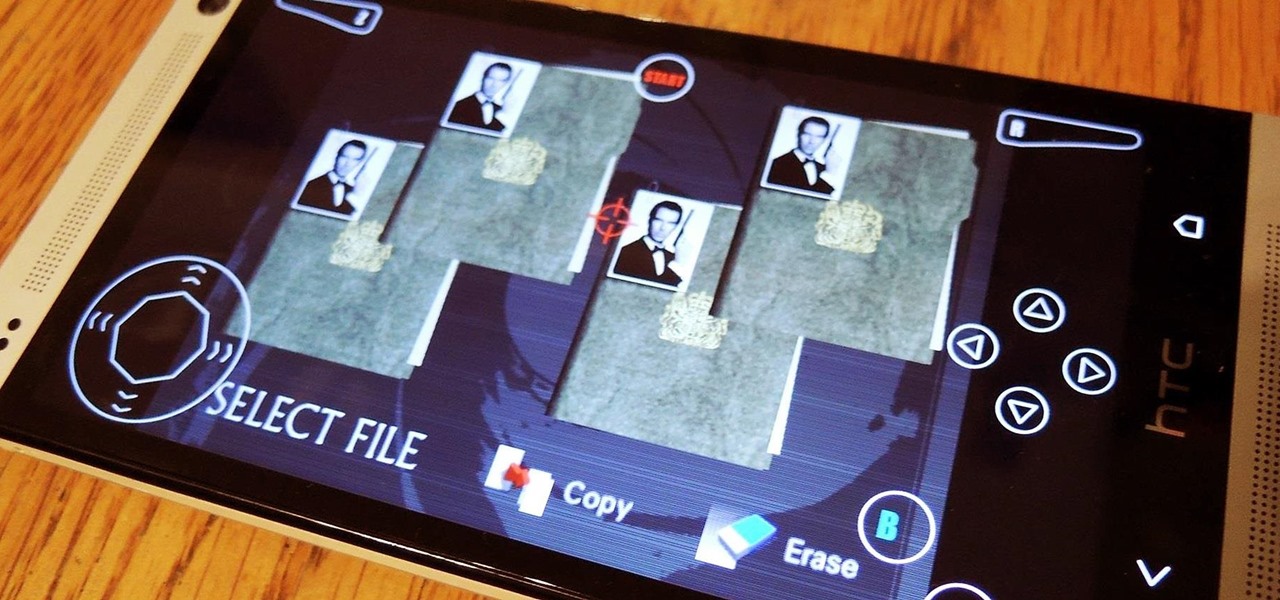
How To: Turn Your HTC One into a Portable N64 Gaming System
My favorite type of video game is first-person shooters, and the one that started it all for me was GoldenEye 007. There was just something about the controls, fast-paced action, and free-roaming environment that got me hooked.

How To: Minimize Incoming Calls When Playing Games or Using Apps on Your Samsung Galaxy Note 2
Phone interruptions are commonplace, as is evident by my historically epic missed phone call list, ranging from annoying sales people to my mom checking in every five minutes to see if I'm still alive.
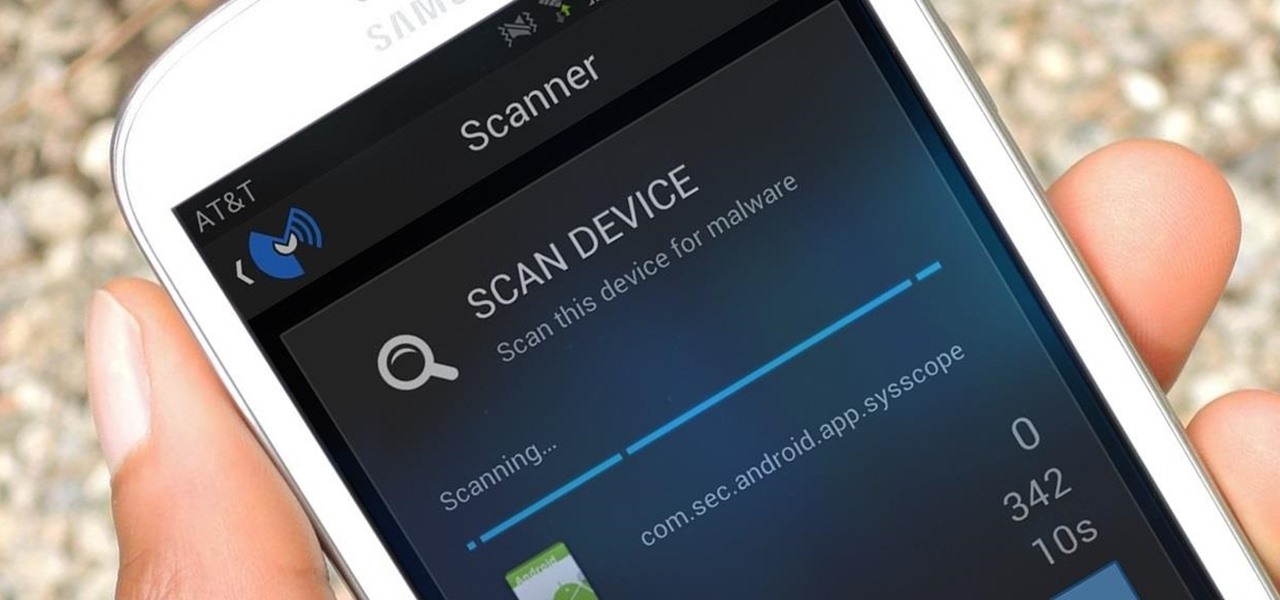
How To: Scan Your Samsung Galaxy S3 for Malware, Infected Apps, & Unauthorized Surveillance
Former Vice President Dick Cheney was so fearful of attacks, he had his heart defibrillator re-calibrated to block incoming wireless signals so that highly skilled hackers couldn't send him into cardiac arrest.
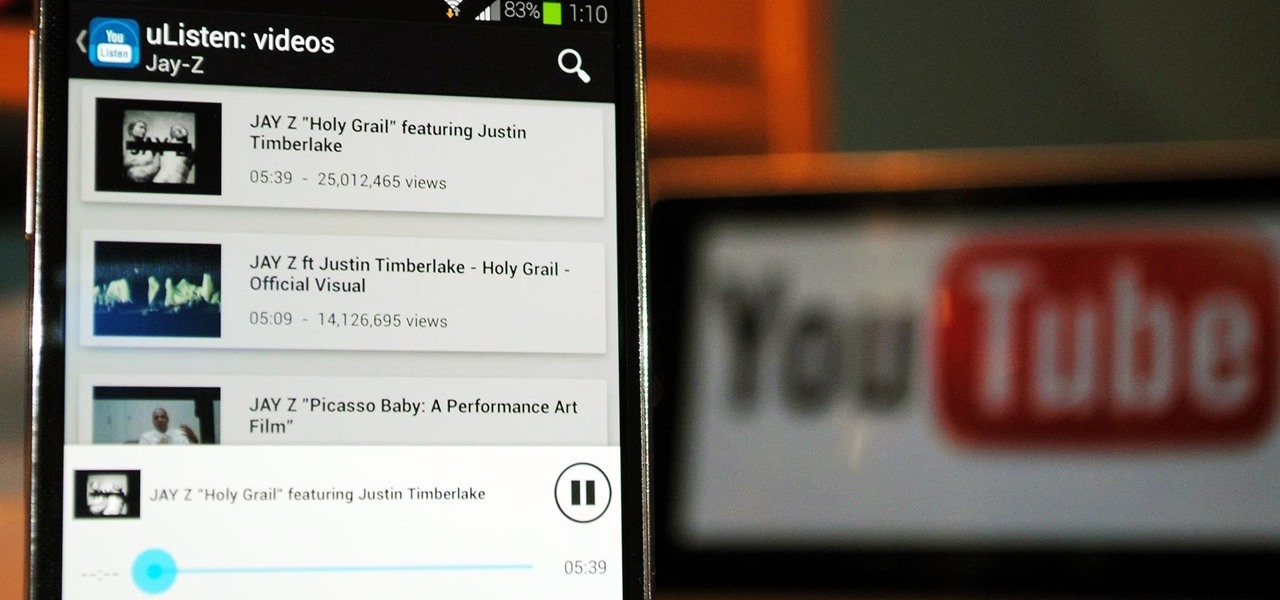
How To: Save Battery & Data When Streaming YouTube Videos in the Background on Your Samsung Galaxy S4
YouTube may have started out as a video-sharing site, but these days a lot of people use it as a source for music. When I'm browsing the internet on my desktop, I usually have a YouTube tab open in the background playing some music.
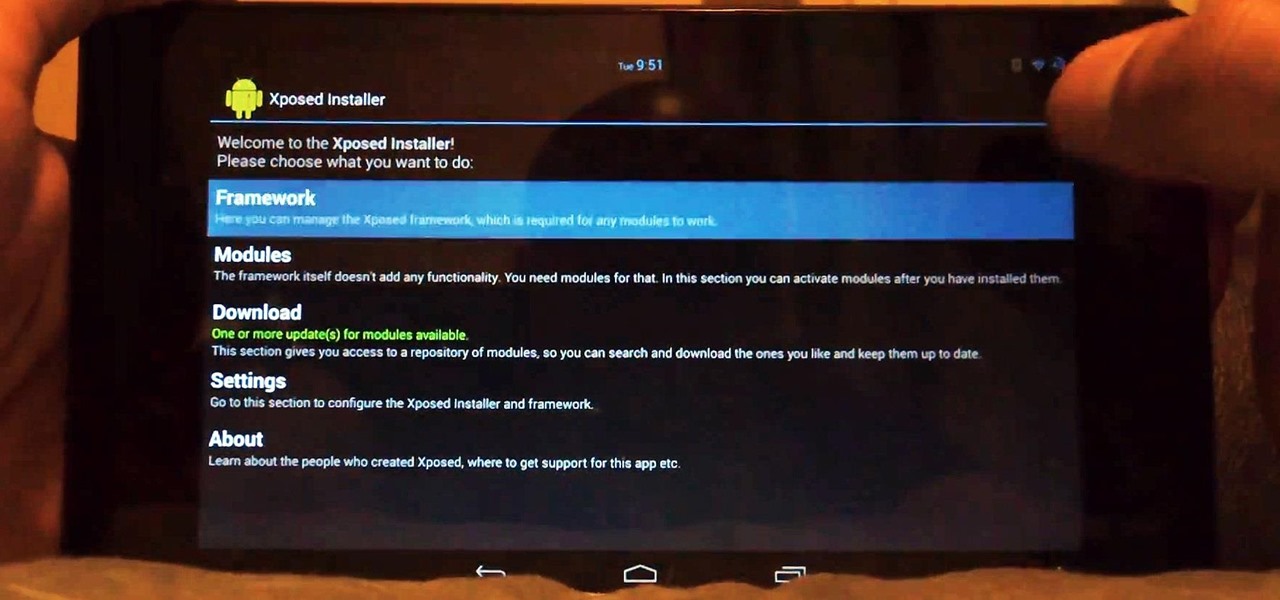
How To: Install the Xposed Framework on Your Nexus 7 for Insane Customization
Customization of our Android devices, outside of what Google and mobile carriers allow us to do, used to mandate that our devices were rooted and running a custom ROM.
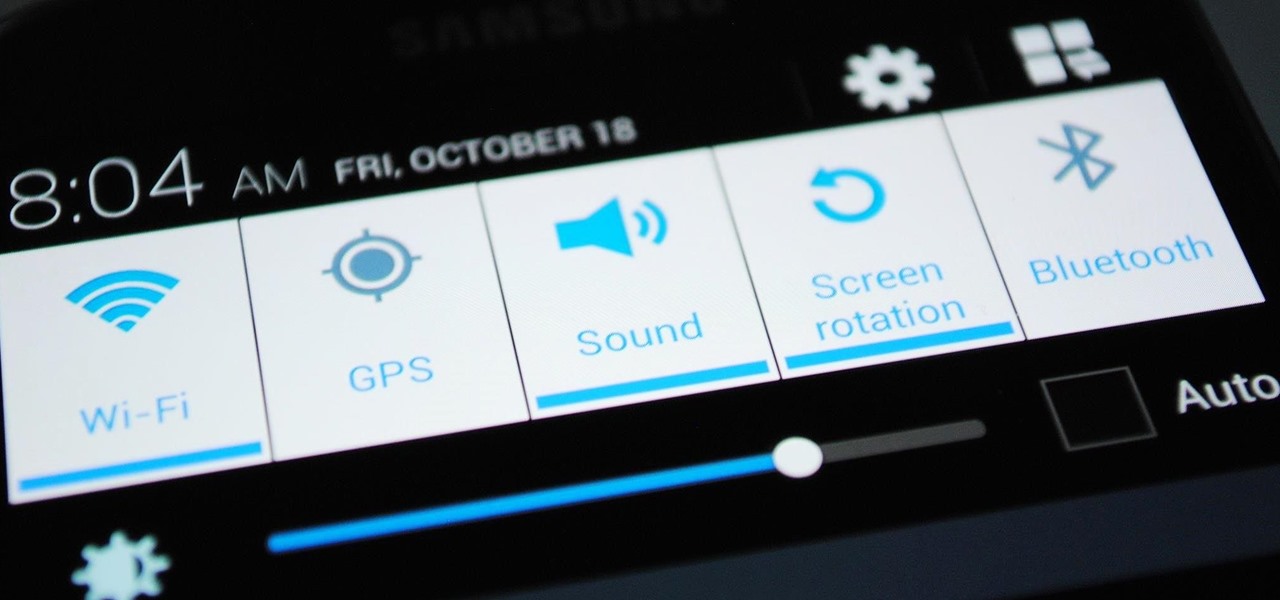
How To: Customize the Quick Settings Toggles on Your Samsung Galaxy S4 with Color Themes
Samsung's quick settings toggles are insanely useful for accessing settings that you would normally need to dig into menus for. Definitely a case of function over form, though. TouchWiz's bright green on dark blue has to be one of the fugliest color combinations I have ever seen.
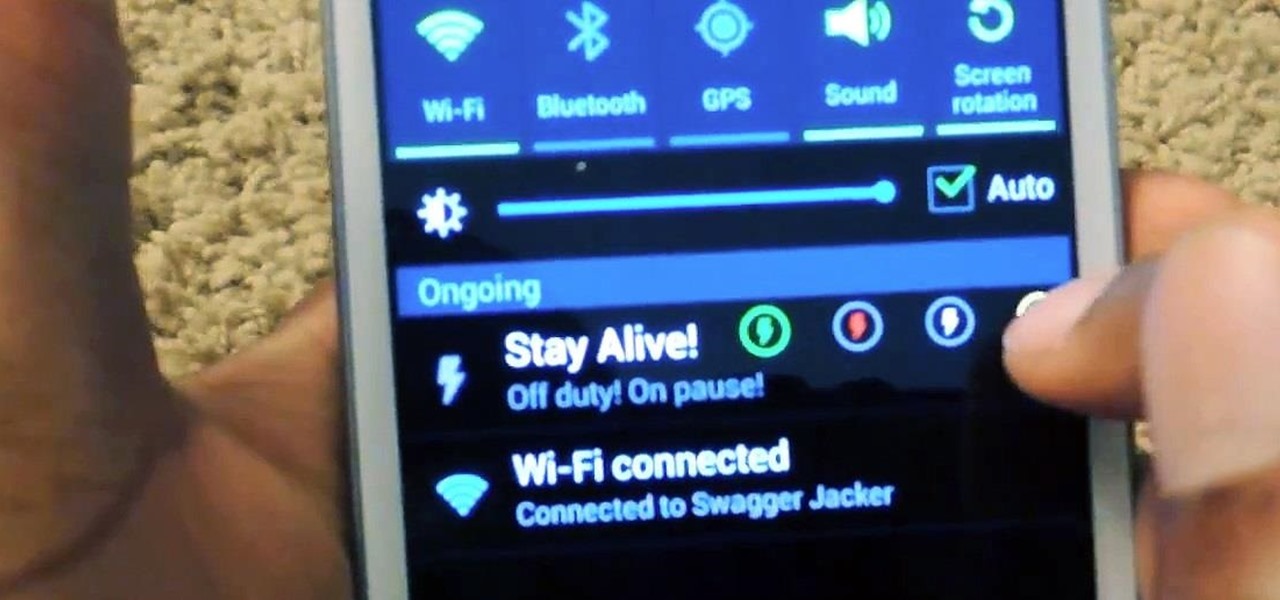
How To: Keep Your Samsung Galaxy S3's Screen Awake Whenever You Want (Or Just for Certain Apps)
When we're dead tired but need to stay awake, we humans can do many things to make the drowsiness go away, from taking a cold shower to downing energy drinks or coffee to acupressure.

How To: Make the Huge Samsung Galaxy Note 3 Easier to Use with Your One Tiny Little Hand
One of the more challenging things about using the Samsung Galaxy Note 3 is the ability to use it with one hand, due to its enormously large (but wonderful) screen size.

How To: Turn Your HTC One into a Portable Super Nintendo Gaming System
The 8-bit NES may have ruled the late-eighties, but the SNES took over the early-nineties with its 16-bit graphics and 3D-like gameplay on titles like Star Fox and Dirt Racer. When 32- and 64-bit consoles came out in the mid-nineties, the Super Nintendo took a hit, but with the rise of the Internet, created a huge emulation community in the aftermath.

How To: Give Your Samsung Galaxy S4 a Facelift with a New Home Screen Theme of Your Choice
Unless you like paying exorbitant prices for out-of-contract phones, most of us are stuck with the one we already have for two or more years. The tech industry moves fast, and as new phones are released seemingly every month, your Samsung Galaxy S4 might start looking older by the week.

How To: Get Fast & Customizable Access to Apps & System Settings from Anywhere on Your Samsung Galaxy S3
I read, walk, and do lunges all at once. Time is money, and I'm all for multitasking whenever I can. Thankfully, my Samsung Galaxy S3 is extremely good at it, but extremely good could still be extremely better.

How To: Never Lose a Stylus Again by Setting "Missing S Pen" Alerts on Your Samsung Galaxy Note 2 or Note 3
When you lose an S Pen, it creates an unwelcome void in your Samsung Galaxy Note 2 that collects dirt and dust like a vacuum cleaner would—not to mention you don't have a freaking S Pen anymore. Thankfully, Samsung incorporated an alert to keep you from losing that precious S Pen, and they brought it back for the new Samsung Galaxy Note 3.
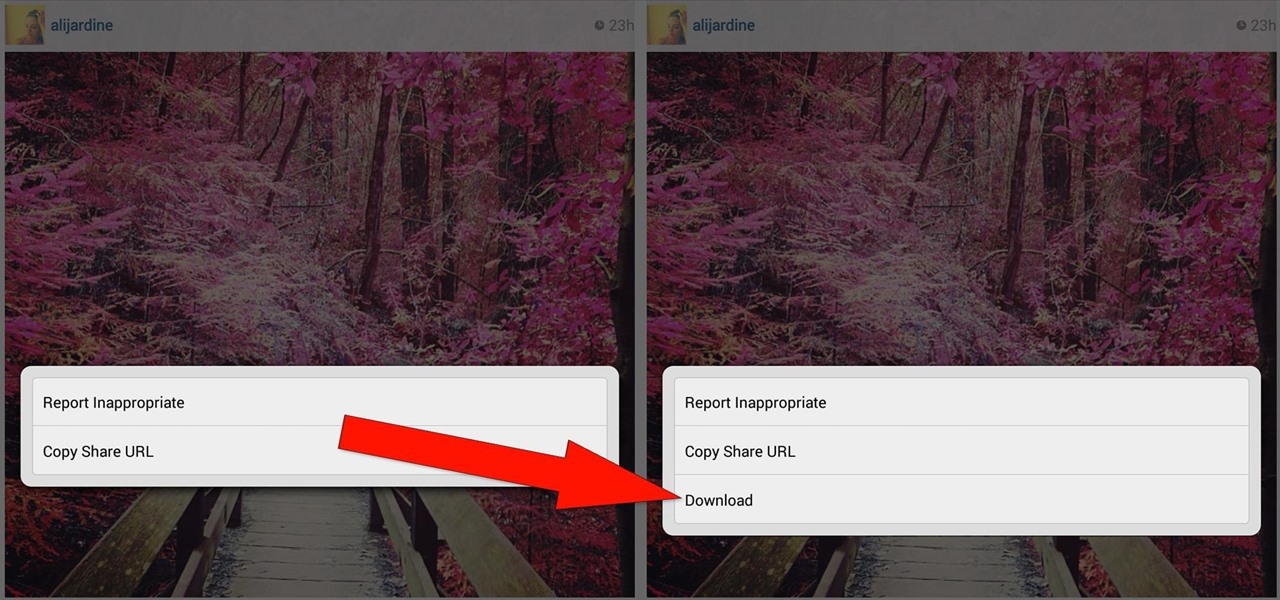
How To: Download & Save Any Instagram Photo or Video You Want to Your Nexus 7 Tablet
These days, everyone's snapping selfies, taking pics of their latest meals, or sharing pet trick videos on Instagram for the whole world to see. It's not only fun to shoot photos and videos for Instagram, it's inspiring to look at everyone else's creativeness in your feed.
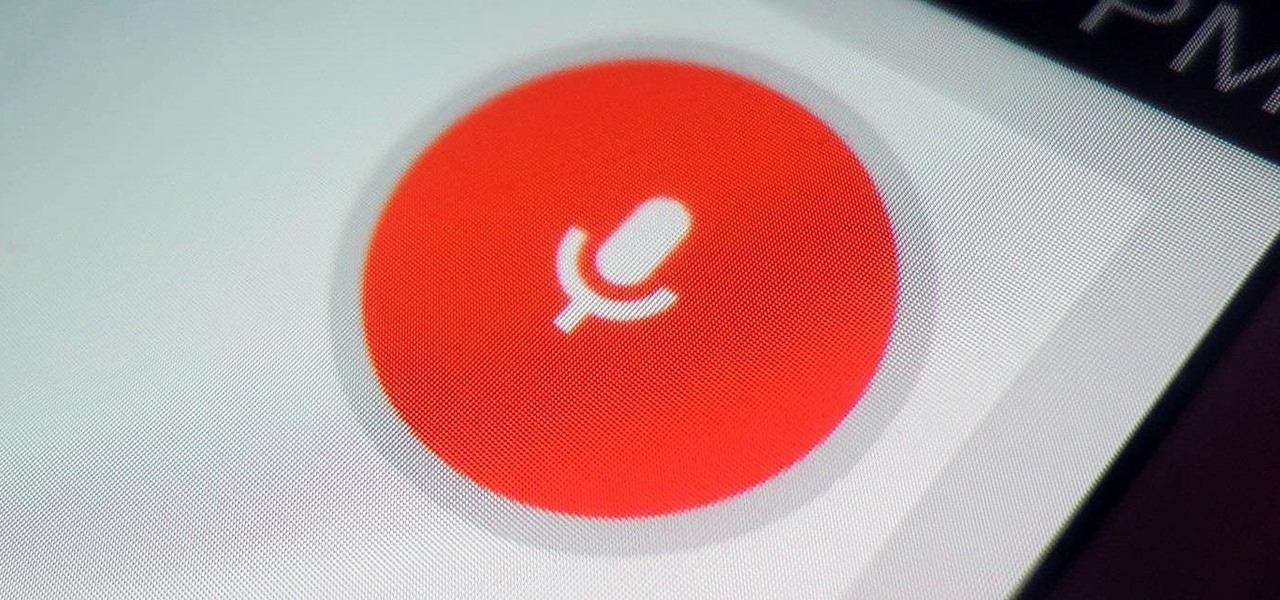
How To: Quick Launch Google Now on Your Samsung Galaxy Note 2 Using Just Your Voice
While Siri came up on the scene with hardly any competition back in 2011, Google Now has not only caught up to Apple's intelligent personal assistant, but also excelled in certain areas—with its ability to quickly answer questions, give recommendation, and even deliver information that it predicts a user will want.
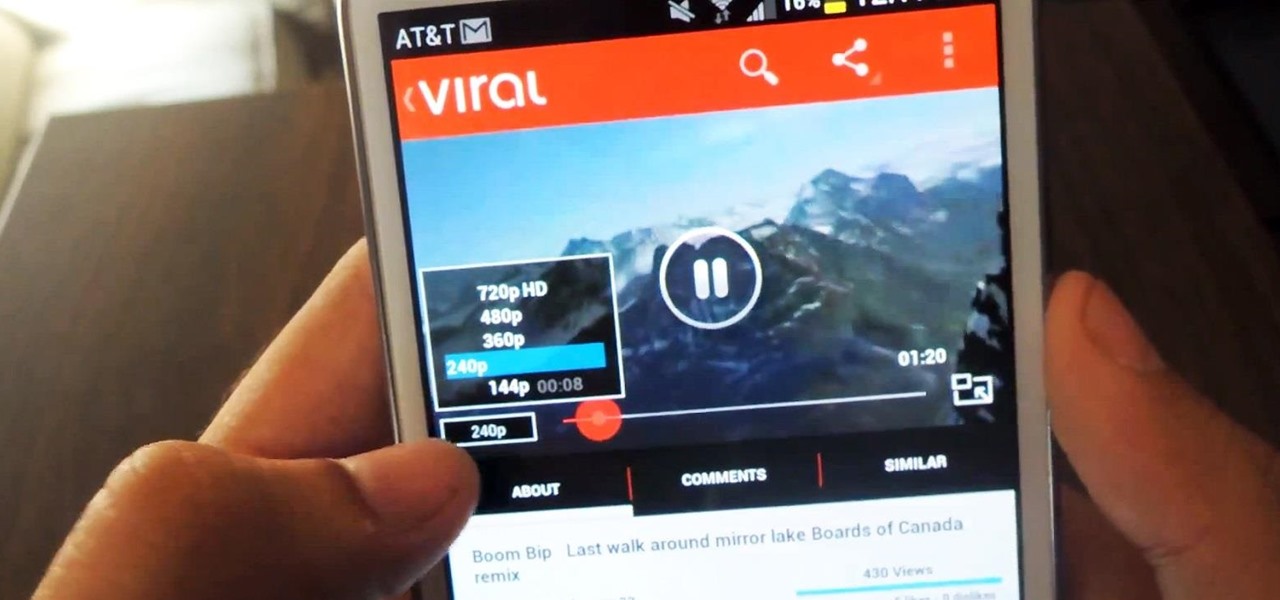
How To: Viral HD Is YouTube on Steroids for Your Samsung Galaxy Note 2 or Other Android Device
Let's face it, the stock YouTube app for Android kinda sucks. It has limited capabilities, at-time wavering connectivity, and the pop-up player it comes with is just not very good. If you want to enhance your mobile YouTube experience to how it should be, the answer lies within a third-party app called Viral HD YouTube Popup Player by Android dev Mata.

How To: Never Miss Another Call or Text After Class by Setting Timed Silence Periods on Your Galaxy S4
We've all been in a similar situation before—you set your phone's ringer to silent before heading into class, and when you check your phone hours later, you find that your silenced phone didn't alert you to 8 missed calls and 17 text messages.

How To: Tint the Status Bar to Blend in with Different App Colors on Your Samsung Galaxy Note 2
With the Android 4.4 KitKat update slated for release sometime in October (according to Nestle), I'm sure you're excited to get your hands on and test out all of the new features of Google's latest mobile operating system.
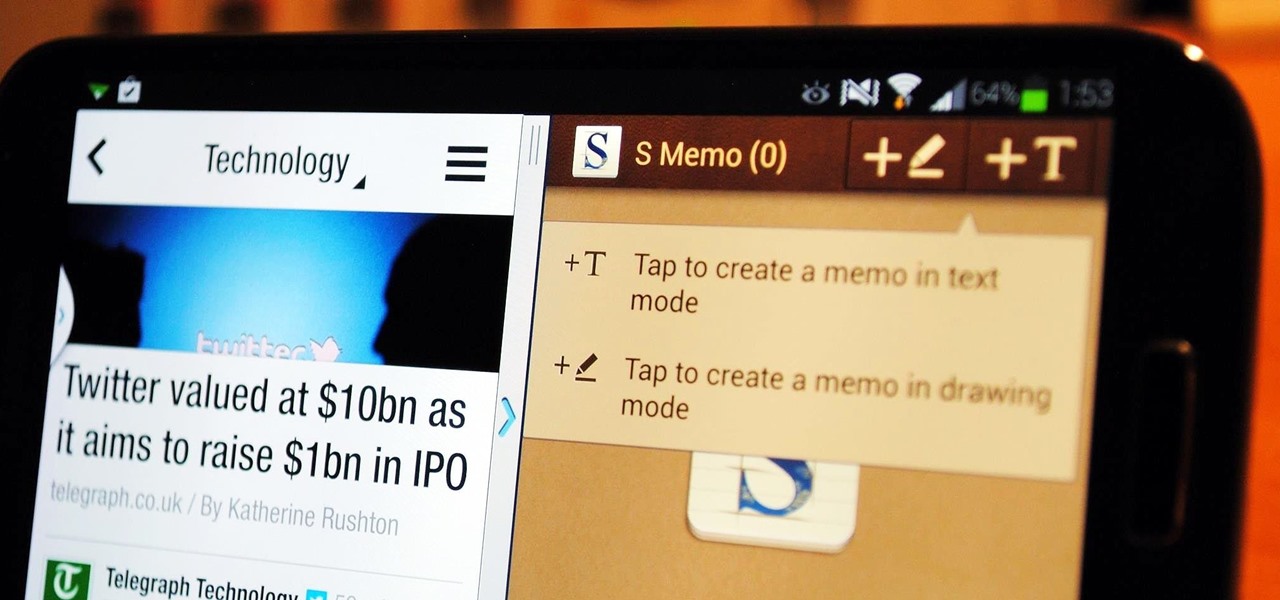
How To: Enable Multi-Window View for Every Single App on Your Samsung Galaxy S4
If you're a self-described multitasker, Samsung has a feature that's perfect for you called Multi-Window, which lets you display two apps on your Galaxy S4's screen simultaneously.