Hot Android How-Tos

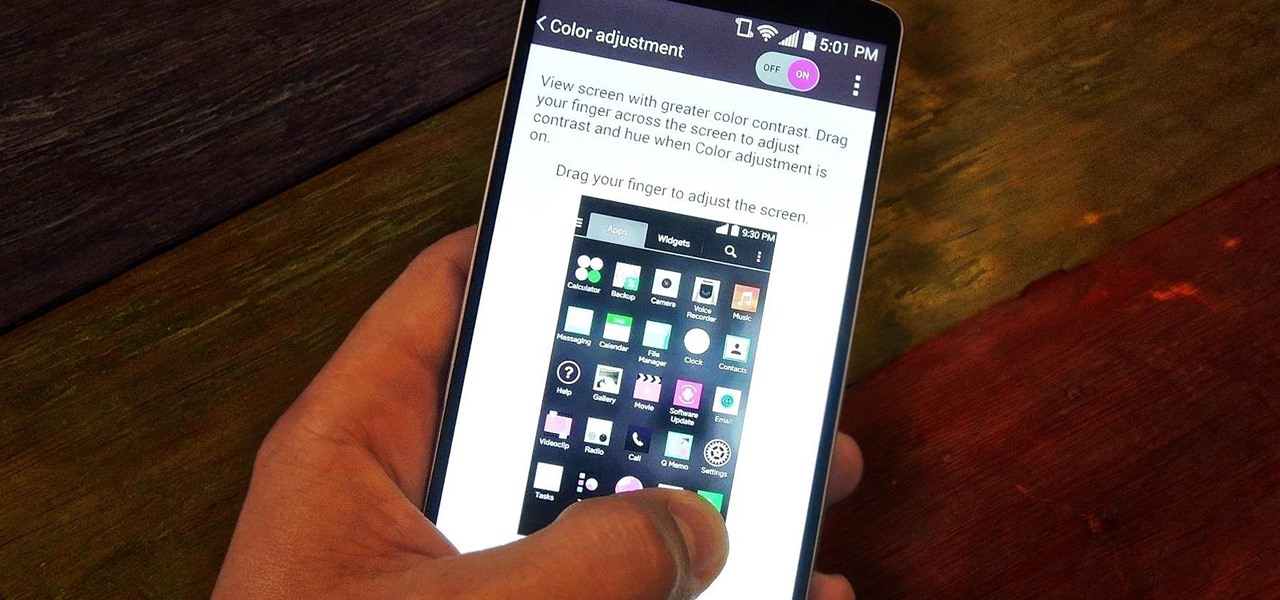
How To: Adjust Contrast & Hue Levels on Your LG G3 for a More Vivid Display
The first thing you probably noticed after turning on your LG G3 for the first time was its gorgeous Quad HD display. The G3 is the first device to offer the soon-to-be standard QHD screen, and it's a beauty. That being said, the colors can look flat and dull, especially when compared to my previous device, the Galaxy S4.

How To: Increase Headphones & Speaker Volumes on Your Samsung Galaxy S5
These days, most of the hardware components in smartphones evolve at a breakneck pace. Batteries gain capacity while decreasing in size, displays continue to get sharper as graphics rendering steadily improves, and processors clock higher speeds at every generation.
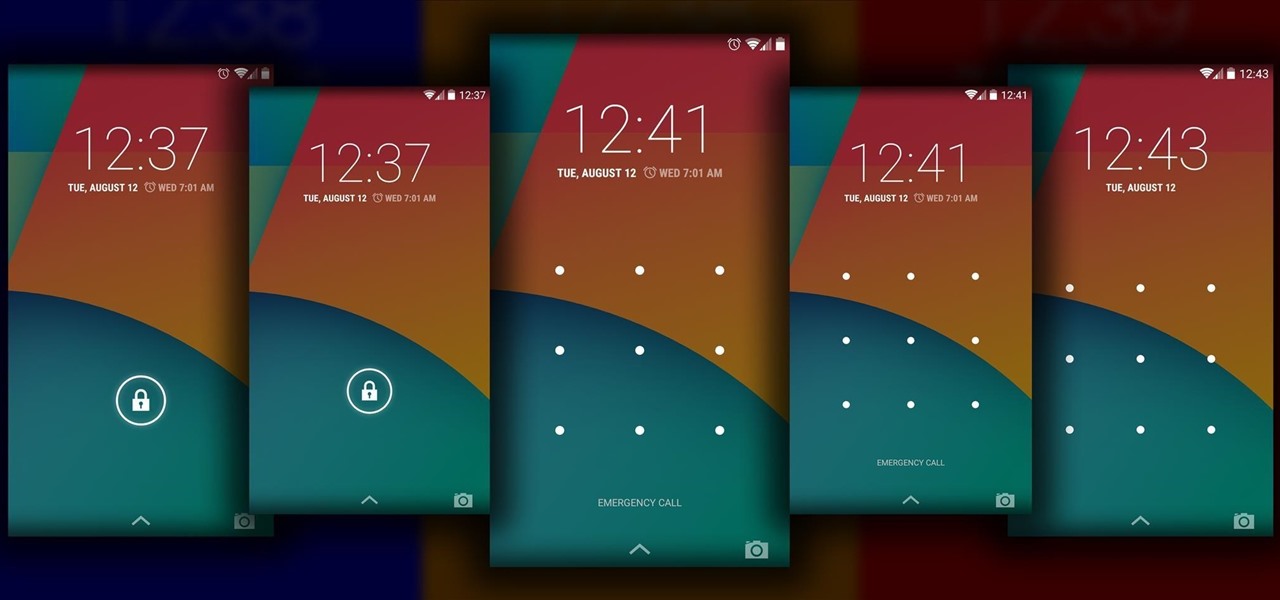
How To: Add Functionality & Declutter the Android Lock Screen on Your Nexus 5
The Android lock screen interface is an integral part of our everyday use. For those of us who use lock screen security, it functions as a barrier between the sensitive data contained within our smartphones and potential outside access. Even if you don't use a pattern or PIN to secure your phone, you still interact with the lock screen every time you go to use it.

How To: Pin Apps to the Carousel on the Amazon Fire Phone
The latest software update to the Amazon Fire Phone packed a lot of new and enhanced features, one of which makes the Carousel (a favorite feature of mine) much more useful.

How To: Take a Screenshot on Your Amazon Fire Phone
Screenshots are all the rage. From sharing high game scores with friends to placing conversation threads online for the world to see to secretly capturing Snapchats, this function of smartphones is prevalent through modern society.
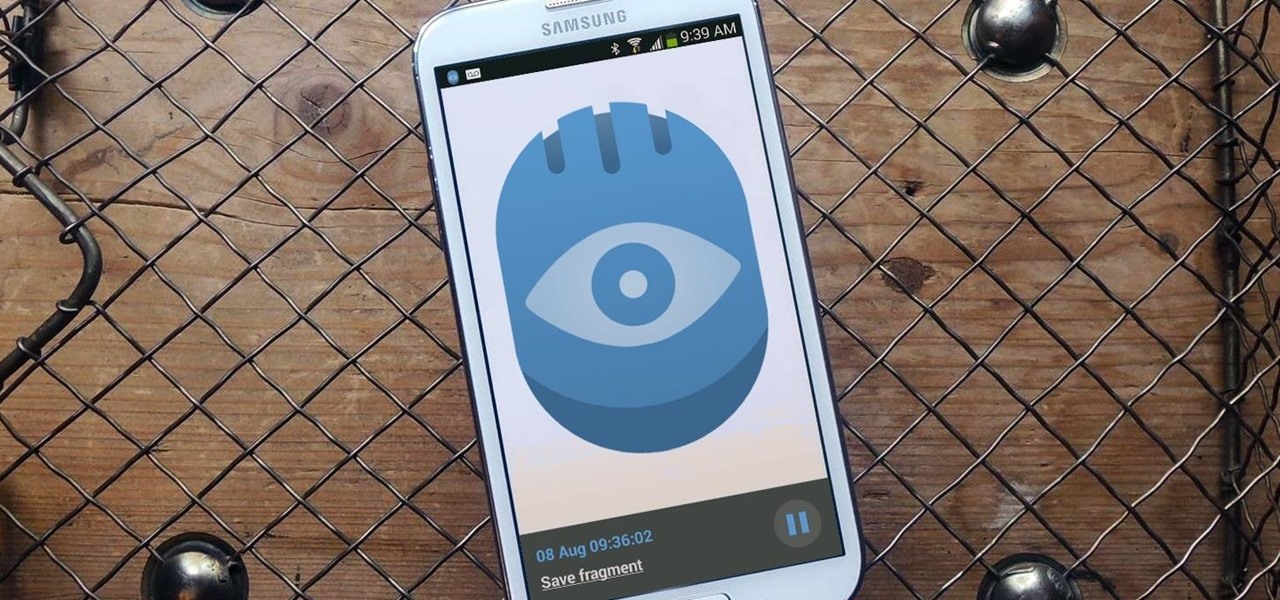
How To: Turn Your Samsung or Other Android Phone into a Personal “Black Box” Audio Recorder
Whenever you need to record a quick message to yourself or someone else, the stock Voice Recorder app on the Galaxy Note 2 does a fine job. However, the situations when you need it the most are when you forget or don't care to actually use it, like during a heated argument or a random police stop where your words can be misconstrued or altogether unheard.

How To: Keep Your Inbox Tidy with Quick-Action Popups for Emails on Your Galaxy S4
Believe it or not, but people are actually texting less than they did before, and that's all thanks to Facebook Messenger, Snapchat, WhatsApp, and other split-second communication services. However, one communication method that is still going strong—and dominating—is email.

How To: Get the OnePlus One Lock Screen on Your Nexus 5 or Other Android Phone
Depending on who you ask, the OnePlus One smartphone has so far been either a bit of a letdown or a rousing success.
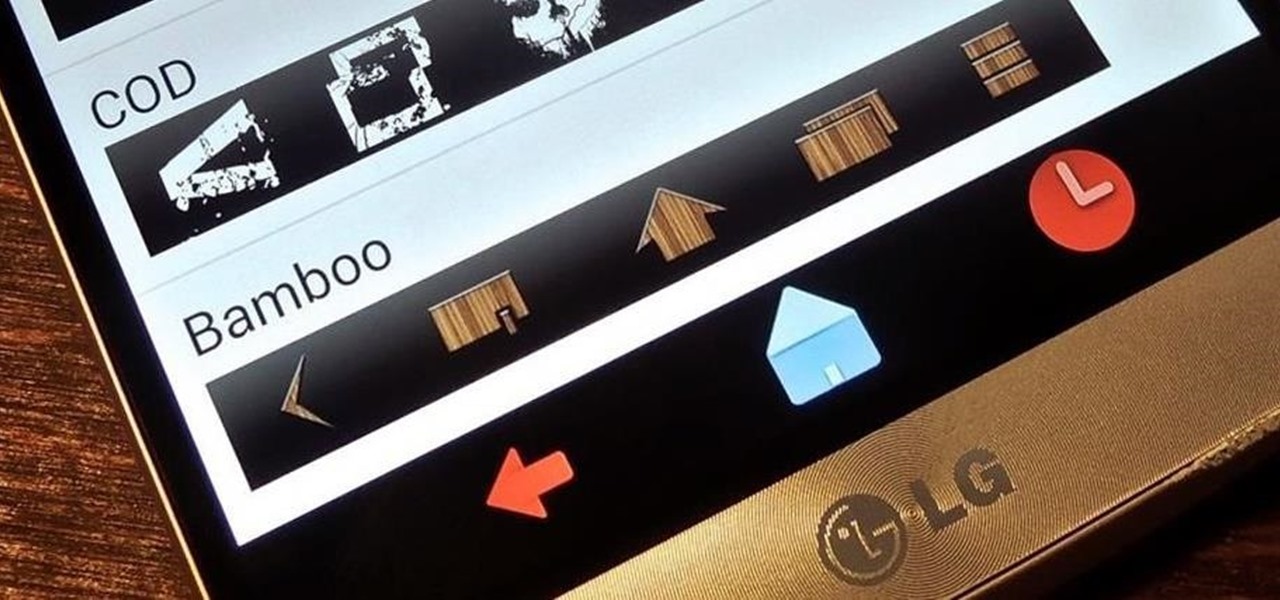
How To: Add More Soft Key Styles to Your LG G3 (No Root Required)
Unlike other Android devices with soft keys, the LG G3 actually comes stocked with a few different styles, as well as the ability to adjust the button layout and combination. But while the customization options are great, the styles you can switch between don't add much flair or personality to your device.

How To: Change the Action Bar of Google Keep on Android for Easier Deleting & Sharing
Jotting down notes is something we all do, and with the convenience of Google Keep, it is easier than ever to have them synced across all your devices.

How To: Turn Your Wrist into a Remote Control for the Music on Your Nexus 5 or Other Android Phone
It seems like gesture controls are all the craze these days. From camera-opening gestures to "Air Gestures", it's getting to the point where we hardly need to touch the screens on our phones to control them.
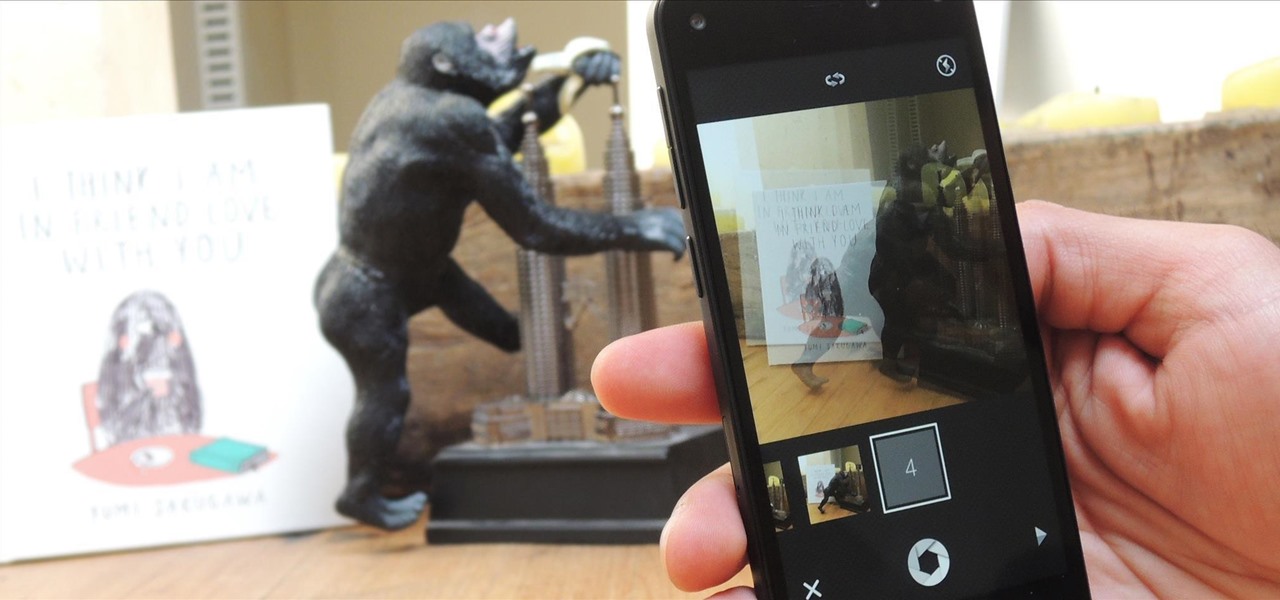
How To: Shoot & Share Animated GIFs on Your Amazon Fire Phone
The camera on the Amazon Fire Phone is simple and easy-to-use, with a 13-megapixel rear shooter with optical image stabilization, but there are a couple of features that makes this camera stand out from others.
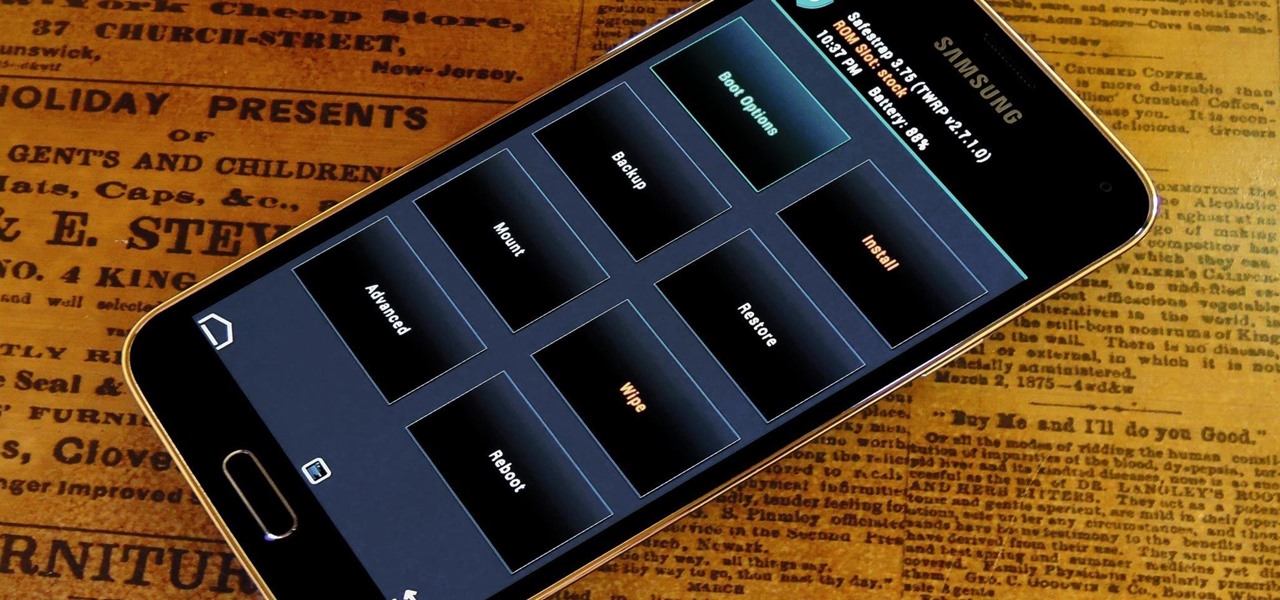
How To: Install a Custom Recovery on Your Bootloader-Locked Galaxy S5 (AT&T or Verizon)
As the largest wireless service providers in the United States, AT&T and Verizon Wireless carry some serious clout. Sadly, they use some of this power to heavily modify the Android phones that they offer.
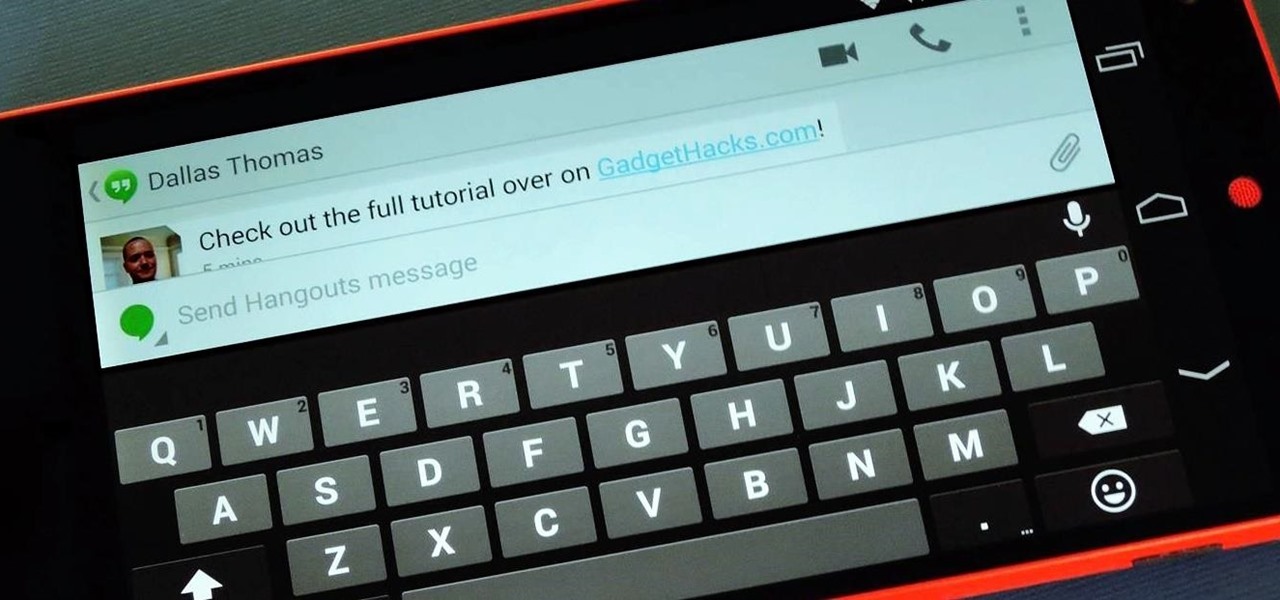
How To: Increase Visible Screen Space When Using a Landscape Keyboard on Android
For some reason, when you're typing in landscape mode, Android extends the text input field to cover every bit of the screen that the keyboard's not occupying. This gets pretty annoying sometimes, especially with messaging apps where you might need to reference what the other person just said in order to properly form your response.

How To: Get Dolby Digital Plus Sound on Your Nexus 4
You don't need to be a hardcore audiophile to know that Dolby is pretty much synonymous with rich and immersive sound. While we often associate them with home theater systems, Dolby has brought their surround sound processing to the mobile phone arena with Dolby Digital Plus being offered on several Android devices.
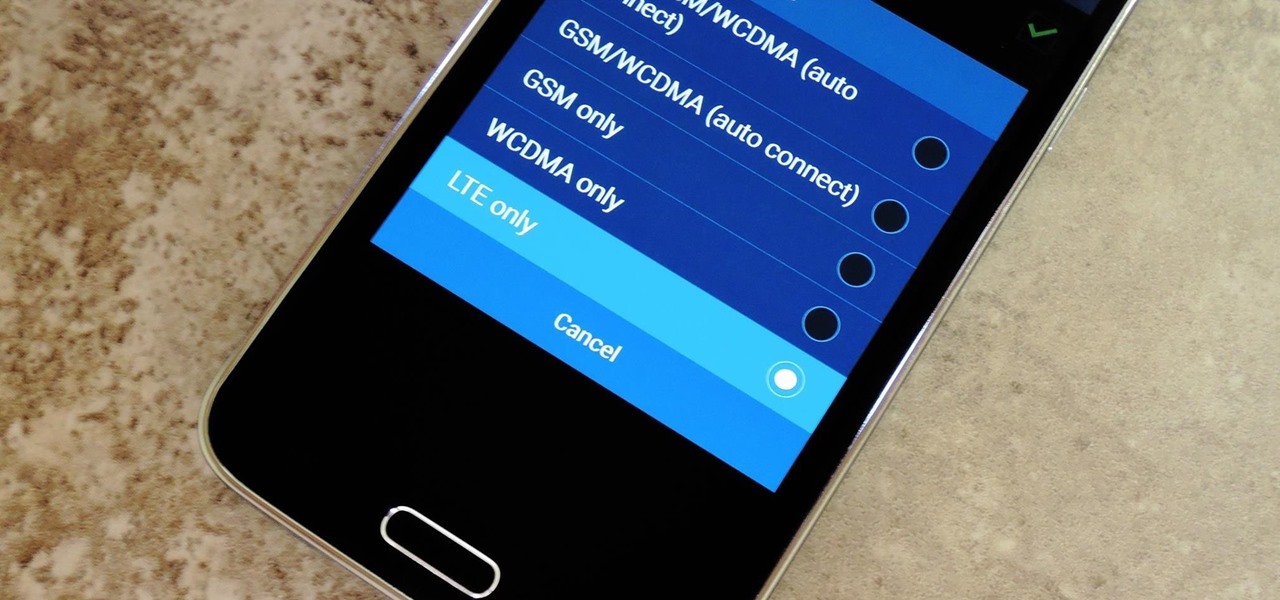
How To: Force an LTE-Only Connection on Your Samsung Galaxy S5
Even with the highest-tiered data plan available, there are times that your phone or your carrier might downgrade your connection to 3G or even lower. This usually occurs when you've made a phone call, or you've switched cell towers while traveling.
How To: Upgrade Your Nexus 5's Alarm Clock Status Bar Icon to Include the Next Alarm Time
Honestly, Android's stock alarm icon is completely useless. It doesn't relay any information other than the fact that, at some point in the future, you have an alarm coming up. Considering how pointless it is, I normally install GravityBox or other similar mods just to get rid of it.

How To: Truth or Dare + Spin the Bottle: Play These Classic Party Games Right on Your Android Phone
Classic party games like Spin the Bottle and Truth or Dare, immensely popular in the '80s and '90s, seem to have been long forgotten and abandoned by today's youth. Today, new forms of party games are all the rage, a prime example being Cards Against Humanity. Yes, CAH is hilarious and fun, but the classics can still be appreciated, as long as we catch them up to the times.
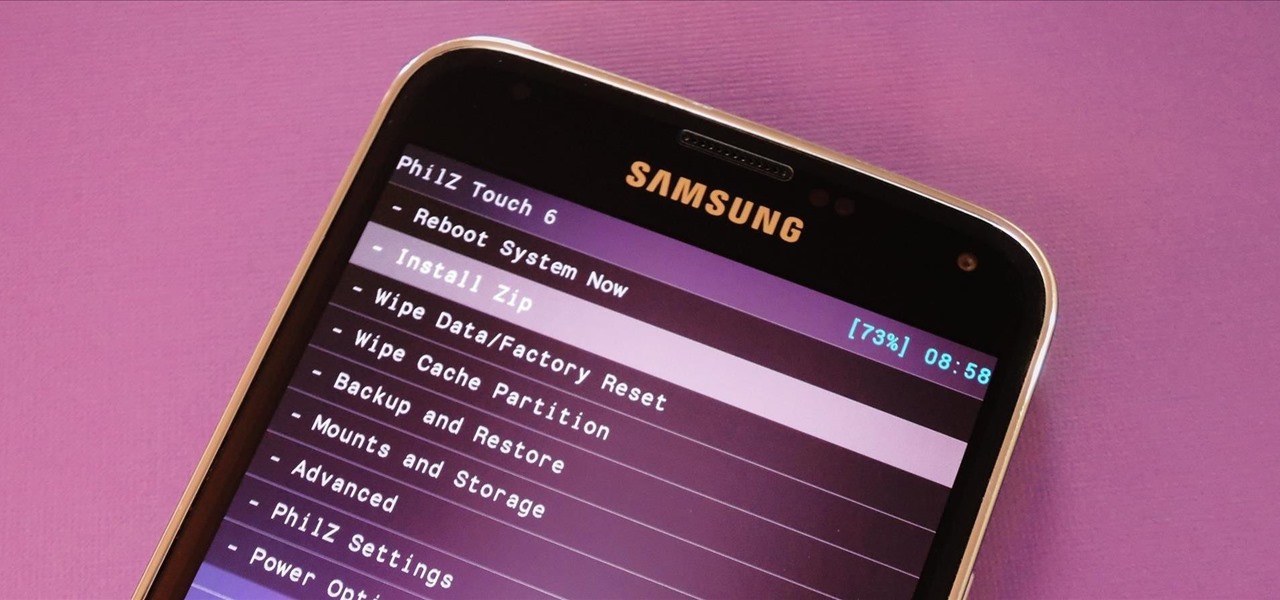
How To: Install a Custom Recovery on the Galaxy S5 (International, Sprint, & T-Mobile)
With Safestrap bringing custom recovery functionality to the AT&T and Verizon Wireless variants of the Samsung Galaxy S5, it's high time we covered this process for all other versions of the GS5.

How To: Enable the Hidden Call Recording Feature on Your Samsung Galaxy S5
Before your carrier got its grubby little hands on your Galaxy S5, there was less bloatware installed and more functionality offered by the Samsung flagship device. Case in point: the GS5 that Samsung designed was capable of recording phone calls, yet the one that you own probably isn't.
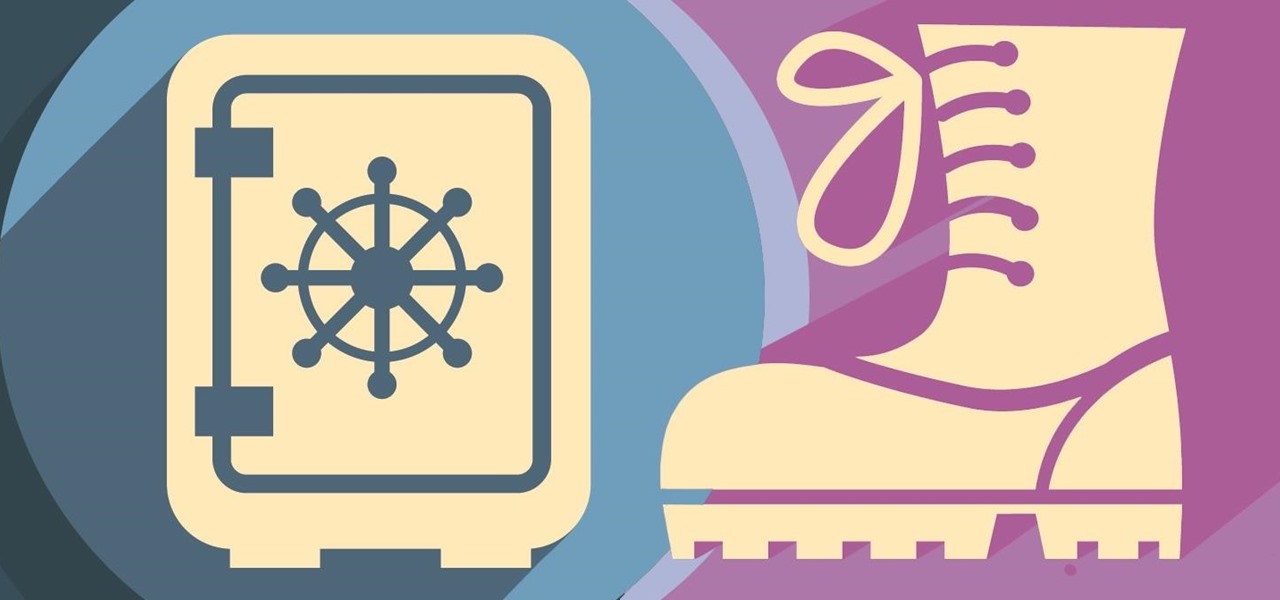
How To: Boot Your Nexus 7 into Safe Mode to Disable All Third-Party Apps at Once
Battery drain. App crashes. Random reboots. All of these issues can be attributed to an uncooperative third-party app on your Nexus device. To be sure that's the problem, rebooting into "Safe Mode" is the way to go.

One-Tap, Hassle-Free Logins: Automate the Sign-In Process for Your Favorite Websites on Android
Apps that save your passwords have been around for quite a long while. But apps that complete the entire login process automatically? Now that's a different story.

How To: Temporarily Share Your Current Location with Friends Until You Meet Up
With GPS chips and Wi-Fi positioning systems, a modern smartphone is capable of tracking its user's location with pinpoint accuracy. This being the case, it's strange that the most common text message sent today is still "Where are you?"

How To: 3 Ways to Get More Out of Your OnePlus One's Camera
The OnePlus One definitely fits the phrase "more bang for your buck," and despite the absence of something like the HTC One M8's Duo Cam or the LG G3's Laser Auto Focus, it still takes a great photo. For normal, everyday pictures, the 13-megapixel camera sensor is great, even if night shots can be a little grainy.

Hangover Prevention: Use Your Android Phone to Find Headache-Free Drinking Patterns
Trying to remember if it's "beer before liquor or liquor before beer" can be too much of a hassle, especially if you've already have had a few too many. While it would be great if one rhyme could determine the amount of pain you will feel the next morning, we must accept that we all react differently to alcohol and that's that.

How To: Boost Your HTC One's Audio Quality with SnapDragon Audio+
The HTC One has proven to be the industry standard in mobile audio performance. With BoomSound and Harman/Kardon technology backing its front-facing speakers, there is no doubt that every other flagship out there pales in comparison. Despite this, HTC didn't include a decent equalizer on the One. The M7 had Beats but the M8 doesn't have anything.
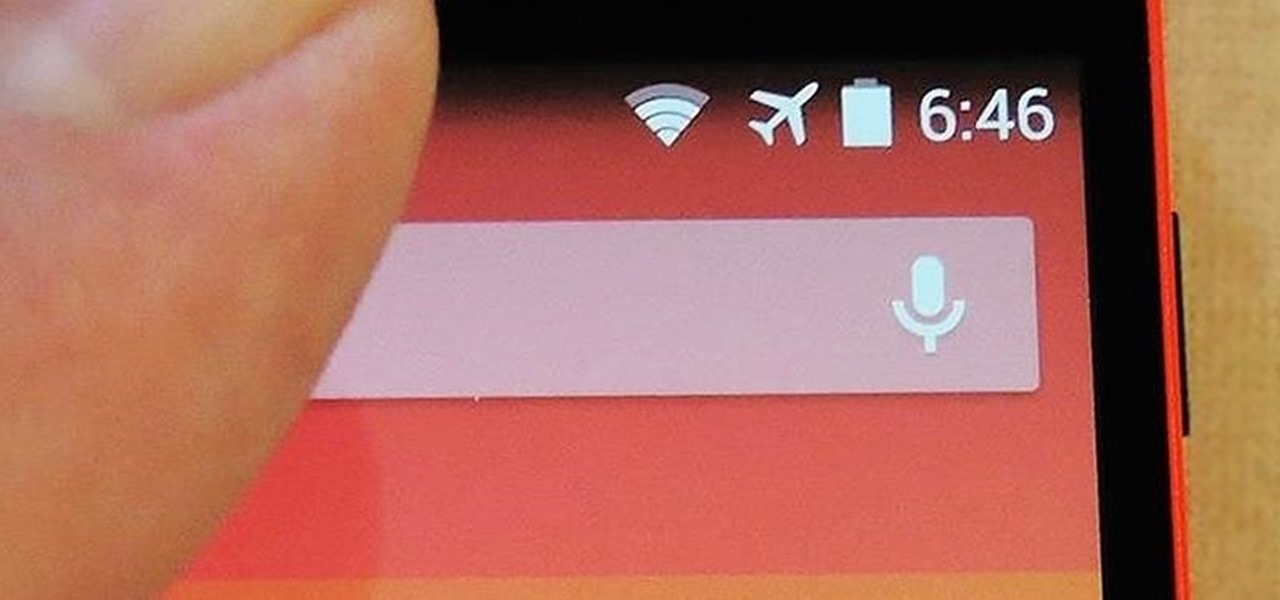
How To: Launch Apps Straight from the Status Bar on Your Nexus 5
Even with display sizes increasing by the year, smartphone screen real estate is still at a premium. We want the content we're viewing to take center stage, and this leaves little room for functionality beyond the focused app.

How To: 8 Things Every LG G3 Owner Should Know About Their Camera
Aside from its many high-end features, the camera on the LG G3 is up there with other heavy hitters like the Galaxy S5 and HTC One.

How To: Distress Signal Activated! Whistle to Find Your Misplaced Android Phone or Tablet Faster
How many times do you misplace your phone? Once a day? Twice? As much as you may hate losing your phone, it always seems to happen, and finding it isn't very easy if you left it on silent mode.

How To: Easily Share Your Complicated Wi-Fi Password Using Your Nexus 5
If you're like me, then you've got an incredibly complicated Wi-Fi password with uppercase and lowercase letters, numbers, and special characters.
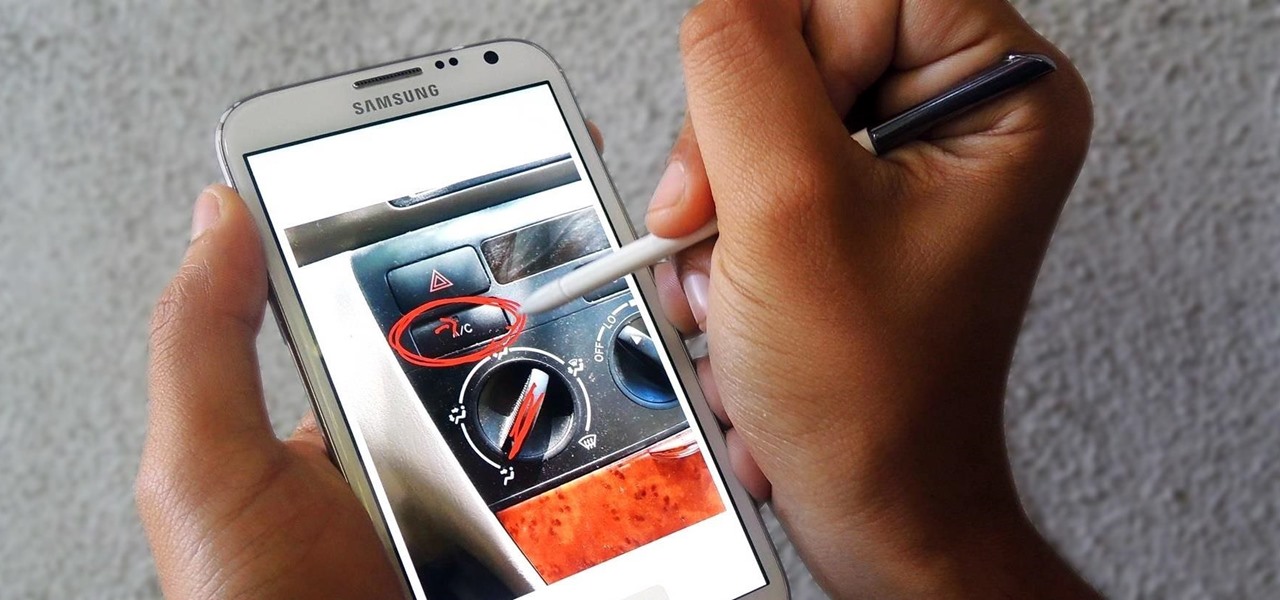
How To: Explain Yourself Better by Turning Images into Shareable Videos with Annotations & Narration
Trying to explain something difficult over the phone can be pretty frustrating if the other person doesn't understand you. Using text messages can be useless for auditory learners, and a phone call won't do much good for a reading or visual learner.
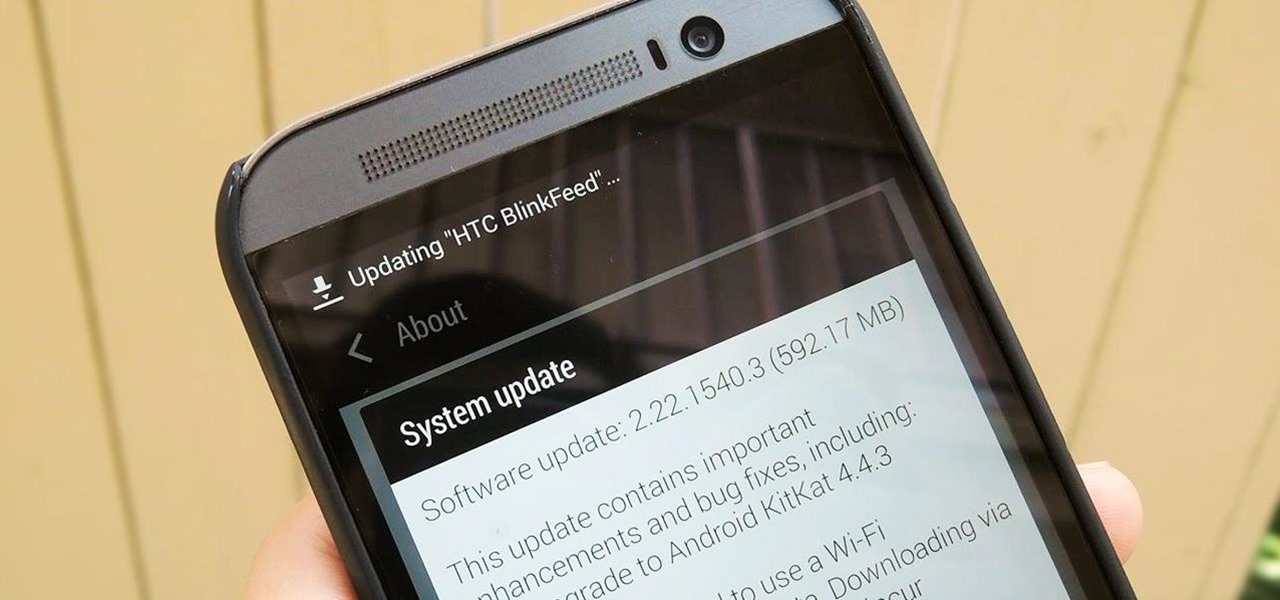
How To: Convert Your HTC One into a Developer Edition for Super Fast Sense Updates
HTC has made it their mission to get updates out to its devices as quickly as possible, with new builds slated for release 90-days after Google finalizes a build—this is dubbed HTC Advantage.
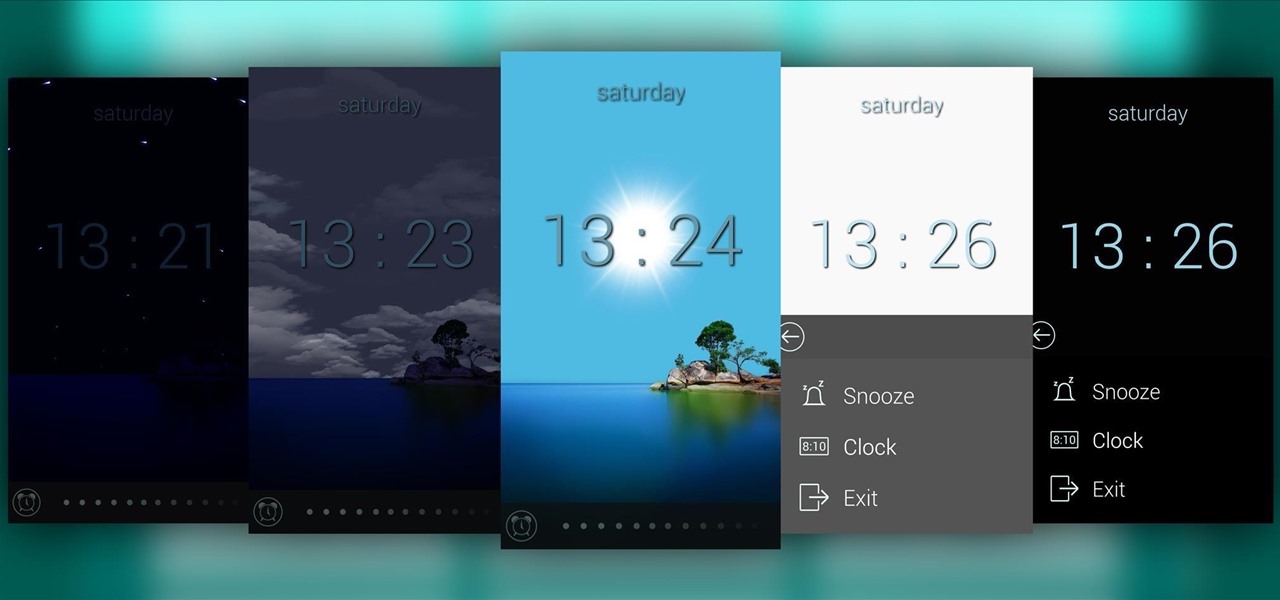
How To: Wake Up Less Cranky with an Alarm Clock for Android That Simulates the Sun Rising
Most alarms just make noise to wake you up, and it can be a bit jarring coming off of a deep sleep to suddenly being woken up by a blaring sound. On the flip side, if you're a heavy sleeper, this might not even be enough stimuli to snap you out of your 8-hour coma.
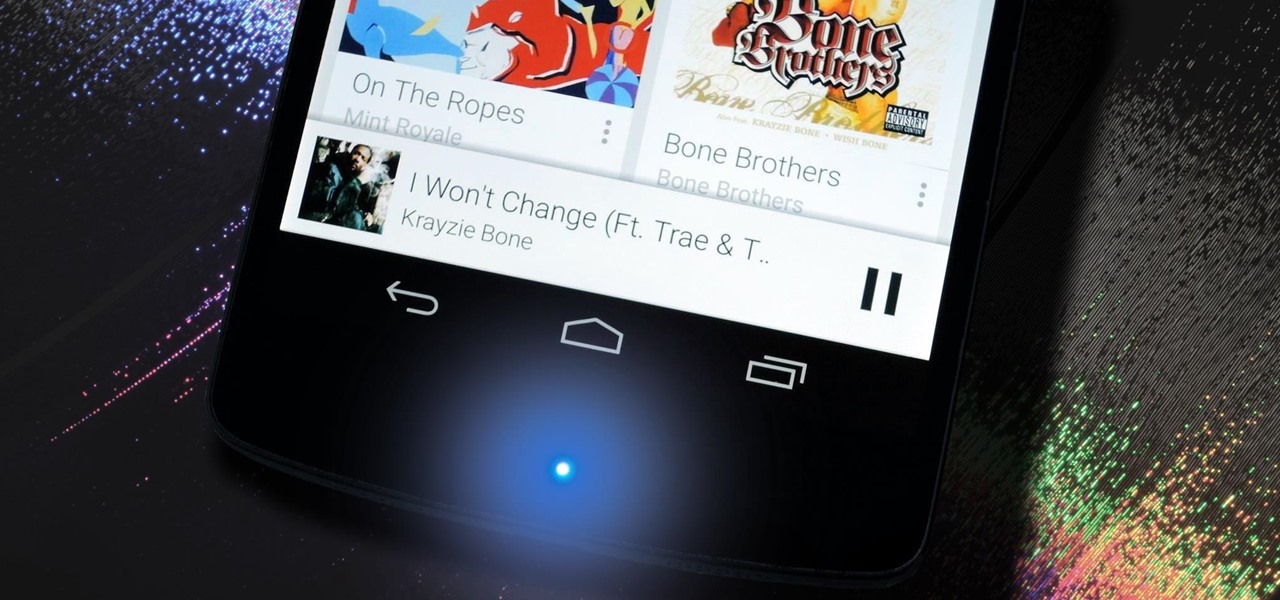
How To: Make Your Nexus 5's LED Notification Light Dance to the Music
Most of the time, the LED notification light on the front of your Android device just sits there doing nothing. Other than that brief period of time between when you receive a notification and when you turn your screen on, it's practically useless for anything other than showing when your charger is plugged in.

How To: Get Instant Access to Your Favorite Media Apps on Android When You Connect Your Headphones
Samsung's Galaxy devices, for all the grief they get about supposed "bloatware", offer quite a few functional features that are not included in stock Android. From "Air Gestures" to a handy "Smart Alert" notification reminder, many of these features are more than just the latest gimmick to pitch in their ads.

How To: Speed Up Charging Time on Your OnePlus One
My OnePlus One easily gets over a day of battery life without a problem, but when I try to charge it, it seems to take just as long. For some reason, no matter what charger you plug your OPO into, it never gets more than USB-level power, meaning that charging times are more than double when compared to traditional AC-charging.

How To: Get Karaoke-Style Floating Lyrics for Any Song on Your HTC One
We've previously shown you an app called Floating Lyrics which displayed song lyrics in a, you guessed it, floating window. And while that app was great for any minimalist, it was pretty bare bones overall.
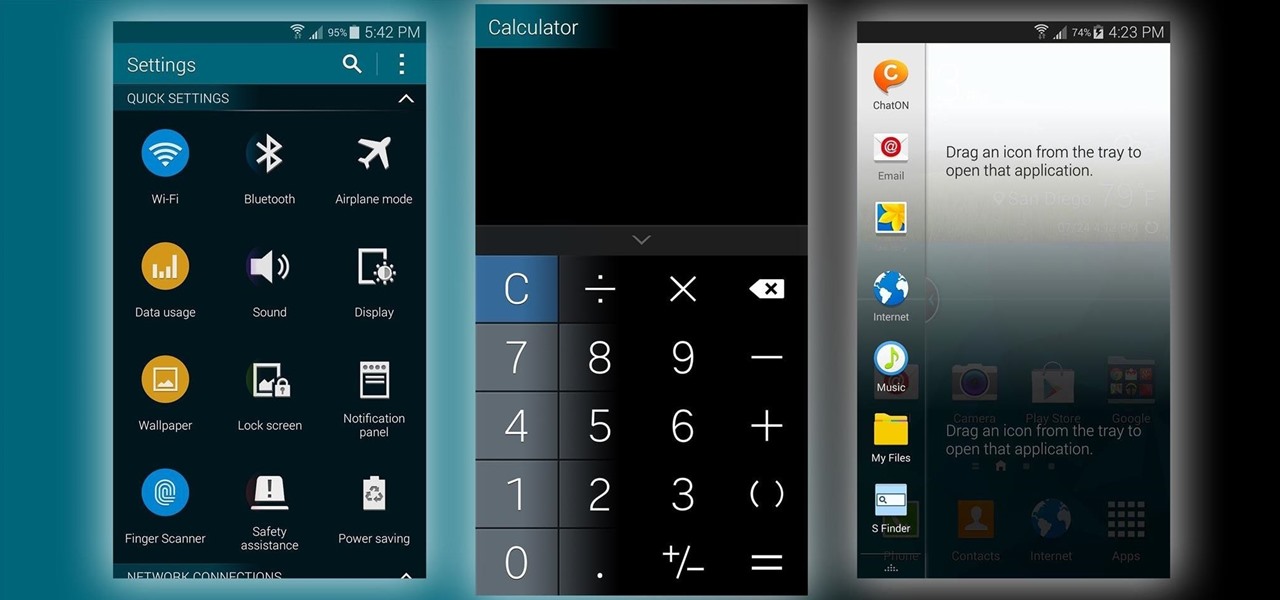
How To: Black Out System Apps on Your Samsung Galaxy S5 for Better Battery Life
As I've explained before, black app backgrounds save you a bit of battery life on your Samsung Galaxy S5. This is because the AMOLED display on your S5 does not have to power pixels or a backlight for portions of the screen that are black.

How To: Safely Manage All Your Two-Factor Authentications in Just One Android App
As great as the Internet is, it is not without its dangers. Hackers at any time may be breaking into your online accounts and compromising your sensitive information. Last year, hackers broke into Facebook, Gmail, and Twitter and made off with 2 million stolen passwords.

How To: Speed Up Your LG G3 in 10 Seconds Flat
Your new LG G3 is fast, no doubt about it. With a state-of-the-art Snapdragon 801 processor and 3GB of RAM (dependent on model), there is more than enough under the hood for blazing fast speeds. The problem is, the device actually slows things down on purpose. This is meant so that you see all the cool transition animations LG put in place, providing for a sense of "change" as you navigate from one app or menu to another. But once you've used your device for a while, these animations can lose...







