Hot Android How-Tos

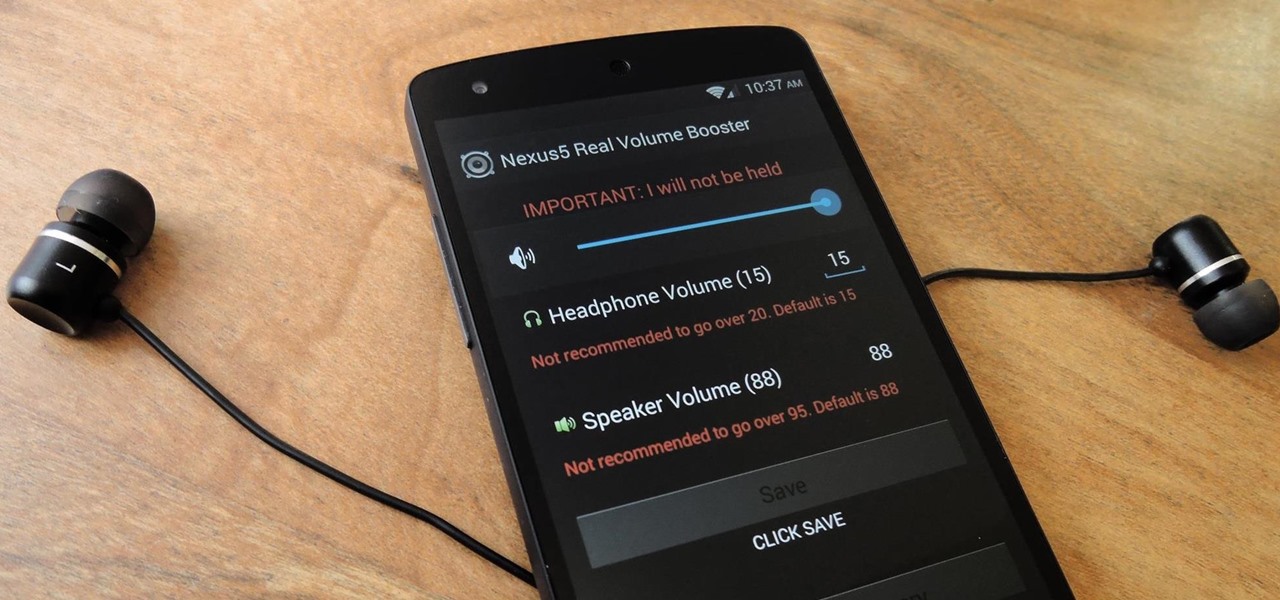
How To: Boost Headset & Speaker Volumes on Your Nexus 5
There's a known issue affecting some Nexus 5 users where the speaker volume is fairly low. This could be attributed to a manufacturing defect, which you could possibly fix with a hot needle, but if your built-in speakers and headphones seem muted, don't take your Nexus apart just yet.
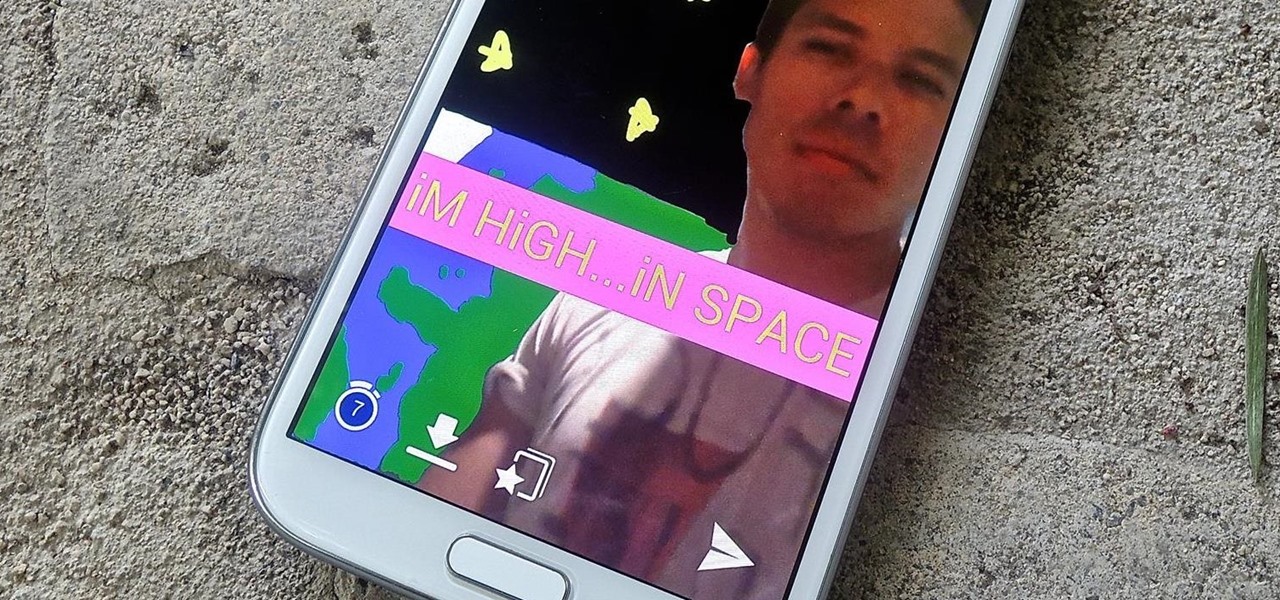
How To: Change Font Size & Text Colors in Snapchat on Your Galaxy Note 2
In an attempt to keep things simple, Snapchat has a limited amount of editing features, made up of "smart" photo filters, drawing pens, and special text captions. If you want more editing capabilities, you'll be pleased to know there's a way, no thanks to Snapchat, but you will need to be rooted.

How To: Fix the Random Auto Brightness Spikes on Your Nexus 5
If you've ever noticed, even just for a fleeting moment, that the auto brightness on your Nexus 5 seemed to "glitch out"—you are not alone.

How To: Install the Samsung Galaxy S5's New Ringtones on Your Galaxy S3 or Other Android Device
With the release of the Samsung Galaxy S5 right around the corner, the first full system dump has been released by Sammobile. As the inevitable ports of functioning apps slowly begin to leak, today we've got a non-app aspect of the system and the one that tends to leak first—ringtones.

How To: Unroot & Relock Your Modded Nexus 5 Back to Factory Condition
Okay, so you're rooted and need to return your Nexus 5 to its stock firmware. Whether it's because you need to send your phone in to the manufacturer to fix a defect or you just want to use the device's over-the-air updating feature, unrooting and returning your Nexus 5 back to its fresh-out-of-the-box state is a fairly simple process with the right tools.
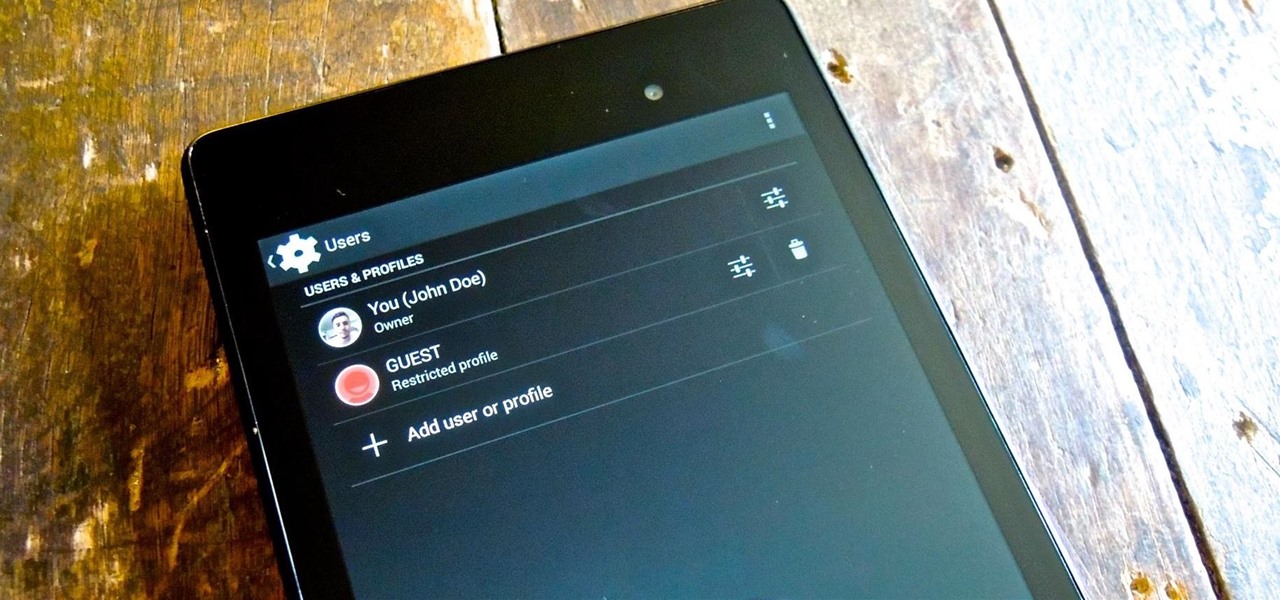
How To: Create Restricted Profiles on Your Nexus 7 for Guest Users
Whenever I hand my tablet over to someone, my heart always races for a second at the thought that they may stumble across my private pictures, texts, and videos. I trust them, and they may not be the snooping type, but it can be easy enough to come across private stuff by accidentally opening a gallery or messaging app.

How To: Get Samsung's New WatchON App from the Galaxy S5 on Your Galaxy Note 3
It was only a matter of time before the apps from the new Samsung Galaxy S5 leaked for everyone to download and install, and today we've got one that takes advantage of the IR blaster on your Galaxy Note 3.

How To: Get the Exclusive Nokia X Browser, Camera, Ringtones, & More on Your Nexus 5
Nokia's recent foray into the world of Android brought a plethora of goodies along with it. The Finnish smartphone manufacturer offers a slightly different take on our favorite mobile operating system, with customizations ranging from ringtones to its very own app store.

How To: Your Nexus 5 Has a Real Pedometer Built In—Here's How You Use It
Seemingly lost in the fanfare of the numerous features and specs of the Nexus 5 were a few highly innovative and handy add-ons—a low-power step detector and step-counting sensor—useful for tracking fitness data.
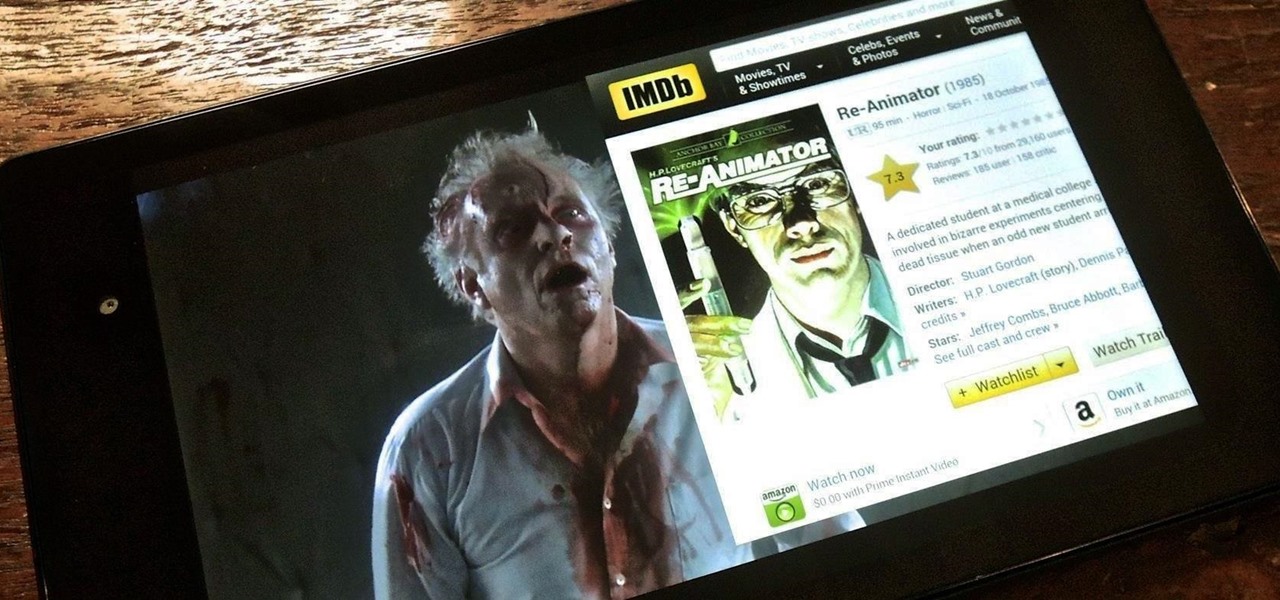
Split Screen Multitasking: How to Run 2 Apps in Separate Windows on Your Nexus 7 Simultaneously
Efficiency is one integral attribute that I need from my Android device. I want to be able to multitask like a maniac and do things on the fly. While multitasking itself is nothing new, actually being able to watch Netflix while scrolling through IMDB at the same damn time was reserved mainly for newer Samsung-ier devices.
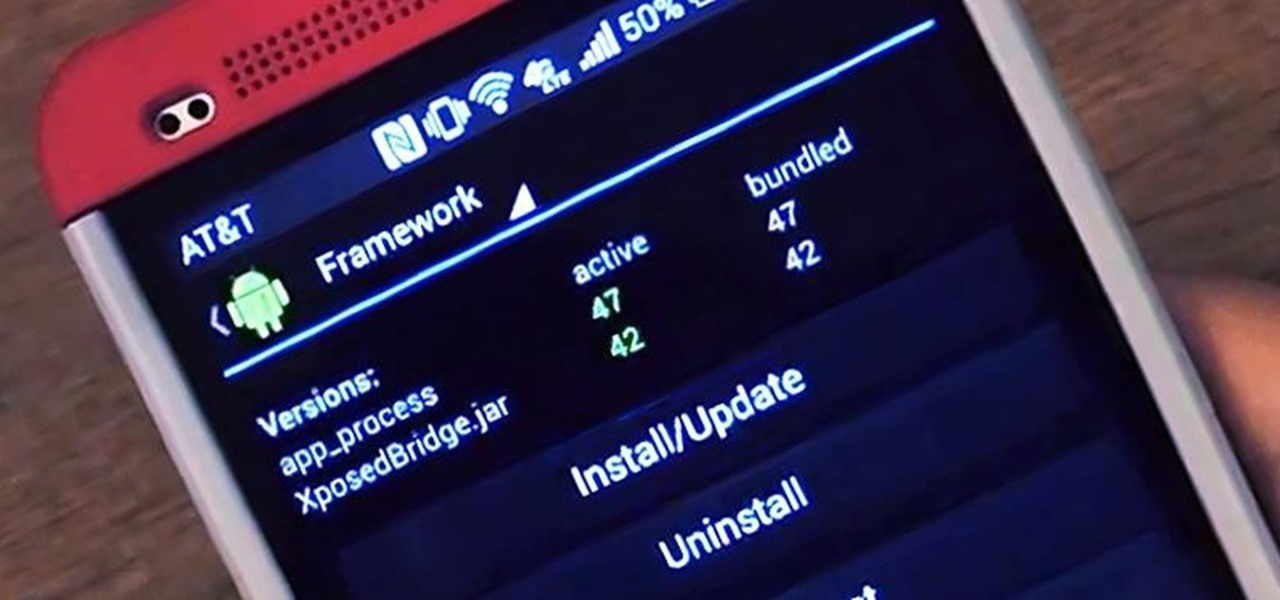
How To: Install the Xposed Framework on Your HTC One for Super Easy Customization
There are plenty of ways to customize your stock HTC One (or any Android device), from playing retro games to adding rotating live wallpapers. But to get the most out of your device, you need root access.

How To: Improve Your Samsung Galaxy S3's Math Skills with Calculator Themes & Gestures
Sometimes you need more than just your brain to split the bill at a restaurant or to calculate how much your cable company is ripping you off.
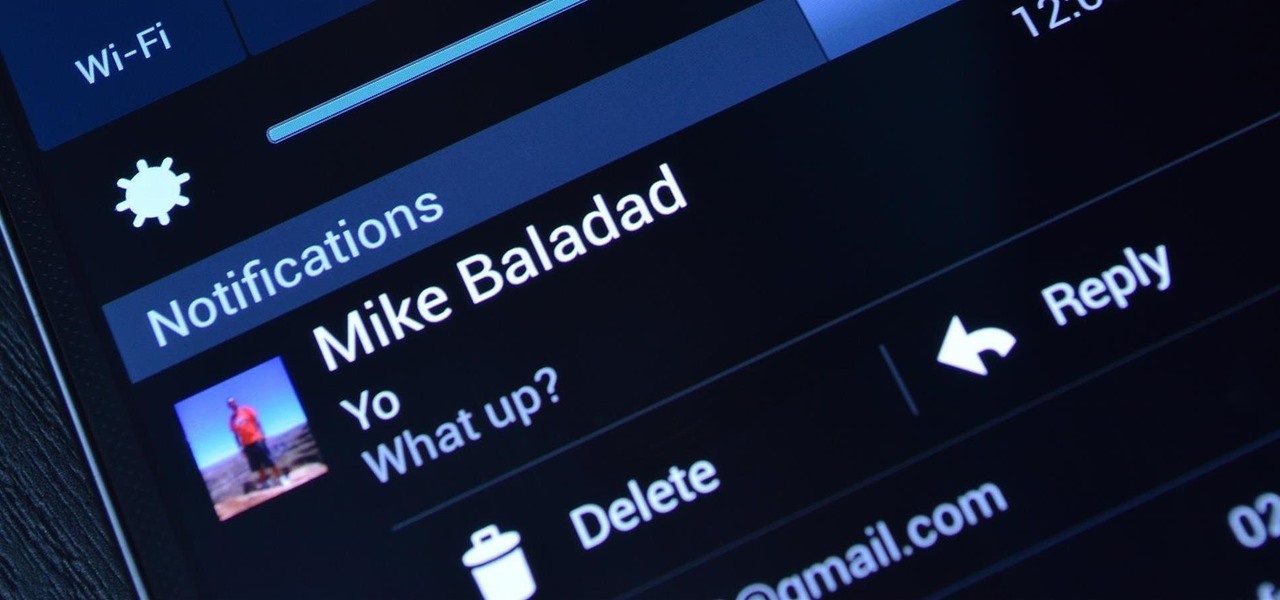
How To: Get Automatically Expanded Notifications on Your Samsung Galaxy S4
Back when 4.1 Jelly Bean came out (boy, how time flies), Android introduced expandable notifications. Depending on the notification, a simple swipe down with your finger could expand it and show extra content, like Delete and Reply buttons for Gmail messages.

How To: Enable the Hidden Multi Window Features on Your Samsung Galaxy Note 3
Restrictions are inconvenient, and for this reason I've sought out softmods that loosen the constraints for many of the features on my smartphone. Things like adding favorite apps to the Pen Window drawer or choosing any app for Multi Window mode are now must-haves on my Samsung Galaxy Note 3—and should be on yours as well.

How To: Install the Xposed Framework on Your Nexus 5 for Max Customization
If you've been keeping up with anything Android these days, you've no doubt heard about a little dandy called Xposed Framework kicking around. Xposed, by XDA developer rovo89, is a framework for Android devices that lets you easily modify your stock or custom ROM.

How To: Back Up & Restore Your Nexus 5 with a Custom Recovery
A rooted Android device means we're on our way to some truly amazing customization options. But there may be a few steps left to completing that journey, and a major one is installing a custom recovery.
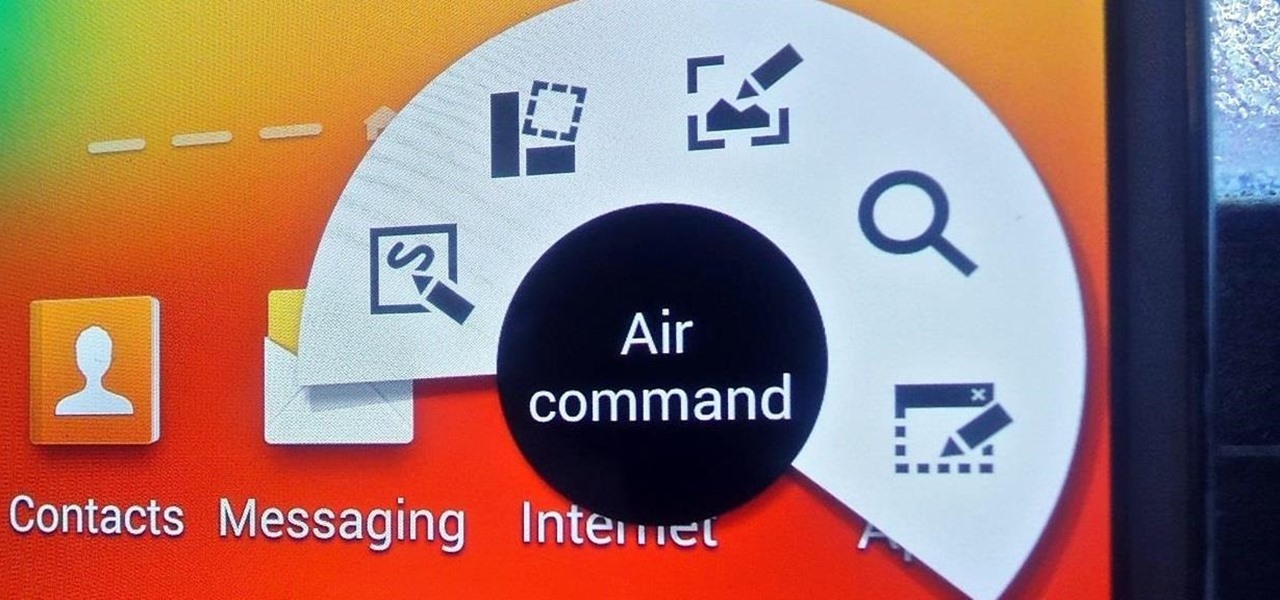
How To: Open the Air Command Menu Without Using the S Pen on Your Galaxy Note 3
Improved S Pen functionality materialized in the form of Air Command controls on the Samsung Galaxy Note 3, allowing users to access shortcuts for their stylus features from anywhere on the screen. While the pie-interface controls are extremely useful, the only way to access them is when the S Pen is removed—making it impossible to use otherwise.
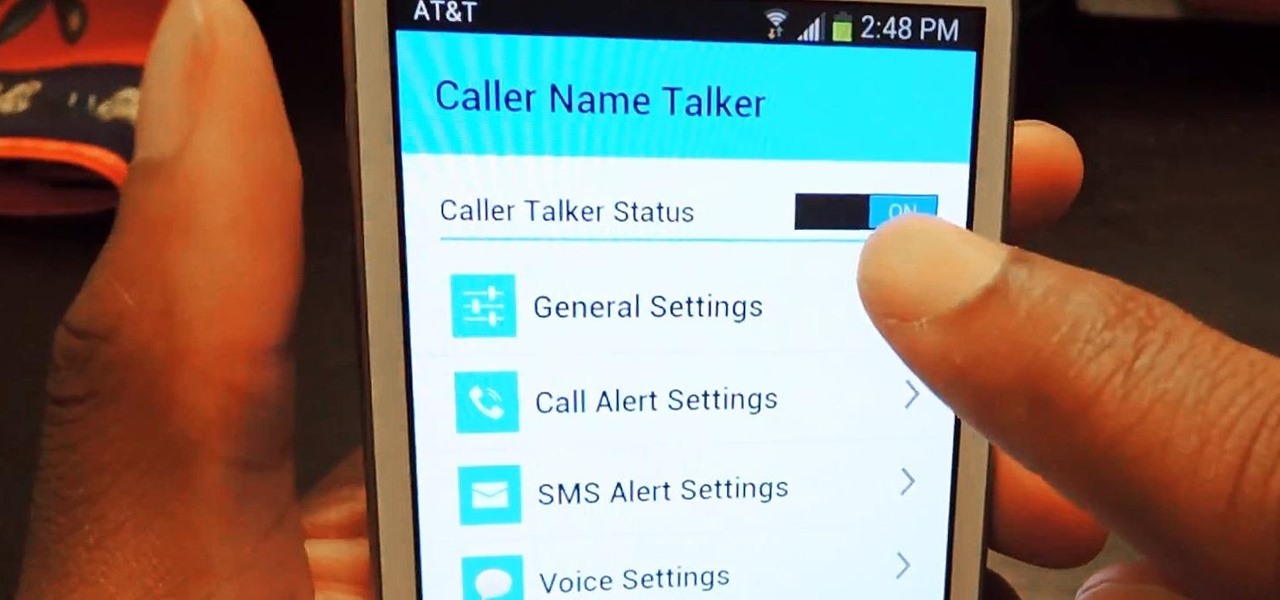
Forget Boring Ringtones: How to Make Your Phone Announce Your Caller's Name Instead
Wouldn't it be cool to know exactly who is calling or messaging you without ever looking at your phone? It'd be a great way to keep you from reaching into your pocket or purse every time you get a message, and an efficient method to ignore people you'd rather not deal with.
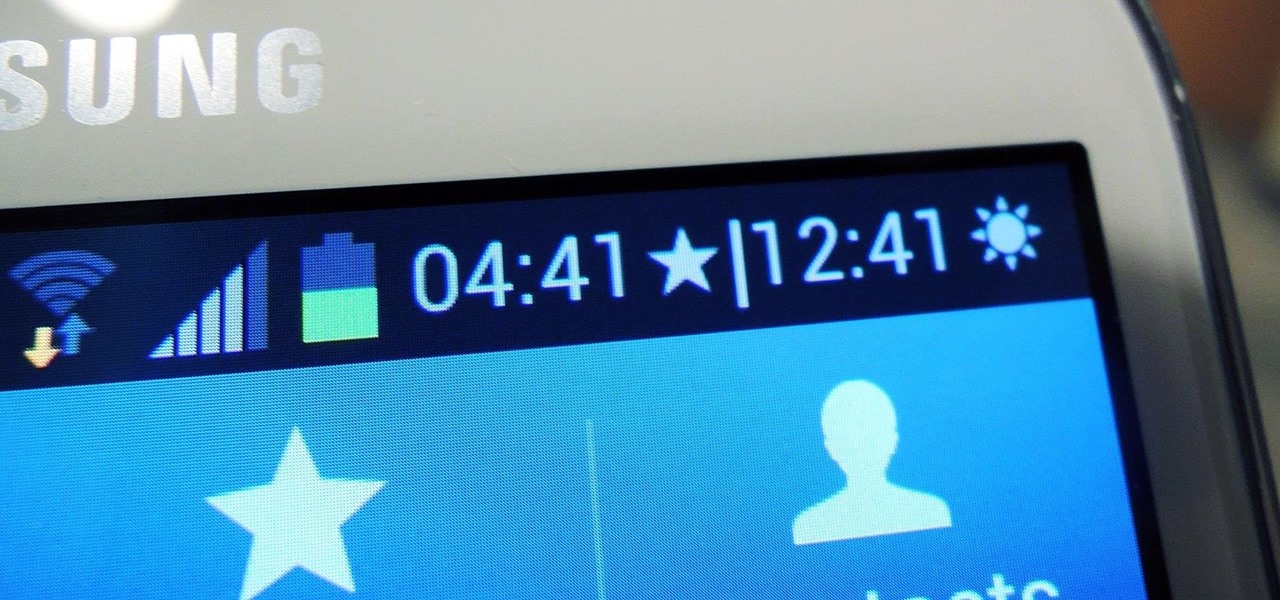
How To: Add a Second Status Bar Clock on Your Samsung Galaxy Note 2 for Different Time Zones
Whether it's because you travel quite often or have loved ones in another part of the country, Android makes it easy to place dual clocks on your home screen using a widget. While there are several other widgets you can use to tell the time, that's pretty much the only way you can get two different time zone clocks on your Android device. If you want an alternative option, I'm going to show you a mod that lets you get two different clocks in your Status bar on your Samsung Galaxy Note 2 or ot...

How To: Capture Action on Your Nexus 7 Using the "Exclusive" Sony Xperia Motion Shot Camera
Sometimes, taking a picture of your friend doing a crazy stunt just doesn't suffice. Getting the progression of the stunt in one image does!
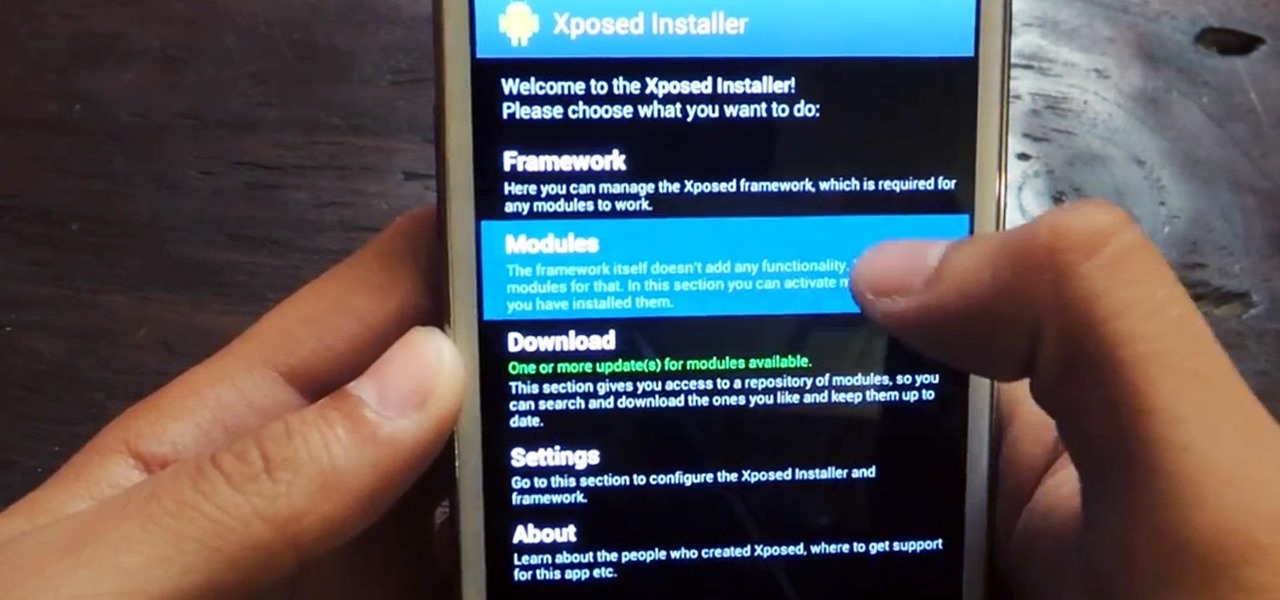
How To: Download & Install the Xposed Framework on Your Samsung Galaxy Note 2
Android's deeply customizable platform has long been the attraction for those of us looking to make our smartphones more unique, but that doesn't mean that it's always easy. Flashing mods and installing custom ROMs can be difficult at times, as well as dangerous.
How To: Unlock the Hidden Battery Percentage Status Bar Icon in KitKat on Your Nexus 7 Tablet
Much like the built-in screen recording tool on Android 4.4 KitKat, hidden features like the new battery Status bar icon must be manually unlocked on your Nexus 7 tablet. This is both exciting and annoying.

How To: This Energy-Saving Live Wallpaper Gives Your Android Home Screen a Fresh Look Whenever You Want
If you're not acquainted with 500px, you should be. One of the more preeminent photography communities out there, 500px takes you through a journey of incredible shots—anything from nature and urban explorations to cities and architecture to the abstract. Whatever your preference is, you can be sure to find it on 500px.

How To: Use Android Device Manager to Find, Wipe, & Lock Your Android Phone or Tablet
If you haven't heard yet, Google made it possible a couple months ago for every Android user running 2.2 or higher to track his or her smartphone or tablet using their Android Device Manager service. It's a super easy way to track, lock, and secure erase your Android device from the web without ever having to download a third-party application, like Droid Finder, since it occurs in the background via Google Services.

How To: Install the Android Debug Bridge (ADB) Utility on a Windows PC
While still extremely awesome, the Samsung Galaxy Gear smartwatch is limited as to what you can download on to it, especially apps. It also doesn't have its own internet access (only Bluetooth), so apps like Instagram, Facebook, and Vine have yet to make their way to the Gear Store.
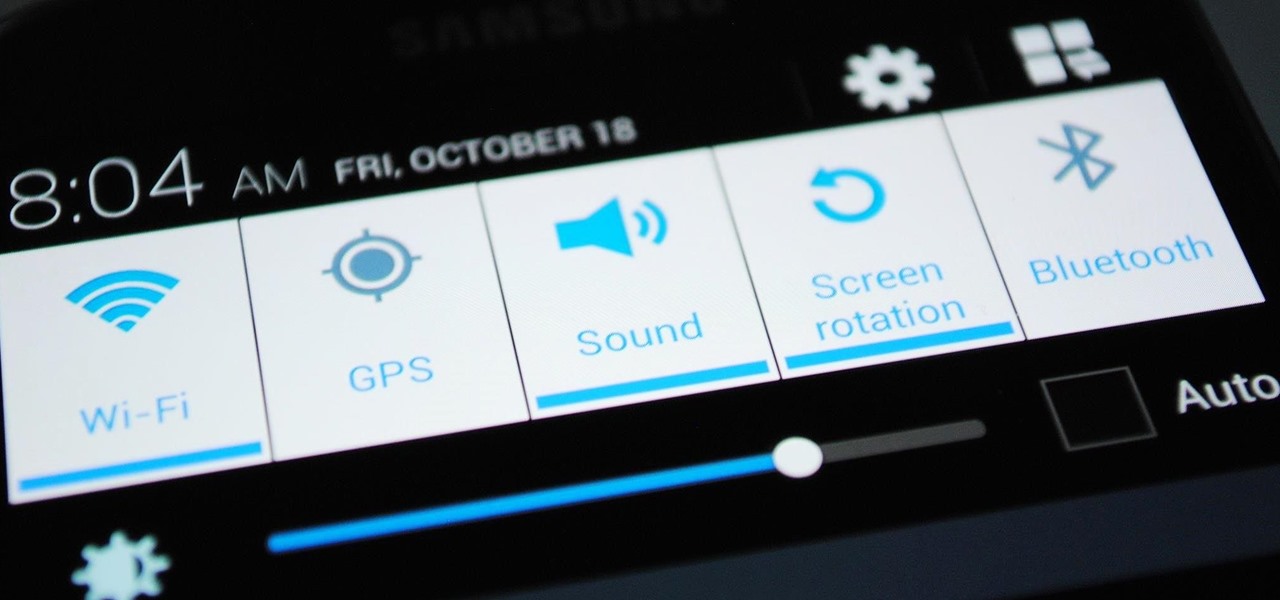
How To: Customize the Quick Settings Toggles on Your Samsung Galaxy S4 with Color Themes
Samsung's quick settings toggles are insanely useful for accessing settings that you would normally need to dig into menus for. Definitely a case of function over form, though. TouchWiz's bright green on dark blue has to be one of the fugliest color combinations I have ever seen.
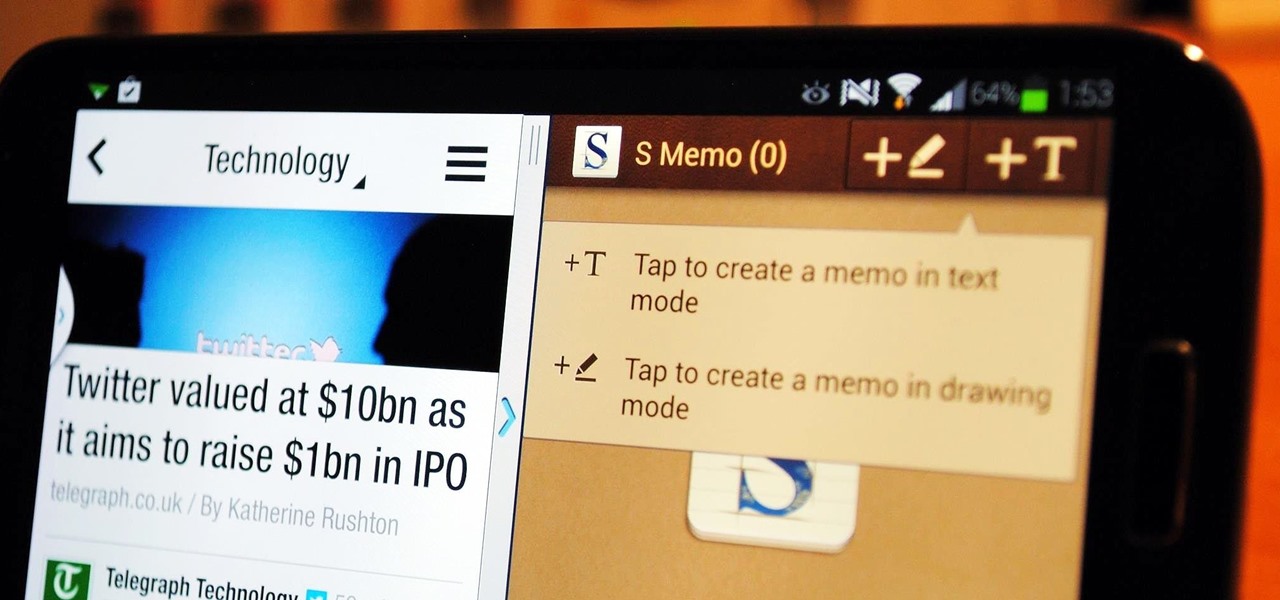
How To: Enable Multi-Window View for Every Single App on Your Samsung Galaxy S4
If you're a self-described multitasker, Samsung has a feature that's perfect for you called Multi-Window, which lets you display two apps on your Galaxy S4's screen simultaneously.
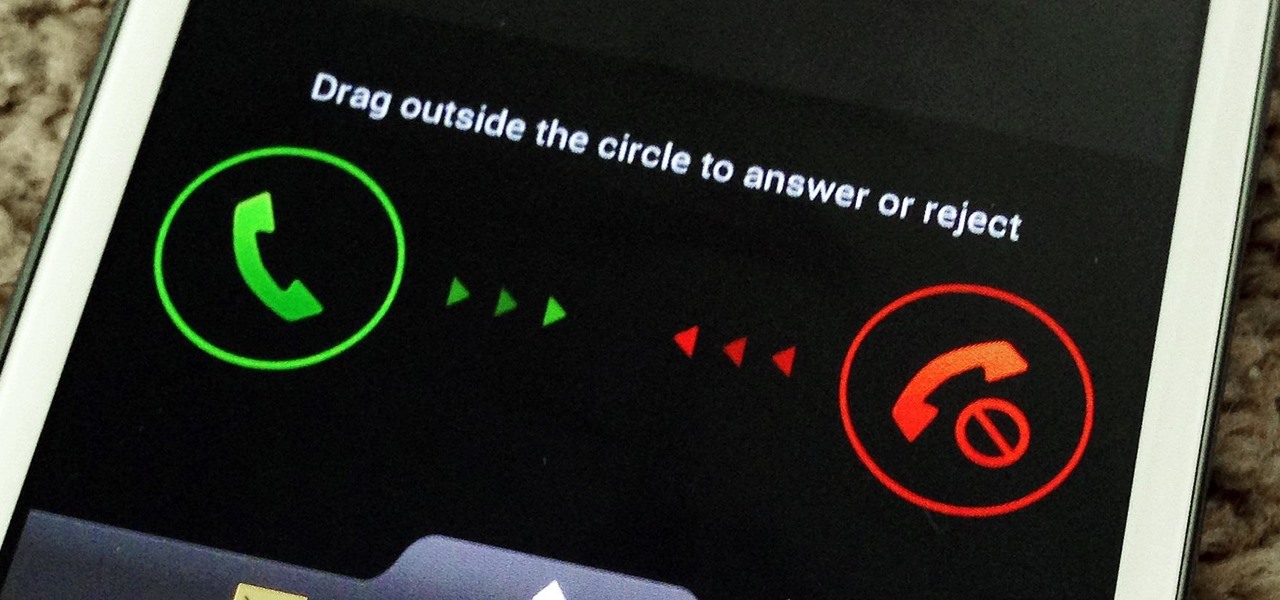
How To: 3 Foolproof Ways to Block or Ignore Annoying Callers on Your Samsung Galaxy S3
You don't have to be in debt to receive annoying calls from unwanted numbers. You may love your grandma, but if she calls you three times a day to ask how to turn on the television, you might just want to push all of her calls to voicemail.
How To: Get iOS-Style "Badge App Icons" on Your Samsung Galaxy Note 2 or Other Android Device
Converting from iOS to Android doesn't have to be a particularly difficult process, but people make it that way anyways. Transferring contacts becomes a big deal, dimensions and hardware become an issue, and most importantly, features that were once loved become sorely missed.
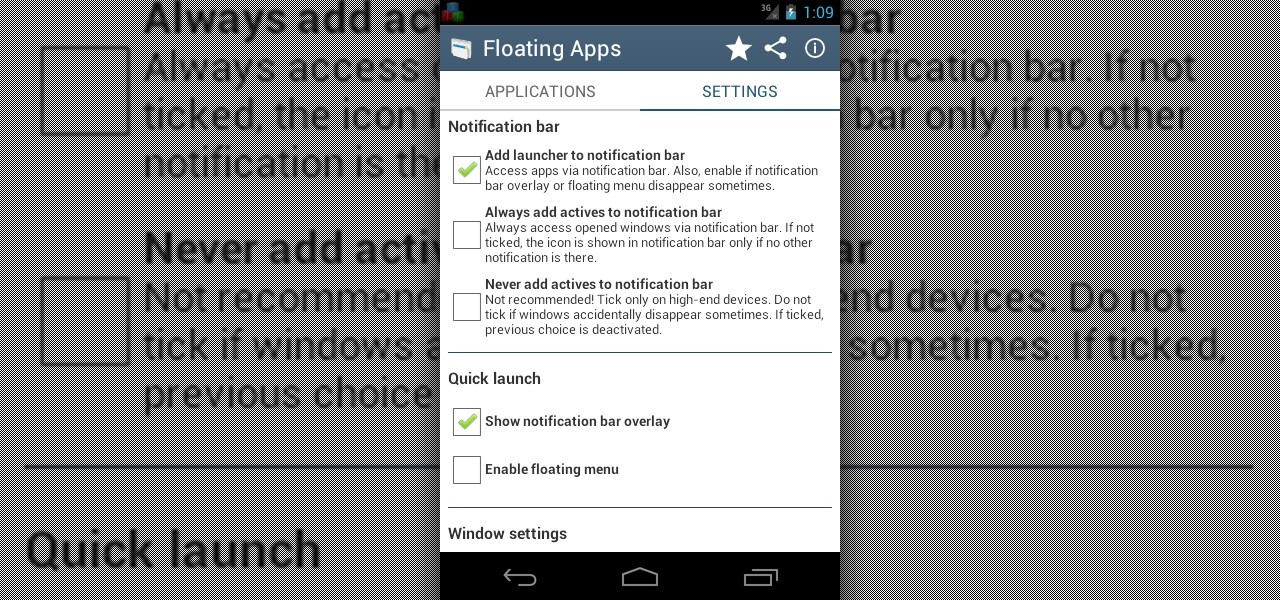
How To: Use Floating Apps / Multitasking on Your Android Phone?
Sometimes, it's very useful to be able to use more than one app on Android phone or tablet. For example, if you want to watch a movie while surfing or if you need calculator, find some contact, write a note, search web or wikipedia for some facts, etc.

How To: Install the Xposed Framework on Your Samsung Galaxy S4 for Quick & Easy softModding
Xposed, by XDA developer rovo89, is a framework for your Samsung Galaxy S4 (or other Android device) that lets you add tweaks and customizations to your ROM (either stock or custom) without any real hassle.
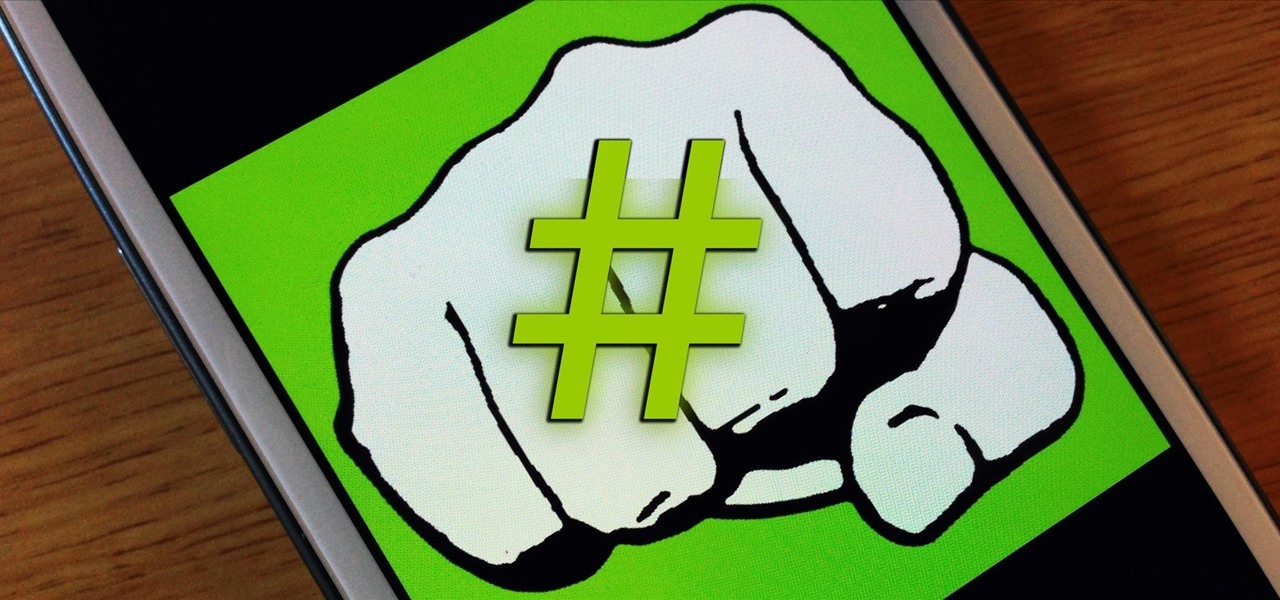
How To: Use Hashtags in Texts to Quickly Share Locations, Music, & Other Info on a Galaxy Note 2 or Other Android Phone
If you're a Twitter user, it's a safe bet to assume that you've used a hashtag. On all social networking sites that have the capability, such as Instagram, Facebook, and Google+, the pound (#) symbol is used to mark and designate specific keywords or topics in order to make it effortless for users to connect with one another.
How To: Hide That Pesky NFC Icon from Your HTC One's Status Bar (Root Required)
If you turned on your HTC One for the first time and wondered what that weird icon that looks like an N is, it indicates that NFC is on. It seems strange to me that HTC wanted to waste Status bar space on an NFC indicator, but sometimes we just have to deal with it. However, if you're a softModder, you don't have to just deal with it. The icon can't be removed permanently, but there is a very easy way to hide it forever.
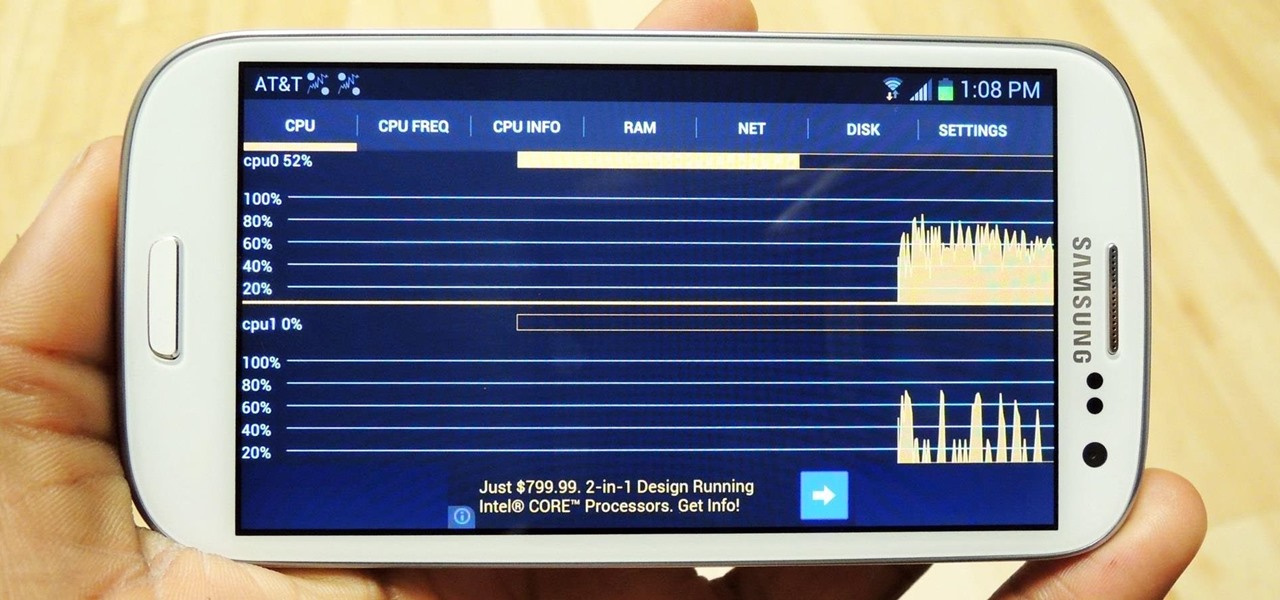
How To: Monitor System Resources Right from the Notification Tray on Your Samsung Galaxy S3
Anyone who uses a computer on a regular basis probably knows how to access the task manager to check system resources and usage stats. However, on a Samsung Galaxy S3 or other Android device, it may not be so obvious. There's no equivalent to Control-Alt-Delete, but it's still fairly easy to monitor running processes and battery usage.
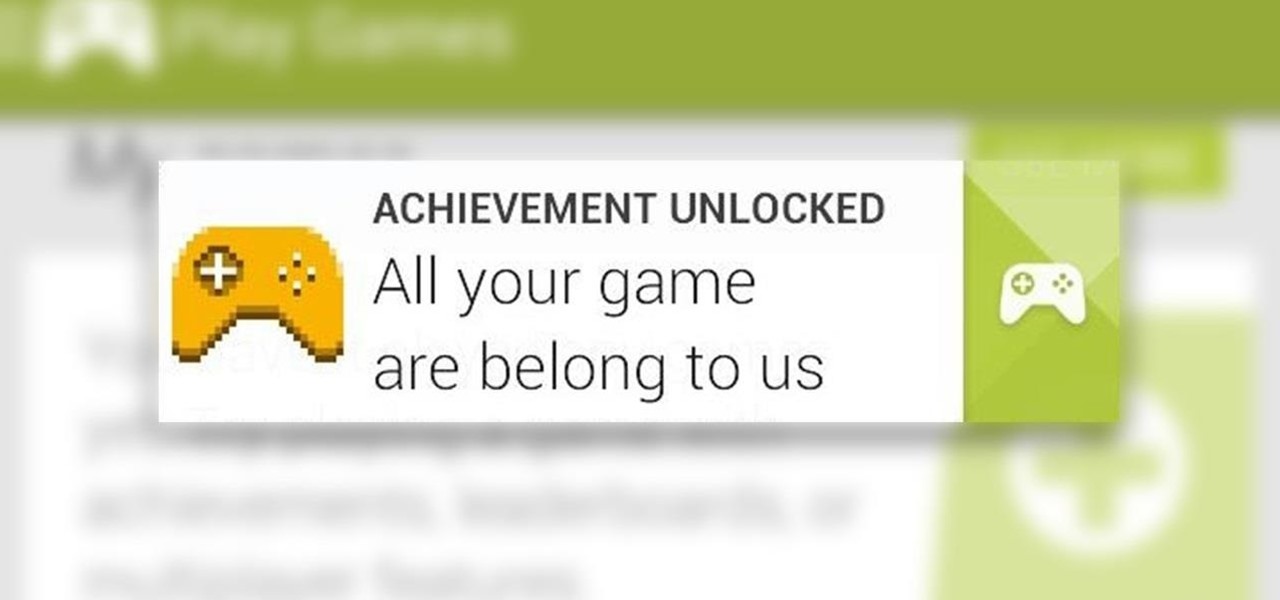
How To: Unlock the "All Your Game Are Belong to Us" Achievement on Your Samsung Galaxy S3
In old-school Konami fashion, there's an Easter egg lurking inside your Samsung Galaxy S3, and I'm not talking about gingerbread men, robots, or jelly beans. In fact, it's actually an achievement, like those you would unlock in Black Ops on your Xbox 360, and it's pretty easy to find.

How To: Root & Gain Superuser Access on Your Samsung Galaxy S3 Using a Mac (The Easy Way)
To really customize your Samsung Galaxy S3, you'll need to be rooted, because most of the coolest mods and hacks require root access. If you haven't rooted yet, you're just barely touching the surface of what your GS3 can do for you.

How To: Play Pokémon FireRed & Other Game Boy Advance Games on Your Samsung Galaxy S3
The first film I saw without any parental supervision was Pokémon: The First Movie. At the time, there wasn't a 5th grader around who didn't know who Pikachu was or what Pokémon was all about. The franchise was one of the most popular video games of all time, right after Mario.

How To: Customize the Home Button Shortcut on Your Samsung Galaxy S3 for Any App You Want
As mentioned before, the Home button is one of the most important keys on your Samsung Galaxy S3, and pretty much all Android devices for that matter. However, when it comes to customization, it's rather tame.
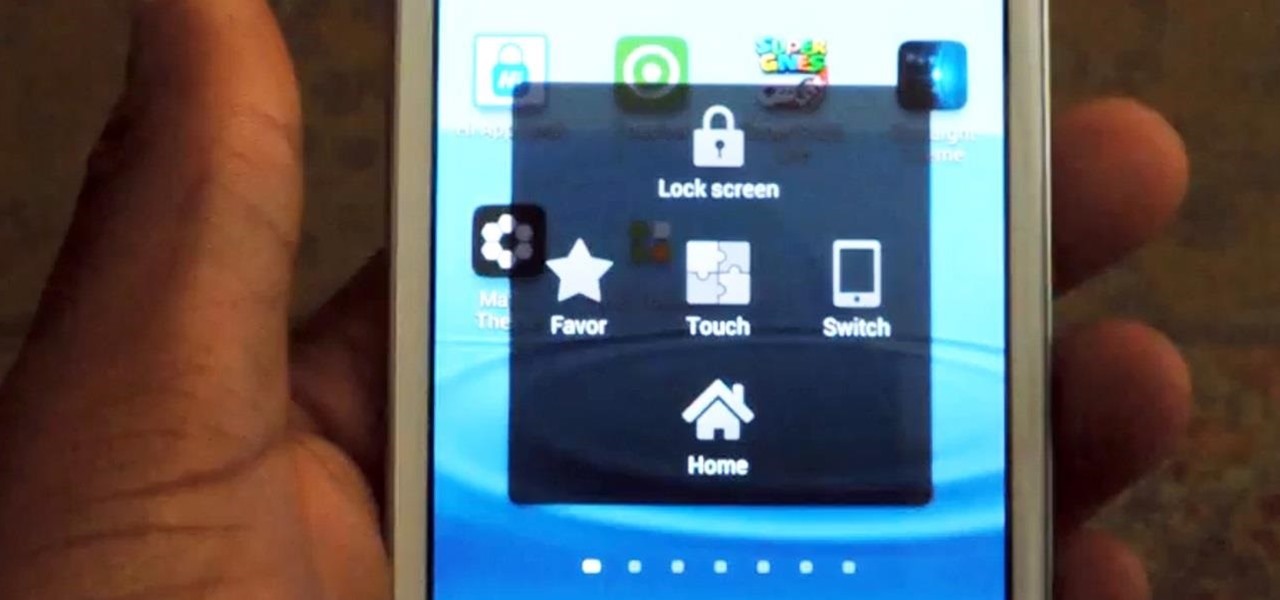
How To: Use Your Samsung Galaxy S3 Without a Functioning Home Button
Dorothy had it right: "There's no place like home." This is especially true when it comes to using your Samsung Galaxy S3, or pretty much any other smartphone, whose most vital button is the Home key.
How To: Find & Eradicate Android Apps Maliciously Tracking You on Your Samsung Galaxy Note 2
A wave of shock and anger swept across the country after Edward Snowden released private documents recounting the U.S. government's secretive mass surveillance programs. Although some of the fear was unwarranted (they don't read your emails or listen to your calls), many scrambled to find privacy of new heights for protection from the all-watchful eye. While the government may not be tracking you down, there are a myriad of other candidates that fill that Big Brother role—and I'm not talking ...







