Android How-Tos


How To: Install ADB on your HTC EVO 4G for rooting
In order to "root" or basically "jailbreak" your new HTC EVO 4G from Sprint, you will need to first instal an ADB. This tutorial will show you where to get that file, how to use it and what it means. You will need Windows 7 to follow these instructions, as well.

How To: Root your HTC EVO 4G for "super user" access
In this video, learn how to hack your HTC EVO 4G and root it for "Super user" access. Once you have rooted your device you can install custom ROMs, apps, overclock the CPU and a whole lot more. So, follow along with this step by step demo and root your phone to discover the possibilities!

How To: Get free 3G or 4G WiFi tethering on your HTC EVO 4G
In this tutorial, learn how to access your phone's data network to enable free tethering on your new HTC EVO 4G. By tethering with your EVO you can connect up to eight other devices to your phone and use it as a wireless modem. This hack works with any EVO and will allow you to connect regardless of whether your city offers 3G or 4G signals.

How To: Enable free WiFi tethering on your new HTC EVO 4G
In this tutorial, learn how to avoid Sprint's expensive 30.00 a month Hot Spot plan and hack your EVO for free tethering. This video will take you step by step through the process of setting up and using tether on your HTC EVO 4G in just a few simple steps.

How To: Root an HTC EVO 4G smartphone
Root your Sprint HTC EVO 4G Android smartphone and run custom ROMs! This hacker's how-to presents a thorough, step-by-step overview on unlocking and rooting a Google EVO 4G Android smartphone. For detailed instructions, and to get started rooting your own Google EVO 4G phone, watch this free video tutorial.

How To: Disable the startup sound on your HTC EVO 4G
One of the most annoying things about the new HTC EVO 4G is the start up sound. There is no way to disable this feature on your phone, so you will need to have a little computer know-how to get it accomplished.

How To: Sprint HTC Evo 4G Impressions
Spent the weekend with Sprint's new phone, the HTC Evo G4. Specification wise, it's better than Verizon's Incredible and T-Mobile's HD2. Apple will be announcing the new version of their phone this week. If it's comparable to leaked phone shown over at Gizmodo, then to say which phone is better is debatable. The iphone might have a better battery life but the Evo has an unlimited data plan, unlike AT&T's new tier pricing structure.

How To: Setup and use your new HTC EVO 4G smartphone
Are you lucky enough to have gotten your hands on an HTC EVO - the world's first ever 4G cell phone? If you have, then check out this helpful tutorial. In this video you will not only get an introduction to your new smartphone but also a step by step walk through of how to set it up and start using it. So, follow along and start taking advantage of all the cool features of the EVO.

How To: Hack your HTC EVO 4G to increase battery life
Battery life is often a big problem with new smart phones. In this tutorial, learn how to change the settings on your brand new HTC EVO 4G so that the battery lives longer on the 4G network. Don't get stuck with a dead phone- check out this clip and keep it alive!

How To: Setup emulators to play SNES games on your HTC EVO 4G
In this tutorial, learn how to install and set up emulators on your HTC EVO 4G so that you can play cool, old-school games on your phone. With these emuators you will be able to play your all-time favorites like Super Nintendo and Sega Genesis games on your mobile phone. So, check it out and get started reliving your childhood in the palm of your hand!

How To: Use the WiFi Hot Spot connection on your HTC EVO 4G
One of the coolest new features available on HTC's new EVO 4G cell phone is the ability to create Sprint Hot Spots with your phone and tether other devices to it. In this clip, you will receive a great step by step tutorial on how to set up your Hot Spots and use it to tether up to 8 other devices. Begin using your cell phone as a wireless modem anywhere you may be with this instructional clip from Fommy.

How To: Choose your navigation app on your HTC EVO 4G
There are a couple of options available to you when it comes to navigation on your new HTC EVO 4G. In this clip, you will learn how to use the two most popular options: Sprint Navigation and Google Navigation. These apps are similar but each have their own pros and cons, so check out this clip before you choose so you can make an informed decision.

How To: Set up Sprint Hot Spots on your HTC EVO 4G
In this clip, learn how to set up the HTC EVO's Hot Spot app. This app is very useful and by using it you can connect up to 8 other devices to your 4G internet via tethering and use your phone as a wireless modem. This app will cost you an additional 29.99 a month but if you are an Internet junkie, it will be worth it. So, follow along and watch this step by step for setting it up.

How To: Access the boot loader on the HTC EVO 4G
In this clip, learn how to access the Boot Loader on your HTC EVO 4G cell phone from Sprint. If you need to get to your boot loader for any reason, this clip will walk you through the easy process.

How To: Access Android tethering on the HTC EVO 4G
One of the coolest features of the new Android phone, HTC EVO 4G is its ability to tether the Internet. In this clip, learn how to access and set up tethering, as well as which apps work best. You will also learn how to use Sprint's 29.99 Hot Spot plan, or bypass the charges by setting up free options. So, follow along and get your phone up and running with the new lightning fast 4G network.
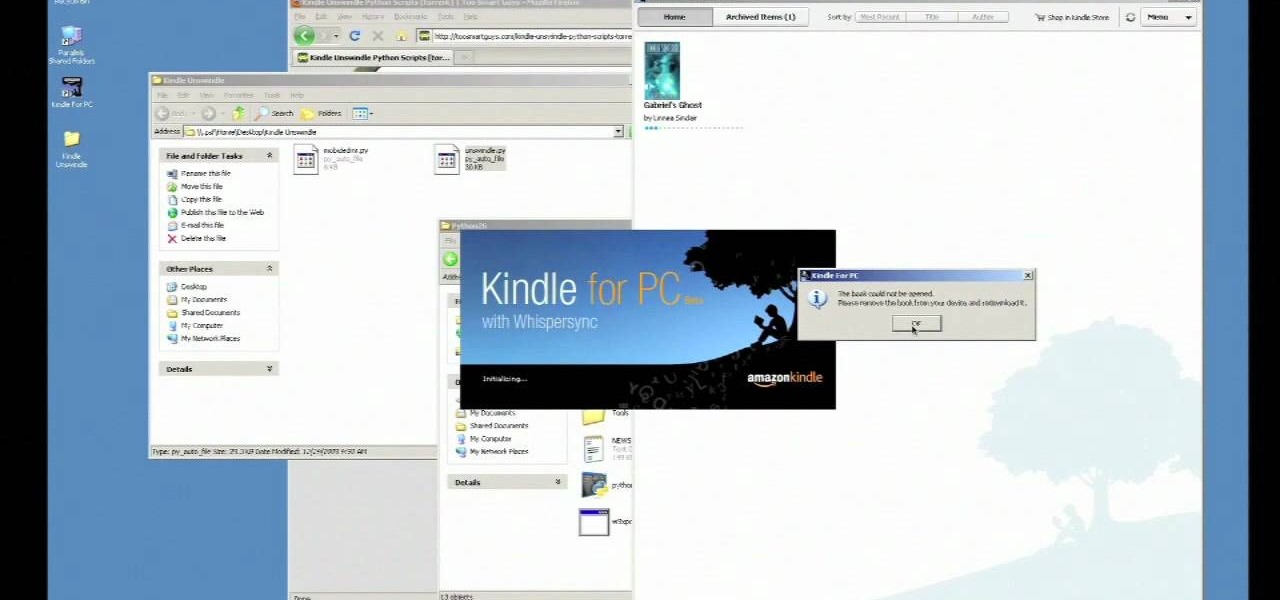
How To: Remove DRM on your Kindle
You've got a Kindle, and you've bought your first ebooks! Did you know that you don't have complete control over those books you bought? Amazon restricts your use of ebooks with DRM, or Digital Rights Management, that prevents you from transferring your purchases to other devices, or copying them. Watch this video to learn how to strip your Kindle ebooks of the DRM, and really own your content!

How To: Find free eBooks for your Amazon Kindle
Check out this awesome tip from CNET on getting FREE eBooks of the web and onto your Amazon Kindle for easy and cheap reading. They show you the exact process for getting free ebooks for your Kindle, so watch and learn. It's worth it!

How To: Put music and text files onto an Amazon Kindle
See how easy it is to install media on your Amazon Kindle! CNET Quick Tips shows you how to use the USB cable to put your own documents on the Kindle to read later. You can add music and text files by simply dragging and dropping the files onto the Kindle from your computer. This video makes it all look so easy.

How To: Jump pages to new locations in the Amazon Kindle
Want to skip ahead in an eBook? Watch this computer tutorial video to learn how to jump to a new location in the Amazon Kindle. Jumping pages in the Kindle video will be easy once you've mastered the tips in this how-to video.

How To: Look up word definitions on an Amazon Kindle
See how easy it is to use the Amazon Kindle eBook reader. This Quick Tips video from CNET shows you how to use the built-in dictionary to look up those hard, mystifying, multi-syllabic words. Finding defintions has never been easier while reading a book.

How To: Bookmark eBook pages in the Amazon Kindle
Check out this Quick Tips video from CNET to learn how to bookmark pages in the Amazon Kindle so you can make sure you don't lose your place, or mark a really juicy part for later. Never get lost again during your eBook reading!

How To: Download and play music on an Amazon Kindle
Watch this CNET Quick Tips video to learn how to add your own MP3s for background music on the Amazon Kindle. Some readers just like to listen to music as they read, and the Kindle makes that easy. It's as easy as dragging and dropping your digitla music files onto your Kindle from your computer.

How To: Setup Amazon Kindle 2 ebook digital reading device
New to Amazon's Kindle 2? Learn how to register your Kindle 2, shop in the Kindle Store, read books on Kindle 2, and more. This is an official video from Amazon on how to use your digital book. This is the future guys. Also, check out the free Kindle iPhone app! Setup Amazon Kindle 2 ebook digital reading device.







