Android Pie has finally made its way to signature Galaxy devices like the Note 9, S9 and S8. As you all know, Samsung Experience got a major makeover and has been renamed to One UI, featuring significant aesthetic changes to many of its native apps.
The Phone app, in particular, has a brand new layout on Pie-based One UI. First, the various tabs have been relocated to the bottom of the screen for easier accessibility. Now, you won't have to reach up top to tap on "Recents," "Contacts," or "Places," and instead, you can simply tap on any of the options without having to adjust your grip.




In addition, TouchWiz on Android Pie has ditched the floating keypad button, and added it on as a new option on the relocated options tab on the bottom of the screen for a cleaner UI. This is an ingenious move on Samsung's part, as it will streamline user experience as they transition from devices like the iPhone to Galaxy smartphones.
To add a little liveliness to the Phone app, Samsung has also splashed some color on the Contacts page, and has filled in the letter icons next to each contact (that's not assigned a photo) with its own unique color combination to greatly aid in selecting on the go. The alphabetical groupings have also been further compartmentalized into their own boxes for easier sorting.




It's also worth noting that unlike Oreo, the colored icon or image associated with your contact also appears within the Phone app's outgoing, incoming, and in-call UI.




As a native Samsung application, the Phone app has also received the Night theme treatment that comes standard with Android Pie. With the dark mode enabled, the app turns to a gorgeous interface consisting of a battery-efficient black backdrop with gray and white accents, as seen in the screenshots below.






As great as the improvements Samsung has made to the Phone app are, it's just the tip of the iceberg — there's numerous features that also received some much needed attention with the arrival of Android Pie, so be sure to check back often as we get to them one by one. In the meantime, be sure to share your thoughts about the revamped Phone app found within One UI by posting below.
- Follow Gadget Hacks on Pinterest, Reddit, Twitter, YouTube, and Flipboard
- Sign up for Gadget Hacks' daily newsletter or weekly Android and iOS updates
- Follow WonderHowTo on Facebook, Twitter, Pinterest, and Flipboard
Cover image and screenshots by Amboy Manalo/Gadget Hacks




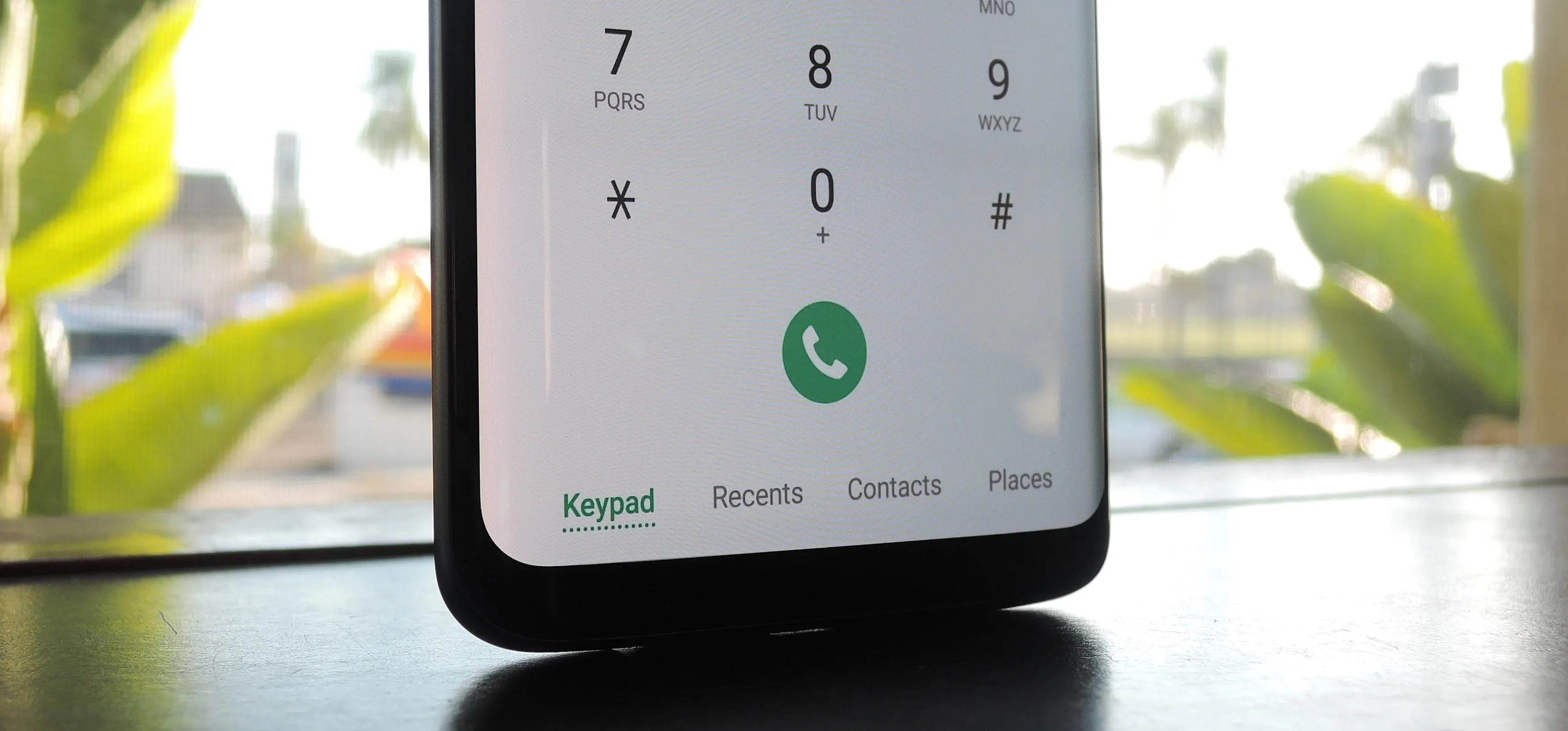


















Comments
Be the first, drop a comment!