
Recently, Google's Messages app has become an important cog in the Android ecosystem. That's because, for the time being, it's one of the only texting apps which supports RCS Universal Profile for iMessage-style conversations. Even better, Google just gave it a highly sought-after feature: dark mode.
Because so many phones use OLED displays, dark mode can save battery life, as these screens consume less power when displaying dark colors since each pixel emits less light. It appears Google won't ever give us a true system-wide black theme. However, the next best thing is adding the feature to individual apps, and due to its high usage, one of the more important apps to include this feature is Messages (formerly Android Messages).
Update (Or Install) Messages
If your phone doesn't come preloaded with Google's Messages app, you'll need to install it from the Play Store. Even if your phone came with Messages, make sure it's up to date. The app is free and is one of the best apps for text messages, as it's one of the few which supports RCS messaging.
- Play Store Link: Android Messages (free)
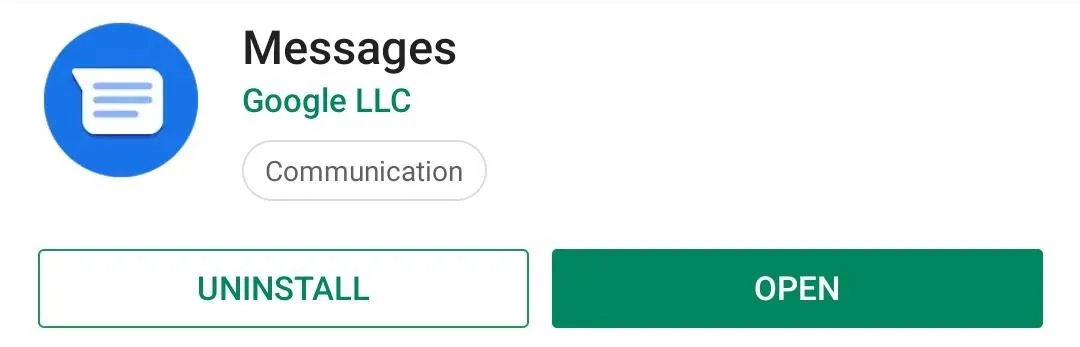
Enable Dark Mode
Now, enabling dark mode will be really easy. Open the app and select the three vertical dots in the upper-right corner. Choose the option "Enable dark mode" and the colors will flip, with text becoming white and the background switching to dark gray, perfect for your OLED panel.
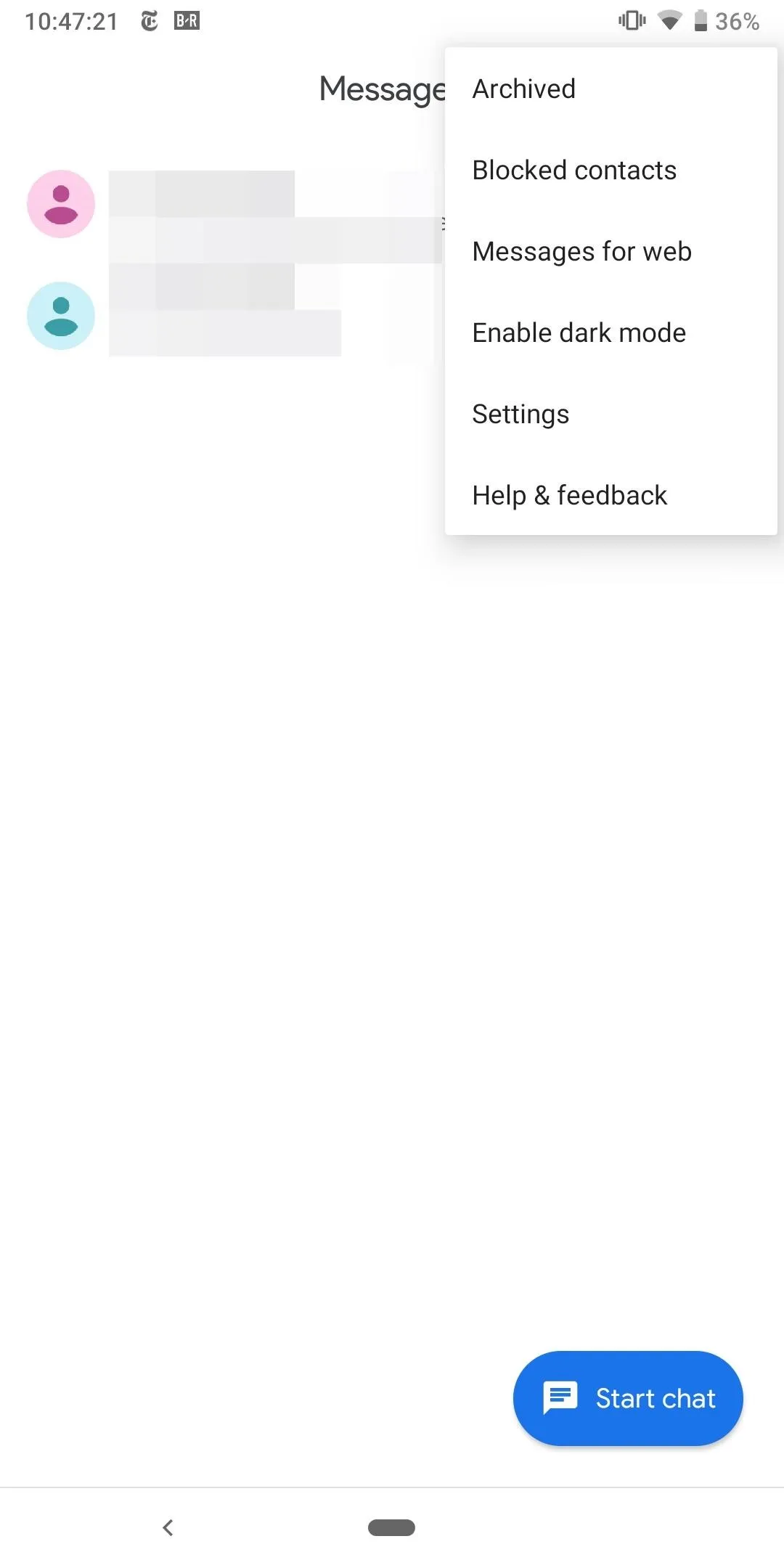
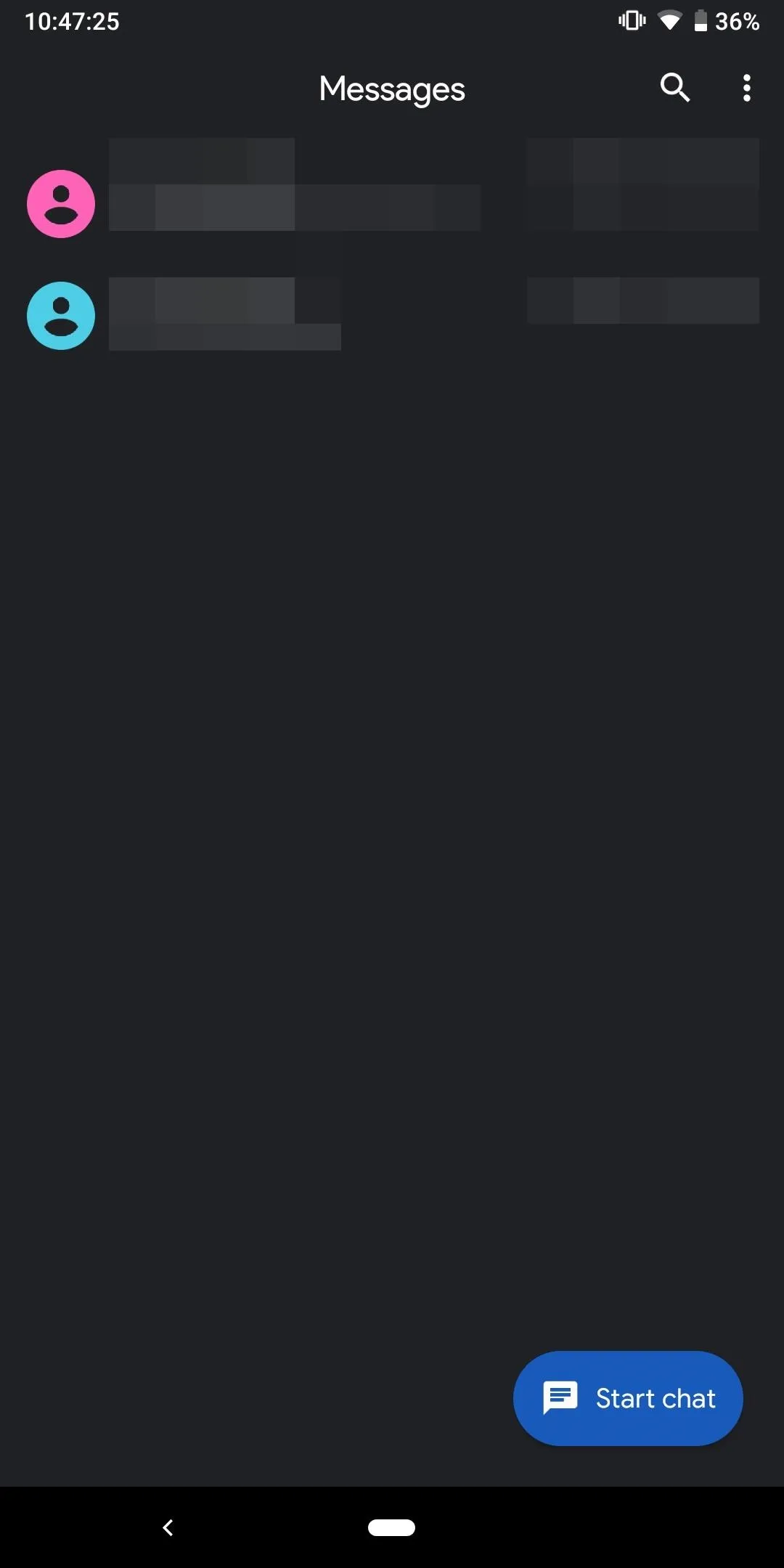
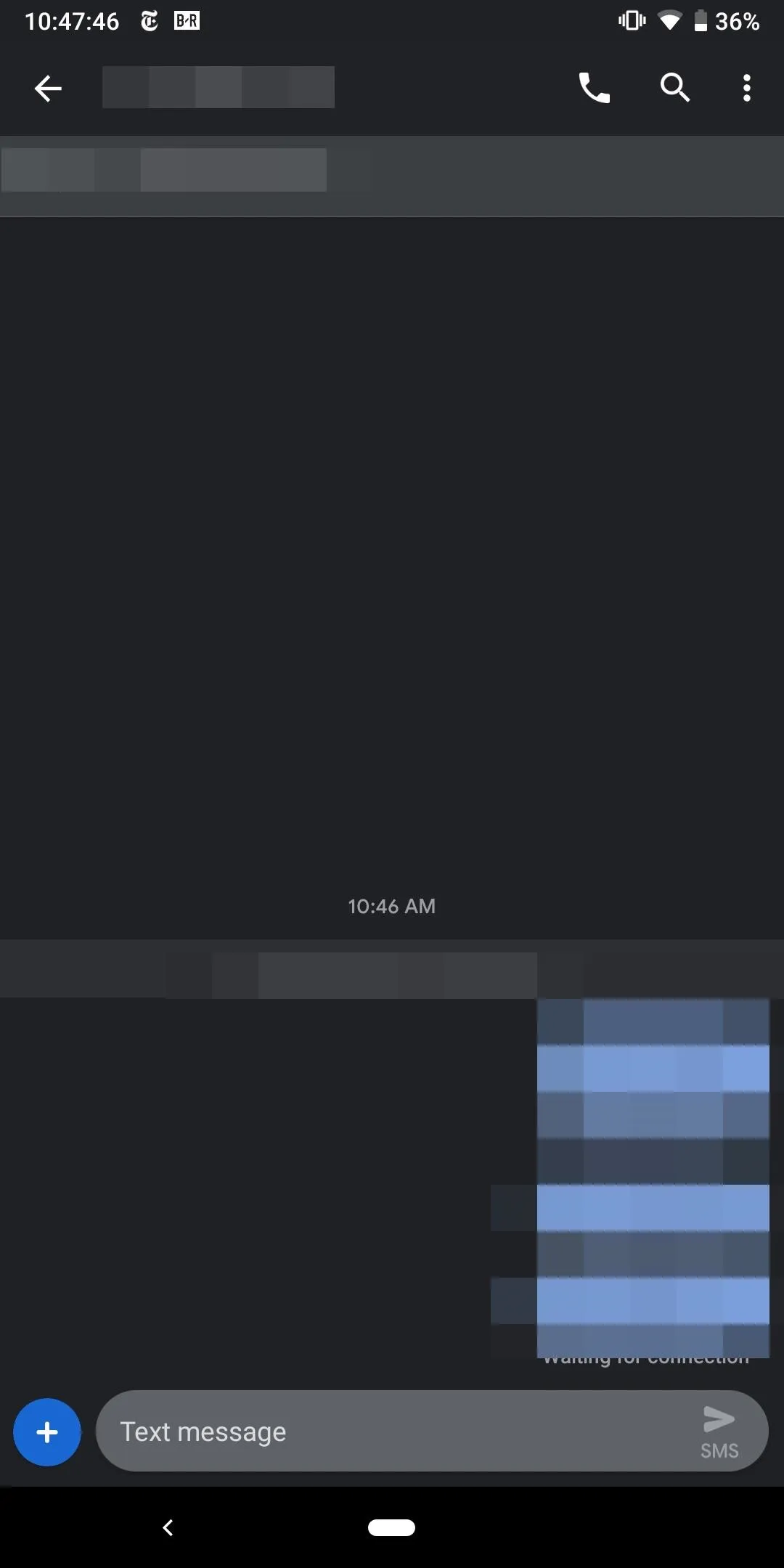
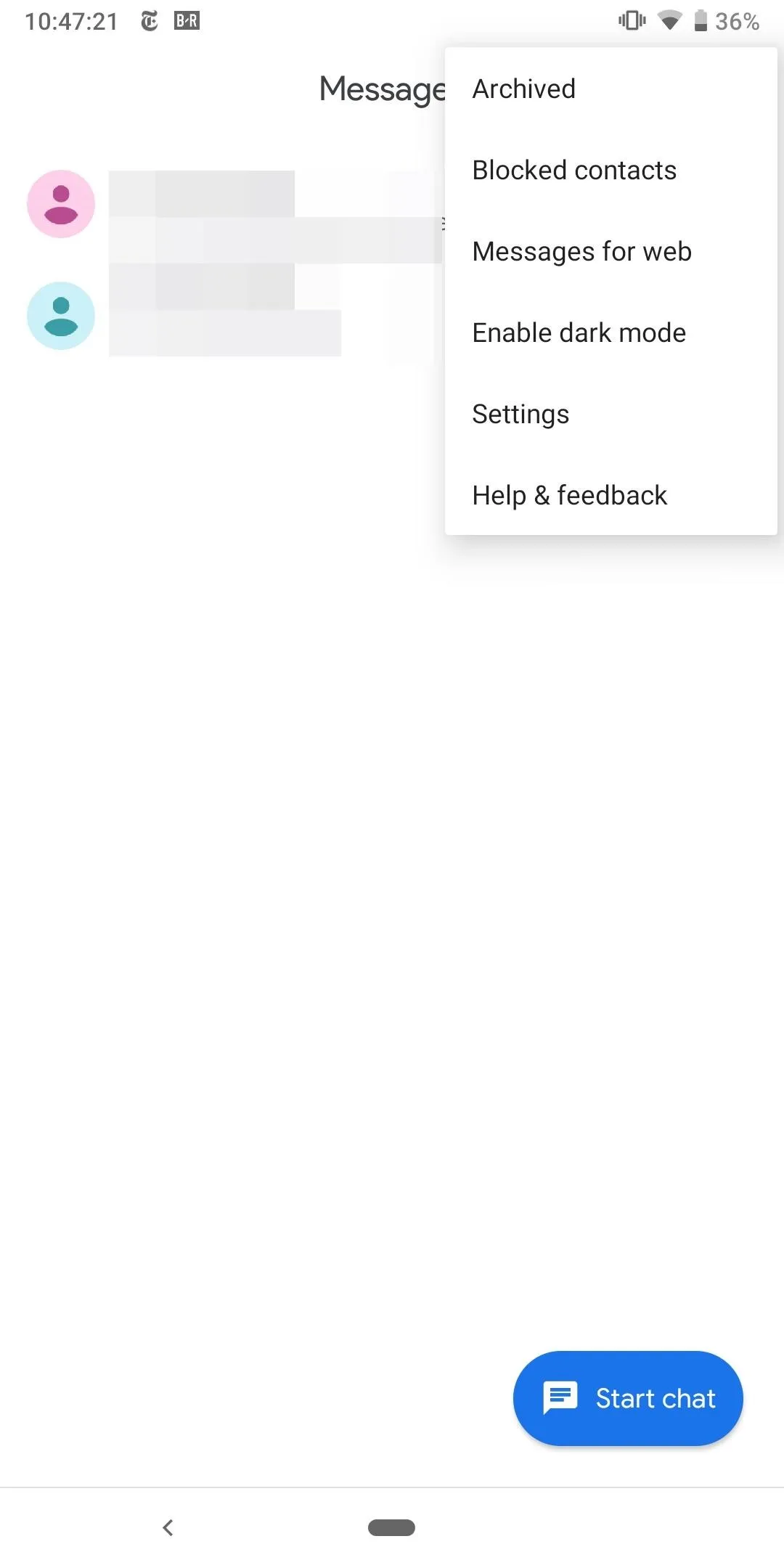
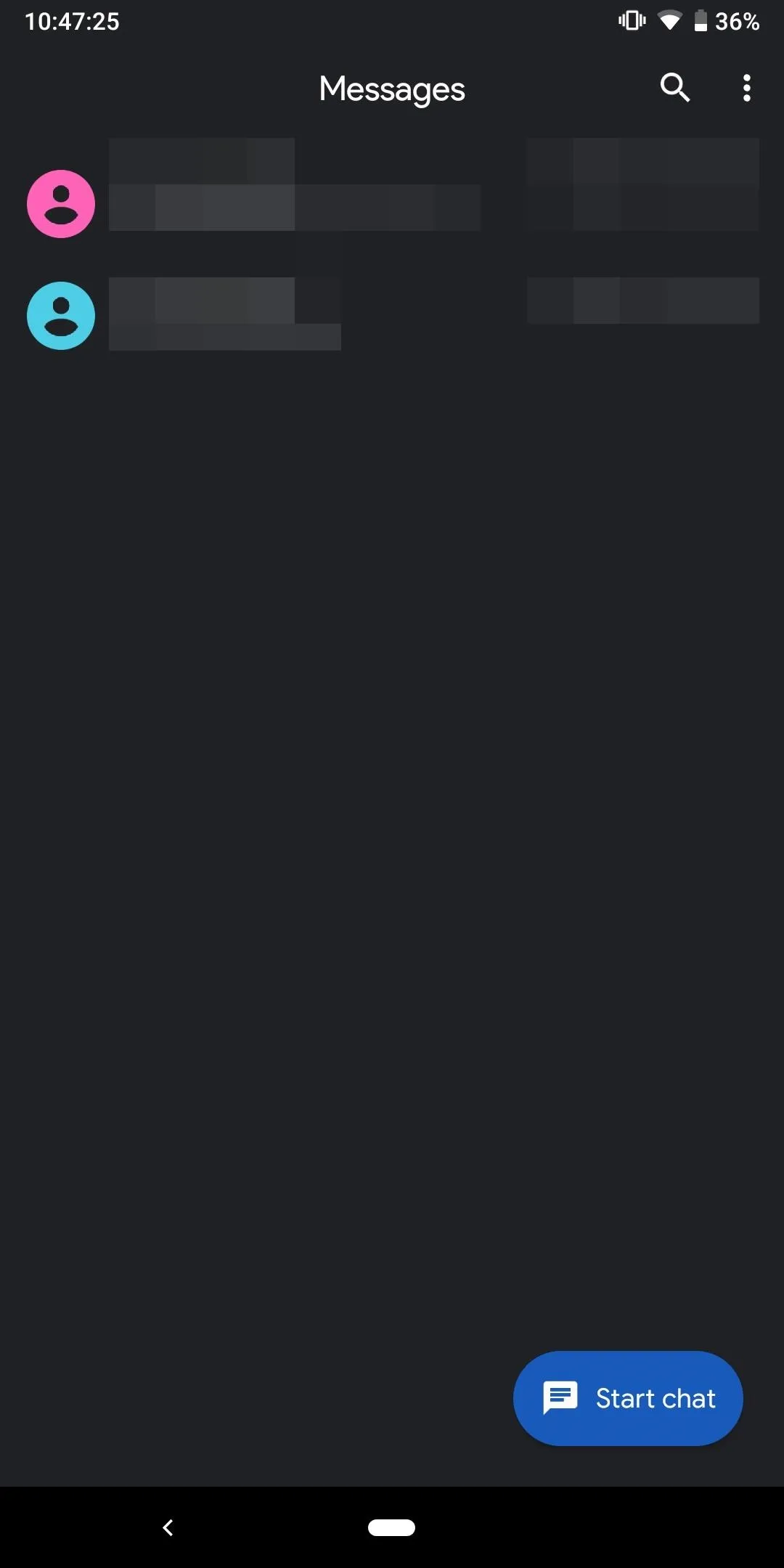
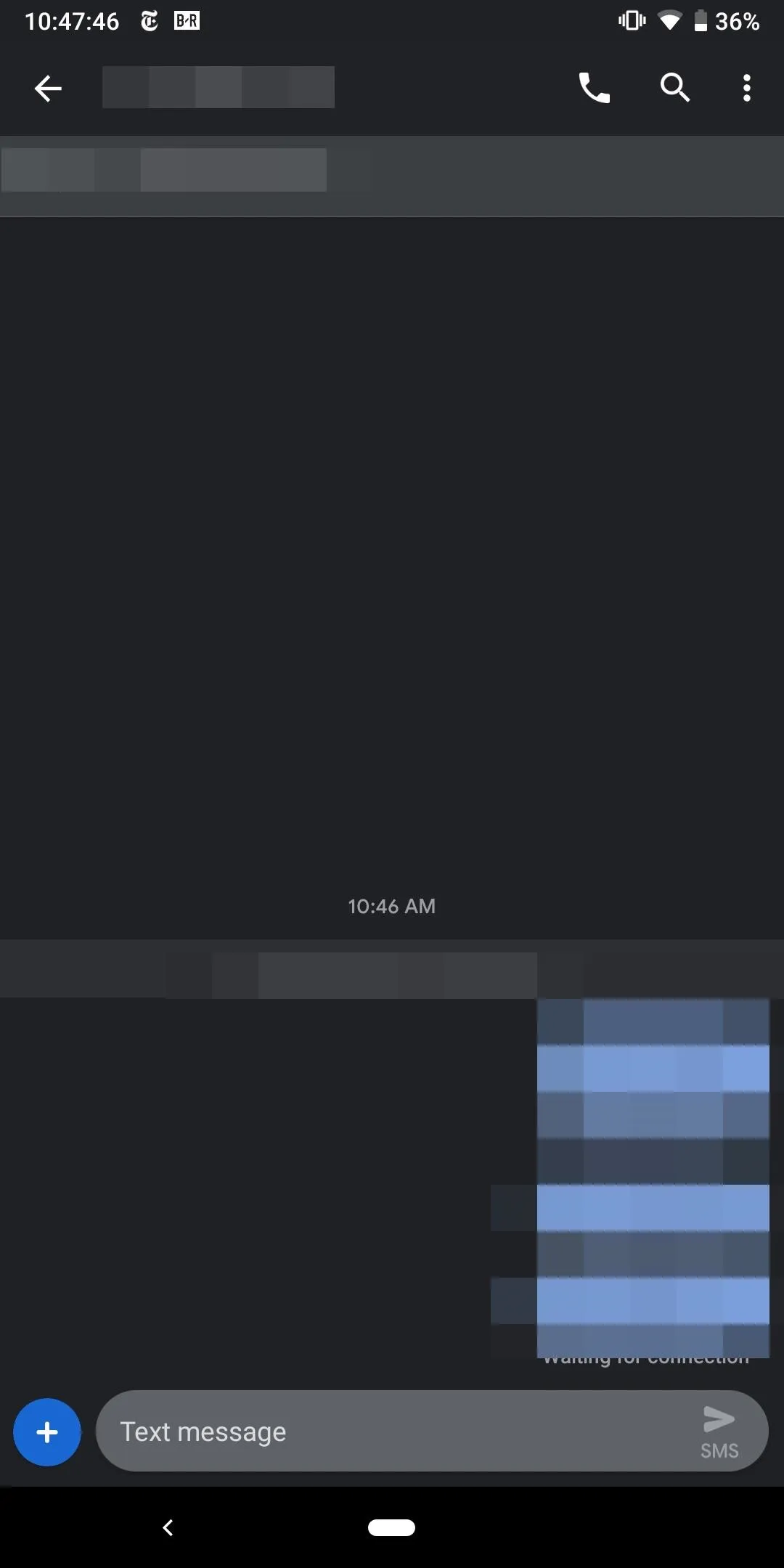
Messages isn't the only Google app to receive the dark mode treatment recently. Others, like the Phone app and Contacts app have dark mode now as well, so stay on the lookout for future dark mode guides.
This article was produced during Gadget Hacks' special coverage on texting, instant messaging, calling, and audio/video chatting with your smartphone. Check out the whole Chat series.
Cover image and screenshots by Jon Knight/Gadget Hacks




























Comments
Be the first, drop a comment!