It would be an understatement to say that Android 10's gestures are a controversial change. A lot of people just don't like change, plus the back gesture can be a bit tricky to activate sometimes — even after Google added a sensitivity setting for it. Thankfully, a third-party developer has a unique solution.
Developer Jawomo has created an app that turns the gesture indicator at the bottom of the screen into a button. The app lets you pick a custom action for tapping or long-pressing this "button," including turning it into a back button. While this method doesn't make using side menus easier, it does help make using the navigation gestures easier by blending the two techniques.
Download Gesture Plus
The app that makes this all possible is called gesturePlus. It was made by the same guy who brought us bxActions, a popular button remapping app that we have recommended in the past. Download gesturePlus for free on your Android 10's smartphone from the Play Store.
- Play Store Link: gesturePlus - Gesture Navigation Tuner! (free)

Set Up the Back Button
Once installed, open the app and select "Next." Tap "Launch actions" to be redirected to the Accessibility menu on your phone. Now, select gesturePlus in the list, enable the toggle at the top of the screen, then choose "Allow."
Use the back gesture one last time to return to the app and choose "Done." By default, the button is configured to act as the back button so, at this point, we are done.






Try It Out
To go back, you can now press the "pill" (home gesture indicator) at the bottom of your screen. This will return to the previous page, just like the old back button would.
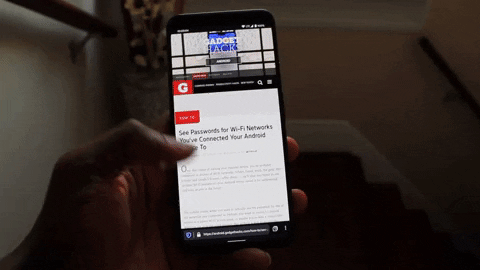
Jon Knight/Gadget Hacks
And for those tricky sides menus, try out our quick tip linked below.
Cover image, screenshots, and GIFs by Jon Knight/Gadget Hacks
























Comments
Be the first, drop a comment!