YouTube's AI age verification system is back with a vengeance, and this time it's not messing around. After launching in the US this past summer, the platform's automated age-guessing tech has rolled into a more aggressive second wave of restrictions. Adult users who thought they were in the clear are getting flagged as minors all over again, sparking a fresh round of groans across the site.
Accuracy is the sticking point. Vendor tests report mean absolute errors as low as about 1.2 years in some age ranges (vendor-reported), while independent evaluations show larger errors in broader datasets, while some solutions can misjudge age by an average of 3.1 years. Those margins mean the false positives you are seeing are not outliers, they are baked into the tech that national regulators and recent laws (for example the UK's Online Safety Act and public moves in Australia and elsewhere) have pressured platforms to tighten age checks, which influenced YouTube's rollout.
Bottom line, regulation is moving faster than user experience can keep up. Regulatory guidelines and industry collaboration may lead to more standardized, privacy-preserving age verification approaches, but the path forward is a three way juggle of law, technology, and patience. Until those line up, expect continuing identity checks, appeal loops, and the occasional reminder that to an AI watching patterns, your behavior can matter more than your birthdate.




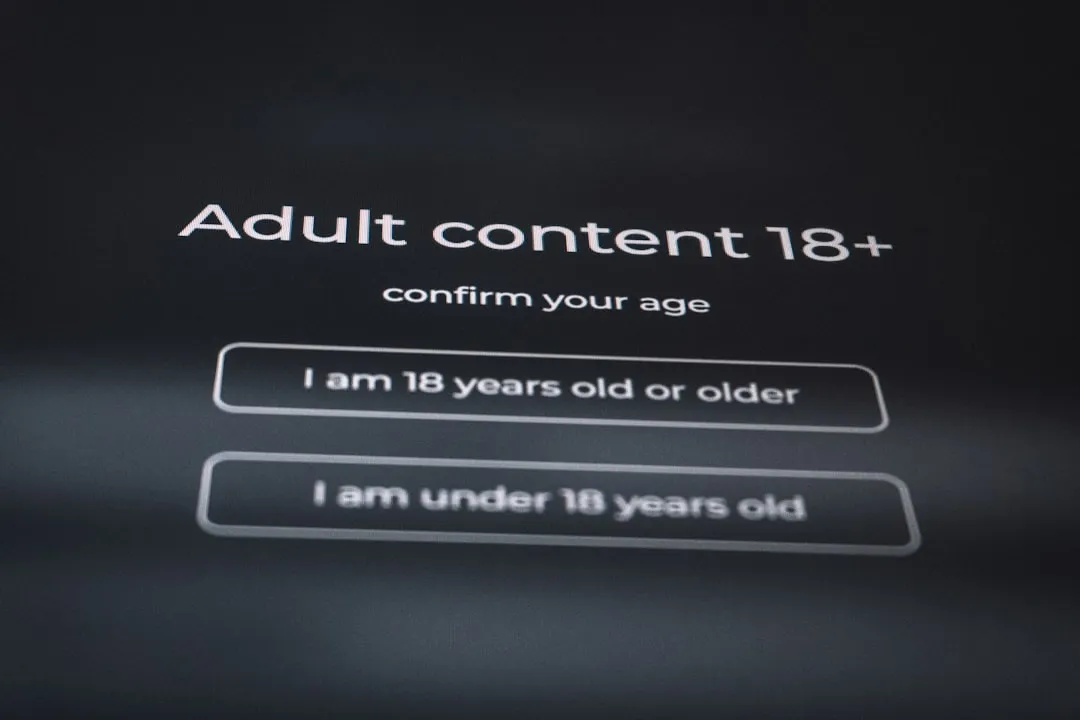


















Comments
Be the first, drop a comment!