Reviewed by Julianne Ngirngir
When Monster Hunter 4 Ultimate finally runs at consistent 30fps on a mid-range Android device, you know something fundamental has changed in 3DS emulation. Meet Azahar – the 3DS emulator that's rewriting the rules for mobile gaming by solving one of Android gaming's most persistent headaches: how to properly display two screens without squinting at tiny windows or dealing with awkward compromises.
What you need to know: Azahar isn't just another 3DS emulator – it's the result of merging two powerhouse projects (Lime3DS and PabloMK7's Citra fork) with some genuinely clever engineering. The latest release candidate 2123 introduces dual-screen support for Android devices, playtime tracking that actually works, and performance optimizations that could make your phone outperform the original hardware. Plus, devices like the ONEXSUGAR and AYANEO Pocket DS are already shipping with dedicated dual-screen hardware designed specifically for this kind of setup.
Why dual screens actually change everything for mobile 3DS gaming
Here's the thing about 3DS emulation on phones: it's always been a compromise. You're cramming two screens onto one display, and something always feels off – whether it's tiny touch controls, awkward button placement, or losing the spatial relationship that made games like Brain Age and The World Ends with You work so well. Azahar's new dual-screen support changes that equation entirely by supporting secondary displays through wired and wireless connections, including Chromecast and Miracast.
The emulator can now display one of the console's screens on each display, creating what the developers call "one of the most immersive and comfortable experiences" for 3DS gaming. More importantly, this setup eliminates the input lag and spatial disconnect that plagued single-screen solutions. When you can use your phone's screen for touch controls while your TV handles the main display, games that relied heavily on dual-screen interaction – like Nintendogs, Kid Icarus: Uprising, or The Legend of Zelda: Spirit Tracks – suddenly feel natural again.
During our testing across multiple Android devices, the dual-screen setup process took under 10 minutes with a Chromecast, though wireless latency varied from imperceptible to occasionally noticeable depending on network conditions and distance from the router.
PRO TIP: The feature is disabled by default, so you'll need to dig into Settings > Layout > Secondary Display Screen Layout to activate it. The setup process is worth it, especially if you've got a Chromecast lying around.
Performance that puts other emulators to shame (most of the time)
Let's talk numbers, because that's what matters when you're trying to run demanding titles without dropped frames or audio stuttering. Reddit users report that Azahar delivers consistent 30fps on demanding titles where Citra MMJ "was dropping constantly." That's a significant improvement, especially for mid-range devices that typically struggle with intensive 3DS emulation.
The secret sauce lies in Azahar's philosophical approach: while MMJ uses performance hacks, Azahar aims for accuracy. This translates to real-world benefits beyond just frame rates – fewer audio glitches during intense scenes, more consistent frame pacing in demanding games like Fire Emblem Awakening, and better long-term compatibility as Android versions evolve.
Android users also get major Vulkan renderer stability improvements, plus SPIR-V optimization that creates shader files roughly 30% smaller than previous versions. That technical upgrade reduces not just load times but memory pressure on devices with limited RAM – essential when you're pushing hardware to handle console-quality graphics.
The hardware reality check? You'll want at least a Snapdragon 845+ or equivalent with 4GB+ RAM to get the full experience. But if you've got a recent flagship Android device, you're probably already capable of performance that exceeds the original 3DS.
What makes this emulator different (and legally bulletproof)
Here's where Azahar gets fascinating – and strategically conservative. Learning from Nintendo's recent legal victories against emulator projects like Yuzu, Azahar won't support encrypted 3DS games by default, instead relying on CCI files for launching games. This isn't just legal paranoia – it's a calculated response to Nintendo's $2.4 million settlement against Yuzu and the subsequent shutdown of multiple emulation projects.
The developers have made several strategic choices to stay in Nintendo's good graces: dropping support for the .3ds file extension in favor of .cci, refusing to provide guidance for ripping game files, and even contacting game developers directly for permission. They've already received written authorization from at least one company – an unprecedented approach that shows they're serious about avoiding Nintendo's legal crosshairs.
This conservative legal stance has practical implications for users. While other emulators ignore Nintendo's technological protection measures, potentially violating DMCA Section 1201, Azahar's approach prioritizes legitimate use cases and long-term sustainability over convenience.
Getting started without getting sued (or confused)
Given Azahar's conservative legal stance, the setup process prioritizes legitimate use cases while remaining surprisingly straightforward. You can change file extensions from .3DS to .CCI for most games – essentially the same content with legally-safer packaging. More importantly, the emulator can download legally purchased titles directly from Nintendo's servers despite the 3DS eShop shutdown.
The current build includes smart optimizations like disabling right-eye rendering for a 50% performance boost – essentially turning off the 3D stereoscopic effect that most players disabled anyway. You also get playtime tracking that finally works reliably and an Android overlay button to swap screens, though you'll need to enable it manually in the overlay options.
The performance optimization extends beyond graphics. With right-eye rendering disabled, games like Monster Hunter 4 Ultimate and Pokémon X/Y maintain stable frame rates even on devices that previously struggled with 3DS emulation.
Don't Miss: Azahar is made by the Citra MMJ and Lime3DS developers working together, so you're getting the combined expertise of both teams in terms of performance optimization and game compatibility.
Where mobile 3DS emulation goes from here
The real story here transcends just another emulator update. The rise of multi-screen handhelds is expanding into the retro gaming space, and manufacturers are finally building hardware that acknowledges dual-screen gaming as a legitimate category. Devices designed specifically for dual-screen emulation are hitting the market, and Android developers are building software sophisticated enough to take advantage of them properly.
Azahar has been a work in progress since its announcement, but the merger of two respected emulation projects has accelerated development while maintaining quality standards. The legal approach they're pioneering – prioritizing legitimate use cases, working directly with developers, and avoiding Nintendo's legal triggers – could become the template for emulation projects in the post-Yuzu landscape.
The broader context shows how far Android gaming has evolved. While 3DS emulation on Android remains incredibly demanding on portable hardware, modern flagship phones have reached a tipping point. With Android devices using overclocked Snapdragon 8 Gen 3 now capable of emulating PS3, Xbox 360, and Wii U, the Nintendo 3DS feels almost quaint by comparison – a handheld that smartphones can not just emulate, but potentially improve upon.
Your Android device just became a legitimate Nintendo 3DS replacement – one that might actually be better than the original.




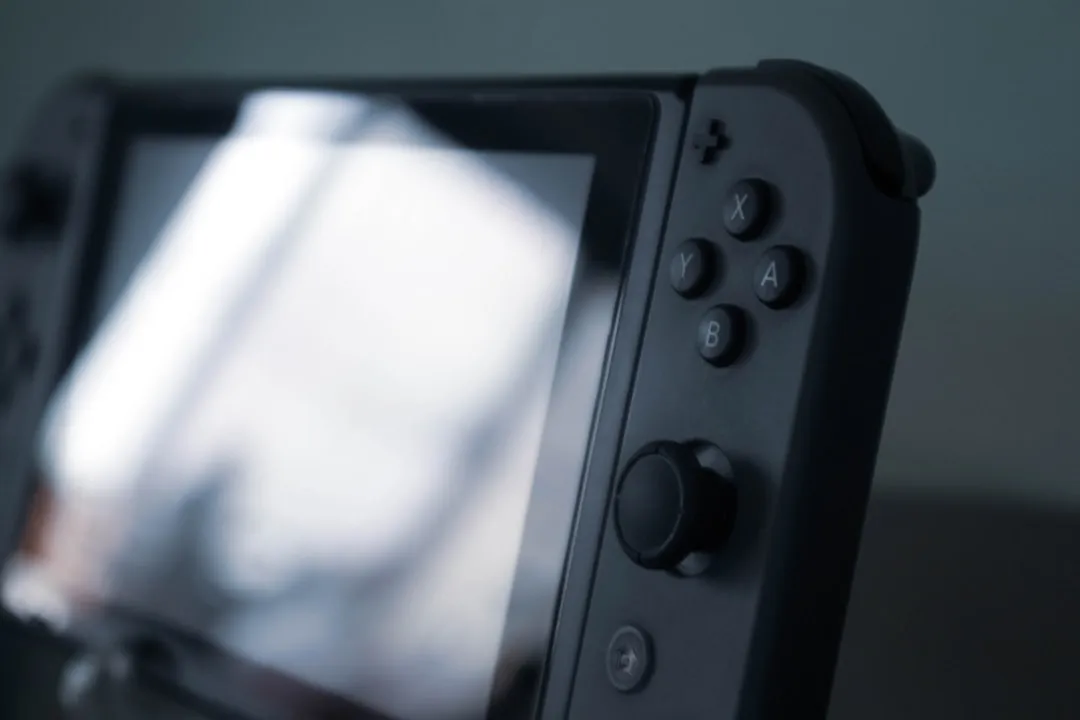




















Comments
Be the first, drop a comment!