Google's been quietly working on something that could change how we think about spreadsheets. The latest Gemini update for Sheets is not just another AI feature, but a fundamental shift toward natural language data manipulation that could make complex spreadsheet tasks accessible to anyone. The rollout began around mid-October 2025, introducing capabilities that let users handle complex multi-step operations through simple conversational prompts. Google's enhanced AI can now execute multiple actions simultaneously from a single request, while supporting an expanded library of editing tasks that used to require manual work or scripting knowledge.
What makes these multi-step capabilities so powerful?
Here's where things get interesting. Gemini can now understand compound requests and chain multiple actions together. Tell it to clean a dataset, apply conditional formatting for outliers, and create a pivot table summarizing quarterly revenue, then watch the AI transform the sheet accordingly.
The AI handles everything from data structuring and filtering to pivot tables and chart generation in one sweep. Overhauling a project tracker? Gemini can process requests like completely reformatting a project tracker, add dropdowns for status and priority, insert formula columns, and freeze header rows, all from a single natural language prompt.
This is a different way to work with spreadsheets. Rather than hunting through menus or memorizing formula syntax, you describe the outcome in plain English, and Gemini orchestrates the steps. It feels like a skilled analyst who understands your intent and the technical execution needed to get there.
The technical capabilities that matter for real work
Let's get concrete. The AI supports actions like conditional formatting, number formatting, table creation, and dimension freezing. It can add checkboxes and dropdowns, fill ranges with formulas, and handle find-and-replace operations. More advanced moves include inserting or deleting dimensions, sorting data, creating pivot tables, and managing filters.
It shines in messy, real-world scenarios, cleaning sales reports by removing inactive entries, highlighting top performers, and adding follow-up columns. For example, you might ask it to delete rows for inactive reps, highlight anyone above 120% of quota in green, then add a new Notes column for next steps.
Project management more your speed? Tell Gemini to delete all Archived rows, insert a Team column with a dropdown list of names, and add an Updated Due Date column for the next planning cycle. Gemini will understand these multi-step requests and perform all the actions at once.
The difference is context. Gemini does not just fire off a set of commands. It interprets the business logic behind your request and applies formatting, validation rules, and sensible data organization.
Why this efficiency boost actually matters
The impact is more than convenience. Google reports that this AI enhancement can deliver up to 50% efficiency gains for enterprises, opening up data analysis that once demanded specialist skills. The update supports tasks like bulk structural changes, dynamic table creation, and automated compliance checks.
These gains spread across teams. Small businesses without analysts can move from raw data to action. Marketing can restructure campaign performance tables, sales managers can format territory reports with meaningful conditional rules, and operations can turn logistics exports into dashboards without leaving Sheets.
There is more. The technology supports tasks such as automating compliance checks or generating editable charts for presentations, which helps in regulated environments where formatting standards matter. Google still notes that verification of outputs remains necessary, especially in regulated industries. Human oversight stays in the loop.
The broader change is in how teams design their workflows. Instead of training everyone on advanced Excel functions or hiring specialists for complex manipulation, organizations can lean on domain expertise while Gemini handles the mechanics.
What this means for the future of spreadsheet work
Bottom line, Google is positioning Sheets as more than a spreadsheet. It is becoming an intelligent data workspace. The update shows how natural language processing can eliminate the traditional barriers between users and complex data manipulation.
This is Google's vision to transform Sheets into an AI workspace that could reshape data-driven decision-making across organizations of every size. We are watching conversational data analysis land in the day-to-day. Say what you want, then let the system carry it out.
The implications for workforce development are real. Instead of chasing software-specific tricks that may age out, professionals can sharpen analytical thinking and business judgment while AI handles the technical steps. That shift can accelerate data literacy by removing the barriers that kept complex datasets in the hands of a few.
Is it perfect? No. It still needs human review. But it is a meaningful step toward making advanced analysis available to anyone who can describe the goal. For businesses already in the Google ecosystem, this is more than a nice-to-have. It is a potential game-changer for daily data work.
The rollout, which began on October 15, 2025, signals a turn toward natural language as the primary interface for complex data operations. It is not just about easier spreadsheets. It is about reimagining how we think about data manipulation and analysis in the age of AI.




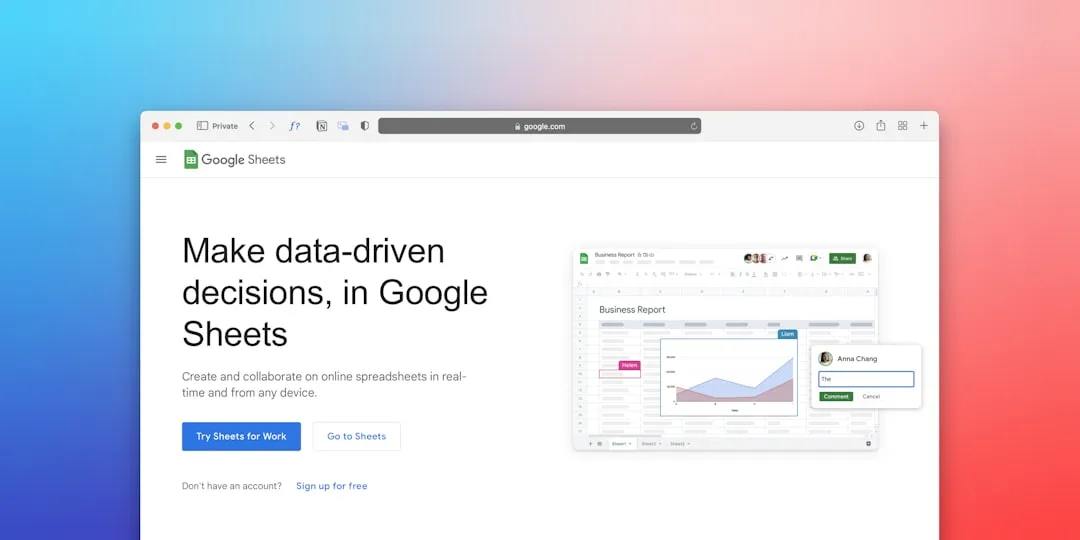




















Comments
Be the first, drop a comment!