Google's Search Live is about to get a lot more conversation friendly. About time. The latest beta reveals thoughtful upgrades aimed at one of voice AI's biggest annoyances: responses getting chopped off mid-sentence. New features in development include an "Interrupt Live responses" toggle and live captions, according to Android Authority (APK teardown, Oct 30, 2025). There's also a potential new way to add AI Mode to your search, plus tweaks to Gemini's image markup tools, as discovered in the latest teardown. Instead of piling on features, Google is aiming at the human side of the experience, making voice search feel more natural and less prone to those awkward cutoffs we've all had.
What this means for the future of voice search
These updates push AI search toward genuine dialogue. Search Live officially launched in English in the U.S. without requiring Labs opt-in, as announced by Google (Sep 24, 2025). It supports interactive voice conversations in AI Mode with camera feed sharing, so you can ask questions out loud and enable video input for visual context, according to Google's documentation.
The shift is subtle but important, moving from command parsing to conversation cues. Control over interruptions, plus captions you can follow in real time, makes talking to an assistant feel less like operating a device and more like chatting with a helpful guide. My bet, once people stop losing answers to stray "mm-hmms," they will stick with voice a lot more.
The best part is the focus on everyday use. Smaller, human-centered fixes can matter more than splashy new tricks. If Google keeps sanding down these rough edges, voice search will inch closer to how we actually communicate, one less awkward pause at a time.




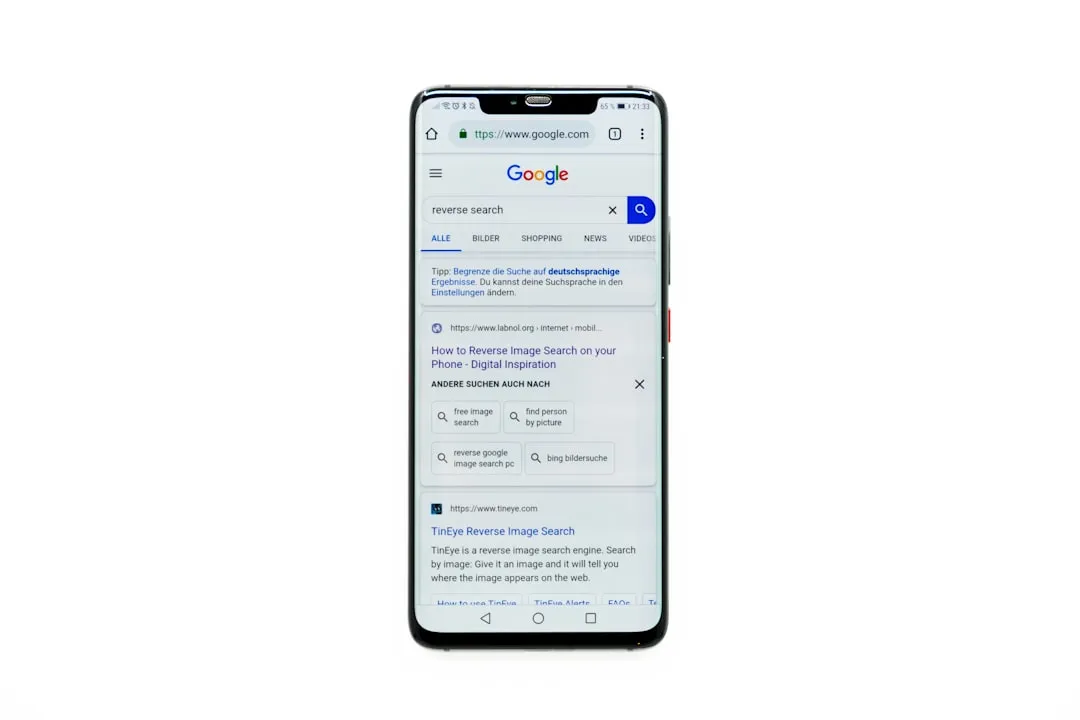


















Comments
Be the first, drop a comment!