Reviewed by Meg Flores
This mobile update fits into a wider overhaul of calendar collaboration. Google Workspace Updates announced that users with "Make changes to events" permission can now see the members of shared calendars, which improves transparency when multiple people are involved.
Previously, you could create events on a shared calendar without knowing who else had access. The University of Michigan notes that collaborators can now view who the calendar is shared with, whereas before they could not see those details even while creating events. That blind spot made planning harder than it needed to be, especially on cross-functional projects.
Together, these changes show a more systematic approach to sharing. Instead of one off tweaks, Google is shaping a complete experience that works across devices and permission levels. The mobile sharing control extends that idea. If teams are managing calendars together, they need the same power on the phone in their hand.
Bottom line: what this means for your workflow
Managing sharing from your phone removes a stubborn scheduling speed bump. Shared Contacts Manager emphasizes that Google Calendar has granular controls over what others can view or do, and having those controls on mobile makes them usable in the moments that actually matter.
For enterprise teams, this means a project calendar can be created, shared, and tuned for permissions during the same meeting where it is proposed. For families, school events or childcare schedules can be adjusted on the sidewalk outside pickup. Freelancers can text a link to an availability calendar to a new client before the Zoom tab even closes.
Yes Assistant points out that shared Google Calendars enable real time collaboration, reduce conflicts, and boost productivity. Those gains multiply when sharing happens instantly from mobile.
Looking ahead, this nudges Google Calendar toward a truly mobile first feel. When sharing a calendar is as quick as sending a text, people actually do it. My read, after years watching productivity tools grow up, is that removing this kind of friction changes behavior. Teams that once put off sharing because it felt fiddly start treating calendar coordination as a core habit. Small switch, big ripple.
Image via Google Cloud Official Blog




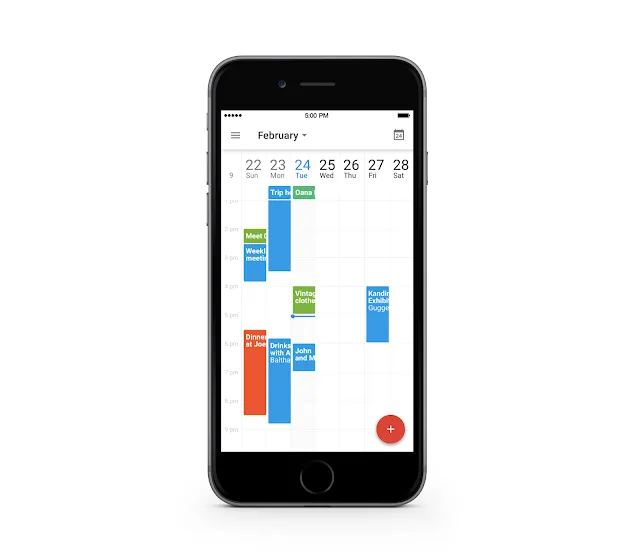




















Comments
Be the first, drop a comment!