We've all been there. You're browsing peacefully when your browser starts pelting you with notifications from sites you barely remember visiting. Chrome's latest automatic notification management feature tackles that clutter head on, and Google's testing looks pretty compelling. The browser now removes notification permissions from sites that send frequent alerts but see minimal user interaction, according to 9to5Google. Google found that this automated approach significantly cut notification overload while barely affecting total notification clicks, as reported by 9to5Google. One stat sticks: fewer than 1% of all notifications get any interaction, according to the same source.
What makes this different from earlier cleanup attempts is that Chrome tracks specific behavior patterns. It looks at how quickly you dismiss alerts, whether you ever click through, and how often you revisit the sites that keep pinging you. With that context in hand, it can tell the difference between a site you occasionally care about and one that feels like a car alarm at 3 a.m. Say a weather site you check weekly versus a store blasting hourly promos. Different vibe, different treatment.
How Chrome's smart filtering actually works
The system runs through Chrome's existing Safety Check feature, which already tidies up permissions for camera and location, according to How-To Geek. That keeps everything in one familiar place and leans on a tool people already trust.
The automated process targets sites that hit two marks, very low engagement and high notification volume, as How-To Geek explains. Here's the trick: Chrome does not just count clicks. It weighs patterns like how long notifications linger before you swat them away, whether you head to the site afterward, and how frequently you visit that domain in general.
When Chrome steps in, it tells you with an alert that says, "Chrome unsubscribed you from notifications," according to 9to5Google. Clear and to the point. No silent switches.
The feature works on Android and desktop versions of Chrome, making notification cleanup a single system across your devices, as How-To Geek reports. Preferences sync, so the mess you clear on your laptop does not come roaring back on your phone.
What happens when Chrome blocks notifications
If Chrome revokes a site's notification permission, you still have the final say. You can restore notifications through Safety Check in settings by selecting "View sites," according to 9to5Google. It is a single list where you can scan Chrome's decisions and flip anything back on.
You can also just revisit the site and confirm you want alerts, as the same source notes. Quick, no digging through menus.
Prefer manual control? You can disable auto revocation entirely in settings, according to How-To Geek. Power users, have at it.
Auto revocation will not touch notifications from Progressive Web Apps that you have installed, as 9to5Google confirms. Installing a web app is a stronger signal that you actually want to hear from that service.
The broader context: Chrome's notification crackdown
This feature is one piece of a larger push to turn notifications from spammy noise into useful prompts. Think layered defenses, not a single switch.
Chrome has been rolling out AI-powered protections to flag and block new scams, with those safeguards reducing problematic notifications on Android by roughly 3 billion per day, according to Money Control. Most of that work happens out of sight.
The browser also uses on-device machine learning to spot deceptive or spammy notifications and warn you in the moment, as reported by Pushpad. Local processing keeps the checks fast and private.
Google's data shows that sites sending fewer notifications see higher click rates, a useful reminder that quality beats quantity, according to 9to5Google. Cutting low value alerts makes the ones that remain more effective.
All of this fits Google's larger goal of turning Chrome into a smarter partner that adapts to your habits, not just a window to the web, as Money Control explains.
What this means for your browsing experience
For many people, browser notifications are the noisiest part of the day, according to How-To Geek. The new cleanup feels like a reset button for the slow creep of permission grants you forgot about.
Chrome learns by watching your patterns. If you consistently ignore a site's alerts, it will eventually turn them off, as How-To Geek notes. It pays attention to small cues, like whether you dismiss alerts immediately or let them fade, and whether you visit the site directly instead of tapping a notification.
That is a shift toward predictive browser management. Less checkbox hunting, more sensible defaults that mirror how you actually browse.
Google found minimal impact on meaningful clicks while dramatically reducing the noise, which suggests the filter is catching the junk and keeping the good stuff, according to 9to5Google. I suspect most people will not miss what disappears.
Bottom line, if you are drowning in pop ups but never got around to sorting them, Chrome's automatic cleanup can buy back some peace and quiet. And if you want full control, you can shut it off or restore any site in a few clicks. Your call.




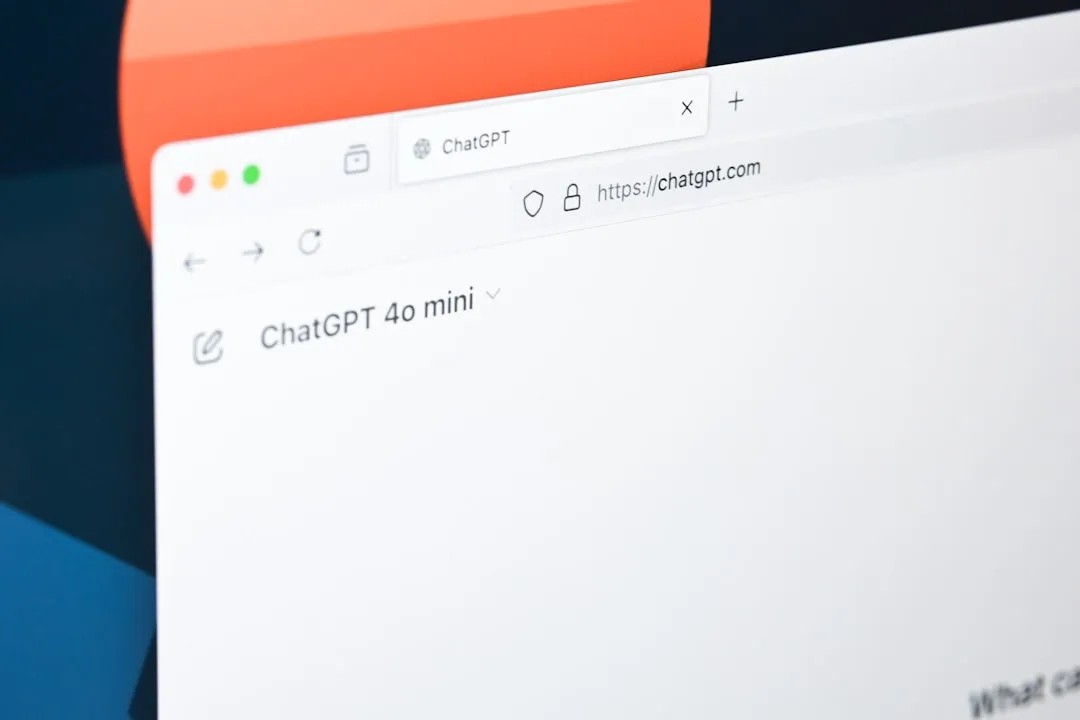


















Comments
Be the first, drop a comment!