Reviewed by Julianne Ngirngir
When you dive into your Android phone's developer settings, you'll discover USB debugging—a feature that's far more powerful and consequential than most people realize. SlashGear reveals that while this tool was primarily designed for app developers building and testing software, it has evolved into something much more significant for everyday users. This hidden feature could serve as your digital lifeline when disaster strikes, yet it simultaneously opens doors that many would prefer to keep locked tight.
Here's what you need to understand: USB debugging operates through the Android Debug Bridge (ADB), which essentially transforms your computer into a command center for your Android device. Medium explains this as creating a pathway for computers to interact with Android devices in ways that are typically restricted from regular users. This isn't just about simple file transfers—we're talking about installing apps directly from your computer, accessing internal device logs for deep troubleshooting, and gaining system-level control that most Android users never experience.
Your digital safety net when everything goes wrong
Let's break down the most compelling reason everyday users should care about USB debugging: emergency data recovery in crisis situations. SlashGear describes this as potentially being an absolute lifesaver when your phone's screen becomes completely shattered and touch controls are rendered useless. With USB debugging already enabled, you can connect your device to a trusted computer and execute commands to extract photos, contacts, and files you may have forgotten to back up—all without any screen interaction whatsoever.
The technical reality here is both impressive and concerning. Yahoo Tech emphasizes that this functionality works even when the device display or touch screen is completely non-functional, but there's a critical limitation: USB debugging must already be enabled since you cannot activate it retroactively on a device with a broken interface. Once you install Android Debug Bridge tools on your computer, you gain comprehensive access to your device's ecosystem—messages, photos, contacts, essentially everything stored on the device. Beyond data recovery, it's also invaluable for forcing restarts on completely frozen devices that have become unresponsive through normal methods.
Consider this scenario: your phone takes a devastating fall down concrete stairs, leaving the screen completely shattered but the internal hardware intact. All those irreplaceable photos from your recent vacation remain trapped inside, seemingly inaccessible. If USB debugging was enabled beforehand, you can still rescue everything through command-line access. If it wasn't enabled? You might face a complete data loss scenario that could have been easily prevented.
The security risks you need to understand
Here's where the conversation becomes serious—and I mean genuinely concerning from a security perspective. SlashGear warns that leaving USB debugging enabled essentially creates a potential backdoor into your device that could be exploited by anyone with physical access and basic technical knowledge. Recent real-world events make this threat far from theoretical—Digital Trends reports that Cellebrite forensic tools were successfully used to unlock a Serbian student activist's Samsung Galaxy A32, breaking through Lock Screen protection to achieve root access and extract sensitive information.
The technical sophistication of these attacks is evolving rapidly. Android does implement some built-in protections to mitigate basic threats—SlashGear notes that the system requires explicit authorization for any new computer attempting to establish a connection, and crucially, this authorization prompt cannot be approved from the lock screen, which prevents most opportunistic attacks. However, Medium points out that sophisticated attackers who gain physical access can still leverage this feature to access personal data, install malicious applications, or modify device configurations remotely.
What makes this particularly alarming is the level of system access that USB debugging provides. Quora experts explain that we're dealing with extremely high-level device access—the ability to install, uninstall, and modify applications, alter device data, and reconfigure system settings in ways that could fundamentally compromise your privacy and security. The recent Android USB exploit used against the Serbian activist demonstrates how these debugging capabilities can be weaponized by state-level actors with sophisticated tools, turning what appears to be a developer convenience into a surveillance vulnerability.
Beyond emergencies: what developers actually use it for
USB debugging isn't merely about crisis management—it represents a comprehensive platform for advanced Android customization and development work. Medium explains that it empowers developers to seamlessly install, test, and debug Android applications directly from their development environment using Android Studio and other professional tools. This capability extends far beyond basic app testing—it's also essential for users who want to root their devices or install custom ROMs, essentially replacing their phone's operating system with modified versions that offer enhanced functionality.
The advanced capabilities enabled by USB debugging are genuinely impressive from a technical standpoint. NextPit highlights that activating this feature allows users to run sophisticated commands for comprehensive system customization, device rooting, and deep software troubleshooting. The possibilities include activating root access for administrative control, installing custom recovery systems, performing complete factory resets, and executing advanced diagnostic procedures that are impossible through standard user interfaces.
There's also a significant performance advantage that surprises many users. For large file transfers, PC Outlet reveals that ADB offers dramatically superior transfer speeds compared to traditional MTP (Media Transfer Protocol). Real-world testing showed one user achieving speeds 28 times faster than MTP—transferring an 8.4GB folder in just over 4 minutes versus an estimated hour and 45 minutes with conventional methods. This performance difference stems from ADB's direct system-level access, bypassing the limitations and overhead inherent in standard file transfer protocols.
Should you enable it? Here's the bottom line
The decision fundamentally comes down to conducting a careful risk-benefit analysis based on your technical expertise, security priorities, and specific use cases. Android Police suggests that while USB debugging can function as a genuine lifesaver for recovering critical unbacked-up files, maintaining ADB access enabled permanently carries inherently higher security risks compared to leaving it disabled. NordVPN recommends a conservative approach: always disable USB debugging when not actively using it to maintain optimal device security posture.
If you decide the benefits outweigh the risks for your situation, Android Police recommends enabling the "Disable adb authorization timeout" setting as well. Without this configuration, you'll need to reauthorize the ADB connection if you haven't connected your phone to your computer within seven days—which could prove problematic if your screen becomes damaged during that authorization gap.
It's important to understand the technical limitations and behaviors of this system. SlashGear notes that USB debugging is not enabled by default in Android devices, and some manufacturers configure it to automatically disable following device reboots. This behavior actually provides an additional security layer, though it might create inconvenience if you're depending on it for emergency access scenarios.
The most prudent approach involves a strategic middle ground: enable USB debugging only when you genuinely need it for specific tasks, ensure your critical data is consistently backed up to reliable cloud services, and exercise extreme caution about which computers you authorize for debugging access. Never authorize debugging access on computers you don't own or trust completely, and regularly review which devices have been granted authorization.
The verdict: powerful tool, use wisely
USB debugging perfectly embodies Android's fundamental open-source philosophy—it provides users with extraordinary power and control over their devices, but this power comes with substantial responsibility and potential consequences. Medium concludes that USB debugging serves as a valuable tool for Android developers and advanced users precisely because it enables device interactions that would be impossible through standard interfaces, but it also introduces genuine security vulnerabilities that can be exploited if carelessly managed.
The recent Android USB exploit targeting the Serbian student activist serves as a sobering reminder of how quickly theoretical security concerns can become real-world privacy violations. This incident demonstrates how forensic hacking tools, when they fall into the wrong hands or are used without proper legal oversight, can transform legitimate debugging features into surveillance weapons against journalists, activists, and ordinary citizens.
Whether you choose to enable USB debugging depends entirely on your specific technological needs, comfort level with advanced Android features, and how you prioritize convenience versus security in your digital life. The key is making this decision with full awareness of both the powerful capabilities you're unlocking and the potential vulnerabilities you're accepting. In today's landscape of increasingly sophisticated digital threats, informed decision-making about features like USB debugging has become more critical than ever for maintaining both digital freedom and personal security.




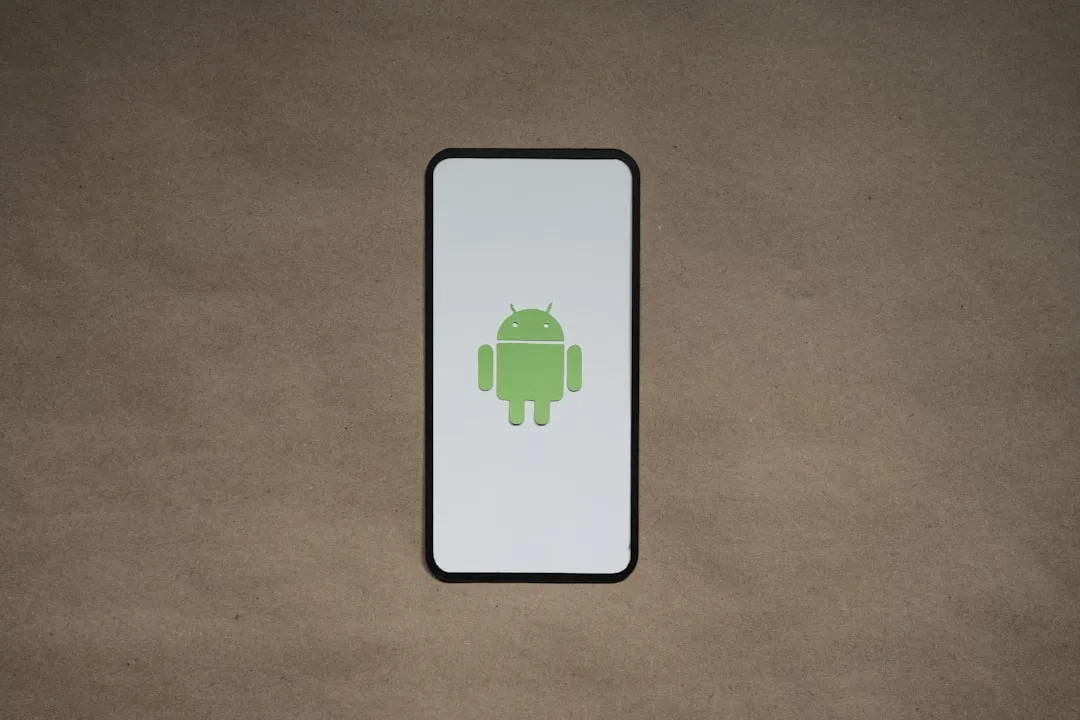


















Comments
Be the first, drop a comment!