Having your phone's display suddenly dim and black out while reading is an annoyance we've all had to live with. If you have a Samsung Galaxy like the Note 10, however, there's a simple setting you can enable to take care of this problem once and for all.
In fact, the Smart Stay feature been around since the Galaxy S4 and Android 5 Lollipop. It uses your phone's front-facing camera to monitor your eyes. Whenever it sees you looking at the display, it prevents your phone from going to sleep, so you can continue reading unabated.
To enable the feature, open your phone's Settings app, choose "Advanced features," then tap "Motions and gestures." Here, select "Smart stay" and tap the switch at the top of the screen to turn it on.






With Smart Stay on, your Galaxy's front-facing camera will now continually run in the background as it scans for your eyes. This can cause your battery to drain a little faster than usual, but nothing major typically. Now, your phone just won't go to sleep when you're using it!
Cover image, screenshots, and GIF by Amboy Manalo/Gadget Hacks




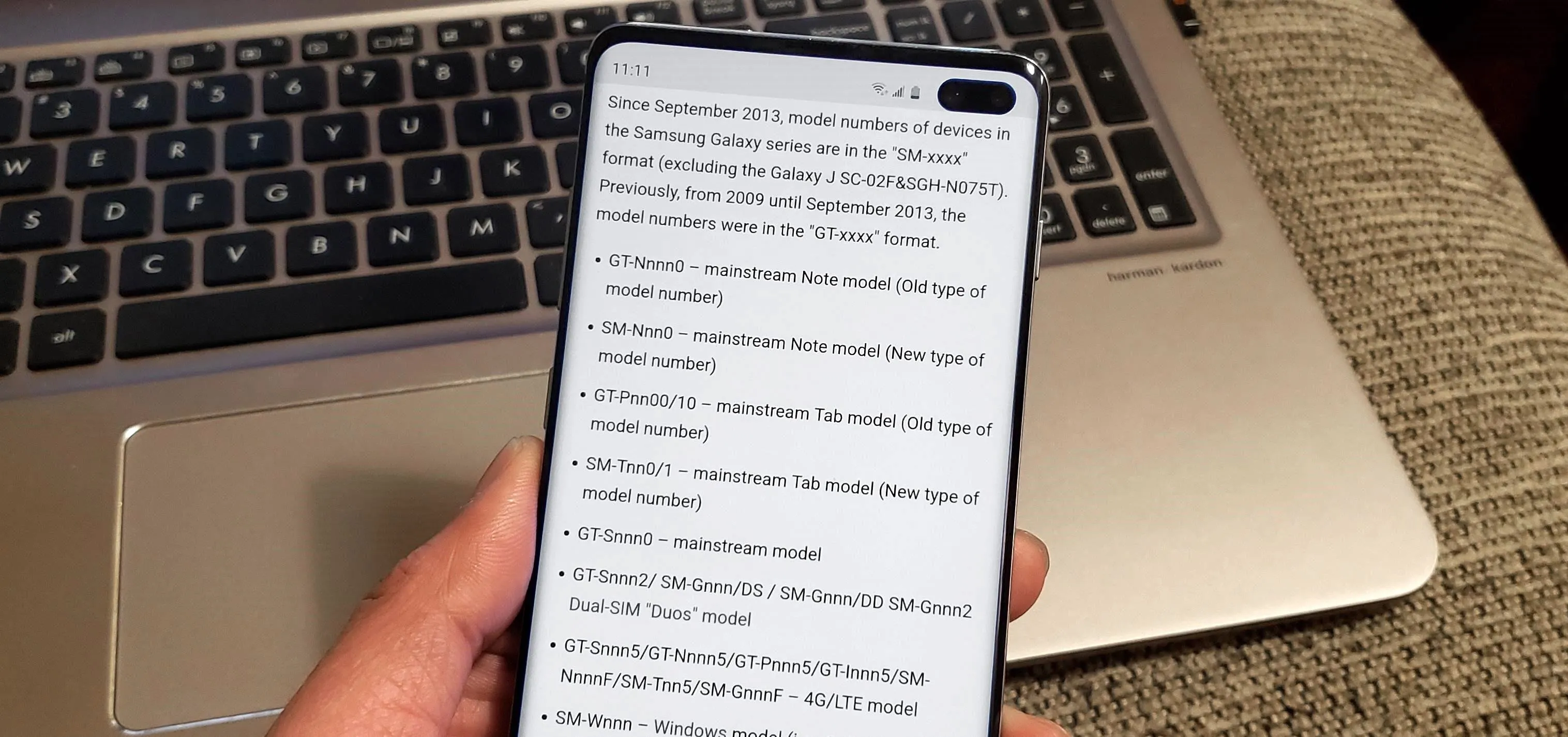



















Comments
Be the first, drop a comment!