When using your right hand, Gboard's one-handed mode will help you type faster with a single thumb. But not all of us hold our phones the same way — some of us prefer our left hand or hold our phones higher or lower than where the keyboard is positioned. But with the latest version of Gboard, you can change this.
Long-press your comma key and drag your finger over to the square icon with a hand overlaid on it, then let go to enter one-handed mode. Now, with Gboard open in portrait mode, tap the bottom icon in the sidebar menu (squares with arrow). The keyboard will darken and a blue box will form around it. Drag the rectangle in any direction to adjust its position.
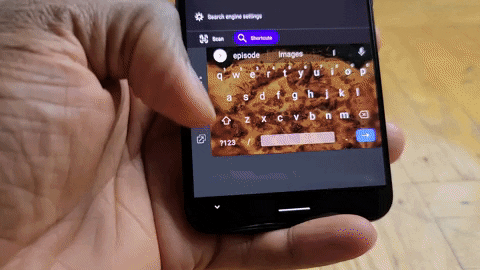
Jon Knight/Gadget Hacks
Additionally, by grabbing any one of the corners and drag it inward, you can change the keyboard's size. Once you decide on a position, tap the checkmark to save your changes.
Cover image by Jon Knight/Gadget Hacks
























Comments
Be the first, drop a comment!