Some phone lines make it nearly impossible to get past the busy tone, whether it's a viral call-in giveaway, your state's unemployment office, your local post office during the holidays, or the repair office for a broken warrantied product you have. Thankfully, there are apps you can use to help break through the noise.
They're called "auto redial" apps, and they perform just as they sound; The app dials a number for you, but if the line is busy and the call disconnects, the app redials on its own, saving you the trouble of doing it yourself. Let the app continue to redial and redial, and eventually, you should break through to an actual human on the other end.
- Don't Miss: The Hidden Meaning Behind Those Mysterious Dialer Pad Keys on Your iPhone or Android Phone
Why We Need Auto Redial Apps
Auto-redialers are great for calling your state's unemployment office, a local radio contest, the DMV, your post office at Christmastime, a state representative or another government official, or even just your grandmother who's still using dial-up internet. If you're getting a busy signal over and over again, auto-redialers help reduce your workload.
For those who've used landlines before, you may know the feature as continuous redial, but phone companies use different names such as repeat dial, busy redial, or busy number redial. It even has its own national shortcut that works with most landlines — *66 to start it after a busy signal call and *86 to stop it.
However, cellular carriers do not provide the same service codes as landlines, and continuous redial is one that wireless providers skip. Also, smartphone manufacturers have yet to embrace a built-in software tool to help you auto-redial numbers, even though Samsung appears to have had an auto-redialing feature in the past on some Galaxy models.
All major phone manufacturers have the double-tap redial feature in the built-in phone app, where you tap the call button after ending a call to bring the number up again, then one more tap to call it. But that's a lot of tapping on your part, and that's where third-party auto-redial apps come in.
Which Auto Redialer Apps Are Best
These types of apps are only available on Android. If you're an iPhone user, you're out of luck as far as apps are concerned. The reason? Android has fewer restrictions than iOS when it comes to apps that take advantage of your smartphone's system. So Android has no problem with apps using the OS and phone functions on their own, while iOS makes that impossible.
- Don't Miss: How to Redial Busy Numbers Automatically on Your iPhone So You Don't Have to Keep Calling Manually
If you search "auto redial" on the Play Store, you'll find a literal sea of options. Seriously, there are a lot of apps out there. Mostly, all these apps do the same thing: auto redial when the line disconnects. But some are better than others, offering some useful features you might like to take advantage of. We look at four popular options from the Play Store to see what makes these very similar apps different from each other.
You should know that according to a few auto-redial app developers, Android makes it impossible for their apps to recognize a busy signal. That means the apps won't end the call automatically if it hits one of these tones. Instead, you'll either need to hang up manually or wait for the call to clock out. Either way, the app should begin dialing again once the call is disconnected.
Auto Dialer Expert
Auto Dial Expert might be the app for you if you're looking for pure customization with your auto redialer. The program offers the ability to tweak almost all of its settings, from the number of calls to call duration and even custom themes.
- Play Store Link: Auto Dialer Expert (free)
While other options on this list offer maximum calls anywhere from 101 to 9,999, Auto Dialer Expert places no limit. That said, you can choose to limit how many calls the app places.
The same can be said for the call duration. You don't need to limit your call duration, but if you want to, you can choose for the app to hang up the call immediately after a connection, all the way through cutting the call off at 23 hours, 59 minutes, and 59 seconds.
However, there are three ways to take advantage of its auto-dialing capabilities. First, you can use your regular phone app with it, but you cannot set the duration of a call this way. Second, you can use it as your default dialer, where you make calls via it and not your phone app. One way to do so is to dial until you get through, so when someone picks up, it ends its process. The other way is to set parameters such as call duration, number of calls, delay, etc.






If you have a lot of calls to make, Auto Dialer Expert has your back. It supports an "auto redial list," which lets you string together a list of numbers that the app will work through. Each number on the list also has its own settings, so you can choose how many attempts the app will make with each call and how long each call will last once connected. The app also lets you import and export CSV lists, saving you a ton of time from manually entering each number by hand.






If you dive into Auto Dialer Expert's settings, you'll find some extra features that round out the app. You can use the light, dark, or system's theme, make the app the default for calls, and enable the speakerphone automatically when placing calls.




The app does contain banner ads, but they aren't annoying enough to care. It also includes three in-app purchase options: the full premium version without ads ($7.49), a premium version with ads ($2.49), and an ad-free version without premium features ($4.99). What those premium features are is unknown at this point.
Auto Redial
It certainly isn't the flashiest app on this list, but Auto Redial is only second to Auto Dialer Expert when it comes to customization. It's also dual-SIM-compatible if you're looking for an app that can take advantage of your smartphone's two SIM cards.
- Play Store Link: Auto Redial
Firstly, let's check out our limits: The app enables you to go up to a maximum of 9,999 calls, and while far from being limitless, it's a lot of calls. You can choose to make the time between each call as little as one second or as long as five minutes.
While the app doesn't have a traditional call list like the first two options here, it does have a function for scheduling calls for the future. As an alarm, you can choose to schedule a call for a specific time and day or one that recurs as often as you like.




You'll also find useful features in the settings, like automatically turning on speakerphone when initiating your calls, alerting you before the app starts to dial on schedule, and auto-ending dialing if the call duration exceeds five minutes. Like Auto Dialer Expert, the app is compatible with light and dark modes or a setting to match the system theme.




I've had friends who've used this app to reach their unemployment office, and they've had success with it. So while it's not as feature-filled as the previous two apps, it gets the job done. The app has banner ads but offers an option to purchase a no-ads version for $3.49.
AutoRedial - Fast Redialing Made Easy
AutoRedial isn't a flashy app in the slightest. It has a modest UI and feature set. That said, it's not a bad choice if you're looking for something simple to place call after call on your behalf.
- Play Store Link: AutoRedial - Fast Redialing Made Easy (free)
The app is about as simple as it gets. Enter your desired phone number, choose whether to enable or disable speakerphone, then pick how many calls the app will place (between one and 101). The three buttons below "Enter Number" allow you to place a call, end a call, and access your contacts. That's about it.
Well, at least as far as the main screen is concerned. You'll find a few more options if you head to the settings. You can choose to auto redial after one second or up to one minute, enable or disable the display while redialing, have the speaker on or off, use "Smart Audio Redial," and choose your number of call attempts, from one to 101.




But that's not quite all Auto Redial has to offer. You can clear your call history, view recent calls, and check out your favorites from the hamburger menu. You can even see any new features the developer wants to highlight, although it's unclear how old the list really is.




This is the only app on our list with zero ads and zero in-app purchases. It also hasn't been updated since Jan. 6, 2021, the longest time out of all the apps on this list.
Auto Redial | call timer
If you thought AutoRedial was simple, wait until you see Auto Redial (not to be confused with app 2's Auto Redial name). The app's main screen is the definition of bare-bones, offering just enough features to call through to whatever number you need to. That said, dig deep enough, and you'll find some other settings that might make this Auto Redial worth your while.
- Play Store Link: Auto Redial | Call Timer (free)
When you boot up the app, you'll see a straightforward screen — you can choose to auto-end the call anywhere between zero and 60 seconds or minutes (zero means the call won't auto-end). Underneath that, you can select your auto-redial intervals, anywhere between one and 60 seconds or minutes.




You wouldn't be mistaken for thinking these are the only features the app has to offer, as it's not obvious where to find any others. But if you tap that plus (+) button, you'll find a lot more options hidden away in the settings. Here, you can choose to set a vibration and/or sound alarm 10 seconds before the end of a call, which is only useful if you set a time limit for ending a call on the main screen.
You can also control whether the speaker kicks in automatically, choose from ten different background colors, and pick a priority number for contacts with multiple numbers. But the real gems are "Show hang up timer," which allows you to keep chatting if you have auto-end enabled, and "Call Recorder," which will record your phone calls directly to your device.




The app has ads, but you can pay $2.49 for Auto Redial | Call Timer Pro to remove them.
Cover image and screenshots by Jake Peterson/Gadget Hacks




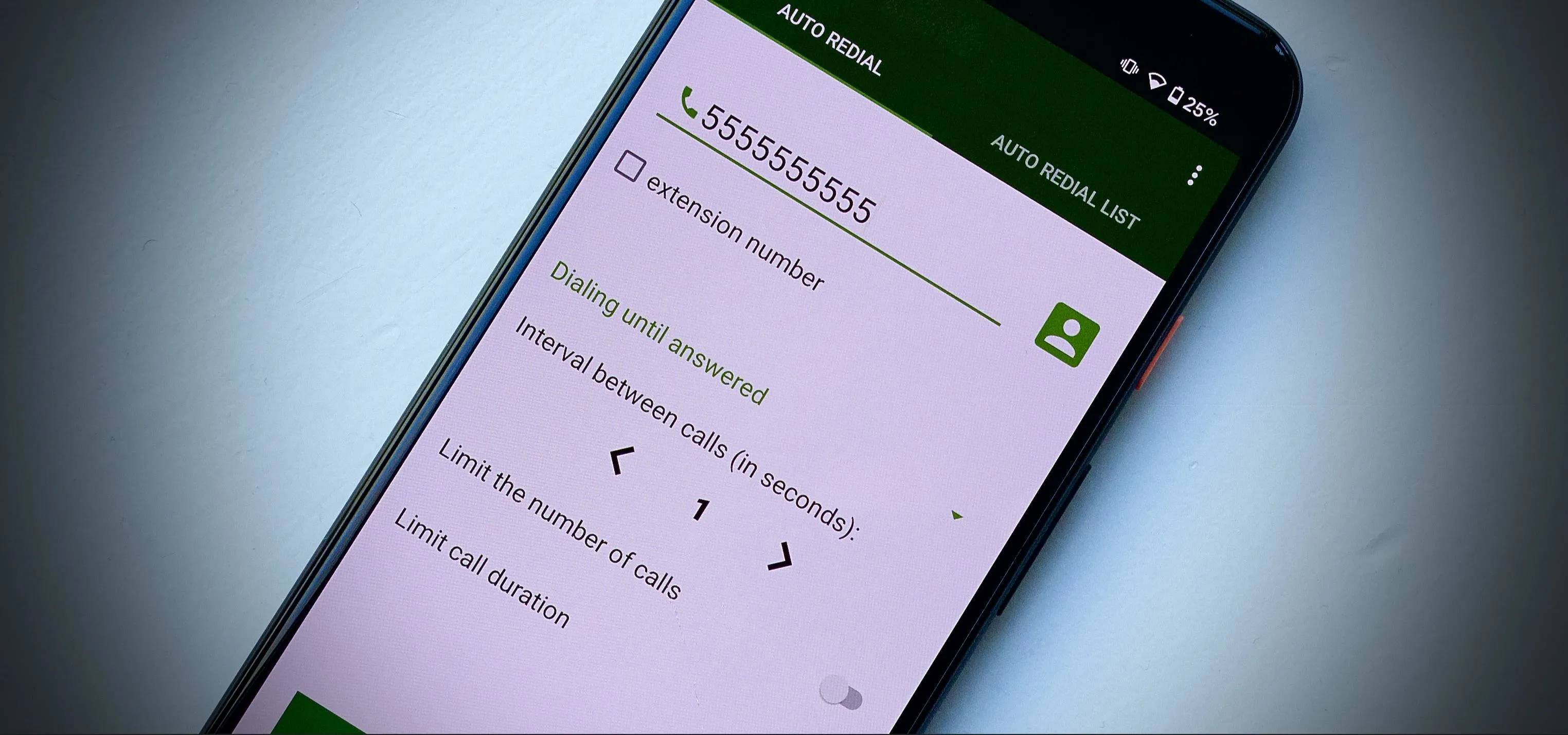














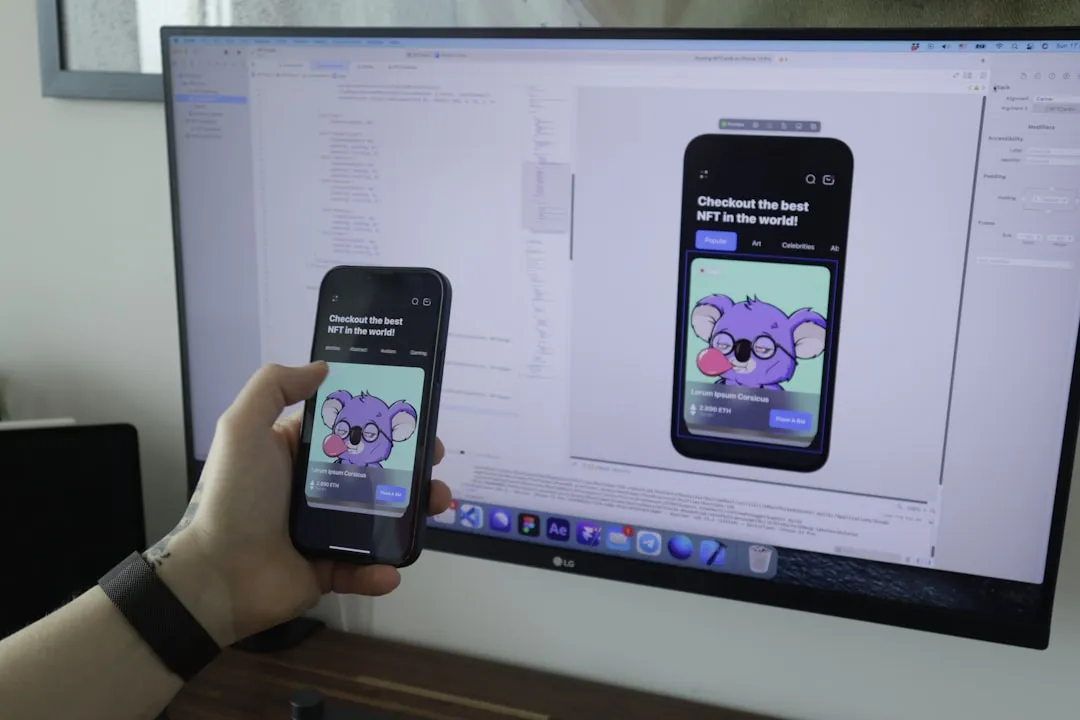




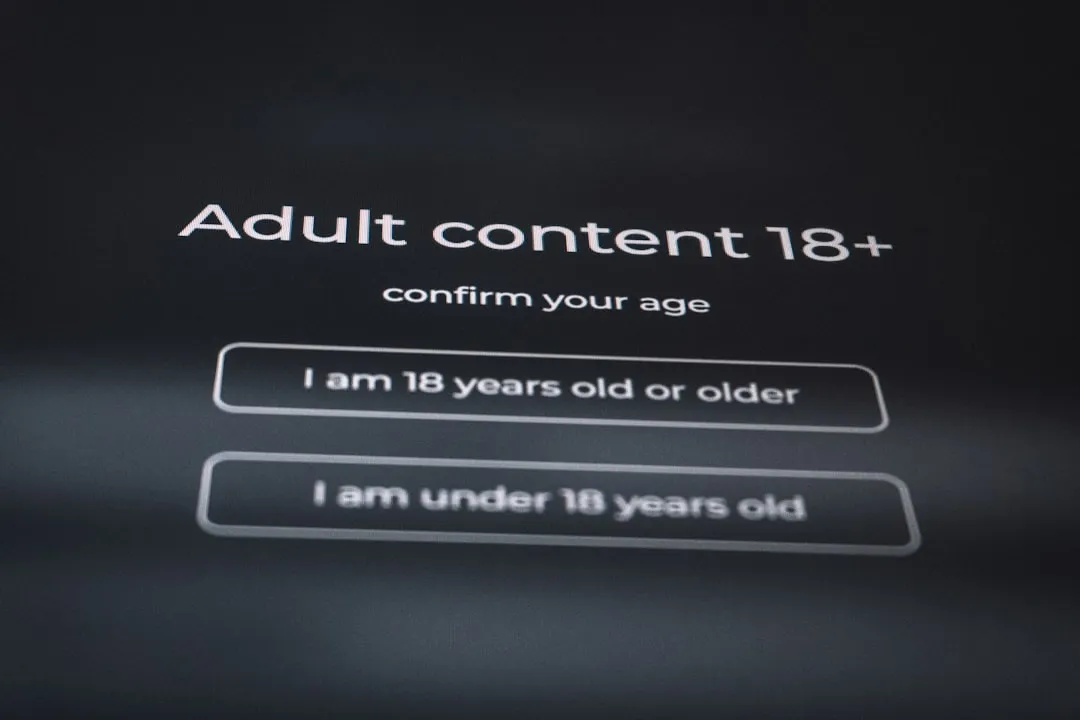
Comments
Be the first, drop a comment!