Have you ever accidentally dismissed an important notification? Realized you didn't mean to delete an alert after hitting "Clear all?" Instead of pulling out your hair, know you can see the alert again — at least, a portion of it.
There's been a hidden feature in Android since 4.1 Jelly Bean that lets you see all recently-received notifications on your device. To access it, long-press an empty portion of the home screen, then choose "Widgets." Long press the "Settings shortcut" widget and drag it to the home screen, where a page will appear with several options. Select "Notification Log."
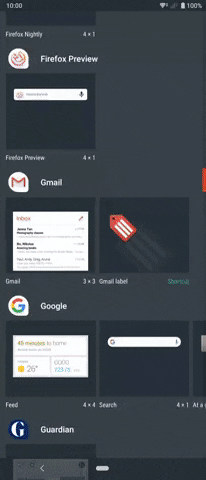

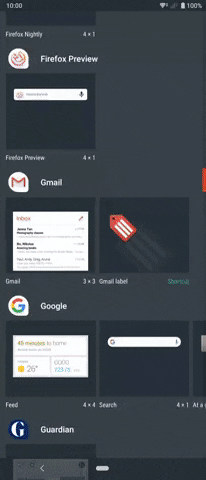

Here, you can review a history of all your alerts. In my testing, I was able to go back as far as two days, but you might see more or less depending on the number of notifications you receive. The log will show the title of the alert, the name of the app which sent it, and the time (or date) it was sent.
Wish it provided more? In Android 11, this list gets an overhaul, showing the content of the alerts alongside all the other information.

Android 11's Notification history
For Samsung Galaxy users, this method won't work. Instead, you need to download Good Lock from the Galaxy Store, then install the NotiStar add-on and launch it from Good Lock's main menu. I also found that LG smartphones running Android 10 don't support this feature.

Cover image, screenshots, and GIF by Jon Knight/Gadget Hacks
























Comments
Be the first, drop a comment!