On the Android version of the Telegram app, the attachment icon disappears when you input your first letter or emoji. This "feature" forces you to either delete what you wrote to attach a picture first, or just send the file afterward. Since both of those options suck, we were happy to find a hidden third way.
Whenever you type a message and want to attach a file, just select the menu button in the upper-right corner of the display. Instead of the normal overflow menu with options like "Call" and "Search," it will reveal the attachment menu if you've already started typing — it even works the same as the attachment icon works. Of course, when the text box is blank, this option reverts back to the overflow menu.
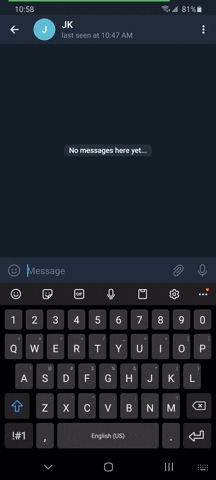

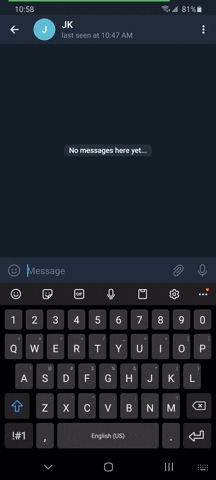

Why Telegram doesn't advertise this method better is beyond us. It's far too easy to forget to tap the attachment button before beginning to type, so ensuring users know there's a way to avoid deleting your text before attaching a file would save a lot of headaches.
Cover image, screenshot, and GIF by Jon Knight/Gadget Hacks























Comments
Be the first, drop a comment!