On most web browsers, opening a tab requires two or three taps. Not with Samsung Internet. While the app offers a few different ways of getting it done, there's a trick that lets you open a tab with virtually no effort at all. It's one of the reasons Samsung Internet is one of the best browsers on Android.
Okay, so, full disclosure — in order for this to work, you may technically need to lift one finger. However, once you learn how it's done, it'll feel like you don't have to. Simply long-press on the "Tabs" icon in the bottom-right corner of the display, then, voilà! A new tab springs open, just like that.

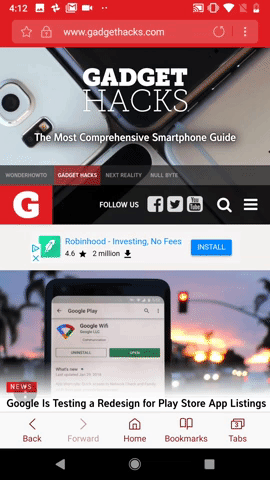

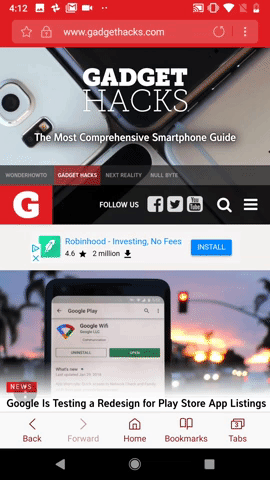
Effortless tabs are just the beginning — there's a myriad of reasons why Samsung Internet is just so good. That's why we call it one of the best apps on the Galaxy S9. Of course, you can still get Samsung Internet on your Android device, even if you don't have an S9, or any Galaxy for that matter.
- Follow Gadget Hacks on Facebook, Twitter, YouTube, and Flipboard
- Follow WonderHowTo on Facebook, Twitter, Pinterest, and Flipboard
Cover image, screenshot & GIF by Jake Peterson/Gadget Hacks























Comments
Be the first, drop a comment!