There are few things more annoying than back button hijacking. You tap a link on a website and decide you want to go back to the previous page, only to remain on the same page again as if you didn't hit the back button. After years of frustration, Google has finally given us a solution.
When browsing the web with Chrome, you can avoid this tap-jacking by long-pressing the back button. This brings up a list of your recently visited websites in that tab. Select the one you wish to return to, and Chrome will avoid the redirect link that keeps sending you to the same site.
- Don't Miss: Always-Updated List of New Android 11 Features
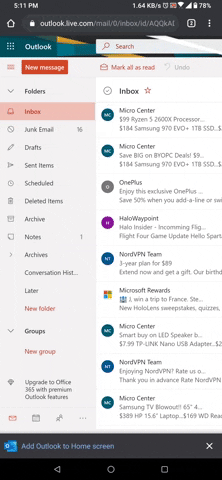

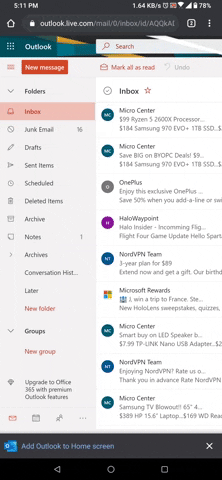

This feature is also available on the main Firefox app. And it's worth noting, for Android 10 users, this method doesn't work with the gestural navigation. You will have to switch to the old button navigation to take advantage of this feature.
Cover image, screenshot, and GIF by Jon Knight/Gadget Hacks







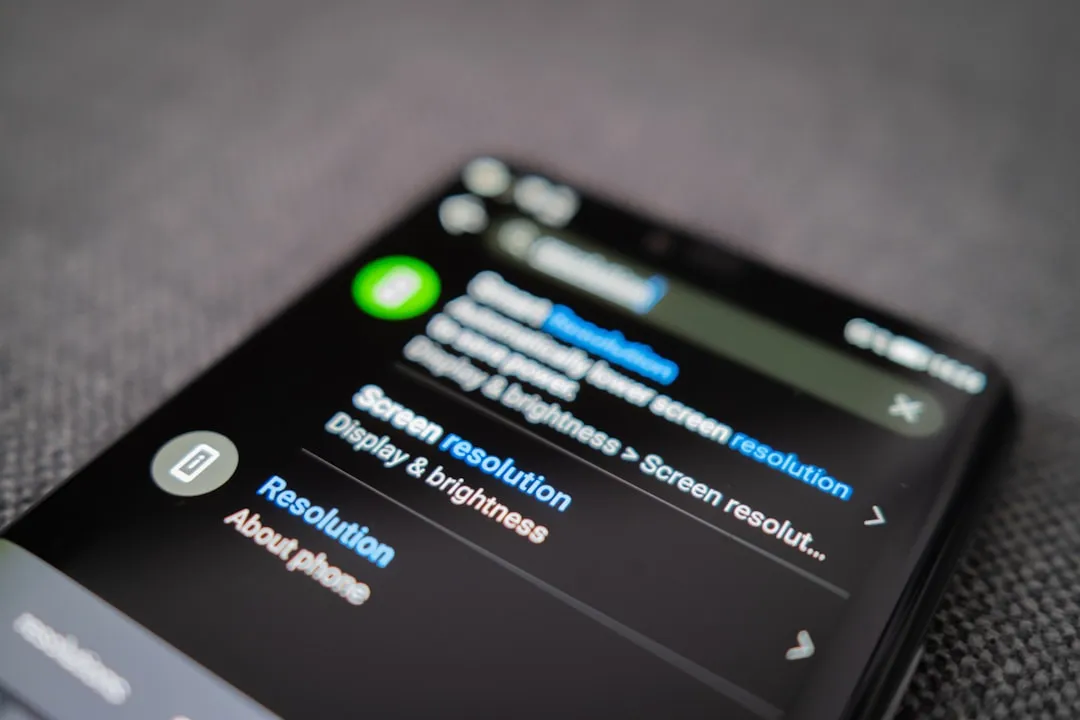
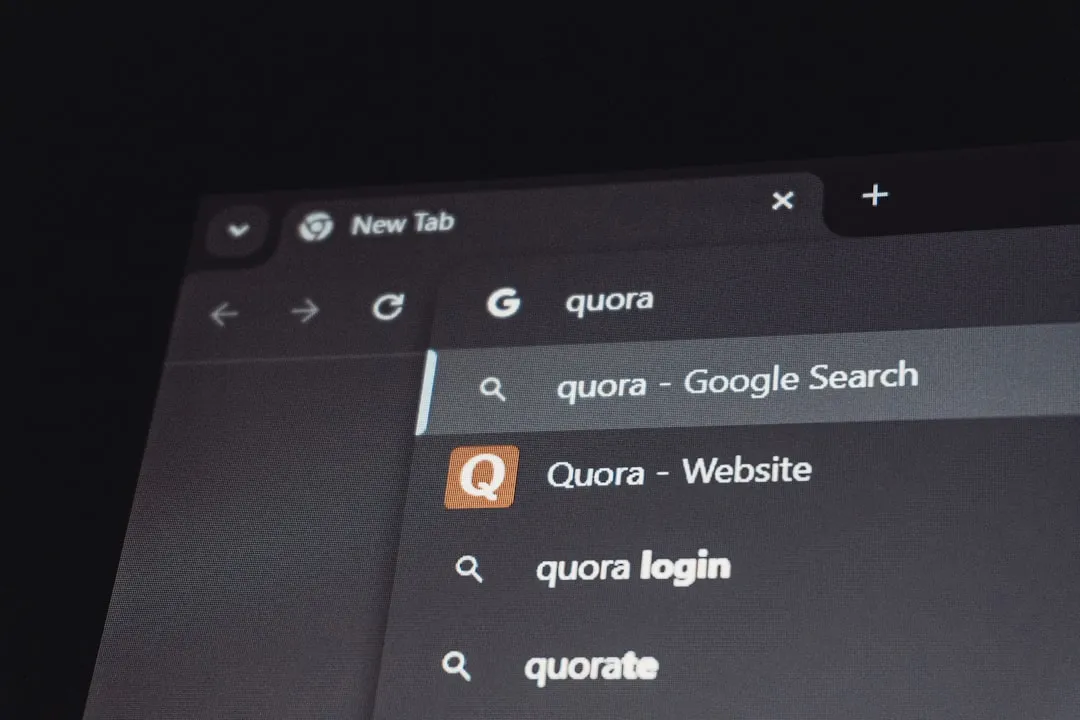

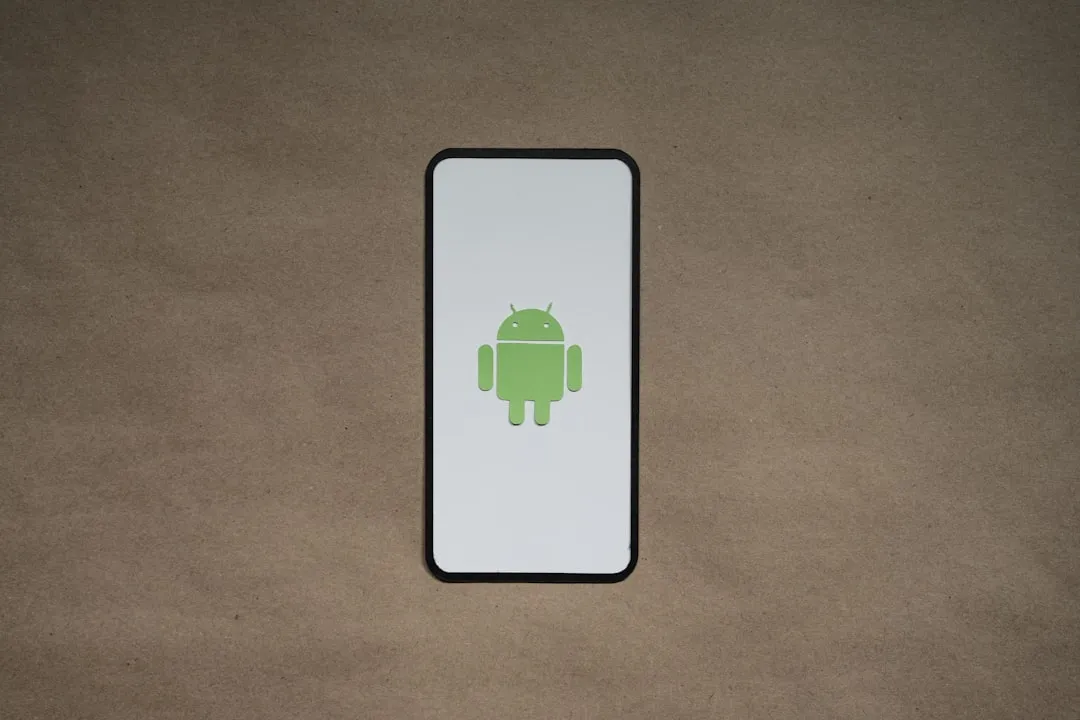














Comments
Be the first, drop a comment!