When the KitKat-friendly Google Keyboard launched, it added an array of cool new features like emojis and swipe gestures. I've also recently covered its awesome keyboard shortcut feature, which lets you create shortcuts for words, phrases, and even email addresses to save on time and fumbling finger taps.
However, the new 4.4-centric keyboard lost some of its pizazz when they ditched the blue-colored theme. But in the latest update to the Google Keyboard app, we can get that back. Once you're updated, you should have the option to change the Color Scheme in the Keyboard's Advanced Settings from White to Blue.






Now, although you won't be blown away by the changes, it is always nice to have another option. Hopefully, they add more dramatic changes to the themes in a later update.




Like most Android updates, this will be rolling out to devices in a staggered release. If you do not see the Color Scheme option on your Google Keyboard yet, then you can download the newest Google Keyboard .APK for the latest version.









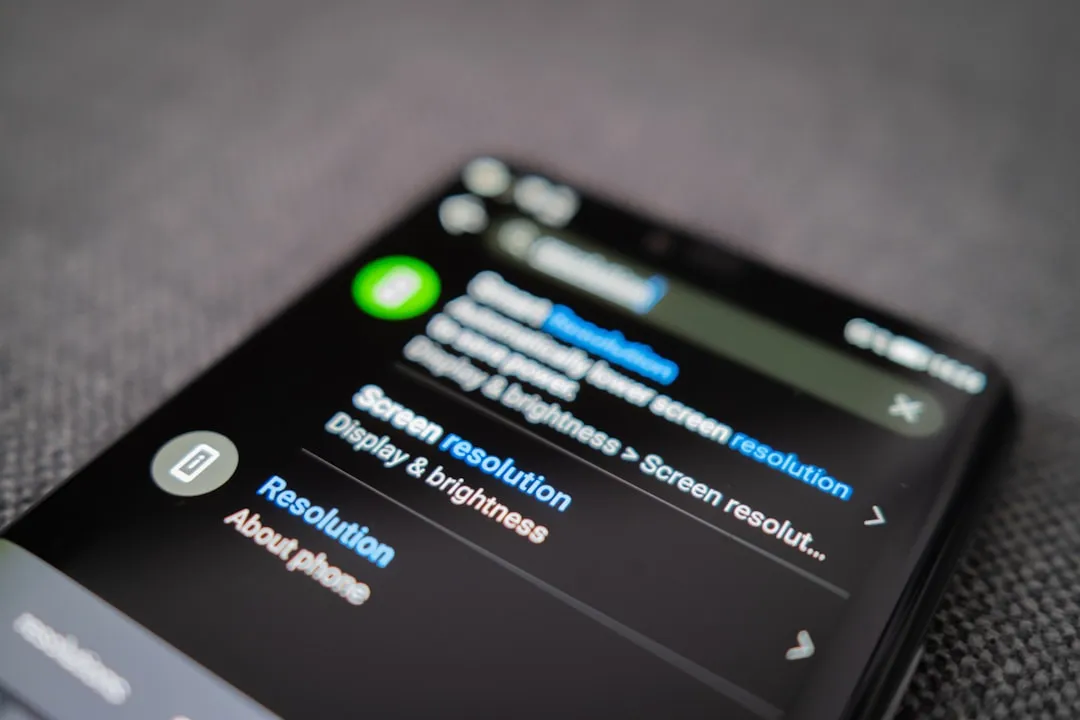
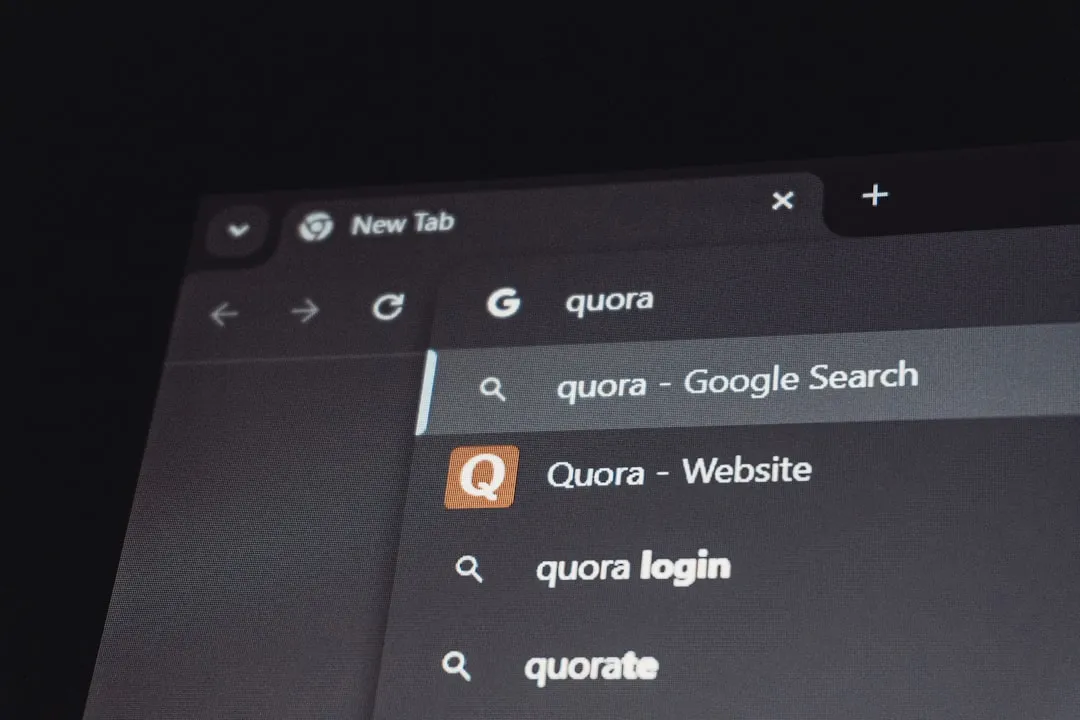

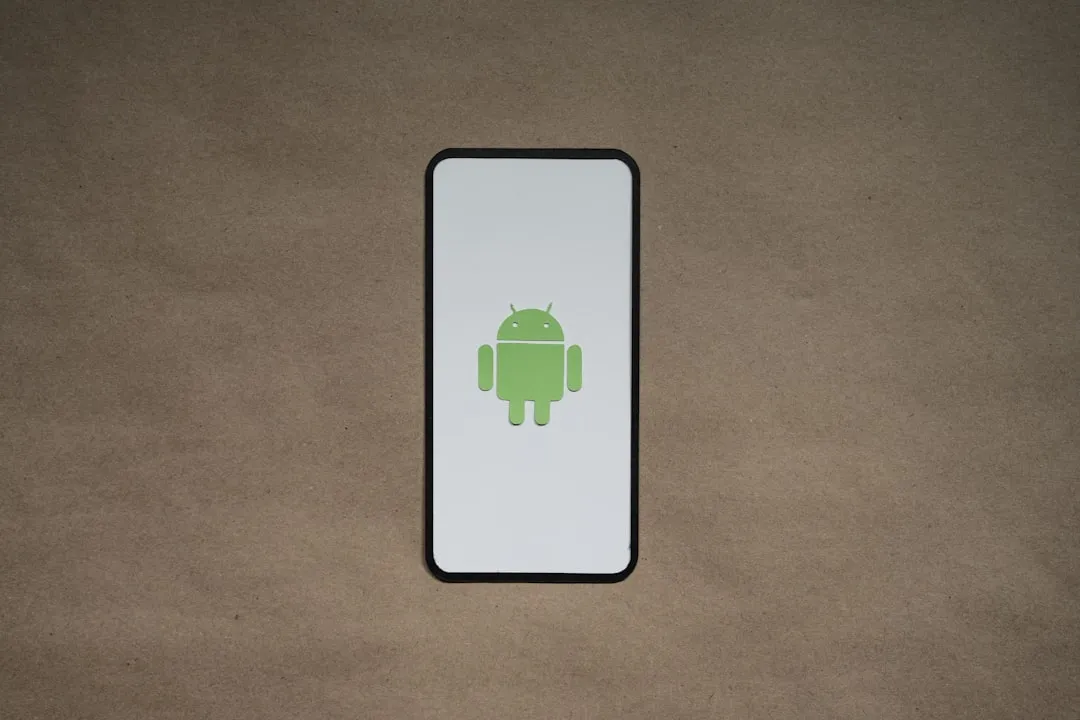















Comments
Be the first, drop a comment!