Fake news was one of the main driving factors for Google News taking its current form. It offers verified sources to ensure more accuracy in your news feed to help control the spread of false information. Something you may not know, however, is that you can view your favorite Google News topics from your home screen with a single tap.
Open the Google News app to the main screen, go to the Following tab, scroll through your "Topics" list at the top and select one by tapping it. Now that you're at the home page for the topic, you can hit the three-dot menu in the upper right, choose "Add to Home screen," and press "Add."






Once you tap the new shortcut you just created on your home screen, you'll jump right into the home page for that topic. So there you have it — you can view Google News topics directly from your home screen with one tap. You can even drag and drop multiple shortcuts to create a Google News folder with all of your topics. It's a great way to stay informed with minimal effort!

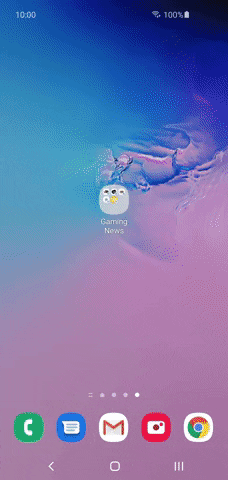

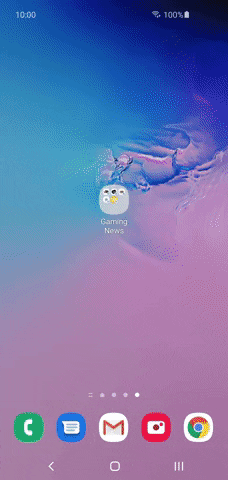
Final Note
It may be hard to see on topics with a white background, but alternatively, you can tap the three-dot menu in the square icon for a topic and then "Add to Home screen" that way. This allows you to add multiple topics to your home screen without opening each topic page.






Cover image and screenshots by Stephen Perkins/Gadget Hacks

























Comments
Be the first, drop a comment!