By default, Gmail organizes your inbox into multiple categories to make it easier for you to avoid spam and other unwanted mail, and get to the email that matters. But as it stands, to access these folders, you need to open Gmail, open its side menu, then select the inbox you want.
You can make things a lot easier by adding a specific inbox to your home screen in the form of a shortcut. Once added, just tap the icon and you'll immediately jump into the inbox of your choice.
To try it out, long-press any empty space on your home screen, then choose "Widgets" from the menu that appears. Scroll through the list and find Gmail.




Long-press the "Gmail label" widget (it looks like a price tag) and drag it onto your home screen. Next, choose the folder you want quick access to when prompted, then you'll get a chance to can rename the shortcut if you want. Select "Done" afterwards and you'll return to the home screen with the new shortcut. Just tap this shortcut to jump right into the folder!

Jon Knight/Gadget Hacks
Cover image by Jon Knight/Gadget Hacks





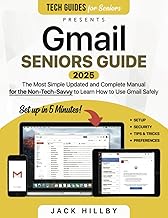






















Comments
Be the first, drop a comment!