Pinterest, a worldwide catalog of ideas shared by over 175 million users every month, is dominated by Android users, who are now the app's fastest growing group. Pinterest has since taken notice, and has started to incorporate handy home screen shortcuts for users with Android 7.1 or higher.
So how do you get these new shortcuts? First, make sure to enable "Unknown sources" so that you can sideload the new beta version of Pinterest, which hasn't made its way to the Play Store for all users yet. To do this, head to your device's settings menu and look for "Security" or "Lock screen and security." You should see "Unknown sources," and an option to switch it on. After switching it on, press "OK" on the pop-up message.
Now, you'll need to download the latest Pinterest 6.13.0 on APK Mirror and launch it to install. There are currently four variants of the latest Pinterest update. Choose the one that correlates to your Android device's processor type and screen density, then once you've downloaded the APK, tap the notification to launch it, and press "Install" when prompted.




To use the new features, just long-press the app icon until you see the four Pinterest shortcuts. If you want to take things a step further, you can even long-press the shortcuts themselves, then drag them onto your home screen for an easier way to access that particular feature.

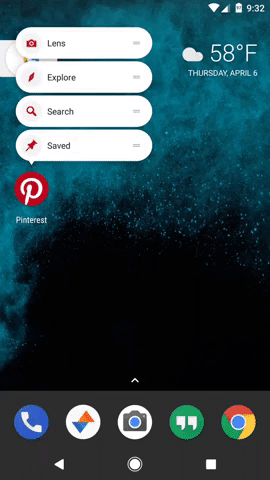

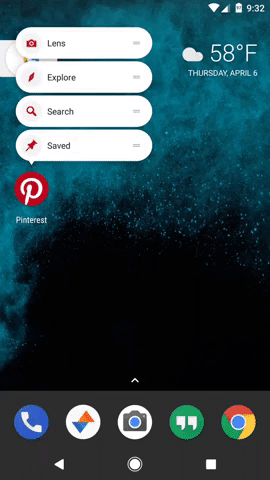
The first shortcut you should see is "Lens." Lens is, according to Pinterest's blog, where you can discover ideas "inspired by anything you point your camera at." In other words, it's like Google Goggles, but with Pinterest baked in!




You can also click on "Explore," where you can find out which ideas are currently trending. Explore will let you navigate through all of today's trends. Next, you'll see "Saved," where you can go back to any idea that you have saved.
Lastly, there's the "Search" shortcut option. In search, you have the option to quickly type in and search any idea or recipe within Pinterest.




Pinterest is feeling its Android users so much that it's also working on incorporating Lens technology into Samsung's Galaxy S8 and its virtual assistant, Bixby.
According to Andreas Lieber, head of Pinterest's consumer business development, visual discovery, or "lensing the world around you," will be directly integrated into the new Samsung flagship:
Any new pic you snap with your camera, photo in your photo gallery, images across the web in the Samsung Internet app...they're all a jumping off point for finding related ideas on Pinterest, from recommendations for similar products to ways to bring the idea, recipe or style to life.
The company is also gearing up to include iPhone users, too, and will be "rolling out new app icon shortcuts for iOS users later this month."
Even if your phone doesn't support the new home screen shortcuts feature, you can still check out Pinterest on the Google Play Store or iOS App Store to start pinning away!
- Follow Gadget Hacks on Facebook, Twitter, Google+, and YouTube
- Follow Apple Hacks on Facebook, Twitter, and Pinterest
- Follow Android Hacks on Facebook, Twitter, and Pinterest
- Follow WonderHowTo on Facebook, Twitter, Pinterest, and Google+
Cover image via Pinterest
Screenshots by Bettina Mangiaracina/Gadget Hacks

























Comments
Be the first, drop a comment!