Random vibrations, ghost buzzing — whatever you call it, when your phone goes off for seemingly no reason, it's pretty frustrating. Finding the source of a phantom vibration can be almost impossible if there's no associated notification, especially given the myriad apps and system processes that run on your Galaxy device.
With a Samsung-developed app called Nice Catch, however, you can now get to the root of what's causing your Galaxy to randomly vibrate. With this tweak enabled, you'll now be spared from the headache of finagling with your device to test for apps through the painstaking method of trial-and-error.
Update to One UI (Android Pie)
First, it's important to note that Nice Catch will only work on Android 9.0 Pie or higher, aka One UI. So if you're currently on Oreo, you'll need to wait until the latest update rolls out for your device. Check the link below to see when your phone will get the update.
Install Nice Catch
Provided you're running One UI, the rest of the process is simple. Next, open Galaxy Apps (you'll find it in your app drawer), then search for "Nice Catch" and tap the top result. Alternatively, you can tap the following link from your phone, then choose to open it with Galaxy Apps if prompted. From there, either way you went, just tap "Install" to download the app.
- Galaxy Apps Link: Nice Catch (free)

Find the Source of Vibrations
Nice Catch is automatically enabled by default, and will immediately start logging vibrations upon installation. This means that if you had a phantom vibration before you installed Nice Catch, it won't appear in the logs — however, any future vibrations will be logged.
Nonetheless, to find out which apps or system processes have recently triggered your phone to vibrate, simply open Nice Catch, then tap on the words "Vibration history" (not the toggle switch next to them). The last week's worth of vibrations are shown here, each with timestamps and dates, and the apps that caused each vibration are clearly shown, so it should be easy to figure out what app is causing the phantom vibrations on your Galaxy.




From there, you can either uninstall the app that's been causing your phantom vibrations, or simply tweak its notification settings to disable vibration. For the latter, head to Settings –> Notifications, find the app in question and select each option under "Categories," then disable the toggle next to "Vibrate" on the following screen.






- Follow Gadget Hacks on Pinterest, Reddit, Twitter, YouTube, and Flipboard
- Sign up for Gadget Hacks' daily newsletter or weekly Android and iOS updates
- Follow WonderHowTo on Facebook, Twitter, Pinterest, and Flipboard
Cover image and screenshots by Amboy Manalo/Gadget Hacks




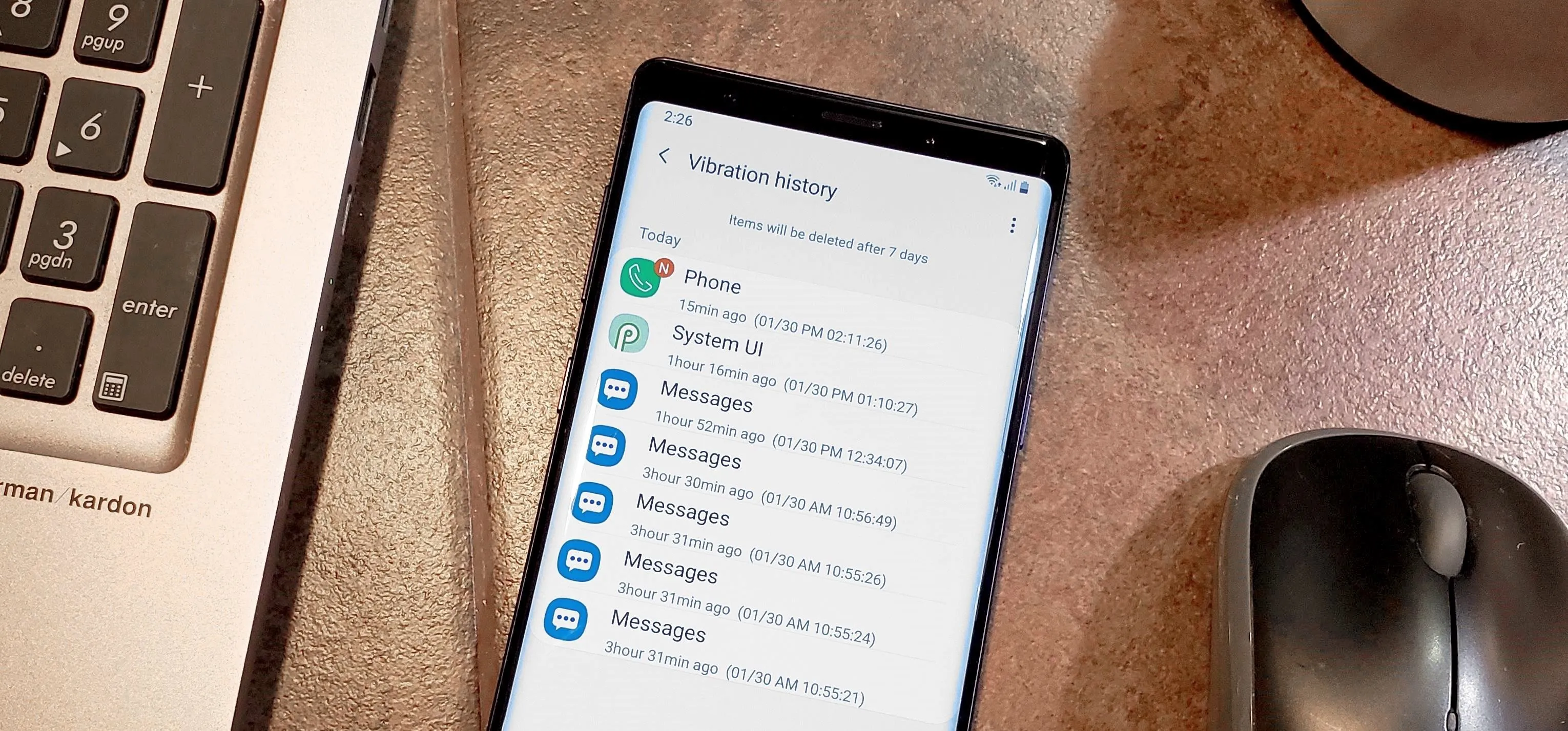



















Comments
Be the first, drop a comment!