With platforms like Facebook, Instagram, and Snapchat available for anyone to take advantage of, I'm all about differentiating from the mundane and repetitive images we see on social media everyday.
Admittedly, even I can fall victim to the occasional selfie or food porn, but I usually try to use applications like Motion Shot or Photo Window to achieve some distinctive images.
With creativity in mind, today I'll be showing you how to duplicate an object or person multiple times within one picture. You'll essentially be dabbling in the cloning process.
Download DMD Clone
There are a plethora of similar apps on the Google Play Store that allow you to achieve this effect, but DMD Clone is the one I found to work best, in my opinion. Get started by installing DMD Clone from the development team at Dermandar. You can also get it on iOS, but it'll cost you $0.99 there.

Know Your Options
Before going straight for the kill and taking pictures, take a second to familiarize yourself with the camera options. Most of the icons, like the shutter, flash, and camera direction should look familiar, but there are a few more that make this app useful.

The whistle icon will let you whistle to snap a picture hands-free. Tapping the cog labeled "M" will enable automatic mode, where you can set a shutter time and the number of pictures to take, then shoot without needing to repeatedly tap the shutter. This is important because it'll allow you to stay completely still throughout the process.

Take Some Pictures
For the best results possible, try not to move at all and make sure that the person or item doesn't overlap. After each image is captured, a shadow of the previous one will be visible, making it easier for you to properly align future shots. You can take up to five images (but need at least 3), and when you're done, simply tap the checkmark.




Edit Your Image
When the images are compiled together into one photo, you can select individual objects to remove or keep. When you're done editing, just save it to your gallery or share it in any number of ways.




Offer something different to your social media followers; get creative and try out DMD Clone. And if you're interested in doing this manually yourself, check out our guide on combining multiple exposures creatively.
Follow Gadget Hacks on Facebook, Google+, and Twitter to stay up to date on new mobile apps, as well as how-tos and news on anything tech.














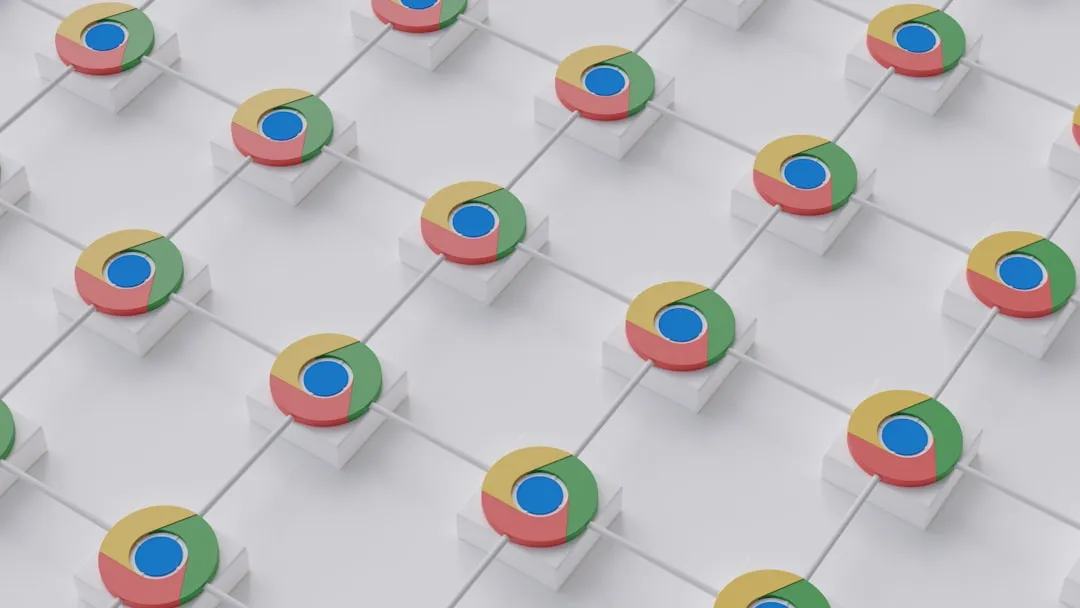





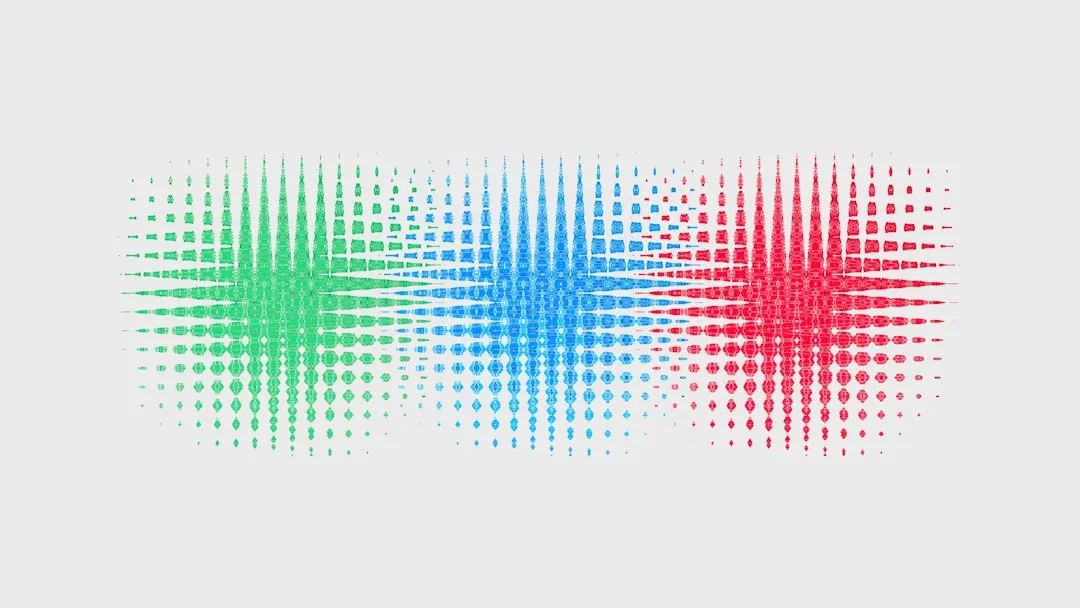




Comments
Be the first, drop a comment!