Blizzard's Hearthstone was a rousing success with more than 10 million downloads on the Google Play Store. Not taking things lying down, Bethesda, the creator of The Elder Scrolls, has come up with a card game based off its popular fantasy franchise. The Elder Scrolls: Legends is now out in the wild, though, officially only available for select Android tablets. But with a little creativity, there's a way to game the system and play Legends on any Android device.

The Elder Scrolls: Legends is a card battle game in the same mold as Blizzard's offering and Magic: The Gathering. It has players collect digital cards to fight in story-driven quests, or head-to-head battles against other players. The valuable cards you collect along the way are derived directly from the items, weapons, characters, monsters, and locations found from the massive universe of The Elder Scrolls series.

Story-mode progression and player-versus-player (PvP) battles let you level up your cards to let them more easily dominate any opposing cards out on the table. In all, it's quite a fun game, so I'll show you how to install it on almost any Android phone or tablet below—not just the officially supported ones. Thankfully, unlike when Hearthstone first soft-launched, it's not hard at all to get this game on other devices.
How to Install Legends & Play on Any Android
First off, you'll need a device that's running Android 4.4 or higher to play Legends. Aside from that, the game should run fine on any mid-tier to flagship device made within the past three years.
Installing the game on Android is pretty straightforward. To start, make sure you have "Unknown sources" enabled in Settings, then grab the APK installer file from the following link, which was taken directly from the Google Play Store version. From there, just tap the Download complete notification, then press "Install" when prompted, and you'll be all set to go.




As it's a tablet-oriented soft release, you may encounter bugs and other issues while playing The Elder Scrolls: Legends on your Android smartphone, though they seem to be few and far between. It's also worth noting that the game downloads additional files on first run, so make sure you're connected to Wi-Fi, because the download may take up to 30 minutes and keep your phone all nice and toasty.
We tested the game on a Nougat-based Google Pixel XL, as well as a Lenovo Zuk Z2 Pro and a Samsung Galaxy S6 that were both running Marshmallow, and encountered little to no issues while playing the game. As always, we'd love to know your experience with this new card game, so don't hesitate to post your comments down below.
- Follow Gadget Hacks on Facebook, Twitter, Google+, and YouTube
- Follow Android Hacks on Facebook, Twitter, and Pinterest
- Follow WonderHowTo on Facebook, Twitter, Pinterest, and Google+
Cover image and screenshots by Amboy Manalo/Gadget Hacks









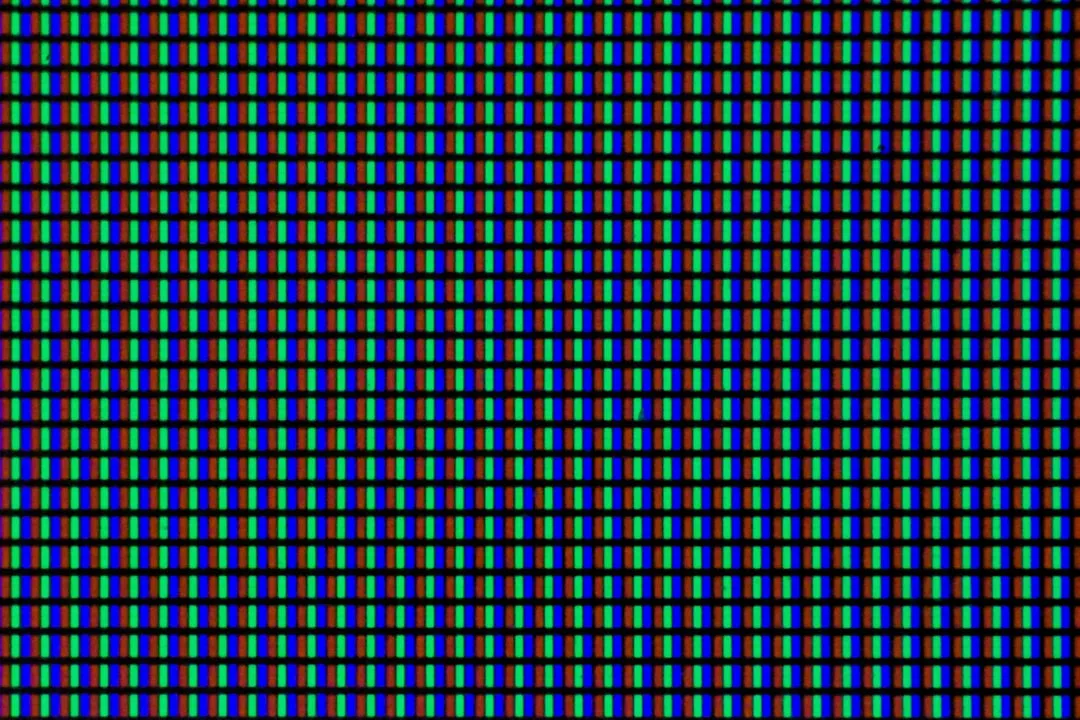




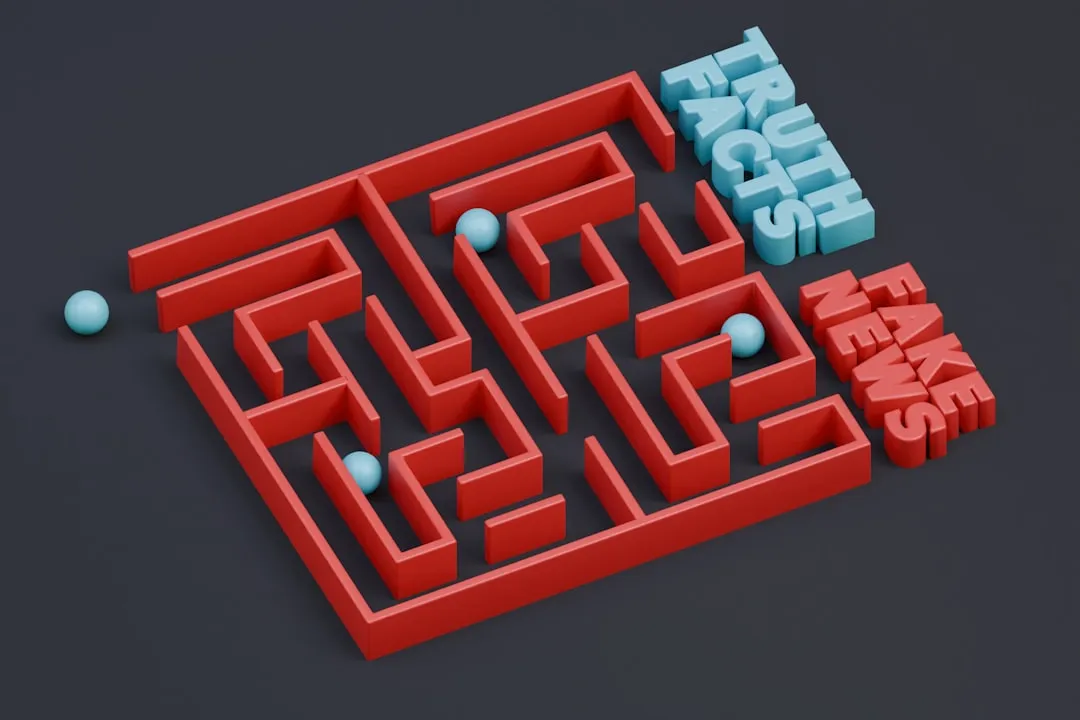



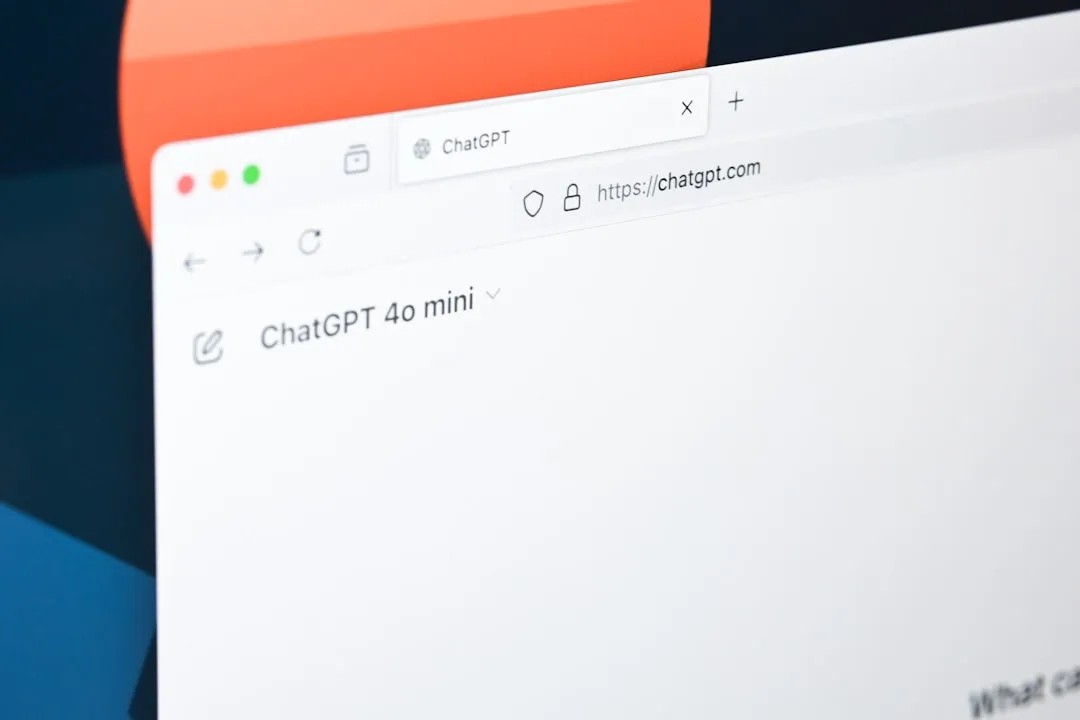
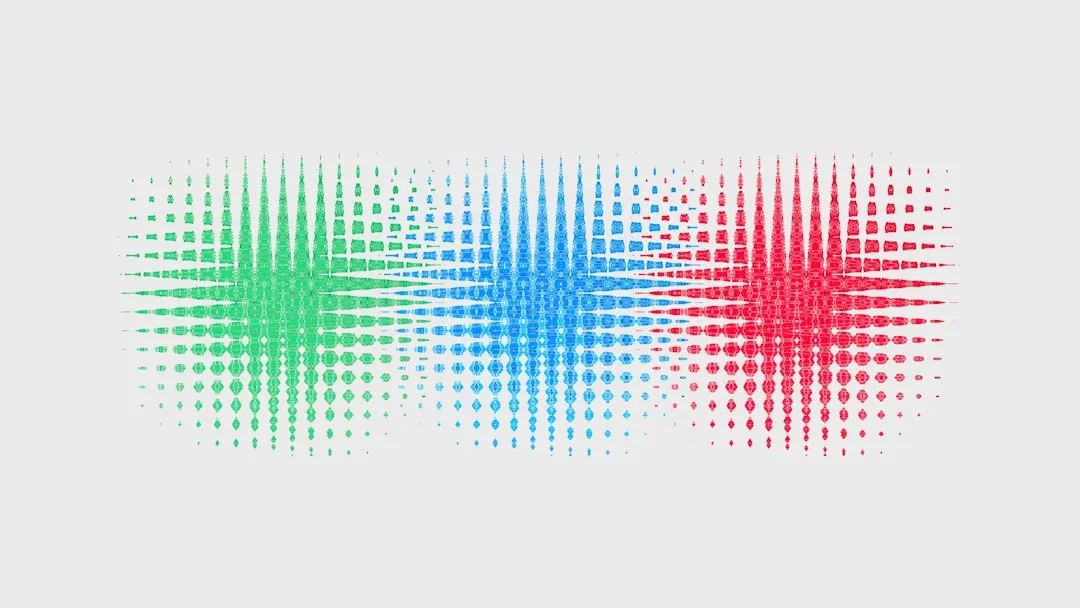

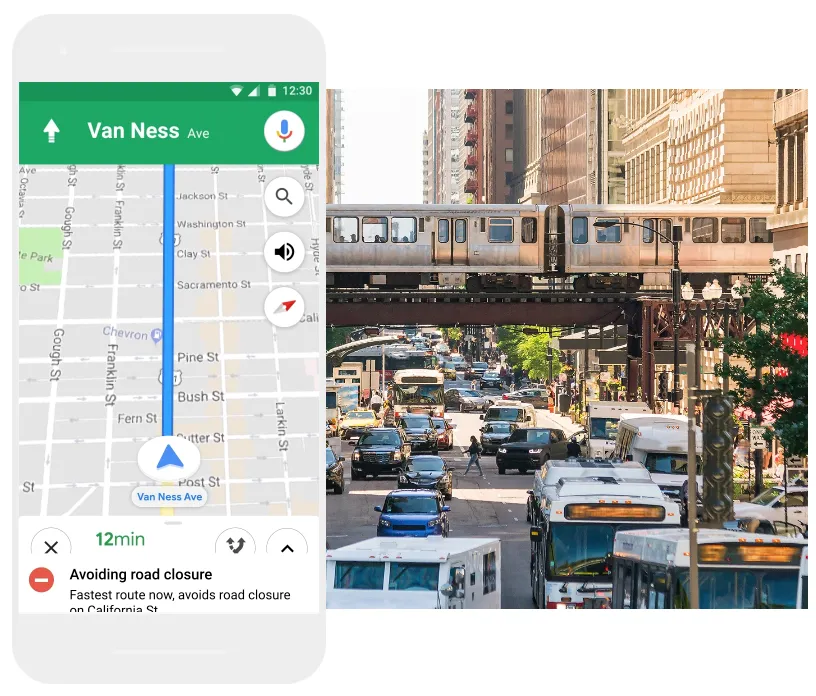
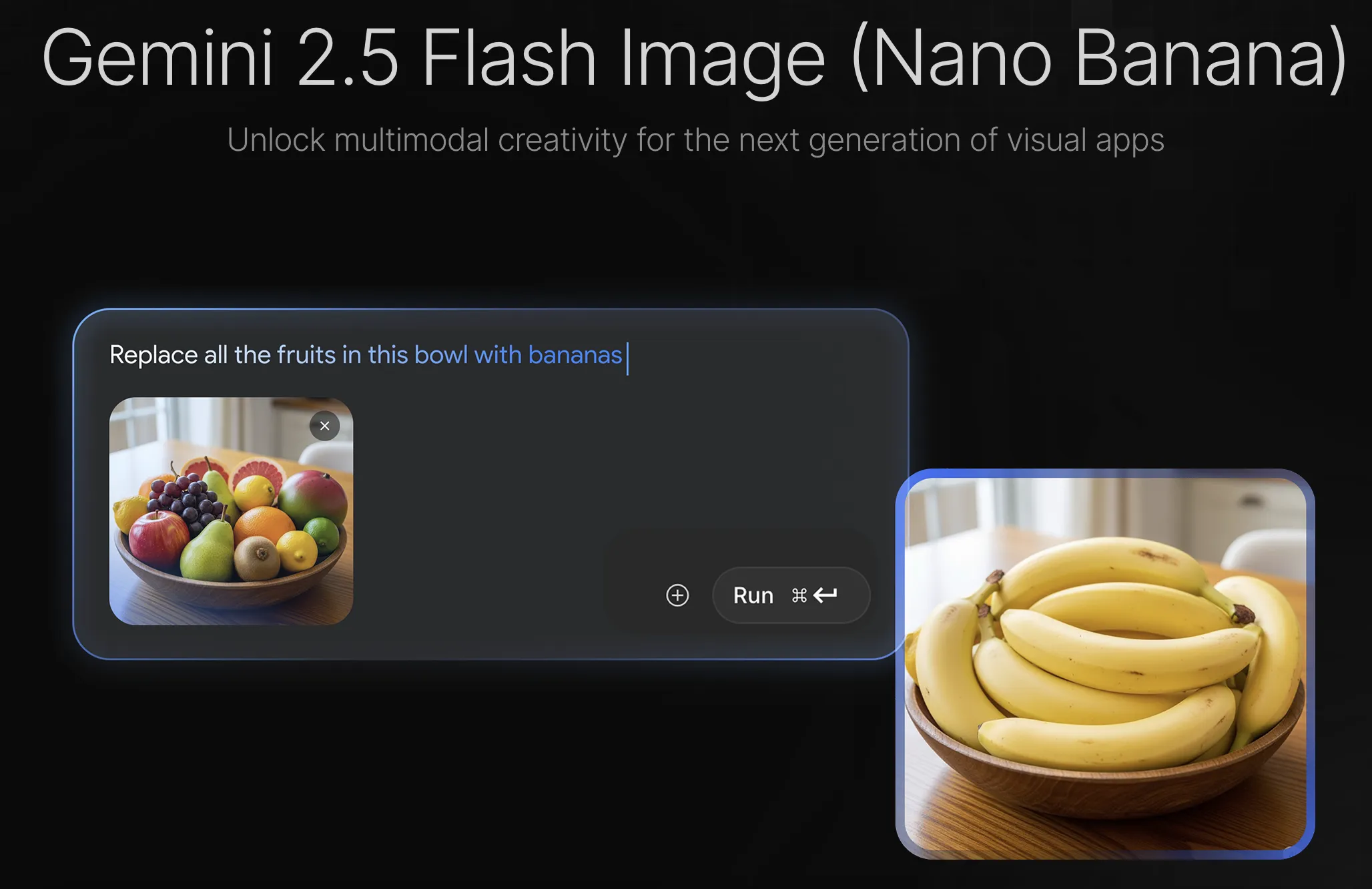

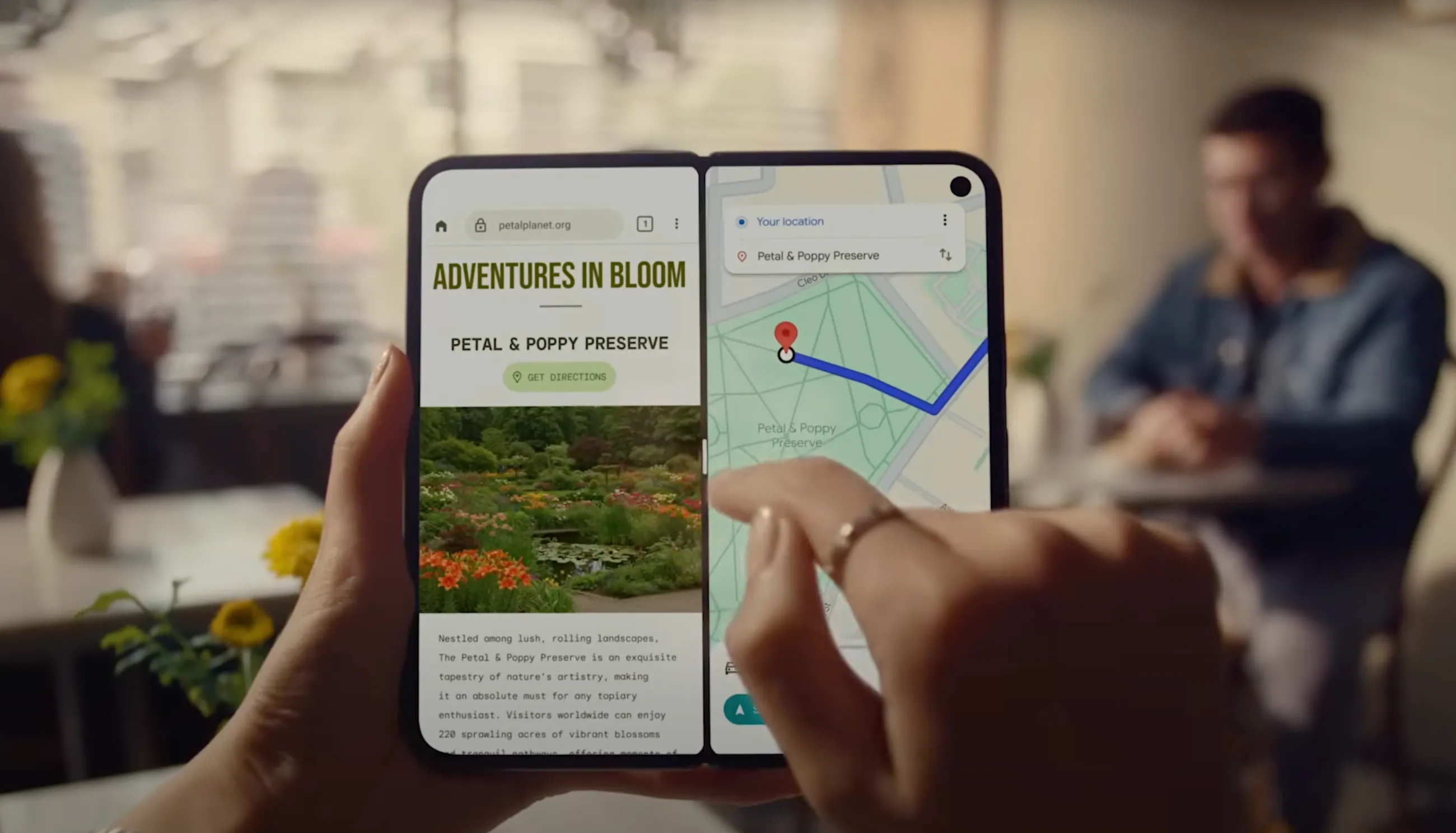
Comments
Be the first, drop a comment!