To take a screenshot on most phones, you'd use the power + volume down button combo. For a brief moment, you could even use Google Now on Tap to take screenshots without those hardware buttons, but Google Assistant eventually removed the functionality. Now, easier screenshots are back with Android 9.0 Pie.
Yes, you can still use the power + volume down button combination to take a screenshot like you normally would in stock Android, but it seems way slower than it should be and, if you're like me, isn't easy to trigger every single time. Thankfully, in Android Pie, all you have to do is open the power menu and tap "Screenshot." Yep, it's that easy.
To explain in a little more detail, press and hold the power button until the power menu pops up, then tap the "Screenshot" option. When you do, the power menu will disappear and the screenshot will be taken. Afterward, you'll get the "Screenshot saved" notification as normal which now includes an option to "Edit" the screenshot right away.






So, while Google replaced the Google Now software shortcut for screenshots with the Google Assistant, they included a similar shortcut feature in Android Pie to fill the hole, and I've got to tell you ... I'm never using the power + volume button shortcut again (unless it's to take a screenshot of the actual power menu, of course).
- Follow Gadget Hacks on Facebook, Twitter, YouTube, and Flipboard
- Follow WonderHowTo on Facebook, Twitter, Pinterest, and Flipboard
Cover image and screenshots by Justin Meyers/Gadget Hacks





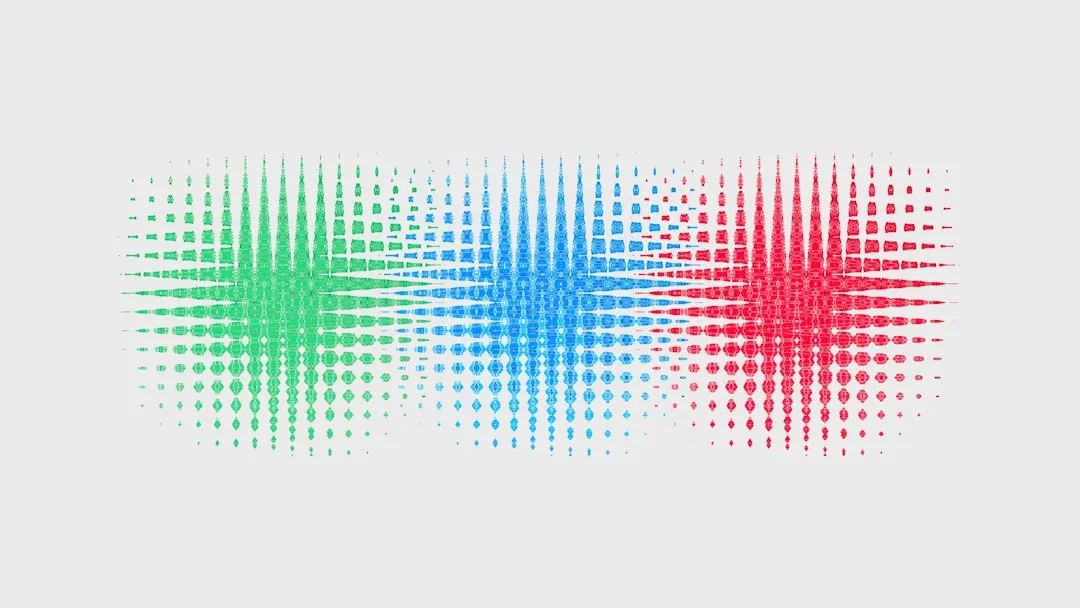






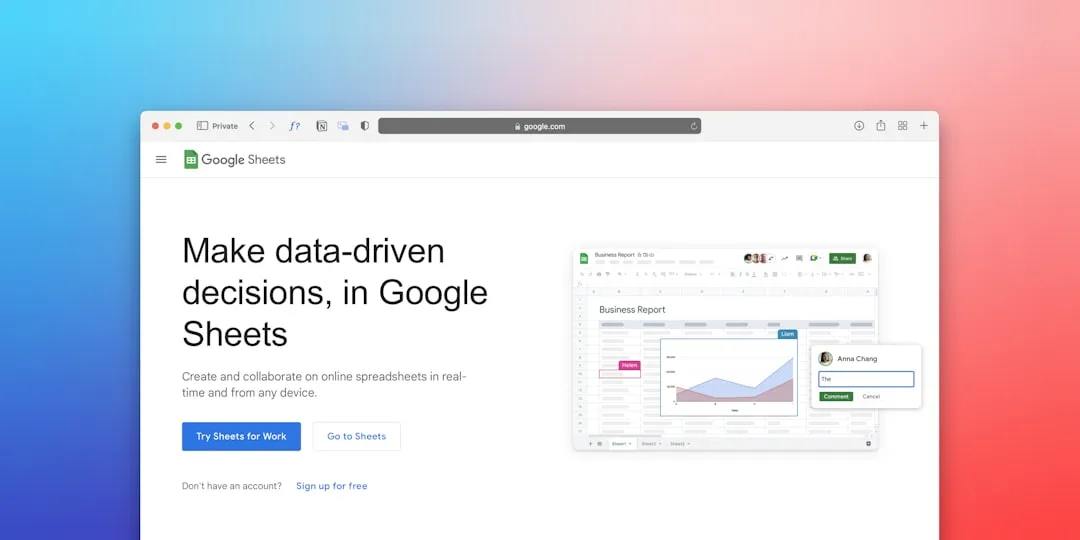

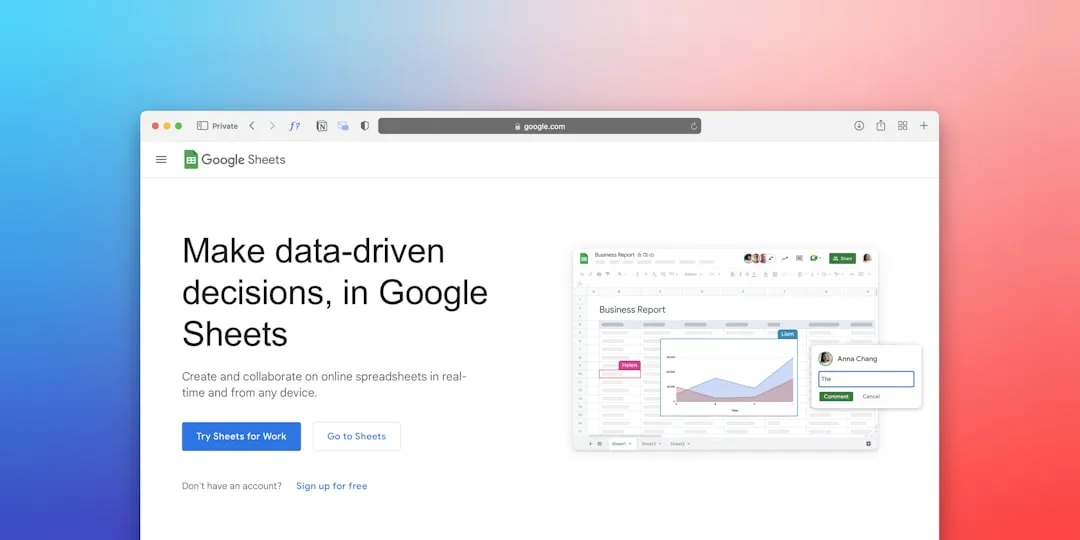
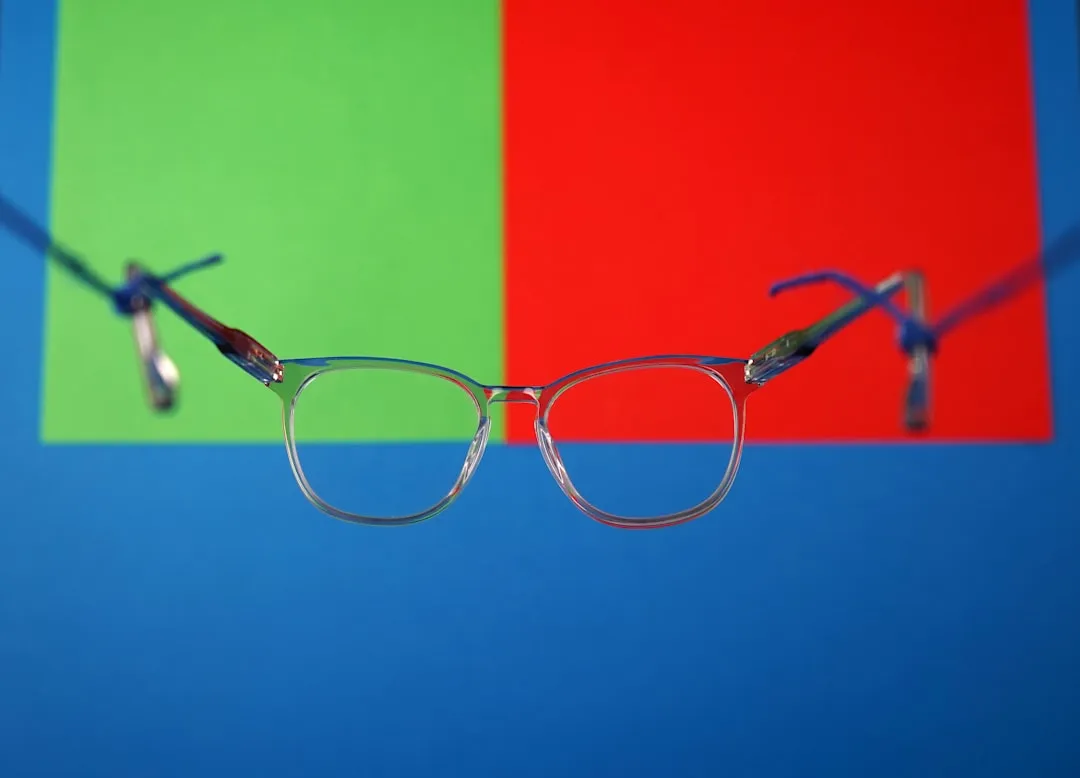

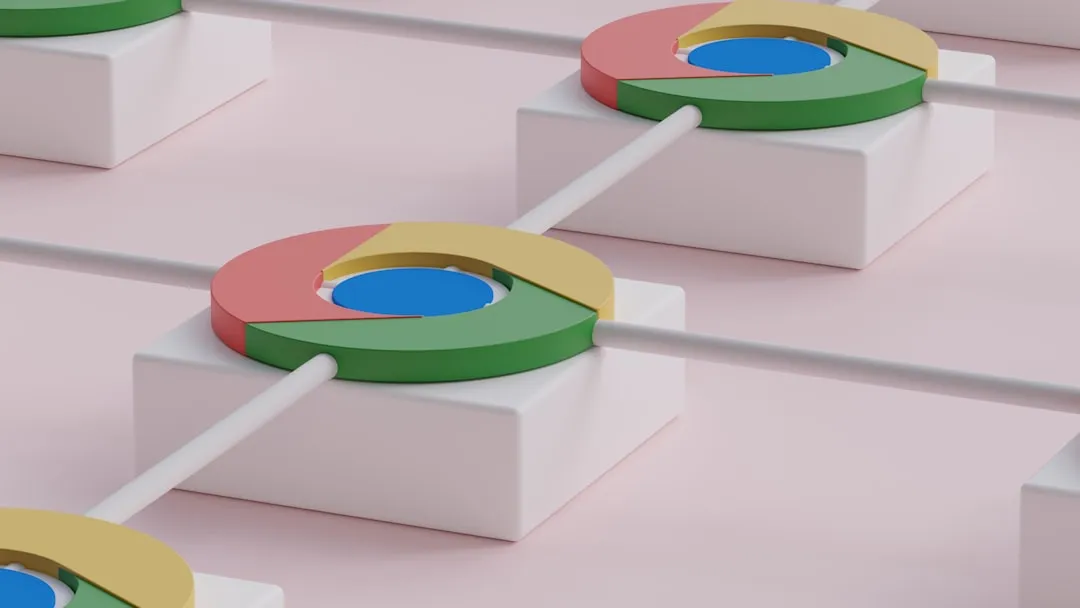
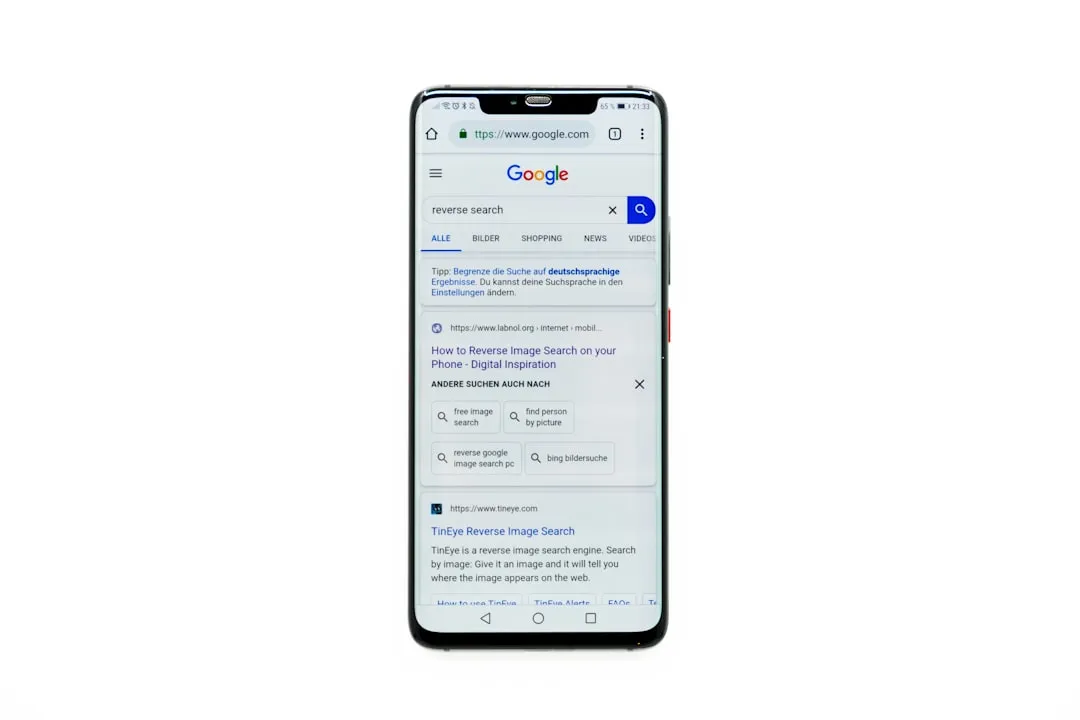



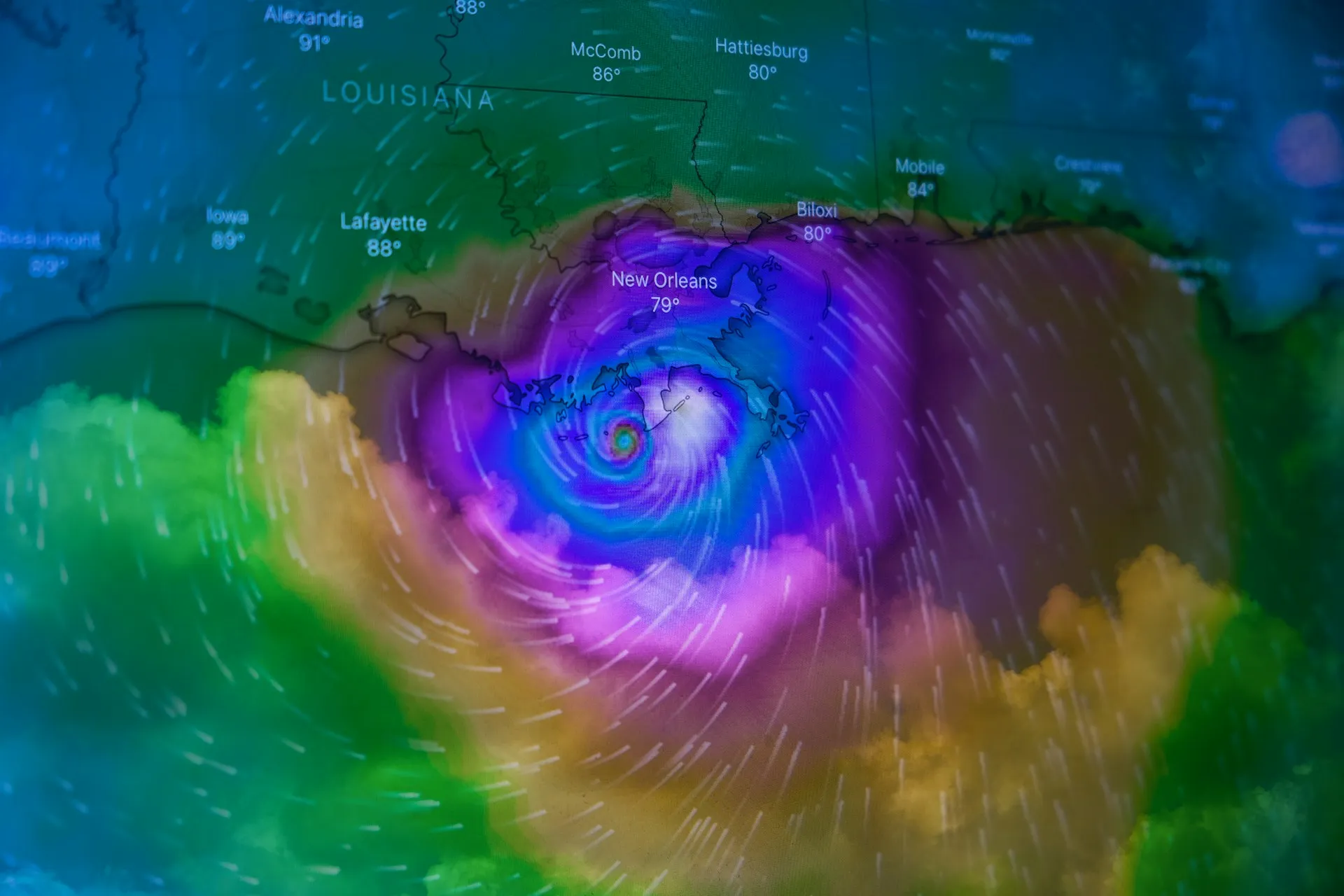


Comments
Be the first, drop a comment!