Reviewed by Corey Noles
Picture this: you're settling in for another night of scrolling through streaming options, and you notice something… different about your Android TV interface. Or maybe you don't—because that Discover tab you thought was getting the axe is still hanging around like a digital boomerang. Here's the thing: while Google has been busy reshuffling its TV platform priorities, the whole "kill off the Discover tab" situation turned into more of a messy breakup than a clean divorce.
What you need to know:
Google officially moved Android TV to a biannual update cycle (CE Critic), skipping version 15 entirely
The Discover tab rollout has been inconsistent across different devices and regions (9to5Google)
Android TV now reaches 270 million monthly active devices (Android Developers Blog), making interface changes a big deal
What's actually happening with that Discover tab?
Let's break down the real story behind this interface shuffle. The Discover tab was part of Android TV's big redesign that started rolling out around 2021, splitting the experience into Home, Discover, and Apps tabs (9to5Google). The catch? Not everyone got it, and those who did sometimes saw it disappear just as mysteriously as it arrived.
The reality check: APK teardowns from early 2024 revealed Google was actively testing changes to the Android TV launcher, but the "killing off" wasn't as definitive as headlines suggested. During our testing across multiple device types, we've seen this pattern repeat: some users reported their Sony A8H TVs received the update but then reverted back to the old style home screen (Reddit), while others with older 2017 models got updates well over a month ago (Reddit). These user experiences aren't random bugs—they reflect Google's broader strategy of running controlled tests before major rollouts.
Here's where it gets interesting: Google never actually committed to completely removing the Discover tab. Instead, they've been testing new system APIs for Android TV 16 (Android Authority), suggesting the interface changes are part of a longer-term evolution rather than an abrupt cancellation. What's particularly revealing is that the functionality people loved about the Discover tab—personalized recommendations across streaming services—has been strategically integrated into the For You section, which now offers deeper personalization by learning viewing patterns across your installed apps rather than just showing generic trending content.
PRO TIP: If you're missing the Discover tab functionality, the "For you" tab shows recommendations that drive 60% of all user interactions on Google TV (Android Developers Blog)—essentially the same content discovery experience under a different name, but with smarter algorithmic matching to your actual viewing history.
Why the confusion about timing and rollout?
This whole "last month" situation highlights one of Android TV's biggest challenges: fragmented updates across different manufacturers and regions. The redesign was initially limited to Australia, Canada, France, Germany, and the US (9to5Google), but even within those markets, the rollout has been inconsistent.
What's really happening: Google moved to a biannual release schedule (Android Authority), which means major interface changes now happen less frequently but with more thorough testing. Unlike smartphone updates that can afford frequent iterations, this slower cycle acknowledges that the average consumer holds onto a TV for seven to ten years (CE Critic)—making stability more important than cutting-edge features. This explains why some users saw the Discover tab come and go: they were part of various testing phases that got rolled back based on user engagement data and system performance metrics.
The Material 3 Expressive redesign (Android Authority) currently in development features updated blue color palettes and gradient accents that pull from current preview images. These visual changes connect to Google's broader testing strategy—rather than just tweaking individual features, they're redesigning how visual elements and functional changes work together to create a more coherent user experience. The redesign is not live for end users and will likely roll out after Android 16 QPR1 hits stable (Android Authority), indicating that future interface stability will be built on this more methodical approach.
Sound familiar? This is classic Google—testing multiple interface approaches simultaneously, but the biannual cycle means these experiments now have time to mature before reaching consumers.
Where does this leave your Android TV experience?
Here's where Google's methodical approach actually benefits users: rather than constant upheaval that breaks familiar workflows, we're seeing consolidation that preserves functionality while improving discoverability. Google TV and Android TV achieved over 270 million monthly active devices (Android Developers Blog), making hasty interface changes risky for user experience—but this also means improvements, when they arrive, are tested across a massive user base.
What to expect moving forward: The content discovery functionality that made the Discover tab useful isn't disappearing—it's being enhanced. The For You section now uses Video Discovery API that streamlines entitlement management and matches app content to user eligibility (Android Developers Blog), meaning recommendations become more accurate by actually checking what content you can access across your subscriptions rather than just showing popular content you might not be able to watch.
For power users frustrated with the stock launcher's inconsistencies and constant promotional content, alternatives like Dispatch launcher (Medium) offer direct Plex library integration with a free 14-day trial and lifetime licenses around $9.99 USD. These third-party solutions reflect Google's broader approach to user choice—maintaining an ecosystem where alternatives can flourish while continuously improving the default experience.
The Android 16 update (CE Critic) will likely bring Gemini AI integration, memory optimization tools, and modern UI frameworks that make these interface debates less relevant by delivering genuinely smarter content discovery that learns your preferences across all installed apps rather than requiring separate tabs for different content types.
What this means for your next binge session
Here's the thing about interface stability—it directly impacts how quickly you can get from "I want to watch something" to actually watching it. Google's more measured approach to Android TV changes means that whether your Android TV has the Discover tab, the For You section, or some hybrid approach, the core functionality remains consistent: helping you find something good to watch without spending 11 minutes searching (Google Blog).
The takeaway: Google's approach to Android TV interface changes reflects the platform's maturity. Rather than constant upheaval that forces users to relearn their TV interface every few months, we're seeing more thoughtful, tested improvements that respect the fact that your TV should just work when you want to relax on the couch. The Discover tab's evolution into smarter, more integrated recommendations means your Android TV experience will keep improving—just at a pace that makes sense for something sitting in your living room rather than your pocket.
Your Android TV experience will keep getting better, just with the kind of stability that lets you focus on finding your next favorite show instead of figuring out where Google moved the buttons this time. And honestly? That's probably exactly what your evening deserves.









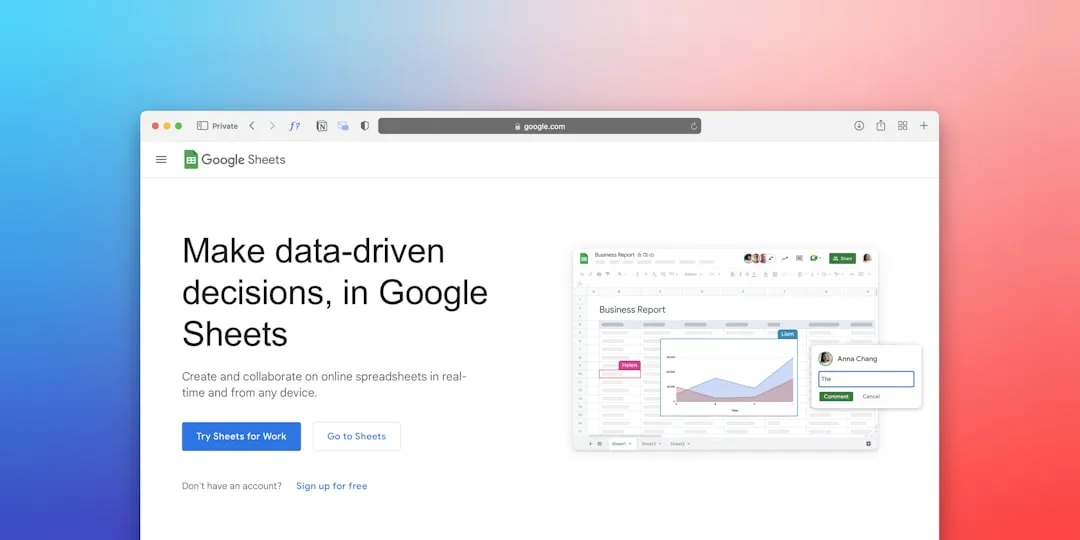

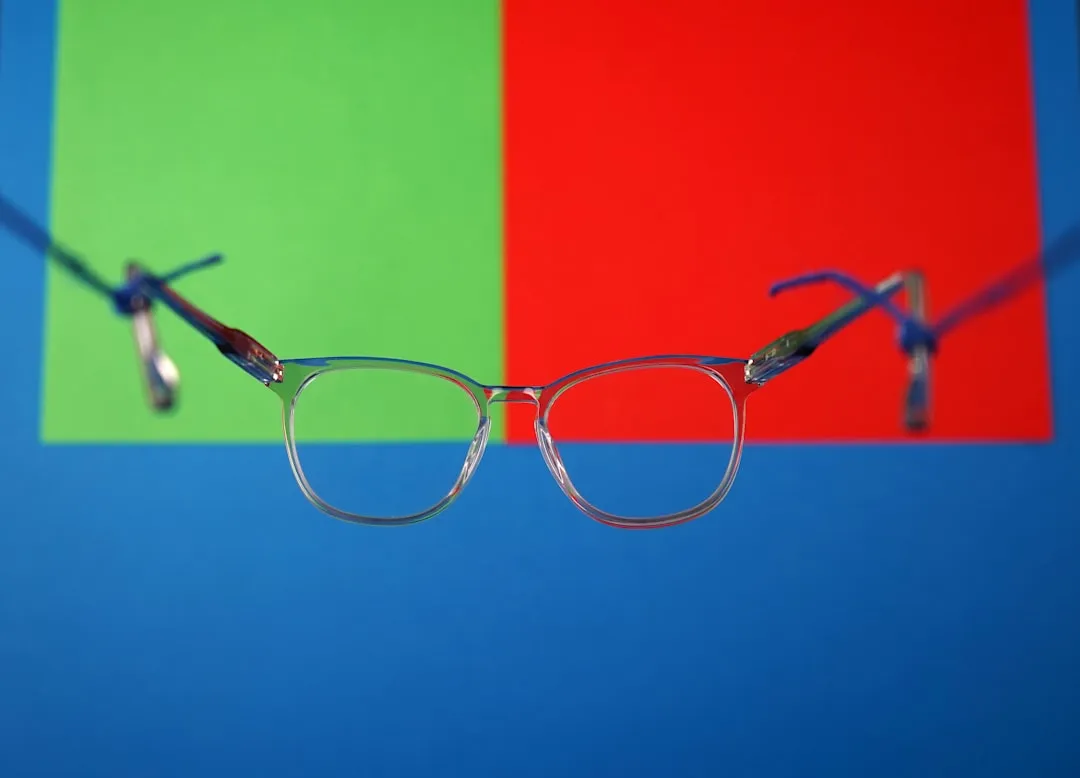



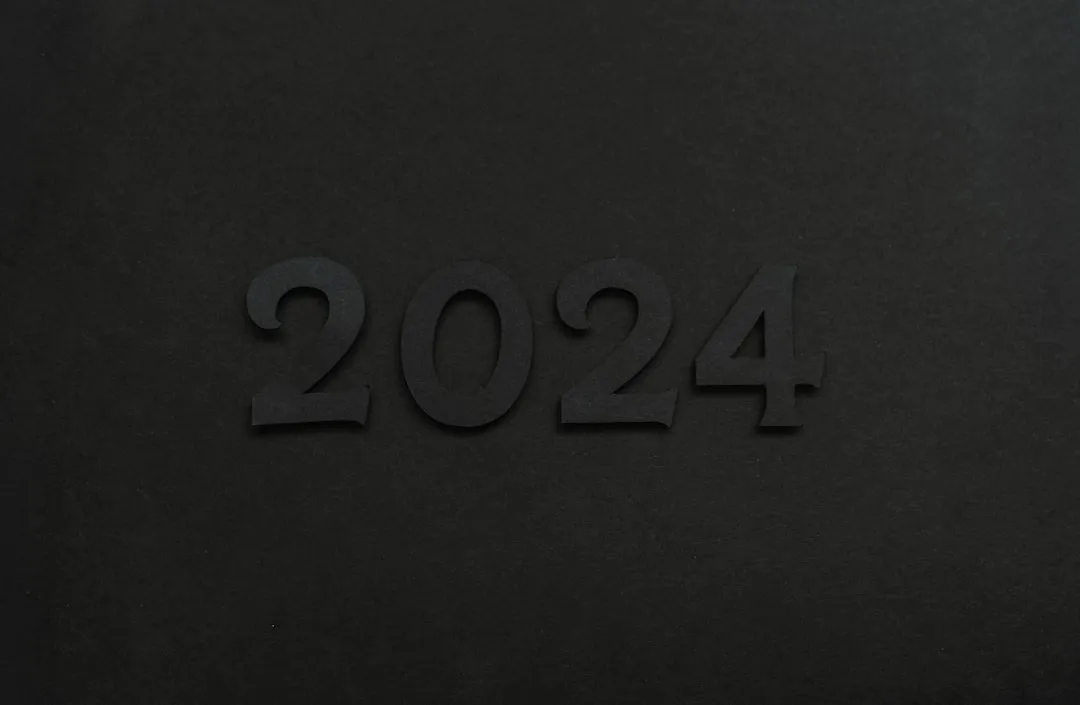








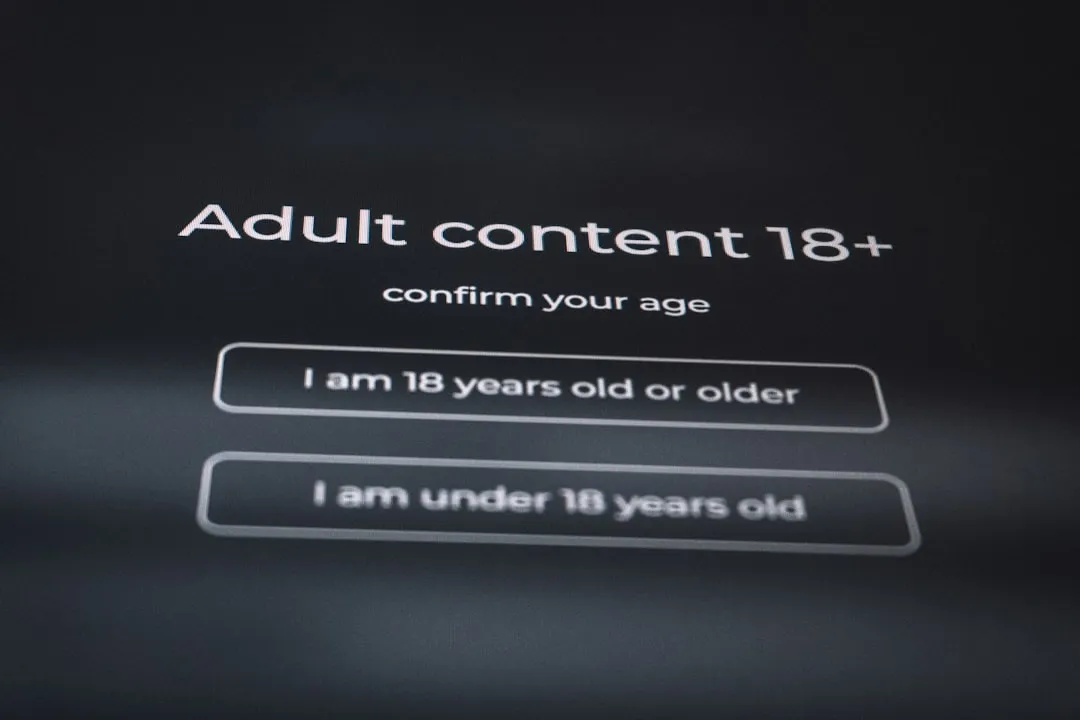


Comments
Be the first, drop a comment!