Ever wonder what would happen if you turned your Android phone into a full Linux workstation? We just spent weeks running Ubuntu, LibreOffice, and even development environments directly on Android hardware—and the results surprised us.
Here's the thing: Android already runs on Linux, so why not flip the script? Since both systems share the same kernel foundation, the technical barriers are lower than you'd expect. Using a combination of Termux and clever containerization, we discovered you can transform any modern Android device into a legitimate desktop computing experience that runs native ARM64 binaries without the performance penalties of virtualization.
One developer even reported running their entire software development workflow on a Galaxy S23+ for a full workday "with pretty much no issues." The best part? Your phone needs just 6GB of RAM and a Snapdragon 845 or better—specs that describe most flagship phones from the last five years.
The magic behind mobile Linux
PRO TIP: This isn't some clunky virtual machine setup. We're talking about a sophisticated software stack that builds from terminal emulation to full desktop environments in layers.
The foundation starts with Termux, which provides "a full Linux userland directly on Android" with apt-based package management. Think of it as your gateway—it creates the environment where Linux programs can actually run on Android hardware without requiring root access.
The next layer adds visual capabilities through Termux X11, which delivers hardware-accelerated graphics that outperforms VNC servers for desktop applications. This is crucial because it eliminates the lag and visual artifacts that plague traditional remote desktop solutions.
Finally, proot-distro completes the stack by allowing full desktop distributions like Ubuntu or Debian to run in secure containers. One user set up Debian with XFCE and noted it "launches in less than a second and feels snappy" even with Firefox playing YouTube videos. The performance advantage comes from running actual ARM64 distributions rather than emulating x86 code—everything executes at native speeds.
The real-world validation speaks volumes: A Galaxy Note 9 user has been running this setup for two years using Samsung DeX, complete with USB hubs, external monitors, and wireless peripherals as their primary computing environment.
Getting your hands dirty: the setup process
Sound familiar? Yeah, me too—until I actually tried the installation process and discovered that recent scripts have streamlined what used to be a multi-hour ordeal into something manageable.
The setup follows a logical progression from basic terminal to full desktop environment:
Phase 1: Foundation Setup
- Install Termux and Termux X11 from GitHub (not the Play Store versions, which lack essential features)
- Configure the terminal environment with proper package repositories
Phase 2: Graphics and Distribution Layer
- Run the proot-distro setup to install your chosen Linux distribution
- Configure XFCE desktop environment, which provides the best performance-to-usability ratio
Phase 3: Development Extensions For serious work, you'll want development toolchains. One developer noted they could install development toolchains including Rust, C++, and Python language servers, transforming their phone into a legitimate coding environment with full IDE capabilities like code completion and diagnostics.
The installation requires at least 10GB storage for a basic Ubuntu setup, though you'll want 20GB+ for actual development work.
Don't Miss: The community-maintained scripts include pre-configured setups that automate the complex parts, reducing setup time from hours to minutes while ensuring proper graphics acceleration.
Real-world performance: what actually works
But $1,000-phone-as-desktop cool? That's the million-dollar question, and after extensive testing across different use cases, the answer reveals interesting nuances about mobile computing limits and capabilities.
Computational Performance For development work, the numbers are surprisingly competitive. One user compiled Nim from source on a Pixel 8 Pro in 11:20—not blazing fast, but totally usable for real work. Another developer spent a full workday coding on their Galaxy S23+ and reported "no crashes or freezes, or even stutters."
The power efficiency story distinguishes mobile computing from traditional desktops. During heavy use, phones typically consume 5-10 watts including the monitor compared to 100+ watts for traditional desktops. Battery life averages 4-5 hours of intensive use, extending significantly with external power—making this genuinely viable for remote work or travel scenarios.
Software Ecosystem Compatibility What surprised us most was the breadth of working applications. The ARM64 ecosystem has matured dramatically, with users reporting success running LibreOffice, GIMP, Firefox, and even Minecraft through MultiMC.
Development environments shine particularly bright. Modern editors like Helix with language servers provide "IDE goodness we've come to expect and love, such as code completion, navigation, diagnostics" without the overhead of heavy integrated development environments.
The key difference from traditional emulation: because everything runs natively on ARM64, software that's been compiled for this architecture performs at full speed rather than suffering translation penalties.
Where do we go from here?
Think of it as the computing world's answer to everyone who ever said "my phone is more powerful than laptops from five years ago"—now you can actually use that computational power for serious work.
The current limitations remain real: no dual display support, basic window management compared to desktop environments, and you're constrained to ARM64 software compatibility. But for writing, coding, web browsing, and general productivity workflows, this setup genuinely delivers desktop-class functionality in a device that fits in your pocket.
The broader trend extends beyond Android phones into convergent computing. Waydroid brings Android apps to Linux desktops with impressive performance, while projects like Linux on Raspberry Pi 5 demonstrate containerized environments running smoothly across ARM platforms—suggesting we're moving toward true platform flexibility rather than rigid device categories.
For travelers, students, or anyone wanting genuine portable computing, the Android-Linux hybrid represents a fundamental shift in how we think about mobile devices. One cross-country traveler noted their phone setup "demonstrably works from sea level up to at least 40,000 feet"—try getting that kind of versatility from traditional laptops.
The real question isn't whether this works, but whether you're ready to rethink what a computer can be when freed from conventional form factor constraints.




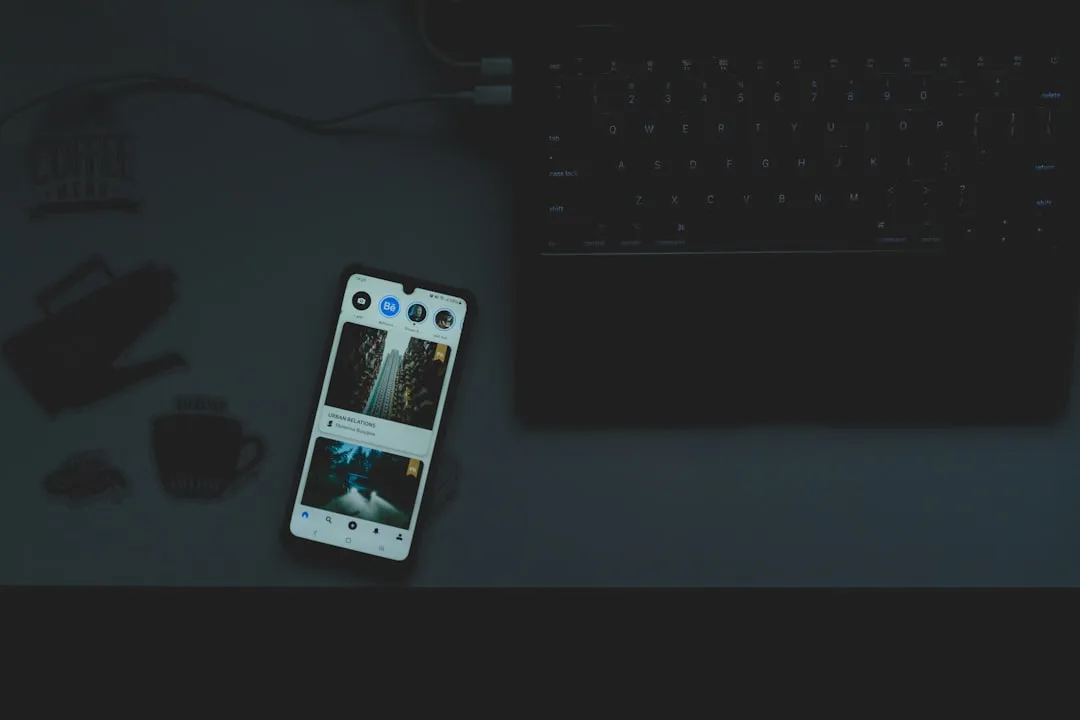



















Comments
Be the first, drop a comment!