One of the biggest new features in the soon-to-be-released Android 6.0 Marshmallow is something Google is calling "Now on Tap." Essentially, this service will be able to scan the contents of any screen on your Android device, then after you long-press the home button, it will provide you with relevant information about anything—from movie times to directions or dinner reservations.

Preview of "Now on Tap" from Android 6.0 Marshmallow.
Bing Snapshot
Now on Tap was a groundbreaking idea when it was announced at Google I/O in May, but as they say, if you snooze, you lose. While we'll still have to wait for a month or two on Google's version, Microsoft has already updated their Bing Search app for Android to include very similar functionality called "Bing snapshots."

To use the snapshot feature right now, just install the Bing Search app on your Android device. When you open the updated app for the first time, you'll be prompted to set up Bing snapshot. Just tap the "Turn it on" button at this point, then enable Bing's Accessibility service in your phone's settings. From here, long-press or swipe up on your home button, then choose "Bing" from the list and select "Always."






From now on, whenever you'd like to learn more information about something on your screen, just long-press or swipe up on your home button to trigger the Bing snapshot function. You'll get a brief overview with relevant information, but you can tap the down arrow at the bottom of the screen to perform a full Bing search.

Info about Gmail while in Play Store app.

Info about Ashley Madison while reading an article.

Info about Gmail while in Play Store app.

Info about Ashley Madison while reading an article.
So far, Bing's implementation of this feature has been hit-or-miss. Common search terms are found, but anything that isn't practically a household name will leave you with a blank search page. Addresses aren't picked up on (only cities), and some information can be taken out of context. But hey, it's a start, right?

Info about San Diego instead of directions to a clearly-written address.

No info about Spotify app.

Info about San Diego instead of directions to a clearly-written address.

No info about Spotify app.
I can only hope that Now on Tap works a lot better than this, otherwise I couldn't see much use for the feature. What are your thoughts on the matter? Let us know in the comment section below, or drop us a line on Android Hacks' Facebook or Twitter, or Gadget Hacks' Facebook, Google+, or Twitter.








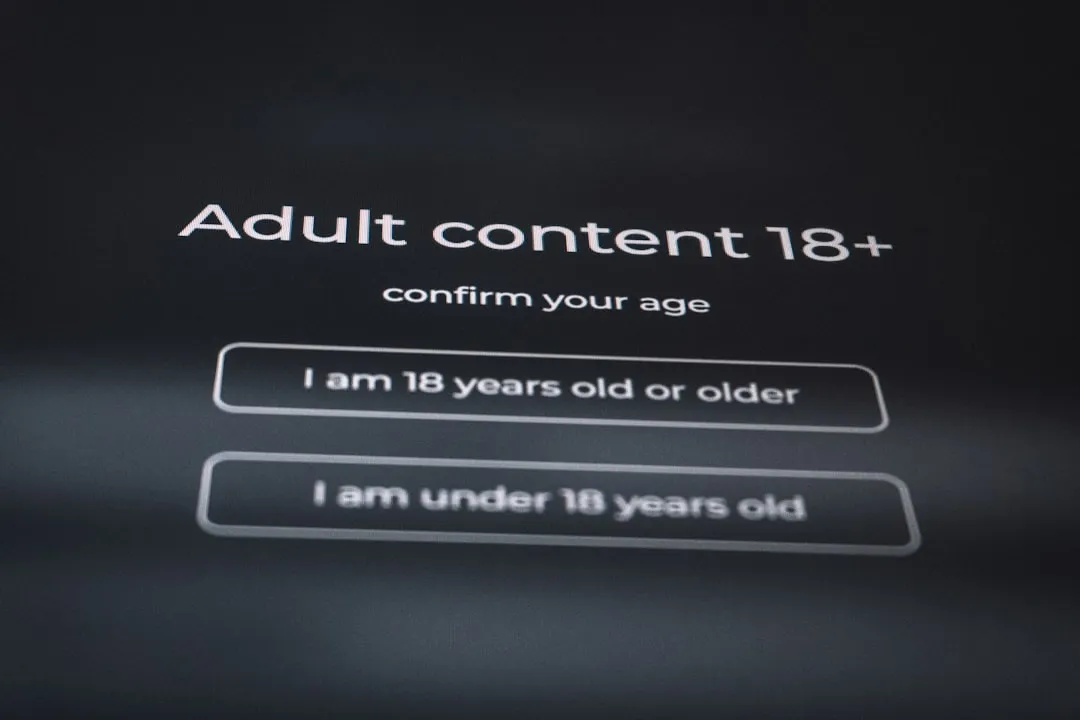





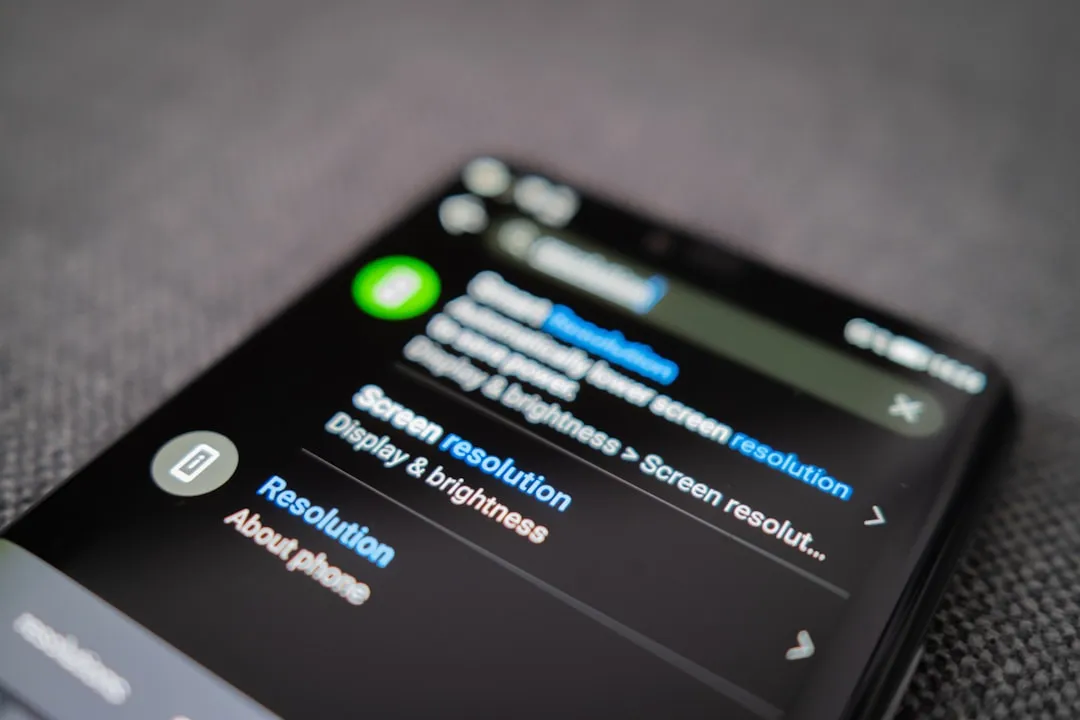
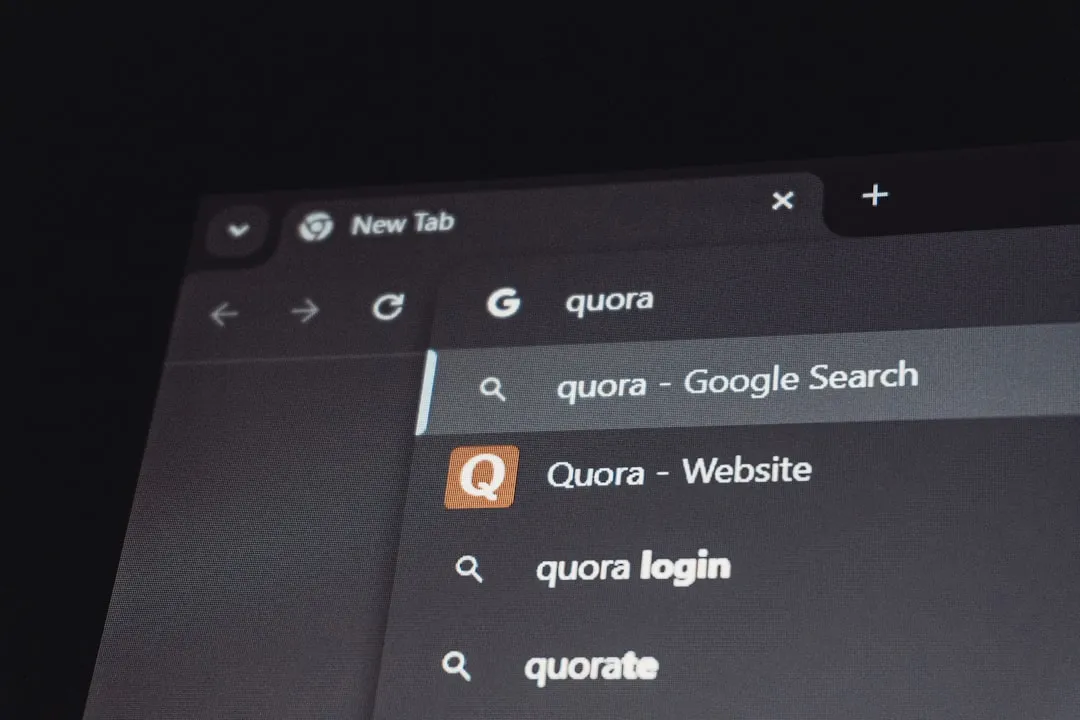

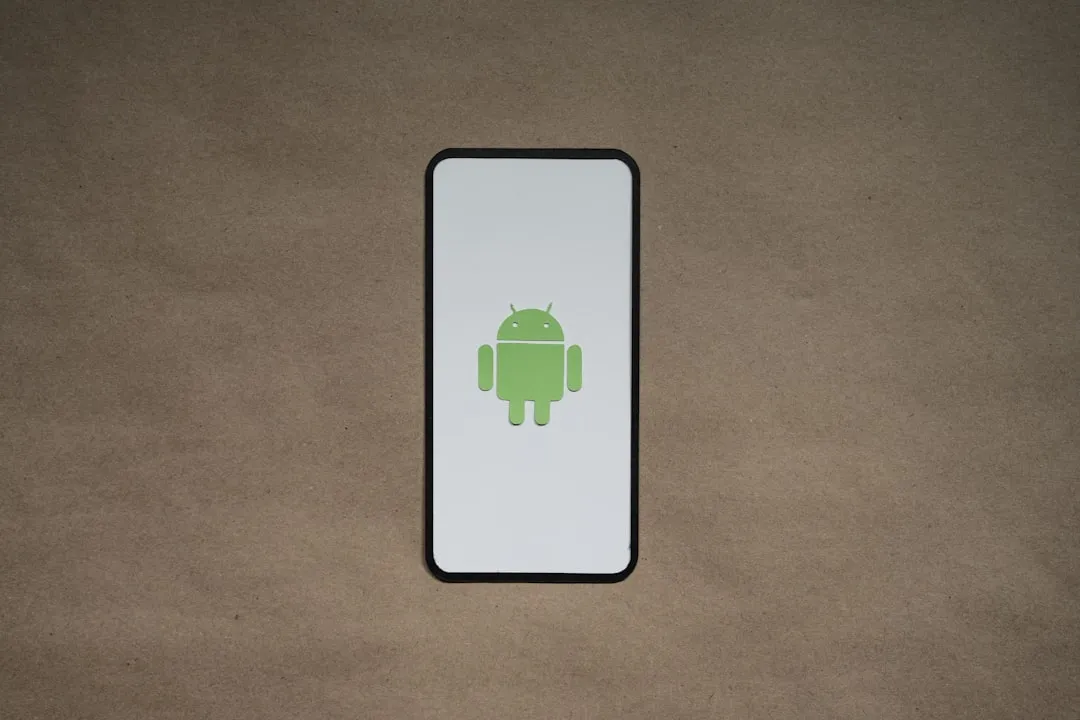







Comments
Be the first, drop a comment!