You know that moment when you pair your shiny AirPods Pro with an Android phone and suddenly they feel like you just downgraded to some cheap earbuds from 2015? It's incredibly frustrating—here you are with premium headphones that you paid good money for, but the moment they leave Apple's walled garden, they turn into basic Bluetooth audio devices. This happens because Apple deliberately restricts advanced features to their own ecosystem, using proprietary protocols that standard Bluetooth connections can't access.
Well, that longstanding pain point might finally have a solution. A developer named Kavish Devar has created LibrePods, a free app that promises to bring the full AirPods experience to Android and Linux users (Digital Trends). This isn't just another battery monitoring app—we're talking about unlocking sophisticated features that require direct communication with Apple's specialized hardware processors (Suddo.io). For the first time, Android users might actually get to use the intelligent audio management and environmental awareness features they paid for when they bought those AirPods.
What LibrePods actually unlocks for your AirPods
Let's break down what this app brings to the table, because each feature represents a significant technical achievement. First up is automatic ear detection—that seamless experience where your music pauses the moment you remove an earbud and resumes when you put it back in (Suddo.io). This might seem simple, but it requires constant sensor monitoring and intelligent audio routing decisions that most Android apps can't replicate.
The noise control functionality showcases where LibrePods really shines compared to basic Bluetooth connectivity. You get full control over noise cancellation modes, including Transparency, Adaptive, and standard noise cancellation settings (Digital Trends). What makes this impressive is that these modes require real-time audio processing coordination between your AirPods' multiple microphones and internal processors—something that standard Android Bluetooth stacks simply can't orchestrate.
You can even access Conversational Awareness, which automatically lowers the volume when you start speaking (Suddo.io). This feature demonstrates the app's ability to interpret complex sensor data from your AirPods' accelerometers and voice detection systems, then make contextual audio adjustments in real-time.
Perhaps most satisfying for detail-oriented users, the app displays precise battery percentages for each individual earbud and the charging case (Digital Trends). This isn't just about convenience—it reveals how LibrePods can access diagnostic data that Apple typically keeps locked away from third-party applications.
PRO TIP: The app includes gesture controls that feel almost futuristic, like answering phone calls with a simple head nod (Suddo.io). There's also support for audio sharing between two pairs of AirPods connected to a single device, plus accessibility features like Live Listen mode and the ability to customize your AirPods' name and long-press gestures (Digital Trends).
The clever tech that makes it all work
Here's where things get really interesting from a technical perspective. LibrePods includes a setting called "Act as an Apple device" that essentially tricks your AirPods into thinking they're connected to an iPhone, iPad, or Mac (Digital Trends). This approach works because Apple's H1 and W1 chips inside AirPods are designed to recognize specific device signatures and communication patterns that trigger enhanced functionality.
Rather than relying on standard Bluetooth connections that offer limited functionality, LibrePods implements Apple-specific communication protocols directly (Tux Machines). Think of it like speaking a secret language—while regular Android apps can only use basic Bluetooth "phrases," LibrePods can have full "conversations" with your AirPods using Apple's proprietary commands and data structures.
The most impressive aspect is how the app can actually send configuration data directly to your AirPods to adjust settings like noise control levels and write new preferences to the earbuds themselves (XDA Forums). This bidirectional communication represents a major breakthrough—most third-party AirPods apps can only read basic status information, but LibrePods can actually modify how your AirPods behave at the hardware level.
What makes this approach particularly significant is that it provides one of the most comprehensive AirPods integrations for non-Apple platforms to date (Tux Machines). Instead of working around Apple's restrictions with clever workarounds, LibrePods essentially reverse-engineers and replicates the same communication methods that iPhones use.
Installation requirements and compatibility
Now, before you get too excited, there are some important technical requirements you need to understand. For most Android devices, LibrePods requires root access and the Xposed framework to function properly (Suddo.io). The root requirement exists because the app needs low-level access to your device's Bluetooth stack to implement Apple's protocols—something that Android's security model normally prevents.
However, there is some promising news if you're running specific Android versions. Users on ColorOS or OxygenOS 16 can install the app without root access, though this comes with trade-offs—specifically, you'll lose access to Transparency and Live Listen modes (Suddo.io). These particular Android flavors apparently have different Bluetooth implementations that allow more third-party access without requiring system-level modifications.
As for device compatibility, the app works best with AirPods Pro Gen 2 and Gen 3 models (Digital Trends). The developer has confirmed testing with AirPods 2 and AirPods Pro 3, though compatibility with other models isn't guaranteed since they haven't been tested (Suddo.io). That said, core features like ear detection and battery monitoring should work across different AirPods versions, even if some advanced settings might show as unsupported (XDA Forums).
Don't Miss: The newer your AirPods model, the more features you'll likely unlock, since Apple has progressively added more sensors and capabilities with each generation.
Where to find LibrePods and what's next
Since LibrePods isn't available through the Google Play Store (understandably, given its ecosystem-breaking nature), you'll need to download the APK directly from the project's GitHub page (Digital Trends). The GitHub repository is also your go-to resource for tracking updates, checking compatibility details for your specific AirPods model, and accessing detailed installation guides that walk you through the root setup process if needed.
One of the most encouraging aspects of this project is its open-source nature. The complete code and installation instructions are freely available for anyone to review (Suddo.io). This transparency not only builds trust but also means that security researchers can verify the app's safety, and other developers can contribute improvements or expand compatibility to more devices and AirPods models.
PRO TIP: Keep an eye on the project's GitHub issues page—that's where you'll find the most current information about compatibility updates and troubleshooting solutions from both the developer and the community.
Bottom line: LibrePods represents a fundamental challenge to the artificial hardware restrictions that have dominated the tech industry for years. This isn't just about making AirPods work better on Android—it's about proving that premium hardware features don't need to be held hostage by ecosystem politics (Tux Machines). When users can access the full capabilities of devices they own, regardless of their choice of operating system, it creates pressure for more open, interoperable approaches across the industry.
Whether LibrePods will inspire similar liberation projects for other Apple hardware—or prompt Apple to lock down their protocols even further—remains to be seen. But for Android and Linux users who've been stuck with neutered functionality from their premium AirPods, this project offers something that seemed impossible just a few years ago: the freedom to use high-end hardware exactly as intended, regardless of the smartphone in your pocket.



















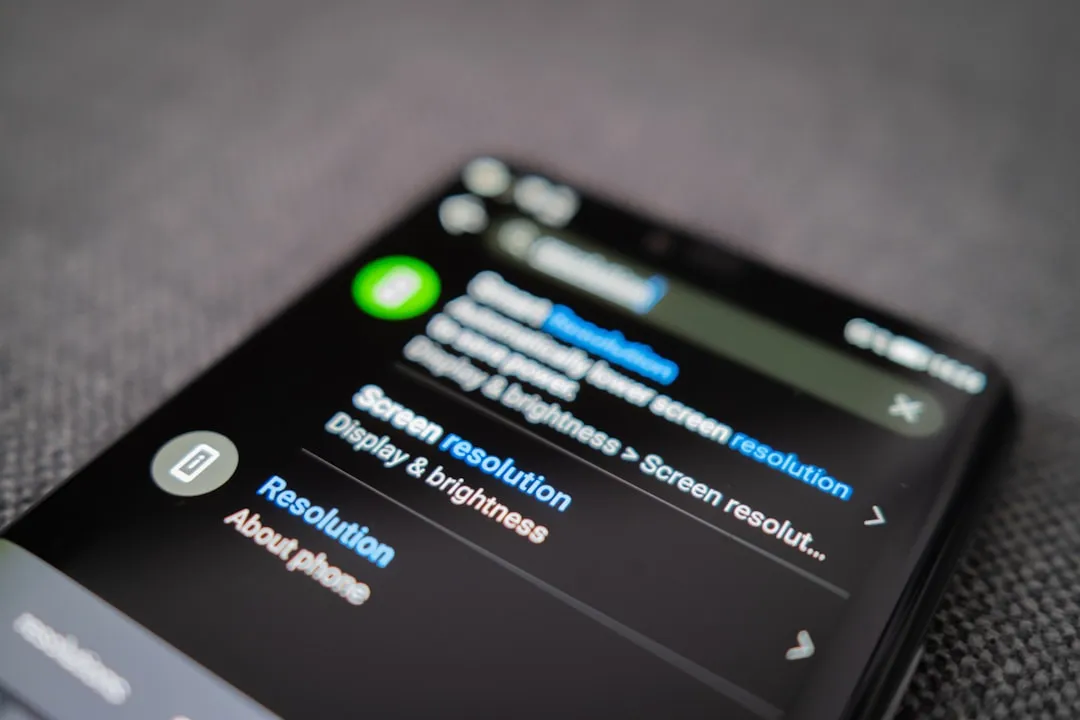
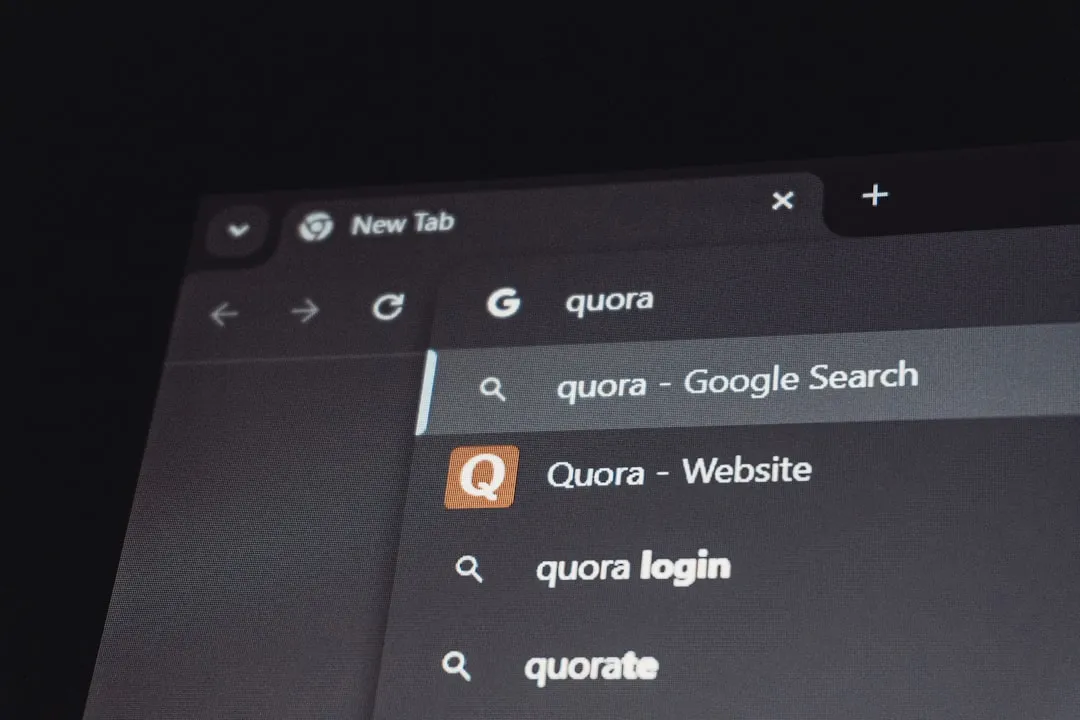


Comments
Be the first, drop a comment!