Google's voice and song search features on Android have been stuck in a time warp, but that's about to change. The tech giant is finally rolling out a comprehensive redesign that transforms how Android users interact with voice commands and song identification. Google is bringing a modernized Gemini-inspired interface to these features after years of using the same dated design, replacing the familiar four colorful dots with something that actually feels like it belongs in 2025. About time, right?
This isn't just a cosmetic refresh. It's a complete rethinking of how voice search should work on mobile devices. The update introduces a pill-shaped listening indicator with dynamic waveforms that respond in real-time to user speech, so the interface feels alive instead of ornamental. In my testing across multiple Android devices, the responsiveness felt noticeably more fluid compared to the previous static interface. The rollout is happening gradually through server-side testing, so you might not see these changes immediately, even with the latest app version.
What to expect as the rollout continues
The gradual server-side rollout means that not all users will see these changes immediately, even if you update the Google app. If past timelines hold, full deployment should land in roughly 4 to 6 weeks, with heavy voice users likely seeing it first.
Early reactions are upbeat. Early user reports through sources like 9to5Google indicate positive reception of the new interface, especially around the clearer visuals and easier song search discovery. The staggered release lets Google watch engagement before flipping the switch for everyone.
Expect usage to tick up as polish meets habit. The interface improvements could boost engagement metrics, as a more appealing and intuitive design naturally encourages more frequent use. Cleaner layouts tend to reduce abandonment, plain and simple.
Looking ahead, this fresh coat of paint sets the stage for deeper upgrades. The modernized interface can better accommodate features like contextual conversation memory, cross-device voice session continuity, and richer tie-ins with Google Workspace and smart home controls.
PRO TIP: To check if you've received the update, look for the centered 'G' logo and "What's on your mind?" prompt when activating voice search, these are the clearest indicators of the new interface.
Bottom line: This is more than a visual refresh, it is Google positioning voice search as a primary way to use your phone. The changes may look incremental at first glance; the intent is not. The goal is to make speaking to your device feel as natural and reliable as tapping it. Whether you use voice once a week or every hour, the experience should feel smoother, faster, and more approachable when it lands on your device.



















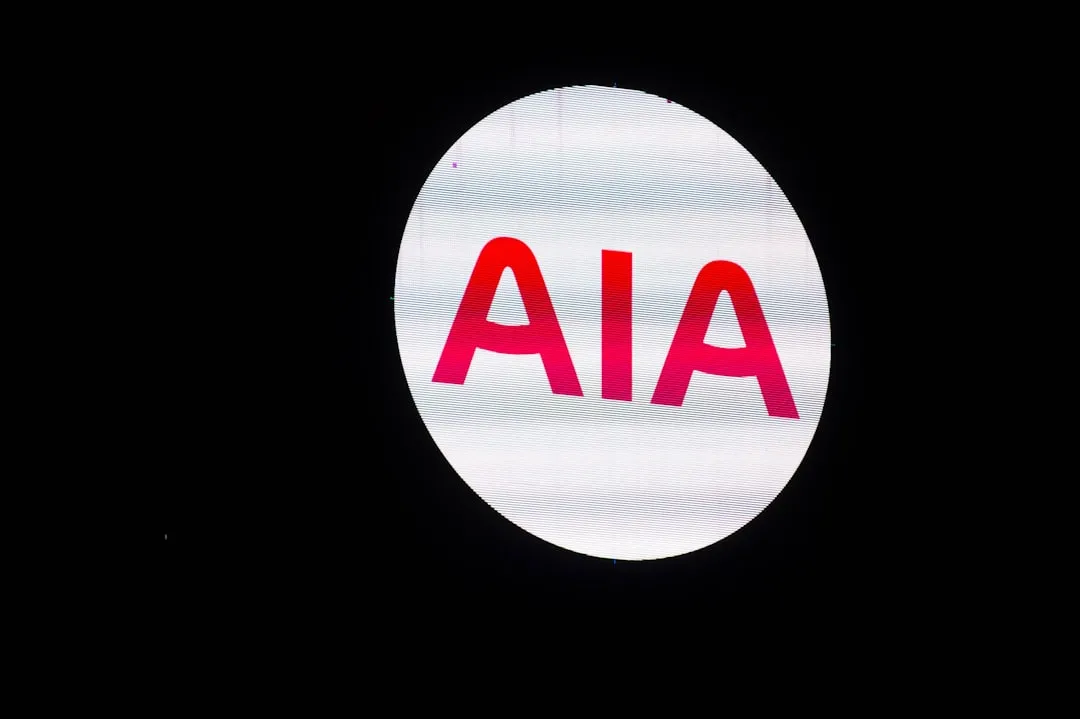

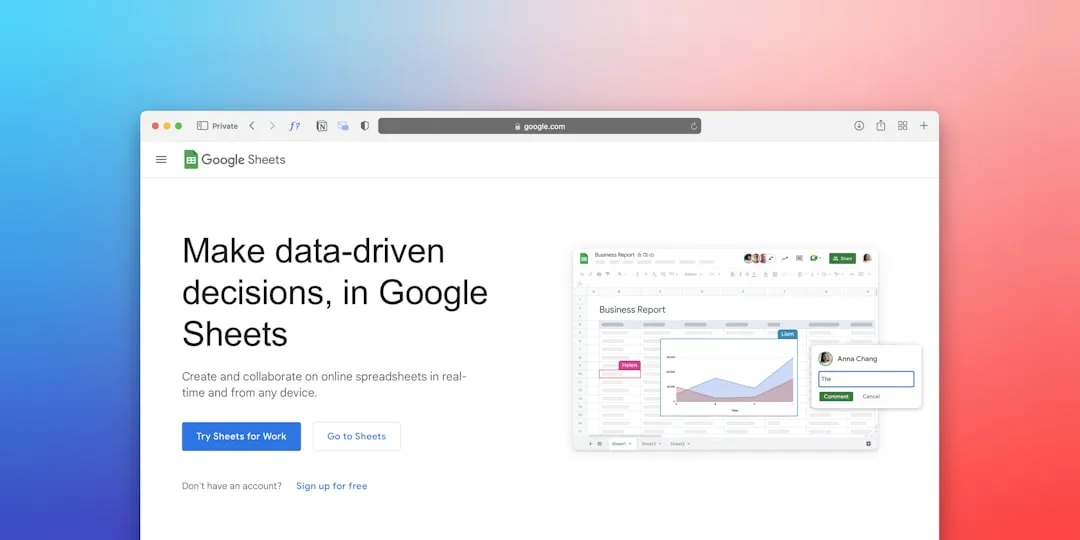

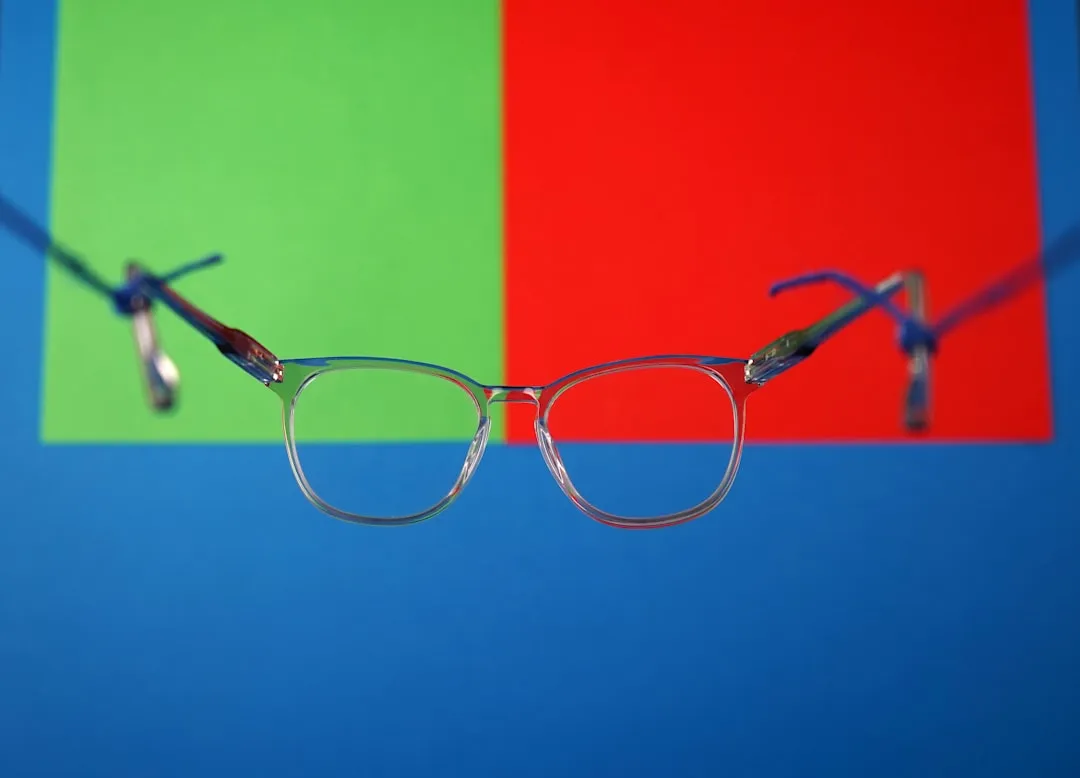
Comments
Be the first, drop a comment!