When you think about file sharing between Android and iPhone, it's been one of those tech headaches that just never seemed to go away. I've personally lost count of how many times I've watched someone try to quickly share a photo at a family gathering, only to give up and resort to texting a pixelated version instead. Well, Google just changed the game with their announcement that Quick Share now works directly with Apple's AirDrop system.
This isn't just another incremental update—we're talking about genuine cross-platform compatibility that finally lets Android and iPhone users share files as seamlessly as if they were using devices from the same ecosystem. The feature launches first on Pixel 10 devices, marking what could be the beginning of truly universal file sharing where protocol barriers become invisible to users.
What this cross-platform breakthrough actually means
Let's break down why this represents such a fundamental shift in how we think about mobile ecosystems. For the first time, you can now transfer photos, videos, and various file types directly between Android and iPhone without any workarounds or compromises. Google confirms this is bidirectional sharing, meaning it works both ways—Android to iPhone and iPhone to Android.
What makes this particularly significant is that Google had to solve some complex technical challenges that have existed since these platforms launched. Previous barriers weren't just about corporate policies—they involved fundamental differences in how the systems handle device discovery, security handshakes, and file transfer protocols. The fact that Quick Share can now recognize and communicate with AirDrop devices represents a breakthrough in protocol-level compatibility.
Google positions this as part of a broader compatibility strategy, building on previous work with RCS messaging and unknown tracker alerts. But unlike those initiatives, which focused on specific communication standards, this integration creates a bridge between two completely different wireless transfer ecosystems. The practical impact is immediate: no more uploading files to Google Drive just to share them with an iPhone user, and no more asking "what app do you have for file sharing?"
How the technical integration actually works
The engineering behind this integration reveals why it took so long to achieve. Both Quick Share and AirDrop already use similar underlying technologies—Wi-Fi and Bluetooth connections for local transfers—but they operate with different protocols for device authentication and file exchange. Google essentially built a translation layer that allows Quick Share to speak AirDrop's language, rather than forcing Apple users to install additional software.
Here's where the specs get interesting: Quick Share typically offers around 15 meters of range compared to AirDrop's 9-meter coverage, so Android users might actually get better range in this cross-platform setup. Transfer speeds remain impressive too, with both platforms achieving roughly 25 MB/s for 500 MB files—that's about 20 seconds for a half-gigabyte transfer.
The security implementation deserves special attention because it maintains the encrypted connection standards that made both platforms trustworthy in the first place. Rather than creating a lowest-common-denominator security model, the integration preserves each system's authentication requirements. This security achievement could be crucial for user adoption—people won't switch to cross-platform sharing if it feels less secure than their current ecosystem-locked solutions.
What I find particularly impressive is how this works at the protocol level. The systems now recognize each other automatically when you initiate a share, which means the complexity of bridging two different wireless standards remains completely invisible to users.
Why this matters for everyday users
I've spent countless hours testing various cross-platform sharing solutions over the years, and the friction has always been real. Think about mixed-device situations—family gatherings where half the people have iPhones and half have Android phones, or work meetings where someone with a MacBook needs to quickly share a presentation file with Android users. For years, Android users have dealt with inconsistent workarounds and third-party solutions when trying to share with Apple devices.
AirDrop achieved something remarkable within Apple's ecosystem—it created an expectation that wireless file sharing should be instant, reliable, and require zero setup. The problem was its complete exclusivity, leaving everyone else dealing with app downloads, account creations, and compatibility guesswork. Now, for the first time, that seamless experience extends beyond Apple's boundaries.
This change eliminates specific pain points that anyone with mixed-device connections knows well: no more explaining to your iPhone-using relatives why they need to download yet another app, no more quality loss from texting photos, and no more defaulting to email attachments for simple file transfers. The mixed-device household workflow just became as simple as single-ecosystem sharing.
There's also a privacy and efficiency angle that connects directly to user control. Instead of uploading to Dropbox or Google Drive and then sharing a link, you can now transfer files directly and locally. This isn't just more convenient—it gives you complete control over your data while reducing dependence on cloud storage quotas and internet bandwidth.
The broader implications for tech ecosystems
Google's move represents more than just solving a technical challenge—it signals a strategic shift that could reshape how the entire industry approaches interoperability. This builds meaningfully on their pattern of expanding Quick Share beyond Android boundaries, having previously brought the service to Windows in 2023. But Windows integration was relatively straightforward compared to breaking into Apple's ecosystem—this represents a much more significant barrier being crossed.
The regulatory context adds another layer of significance here. We're seeing increasing pressure from regulators, particularly in Europe through the Digital Markets Act, for tech companies to prioritize interoperability over ecosystem lock-in strategies. Google's proactive approach to Apple compatibility could position them favorably in these regulatory discussions while putting competitive pressure on other companies to follow suit.
For IT departments and developers working across multiple device types, this kind of seamless cross-platform compatibility addresses real workflow bottlenecks. Technology analysts note that eliminating file-sharing friction between different platforms can significantly improve productivity and reduce the technical support overhead that comes from managing multiple sharing solutions.
The privacy implications here also differentiate this approach from previous interoperability efforts. Local transfers mean files aren't passing through corporate servers or cloud services, which could be particularly appealing for sensitive business documents or personal content. This gives organizations and individuals the benefits of universal file sharing without the privacy trade-offs that typically come with cloud-based solutions.
What comes next for universal file sharing?
The Pixel 10 launch represents just the opening chapter of what could become a fundamental shift in how we think about device compatibility. Google's development roadmap suggests they're working toward creating a comprehensive cross-platform standard that spans Android, ChromeOS, Windows, and now iOS devices. If they achieve this vision, Quick Share could become the first genuinely universal file sharing protocol that works regardless of device manufacturer or operating system.
This development could fundamentally alter the competitive dynamics around wireless file transfers. AirDrop's dominance has been built partly on its technical excellence, but also significantly on its exclusivity—it worked perfectly within Apple's ecosystem while leaving everyone else out. If Quick Share can match that reliability while offering broader compatibility, it transforms from an Android alternative to a legitimate universal standard that might even surpass AirDrop's market position.
The success of this specific integration will likely influence how other major tech companies approach cross-platform development going forward. We might see manufacturers increasingly choosing openness over exclusivity, particularly if users begin expecting seamless interoperability as a baseline feature rather than a competitive advantage.
What's particularly exciting about the long-term potential is how this could establish industry-wide standards for device communication. If Quick Share's cross-platform approach gains widespread adoption and proves reliable, we could see other manufacturers building compatibility into their own file sharing systems. That would create a truly open ecosystem where your choice of device brand doesn't determine who you can easily share files with.
The real test will be execution quality and rollout speed beyond the Pixel 10. Google needs to demonstrate that this integration works as smoothly in practice as it does in concept, and they'll need to expand it quickly enough to build momentum before competitive responses emerge. But if early implementation meets expectations, we might be looking back at this as the moment when cross-platform file sharing finally became as simple and reliable as it should have been from the beginning.






















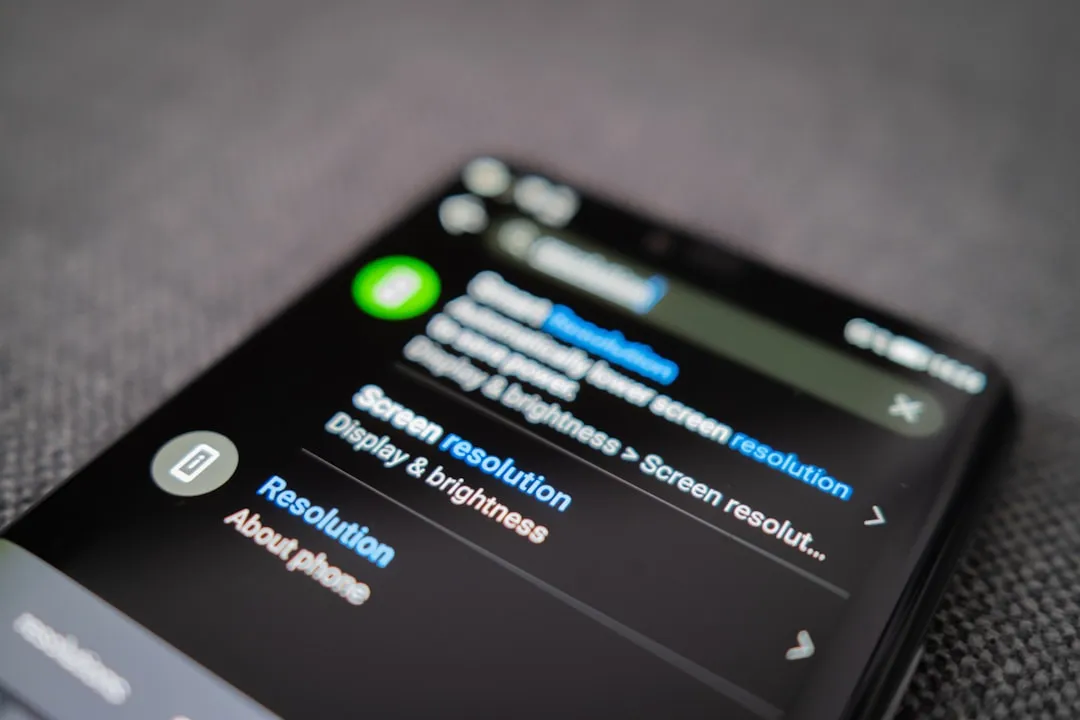
Comments
Be the first, drop a comment!