Just over a month ago, Google made its camera app available to all devices running Android 4.4 and higher. Originally exclusive to Nexus devices, the app got a UI overhaul and a new Lens Blur mode, but lost some features in the transition.
A few weeks ago, Google began adding some of the missing features back in. Starting with the revival of a tap-to-shoot function while filming video, the app was returning to its former glory.
Today, an update has been released that brings back another highly-requested former feature—a self-timer. Not only does this new version restore some old functionality, it unveils a few new features. Let's check out the changes.
Installing the Update: Wait or Do It Right Now
The new version of Google Camera is currently rolling out to all devices with Android KitKat via Google Play. It may take some time for this update to get to you, so if you'd like to try it out now, we've got you covered.
First, make sure apps from outside of the Play Store can be installed on your device. Head into Settings, then Security, and tick the box next to Unknown Sources, then press OK.
To download the installer file, point your device's web browser to this link. Press OK to start the download, and when it's finished, tap the notification. From here, just hit Install and the update will be applied.
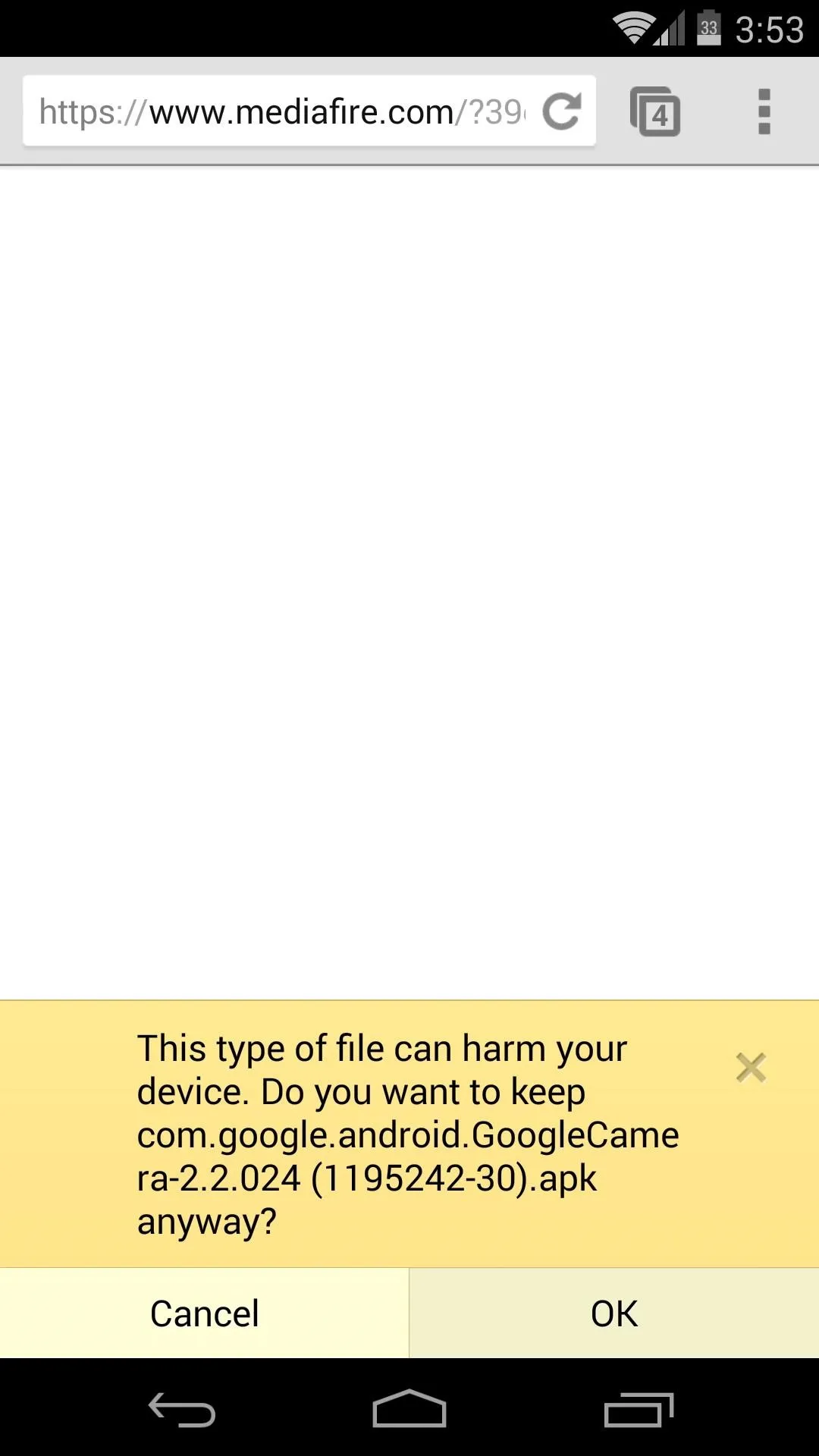
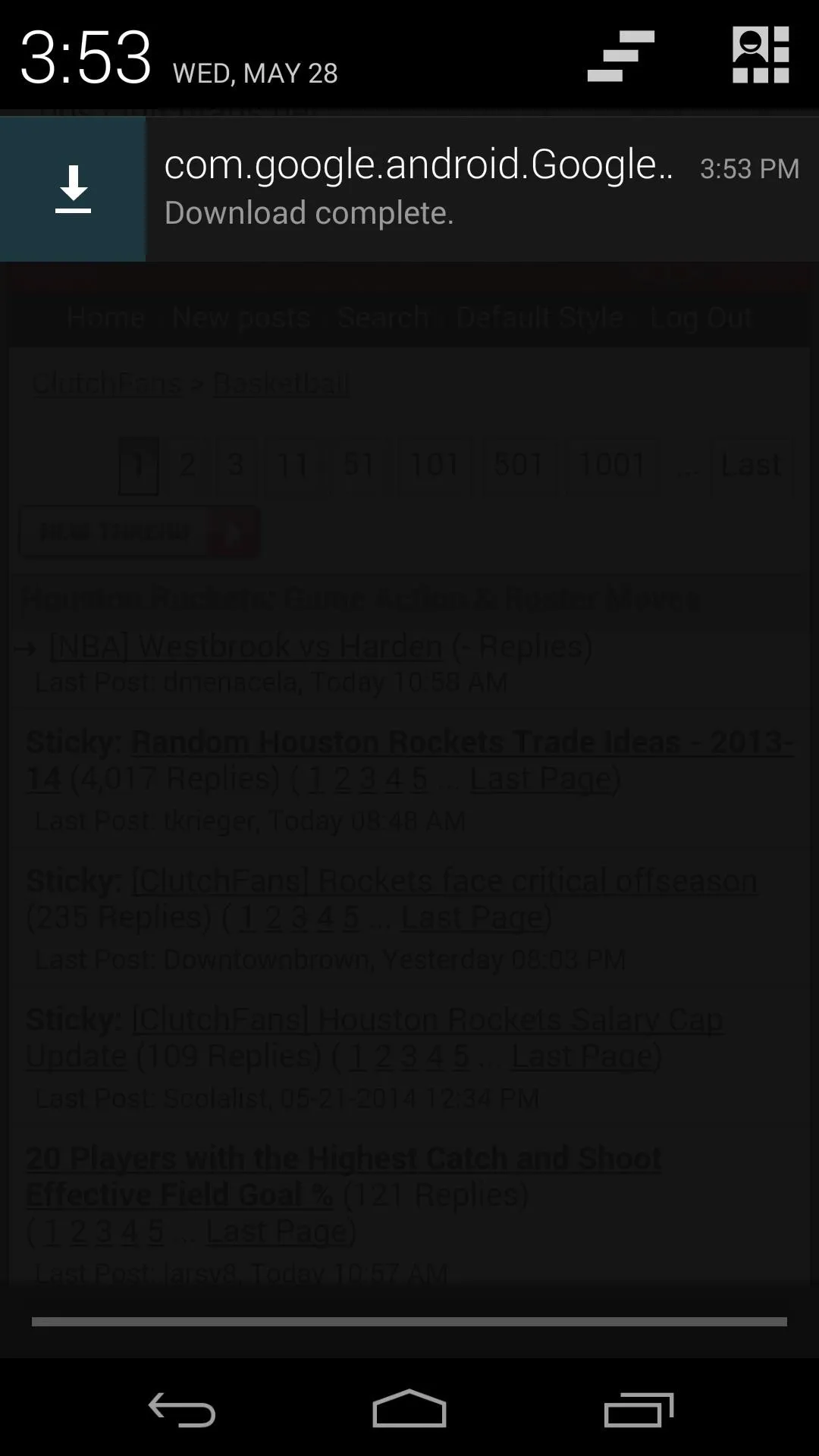
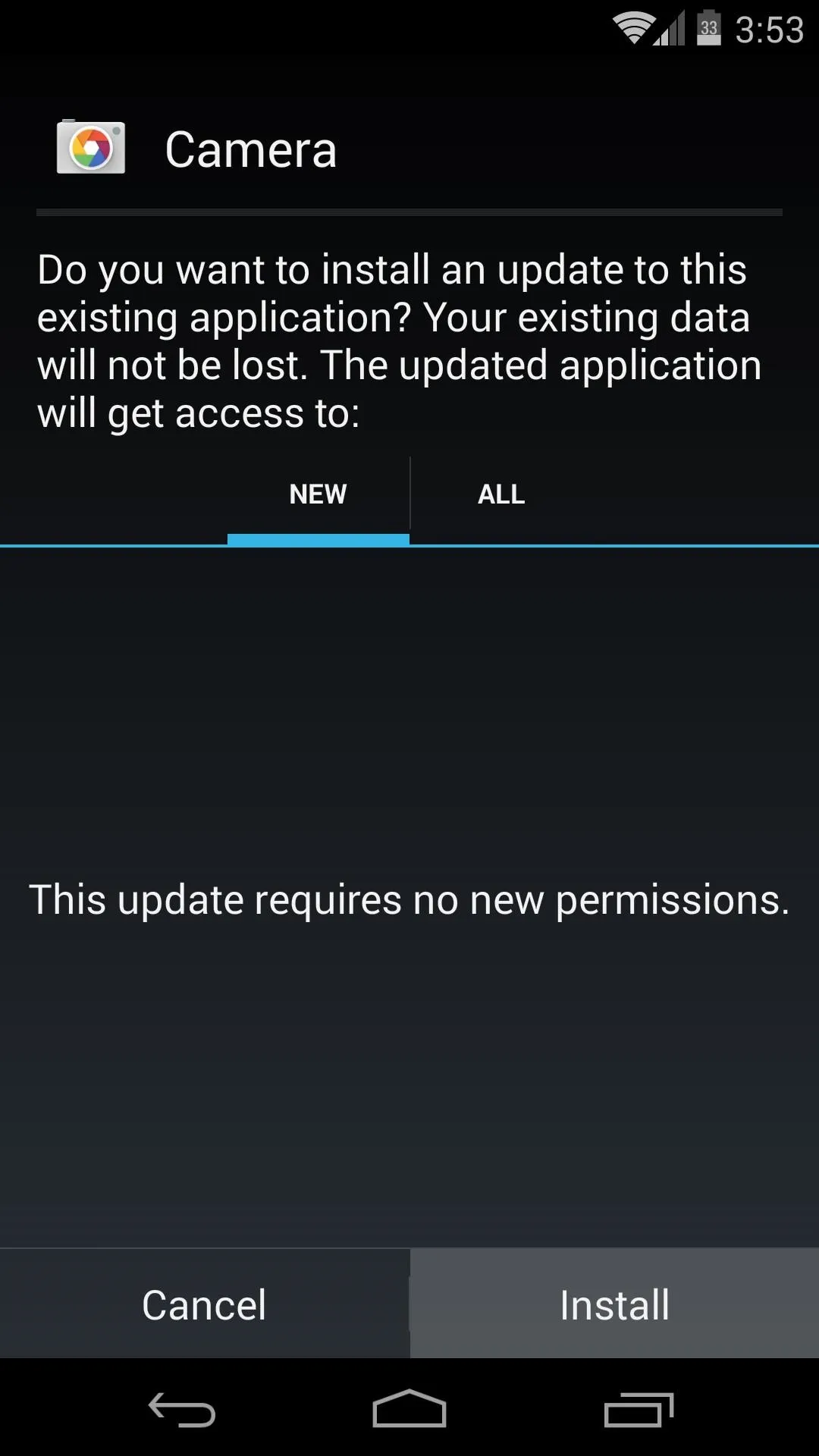
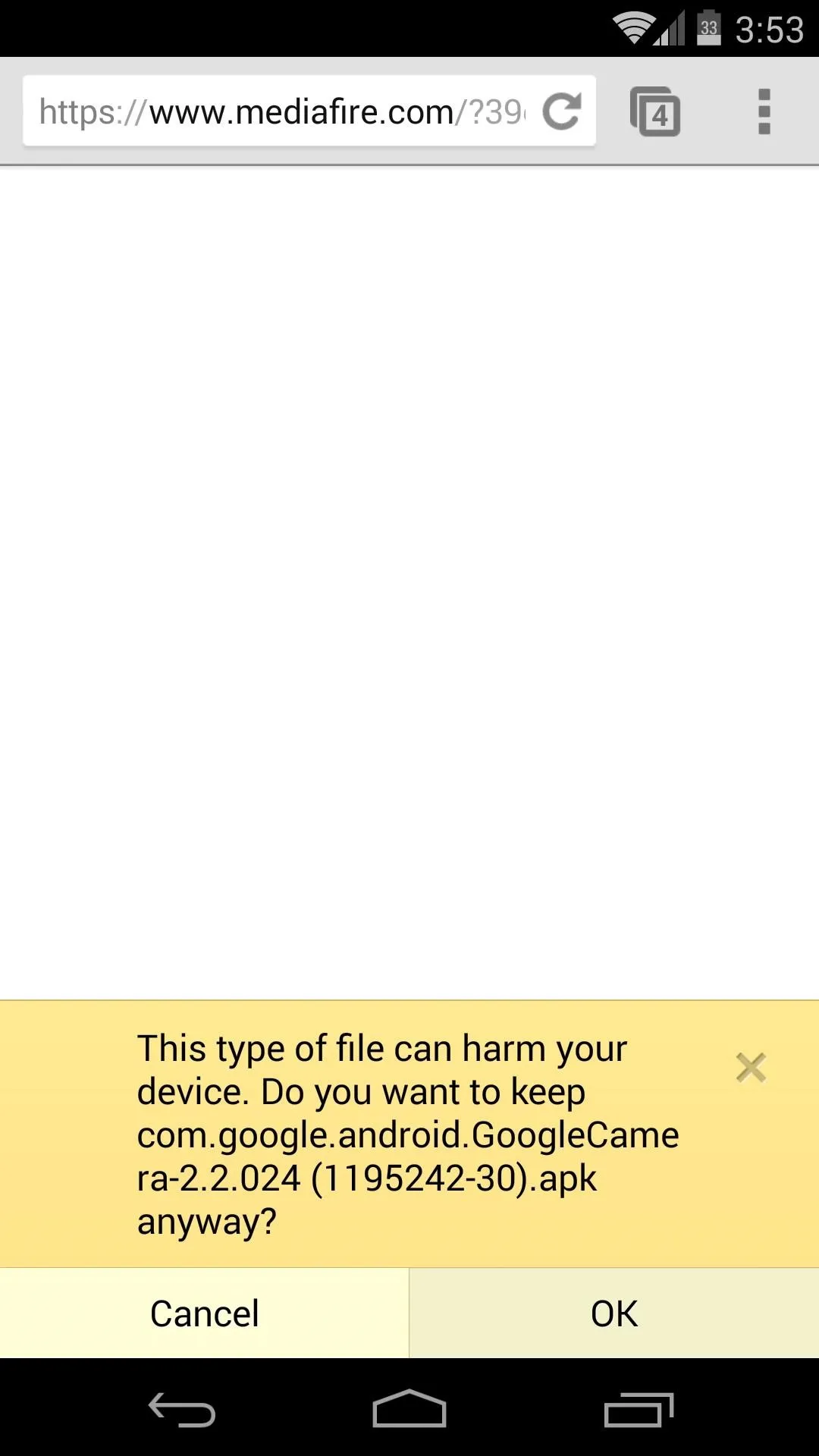
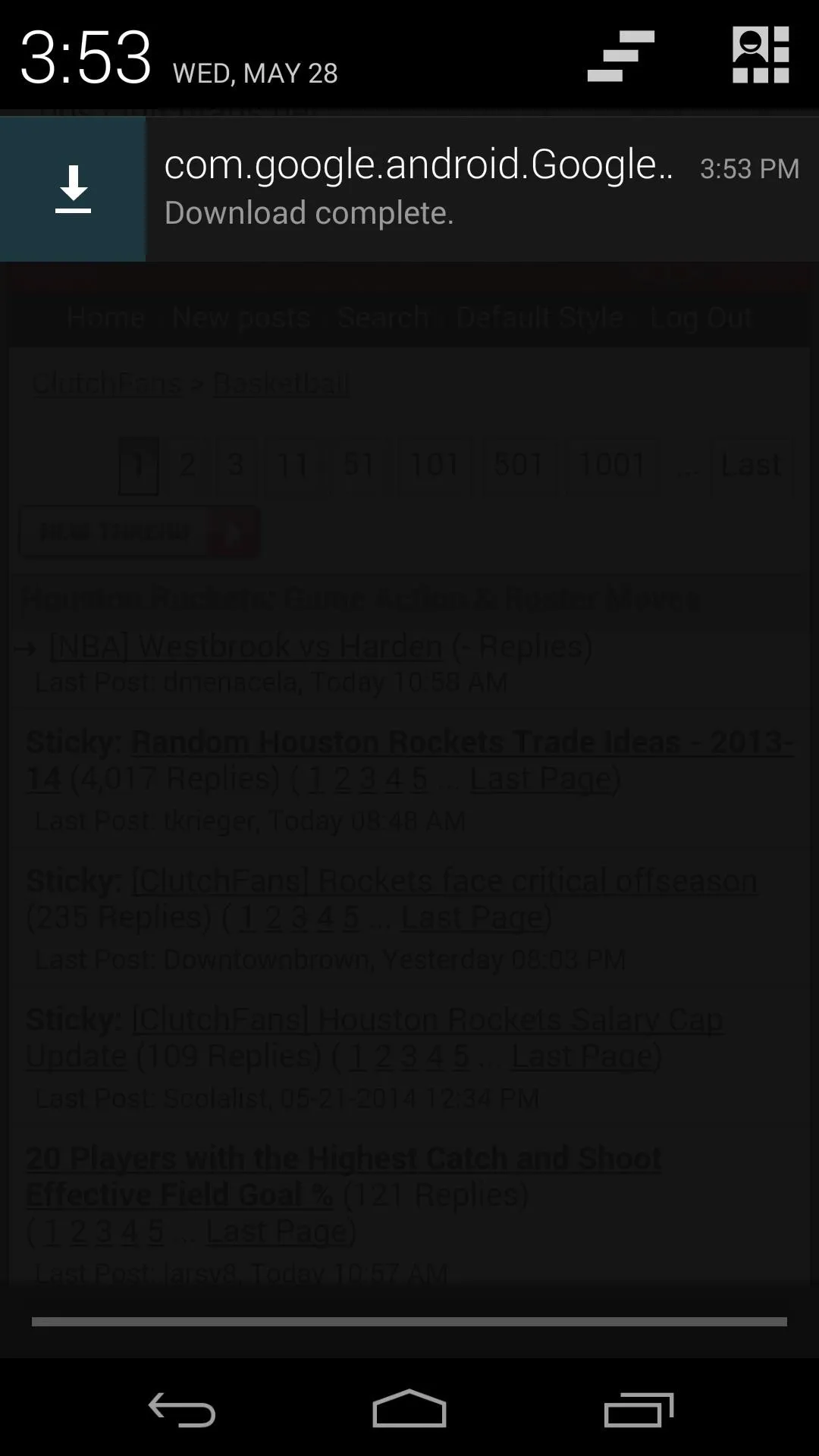
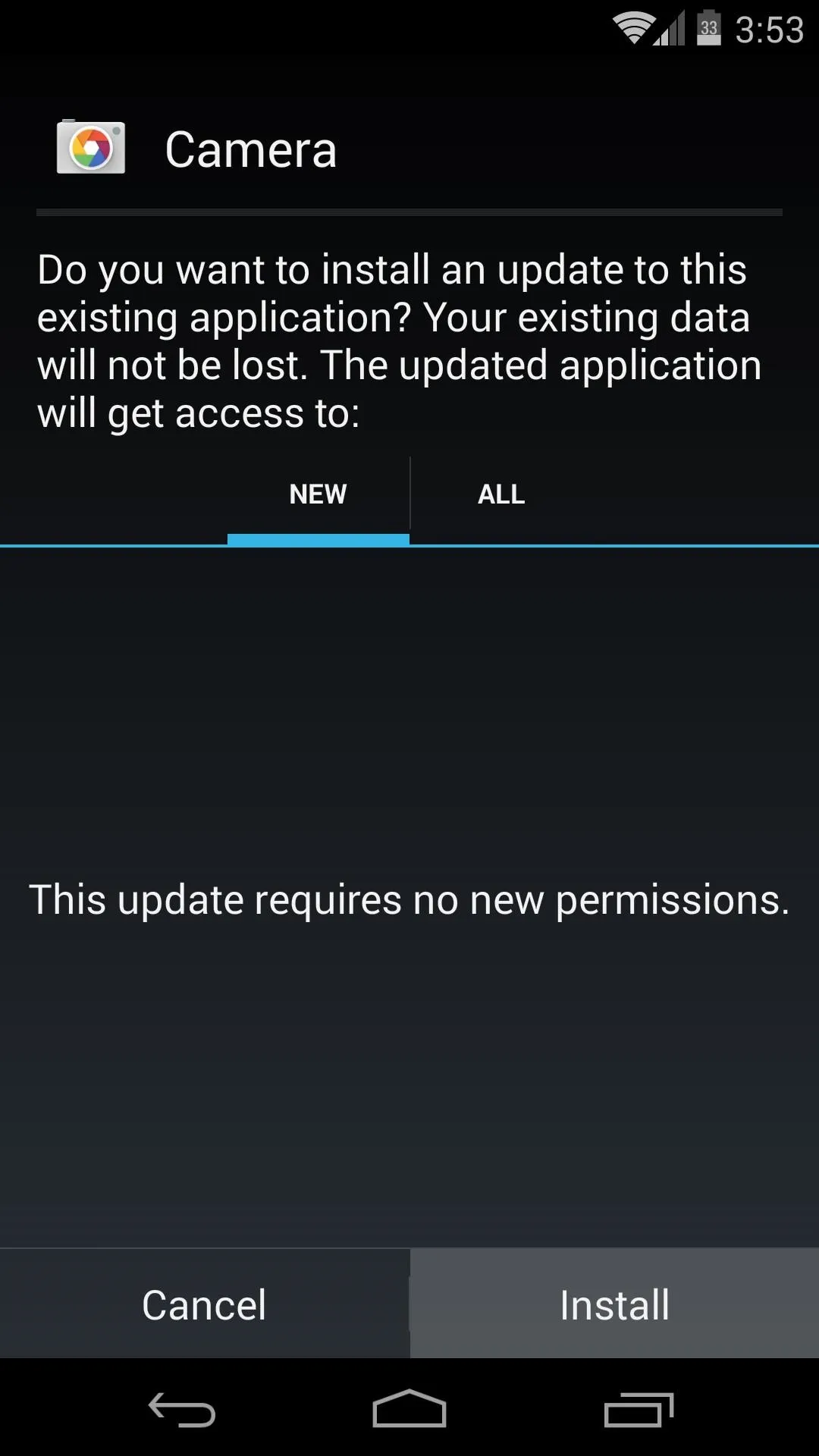
Aspect Ratio: The Difference Between 16:9 and 4:3
Going through the reviews of the app on its Play Store page, it's apparent that not many people understand Google's choice to show only the true frame in the viewfinder. Many complain of an "ugly black bar" taking up "half the screen" and not showing them the full picture.
This is a misconception, as Google's new design shows exactly the contents of the photo you're about to take, and leaves the rest blacked out. Previously, the viewfinder was stretched or cropped to fill the screen. Since most phones have somewhere around a 16:9 screen aspect ratio with camera sensors that shoot in 4:3, there is a bit of a difference here. This means the screen can't be completely filled by the preview image without cropping the image.
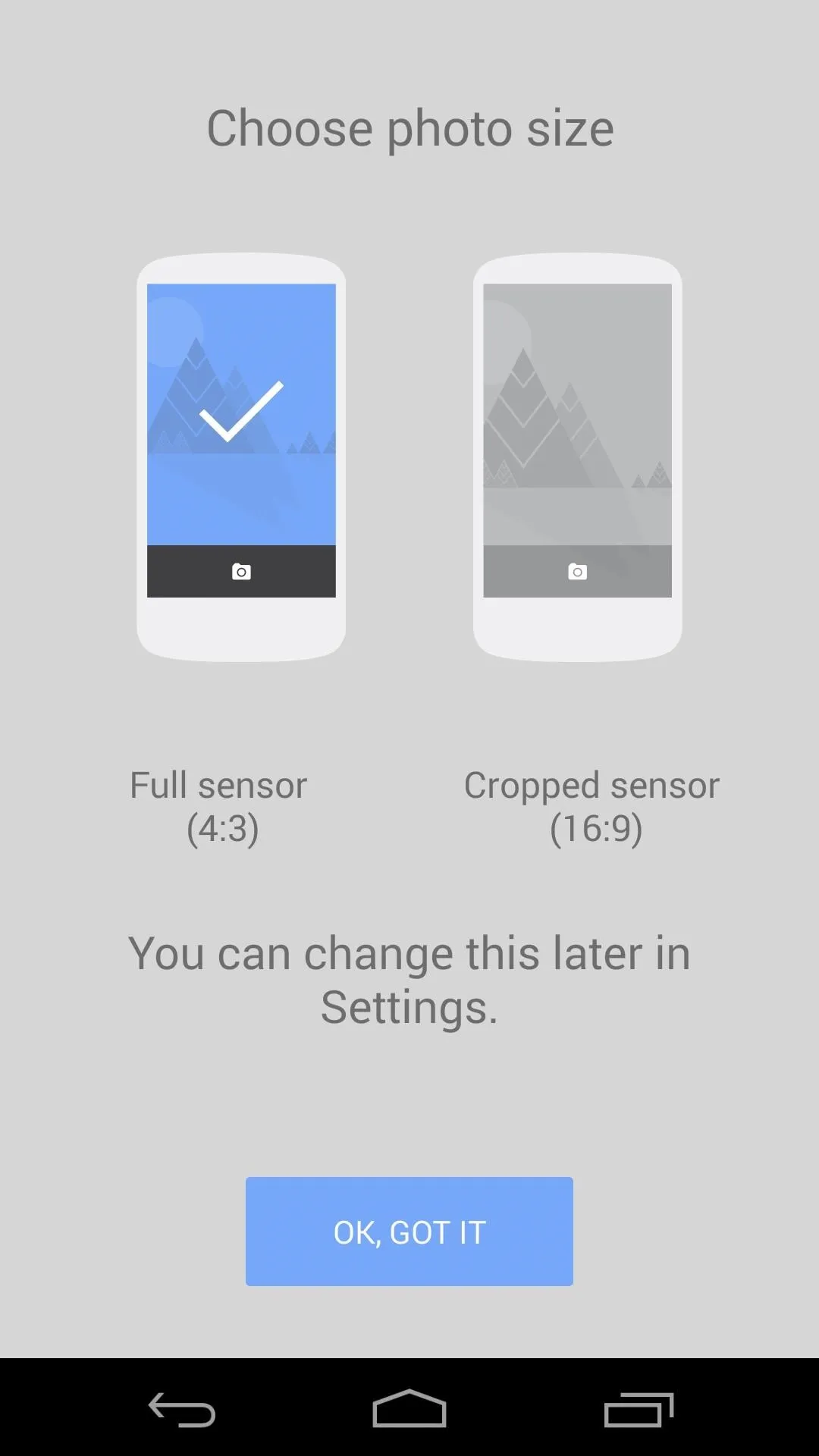
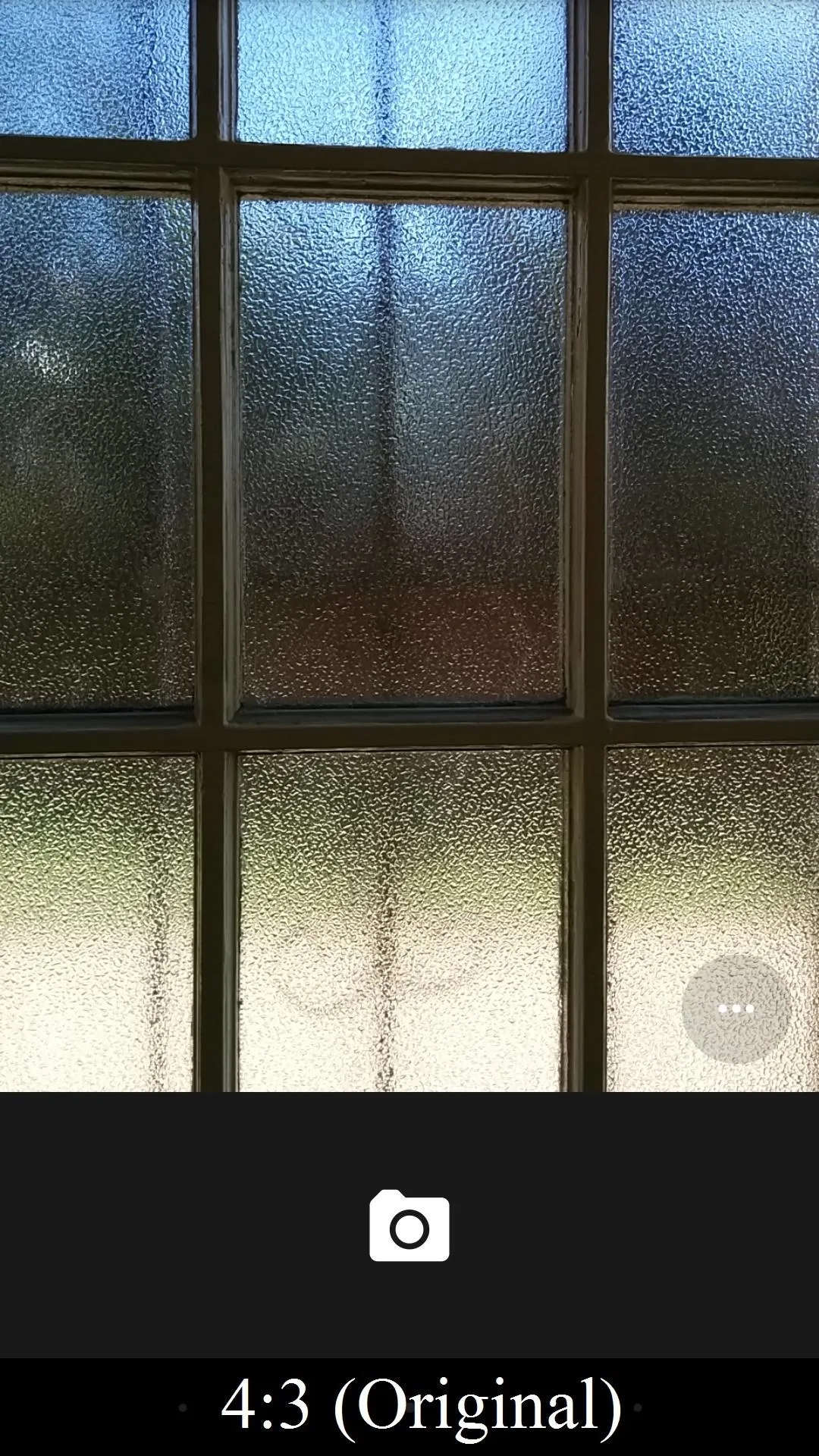
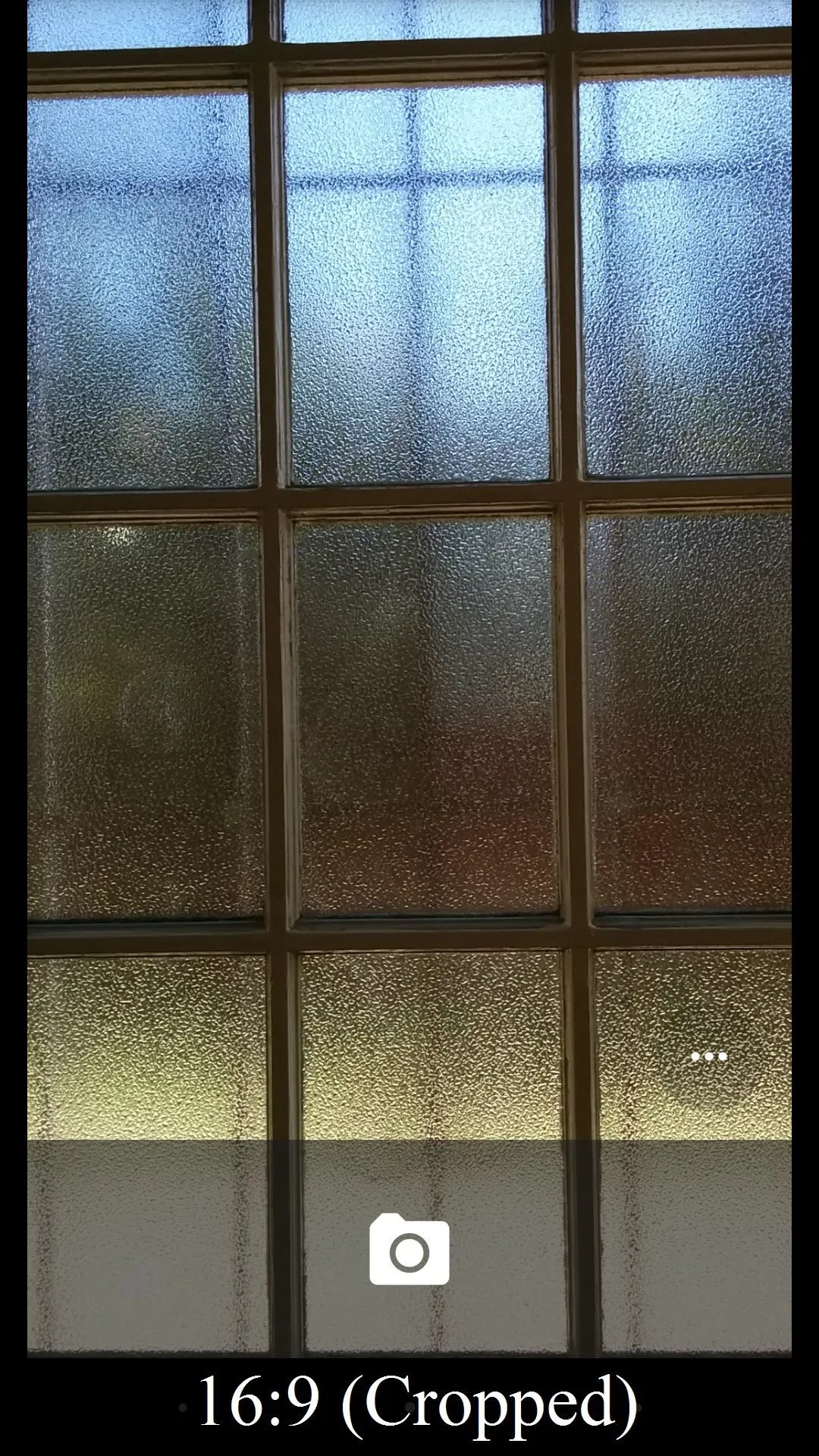
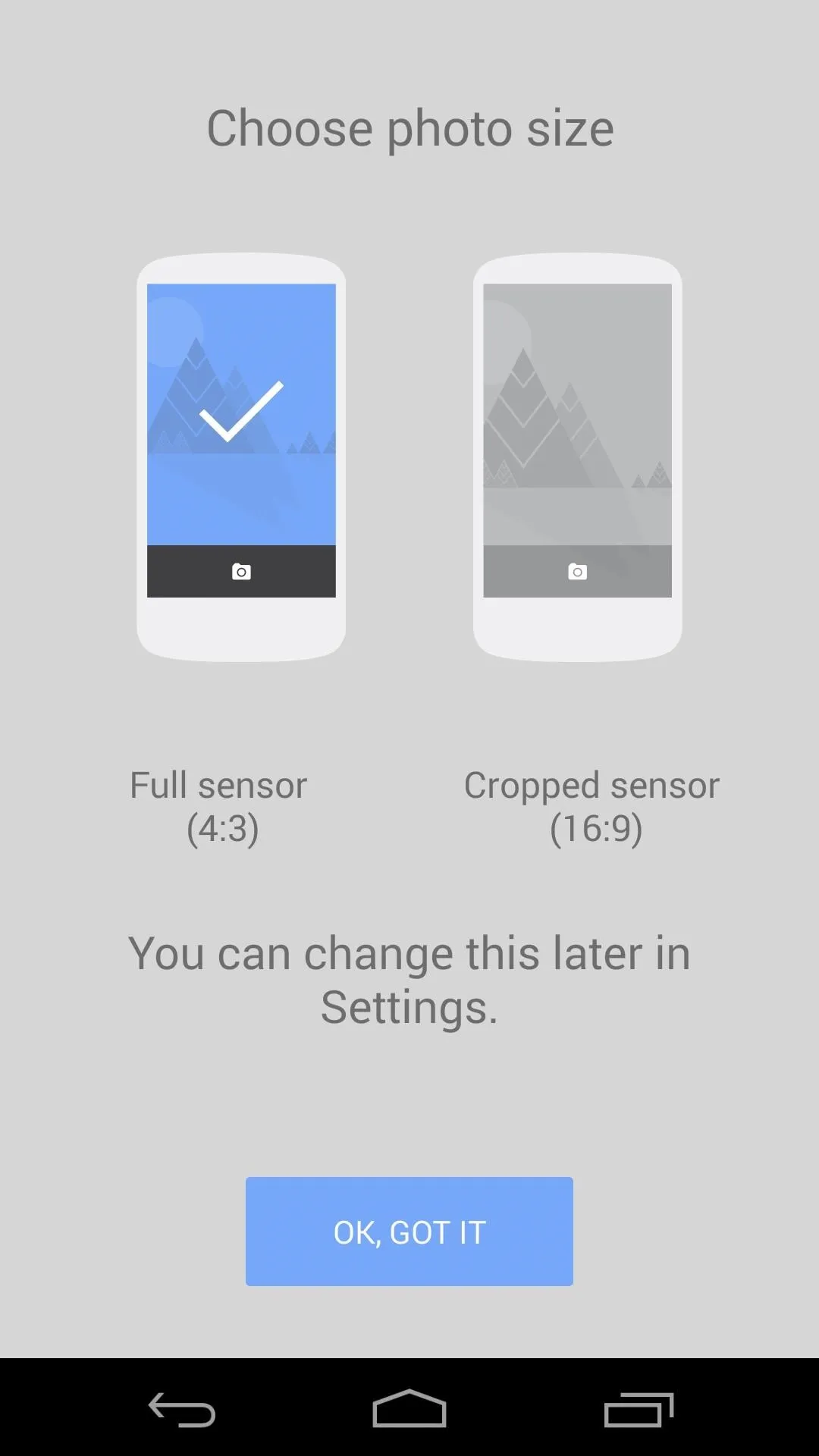
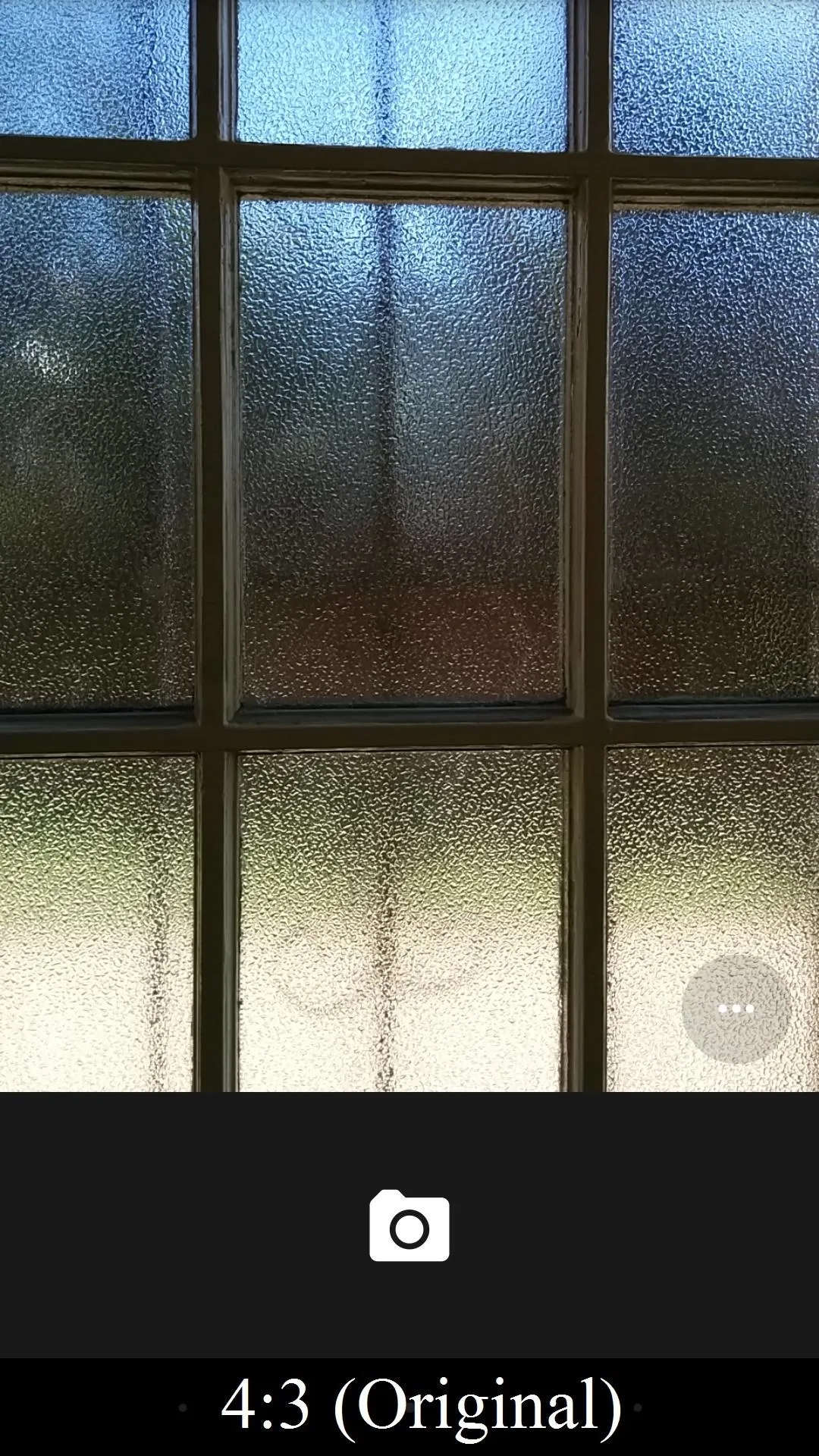
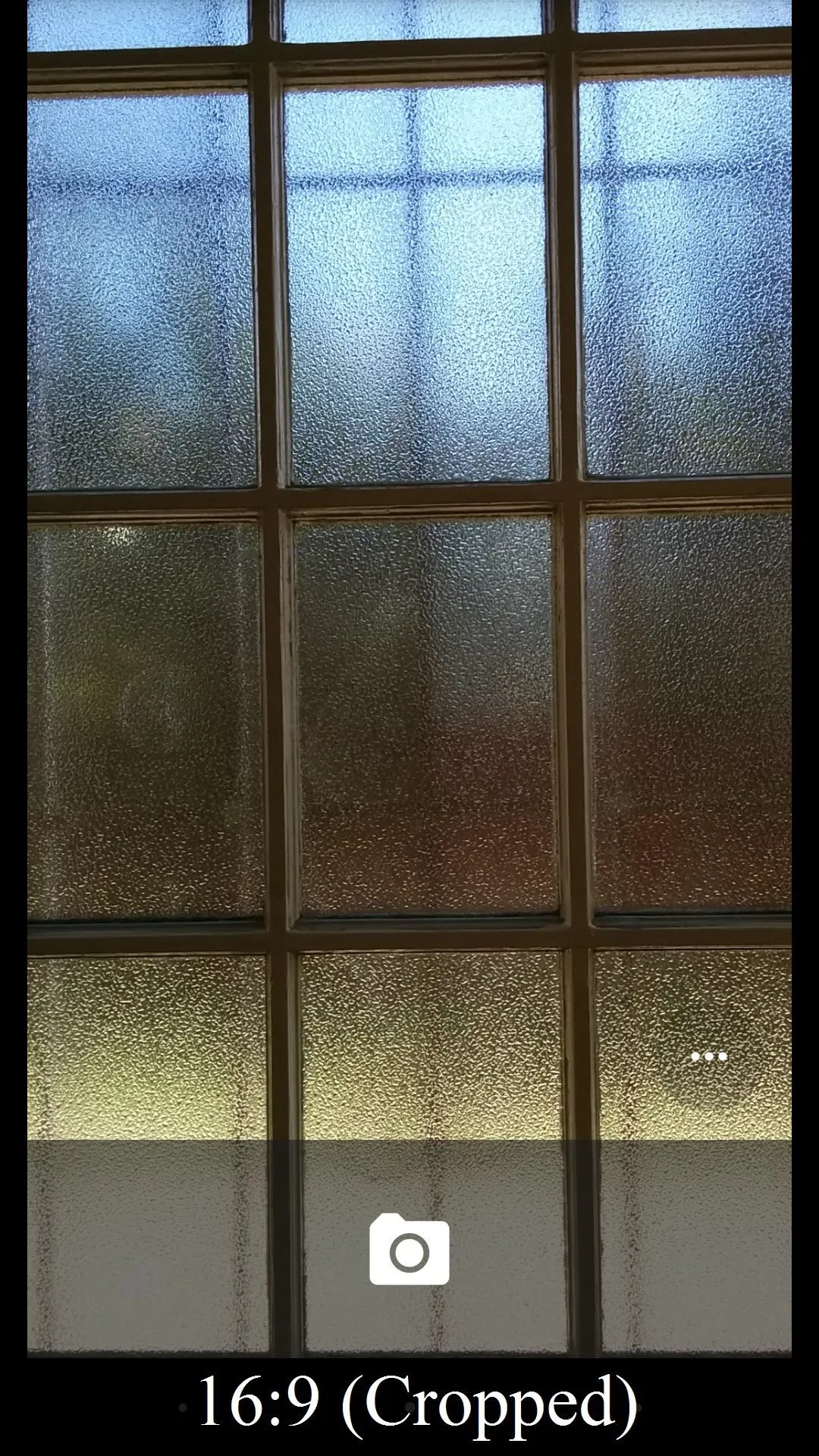
As soon as you fire up Google Camera after today's update, though, you'll be offered a chance to choose which method you'd prefer. Going with 4:3 means you'll have the black bar, but your images will be un-cropped and as high-resolution as they can be. If you'd prefer not to see the black bar in the preview, you can choose 16:9 and the photo will be cropped to fit your screen. Understand, though, if you opt for 16:9, your images won't have the highest resolution possible.
Self-Timer: Group Photos Made Easy
The former feature that this update revives is the ability to set a Self Timer. Lost in the initial Play Store release, this feature allowed you to take group photos by setting a timer and joining the frame.
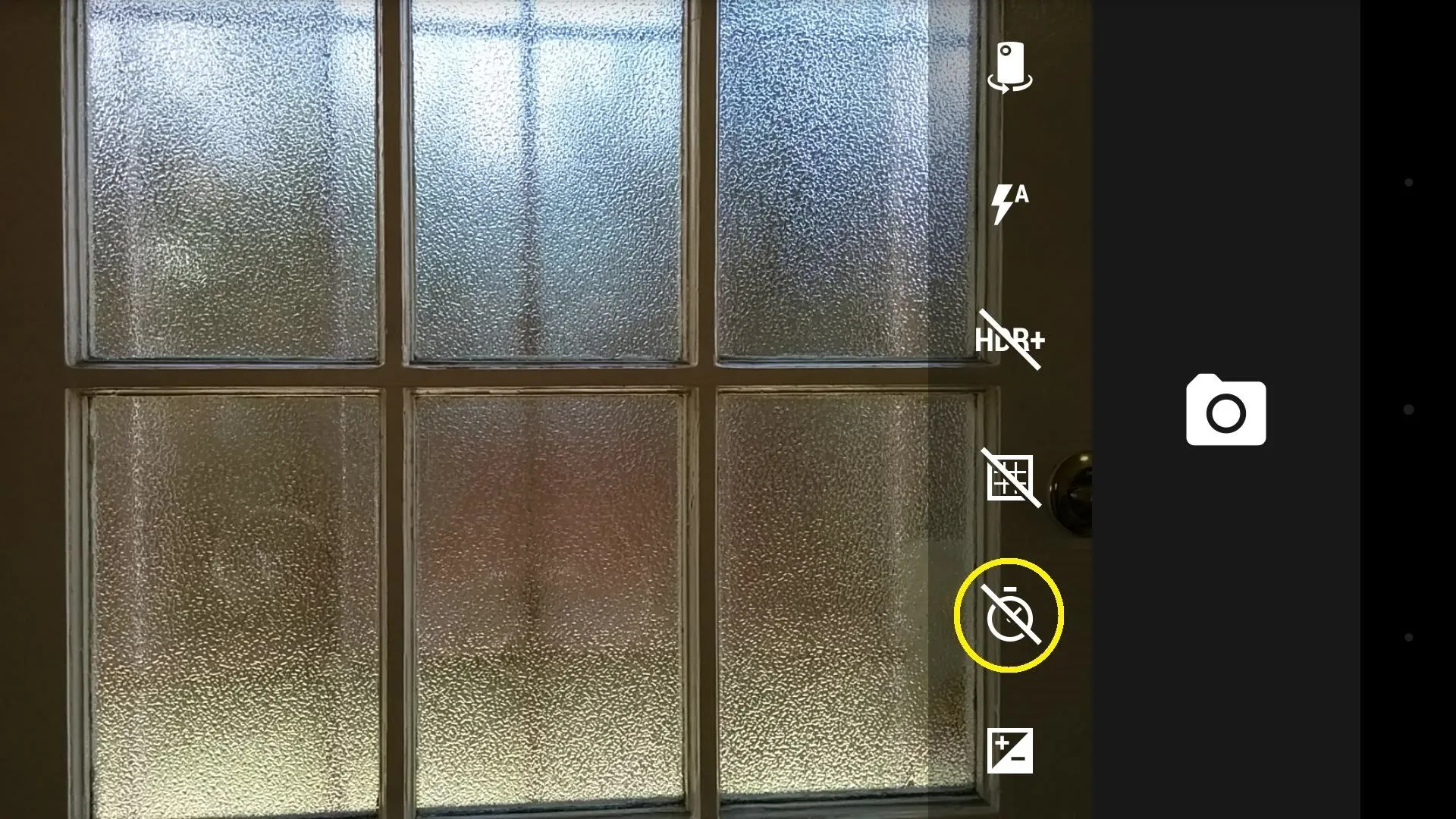
This feature can be accessed by tapping the Timer icon in the Photo settings. Tap it once to set a 3-second delay, or tap it again for a 10-second timer. A third tap will turn the timer back off.
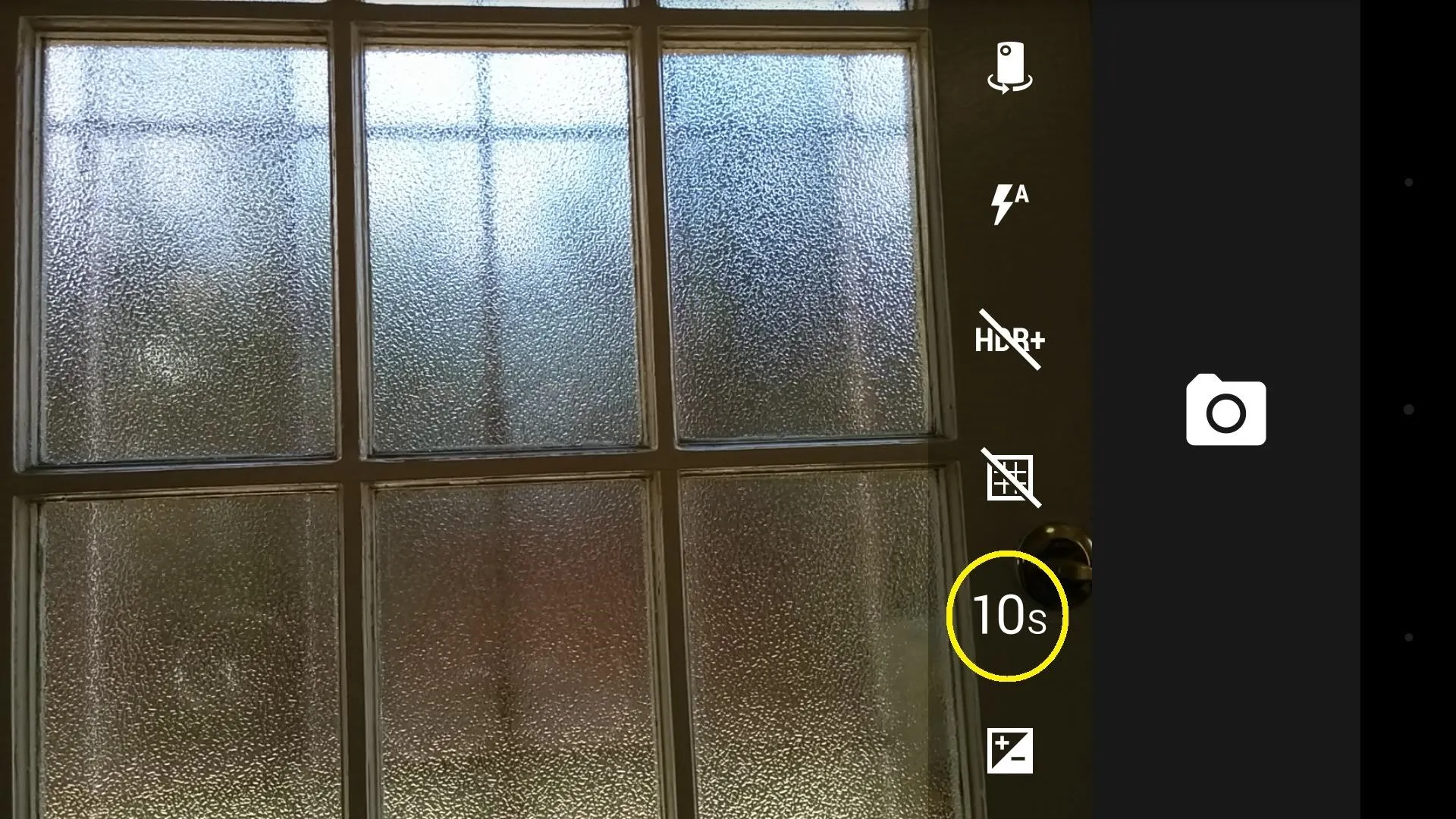
Easily Discoverable Advanced Options
Previously, changing the resolution for certain camera modes and adding a manual exposure option were hidden in a hard-to-find menu. You had to swipe in from the left and hit a Settings icon.
This is still the same method used, but a new dialog highlights the option to make it easier to find.
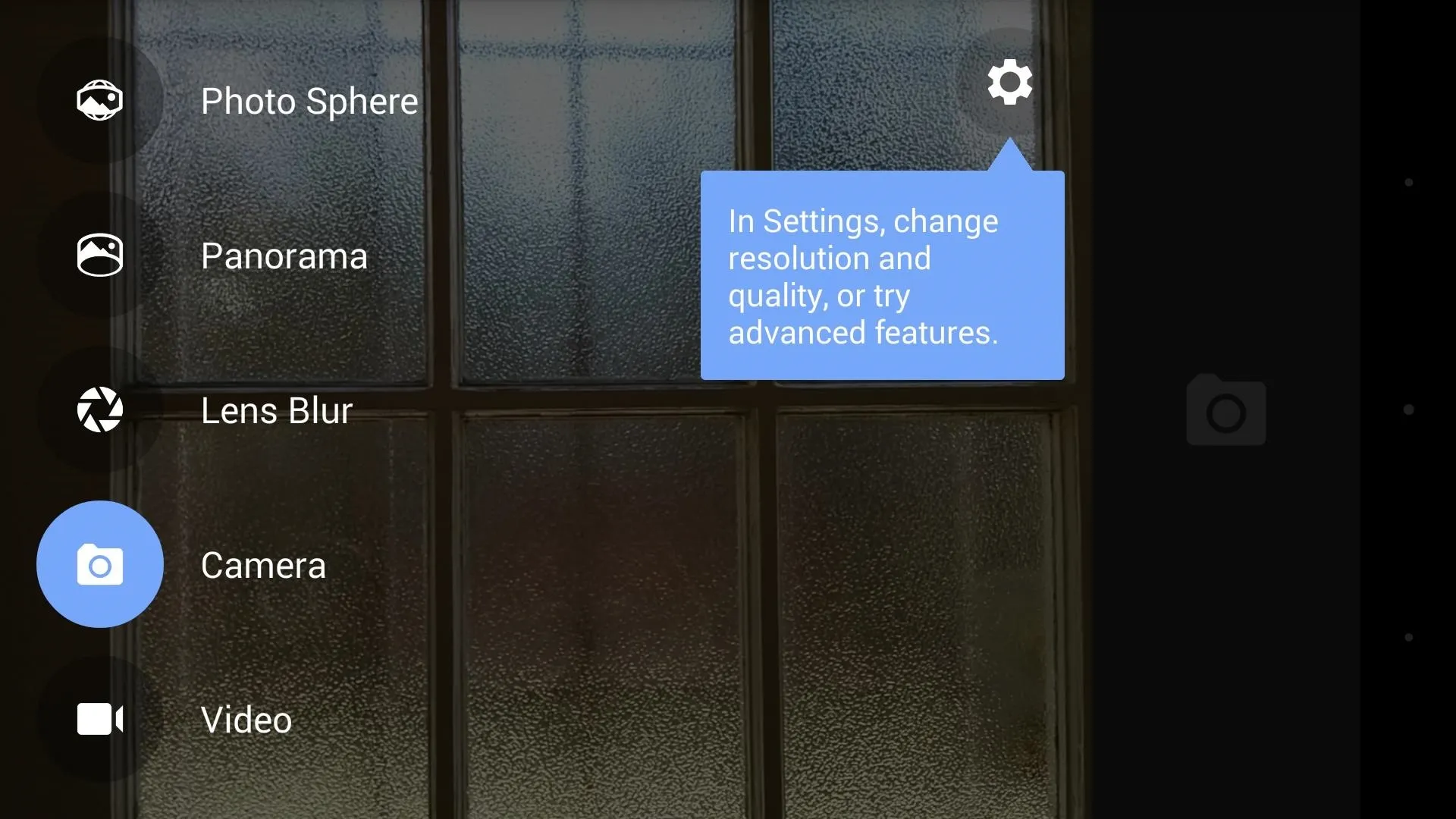
If you head into this Settings menu, you'll find advanced options for various picture modes. This is also where you can adjust the aspect ratio for both front- and rear-facing cameras.
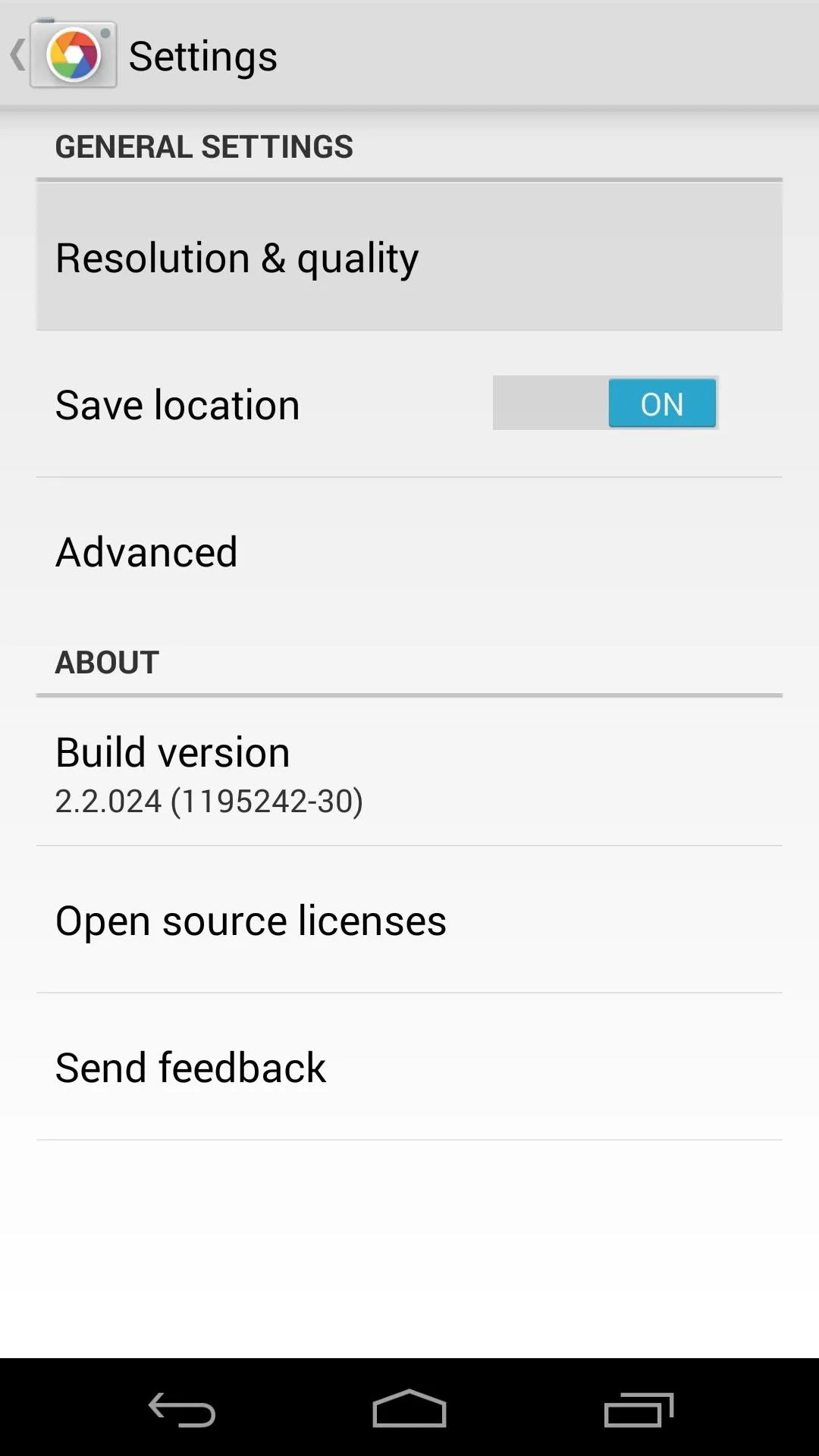
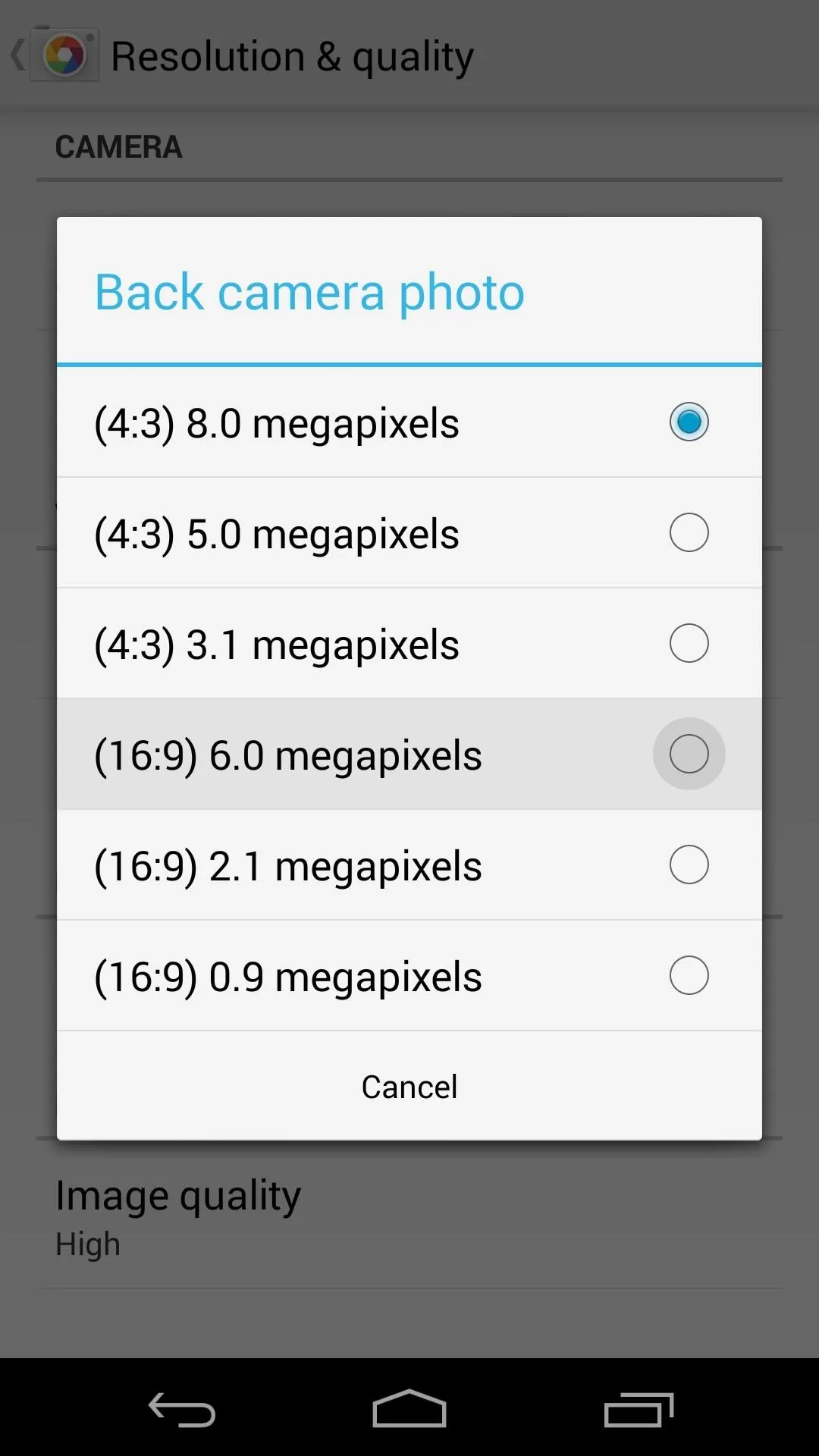
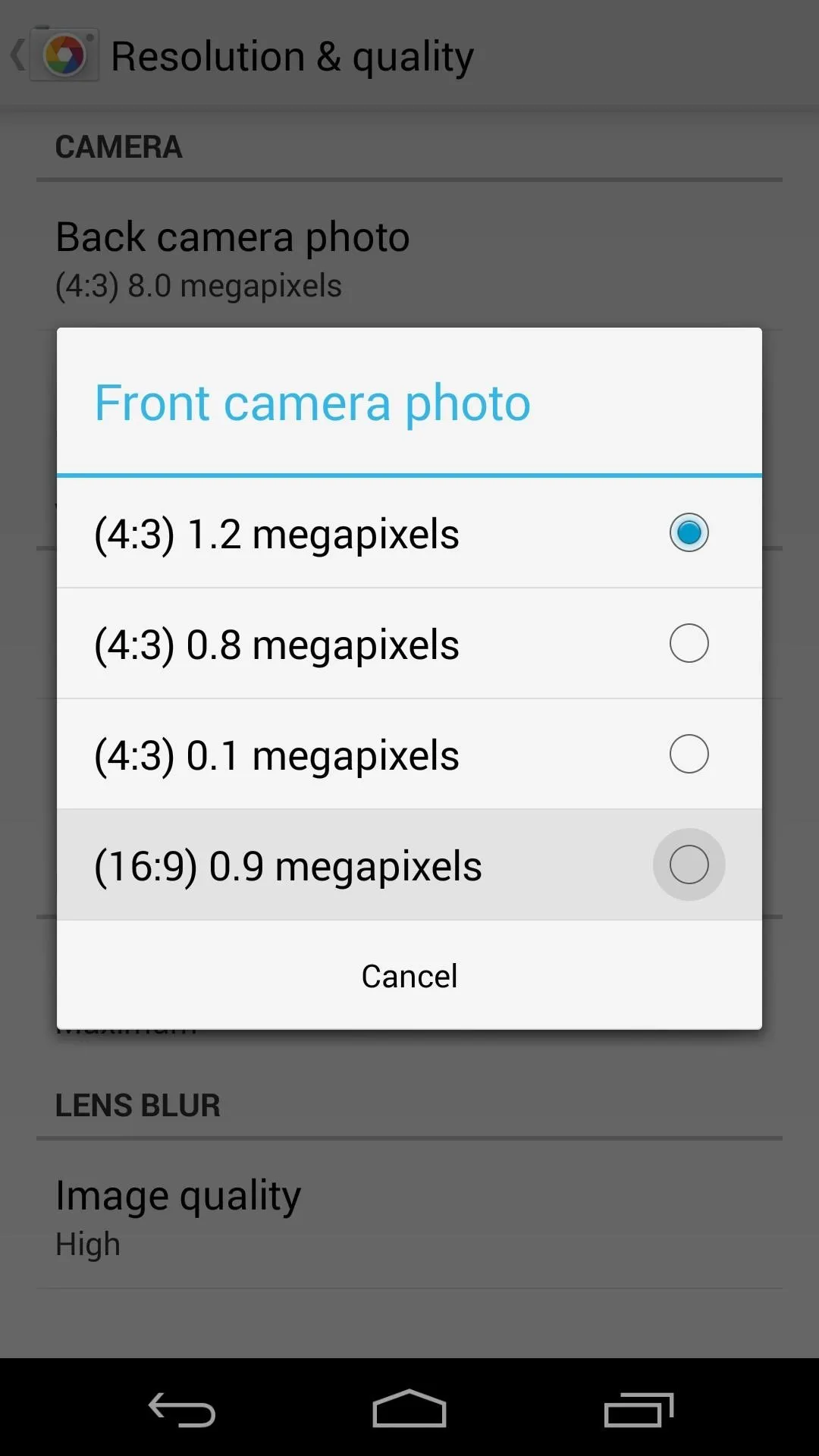
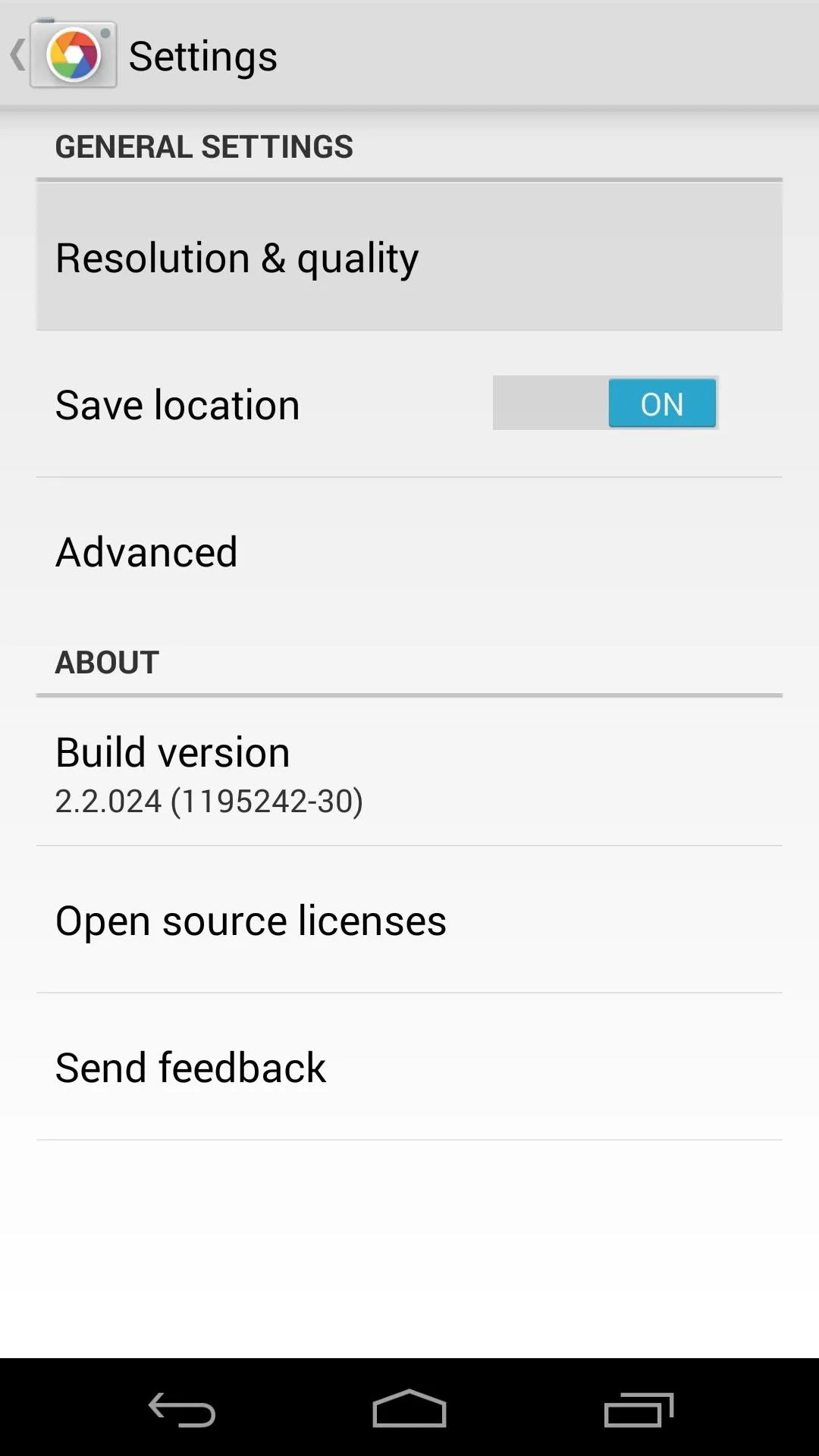
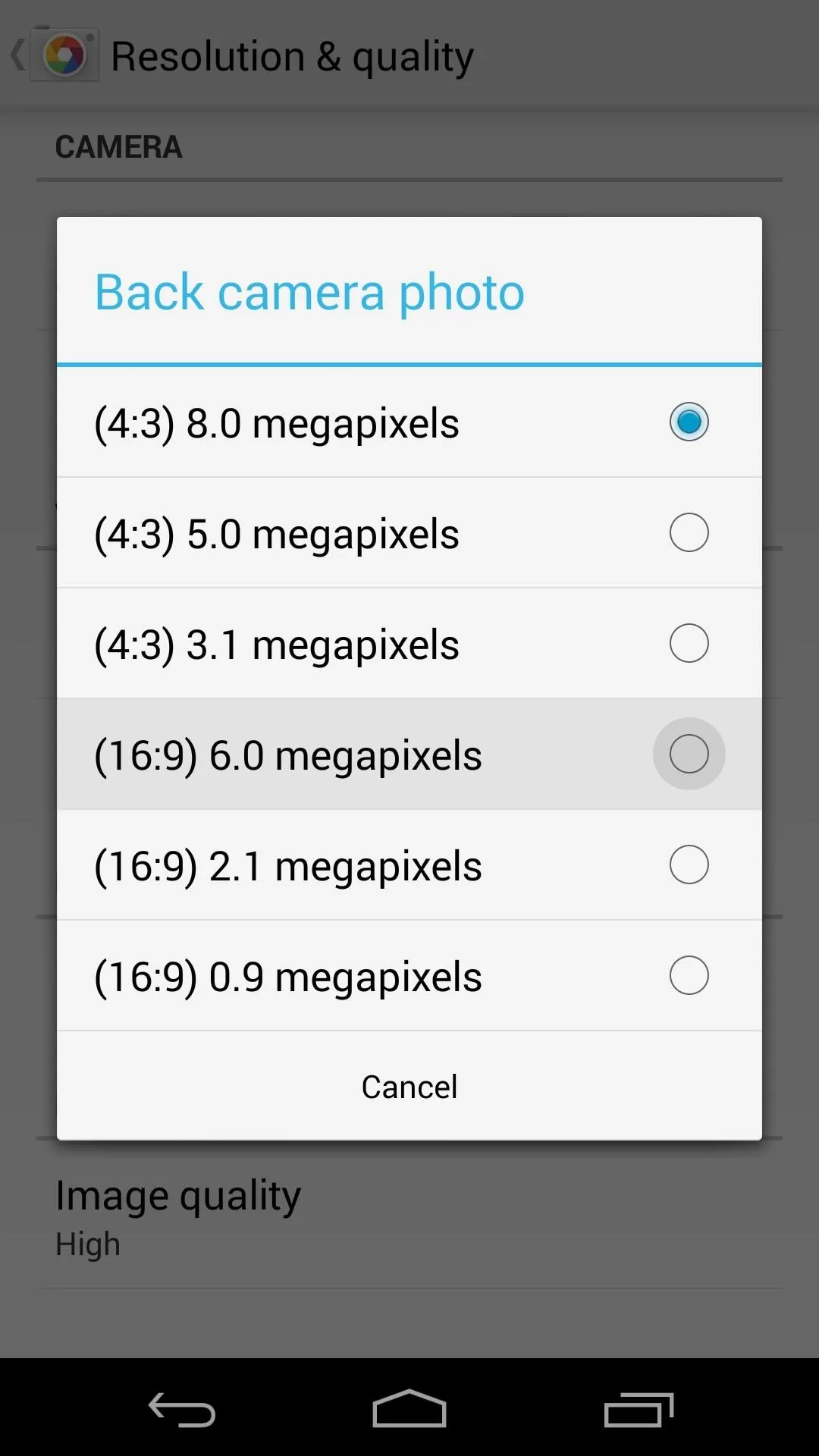
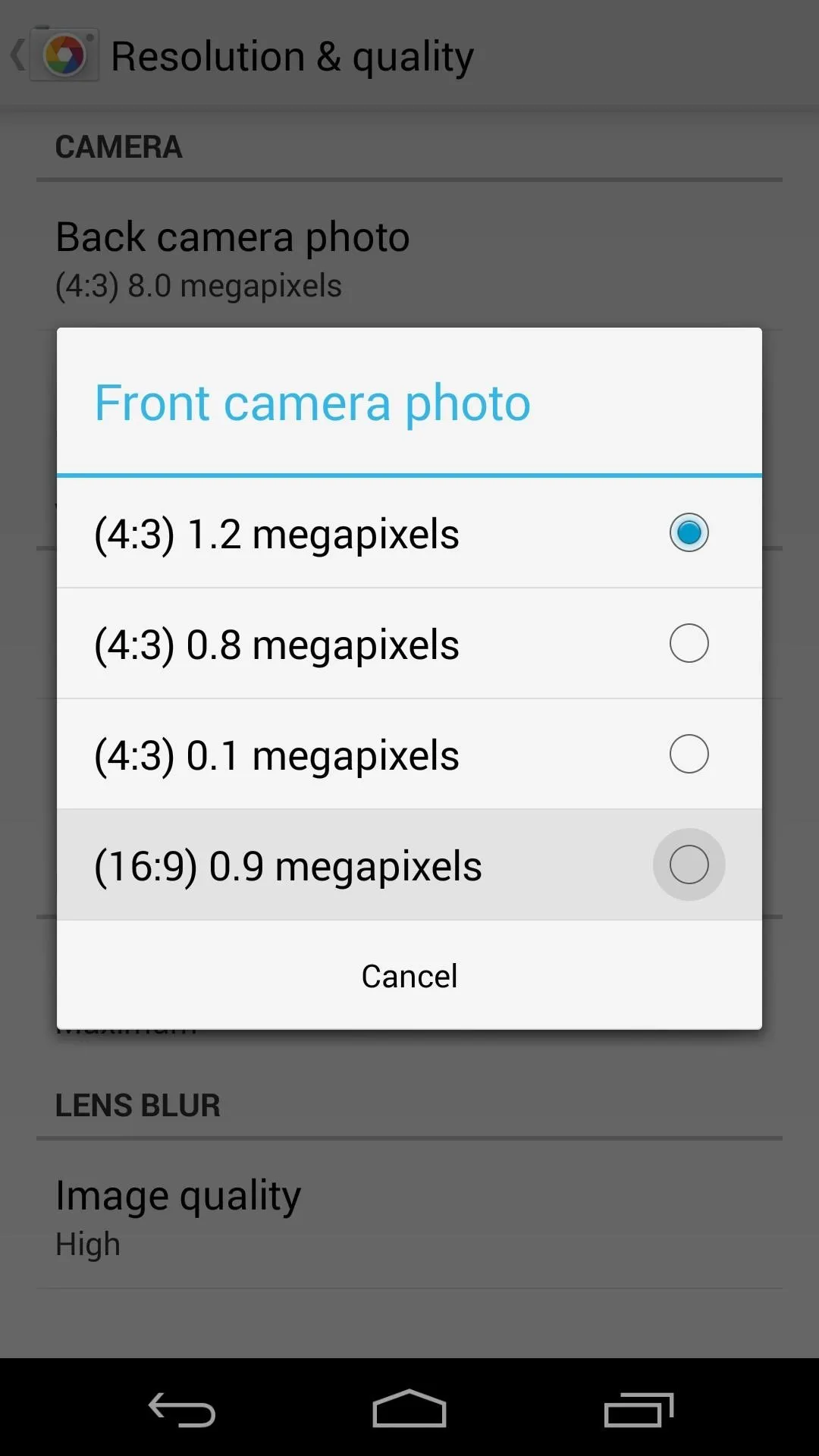
New Panorama Modes: Fisheye & Wide-Angle
In addition to bringing back features and making others easier to find, Google has added a couple new modes to its Panorama function.
Swipe in from the left edge of the screen to bring up the Camera mode selector. From here, choose Panorama, then hit the three-dot menu button to select different modes.
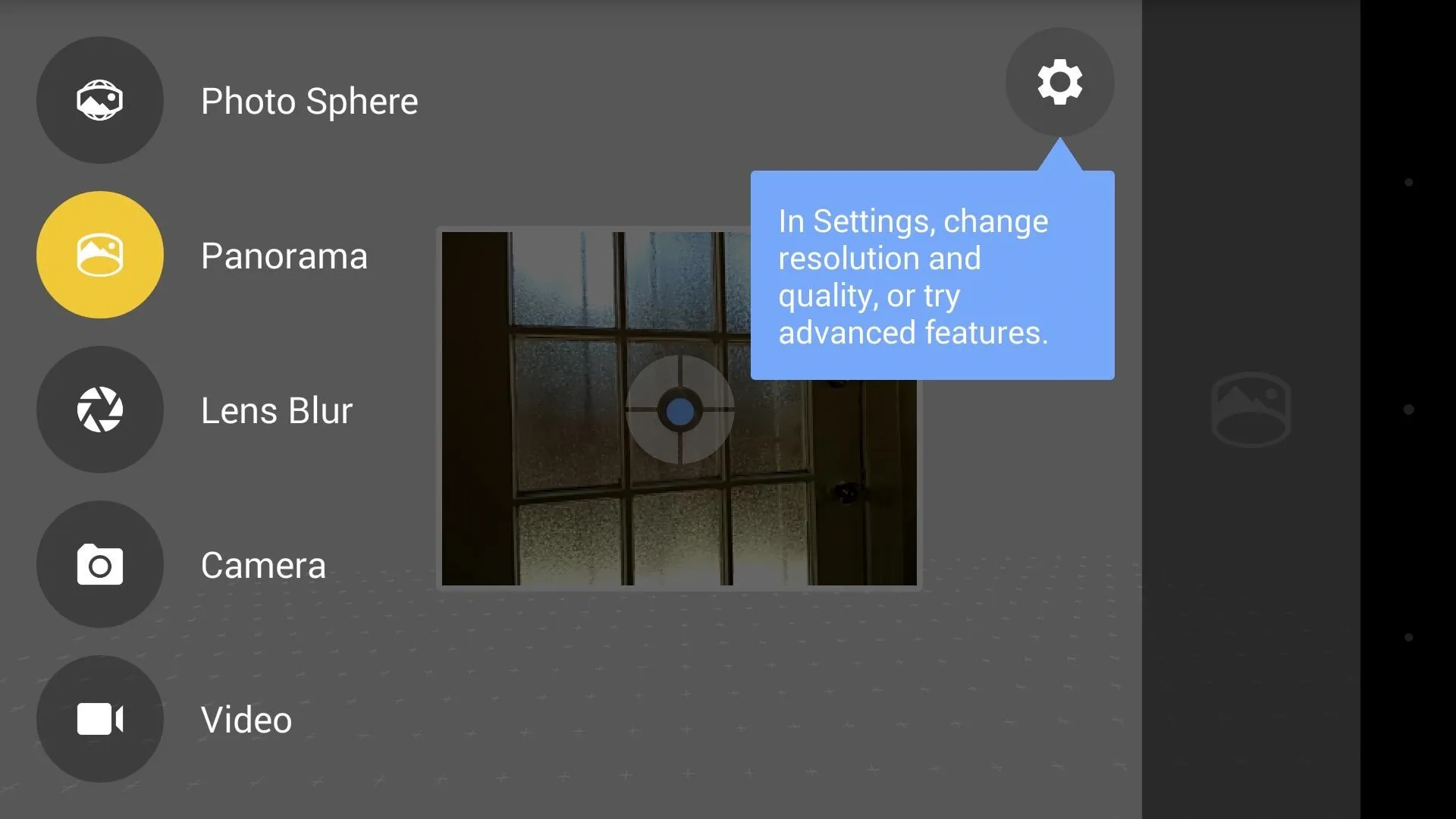
A new Fisheye mode allows you to capture roughly 180 degrees of your surroundings, then process them into a rounded image. It works like regular panorama mode in that you simply line up the viewfinder with the dots on the screen.
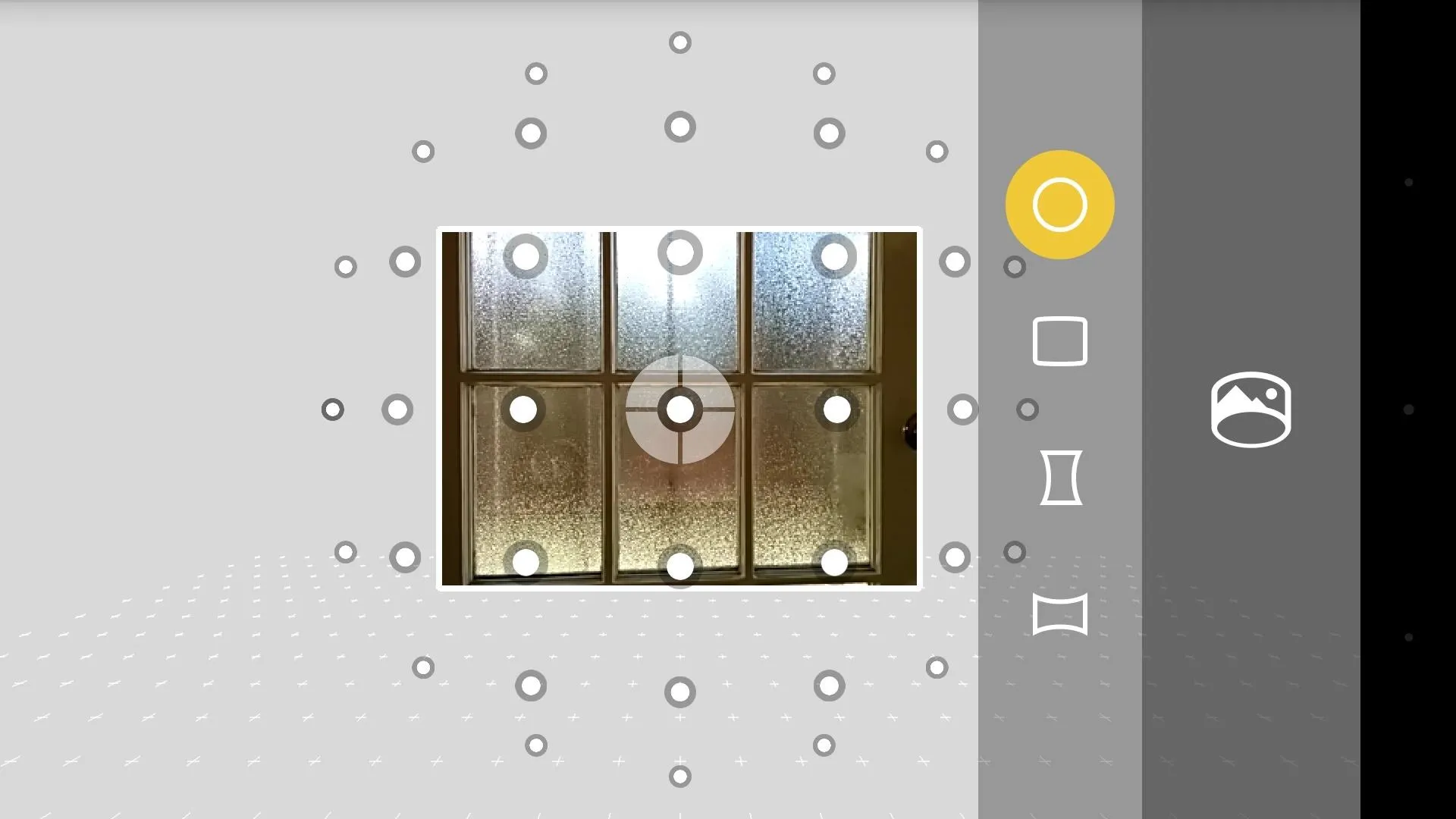
After you've captured frames at all of the reference points, your fisheye photo will automatically begin processing.

A peek at the end result:

A new Wide Angle mode also found its way into this update. The same 3D dot-based interface will take you through the process of shooting this photo.
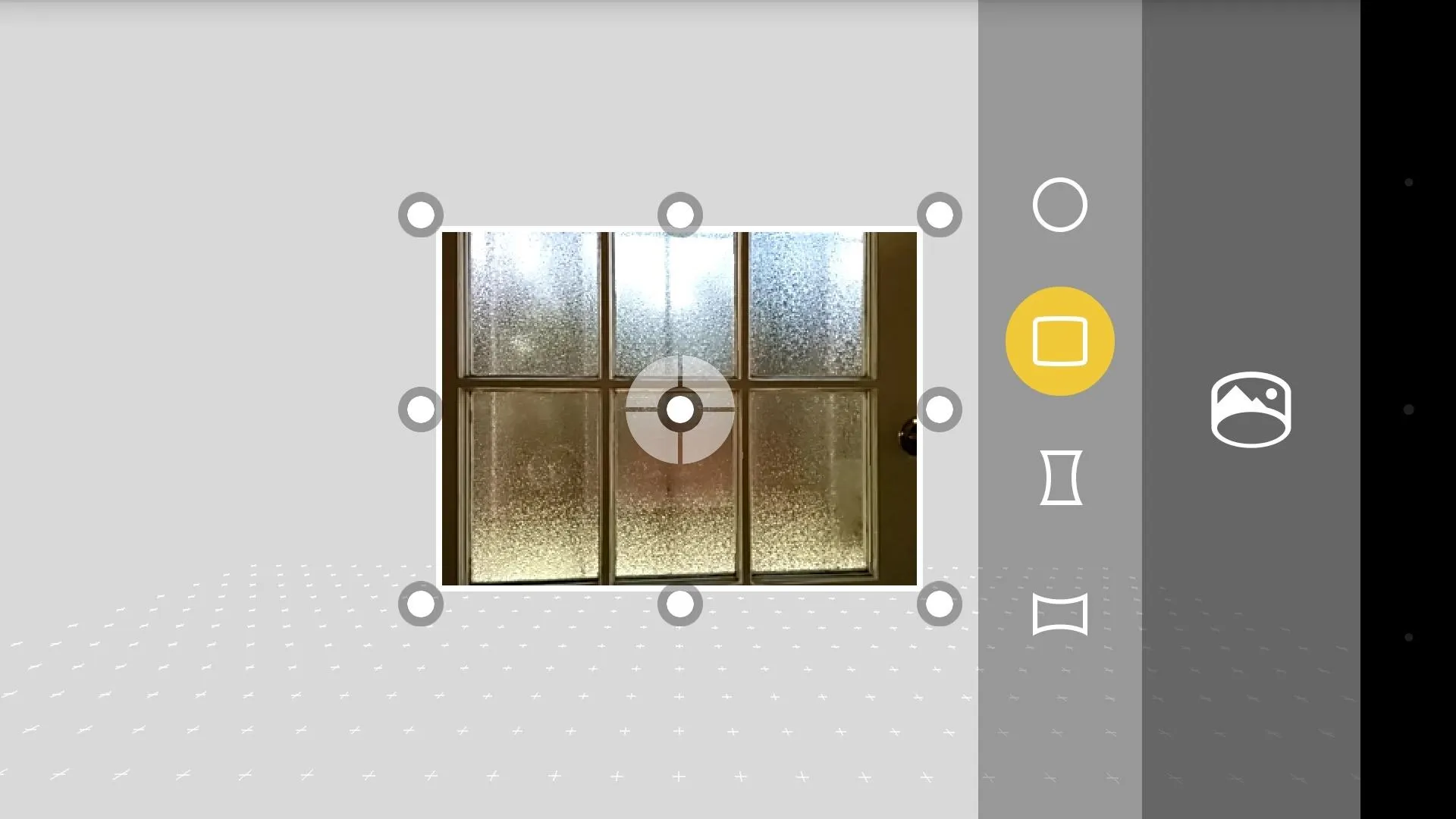
Photos taken with this effect will capture a wide range of vision, yet still be displayed in a traditional 4:3 format.
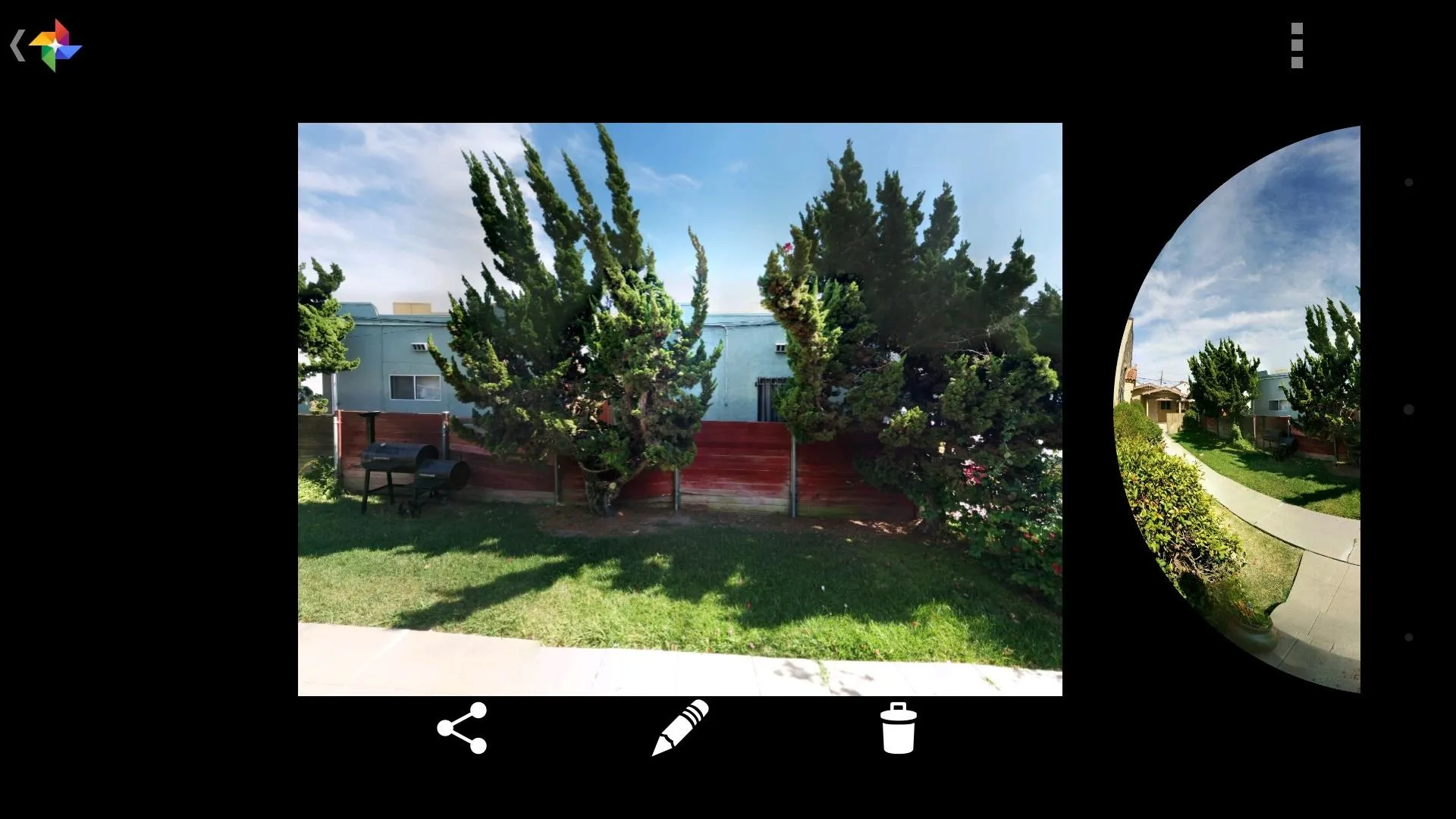
What are your favorite additions to this new version of Google's Camera app? Let's see some of those fisheye photos too, while you're at it. Post your images and opinions in the comments section below.











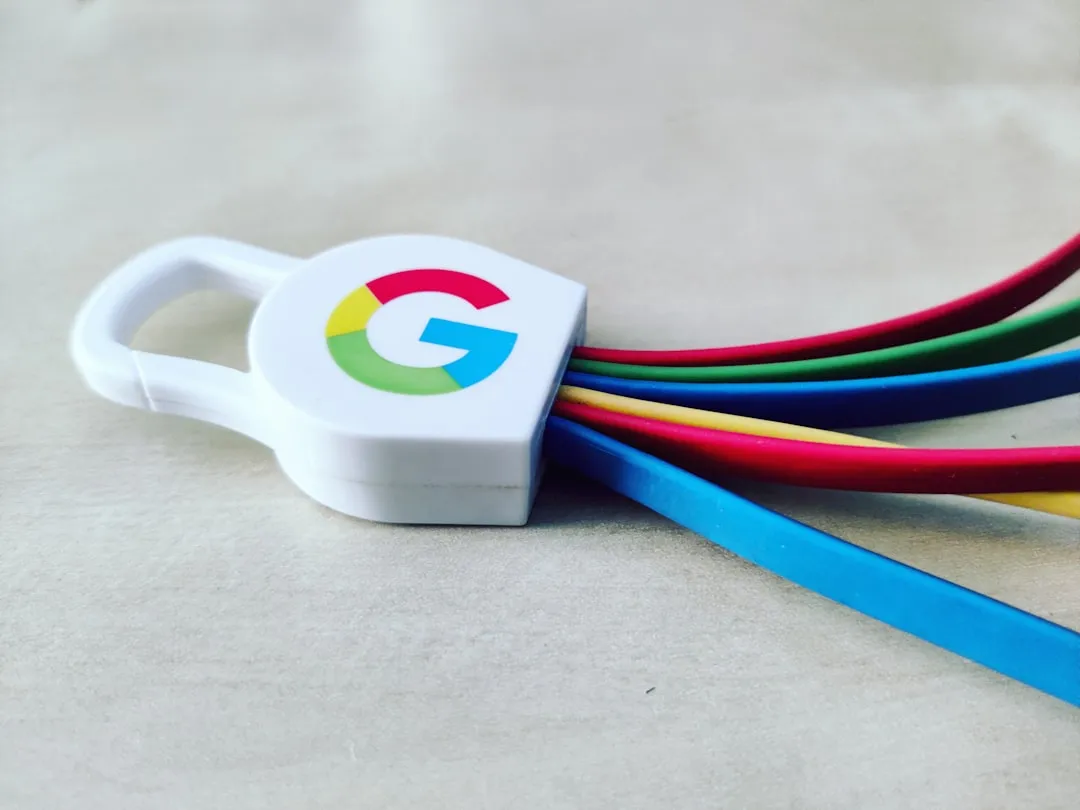


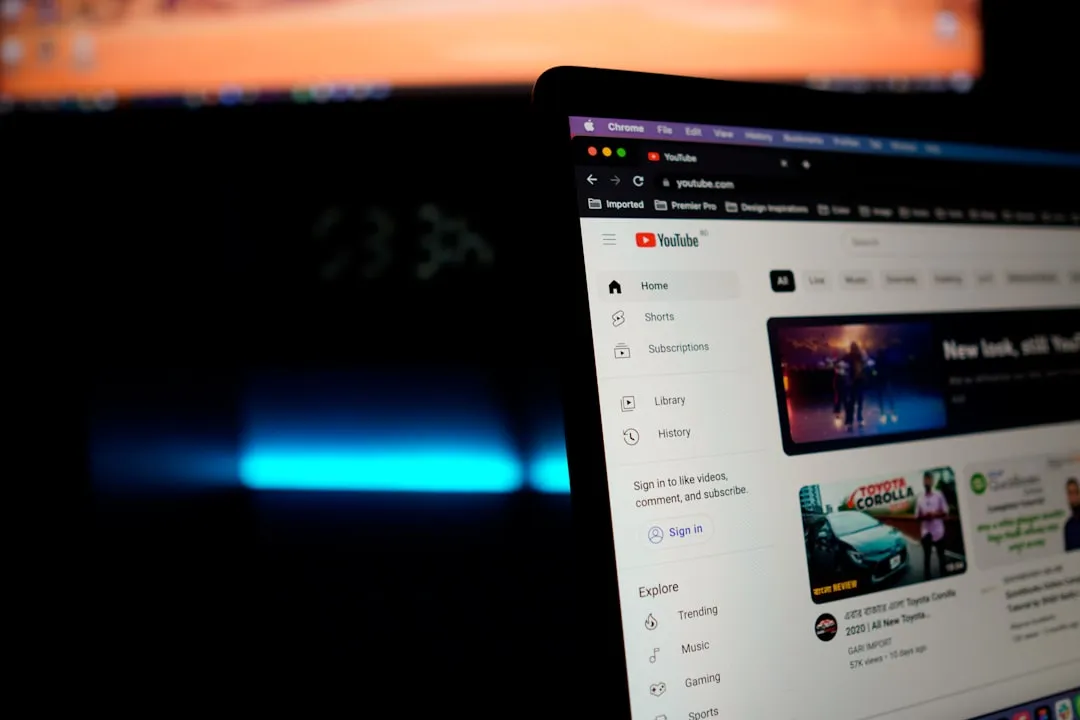





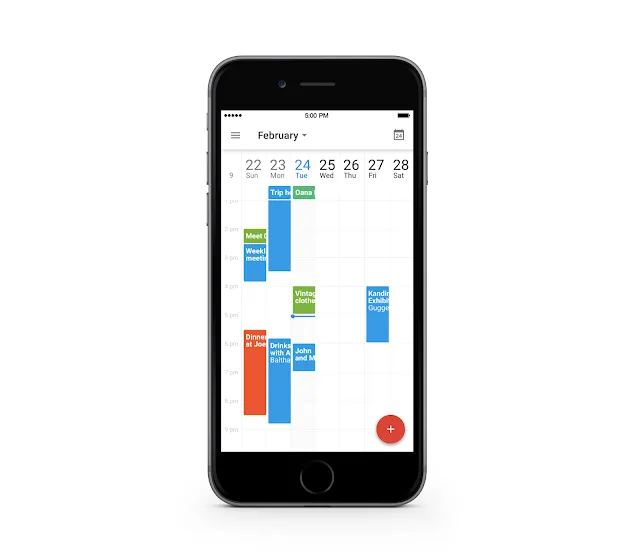

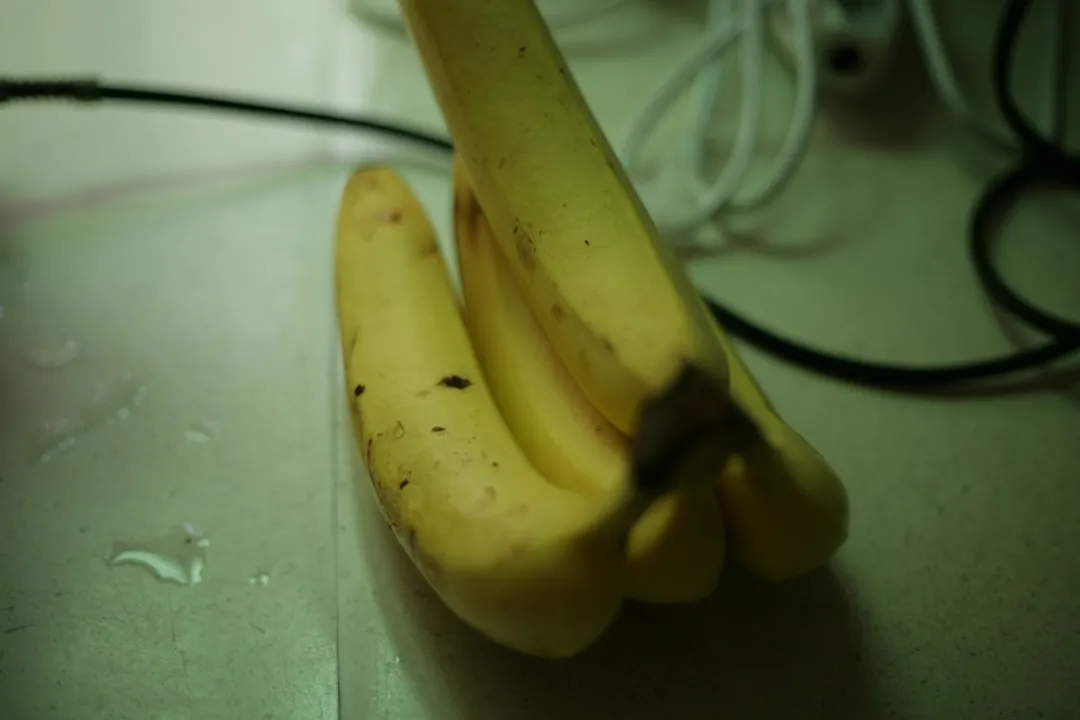


Comments
Be the first, drop a comment!