Google's mobile browsing experience just got a major upgrade, a simple button with big consequences. The tech giant has rolled out a dedicated AI Mode shortcut directly below Chrome's search bar on both iOS and Android devices, TechCrunch reports. What was once buried behind forgotten URLs and bookmarks now sits front and center. One tap, and casual browsing turns into an AI chat.
With Chrome commanding nearly 65% of the global mobile browser market, according to Find Articles, this update reaches an enormous audience. Why does that matter? Because the placement signals Google's push to make AI interactions feel as natural as a regular search, and it's working exactly as intended.
What exactly is AI Mode bringing to your mobile browser?
Think of AI Mode as a pocket-sized research assistant that thrives on follow-up questions and complex queries. Instead of bouncing between tabs trying to stitch together an answer, you can have a conversation with Google's search engine. The feature runs on Google's Gemini 2.5 model, according to Tom's Guide, which handles the kind of reasoning that would usually require several separate searches.
Here's the twist. Ask, "What are the best smartphones under $500?" then follow with, "Which of these has the best camera for night photography?" The AI keeps context from one question to the next, so you can refine, narrow, and dig deeper without starting over.
Google originally launched AI Mode back in March as a direct response to services like Perplexity AI and ChatGPT Search, TechCrunch notes. Since then, it has added practical features like restaurant reservation assistance and the Canvas tool for organizing study materials, plus it can pull in Google Lens so you can ask questions about what appears on your desktop screen.
PRO TIP: Try AI Mode for trip planning or product research when you need to compare multiple options. The conversational flow shines with multi-layered inquiries.
How this placement reshapes mobile search behavior
The positioning of this shortcut is not random. It represents Google's bet on changing how people expect to find information. The button sits below the standard search bar, right next to the incognito option, as Find Articles explains. Google frames it as a balance between AI convenience and privacy controls.
Previously, using AI Mode meant remembering a specific URL or saving a bookmark, friction that kept it out of sight for most people. Now those "I wonder about..." moments can turn into fast, AI-powered sessions without a detour.
The impact goes beyond convenience. This placement does not just redirect searches, it nudges people to think conversationally about discovery. A quick fact check, a product comparison, a spur-of-the-moment research question, all of it now has an AI path one tap away.
What stands out is how Google pairs it with privacy. With incognito close by, the interface subtly reassures you that it is easy to switch into private browsing when you want to limit data collection, and just as easy to use AI when you want extra help.
Global expansion and the road ahead
Google is taking a measured approach to rollout, starting with US users before expanding to 160 additional countries with support for multiple languages including Hindi, Indonesian, Japanese, Korean, and Portuguese, TechCrunch confirms. This follows the recent global rollout of AI Mode to 180 countries, a signal that Google wants these capabilities to be widely accessible.
It lands alongside broader AI work in Chrome, like enhanced Google Lens tools and new ways to query desktop content. The company has also expanded AI Mode's practical abilities, from restaurant bookings to organizing research materials with Canvas.
This gradual strategy lets Google learn how different markets and languages adapt to conversational search patterns. The insights from this phase will likely shape whether AI Mode becomes even more prominent in mobile browsing, or even the default gateway to search inside Chrome.
The bigger transformation in mobile information discovery
This shortcut captures Google's vision for a shift in how mobile users discover and process information. By putting AI Mode on the New Tab page, Google funnels countless daily searches into conversational interactions, Find Articles observes. Chrome's most valuable mobile real estate turns into a gateway for AI-first discovery.
The real test is adoption. Google will likely compare AI Mode engagement with traditional searches, then use that data to guide future defaults and interface changes. If usage climbs, AI Mode could become more tightly woven into the browsing experience.
Bottom line: Google sees this as a foundational shift, not a throwaway feature. AI Mode is positioned as the entry point for a new kind of search, one where finding information feels like talking to someone who knows their stuff rather than sifting through links. Whether people embrace it will shape how quickly conversational AI becomes the default way billions interact with the world's information.
The success of this small button could reshape not just how we search, but how we think about the relationship between questions and answers in daily digital life.




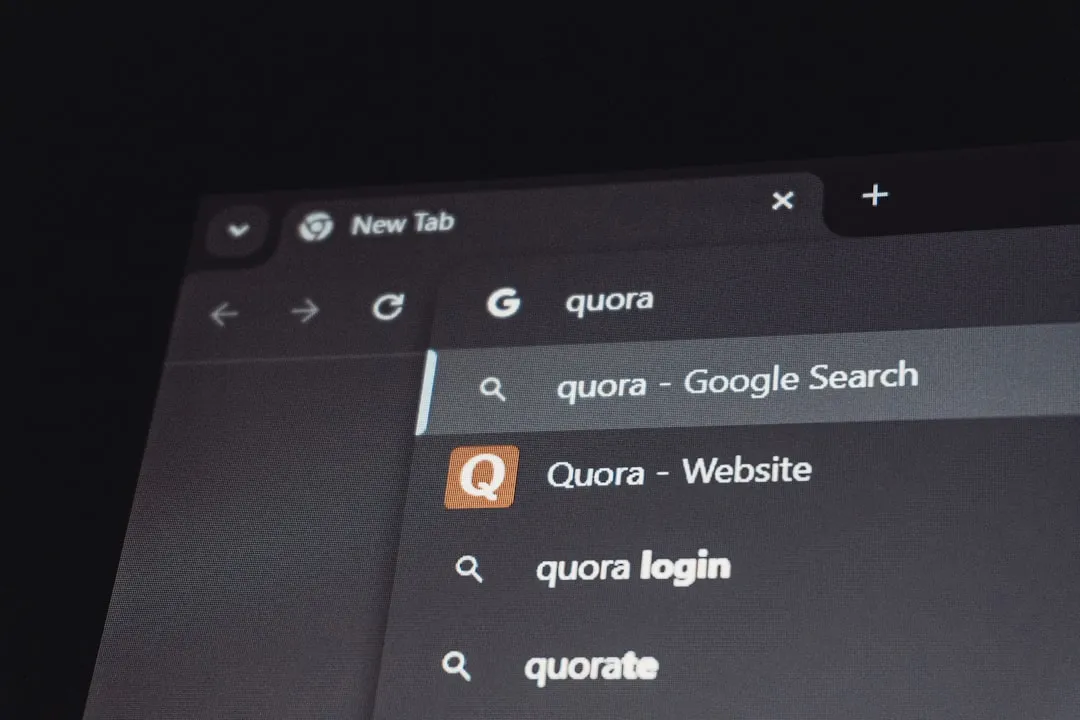


















Comments
Be the first, drop a comment!